当前位置:网站首页>Tips to improve your productivity, you have to know - Navitcat shortcuts
Tips to improve your productivity, you have to know - Navitcat shortcuts
2022-08-11 05:17:00 【weixin_47088026】
Navicat Shortcuts
As a database visualization tool, navicat believes that many people are using it, but we all know that shortcut key operations can greatly improve our efficiency. The Navicat shortcut keys are recorded below for everyone to learn and share.
Window Shortcuts
// Open a mysql command line window, similar to cmd openingF6// Open a query window, that is, create a new queryCtrl + Q// close a query windowCtrl + W// close all query windowsCtrl + Shift + WSQL
SQL writing shortcuts
// sql code promptESC// Select the record of the sql promptTabSQL comments
// Comment/uncomment sqlCtrl + /SQL shortcut keys
// Run all sql statements in the query window, that is, execute all sql statementsCtrl + R// Run the sql statement selected in the query window, that is, execute the currently selected sql statementCtrl + Shift + RSQL delete current row
// delete a line (the cursor needs to be placed on the line to be deleted)Ctrl + Shift + LDual function shortcuts
// If it is in the open data table interface, the following shortcut key is to switch to the structure design page of the table;// If it is in the query window (that is, the interface for writing sql), the following shortcut keys are to copy the current rowCtrl + D// On the table design page, quickly switch to the table content display pageCtrl + OQuery history log
// Query history logCtrl + LCommon shortcut keys
// findCtrl + F// replaceCtrl + H// skip to the beginning of the entire statementCtrl + Home// skip to the end of the entire statementCtrl + End// NextTab Ctrl + Tab// Switch between this line and the previous lineCtrl + T// Create a new favorite (you can save the query statement in the favorite)Ctrl + Shift + 1// open help fileF1边栏推荐
- Switch and Router Technology-29-OSPF Virtual Link
- Let's talk programming languages together
- C statement: data storage
- FPGA engineer interview questions collection 111~120
- form表单提交数据库中文变成问号
- form form submission database Chinese becomes a question mark
- Weekly recommended short video: your commonly used Polaroid, its predecessor turned out to be like this!
- 你务必得明白——JSP的九大内置对象与四大域对象
- 玩转mysql之查看mysql版本号
- 智能指针笔记
猜你喜欢

Switch and Router Technology-35-NAT to PAT

Win10远程连接(实现多用户同时连接)
![[Embedded open source library] The use of MultiButton, an easy-to-use event-driven button driver module](/img/7b/e265305df01eb405a131d0de2154d3.png)
[Embedded open source library] The use of MultiButton, an easy-to-use event-driven button driver module
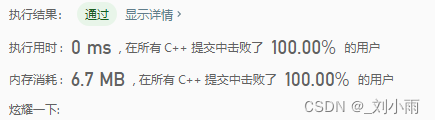
leetcode 9. Palindromic Numbers

Thymeleaf

Weekly recommended short video: your commonly used Polaroid, its predecessor turned out to be like this!

交换机和路由器技术-21-RIP路由协议

网络技能树
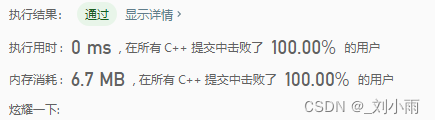
leetcode 9. 回文数

论文笔记:Bag of Tricks for Long-Tailed Visual Recognition with Deep Convolutional Neural Networks
随机推荐
交换机和路由器技术-33-静态NAT
【ARM】rk3399挂载nfs报错
用白嫖的Adobe正版软件,减少应届毕业生的慢就业、不就业等现象
paddlepaddle implements CS_CE Loss and incorporates PaddleClas
C语言:实用调试技巧
3 Module 2: Use of scientific research tools
MFC Interprocess Communication (Shared Memory)
【嵌入式开源库】cJSON的使用,高效精简的json解析库
[FPGA tutorial case 49] Control case 1 - FPGA-based PID controller verilog implementation
How to switch Green Shield encryption to IP-Guard encryption smoothly
关于ie下href有中文出现RFC 7230 and RFC 3986问题的研究
智能指针笔记
Win10远程连接(实现多用户同时连接)
交换机和路由器技术-25-OSPF多区域配置
2022 coal mine gas inspection test, simulation test question and answer
C语句:数据存储
Paper Notes: BBN: Bilateral-Branch Network with Cumulative Learning for Long-Tailed Visual Recognition
BGP Comprehensive Experiment
MySQL must know and must know (primary articles)
宝塔Linux环境下redis开启多端口