当前位置:网站首页>【毕业设计】基于STM32的天气预报盒子 - 嵌入式 单片机 物联网
【毕业设计】基于STM32的天气预报盒子 - 嵌入式 单片机 物联网
2022-08-10 19:01:00 【Mdc_stdio】
0 前言
这两年开始毕业设计和毕业答辩的要求和难度不断提升,传统的毕设题目缺少创新和亮点,往往达不到毕业答辩的要求,这两年不断有学弟学妹告诉学长自己做的项目系统达不到老师的要求。
为了大家能够顺利以及最少的精力通过毕设,学长分享优质毕业设计项目,今天要分享的是
基于STM32的天气预报盒子
学长这里给一个题目综合评分(每项满分5分)
- 难度系数:3分
- 工作量:4分
- 创新点:4分
🧿 选题指导, 项目分享:
1 简介
一个获取天气状态的小盒子。
2 主要器件
- STM32F103RDT6
- ESP8266模块
- MICRO USB模块
- 1.8寸彩屏模块
3 实现效果
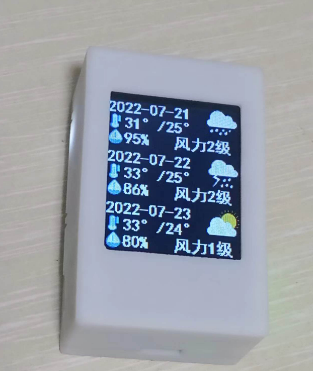

功能介绍
- 可以获取当前实时气温和3天内天气预报。板载气压传感器和温湿度传感器监测环境状态。
- 使用了ESP8266模块,支持长按一键配网,使用安信可科技配网工具。
- 监测电池电压,可以给电池充电。
- MICRO USB引出可以给电池充电,支持STM32串口ISP下载与调试输出,串口芯片连接异常增加了电源输出滤波电容,PCB已更新。
- 接插1.8寸彩屏模块(st7735驱动)。
4 设计原理
硬件原理图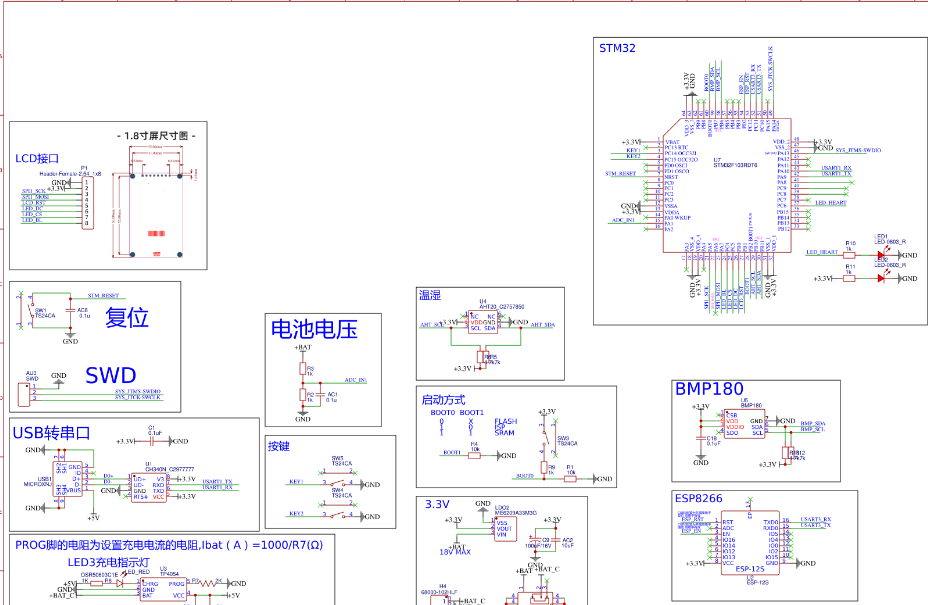
STM32F103RDT6
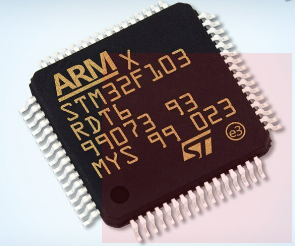
主体代码
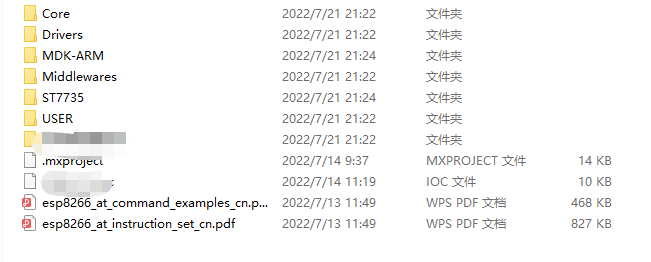
ESP8266模块
ESP8266是一款适用于物联网和家庭自动化项目的 Wi-Fi 模块。
ESP8266系列一般具有两种开发方式:AT指令开发和SDK开发。
AT指令:厂家出厂时预先在ESP8266芯片烧入好固件,封装好WiFi的协议栈,内部已经实现透传,而用户只需要使用一个USB转TTL的模块或者单片机的串口就能实现与WiFi模块的通信,发送AT指令来对WiFi模块进行控制。(和蓝牙透传模块类似)
SDK开发:由于ESP8266本身即是可编程的芯片,可以把它视为一个带有无线通信的单片机,而用户需要在专门的IDE中编写对应的程序,然后通过烧写固件的方式将程序写入到芯片中,因此,想要实现WiFi通信,需要自定义WiFi协议栈,对用户掌握的相关知识要求更高。
部分代码
/*------------------------------------------------- 功能:ESP8266发送数据 形参:id-连接序号(0-7),databuff-发送数据,data_len-数据长度 返回值:0:无错误 1:等待">"超时 2:未连接 3:发送完成超时 -------------------------------------------------*/
u8 ESP8266_SendData(u8 id, char *databuff, u32 data_len)
{
u32 i;
u8 timeout=50;
Clear_Buffer();
USART2_printf("AT+CIPSEND=%d,%d\r\n",id,data_len);
while(timeout--)
{
Delay_10ms();
if(strstr((const char*)USART2_ReceiveData,(const char*)">")) //如果接收到>表示成功
break; //主动跳出while循环
}
if(timeout==0)
return 1;
else
{
timeout=50;
// Clear_Buffer();
for(i=0;i<data_len;i++)
USART2_printf(databuff); //发送数据
while(timeout--)
{
Delay_10ms();
if(strstr((const char*)USART2_ReceiveData,(const char*)"SEND OK"))
return 0;
if(strstr((const char*)USART2_ReceiveData,(const char*)"link is not valid"))
return 0;
}
return 3;
}
}
5 部分核心代码
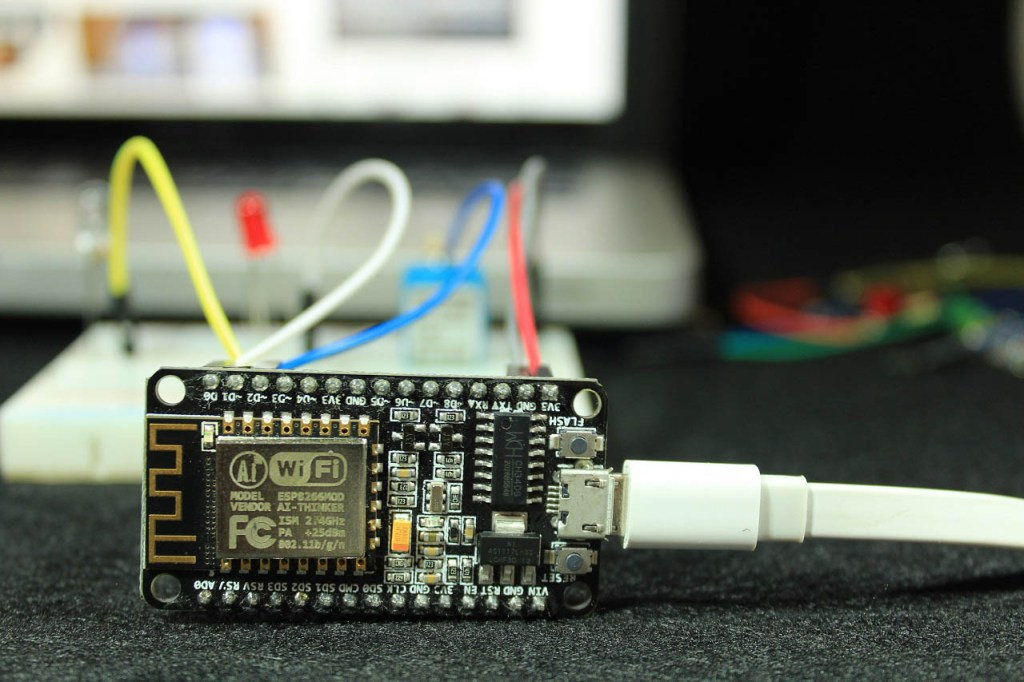
void WIFI_Send_Cmd_And_Wait_OK(uint8_t *cmd){
Weather_Buffer_Clear();
UART_Send_Data(&huart3,cmd,strlen((char*)cmd));
while(1){
if(UART3_REC_State == Uart_Status_Ready){
Weather_Data_Handler(Uart3_Rec_Buffer,UART3_Rec_Cnt);
if(strstr((char*)Uart3_Rec_Buffer,"OK") != NULL){
Weather_Buffer_Clear();
break;
}
Weather_Buffer_Clear();
}
osDelay(10);
}
}
void Check_Smart_Config(){
if(ESP_Smart_Config_Flag == 1){
printf("智能配网模式\r\n");
ESP_Smart_Config_Flag = 0;
osDelay(200*2);
WIFI_Send_Cmd_And_Wait_OK(Config_Cmd[0]);
WIFI_Send_Cmd_And_Wait_OK(Config_Cmd[1]);
ESP_Smart_Config_Dis = 1;
}
}
void WIFI_Mode_Init(){
LCD_Data.Connect = 0;
HAL_GPIO_WritePin(ESP_RST_GPIO_Port, ESP_RST_Pin, GPIO_PIN_SET);
while(1){
Check_Smart_Config();
if(UART3_REC_State == Uart_Status_Ready){
Weather_Data_Handler(Uart3_Rec_Buffer,UART3_Rec_Cnt);
if(strstr((char*)Uart3_Rec_Buffer,"WIFI GOT IP") != NULL){
LCD_Data.Connect = 1;
printf("WIFI已连接\r\n");
Weather_Buffer_Clear();
break;
}
else if(strstr((char*)Uart3_Rec_Buffer,"WIFI DISCONNECT") != NULL || strstr((char*)Uart3_Rec_Buffer,"FAIL") != NULL){
WIFI_Send_Cmd_And_Wait_OK(WEATHER_Cmd[1]);//重新配置模式
}
Weather_Buffer_Clear();
}
osDelay(10);
}
}
void Analysis_Current_Weather(uint8_t * data,uint32_t len){
/* {"results":[{"location":{"id":"WTSQQYHVQ973","name":"Nanjing","country":"CN","path":"Nanjing,Nanjing,Jiangsu,China","timezone":"Asia/Shanghai","timezone_offset":"+08:00"}, "now":{"text":"Cloudy","code":"4","temperature":"37"}, "last_update":"2022-07-13T16:00:13+08:00"}]} */
char *str = NULL;
str = strstr((char*)data,"name");
sscanf(str+7,"%[^\"]",LCD_Data.Location);
str = strstr((char*)data,"last_update");
sscanf(str+14,"%[^T]",LCD_Data.Date);
str = strstr((char*)data,"code");
sscanf(str+7,"%u",&LCD_Data.Weather_C);
str = strstr((char*)data,"temperature");
sscanf(str+14,"%u",&LCD_Data.Temp_C);
}
void Analysis_Weather_Report(uint8_t * data,uint32_t len){
/* {"results":[{"location":{"id":"WTSQQYHVQ973","name":"Nanjing","country":"CN","path":"Nanjing,Nanjing,Jiangsu,China","timezone":"Asia/Shanghai","timezone_offset":"+08:00"},"daily":[ {"date":"2022-07-13","text_day":"Cloudy","code_day":"4","text_night":"Cloudy","code_night":"4","high":"39","low":"29", "rainfall":"0.00","precip":"0.00","wind_direction":"W","wind_direction_degree":"270","wind_speed":"32.8","wind_scale":"5","humidity":"66"}, {"date":"2022-07-14","text_day":"Cloudy","code_day":"4","text_night":"Cloudy","code_night":"4","high":"39","low":"30", "rainfall":"0.00","precip":"0.00","wind_direction":"W","wind_direction_degree":"270","wind_speed":"23.4","wind_scale":"4","humidity":"67"}, {"date":"2022-07-15","text_day":"Cloudy","code_day":"4","text_night":"Cloudy","code_night":"4","high":"37","low":"28", "rainfall":"0.00","precip":"0.00","wind_direction":"NW","wind_direction_degree":"315","wind_speed":"15.3","wind_scale":"3","humidity":"71"}], "last_update":"2022-07-13T08:00:00+08:00"}]} */
char *s = NULL;
char *str[3] = {
NULL,NULL,NULL};
uint32_t te = 0;
str[0] = strstr((char*)data,"date");
str[1] = strstr(str[0]+10,"date");
str[2] = strstr(str[1]+10,"date");
for(uint8_t i=0;i<3;i++){
s = strstr((char*)str[i],"date");
sscanf(s+7,"%[^\"]",Weather_Data[i].Date);
}
for(uint8_t i=0;i<3;i++){
s = strstr((char*)str[i],"code_day");
sscanf(s+11,"%u",&Weather_Data[i].Weather);
}
for(uint8_t i=0;i<3;i++){
s = strstr((char*)str[i],"high");
sscanf(s+7,"%u",&Weather_Data[i].Temp_H);
}
for(uint8_t i=0;i<3;i++){
s = strstr((char*)str[i],"low");
sscanf(s+6,"%u",&Weather_Data[i].Temp_L);
}
for(uint8_t i=0;i<3;i++){
s = strstr((char*)str[i],"humidity");
sscanf(s+11,"%u",&Weather_Data[i].Humi);
}
for(uint8_t i=0;i<3;i++){
s = strstr((char*)str[i],"wind_scale");
sscanf(s+13,"%u",&Weather_Data[i].Wind);
}
}
void Weather_Run(){
WIFI_Send_Cmd_And_Wait_OK(WEATHER_Cmd[3]);//连接心知天气
WIFI_Send_Cmd_And_Wait_OK(WEATHER_Cmd[4]);//设置透传模式
WIFI_Send_Cmd_And_Wait_OK(WEATHER_Cmd[5]);//进入透传模式
UART_Send_Data(&huart3,Querry_Current_Weather,strlen((char*)Querry_Current_Weather));
while(1){
if(UART3_REC_State == Uart_Status_Ready){
Weather_Data_Handler(Uart3_Rec_Buffer,UART3_Rec_Cnt);
Analysis_Current_Weather(Uart3_Rec_Buffer,UART3_Rec_Cnt);
Weather_Buffer_Clear();
break;
}
osDelay(10);
}
osDelay(200);
UART_Send_Data(&huart3,Querry_Weather_Report,strlen((char*)Querry_Weather_Report));
while(1){
if(UART3_REC_State == Uart_Status_Ready){
Weather_Data_Handler(Uart3_Rec_Buffer,UART3_Rec_Cnt);
Analysis_Weather_Report(Uart3_Rec_Buffer,UART3_Rec_Cnt);
Weather_Buffer_Clear();
break;
}
osDelay(10);
}
HAL_GPIO_WritePin(ESP_RST_GPIO_Port, ESP_RST_Pin, GPIO_PIN_RESET);//关闭WIFI
}
6 最后
边栏推荐
猜你喜欢
我们用48h,合作创造了一款Web游戏:Dice Crush,参加国际赛事
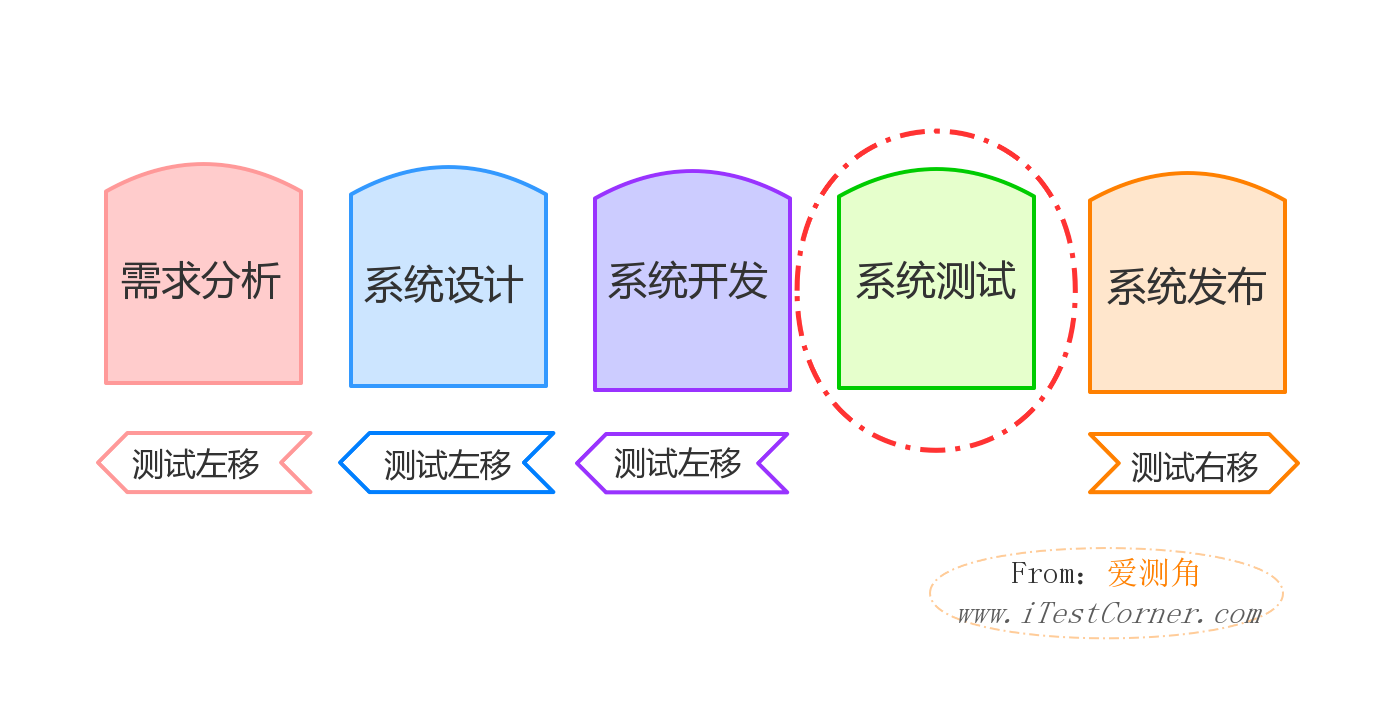
漫谈测试成长之探索——测试文档
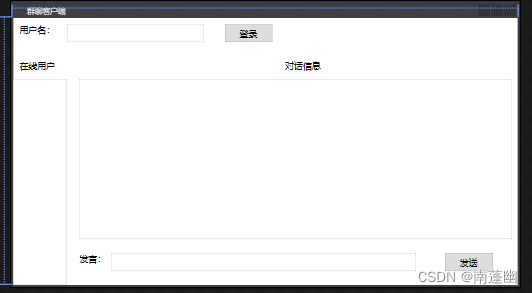
【C#】WCF和TCP消息通信练习,实现群聊功能
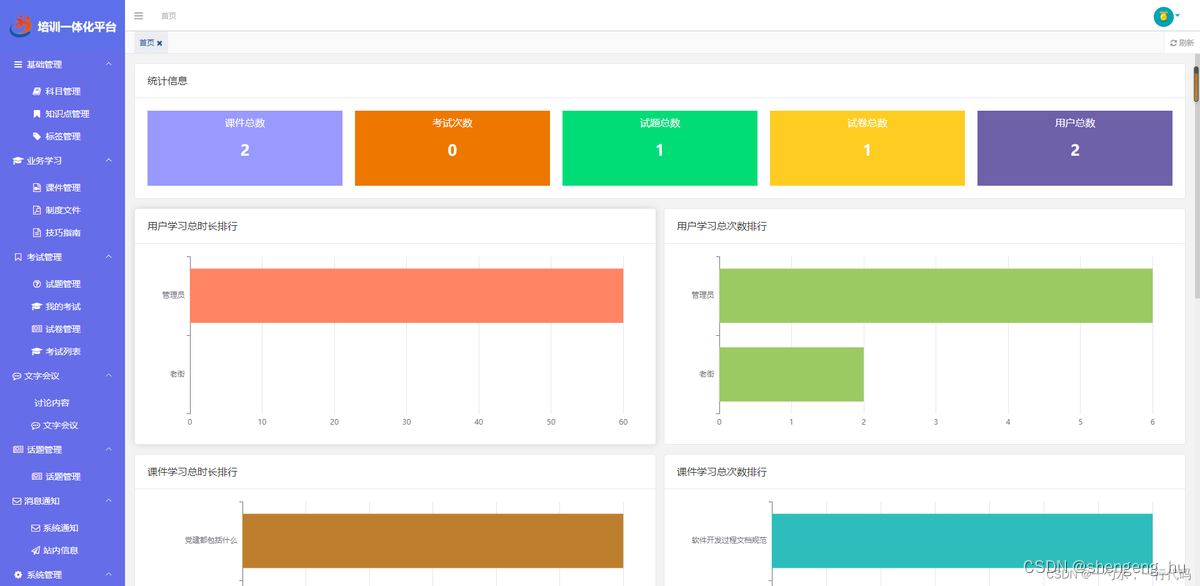
什么是企业知识库?有什么作用?如何搭建?
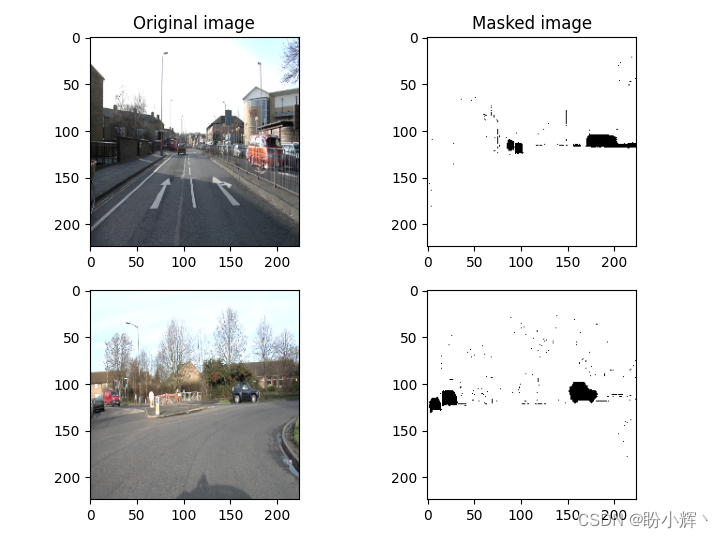
Keras deep learning combat (17) - image segmentation using U-Net architecture
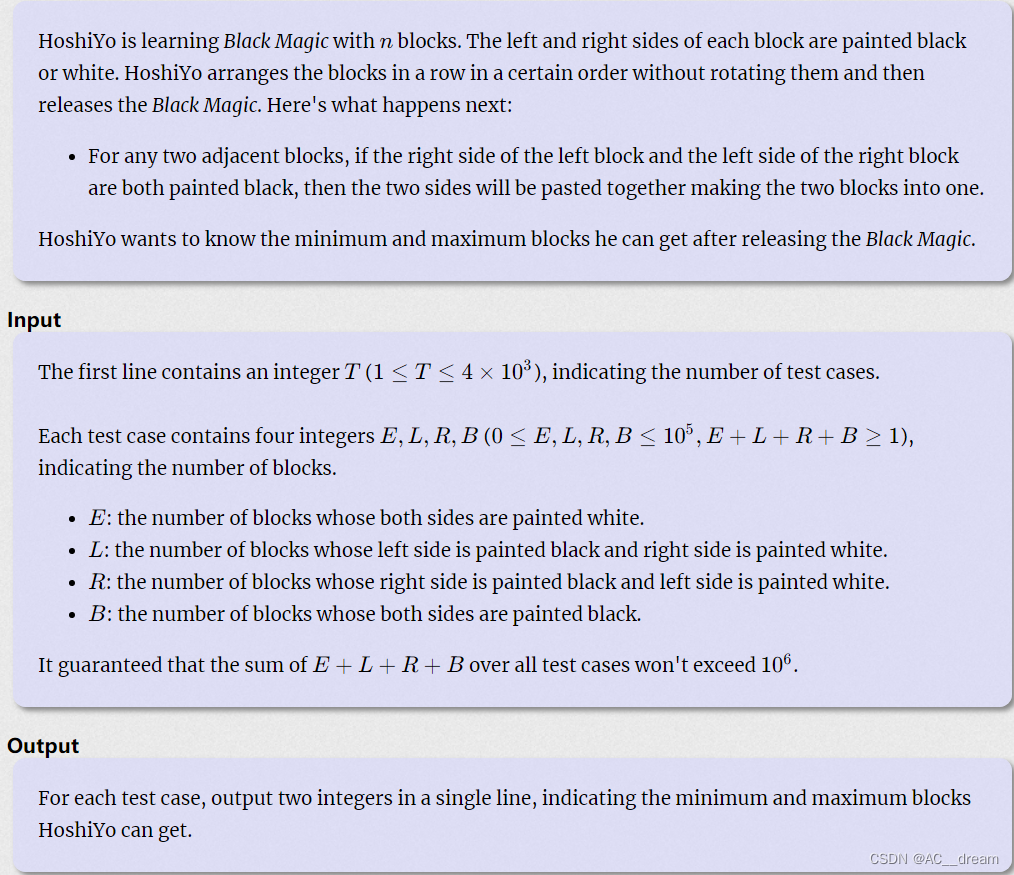
2022杭电多校七 Black Magic (签到)
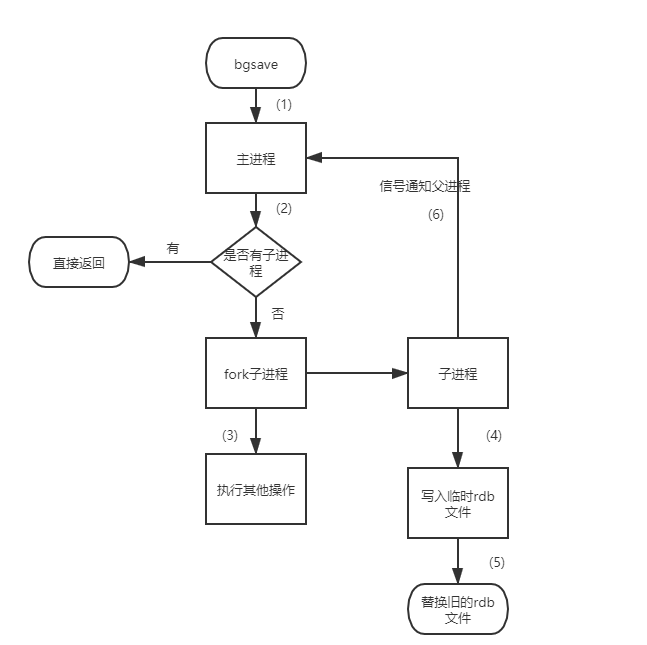
Redis persistence mechanism
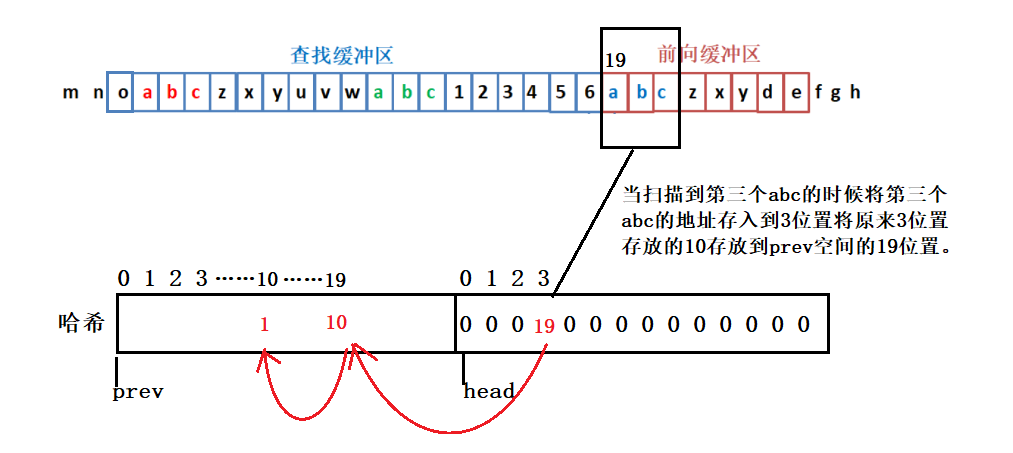
【无标题】基于Huffman和LZ77的GZIP压缩
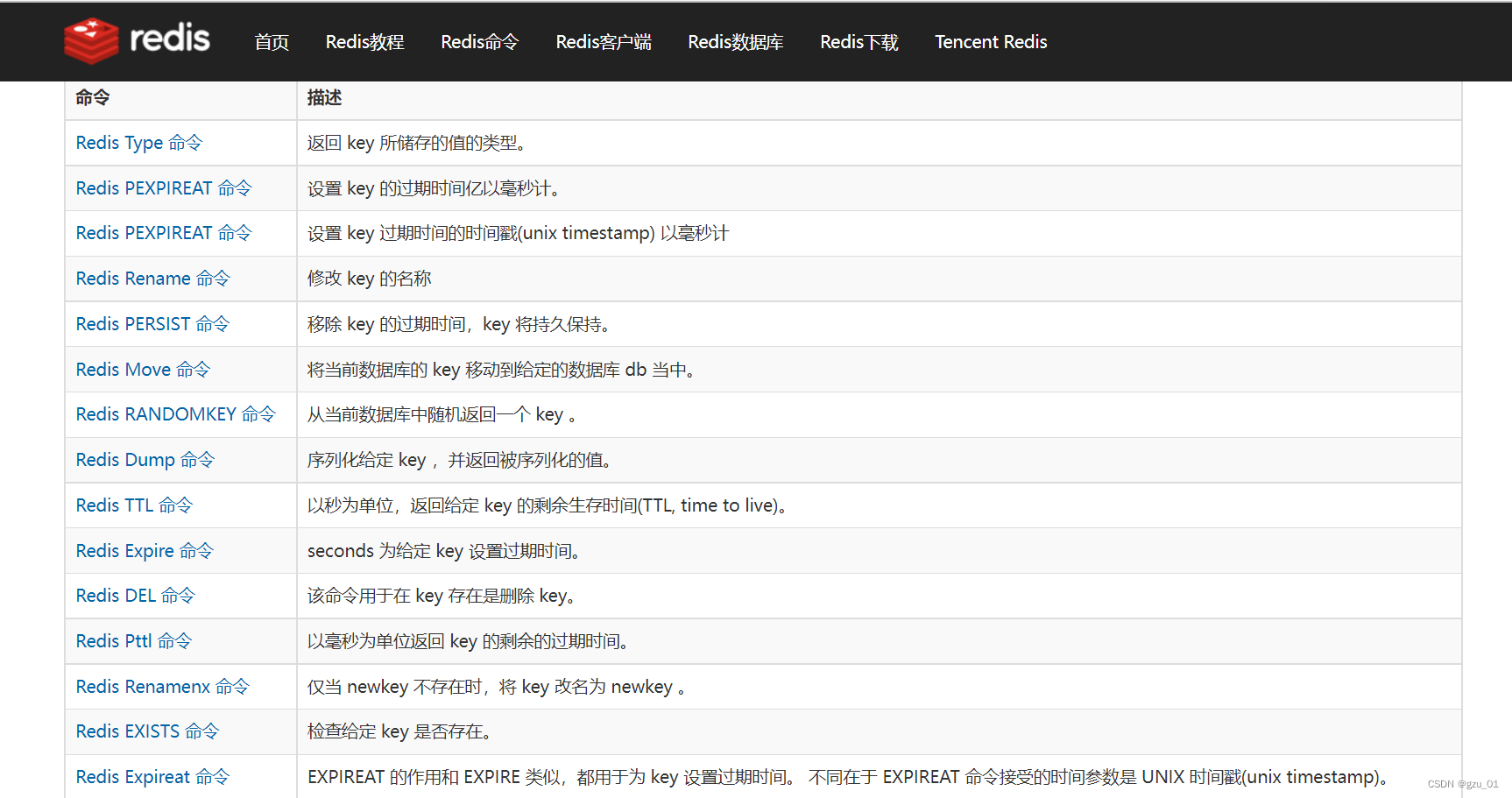
Redis命令---key篇 (超全)

几行深度学习代码设计包含功能位点的候选免疫原、酶活性位点、蛋白结合蛋白、金属配位蛋白
随机推荐
宝塔部署flask项目
API 网关的功能
第四届“传智杯”全国大学生IT技能大赛(初赛A组) 补题
L2-035 完全二叉树的层序遍历
CAS:190598-55-1_Biotin sulfo-N-hydroxysuccinimide ester生物素化试
【深度学习前沿应用】图像风格迁移
Redis命令---key篇 (超全)
MySQL安装步骤
选择是公有云还或是私有云,这很重要吗?
ARouter使用自定义注解处理器,自动生成跳转Activity的代码,避免手动填写和管理path
JVM基本结构
[Teach you how to do mini-games] How to lay out the hands of Dou Dizhu?See what the UP master of the 250,000 fan game area has to say
DefaultSelectStrategy NIOEventLoop执行策略
端口探测详解
今日份bug,点击win10任务栏视窗动态壁纸消失的bug,暂未发现解决方法。
QoS Quality of Service Seven Switch Congestion Management
JVM内存和垃圾回收-11.执行引擎
“2022零信任神兽方阵”启动调研,欢迎各单位填报信息
多种深度模型实现手写字母MNIST的识别(CNN,RNN,DNN,逻辑回归,CRNN,LSTM/Bi-LSTM,GRU/Bi-GRU)
We used 48h to co-create a web game: Dice Crush, to participate in international competitions
