当前位置:网站首页>Prometheus Thanos快速指南
Prometheus Thanos快速指南
2022-04-23 06:01:00 【洒满阳光的午后】
Thanos系统构建于Prometheus之上,用于扩展Prometheus功能,提供了全局查询、高可用支持、历史数据备份到对象存储等核心能力。Prometheus在架构中扮演数据收集角色,告警功能仍然推荐使用各个Prometheus节点的本地数据及告警能力。
Thanos组件
- Sidecar:连接到Prometheus,读取其数据上传到对象存储,并提供查询API。
- Store-gateway:提供对象存储中指标的查询能力。
- Compactor:对对象存储的数据进行压缩、降采样及配置保留时长。
- Receiver:从Prometheus remote-write WAL接收数据,上传到对象存储,并提供查询API。
- Ruler/Rule:计算Thanos数据的recording rules和alerting rules,上传到对象存储。
- Querier/Query:实现Prometheus v1 API来聚合底层组件的数据。
- Query Frontend:作为查询代理,将查询按天拆分,并将请求分发给Querier,同时缓存响应结果。
使用Sidecar时架构如下:

使用Receiver时架构如下:

Sidecar
Thanos通过Sidecar进程与已有的Promerheus集成,Sidecar与Prometheus运行在同一个主机或Pod中。Sidecar的作用是将Prometheus的本地数据备份到对象存储中,并通过gRPC API为其他Thanos组件提供指标查询能力。Sidecar使用了Prometheus的reload功能,因此Prometheus启动时需添加参数-web.enable-lifecycle。
外部存储
如下配置,配置Sidecar将Prometheus的数据备份到对象存储中:
thanos sidecar \
--tsdb.path /var/prometheus \ # TSDB data directory of Prometheus
--prometheus.url "http://localhost:9090" \ # Be sure that the sidecar can use this url!
--objstore.config-file bucket_config.yaml \ # Storage configuration for uploading data存储配置文件bucket_config.yaml的编写示例可参看Thanos - Highly available Prometheus setup with long term storage capabilities
此组件对Prometheus的影响可忽略不计,如果仅希望把Sidecar作为查询聚合组件,则可以去掉--objstore.config-file。
Store API
Sidecar提供了一个gRPC Store API,可用来查询Prometheus中的指标数据。以下配置,将Sidecar连接到Prometheus,并暴露了Store API。
thanos sidecar \
--tsdb.path /var/prometheus \
--objstore.config-file bucket_config.yaml \ # Bucket config file to send data to
--prometheus.url http://localhost:9090 \ # Location of the Prometheus HTTP server
--http-address 0.0.0.0:19191 \ # HTTP endpoint for collecting metrics on the Sidecar
--grpc-address 0.0.0.0:19090 # GRPC endpoint for StoreAPI上传历史数据
当Sidecar使用参数--shipper.upload-compacted启动时,将扫描Prometheus本地存储的blcok并上传到对象存储。
注意:不能再已运行Sidecar且已有block上传到存储的节点上运行此参数,这样会造成存储中存在重复block,必须手动删除,否则会报错。
External Labels
Prometheus可以配置external_labels,用来标识一个Prometheus实例。由于Thanos跨多实例聚合数据的特点,因此提供一组一致的标签至关重要。
在Thanos中,每个Prometheus都必须拥有一组全局唯一的标识标签,例如:
# Prometheus A
global:
external_labels:
region: eu-west
monitor: infrastructure
replica: A
# Prometheus B
global:
external_labels:
region: eu-west
monitor: infrastructure
replica: BQuerier/Query
按照上述配置为所有Prometheus配置好Sidecar后,我们希望使用Thanos的全局查询层来一次性查询多个Prometheus的数据。
Query组件是无状态的,可以任意拓展副本数。Query在连接到Sidecar后,会自动检测某个PromQL查询需要使用哪些Prometheus。
Thanos Querier还实现了Prometheus的官方HTTP API,因此可以直接作为Gafana的数据源使用。
thanos query \
--http-address 0.0.0.0:19192 \ # HTTP Endpoint for Thanos Querier UI
--store 1.2.3.4:19090 \ # Static gRPC Store API Address for the query node to query
--store 1.2.3.5:19090 \ # Also repeatable
--store dnssrv+_grpc._tcp.thanos-store.monitoring.svc # Supports DNS A & SRV records
--store Thanos_Store_IP:port # 连接Thnaos Store组件,后文进一步介绍其中1.2.3.4:19090、1.2.3.5:19090为两个Sidecar的gRPC地址。Query会定期调用该API以获取最新的元数据信息并检查API的健康状态。元数据包括每个节点的时间窗口及external labels。
现在访问HTTP 19192,就会看到一个类似Prometheus的UI界面,如果组件均配置正确,则可以查询到所有Prometheus的数据了。
查询去重
Query组件可以在查询时对来自Prometheus HA对的数据进行去重,这要求我们在配置prometheus时添加global.external_labels来标识每个Prometheus的身份,例如使用上文的配置,replica标签用来区分一个Prometheus HA对中的不同实例。Query可按如下配置:
thanos query \
--http-address 0.0.0.0:19192 \
--store 1.2.3.4:19090 \
--store 1.2.3.5:19090 \
--query.replica-label replica # Replica label for de-duplication
--query.replica-label replicaX # 支持配置多个标签Store Gateway
因为Sidecar会将数据备份到对象存储中,因此我们将Prometheus的本地数据保留时长设置得短一些以减少磁盘空间占用。所以我们还需要一个组件来查询对象存储中的历史数据,这个组件就是Store Gateway,同Sidecar一样,它也提供了StoreAPI接口,并且需要被Query组件调用。
thanos store \
--data-dir /var/thanos/store \ # Disk space for local caches
--objstore.config-file bucket_config.yaml \ # Bucket to fetch data from
--http-address 0.0.0.0:19191 \ # HTTP endpoint for collecting metrics on the Store Gateway
--grpc-address 0.0.0.0:19090 # GRPC endpoint for StoreAPIStore Gateway会占用少量的磁盘空间来缓存对象存储中数据的基本信息,通常不会超过几GB,缓存可以提供Store Gateway的重启速度,但并不是必须的,在重启前删除缓存信息也是没问题的。
Compactor
Prometheus会定期压缩(compact,也可译为合并)历史数据以提高查询速度,Thanos同样需要一个组件来执行相同的过程,这个组件就是compactor。Compactor会扫描对象存储并对需要的block执行compact操作。同时,Compactor也可以创建降采样数据,并配置数据的保留时长。
thanos compact \
--data-dir /var/thanos/compact \ # Temporary workspace for data processing
--objstore.config-file bucket_config.yaml \ # Bucket where to apply the compacting
--http-address 0.0.0.0:19191 # HTTP endpoint for collecting metrics on the CompactorCompactor组件不在查询及数据备份路径上,它既可以被当成一个定时任务执行,也可以常驻后台以便及时处理数据。推荐提供100-300GB的本地空间给Compactor来处理数据。
Compactor组件只能运行一个,并且如果手动修改了存储中的数据,则不能再运行此程序。
详见:Thanos Compactor组件使用_洒满阳光的午后的博客-CSDN博客
Ruler/Rule
如果你需要全局视图的alerting rules和recording rules,则可以使用该组件。否则不推荐,扔建议使用Prometheus自带的alert功能。
该组件的配置方法见:Rule
版权声明
本文为[洒满阳光的午后]所创,转载请带上原文链接,感谢
https://zhangrongjie.blog.csdn.net/article/details/121427902
边栏推荐
- 异常记录-22
- tensorflow下载
- 用Future与CountDownLatch实现多线程执行多个异步任务,任务全部完成后返回结果
- 异常记录-20
- redis 常见问题
- [fish in the net] ansible awx calls playbook to transfer parameters
- TP5中的getField()方法变化,tp5获取单个字段值
- 如何通过dba_hist_active_sess_history分析数据库历史性能问题
- 【代码解析(6)】Communication-Efficient Learning of Deep Networks from Decentralized Data
- Include of ansible module_ Tasks: why is the imported task not executed after adding tags?
猜你喜欢

MySQL【sql性能分析+sql调优】

Binary sum of leetcode questions

Introduction to DDoS attack / defense

virtio 与vhost_net介绍
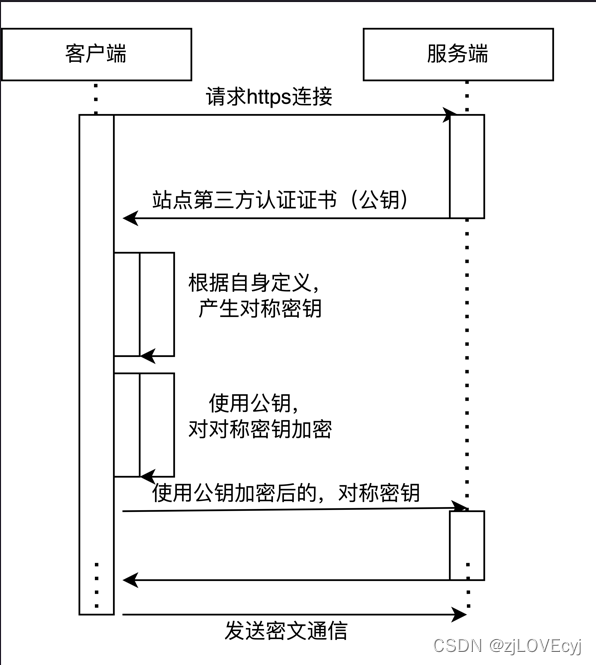
JS performance optimization

Installing redis using a small leather panel in the window environment
![[ES6 quick start]](/img/9e/4c4be5907c1f7b3485c2f4178b9150.png)
[ES6 quick start]
![[Lombok quick start]](/img/30/92251e7e12ce6e1c3f1084caade4d3.png)
[Lombok quick start]

volatile 关键字的三大特点【数据可见性、指令禁止重排性、不保证操作原子性】

Implementation of leetcode question brushing str ()
随机推荐
使用百度智能云人脸检测接口实现照片质量检测
Usage of if conditional statements in SQL
[fish in the net] ansible awx calls playbook to transfer parameters
Working principle and practice of browser
Offset et client pour obtenir des informations sur l'emplacement des éléments Dom
tensorflow下载
JS implementation of web page rotation map
Use the SED command to process text efficiently
数据库基本概念:OLTP/OLAP/HTAP、RPO/RTO、MPP
memcached 源码分析
rdma 介绍
页面缓存问题解决方法(慎用)
通过源码探究@ModelAndView如何实现数据与页面的转发
MySQL索引【数据结构+索引创建原则】
[OSS file upload quick start]
SSM项目在阿里云部署
try --finally
JQ序列化后PHP后台解析
JS regular matching first assertion and last assertion
ovs与ovs+dpdk架构分析