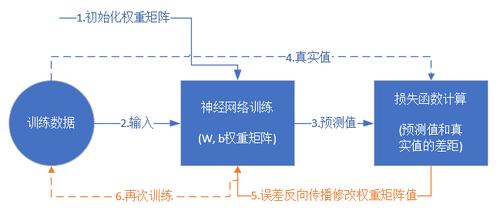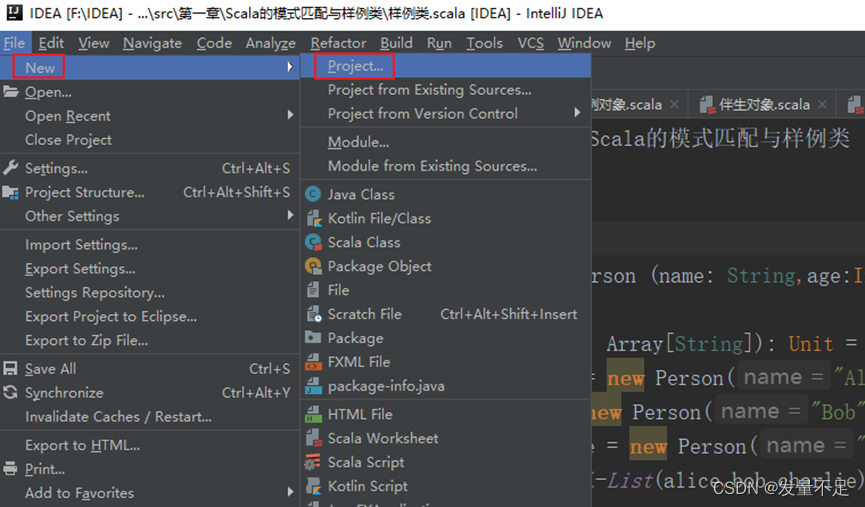当前位置:网站首页>NaiveUI中看起来没啥用的组件(文字渐变)实现原来这么简单
NaiveUI中看起来没啥用的组件(文字渐变)实现原来这么简单
2022-08-10 08:01:00 【web老猴子】
写在前面
NaiveUI中有着一个非常有意思的组件,就是渐变文字组件,如下图:

有意思的点是这段文字描述_这个东西看起来没啥用,实际上确实没啥用。_
这里我们用Vue3.2+TS来实现这个简单的小组件。
渐变文字
渐变文字的实现比较简单,利用background-clip属性就可以实现,该属性存在一个text属性值,它可以将背景作为文字的前景色,配合渐变就可以实现渐变文字了,示例代码如下:
css
<span class="ywz-gradient-text">渐变文字</span>
html
.ywz-gradient-text {display: inline-block;font-weight: 700;font-size: 32px;background-clip: text;-webkit-background-clip: text;color: transparent;white-space: nowrap;background-image: linear-gradient(252deg,rgba(24, 160, 88, 0.6) 0%,#18a058 100%);
}
代码运行效果如下:

封装渐变组件
我们现在开始使用Vue3+TS来封装这个渐变组件,其实非常简单,就是通过自定义属性和动态class实现不同的文字渐变效果。
定义props
这里我们定义4个props,也就是渐变文字具有4个属性,分别如下:
type:预设的渐变效果
size:渐变文字的大小
weight:渐变文字的粗细
gradient:可以自定义渐变颜色
实现代码如下:
type TextType = 'error' | 'info' | 'warning' | 'success'
type WeightType = 100 | 200 | 300 | 400 | 500 | 600 | 700 | 800 | 900 | 'normal' | 'bold'
type RotateType = 'to left' | 'to right' | 'to bottom' | 'to top' | number
interface IGradient {rotate: RotateType // 线性渐变方向start: string // 开始的色值end: string // 结束的色值
}
interface Props {type?: TextTypesize?: stringgradient?: IGradientweight?: WeightType
}
const props = defineProps<Props>()
上面就是我们这个组件中唯一的TS代码,只有这些了,因为这个组件中没有任何的逻辑部分。
实现组件效果
首先我们先将预设的那四个渐变效果的CSS进行定义一下,示例代码如下:
.error { background-image: linear-gradient( 252deg, rgba(208, 48, 80, 0.6) 0%, #d03050 100% );}
.info { background-image: linear-gradient( 252deg, rgba(32, 128, 240, 0.6) 0%, #2080f0 100%);}
.warning { background-image: linear-gradient( 252deg, rgba(240, 160, 32, 0.6) 0%, #f0a020 100% );}
.success { background-image: linear-gradient( 252deg, rgba(24, 160, 88, 0.6) 0%, #18a058 100% ); }
现在我们来定义一下<template>中的内容:
<template><spanclass="ywz-gradient-text":class="[props.type, props.gradient ? 'custom-gradient' : '']":style="{'--size': props.size ?? '16px','--weight': props.weight ?? '400','--rotate':typeof props.gradient?.rotate === 'number'? props.gradient?.rotate + 'deg': props.gradient?.rotate,'--start': props.gradient?.start,'--end': props.gradient?.end,}"><!-- 默认插槽,也就是文字 --><slot></slot></span>
</template>
上面的代码中通过动态class实现不同预设的展示以及自定义渐变的展示。
上面的代码中存在??和?.这两个运算符,这两个是ES2020中增加的新特性,如果不了解可以通过下面这篇文章来了解一下ECMAScript中的所有新特性:
用8000字总结了【ES2015~ES2022】的所有新特性
剩余的CSS代码如下:
.ywz-gradient-text {display: inline-block;font-weight: var(--weight);background-clip: text;font-size: var(--size);-webkit-background-clip: text;color: transparent;white-space: nowrap;
}
.custom-gradient {background-image: linear-gradient(var(--rotate),var(--start) 0%,var(--end) 100%);
}
写在最后
这篇文章到这就写完了,代码量超级少,最后实现了这个有意思的小组件。
这把是娱乐局
边栏推荐
- [深入研究4G/5G/6G专题-56]: L3信令控制-5-无线承载管理
- 占位占位1
- CV+Deep Learning - network architecture Pytorch recurrence series - classification (3: MobileNet, ShuffleNet)
- 如何治理资源浪费?百度云原生成本优化最佳实践
- 深度剖析“八大排序”(上)_ 探寻一些不为人知的细节
- JS reduce
- 组合数模板
- The probability distribution and its application
- 90.(cesium之家)cesium高度监听事件
- 一文2600字手把手教你编写性能测试用例
猜你喜欢
随机推荐
If the data of the oracle business table is added, deleted, or modified, will the index of the table write redo and undo?
Rust learning: 6.2_ Tuples of composite types
2022-08-01 Advanced Network Engineering (23) Advanced VLAN Technology - VLAN Aggregation, MUX VLAN
pytest之parametrize参数化
预测股票涨跌看什么指标,如何预测明天股票走势
Process management (dynamic)
DGIOT三千万电表集抄压测
添加spark的相关依赖和打包插件(第六弹)
phpstudy starts automatically
差分、前缀和模板
Johnson全源最短路
每日一题,数组字符串的匹配问题
Summary of ctfshow SSTI knowledge points
【Rust指南】使用Cargo工具高效创建Rust项目 | 理解Rust特别的输入输出语句
Day37 LeetCode
如何远程调试对方的H5页面
PLSQL学习第三天
人工神经网络模型的特点,人工神经网络模型定义
【转】探秘钉钉的即时消息服务DTIM
30条实用MySQL优化法则