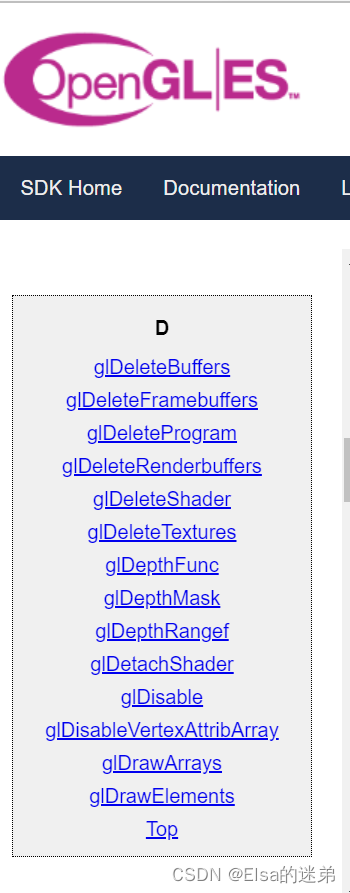当前位置:网站首页>QT With OpenGL (Bloom) (Bloom)
QT With OpenGL (Bloom) (Bloom)
2022-08-08 17:50:00 【Elsa's fanboy】
一、Render the scene toHDR帧缓存
1. HDRThe framebuffer requires two color textures–MRT(Multiple Render Targets,多渲染目标)
HDRFBO = new QOpenGLFramebufferObject(size(),QOpenGLFramebufferObject::CombinedDepthStencil,GL_TEXTURE,GL_RGBA16F);
HDRFBO->addColorAttachment(size(),GL_RGBA16F);
core = QOpenGLContext::currentContext()->versionFunctions<QOpenGLFunctions_3_3_Core>();
GLenum buffers[] = {
GL_COLOR_ATTACHMENT0, GL_COLOR_ATTACHMENT1 };
core->glDrawBuffers(2, buffers);
HDRFBO->release();
使用QOpenGLFunctions_3_3_Core调用glDrawBuffers显式告知OpenGL渲染到多个颜色缓冲.
补充:
QOpenGLFunctions 是OpenGL ES 2.0 API,So only part of the interface is available.
The QOpenGLFunctions class provides cross-platform access to the OpenGL ES 2.0 API. More…
在官方文档中可以看到ES中没有glDrawBuffers.
2. 将场景渲染到HDR帧缓存,Extract the specular map.
修改shader,Render with multiple color buffers
//输出
layout (location = 0) out vec4 FragColor;
layout (location = 1) out vec4 BrightColor;
//Check if the pixel brightness is above a threshold
float brightness = dot(FragColor.rgb, vec3(0.2126, 0.7152, 0.0722));
if(brightness > 1.0) BrightColor = vec4(FragColor.rgb, 1.0);
3. 将HDRThe framebuffer is rendered to the screen,And switch to view the color buffer1、2
HDRFBO->release();
//HDR输出
glViewport(0,0,width(),height());
glClear(GL_COLOR_BUFFER_BIT | GL_DEPTH_BUFFER_BIT|GL_STENCIL_BUFFER_BIT);
BloomShader->bind();//shader
BloomShader->setUniformValue("RenderResult",0);
glActiveTexture(GL_TEXTURE0);
glBindTexture(GL_TEXTURE_2D,HDRFBO->textures().at(HDRNUM));
renderQuad();
BloomShader->release();


Extracting highlights is not as good as expected,按照直觉,Only the highlight effect of the glow should be extracted,But a large number of extraction points also appear in the environment.
且,If facing away from the light source(The luminous side is not visible,But glowing objects are visible),There will be no flooding phenomenon,与想象中不同.
二、 高斯模糊
理论

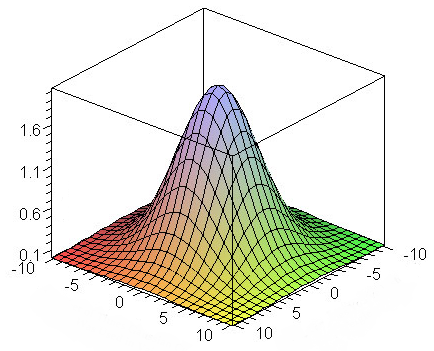
性质
- A 2D Gaussian blur can be applied by combining two 1D Gaussian blurs:
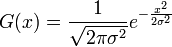
- Applying successive Gaussian blurs has the same effect as applying a single larger Gaussian blur,The radius of a Gaussian blur is the square root of the sum of the squares of the blur radii.
Both of these properties of the Gaussian function give us room for optimization.
垂直过滤器
uniform sampler2D image;
out vec4 FragmentColor;
uniform float offset[5] = float[](0.0, 1.0, 2.0, 3.0, 4.0);
uniform float weight[5] = float[](0.2270270270, 0.1945945946, 0.1216216216,
0.0540540541, 0.0162162162);
void main(void) {
FragmentColor = texture2D(image, vec2(gl_FragCoord) / 1024.0) * weight[0];
for (int i=1; i<5; i++) {
FragmentColor +=
texture2D(image, (vec2(gl_FragCoord) + vec2(0.0, offset[i])) / 1024.0)
* weight[i];
FragmentColor +=
texture2D(image, (vec2(gl_FragCoord) - vec2(0.0, offset[i])) / 1024.0)
* weight[i];
}
}
引用GPU硬件加速,使用GPUBilinear filter optimization
uniform sampler2D image;
out vec4 FragmentColor;
uniform float offset[3] = float[](0.0, 1.3846153846, 3.2307692308);
uniform float weight[3] = float[](0.2270270270, 0.3162162162, 0.0702702703);
void main(void) {
FragmentColor = texture2D(image, vec2(gl_FragCoord) / 1024.0) * weight[0];
for (int i=1; i<3; i++) {
FragmentColor +=
texture2D(image, (vec2(gl_FragCoord) + vec2(0.0, offset[i])) / 1024.0)
* weight[i];
FragmentColor +=
texture2D(image, (vec2(gl_FragCoord) - vec2(0.0, offset[i])) / 1024.0)
* weight[i];
}
}
图解
Filter vertically once:red color blockThe color is up and down5The weighted sum of the colors of each color block
- Red weights are indicated:0.227027
- Orange weights are indicated:0.1945946
- Yellow weights are indicated:0.1216216
- Grey weights are indicated:0.054054
- White weights are indicated(没画):0.054054

再将red color block进行一次Filter horizontally,The pixels in that range are about to be done如下加权(The red color block is the final pixel block,Other color patches only represent weighted weights)
如: - red color block加权为 0.227027 * 0.227027
- Color block above red(暗黄色,柠檬黄,灰色)Weighted respectively:0.1945946 ,0.1216216, 0.054054
- Red right color block(橘黄色,土黄色,淡绿色)Weighted respectively:
0.227027 * 0.1945946
0.227027 * 0.1216216
0.227027 * 0.054054 - 棕色加权为0.1945946 * 0.1945946
- 其他类推

A Gaussian blur composed in this form can be seen,It's not strictly a Gaussian blur,but an approximation.但若继续循环如上的垂直-Filter horizontally器,The result is similar to the actual Gaussian blur effect.循环次数越多,模糊效果越强.
Applies a Gaussian blur to the specular map
(1)Write a Gaussian blurshader
使用LearnOpenGL代码
#version 450 core
out vec4 FragColor;
in vec2 TexCoords;
uniform sampler2D image;
uniform bool horizontal;
uniform float weight[5] = float[] (0.227027, 0.1945946, 0.1216216, 0.054054, 0.016216);
void main()
{
vec2 tex_offset = 1.0 / textureSize(image, 0); // gets size of single texel
vec3 result = texture(image, TexCoords).rgb * weight[0]; // current fragment's contribution
if(horizontal)
{
for(int i = 1; i < 5; ++i)
{
result += texture(image, TexCoords + vec2(tex_offset.x * i, 0.0)).rgb * weight[i];
result += texture(image, TexCoords - vec2(tex_offset.x * i, 0.0)).rgb * weight[i];
}
}
else
{
for(int i = 1; i < 5; ++i)
{
result += texture(image, TexCoords + vec2(0.0, tex_offset.y * i)).rgb * weight[i];
result += texture(image, TexCoords - vec2(0.0, tex_offset.y * i)).rgb * weight[i];
}
}
FragColor = vec4(result, 1.0);
}
(2)使用两个FBO
//Gaussian blur buffer
GBHorizontal = new QOpenGLFramebufferObject(size(),QOpenGLFramebufferObject::NoAttachment,GL_TEXTURE_2D,GL_RGBA16F);
GBVertical = new QOpenGLFramebufferObject(size(),QOpenGLFramebufferObject::NoAttachment,GL_TEXTURE_2D,GL_RGBA16F);
注意再resizeGL中也要设置.
(3)高斯模糊
//高斯模糊
GLboolean horizontal = true, first_iteration = true;
GLuint amount = 10;
GaussianBlurShader->bind();
for (GLuint i = 0; i < amount; i++)
{
if(horizontal)GBHorizontal->bind();
else GBVertical->bind();
//glClear(GL_COLOR_BUFFER_BIT);
GaussianBlurShader->setUniformValue("horizontal",horizontal);
GaussianBlurShader->setUniformValue("image",0);
glActiveTexture(GL_TEXTURE0);
unsigned int id = 0;
if(first_iteration){
id = HDRFBO->textures().at(1);
}
else{
if(horizontal)id = GBVertical->texture();
else id = GBHorizontal->texture();
}
glBindTexture(GL_TEXTURE_2D, id);
renderQuad();
horizontal = !horizontal;
if (first_iteration)
first_iteration = false;
}
glBindFramebuffer(GL_FRAMEBUFFER, 0);
结果
模糊前
模糊后
三、把两个纹理混合
有了场景的HDR纹理and blurredBright area texture,我们只需把它们结合起来就能实现泛光或称光晕效果了.最终的像素着色器(大部分和HDR教程用的差不多)要把两个纹理混合:
Easiest mix(直接相加)
#version 450 core
out vec4 FragColor;
in vec2 TexCoords;
uniform sampler2D RenderResult;
uniform sampler2D bloomBlur;
void main()
{
vec3 hdrColor = texture(RenderResult, TexCoords).rgb;
vec3 bloomColor = texture(bloomBlur, TexCoords).rgb;
if(addBloom) hdrColor += bloomColor;
FragColor = vec4(hdrColor , 1.0f);
}
结果
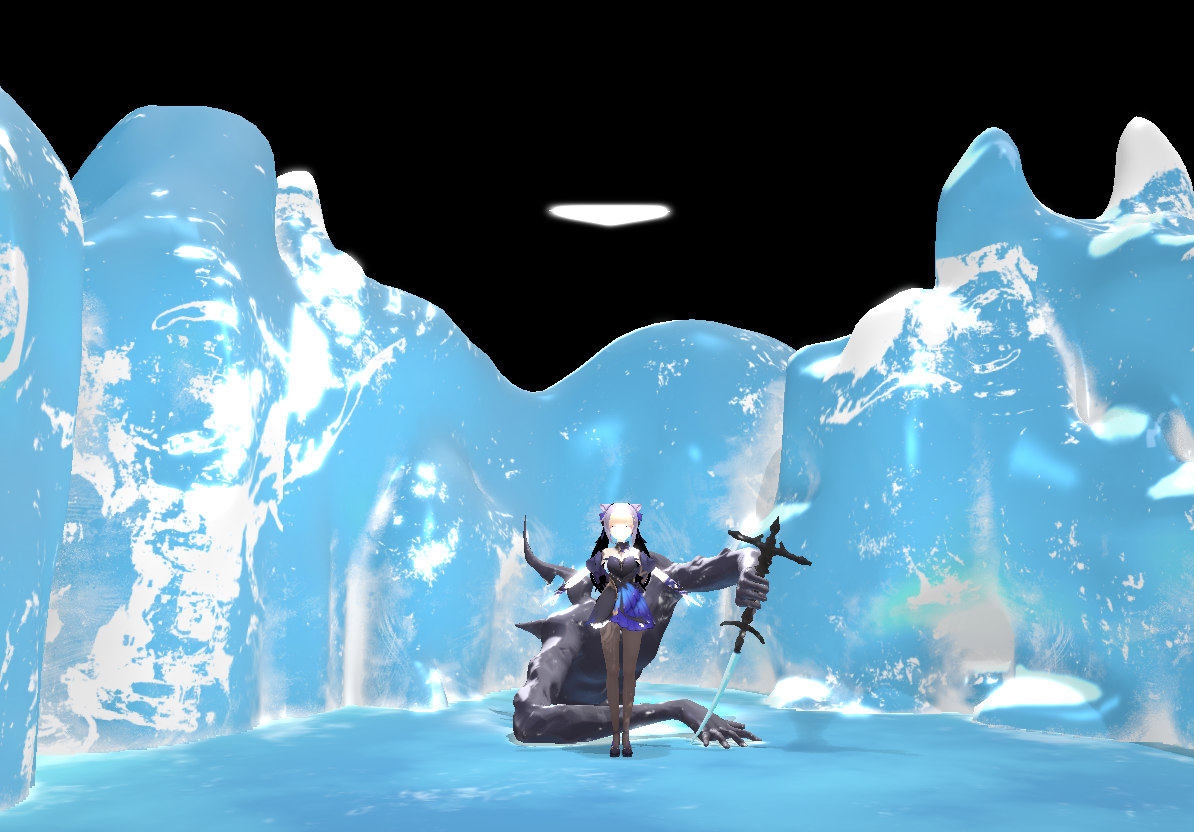
Overhead light sources appear flooded
But in addition to the light source, other objects also have floodlight phenomenon(这不合理).
It should be modified so that only the light source has the blooming phenomenon
维护
待更新…
边栏推荐
- 请教一个oracle - cdc问题。 设置为 StartupOptions.latest()
- poj1961 Period(KMP)
- 中金证券股票开户流程是什么,我需要准备身份证吗,安全吗
- CS231n: 11 Generative Models
- LeetCode(剑指 Offer)- 21. 调整数组顺序使奇数位于偶数前面
- 记录贴:pytorch学习Part4
- 在指南针炒股软件中的指标靠谱吗?安全吗?
- AtCoder Regular Contest 145
- Open source summer | I have nothing to do during the epidemic, I made a button display box special effect to display my blog
- DSPE-PEG-Biotin,385437-57-0,磷脂-聚乙二醇-生物素用于生物分子的检测和纯化
猜你喜欢

JVM内存模型和结构详解(五大模型图解)
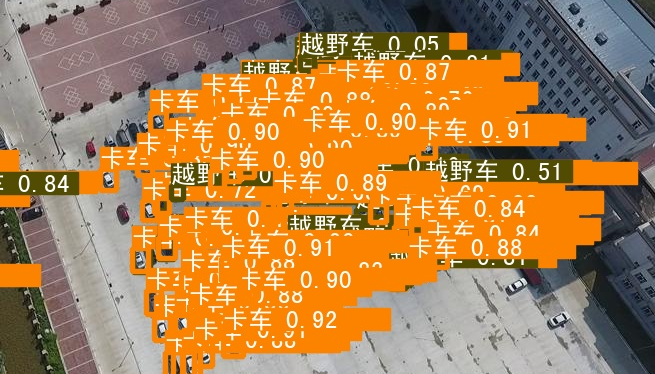
【目标检测】YOLOv5:标签中文显示/自定义颜色

软件测试的价值

CF633C(trie树dfs / 字符串hash + 线性dp)
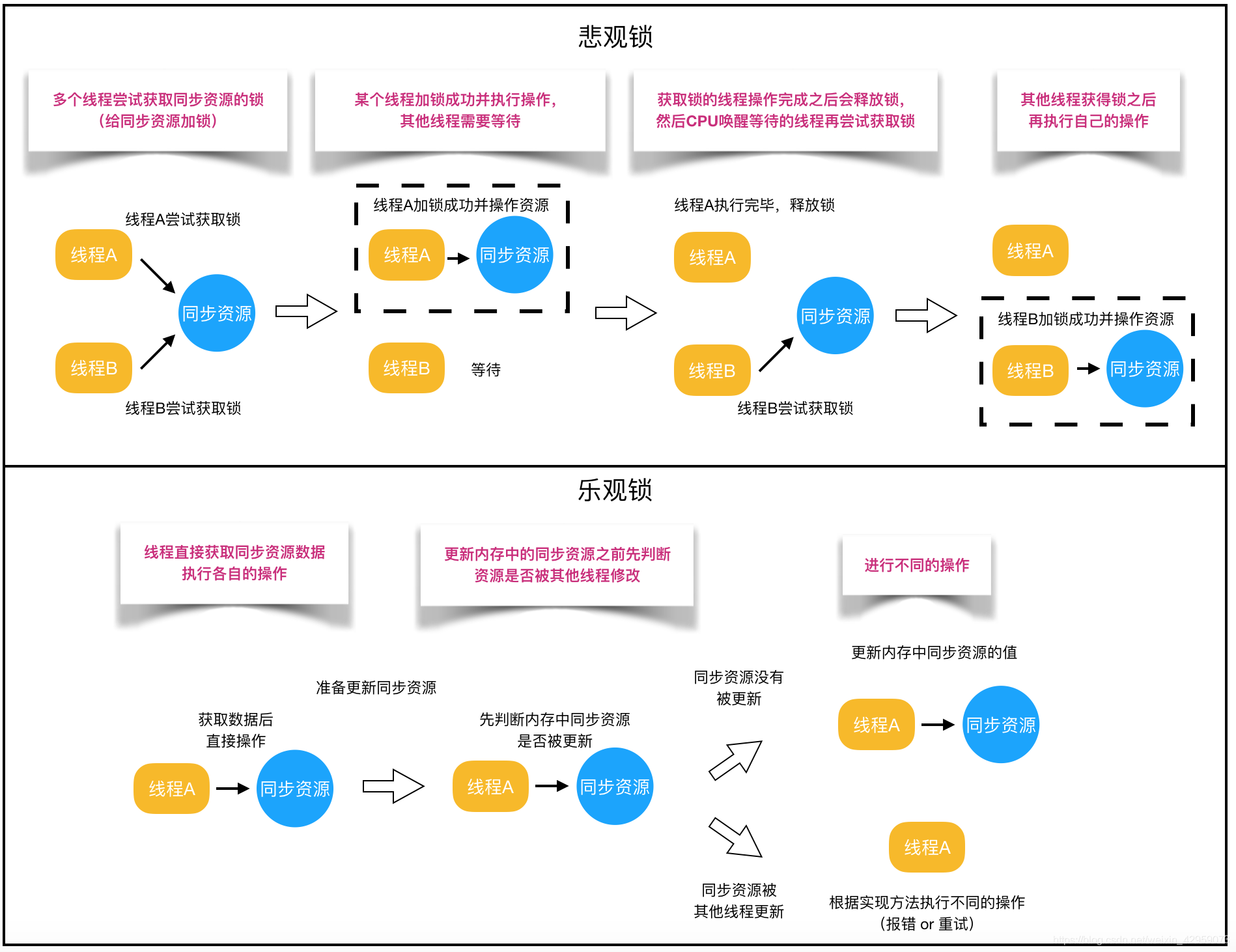
Go源码之原子操作(atomic)

用皮肤“听”音乐,网友戴上这款装备听音乐会:仿佛住在钢琴里

Open source summer | I have nothing to do during the epidemic, I made a button display box special effect to display my blog

【20210923】Choose the research direction you are interested in?

vlan同步—VTP通告
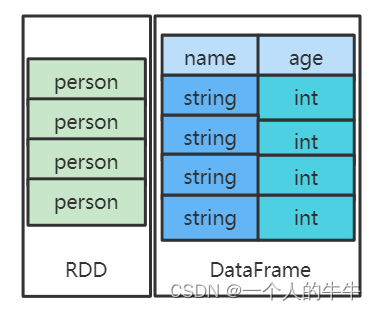
spark学习笔记(八)——sparkSQL概述-定义/特点/DataFrame/DataSet
随机推荐
MySQL中怎么对varchar类型排序问题
QT With OpenGL(泛光)(Bloom)
DSPE-PEG-Biotin,385437-57-0,磷脂-聚乙二醇-生物素用于生物分子的检测和纯化
CF633C(trie树dfs / 字符串hash + 线性dp)
一甲子,正青春,CCF创建六十周年庆典在苏州举行
高维前缀和和子集dp(状压dp的一种)
使用电脑通过VNC Viewer远程连接树莓派4B
章节小测一
Detailed explanation of JVM memory model and structure (five model diagrams)
【AI玩家养成记 • 第3期】AI开发者必备!史上最适合新手的昇腾AI环境搭建教程!!
用皮肤“听”音乐,网友戴上这款装备听音乐会:仿佛住在钢琴里
开源一夏 | 疫情期间闲来无事,我自制了一个按钮展示框特效来展示我的博客
Go源码之原子操作(atomic)
在指南针炒股软件中的指标靠谱吗?安全吗?
迁移学习(Transfer Learning)的背景、历史
【TypeScript】函数类型:返回值类型和参数类型到底如何定义?
Neo4j:一、CQL语句
XDOJ - count the number of positive integers
How banner displays drawable images
【Promise.allSettled】手写Promise.allSettled方法