当前位置:网站首页>es-head插件插入查询以及条件查询(五)
es-head插件插入查询以及条件查询(五)
2022-08-11 03:37:00 【仙凌阁】
es-head插件插入查询以及条件查询
1.es-head插件页面介绍
页面详细介绍
2.es-head查询语句
2.1.查询索引中的全部数据
curl命令交互,采用GET请求
语法格式: curl -XGET es地址:9200/索引名/_search?pretty
[[email protected] ~]# curl -XGET 192.168.81.210:9200/testinfo/_search?pretty
复制代码

es-head插件查询索引中的全部数据
在查询的框中填写http://192.168.81.210:9200/testinfo/,填写es地址和查询的索引
_search表示查询索引中的所有数据,类型选择GET,最后点击提交请求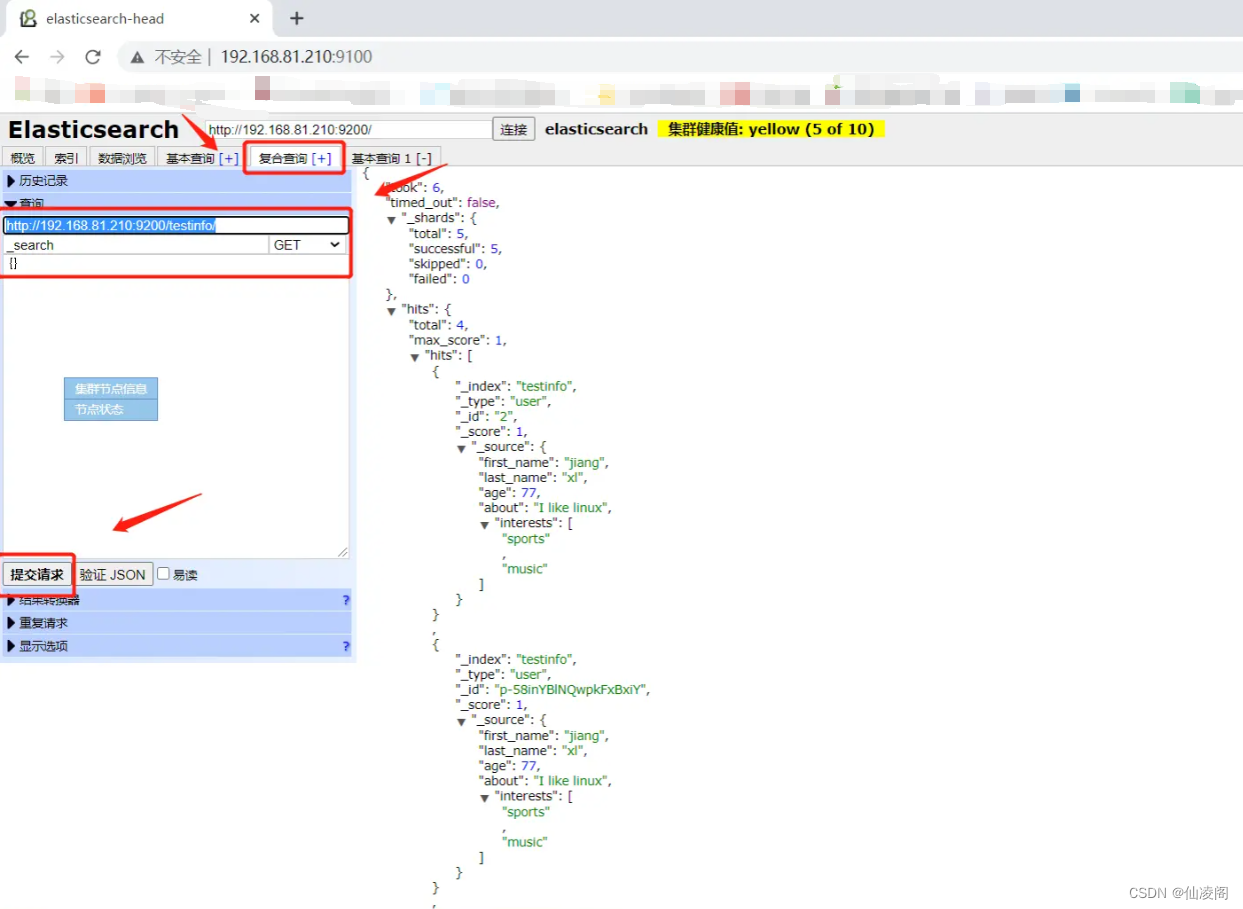
2.2.查询一条数据
curl交互式查询
语法格式:curl -XGET es地址:prot/索引/类型/id?pretty
[[email protected] ~]# curl -XGET 192.168.81.210:9200/testinfo/user/1?pretty
复制代码
es-head查询
地址:http://192.168.81.210:9200/
查询的数据:testinfo/user/3?pretty
类型:GET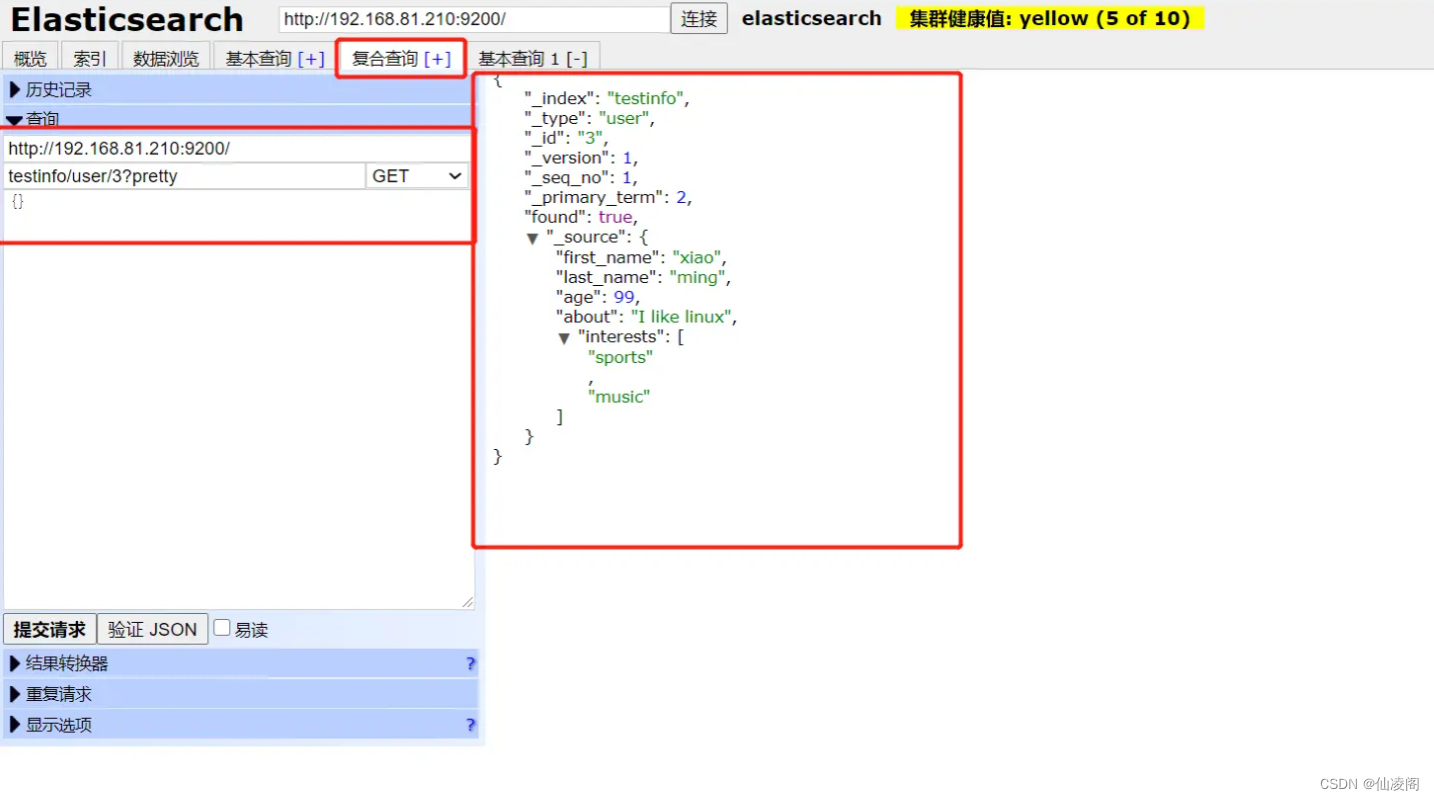
3.es-head插入数据
3.1.插入一条数据
curl交互式插入
curl -XPUT ‘192.168.81.240:9200/testinfo/user/3?pretty’ -H 'COntent-Type:
application/json' -d'
{
"first_name" : "xiao",
"last_name" : "ming",
"age" : 99,
"about" : "I like linux", "interests": [ "sports", "music" ]
}'
复制代码
es-head插入
es地址:http://192.168.81.210:9200/
索引:testinfo/user/3?pretty PUT类型
{
"first_name" : "xiao",
"last_name" : "ming",
"age" : 99,
"about" : "I like linux", "interests": [ "sports", "music" ]
}
复制代码
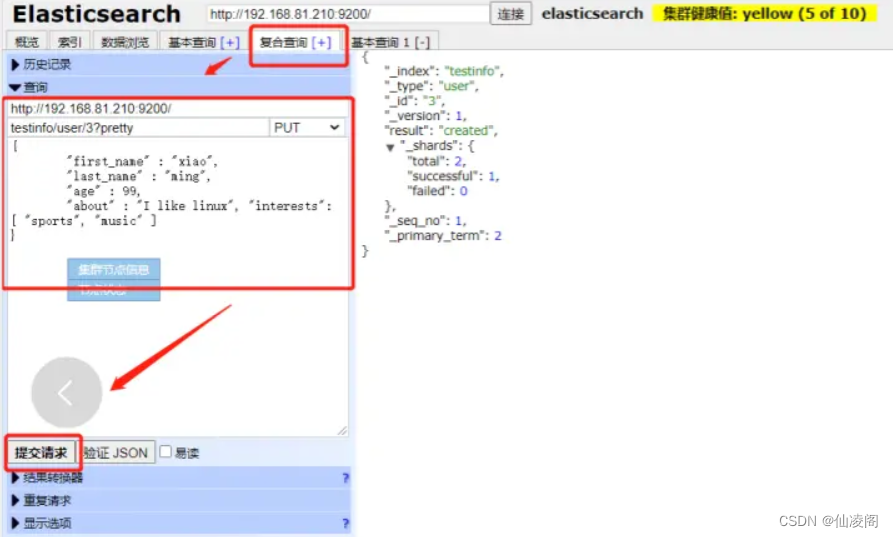
3.2.查看数据是否插入
点击数据浏览一栏,索引选择testinfo
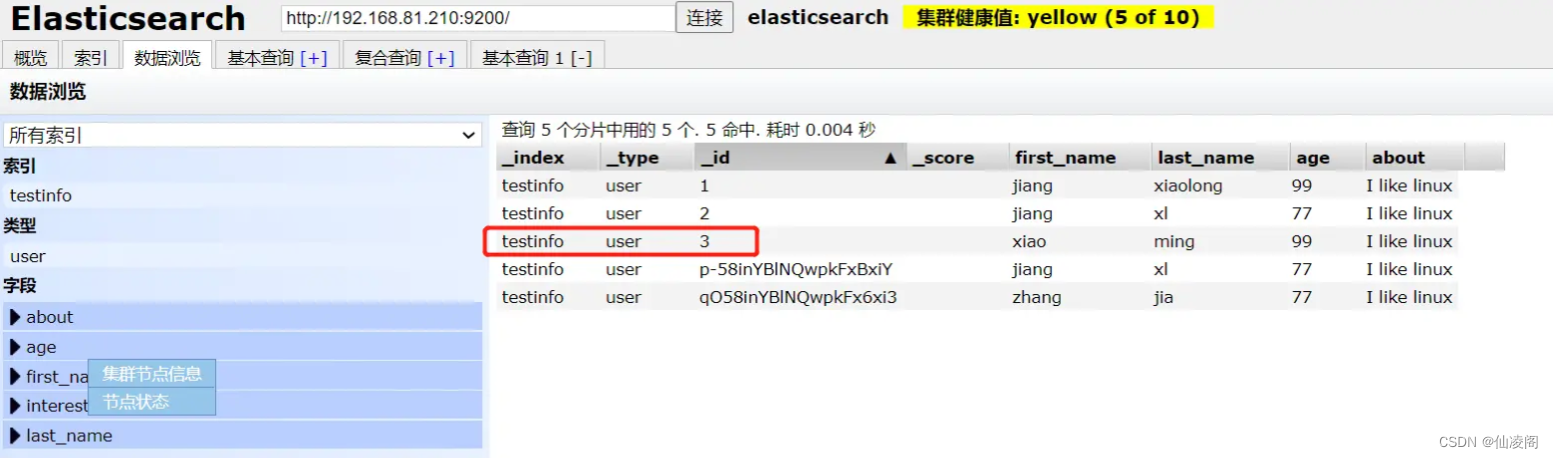
数据浏览这里以_下划线开头的表示es内置字段,无法进行修改数据
每点击一条数据都会有json格式的显示

4.es-head数据浏览查询数据
查询一个first_name包含jiang且age为99的数据
点击数据浏览,在左侧选好索引库
县级age的三角即可弹出输入框,在里面写好99,在点击first_name三角弹出输入框,在里面写好jiang即可
5.es-head基本查询实现复合查询
5.1.查询age范围70-100之间的数据
第二列表示字段,选择age,第三列选择查询类型,我们选择range,range表示范围,第四列第五列选择范围值
5.2.姓氏包含将且年龄在50-100的数据
在上一个基础之上增加一个first_name的字段
这里可以选择输出为什么类型的格式,有table、json、csv
6.es-head随机主机和id
我们实际生产环境中经常需要把mysql的数据导到es集群中,实现大数据分析,但是由于每个索引库都有一个系统生成的id,显然和mysql中的会冲突,这时我们可以在增加一个id列,填写mysql对应的id号,然后索引库中的系统id可以让其自动生成并设置成主键就能完美解决这个问题了
最终的思路就是:系统生成的id号做成主键让系统随机生产,再增加一列作为id,存放mysql系统之前的id号
6.1.创建一个带有系统id和自己定义id的索引库并写入数据
创建一个linuxbook的索引库,类型为book
写入一个数据,id为1,书名称为nginx,书价格为35元,书的页数为206页,书分类为web的数据
[[email protected] ~]# curl -XPOST '127.0.0.1:9200/linuxbook/book?pretty' -H 'Content-Type: application/json' -d '{
"id": 1,
"book_name": "nginx",
"book_jg": "35¥",
"book_ys": "206",
"book_group": "web"
}'
{
"_index" : "linuxbook",
"_type" : "book",
"_id" : "6MfqqXYB46SAjukOX_Wm",
"_version" : 1,
"result" : "created",
"_shards" : {
"total" : 2,
"successful" : 1,
"failed" : 0
},
"_seq_no" : 0,
"_primary_term" : 1
}
复制代码
可以看到新增加了一个索引库
6.2.查看我们写入的数据
点击数据浏览—会看到多了个索引,找到我们的linuxbook索引—查看数据
会看到既有随机生产的_id也有我们新增的id
再次插入了几条数据

也可以根据条件去搜索
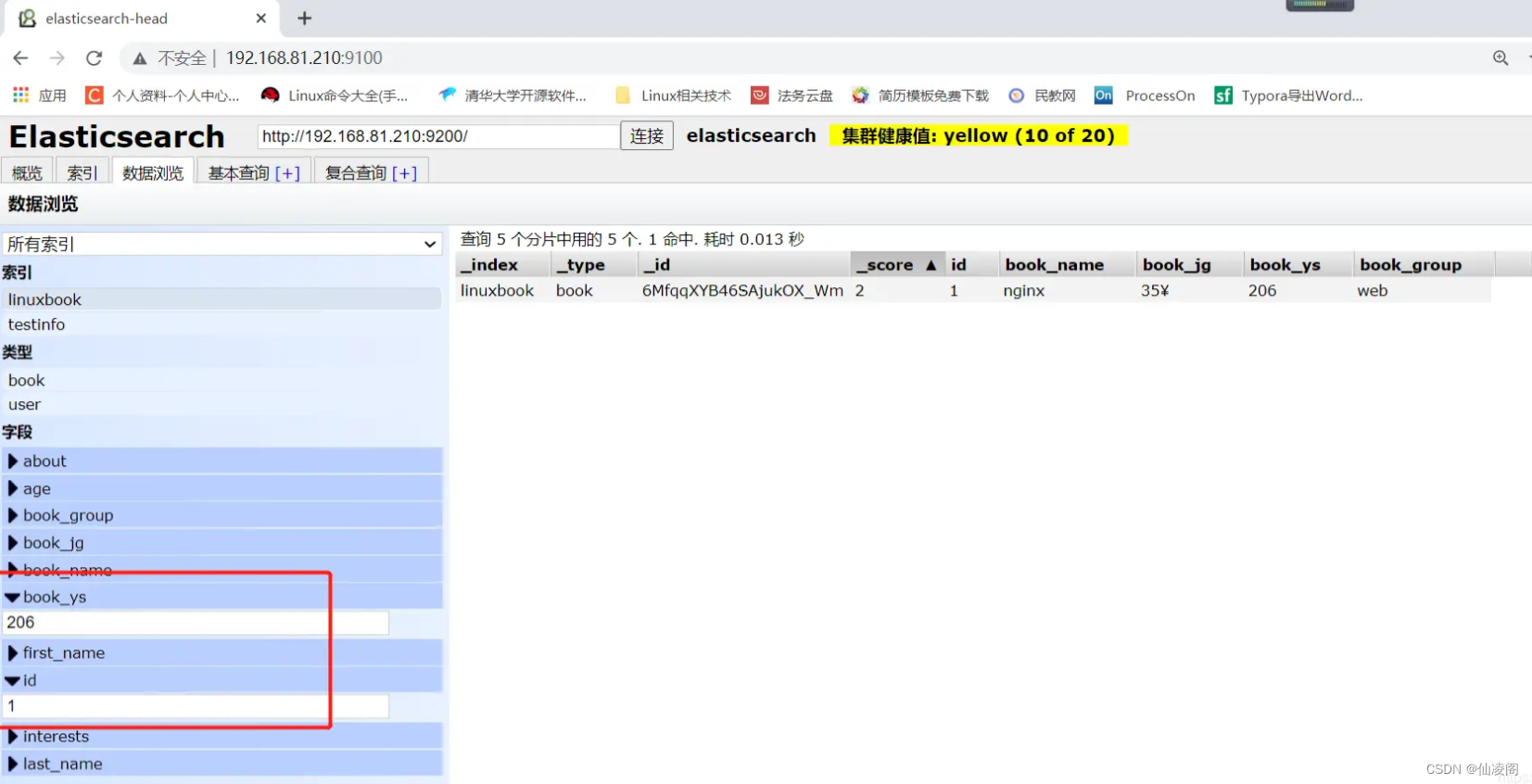
7.删除索引库
慎用索引库,要删除索引库建议在浏览器页面删除,会有提示
7.1.命令行删除索引库
我们首先创建一个测试库
[[email protected] ~]# curl -XPOST '127.0.0.1:9200/linuxaaa/book?pretty' -H 'Content-Type: application/json' -d '{
"id": 2,
"book_name": "mysql",
"book_jg": "70¥",
"book_ys": "709",
"book_group": "db"
}'
复制代码

删除索引库
[[email protected] ~]# curl -XDELETE '127.0.0.1:9200/linuxaaa?pretty'
{
"acknowledged" : true
}
复制代码
删除成功

7.2.浏览器删除索引库
先创建一个索引库
[[email protected] ~]# curl -XPOST '127.0.0.1:9200/linuxaaa/book?pretty' -H 'Content-Type: application/json' -d '{
"id": 2,
"book_name": "mysql",
"book_jg": "70¥",
"book_ys": "709",
"book_group": "db"
}'
复制代码

删除索引库
1)点击动作—删除
2)在弹出的框中输入删除
3)删除成功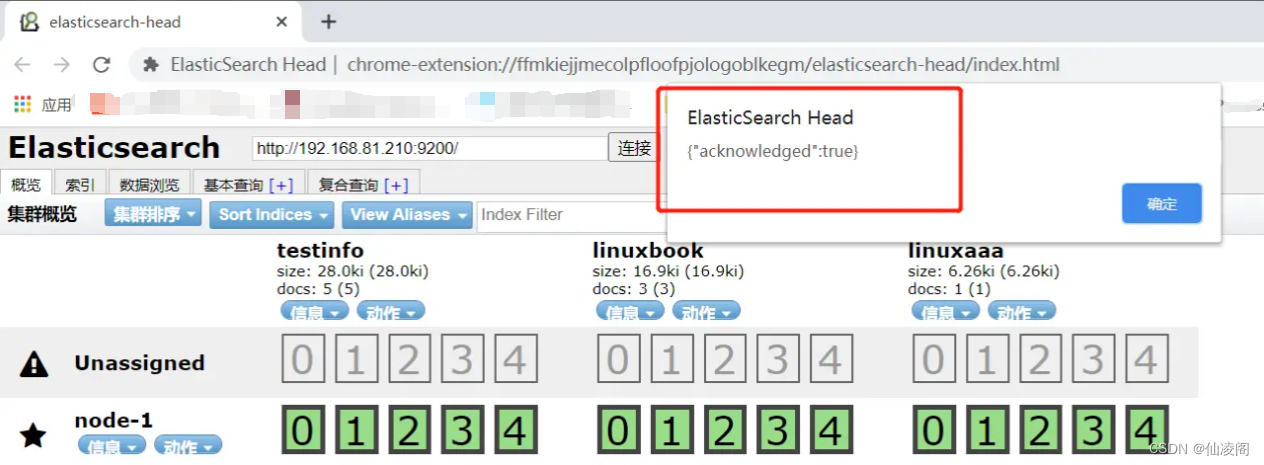
成功删除
8.用head地址访问
本章操作都是用谷歌的head插件去连接的es服务器,我们用服务器中部署的head访问一次
服务器中安装并启动head
[[email protected] data]# tar xf elasticsearch-head.tar.gz
[[email protected] data]# cd elasticsearch-head
[[email protected] elasticsearch-head]# npm install
npm WARN elasticsearch-head@0.0.0 license should be a valid SPDX license expression
npm WARN optional SKIPPING OPTIONAL DEPENDENCY: fsevents@1.2.13 (node_modules/fsevents):
npm WARN notsup SKIPPING OPTIONAL DEPENDENCY: Unsupported platform for fsevents@1.2.13: wanted {
"os":"darwin","arch":"any"} (current: {
"os":"linux","arch":"x64"})
up to date in 11.943s
?─────────────────────────────────────────────────────────────────?
│ │
│ New minor version of npm available! 6.9.0 → 6.14.10 │
│ Changelog: https://github.com/npm/cli/releases/tag/v6.14.10 │
│ Run npm install -g npm to update! │
│ │
?─────────────────────────────────────────────────────────────────?
[[email protected] elasticsearch-head]# npm run start &
[1] 87691
[[email protected] elasticsearch-head]#
> elasticsearch-head@0.0.0 start /data/elasticsearch-head
> grunt server
Running "connect:server" (connect) task
Waiting forever...
Started connect web server on http://localhost:9100
[[email protected] elasticsearch-head]#
[[email protected] elasticsearch-head]#
[[email protected] elasticsearch-head]#
[[email protected] elasticsearch-head]# netstat -lnpt | grep 9100
tcp 0 0 0.0.0.0:9100 0.0.0.0:* LISTEN 87702/grunt
复制代码
源码附件已经打包好上传到百度云了,大家自行下载即可~
链接: https://pan.baidu.com/s/14G-bpVthImHD4eosZUNSFA?pwd=yu27
提取码: yu27
百度云链接不稳定,随时可能会失效,大家抓紧保存哈。
如果百度云链接失效了的话,请留言告诉我,我看到后会及时更新~
开源地址
码云地址:
http://github.crmeb.net/u/defu
Github 地址:
http://github.crmeb.net/u/defu
作者:jiangxl
链接:https://juejin.cn/post/7130049525250523173
边栏推荐
- Talk about the understanding of RPC
- typedef defines the structure array type
- What should I do if the channel ServerID is incorrect when EasyCVR is connected to a Hikvision Dahua device and selects another cluster server?
- How to delete statements audit log?
- [DB operation management/development solution] Shanghai Daoning provides you with an integrated development tool to improve the convenience of work - Orange
- 电力机柜数据监测RTU
- The solution to the height collapse problem
- QueryDet: Cascading Sparse Query Accelerates Small Object Detection at High Resolution
- 你不知道的 console.log 替代品
- Element's BFC attribute
猜你喜欢

The development of the massage chair control panel makes the massage chair simple and intelligent

你不知道的 console.log 替代品

2022-08-10 The sixth group Hiding spring study notes
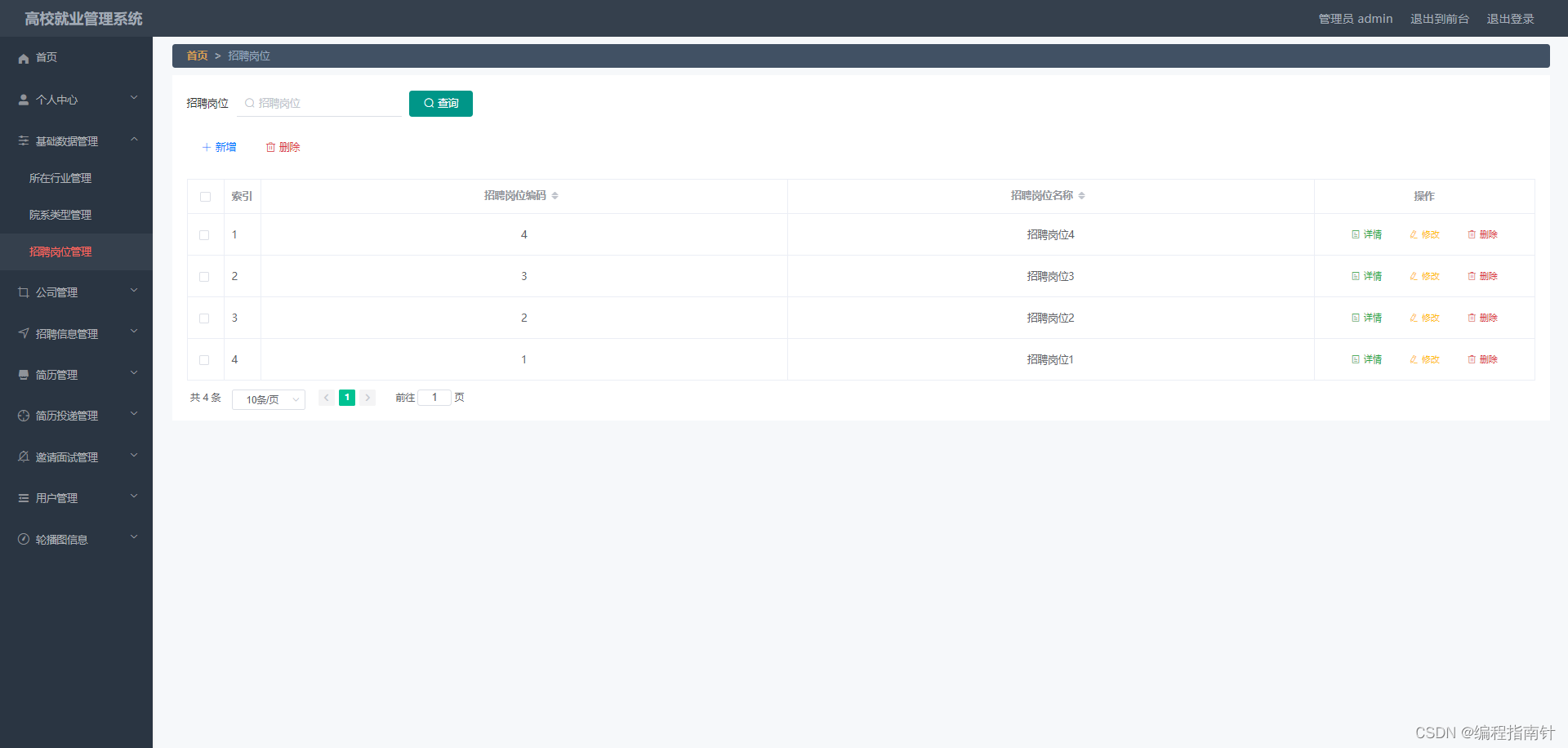
Design and Realization of Employment Management System in Colleges and Universities

大马驮2石粮食,中马驮1石粮食,两头小马驮一石粮食,要用100匹马,驮100石粮食,如何分配?

【FPGA】day19-二进制转换为十进制(BCD码)

The most unlucky and the luckiest

【FPGA】设计思路——I2C协议

Multi-serial port RS485 industrial gateway BL110

轮转数组问题:如何实现数组“整体逆序,内部有序”?“三步转换法”妙转数组
随机推荐
I didn't expect MySQL to ask these...
音视频开发,为什么要学习FFmpeg?应该怎么入手FFmpeg学习?
E-commerce project - mall time-limited seckill function system
Redis老了吗?Redis与Dragonfly性能比较
80端口和443端口是什么?有什么区别?
watch监听
Interchangeability and Measurement Technology—Surface Roughness Selection and Marking Method
A simple JVM tuning, learn to write it on your resume
轮转数组问题:如何实现数组“整体逆序,内部有序”?“三步转换法”妙转数组
【愚公系列】2022年08月 Go教学课程 035-接口和继承和转换与空接口
App基本框架搭建丨日志管理 - KLog
App Basic Framework Construction丨Log Management - KLog
Element's BFC attribute
高度塌陷问题的解决办法
Leetcode 450. 删除二叉搜索树中的节点
Unity2D animation (1) introduction to Unity scheme - animation system composition and the function of use
The impact of programmatic trading and subjective trading on the profit curve!
CTO说MySQL单表行数不要超过2000w,为啥?
电商项目——商城限时秒杀功能系统
大马驮2石粮食,中马驮1石粮食,两头小马驮一石粮食,要用100匹马,驮100石粮食,如何分配?