当前位置:网站首页>Quectel EC20 4G module dial related
Quectel EC20 4G module dial related
2022-08-09 06:32:00 【qq_36412526】
1.ec20dial method
The following is an excerpt from Quectel's documentation:
有2method to startppp拨号
方式1: 拷贝 quectel-chat-connect quectel-chat-disconnect quectel-ppp 到 /etc/ppp/peers 目录下.
并在 quectel-ppp Modify your serial device name here,pppd used for dialing username,password.
在 quectel-chat-connect to modify yours APN.APN/username/password is obtained from your network provider.
然后使用下面的命令启动 ppp 拨号, 命令最后的 & 可以让 pppd 后台运行
pppd call quectel-ppp &
方式2:使用quectel-pppd.sh 拨号,命令形式如下:
./quectel-pppd.sh 串口设备名(比如/dev/ttyUSB3) APN username password
ip-up:pppd 在获取 ip 和 dns 之后,This script file is automatically called to set up the system DNS
Embedded systems generally need to copy this file to /etc/ppp 目录下.
Make sure the file has executable permissions on your system.
quectel-ppp-kill Used to hang up dialing,pppdMust be hung up normally,Otherwise it may cause you next timeppp拨号失败.
Use the following method to call this script
./quectel-ppp-kill
2.ec20模块ppp拨号流程
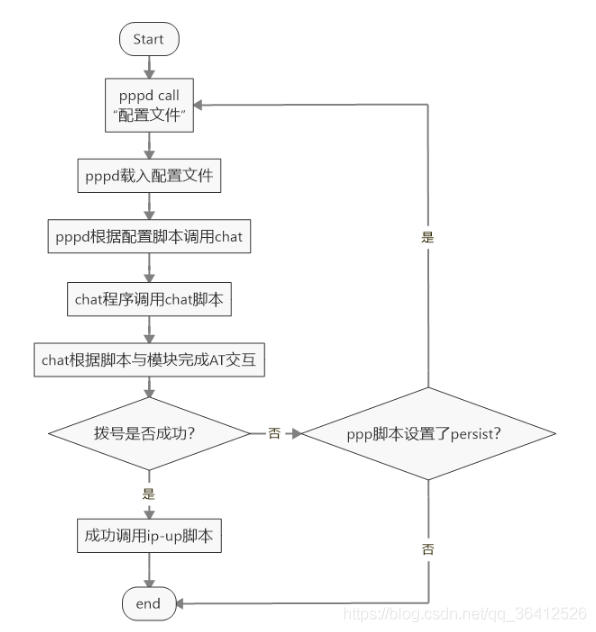
3.Dial was successful but notping通外网
The dialing was successful but not connectedppp0设置为静态路由.设置PPP0为默认路由:Delete the original route first,route del default 再将ppp0设置为默认路由,route add default dev ppp0
为了实现自动设置ppp0为默认路由,我的方法是在/etc/ppp/ip-up脚本里添加
[email protected]:/etc/ppp# cat ip-up
#!/bin/sh
if [ -f /etc/ppp/resolv.conf ]; then
cp /etc/ppp/resolv.conf /etc/resolv.conf
elif [ -f /var/run/ppp/resolv.conf ]; then
cp /var/run/ppp/resolv.conf /etc/resolv.conf
else
echo nameserver $DNS1 > /etc/resolv.conf
echo nameserver $DNS2 >> /etc/resolv.conf
fi
route del default #Delete the original route
route add default dev ppp0 #设置ppp0为默认路由
Check routing information after dialing is successful:
n
Kernel IP routing table
Destination Gateway Genmask Flags Metric Ref Use Iface
0.0.0.0 0.0.0.0 0.0.0.0 U 0 0 0 ppp0
10.5.112.0 0.0.0.0 255.255.255.0 U 0 0 0 eth0
10.64.64.64 0.0.0.0 255.255.255.255 UH 0 0 0 ppp0
172.17.0.0 0.0.0.0 255.255.0.0 U 0 0 0 docker0
可见,ppp0The routing information has been added successfully,这时候再ping www.baidu.com,成功
64 bytes from 36.152.44.96 (36.152.44.96): icmp_seq=14 ttl=54 time=33.2 ms
64 bytes from 36.152.44.96 (36.152.44.96): icmp_seq=15 ttl=54 time=41.2 ms
4.关于ip-up和ip-up.d的说明
1. /etc/ppp/ip-up 由 ppp 套件 提供
1-1. sudo dpkg -S /etc/ppp/ip-up
ppp: /etc/ppp/ip-up
2. /etc/ppp/ip-up.d 可以由
ppp, resolvconf, pppconfig, pppoeconf, gogoc
Either kit is available
2-1. sudo dpkg -S /etc/ppp/ip-up.d
ppp, resolvconf, pppconfig, pppoeconf, gogoc: /etc/ppp/ip-up.d
3. /etc/ppp/ip-up 是 檔案; /etc/ppp/ip-up.d 是 目錄
3-1. sudo ls -Al /etc/ppp | grep ip-up
-rwxr-xr-x 1 root root 1892 2月 4 2011 ip-up
drwxr-xr-x 2 root root 4096 7月 24 12:53 ip-up.d
3-2. sudo ls -Al /etc/ppp/ip-up.d
-rwxr-xr-x 1 root root 902 2月 4 2011 0000usepeerdns
-rwxr-xr-x 1 root root 553 6月 4 2015 000resolvconf
-rwxr-xr-x 1 root root 4022 10月 24 2015 0dns-up
-rwxr-xr-x 1 root root 148 3月 30 2010 gogoc
4. 都是 可執行 script file
4-1. sudo cat /etc/ppp/ip-up
#!/bin/sh
以下省略
4-2. sudo cat /etc/ppp/ip-up.d/0000usepeerdns
#!/bin/sh -e
以下省略
5.关闭ppp0The default route of Ethernet is restored after connection,Otherwise, Ethernet will not work(???)
My solution to this problem is in ip-downadded to the scriptservice networking restart
修改后的ip-down脚本如下
[email protected]:/etc/ppp# cat ip-down
#!/bin/sh
#
# This script is run by the pppd _after_ the link is brought down.
# It uses run-parts to run scripts in /etc/ppp/ip-down.d, so to delete
# routes, unset IP addresses etc. you should create script(s) there.
#
# Be aware that other packages may include /etc/ppp/ip-down.d scripts (named
# after that package), so choose local script names with that in mind.
#
# This script is called with the following arguments:
# Arg Name Example
# $1 Interface name ppp0
# $2 The tty ttyS1
# $3 The link speed 38400
# $4 Local IP number 12.34.56.78
# $5 Peer IP number 12.34.56.99
# $6 Optional ``ipparam'' value foo
# The environment is cleared before executing this script
# so the path must be reset
PATH=/usr/local/sbin:/usr/sbin:/sbin:/usr/local/bin:/usr/bin:/bin
export PATH
# These variables are for the use of the scripts run by run-parts
PPP_IFACE="$1"
PPP_TTY="$2"
PPP_SPEED="$3"
PPP_LOCAL="$4"
PPP_REMOTE="$5"
PPP_IPPARAM="$6"
export PPP_IFACE PPP_TTY PPP_SPEED PPP_LOCAL PPP_REMOTE PPP_IPPARAM
# as an additional convenience, $PPP_TTYNAME is set to the tty name,
# stripped of /dev/ (if present) for easier matching.
PPP_TTYNAME=`/usr/bin/basename "$2"`
export PPP_TTYNAME
# If /var/log/ppp-ipupdown.log exists use it for logging.
if [ -e /var/log/ppp-ipupdown.log ]; then
exec >> /var/log/ppp-ipupdown.log 2>&1
echo $0 [email protected]
echo
fi
# This script can be used to override the .d files supplied by other packages.
if [ -x /etc/ppp/ip-down.local ]; then
exec /etc/ppp/ip-down.local "[email protected]"
fi
run-parts /etc/ppp/ip-down.d \
--arg="$1" --arg="$2" --arg="$3" --arg="$4" --arg="$5" --arg="$6"
service networking restart
Check the routing information as follows:
[email protected]:/etc/ppp# route -n
Kernel IP routing table
Destination Gateway Genmask Flags Metric Ref Use Iface
0.0.0.0 10.5.112.254 0.0.0.0 UG 0 0 0 eth0
10.5.112.0 0.0.0.0 255.255.255.0 U 0 0 0 eth0
172.17.0.0 0.0.0.0 255.255.0.0 U 0 0 0 docker0
It can be seen that it has been restoredeth0的默认路由
边栏推荐
猜你喜欢
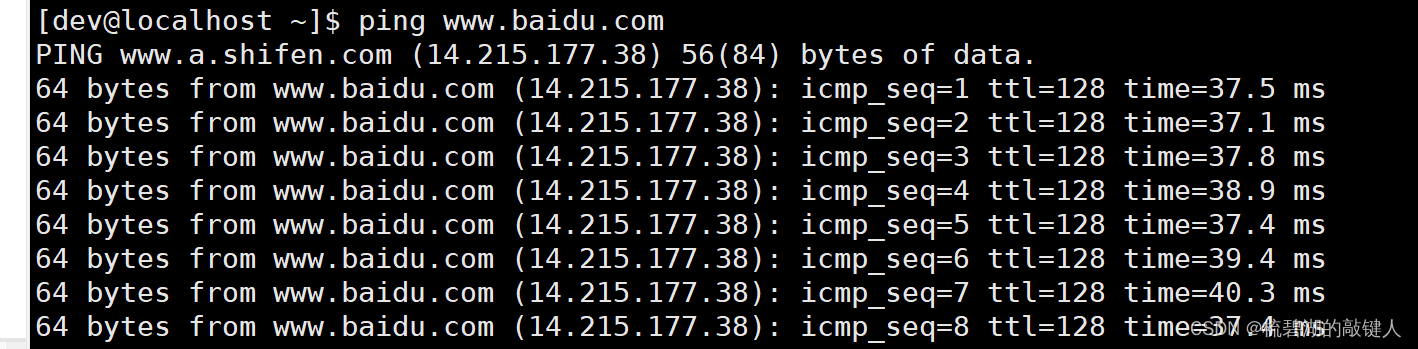
网络学习总结

锁执行的过程
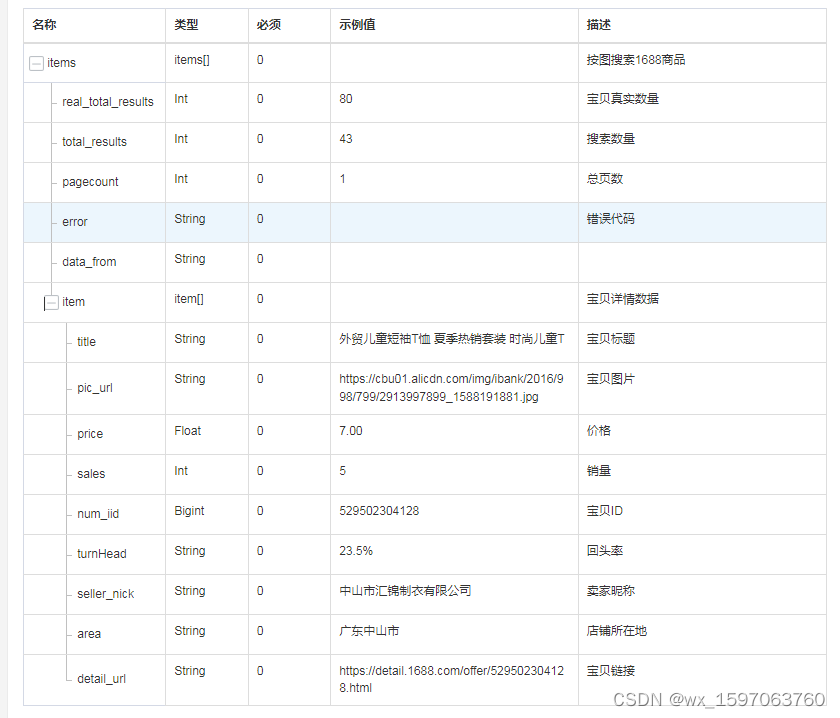
按图搜索1688商品接口(item_search_img-按图搜索1688商品(拍立淘接口)代码对接教程

Go lang1.18入门精炼教程——第一章:环境搭建

Getting started with kubernetes apparmor

Adds, deletes, searches, and changes the leading doubly circular linked list (implemented in C language)

缓存技术使用

中英文说明书丨TRC D-阿卓糖(D-Altrose)
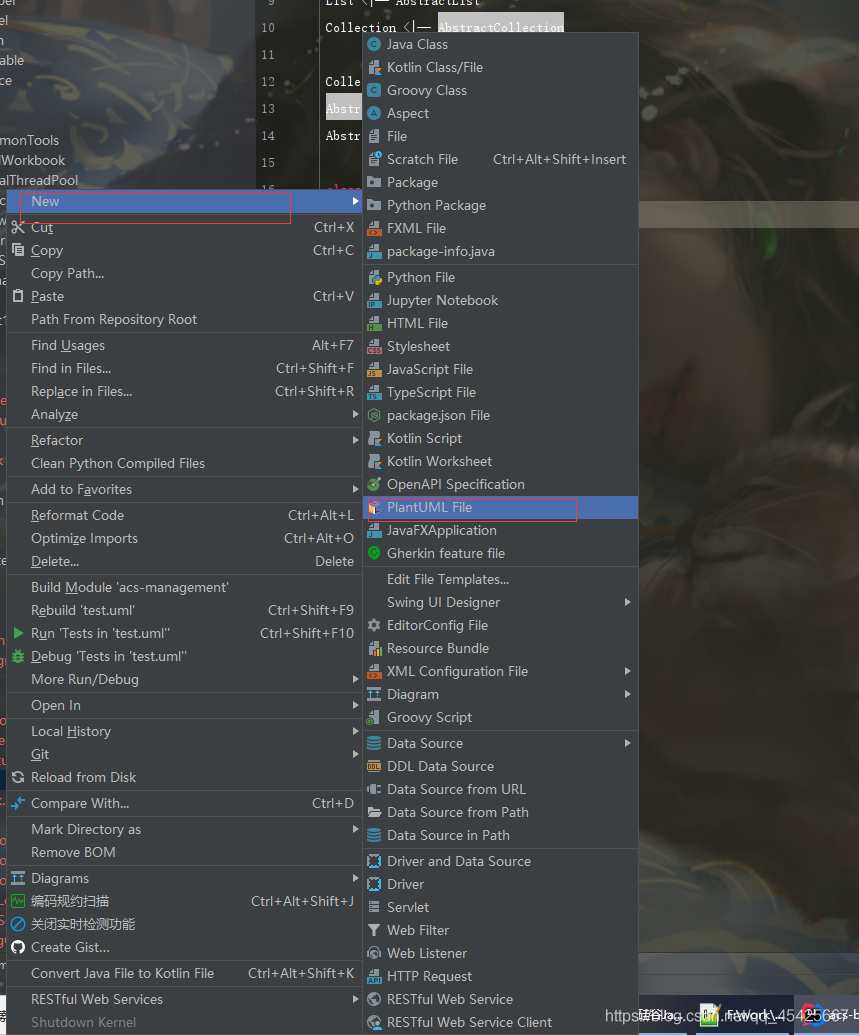
Use of PlantUML plugin in idea

什么是excel文件保护
随机推荐
默默重新开始,第一页也是新的一页
语句加锁分析
分布式id 生成器实现
Search 1688 product interface by image (item_search_img-search 1688 product by image (Politao interface) code docking tutorial
DDD 领域驱动设计
常用Oracle命令
IQ Products CMV Brite Turbo试剂盒的原理
推进产教融合 赋能教育创新发展 | 华云数据荣获“企业贡献奖”
Gao Zelong, a famous digital collection expert and founder of the Digital Collection Conference, was interviewed by China Entrepreneur Magazine
APP product source data interface (taobao, jingdong/spelling/suning/trill platform details a lot data analysis interface) code and docking tutorial
CalBioreagents超全Id 蛋白兔单克隆抗体,助力科研
PDF不能打印和复制的问题如何解决?
mmdetection源码解析--ResNet18
P6阿里机试题之2020 斐波那契数
Program Performance Analysis - Complexity Analysis
zip压缩包密码解密
A test engineer with an annual salary of 35W was laid off. Personal experience: advice that you have to listen to
普罗米修斯原理及节点发布
数据库中间件-jdbi
Teach you how to make the Tanabata meteor shower in C language - elegant and timeless (detailed tutorial)