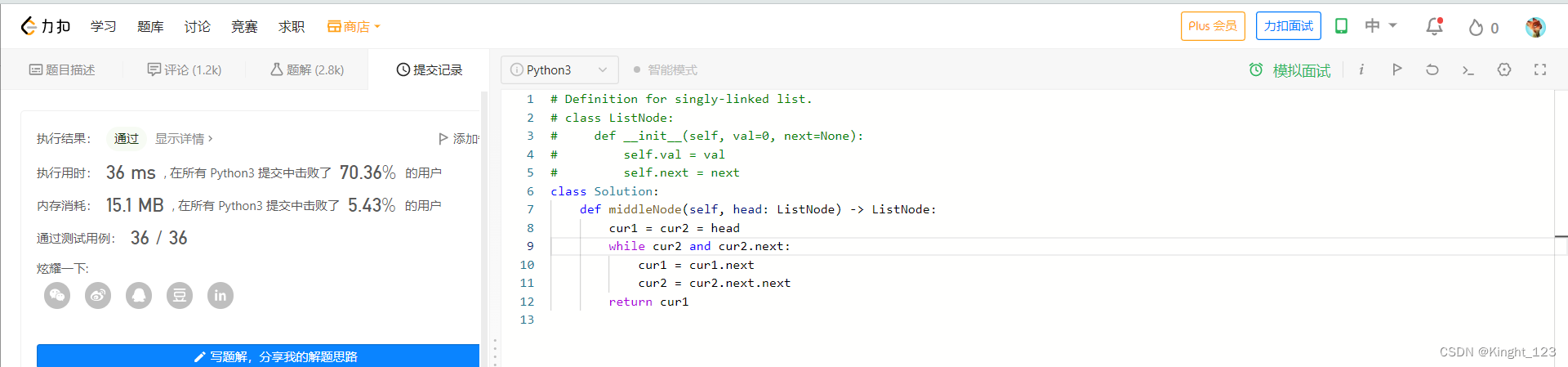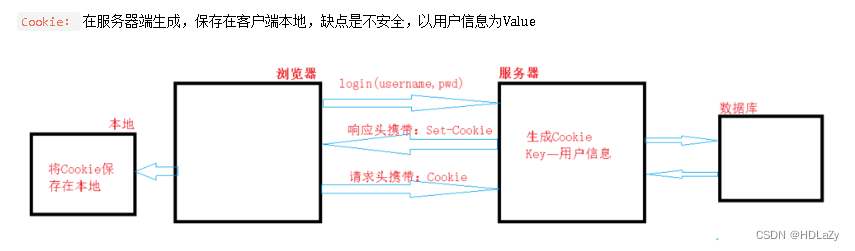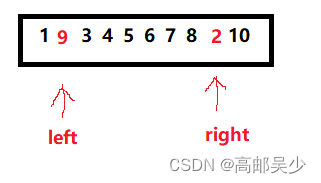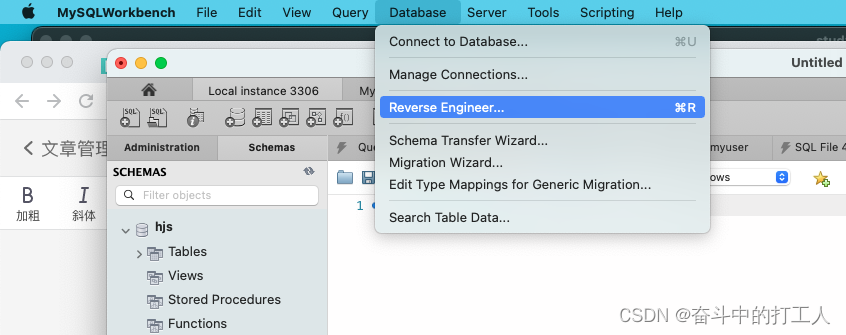当前位置:网站首页>pc端ncnn搭建与测试
pc端ncnn搭建与测试
2022-08-09 07:50:00 【HySmiley】
目录
在PC使用NCNN框架推理加速模型,需要先获取ncnn编译后的动静态库。
一、本文系统配置
windows10
VS2019
CMake 3.18.4
二、编译
编译前需要先下载protobuf和ncnn源码。
参考:
Windows下ncnn环境配置(VS2019)_逮仔的博客-CSDN博客_ncnn vs2019
(一)ncnn | Windows(VS2019)编译_Silence_Zzz的博客-CSDN博客_vs2019编译ncnn
ncnn和opencv在vs2022上创建工程推理示例_三叔家的猫的博客-CSDN博客_ncnn
如果不想编译也可以使用官方编译好的文件:Releases · Tencent/ncnn · GitHub
三、测试
1、配置ncnn、protobuf、opencv
新建VS空项目工程。
以上编译是release版本,VS配置器选择Realease x64平台
VC++目录-包含目录:

VC++目录-库目录

链接器-输入-附加依赖项:

2、模型文件拷贝
将ncnn下的example文件加下的模型及标签文件拷贝到VS创建的工程下,找一张分类图片做测试

3、代码测试
// Tencent is pleased to support the open source community by making ncnn available.
//
// Copyright (C) 2017 THL A29 Limited, a Tencent company. All rights reserved.
//
// Licensed under the BSD 3-Clause License (the "License"); you may not use this file except
// in compliance with the License. You may obtain a copy of the License at
//
// https://opensource.org/licenses/BSD-3-Clause
//
// Unless required by applicable law or agreed to in writing, software distributed
// under the License is distributed on an "AS IS" BASIS, WITHOUT WARRANTIES OR
// CONDITIONS OF ANY KIND, either express or implied. See the License for the
// specific language governing permissions and limitations under the License.
#include "net.h"
#include <algorithm>
#if defined(USE_NCNN_SIMPLEOCV)
#include "simpleocv.h"
#else
#include <opencv2/core/core.hpp>
#include <opencv2/highgui/highgui.hpp>
#include<opencv2/opencv.hpp>
#endif
#include <stdio.h>
#include <vector>
static int detect_squeezenet(const cv::Mat& bgr, std::vector<float>& cls_scores)
{
ncnn::Net squeezenet;
squeezenet.opt.use_vulkan_compute = true;
// the ncnn model https://github.com/nihui/ncnn-assets/tree/master/models
squeezenet.load_param("squeezenet_v1.1.param");
squeezenet.load_model("squeezenet_v1.1.bin");
ncnn::Mat in = ncnn::Mat::from_pixels_resize(bgr.data, ncnn::Mat::PIXEL_BGR, bgr.cols, bgr.rows, 227, 227);
const float mean_vals[3] = {104.f, 117.f, 123.f};
in.substract_mean_normalize(mean_vals, 0);
ncnn::Extractor ex = squeezenet.create_extractor();
ex.input("data", in);
ncnn::Mat out;
ex.extract("prob", out);
cls_scores.resize(out.w);
for (int j = 0; j < out.w; j++)
{
cls_scores[j] = out[j];
}
return 0;
}
static int print_topk(const std::vector<float>& cls_scores, int topk, std::vector<int>& indexs, std::vector<float>& scores)
{
// partial sort topk with index
int size = cls_scores.size();
std::vector<std::pair<float, int> > vec;
vec.resize(size);
for (int i = 0; i < size; i++)
{
vec[i] = std::make_pair(cls_scores[i], i);
}
std::partial_sort(vec.begin(), vec.begin() + topk, vec.end(),
std::greater<std::pair<float, int> >());
// print topk and score
for (int i = 0; i < topk; i++)
{
float score = vec[i].first;
int index = vec[i].second;
fprintf(stderr, "%d = %f\n", index, score);
indexs.push_back(index);
scores.push_back(score);
}
return 0;
}
static int load_labels(std::string path, std::vector<std::string>& labels)
{
FILE* fp = fopen(path.c_str(), "r");
while (!feof(fp))
{
char str[1024];
fgets(str, 1024, fp);
std::string str_s(str);
if (str_s.length() > 0)
{
for (int i = 0; i < str_s.length(); i++)
{
if (str_s[i] == ' ')
{
std::string strr = str_s.substr(i, str_s.length() - i - 1);
labels.push_back(strr);
i = str_s.length();
}
}
}
}
}
int main(int argc, char** argv)
{
/*if (argc != 2)
{
fprintf(stderr, "Usage: %s [imagepath]\n", argv[0]);
return -1;
}*/
clock_t start = clock();
std::vector<std::string>labels;
load_labels("synset_words.txt", labels);
const char* imagepath = "rabbit.jpg";
cv::Mat m = cv::imread(imagepath, 1);
if (m.empty())
{
fprintf(stderr, "cv::imread %s failed\n", imagepath);
return -1;
}
std::vector<int>index;
std::vector<float>score;
std::vector<float> cls_scores;
detect_squeezenet(m, cls_scores);
print_topk(cls_scores, 3,index,score);
for (int i = 0; i < index.size(); i++)
{
cv::putText(m, labels[index[i]], cv::Point(10, 10 + i * 30), 0, 0.5, cv::Scalar(255, 100, 100), 2, 2);
}
clock_t end = clock();
std::cout << "运行时间:" << (double)(end - start) / CLOCKS_PER_SEC << std::endl;
cv::imshow("m", m);
//imwrite("dog_result.jpg", m);
cv::waitKey(0);
return 0;
}
运行结果:
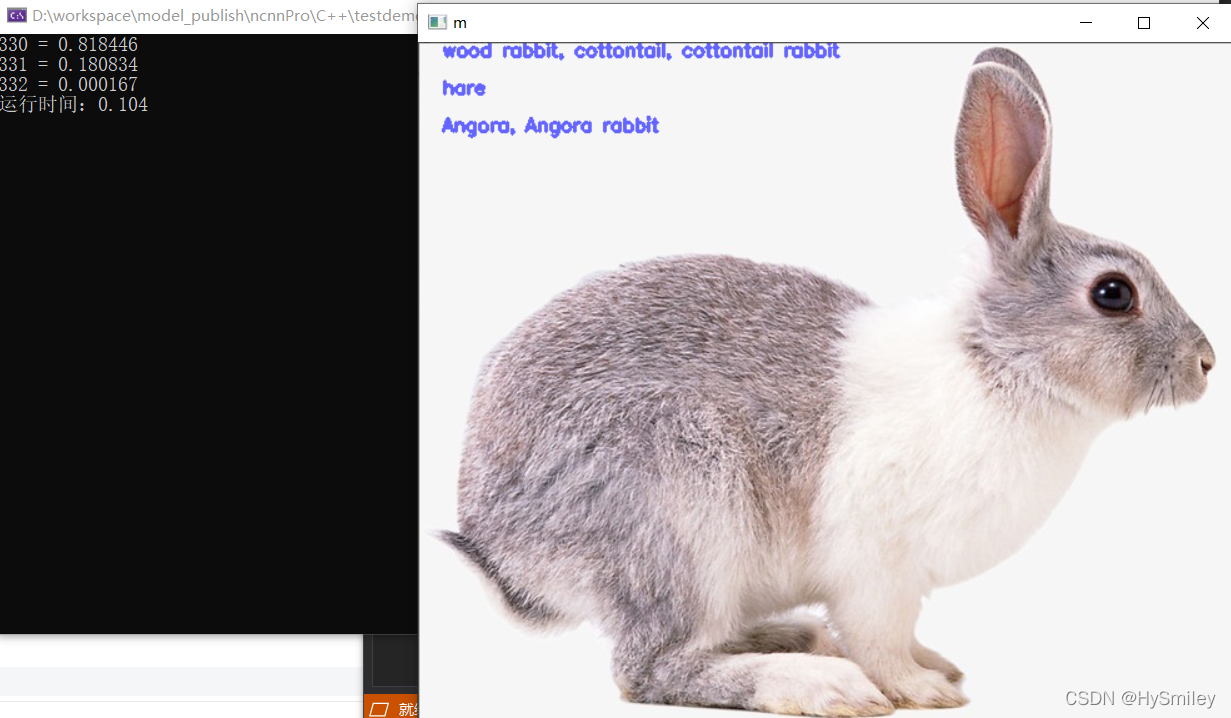
边栏推荐
猜你喜欢
随机推荐
链表专项练习(四)
“互联网+”大学生创新创业大赛经历
SSM整合开发案例
Luogu P1110 report statistics multiset stl good question
[STL]vector
C语言:调整奇数偶数顺序
Neural Network Optimizer
sklearn数据预处理
Lottie系列三 :原理分析
HDU - 3183 A Magic Lamp 线段树
Tkinter可以选择的颜色
Important news丨.NET Core 3.1 will end support on December 13 this year
Pytorch中 nn.BatchNorm2d() 归一化操作
SSM integration development case
P1505 [国家集训队]旅游 树链剖分
js数组相关知识复习
oracle权限问题
P1505 [National Training Team] Tourism Tree Chain Breakdown
【Template】Tree Chain Segmentation P3384
【Reprint】Deep Learning (deep learning) study notes arrangement
![[STL]list](/img/d1/f3c2d52502b2ca4eeaba1c7289562c.png)