当前位置:网站首页>关于anaconda中conda下载包或者pip下载包很慢的原因,加速下载包的方法(无视anaconda版本和环境)
关于anaconda中conda下载包或者pip下载包很慢的原因,加速下载包的方法(无视anaconda版本和环境)
2022-08-09 10:42:00 【模糊包】
加速的方法无非就是更改包的来源,也就是源位置。
所以我们先理解一下源位置
1. 源位置
所谓的源位置就是你的索引下载包的位置是哪里。打个比方,我们安装tensorflow的CUDA时候:版本CUDA10.1开始,在ubuntu安装方式是如下命令,
我们以cuda_10.2.89_440.33.01_linux_ppc64le.run为例子
$ wget http://developer.download.nvidia.com/compute/cuda/10.2/Prod/local_installers/cuda_10.2.89_440.33.01_linux_ppc64le.run
$ sudo sh cuda_10.2.89_440.33.01_linux_ppc64le.run
这里面有一个命令wget和网址http://developer.download.nvidia.com/compute/cuda/10.2/Prod/local_installers
这个网址就是我们说的源位置。
为什么下载慢
因为我们的源位置默认是国外的网址地址,一般是从美国提供的云服务下载,索引不到的时候就是从日本下载,所以很慢。
2. conda提速
- 对于
Anaconda的下载方式就是conda install了,这个方式可以使用conda install -i 源的格式下载,但是太慢了,我们就永久更改位置即可,代码如下
# 1. 设置
conda config --add channels https://mirrors.tuna.tsinghua.edu.cn/anaconda/pkgs/free/
# 2. 生效
conda config --set show_channel_urls yes
这里提供多个源,大家自己选择的来(个人推荐使用尾缀是free的,这个很稳定比如main的快)
# 1. 中科大
conda config --add channels https://mirrors.ustc.edu.cn/anaconda/pkgs/free/
conda config --add channels https://mirrors.ustc.edu.cn/anaconda/pkgs/main/
# 2.清华
conda config --add https://mirrors.tuna.tsinghua.edu.cn/anaconda/pkgs/free/
conda config --add channels https://mirrors.tuna.tsinghua.edu.cn/anaconda/pkgs/main/
3. pip提速
这个很简单,因为pip的下载更新命令是pip install/update/upgrade [可选命令] 源位置 包文件名[==版本,默认最新],那么在[可选命令]加上-i即可,举例如下安装tensorflow
# 从清华安装tensorflow版本号为1.14
pip install -i https://pypi.tuna.tsinghua.edu.cn/simple --upgrade tensorflow-gpu==1.14.0
其中[可选命令]常用有下面的。
-i: 指定库的安装源
-U:升级 原来已经安装的包,不带U不会装新版本,带上U才会更新到最新版本。
边栏推荐
猜你喜欢

壁纸

商业技术解决方案与高阶技术专题 - 数据可视化专题

机器学习--线性回归(Linear Regression)
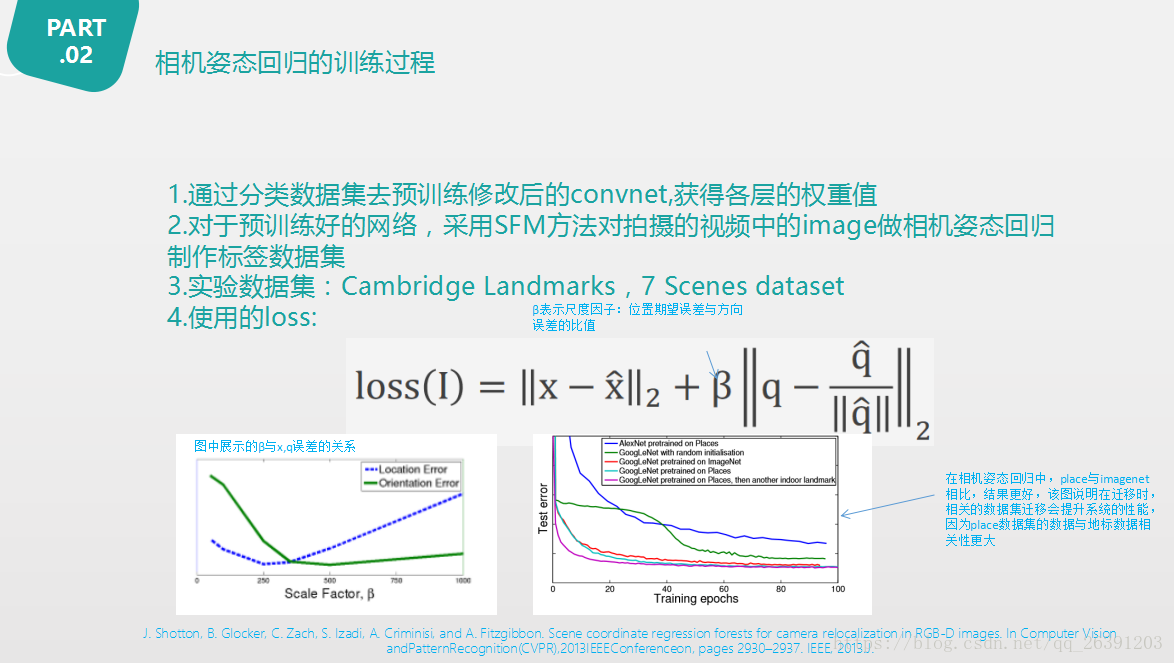
PoseNet: A Convolutional Network for Real-Time 6-DOF Camera Relocalization论文阅读
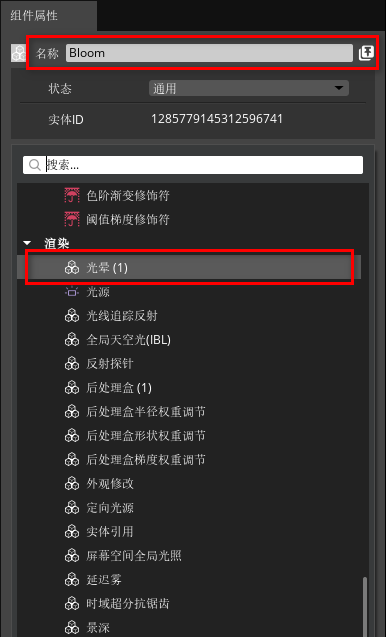
程序员的专属浪漫——用3D Engine 5分钟实现烟花绽放效果

OneNote 教程,如何在 OneNote 中搜索和查找笔记?
![[Original] Usage of @PrePersist and @PreUpdate in JPA](/img/a0/5aebdef4a12fe55b4782b69e39b817.png)
[Original] Usage of @PrePersist and @PreUpdate in JPA
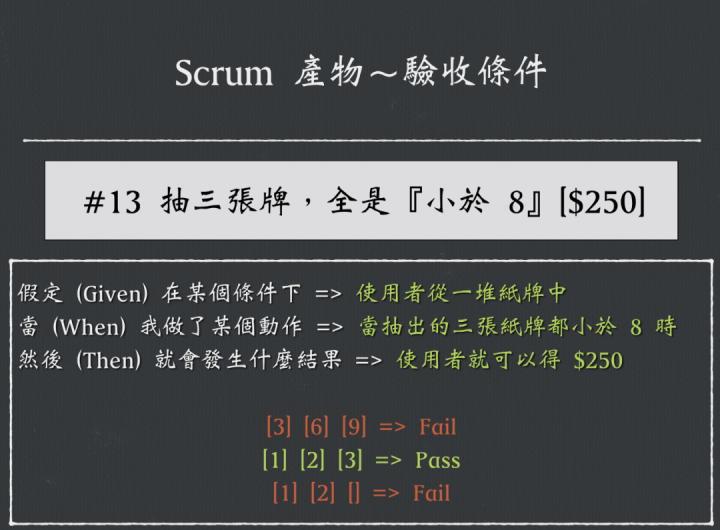
研发需求的验收标准应该怎么写? | 敏捷实践
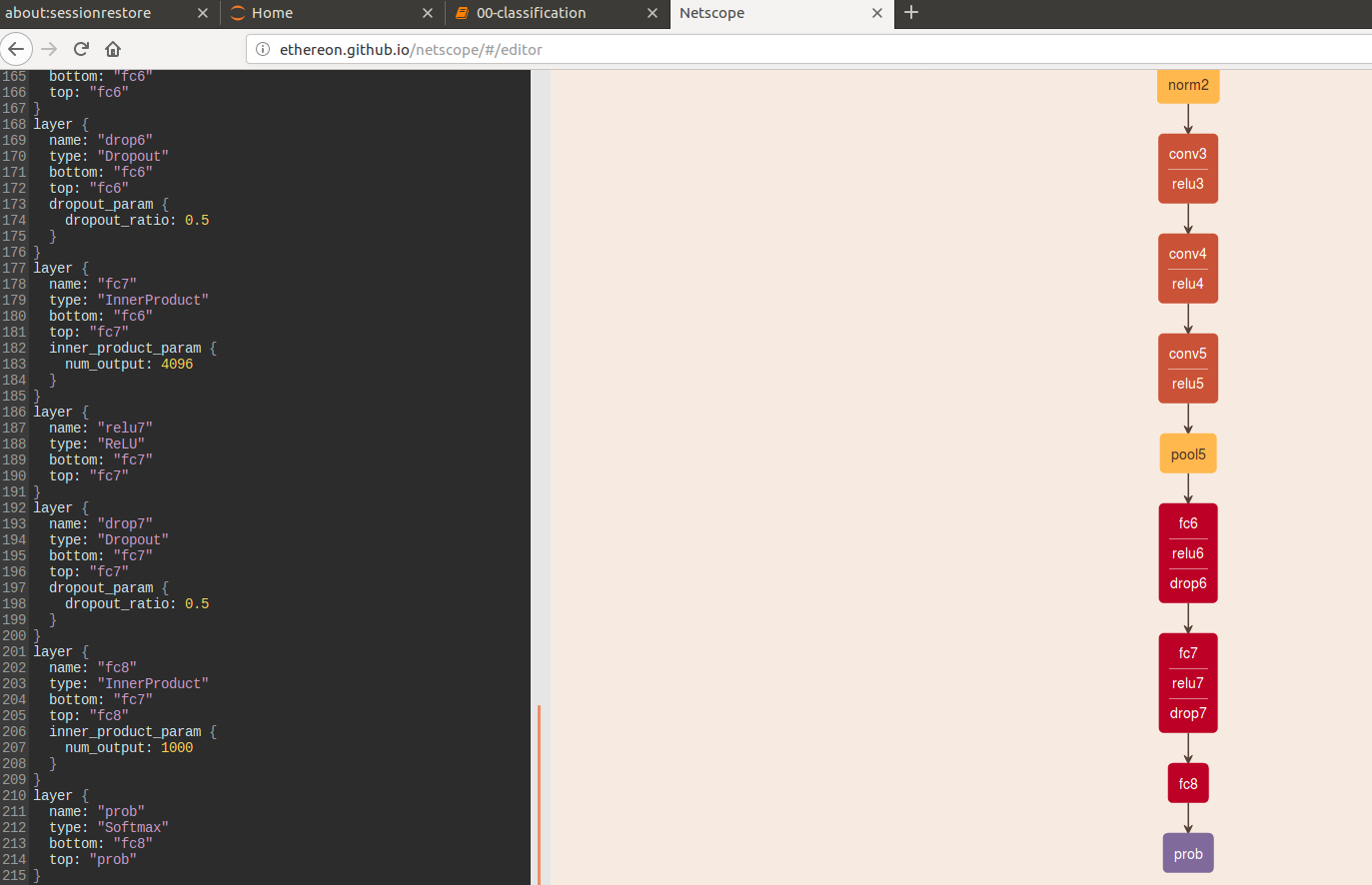
Netscope:神经网络结构在线可视化工具

Dialogue with the DPO of a multinational consumer brand: How to start with data security compliance?See you on 8.11 Live!
随机推荐
单元测试2之实际结果检查的引用
15.8 the semaphore Unix environment programming chapter 15
Transformer+Embedding+Self-Attention原理详解
TensorFlow:NameError: name ‘input_data’ is not defined
Win32控件--------------------WM_DRAWITEM消息测试程序
可能95%的人还在犯的PyTorch错误
机器学习--朴素贝叶斯(Naive Bayes)
第二周作业
xmms的歌词显示及音量控制OK
LM小型可编程控制器软件(基于CoDeSys)笔记二十六:plc的数据存储区(模拟量输入通道部分)
史上最小白之《Word2vec》详解
遇到恶意退款不用怕,App 内购买项目的退款通知现已可用
UNIX Environment Programming Chapter 15 15.5FIFO
Oracle数据库:for update 和for update nowait的区别
OneNote 教程,如何在 OneNote 中搜索和查找笔记?
How to quickly get through the mirror release process?
学习NET-SNMP之一 ---------编译NET-SNMP程序。
使用.NET简单实现一个Redis的高性能克隆版(四、五)
Shell script combat (2nd edition) / People's Posts and Telecommunications Press Script 1 Find programs in the PATH
一天半的结果——xmms on E2