当前位置:网站首页>统信UOS PHP7.2.3升级至PHP7.2.24
统信UOS PHP7.2.3升级至PHP7.2.24
2022-04-23 14:09:00 【Nightwish5】
文章背景
UOS(arm64)最初安装的PHP版本是php7.2.3 ,由于漏扫,将php版本先升级到php7.2.24
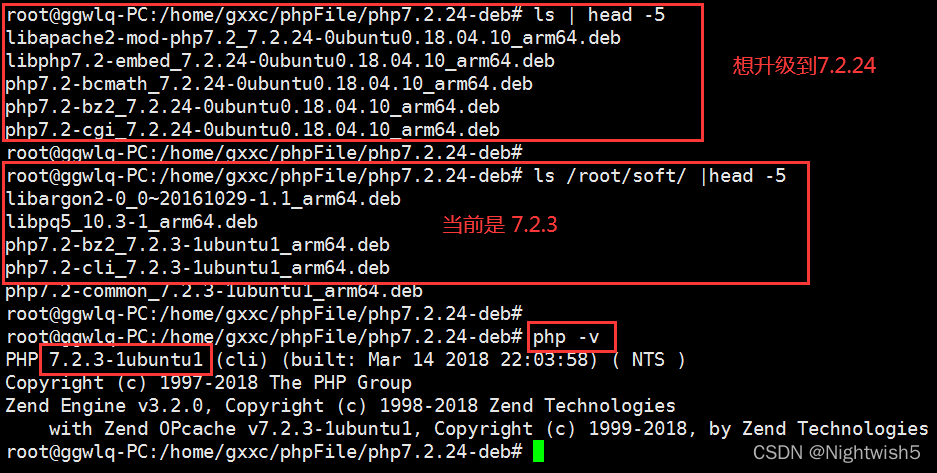
一、具体操作
1.1 下载PHP7.2.24的deb安装包
PHP7.2.24的deb安装包来源:https://launchpad.net/ubuntu/+source/php7.2
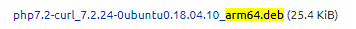
将里面的 arm64.deb都下载到本地。
php7.2.24-deb# ls
libapache2-mod-php7.2_7.2.24-0ubuntu0.18.04.10_arm64.deb php7.2-gd_7.2.24-0ubuntu0.18.04.10_arm64.deb php7.2-phpdbg_7.2.24-0ubuntu0.18.04.10_arm64.deb
libphp7.2-embed_7.2.24-0ubuntu0.18.04.10_arm64.deb php7.2-gmp_7.2.24-0ubuntu0.18.04.10_arm64.deb php7.2-pspell_7.2.24-0ubuntu0.18.04.10_arm64.deb
php7.2-bcmath_7.2.24-0ubuntu0.18.04.10_arm64.deb php7.2-imap_7.2.24-0ubuntu0.18.04.10_arm64.deb php7.2-readline_7.2.24-0ubuntu0.18.04.10_arm64.deb
php7.2-bz2_7.2.24-0ubuntu0.18.04.10_arm64.deb php7.2-interbase_7.2.24-0ubuntu0.18.04.10_arm64.deb php7.2-recode_7.2.24-0ubuntu0.18.04.10_arm64.deb
php7.2-cgi_7.2.24-0ubuntu0.18.04.10_arm64.deb php7.2-intl_7.2.24-0ubuntu0.18.04.10_arm64.deb php7.2-snmp_7.2.24-0ubuntu0.18.04.10_arm64.deb
php7.2-cli_7.2.24-0ubuntu0.18.04.10_arm64.deb php7.2-json_7.2.24-0ubuntu0.18.04.10_arm64.deb php7.2-soap_7.2.24-0ubuntu0.18.04.10_arm64.deb
php7.2-common_7.2.24-0ubuntu0.18.04.10_arm64.deb php7.2-ldap_7.2.24-0ubuntu0.18.04.10_arm64.deb php7.2-sqlite3_7.2.24-0ubuntu0.18.04.10_arm64.deb
php7.2-curl_7.2.24-0ubuntu0.18.04.10_arm64.deb php7.2-mbstring_7.2.24-0ubuntu0.18.04.10_arm64.deb php7.2-sybase_7.2.24-0ubuntu0.18.04.10_arm64.deb
php7.2-dba_7.2.24-0ubuntu0.18.04.10_arm64.deb php7.2-mysql_7.2.24-0ubuntu0.18.04.10_arm64.deb php7.2-tidy_7.2.24-0ubuntu0.18.04.10_arm64.deb
php7.2-dev_7.2.24-0ubuntu0.18.04.10_arm64.deb php7.2-odbc_7.2.24-0ubuntu0.18.04.10_arm64.deb php7.2-xml_7.2.24-0ubuntu0.18.04.10_arm64.deb
php7.2-enchant_7.2.24-0ubuntu0.18.04.10_arm64.deb php7.2-opcache_7.2.24-0ubuntu0.18.04.10_arm64.deb php7.2-xmlrpc_7.2.24-0ubuntu0.18.04.10_arm64.deb
php7.2-fpm_7.2.24-0ubuntu0.18.04.10_arm64.deb php7.2-pgsql_7.2.24-0ubuntu0.18.04.10_arm64.deb php7.2-zip_7.2.24-0ubuntu0.18.04.10_arm64.deb
1.2 卸载旧的php7.2.3
#查看已安装的php ,然后复制粘贴卸载即可。 最好执行几次。
apt-cache search php7.2 | awk '{print $1}' | xargs -i echo "apt-get remove --purge {}"
apt-get remove --purge -y php-ds
apt-get remove --purge -y php-ps
apt-get remove --purge -y php-sass
apt-get remove --purge -y php-smbclient
apt-get remove --purge -y php-tideways
apt-get remove --purge -y php-uploadprogress
apt-get remove --purge -y php7.2-bz2
apt-get remove --purge -y php7.2-cli
apt-get remove --purge -y php7.2-common
apt-get remove --purge -y php7.2-curl
apt-get remove --purge -y php7.2-fpm
apt-get remove --purge -y php7.2-gd
apt-get remove --purge -y php7.2-gmp
apt-get remove --purge -y php7.2-json
apt-get remove --purge -y php7.2-ldap
apt-get remove --purge -y php7.2-mbstring
apt-get remove --purge -y php7.2-mysql
apt-get remove --purge -y php7.2-opcache
apt-get remove --purge -y php7.2-pgsql
apt-get remove --purge -y php7.2-readline
apt-get remove --purge -y php7.2-sqlite3
apt-get remove --purge -y php7.2-xml
apt-get remove --purge -y php7.2-zip
1.3 安装php7.2.24
#有的deb可能会安装失败,但不会影响总体
cd /php7.2.24-deb
dpkg -i *.deb
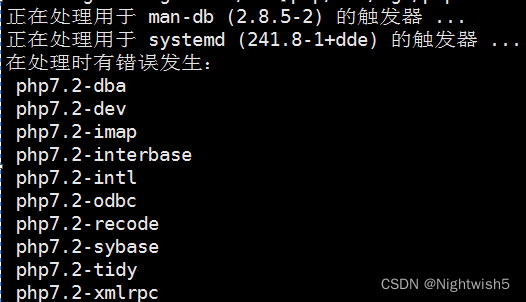
二、升级PHP后,web页面的排错
2.1 需要添加金仓kdb配置
unzip pdo_for_php-7.2.0.zip -d /usr/lib/php/20170718/
echo "extension=pdo_kdb.so" >> /etc/php/7.2/mods-available/pdo.ini
ln -s /usr/lib/x86_64-linux-gnu/libssl.so.1.1 /usr/lib/x86_64-linux-gnu/libssl.so.6
ln -s /usr/lib/x86_64-linux-gnu/libcrypto.so.1.1 /usr/lib/x86_64-linux-gnu/libcrypto.so.6
ln -s /usr/lib/x86_64-linux-gnu/libssl.so.1.1 /usr/lib/x86_64-linux-gnu/libssl.so.10
ln -s /usr/lib/x86_64-linux-gnu/libcrypto.so.1.1 /usr/lib/x86_64-linux-gnu/libcrypto.so.10
#检查是否有pdo_kdb扩展
php -m
/etc/init.d/php-fpm restart
nginx -s reload
2.2 访问页面 502 bad Gateway
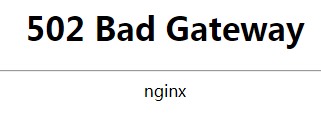
根据nginx日志 ,有php-fpm,但没有对应端口。 看样子卸载,安装新PHP后,还要做些操作。
排错巡检:查看nginx 、php 、对应启动的端口。
发现没有9000端口, 他nginx通过9000端口与php页面交互。
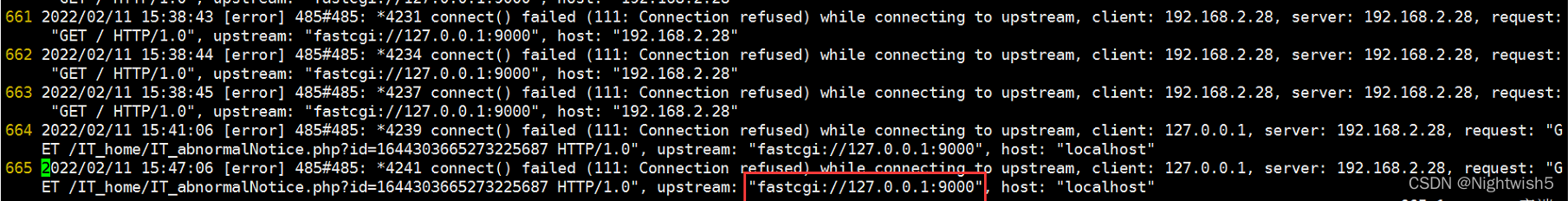
2022/02/11 15:38:42 [error] 485#485: *4228 connect() failed (111: Connection refused) while connecting to upstream, client: 192.168.2.28, server: 192.168.2.28, request: "GET / HTTP/1.0", upstream: "fastcgi://127.0.0.1:9000", host: "192.168.2.28"
661 2022/02/11 15:38:43 [error] 485#485: *4231 connect() failed (111: Connection refused) while connecting to upstream, client: 192.168.2.28, server: 192.168.2.28, request: "GET / HTTP/1.0", upstream: "fastcgi://127.0.0.1:9000", host: "192.168.2.28"
662 2022/02/11 15:38:44 [error] 485#485: *4234 connect() failed (111: Connection refused) while connecting to upstream, client: 192.168.2.28, server: 192.168.2.28, request: "GET / HTTP/1.0", upstream: "fastcgi://127.0.0.1:9000", host: "192.168.2.28"
663 2022/02/11 15:38:45 [error] 485#485: *4237 connect() failed (111: Connection refused) while connecting to upstream, client: 192.168.2.28, server: 192.168.2.28, request: "GET / HTTP/1.0", upstream: "fastcgi://127.0.0.1:9000", host: "192.168.2.28"
664 2022/02/11 15:41:06 [error] 485#485: *4239 connect() failed (111: Connection refused) while connecting to upstream, client: 127.0.0.1, server: 192.168.2.28, request: "G ET /IT_home/IT_abnormalNotice.php?id=1644303665273225687 HTTP/1.0", upstream: "fastcgi://127.0.0.1:9000", host: "localhost"
处理方法:
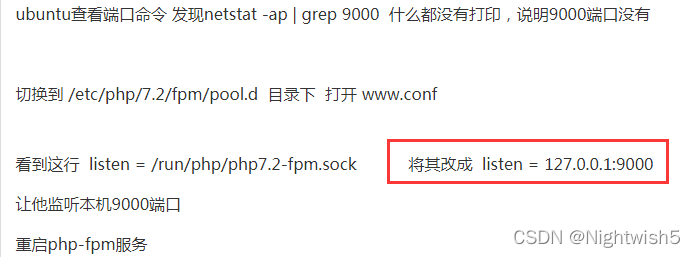
参考:http://www.manongjc.com/article/25049.html 《ubuntu php7.2 fpm-php 未监听9000端口问题》
END
版权声明
本文为[Nightwish5]所创,转载请带上原文链接,感谢
https://blog.csdn.net/Nightwish5/article/details/122884406
边栏推荐
猜你喜欢
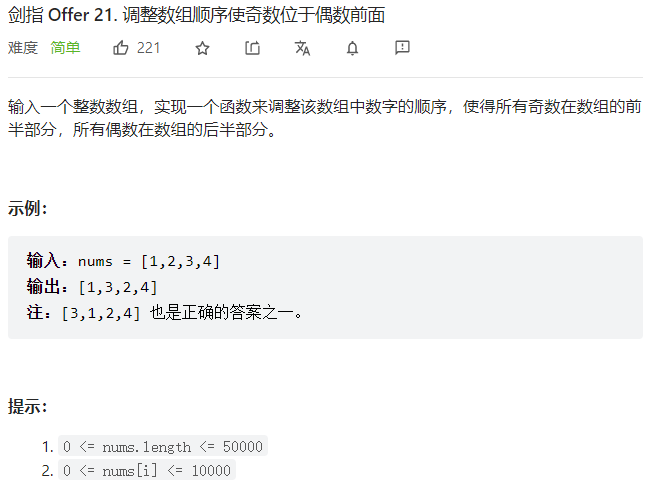
剑指offer刷题(2)--面向华为
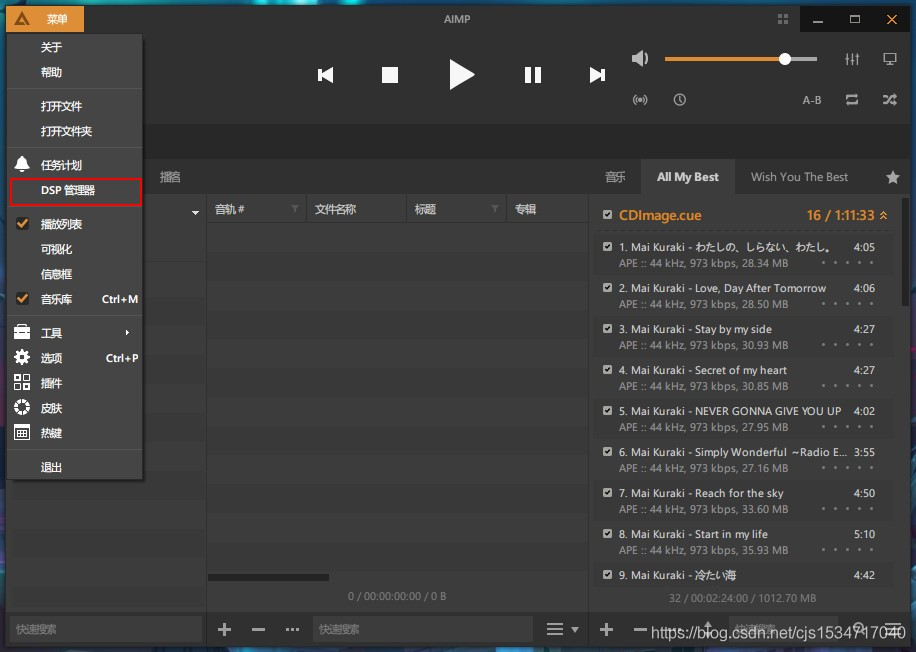
win10自带Groove音乐不能播放CUE和APE文件的一种曲线救国办法,自己创建aimppack插件包,AIMP安装DSP插件

政务云迁移实践 北明数科使用HyperMotion云迁移产品为某政府单位实施上云迁移项目,15天内完成近百套主机迁移
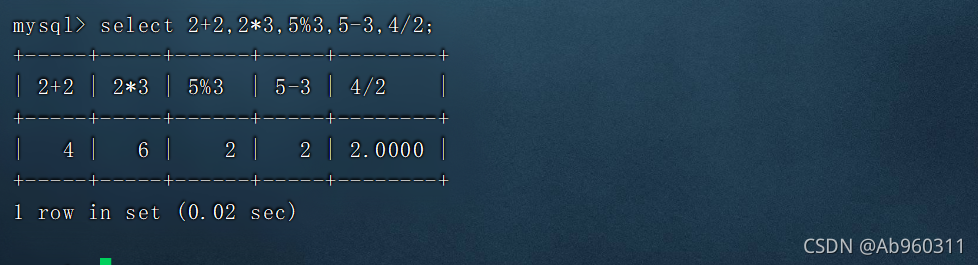
MySQL数据库讲解(八)
Use of WiFi module based on wechat applet
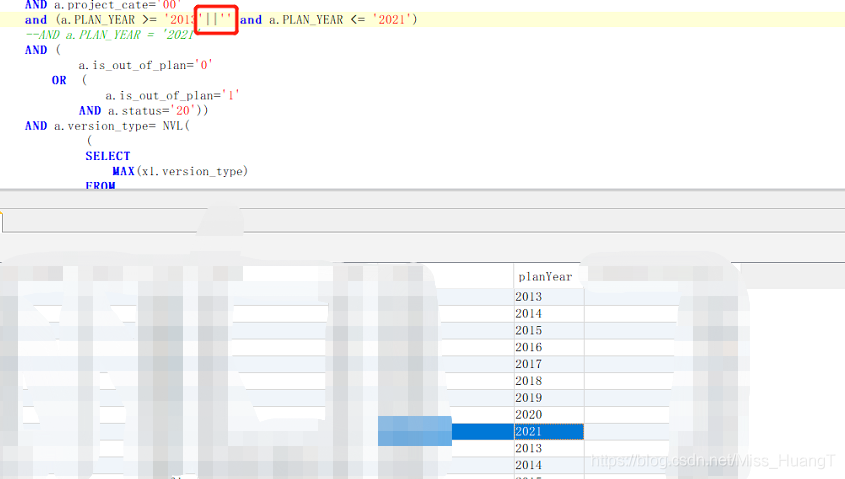
查询2013年到2021年的数据,只查询到2020的数据,遇到了这个问题所进行的解决办法

在Clion中给主函数传入外部参数
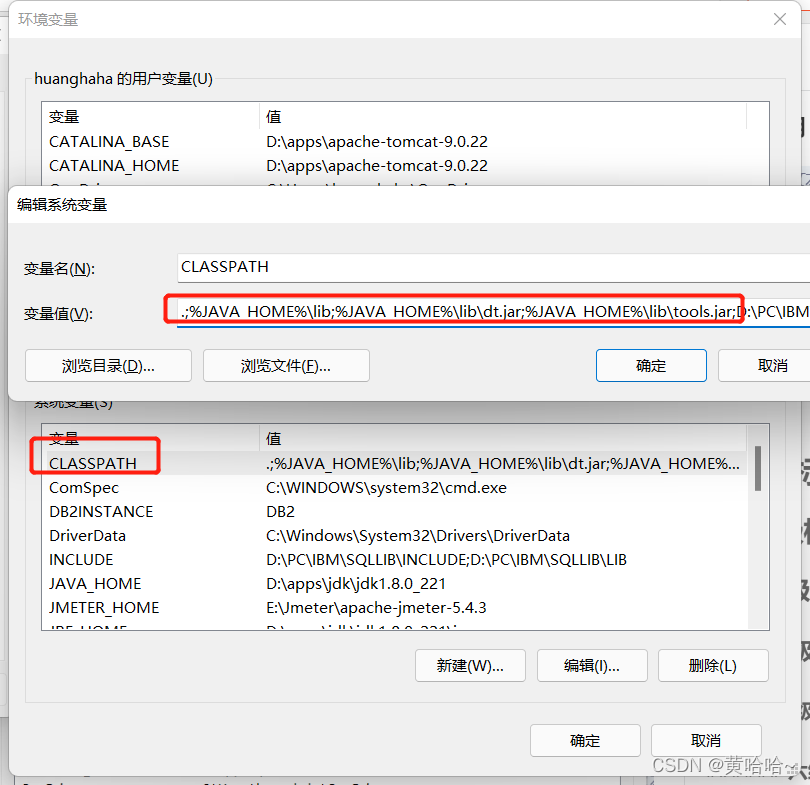
Jmeter安装教程以及我遇到的问题的解决办法
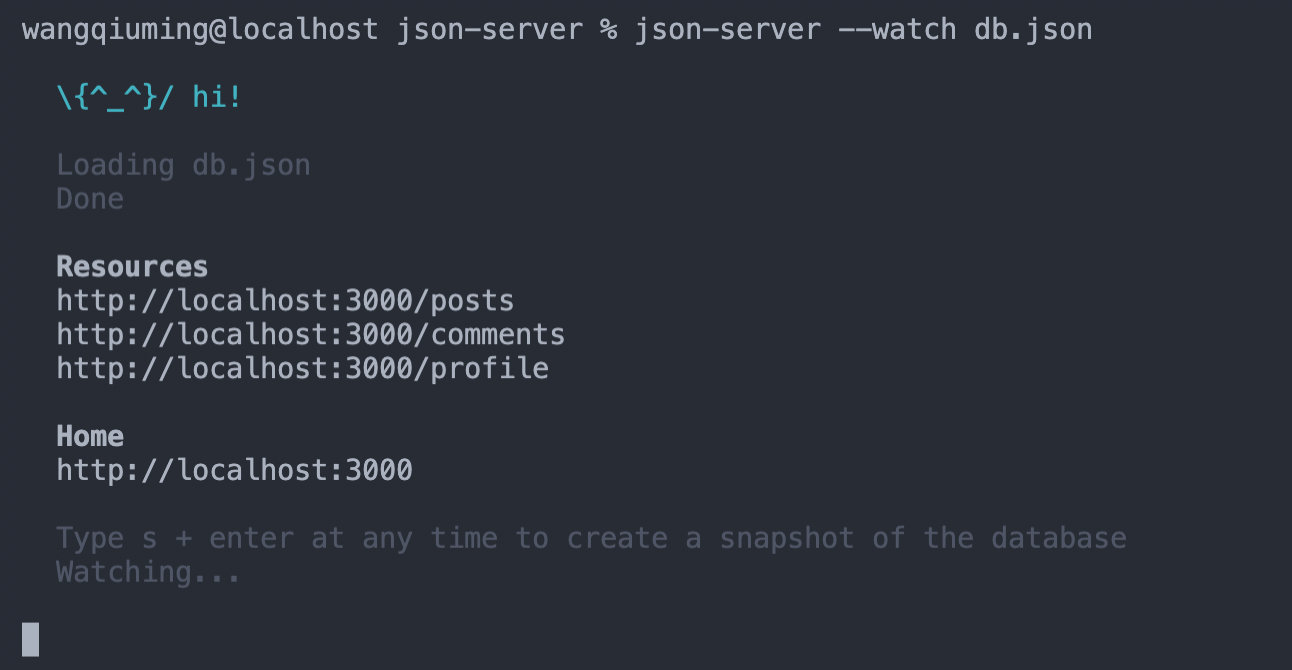
利用json-server在本地创建服务器请求
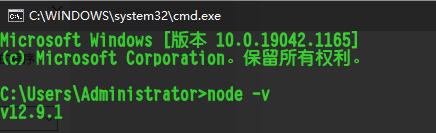
Operation instructions of star boundary automatic text translator (advanced version)
随机推荐
Indoor and outdoor map switching (indoor three-point positioning based on ibeacons)
关于密匙传递的安全性和数字签名
elk安装
更改plsql工具栏的图标大小
Algorithem_ReverseLinkedList
mysql 5.1升级到5.66
回顾2021:如何帮助客户扫清上云最后一公里的障碍?
使用DialogFragment的一些感受及防踩坑经验(getActivity、getDialog为空,cancelable无效等)
Logback logger and root
什么是云迁移?云迁移的四种模式分别是?
postman批量生产body信息(实现批量修改数据)
DP energy Necklace
Research on recyclerview details - Discussion and repair of recyclerview click dislocation
On September 8, the night before going to Songshan Lake
jsp学习1
sql中出现一个变态问题
VMWare安装64位XP中文教程
Jmeter安装教程以及我遇到的问题的解决办法
Storage path of mod subscribed by starbound Creative Workshop at Star boundary
MySQL数据库讲解(十)
