当前位置:网站首页>Logback logger and root
Logback logger and root
2022-04-23 14:12:00 【All the names I thought of were used】
One 、root and logger
<logger> Used to set the log printing level of a package or a specific class 、 And the designation appender. It can contain zero or more <appender-ref> Elements , Identify this appender Will be added to this logger.
<root> It's also <logger> Elements , But it's a root logger, only one level attribute , Because of its name Namely ROOT
Next, let's talk about logger and root Use
scene
logback To configure
<logger name="com.codexie.controller.demo1" level="debug">
<appender-ref ref="Stdout" />
<appender-ref ref="RollingFile" />
</logger>
<logger name="com.codexie.controller.demo2" level="warn"></logger>
<!-- Log output level -->
<root level="info">
<appender-ref ref="Stdout" />
<appender-ref ref="RollingFile" />
</root>
We can see demo1 Of level Set to debug,demo2 Of level by warn, and root Of level by info
controller
@Controller
public class demo1 {
private static final Logger logger = LoggerFactory.getLogger(demo1.class);
@RequestMapping("demo1")
@ResponseBody
public String logBack(){
logger.debug("demo1:logback debug");
logger.info("demo1:logback info");
return "ok";
}
}
@Controller
public class demo2 {
private static final Logger logger = LoggerFactory.getLogger(demo2.class);
@RequestMapping("demo2")
@ResponseBody
public String logBack(){
logger.info("demo2:logback run");
logger.debug("demo2:logback info");
logger.warn("demo2:logback warn");
return "ok";
}
}
visit demo1
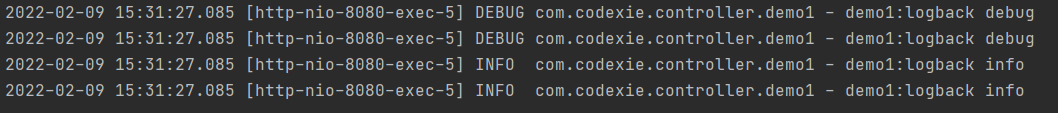
You can see that the same message has been printed twice , because demo1 Of level yes debug, therefore debug and info All levels of information can · Print , Again because logger and root There are appender, So the same message is printed twice .
visit demo2

visit demo2 Only one message was printed , because demo2 Of level by warn, So it won't print debug and info Level information , Only print warn Level information , Again because demo2 Of logger No configuration appender, So use root Of appender Print once .
Scenario two
<logger name="com.codexie.controller.demo1" level="debug"> </logger>
<logger name="com.codexie.controller.demo2" level="warn"></logger>
<!-- Log output level -->
<root level="info">
<appender-ref ref="Stdout" />
<appender-ref ref="RollingFile" />
</root>
We will demo1 Of appender And cancelled , Verify to see if demo1 The log information of is only printed once
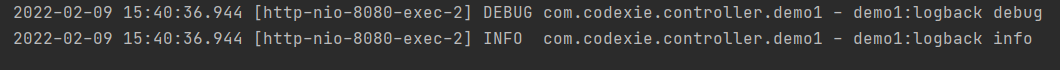
Verify success , The conclusion is correct
版权声明
本文为[All the names I thought of were used]所创,转载请带上原文链接,感谢
https://yzsam.com/2022/04/202204231404419674.html
边栏推荐
猜你喜欢
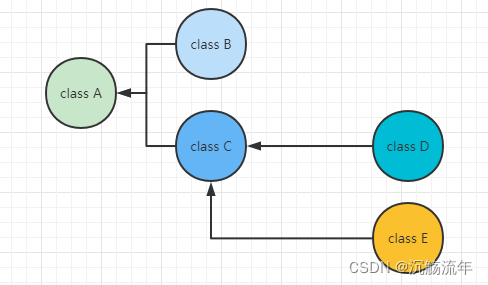
Mock测试
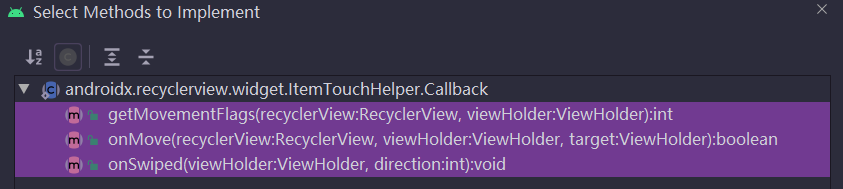
Recyclerview advanced use (I) - simple implementation of sideslip deletion
poi操作word模板替换数据并且导出word

容灾有疑问?点这里
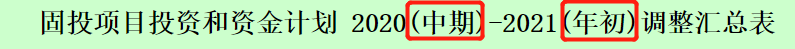
帆软中使用if else 进行判断-使用标题条件进行判断
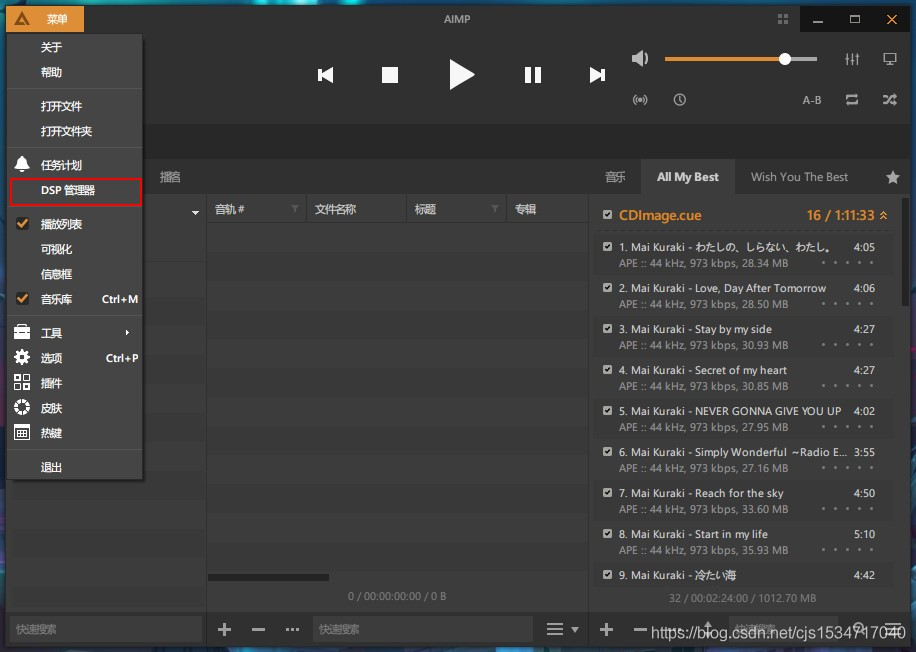
Win10 comes with groove music, which can't play cue and ape files. It's a curvilinear way to save the country. It creates its own aimpack plug-in package, and aimp installs DSP plug-in

星界边境Starbound创意工坊订阅的mod的存放路径
基于ibeacons签到系统
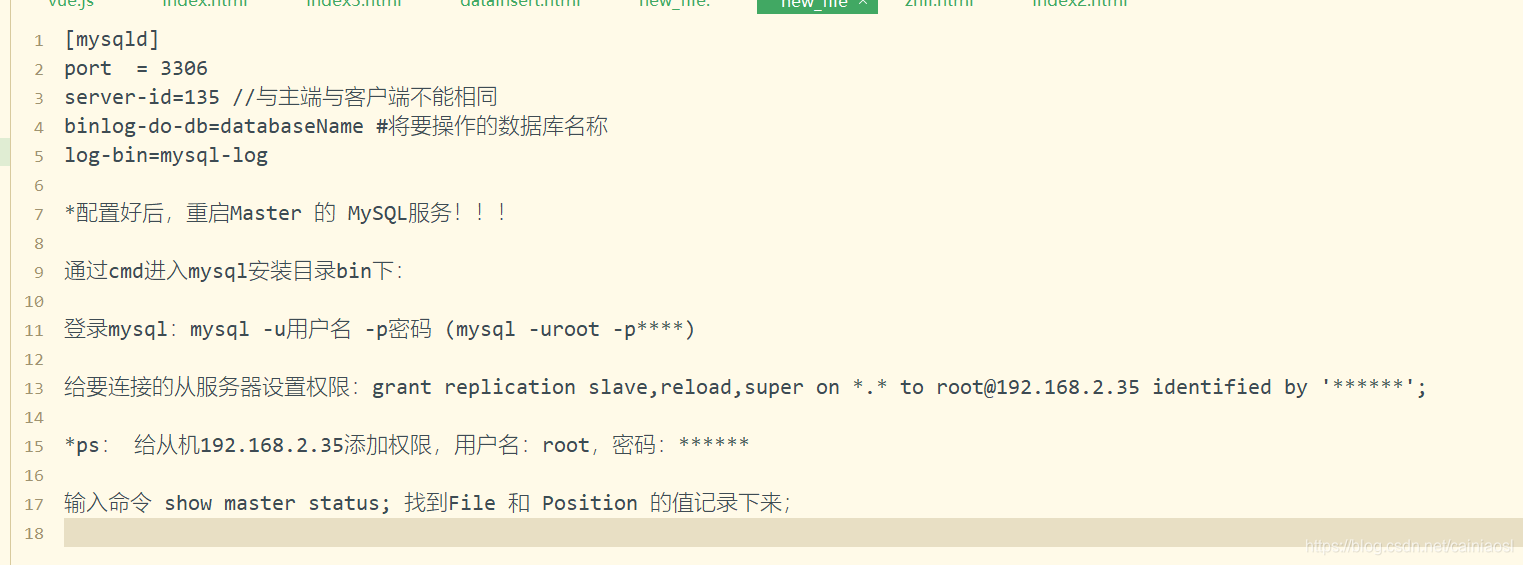
MYSQL 主从同步避坑版教程

Intégration de Clusters CDH Phoenix basée sur la gestion cm
随机推荐
DDT+Excel进行接口测试
容灾有疑问?点这里
Win10 comes with groove music, which can't play cue and ape files. It's a curvilinear way to save the country. It creates its own aimpack plug-in package, and aimp installs DSP plug-in
回顾2021:如何帮助客户扫清上云最后一公里的障碍?
连接公司跳板机取别名
某政务云项目业务系统迁移调研实践
RecyclerView高级使用(一)-侧滑删除的简单实现
金融行业云迁移实践 平安金融云整合HyperMotion云迁移解决方案,为金融行业客户提供迁移服务
室内外地图切换(室内基于ibeacons三点定位)
Prediction of tomorrow's trading limit of Low Frequency Quantization
关于Jmeter启动闪退问题
RecyclerView细节研究-RecyclerView点击错位问题的探讨与修复
POI operation word template replaces data and exports word
Recyclerview advanced use (I) - simple implementation of sideslip deletion
基于ibeacons签到系统
leetcode--977. Squares of a Sorted Array
快速安装mongodb
VMware Workstation 无法连接到虚拟机。系统找不到指定的文件
Promtail + Loki + Grafana 日志监控系统搭建
帆软实现一个单选按钮,可以统一设置其他单选按钮的选择状态
