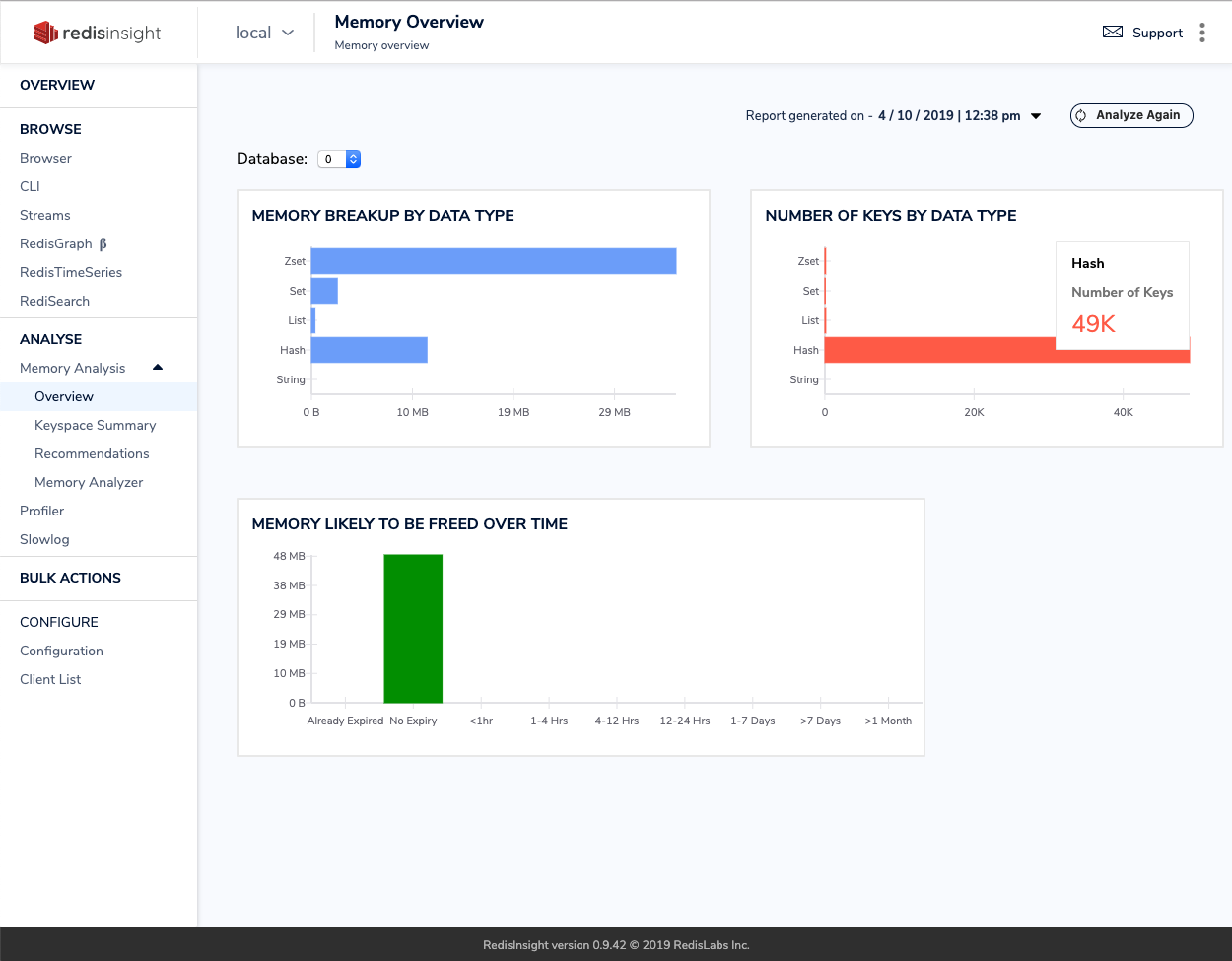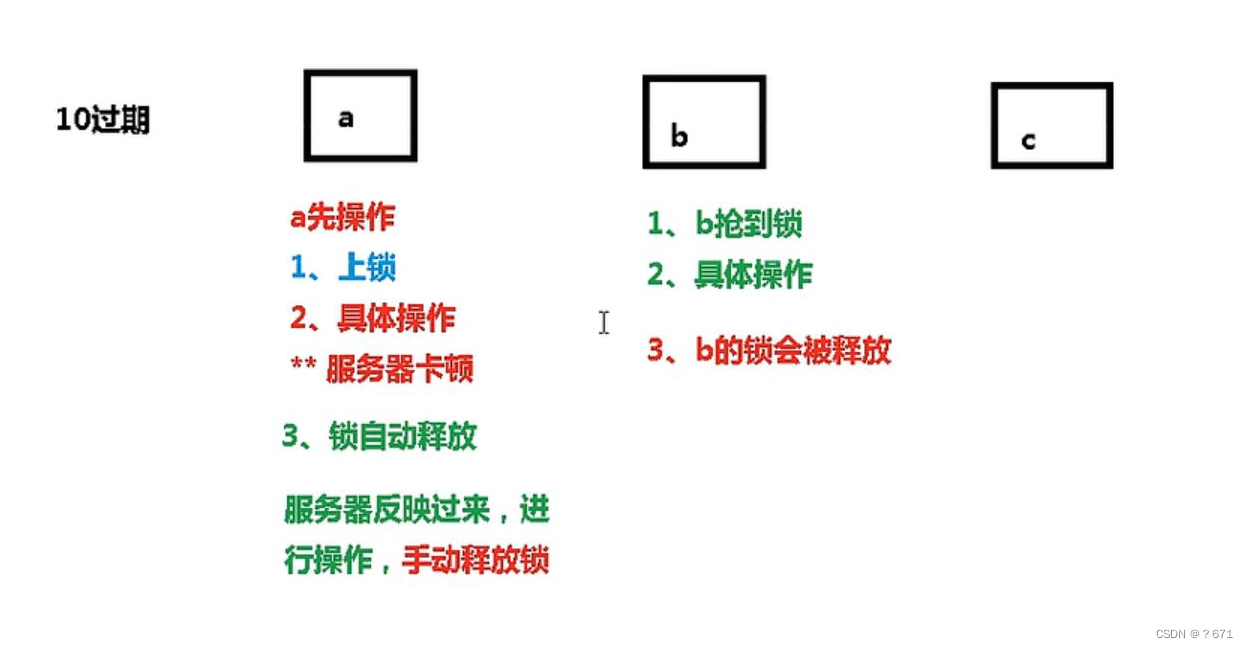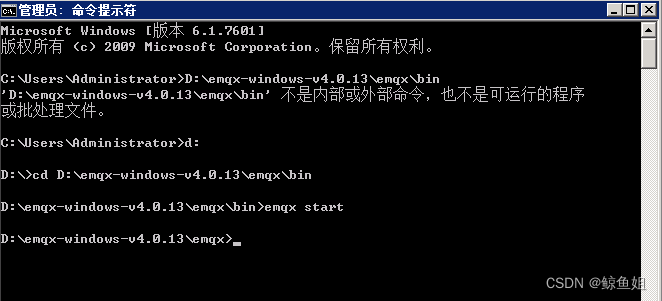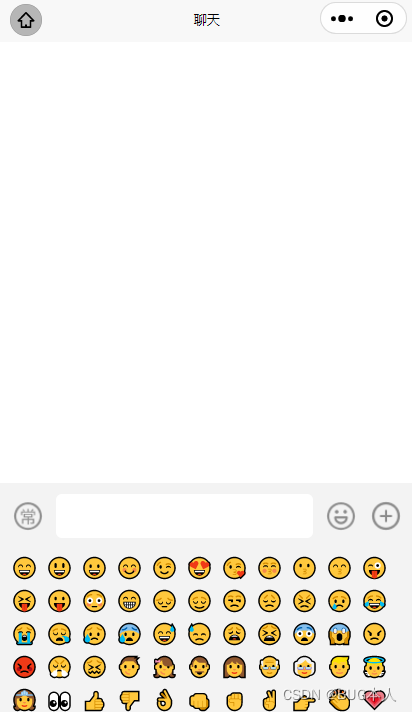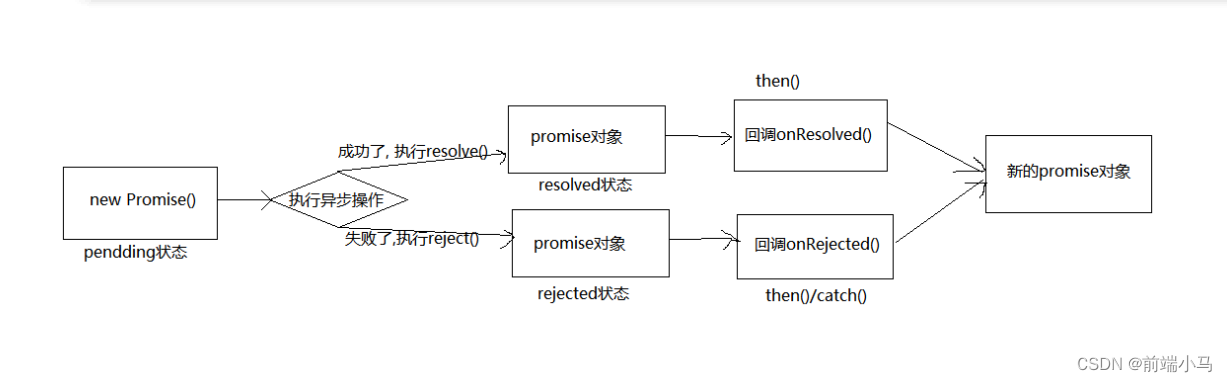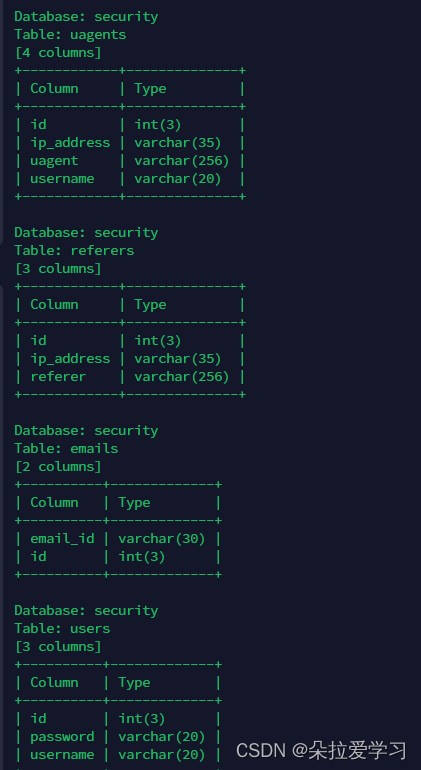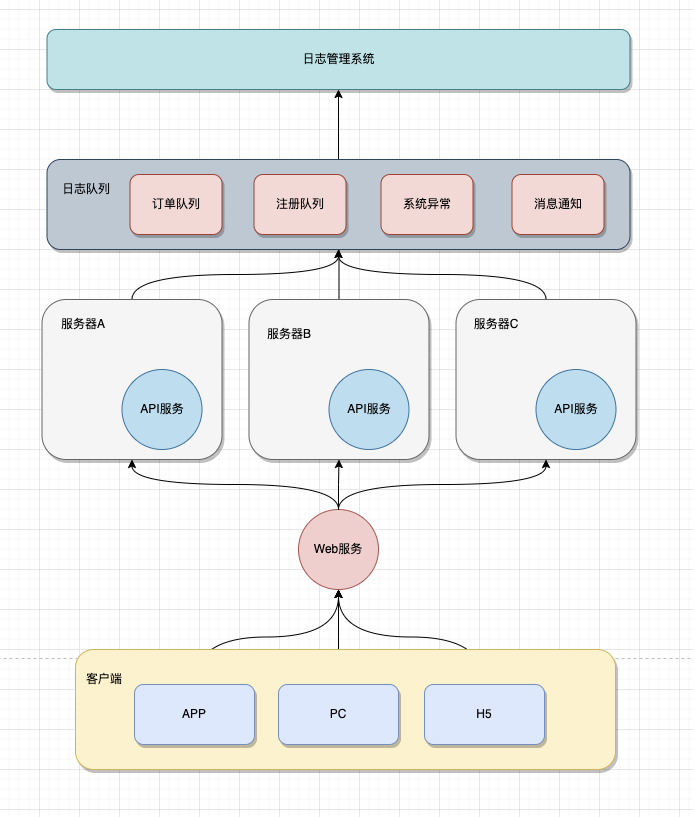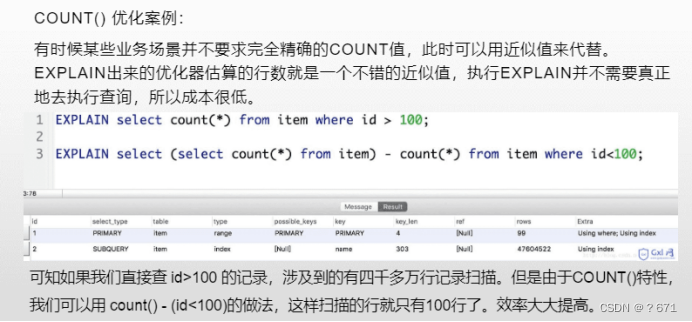当前位置:网站首页>Fragment 和 CardView
Fragment 和 CardView
2022-08-11 05:22:00 【hqhe260】
CardView
CardView的基本使用
CardView是用于实现卡片式布局效果的重要控件,实际上也是一个frameLayout,只是额外提供了圆角和 阴影,看上去有立体效果。
常用API:
cardBackgroundColor 设置背景颜色
cardCornerRadius 设置圆角边大小
cardElevation 阴影大小- 设置为0代表没有阴影
contentPadding 内边距
contentPaddingBottom 底部边距
contentPaddingLeft 左侧边距
contentPaddingRight 右侧边距
contentPaddingTop 顶部边距
<?xml version="1.0" encoding="utf-8"?>
<androidx.cardview.widget.CardView
xmlns:android="http://schemas.android.com/apk/res/android"
xmlns:app="http://schemas.android.com/apk/res-auto"
android:layout_width="match_parent"
android:layout_height="wrap_content"
android:layout_margin="5dp"
app:cardCornerRadius="4dp">
<LinearLayout
android:orientation="vertical"
android:layout_width="match_parent"
android:layout_height="wrap_content">
<ImageView
android:id="@+id/fruit_image"
android:layout_width="match_parent"
android:layout_height="100dp"
android:scaleType="centerCrop" />
<TextView
android:id="@+id/fruit_name"
android:layout_width="wrap_content"
android:layout_height="wrap_content"
android:layout_gravity="center_horizontal"
android:layout_margin="5dp"
android:textSize="16sp" />
</LinearLayout>
</androidx.cardview.widget.CardView>
MainActivity
package com.example.mycardview;
import androidx.appcompat.app.AppCompatActivity;
import androidx.recyclerview.widget.GridLayoutManager;
import androidx.recyclerview.widget.RecyclerView;
import android.os.Bundle;
import java.util.ArrayList;
import java.util.List;
import java.util.Random;
public class MainActivity extends AppCompatActivity {
private Fruit[] fruits = {new Fruit("Apple", R.drawable.apple), new Fruit("Banana", R.drawable.banana),
new Fruit("Orange", R.drawable.orange), new Fruit("Watermelon", R.drawable.watermelon),
new Fruit("Pear", R.drawable.pear), new Fruit("Grape", R.drawable.grape),
new Fruit("Pineapple", R.drawable.pineapple), new Fruit("Strawberry", R.drawable.strawberry),
new Fruit("Cherry", R.drawable.cherry), new Fruit("Mango", R.drawable.mango)};
private List<Fruit> fruitList = new ArrayList<>();
@Override
protected void onCreate(Bundle savedInstanceState) {
super.onCreate(savedInstanceState);
setContentView(R.layout.activity_main);
initFruits();
RecyclerView rl = findViewById(R.id.rl);
GridLayoutManager layoutManager = new GridLayoutManager(this, 2);
rl.setLayoutManager(layoutManager);
FruitAdapter adapter = new FruitAdapter(fruitList);
rl.setAdapter(adapter);
}
private void initFruits() {
fruitList.clear();
for (int i = 0; i < 50; i++) {
Random random = new Random();
int index = random.nextInt(fruits.length);
fruitList.add(fruits[index]);
}
}
}MainActivity.xml
<?xml version="1.0" encoding="utf-8"?>
<androidx.constraintlayout.widget.ConstraintLayout xmlns:android="http://schemas.android.com/apk/res/android"
xmlns:app="http://schemas.android.com/apk/res-auto"
xmlns:tools="http://schemas.android.com/tools"
android:layout_width="match_parent"
android:layout_height="match_parent"
tools:context=".MainActivity">
<androidx.recyclerview.widget.RecyclerView
android:id="@+id/rl"
android:layout_width="match_parent"
android:layout_height="match_parent"
/>
</androidx.constraintlayout.widget.ConstraintLayout>adapter
package com.example.mycardview;
import android.content.Context;
import android.content.Intent;
import android.view.LayoutInflater;
import android.view.View;
import android.view.ViewGroup;
import android.widget.ImageView;
import android.widget.TextView;
import androidx.cardview.widget.CardView;
import androidx.recyclerview.widget.RecyclerView;
import com.bumptech.glide.Glide;
import java.util.List;
public class FruitAdapter extends RecyclerView.Adapter<FruitAdapter.ViewHolder> {
private static final String TAG = "FruitAdapter";
private Context mContext;
private List<Fruit> mFruitList;
static class ViewHolder extends RecyclerView.ViewHolder {
CardView cardView;
ImageView fruitImage;
TextView fruitName;
public ViewHolder(View view) {
super(view);
cardView = (CardView) view;
fruitImage = (ImageView) view.findViewById(R.id.fruit_image);
fruitName = (TextView) view.findViewById(R.id.fruit_name);
}
}
public FruitAdapter(List<Fruit> fruitList) {
mFruitList = fruitList;
}
@Override
public ViewHolder onCreateViewHolder(ViewGroup parent, int viewType) {
if (mContext == null) {
mContext = parent.getContext();
}
View view = LayoutInflater.from(mContext).inflate(R.layout.fruit_item, parent, false);
final ViewHolder holder = new ViewHolder(view);
return holder;
}
@Override
public void onBindViewHolder(ViewHolder holder, int position) {
Fruit fruit = mFruitList.get(position);
holder.fruitName.setText(fruit.getName());
Glide.with(mContext).load(fruit.getImageId()).into(holder.fruitImage);
}
@Override
public int getItemCount() {
return mFruitList.size();
}
}
实体类
package com.example.mycardview;
public class Fruit {
private String name;
private int imageId;
public Fruit(String name, int imageId) {
this.name = name;
this.imageId = imageId;
}
public String getName() {
return name;
}
public int getImageId() {
return imageId;
}
Fragment
Fragment的简介
Fragment译为“碎片”,是Android 3.0(API 11)提出的,最开始是为了适配大屏的平板。
Fragment看起来和Activity一样,是一个用户界面。可以结合多个Fragments到一个activity中来构 建一个有多方面功能的UI,还可以重用同一个Fragment在多个activities中。 Fragment可以当成是
activity的一个组件,每个Fragment有单独的生命周期,可以在activity运行时进行添加和移除
Fragment。因此,相比较于activity, Fragment更加轻量级,更加灵活。 一个Fragment总是被植入在一个activity中 ,并且其生命周期受其父activity直接影响,比如
activity处于暂停,则其中的Fragment都暂停; activity销毁,则所有Fragment都销毁。但是,当
ve rsi on=" 1 . 0" encodi ng=" utf-8" ?>
xml ns : and roi d=" http : //schemas . and roi d . com/apk/res/and roi d"
xml ns : app=" http : //schemas . and roi d . com/apk/res-auto"
xml ns : tool s=" http : //schemas . and roi d . com/tool s "
and roi d : l ayout_wi dth="match_parent"
and roi d : l ayout_hei ght="match_parent"
tool s : context=" . Mai nActi vi ty3 ">
and roi d : i d="@+i d/textVi ew"
and roi d : l ayout_wi dth="match_parent"
and roi d : l ayout_hei ght="match_parent"
and roi d : text="主界面" />
and roi d : i d="@+i d/textVi ew2 "
and roi d : l ayout_g ravi ty=" start"
and roi d : l ayout_wi dth="match_parent"
and roi d : l ayout_hei ght="match_parent"
and roi d : text="滑出页面"
and roi d : backg round="#fff"/>
一个activity运行时,你可以独立的操作每一个Fragment,比如添加和删除他们。进行类似的操作 时,可以将Fragment添加入被activity管理的后退栈中,这样用户可以通过点击返回按钮来返回之 前打开的Fragment。
Fragment可以作为activity的一部分添加到布局文件中,通过声明元素作为ViewGroup的一部分。 也可以将Fragment作为一个没有自己UI的不可见的activity的工人。
总结一下:
1 . Fragment是依赖于Activity的,不能独立存在。
2. 一个Activity里可以有多个Fragment。
3. 一个Fragment可以被多个Activity重用。
4. Fragment有自己的生命周期,并能接收输入事件。
5. 可以在Activity运行时动态地添加或删除Fragment。
Fragment生命周期
常见的周期流程
1 . Activity加载Fragment的时候,依次调用: onAttach() -> onCreate() -> onCreateView() -> onActivityCreated() -> onStart() ->onResume()
2. 当做出一个悬浮的对话框风格的Activity,或者其他,就是让Fragment所在的Activity可见,但不获 得焦点: onPause()
3. 当对话框关闭, Activity又获得了焦点: onResume()
4. 当替换Fragment,并调用addToBackStack()将它添加到Back栈中: onPause() -> onStop() -> onDestoryView() 。注意,此时的Fragment还没有被销毁哦。
5. 当按下键盘的回退键, Fragment会再次显示出来: onCreateView() -> onActivityCreated() -> onStart() -> onResume() 6. 如果替换后,在事务commit之前没有调用addToBackStack()方法将Fragment添加到back栈中, 或者退出了Activity的话,那么Fragment将会被完全结束, Fragment会进入销毁状态: onPause() -> onStop() -> onDestoryView() -> onDestory() -> onDetach()
Fragment的静态加载
静态加载--以标签的形式添加到Activity的布局当中。
fragment_footer.xml
<?xml version="1.0" encoding="utf-8"?>
<FrameLayout xmlns:android="http://schemas.android.com/apk/res/android" xmlns:tools="http://schemas.android.com/tools"
android:layout_width="match_parent"
android:layout_height="match_parent"
tools:context=".fragment.FooterFragment">
<TextView
android:id="@+id/tv_footer"
android:layout_width="match_parent"
android:layout_height="80dp"
android:background="#83A8C5"
android:gravity="center"
android:textSize="24dp"
android:text="页尾" />FooterFragment
package com.hopu.myapplication82fragment.Fragment;
import android.os.Bundle;
import androidx.fragment.app.Fragment;
import android.view.LayoutInflater;
import android.view.View;
import android.view.ViewGroup;
import android.widget.Button;
import android.widget.Toast;
import com.hopu.myapplication82fragment.R;
/**
* A simple {@link Fragment} subclass.
* Use the {@link FooterFragment#newInstance} factory method to
* create an instance of this fragment.
*/
public class FooterFragment extends Fragment {
private Button button,button2,button3,button4,button5;
// TODO: Rename parameter arguments, choose names that match
// the fragment initialization parameters, e.g. ARG_ITEM_NUMBER
private static final String ARG_PARAM1 = "param1";
private static final String ARG_PARAM2 = "param2";
// TODO: Rename and change types of parameters
private String mParam1;
private String mParam2;
public FooterFragment() {
// Required empty public constructor
}
/**
* Use this factory method to create a new instance of
* this fragment using the provided parameters.
*
* @param param1 Parameter 1.
* @param param2 Parameter 2.
* @return A new instance of fragment FooterFragment.
*/
// TODO: Rename and change types and number of parameters
public static FooterFragment newInstance(String param1, String param2) {
FooterFragment fragment = new FooterFragment();
Bundle args = new Bundle();
args.putString(ARG_PARAM1, param1);
args.putString(ARG_PARAM2, param2);
fragment.setArguments(args);
return fragment;
}
@Override
public void onCreate(Bundle savedInstanceState) {
super.onCreate(savedInstanceState);
if (getArguments() != null) {
mParam1 = getArguments().getString(ARG_PARAM1);
mParam2 = getArguments().getString(ARG_PARAM2);
}
}
@Override
public View onCreateView(LayoutInflater inflater, ViewGroup container,
Bundle savedInstanceState) {
// Inflate the layout for this fragment
View view=inflater.inflate(R.layout.fragment_footer, container, false);
button=view.findViewById(R.id.button);
button2=view.findViewById(R.id.button2);
button3=view.findViewById(R.id.button3);
button4=view.findViewById(R.id.button4);
button5=view.findViewById(R.id.button5);
button.setOnClickListener(new View.OnClickListener() {
@Override
public void onClick(View view) {
Toast.makeText(getActivity(), "button正在被点击", Toast.LENGTH_SHORT).show();
}
});
return view;
}
}Fragment的静态加载
xml文件
<?xml version="1.0" encoding="utf-8"?>
<FrameLayout xmlns:android="http://schemas.android.com/apk/res/android"
xmlns:tools="http://schemas.android.com/tools"
android:layout_width="match_parent"
android:layout_height="match_parent"
android:background="#ff62"
tools:context=".Fragment.Fragment1">
<!-- TODO: Update blank fragment layout -->
<TextView
android:layout_gravity="center"
android:layout_width="match_parent"
android:layout_height="match_parent"
android:text="第一个碎片" />
</FrameLayout>
<?xml version="1.0" encoding="utf-8"?>
<FrameLayout xmlns:android="http://schemas.android.com/apk/res/android"
xmlns:tools="http://schemas.android.com/tools"
android:layout_width="match_parent"
android:layout_height="match_parent"
android:background="#7B3B97"
tools:context=".Fragment.Fragment2">
<!-- TODO: Update blank fragment layout -->
<TextView
android:layout_width="match_parent"
android:layout_height="match_parent"
android:text="第二个碎片" />
</FrameLayout>package com.hopu.myapplication82fragment.Fragment;
import android.os.Bundle;
import androidx.fragment.app.Fragment;
import android.view.LayoutInflater;
import android.view.View;
import android.view.ViewGroup;
import com.hopu.myapplication82fragment.R;
/**
* A simple {@link Fragment} subclass.
* Use the {@link Fragment1#newInstance} factory method to
* create an instance of this fragment.
*/
public class Fragment1 extends Fragment {
// TODO: Rename parameter arguments, choose names that match
// the fragment initialization parameters, e.g. ARG_ITEM_NUMBER
private static final String ARG_PARAM1 = "param1";
private static final String ARG_PARAM2 = "param2";
// TODO: Rename and change types of parameters
private String mParam1;
private String mParam2;
public Fragment1() {
// Required empty public constructor
}
/**
* Use this factory method to create a new instance of
* this fragment using the provided parameters.
*
* @param param1 Parameter 1.
* @param param2 Parameter 2.
* @return A new instance of fragment Fragment1.
*/
// TODO: Rename and change types and number of parameters
public static Fragment1 newInstance(String param1, String param2) {
Fragment1 fragment = new Fragment1();
Bundle args = new Bundle();
args.putString(ARG_PARAM1, param1);
args.putString(ARG_PARAM2, param2);
fragment.setArguments(args);
return fragment;
}
@Override
public void onCreate(Bundle savedInstanceState) {
super.onCreate(savedInstanceState);
if (getArguments() != null) {
mParam1 = getArguments().getString(ARG_PARAM1);
mParam2 = getArguments().getString(ARG_PARAM2);
}
}
@Override
public View onCreateView(LayoutInflater inflater, ViewGroup container,
Bundle savedInstanceState) {
// Inflate the layout for this fragment
return inflater.inflate(R.layout.fragment_1, container, false);
}
}
package com.hopu.myapplication82fragment.Fragment;
import android.os.Bundle;
import androidx.fragment.app.Fragment;
import android.view.LayoutInflater;
import android.view.View;
import android.view.ViewGroup;
import com.hopu.myapplication82fragment.R;
/**
* A simple {@link Fragment} subclass.
* Use the {@link Fragment2#newInstance} factory method to
* create an instance of this fragment.
*/
public class Fragment2 extends Fragment {
// TODO: Rename parameter arguments, choose names that match
// the fragment initialization parameters, e.g. ARG_ITEM_NUMBER
private static final String ARG_PARAM1 = "param1";
private static final String ARG_PARAM2 = "param2";
// TODO: Rename and change types of parameters
private String mParam1;
private String mParam2;
public Fragment2() {
// Required empty public constructor
}
/**
* Use this factory method to create a new instance of
* this fragment using the provided parameters.
*
* @param param1 Parameter 1.
* @param param2 Parameter 2.
* @return A new instance of fragment Fragment2.
*/
// TODO: Rename and change types and number of parameters
public static Fragment2 newInstance(String param1, String param2) {
Fragment2 fragment = new Fragment2();
Bundle args = new Bundle();
args.putString(ARG_PARAM1, param1);
args.putString(ARG_PARAM2, param2);
fragment.setArguments(args);
return fragment;
}
@Override
public void onCreate(Bundle savedInstanceState) {
super.onCreate(savedInstanceState);
if (getArguments() != null) {
mParam1 = getArguments().getString(ARG_PARAM1);
mParam2 = getArguments().getString(ARG_PARAM2);
}
}
@Override
public View onCreateView(LayoutInflater inflater, ViewGroup container,
Bundle savedInstanceState) {
// Inflate the layout for this fragment
return inflater.inflate(R.layout.fragment_2, container, false);
}
}<?xml version="1.0" encoding="utf-8"?>
<LinearLayout xmlns:android="http://schemas.android.com/apk/res/android"
xmlns:tools="http://schemas.android.com/tools"
android:layout_width="match_parent"
android:layout_height="match_parent"
android:orientation="horizontal"
tools:context=".MainActivity2">
<LinearLayout
android:layout_width="match_parent"
android:layout_height="wrap_content"
android:orientation="horizontal">
<Button
android:id="@+id/button6"
android:layout_width="match_parent"
android:layout_height="wrap_content"
android:layout_weight="1"
android:text="第一个碎片" />
<Button
android:id="@+id/button7"
android:layout_width="match_parent"
android:layout_height="wrap_content"
android:layout_weight="1"
android:text="第二个碎片" />
</LinearLayout>
<FrameLayout
android:id="@+id/fl_dl"
android:layout_width="match_parent"
android:layout_height="match_parent">
</FrameLayout>
</LinearLayout>package com.hopu.myapplication82fragment;
import androidx.appcompat.app.AppCompatActivity;
import android.os.Bundle;
import android.view.View;
import android.widget.Button;
import com.hopu.myapplication82fragment.Fragment.Fragment1;
import com.hopu.myapplication82fragment.Fragment.Fragment2;
public class MainActivity2 extends AppCompatActivity {
private Button button6,button7;
@Override
protected void onCreate(Bundle savedInstanceState) {
super.onCreate(savedInstanceState);
setContentView(R.layout.activity_main2);
button6= findViewById(R.id.button6);
button7= findViewById(R.id.button7);
button6.setOnClickListener(new View.OnClickListener() {
@Override
public void onClick(View view) {
Fragment1 fragment1=new Fragment1();
getSupportFragmentManager().beginTransaction().replace(R.id.fl_dl,fragment1).commit();
}
});
button7.setOnClickListener(new View.OnClickListener() {
@Override
public void onClick(View view) {
Fragment2 fragment2=new Fragment2();
getSupportFragmentManager().beginTransaction().replace(R.id.fl_dl,fragment2).commit();
}
});
}
}3. 创建Fragment1 创建Fragment2
4.. 在活动中,点击按钮后切换Fragment
边栏推荐
猜你喜欢
随机推荐
C language version - advanced address book (file version)
sand和mana两大元宇宙游戏,哪个更有潜力?
若依分离版—增加通知公告预览功能
Nodered系列—使用mqtt写入国产数据库tDengine
NAT模式 LVS负载均衡群集部署
《现代密码学》学习笔记——第八章 身份鉴别
Koa的使用,搭建本地服务器(必会技能)
>>数据管理:读书笔记|第一章 数据管理
emqx创建规则引擎写入tDengine
利用轮播图制作简单游戏页面
分布式日志存储架构代码实践
js严格模式
对MySQL查询语句的分析
数据库基础-入门看这篇
如何正确使用OPcache优化系统性能
GBase 8s的多线程结构
GBase 8s是如何保证数据一致性
云计算学习笔记——第五章 网络虚拟化
XSS跨站脚本攻击详解以及复现gallerycms字符长度限制短域名绕过
2021-05-10