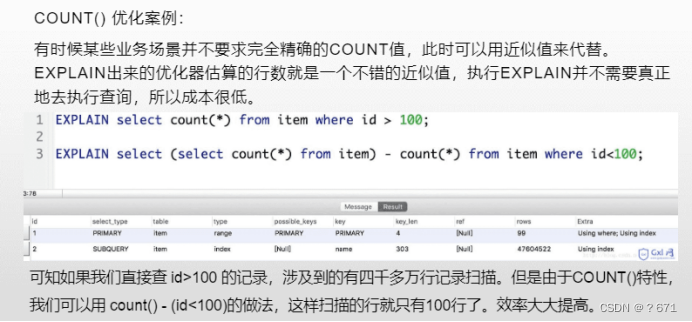当前位置:网站首页>基于uniapp开发的聊天界面
基于uniapp开发的聊天界面
2022-08-11 05:22:00 【别找bug,我就是bug】
效果图:
1.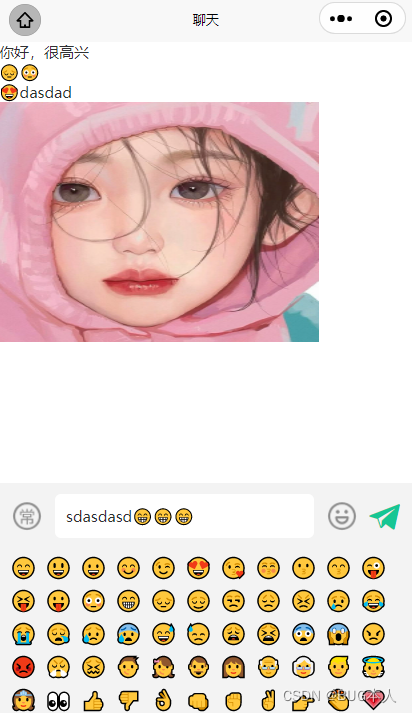 2.
2. 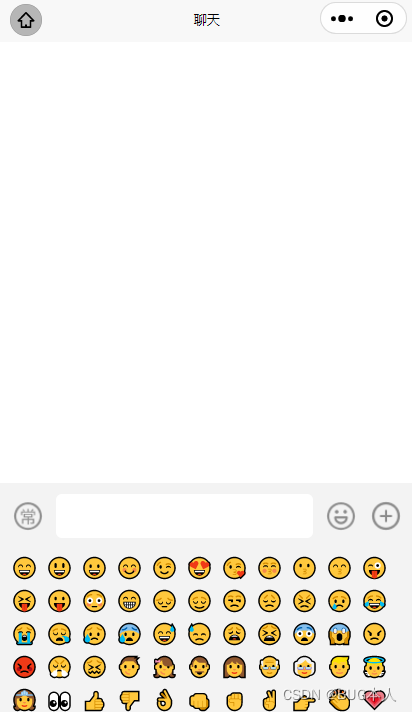 3.
3.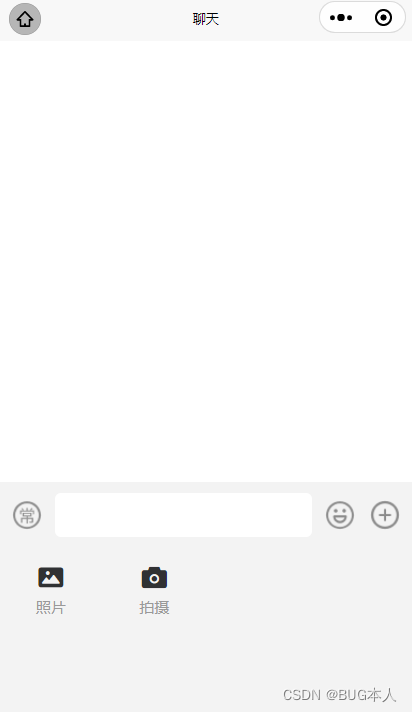
代码截图
命名不标准自行修改
标签代码:
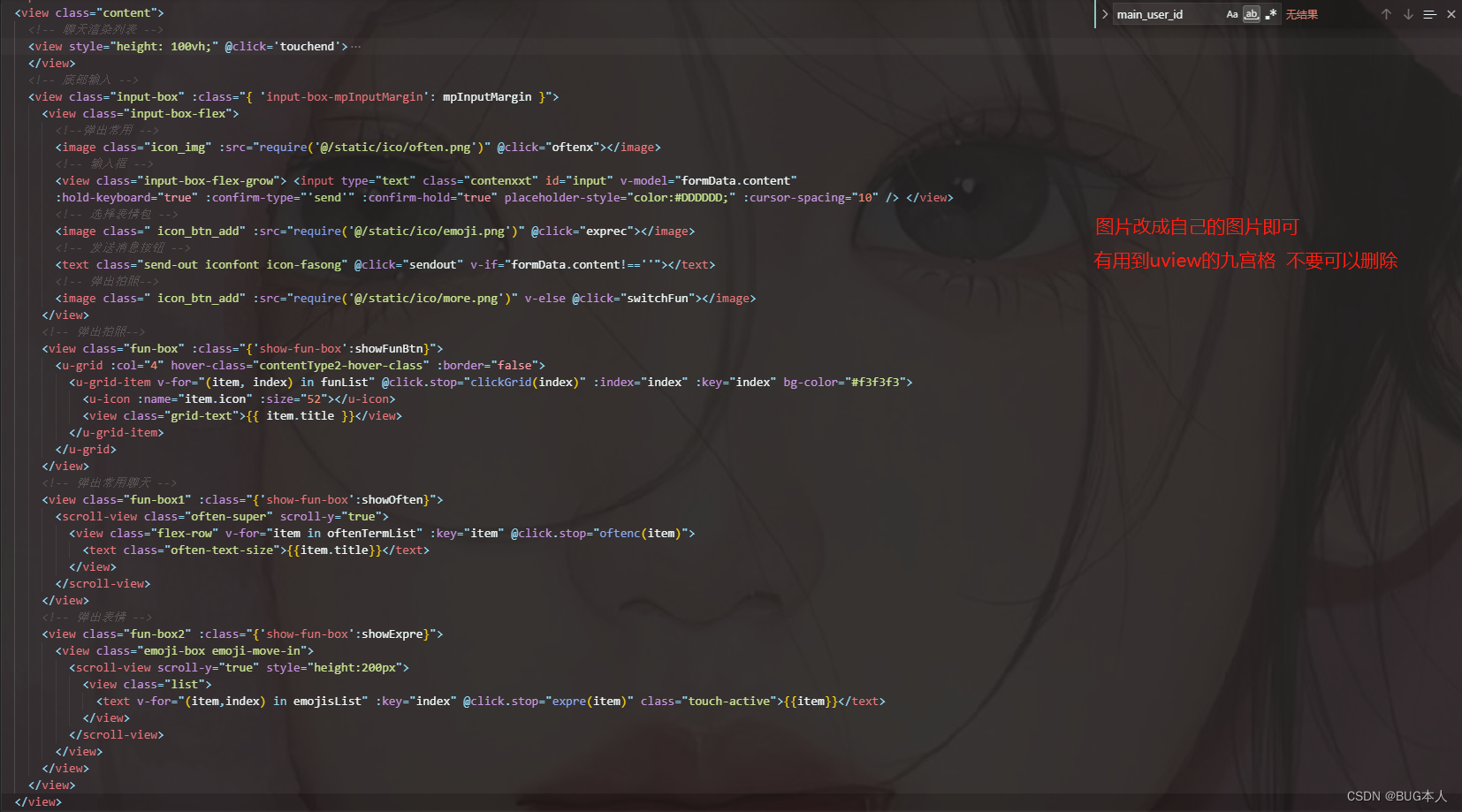
js代码:
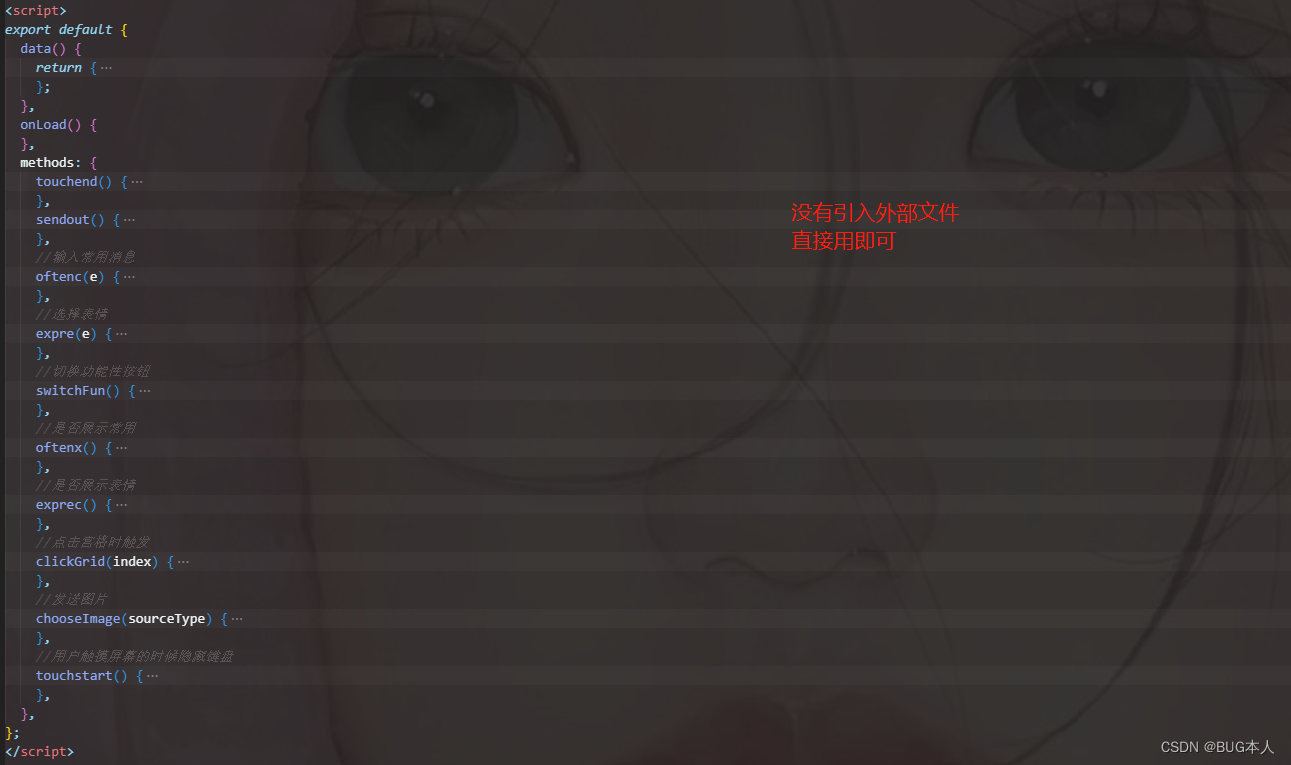
css样式代码:
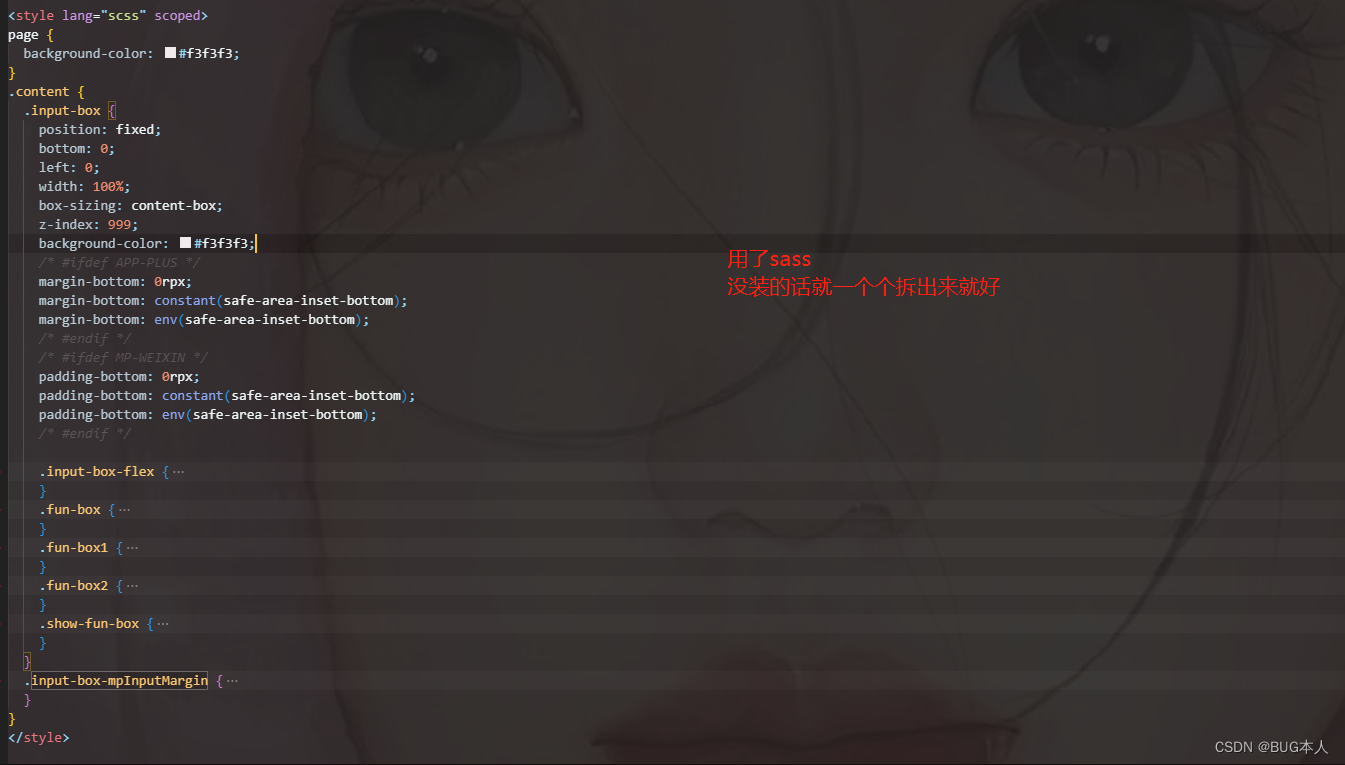
上代码:
自己新建一个文件夹 名字随便起 代码整进去直接预览即可
<template>
<view class="content">
<!-- 聊天渲染列表 -->
<view style="height: 100vh;" @click='touchend'>
<view v-for="item in newsList" :key="item">
<text v-if="item.text">{
{item.text}}</text>
<image v-if="item.img" :src="item.img" mode="scaleToFill" class="touch-active" />
<video v-if="item.video" :src="item.video"></video>
</view>
</view>
<!-- 底部输入 -->
<view class="input-box" :class="{ 'input-box-mpInputMargin': mpInputMargin }">
<view class="input-box-flex">
<!--弹出常用 -->
<image class="icon_img" :src="require('@/static/ico/often.png')" @click="oftenx"></image>
<!-- 输入框 -->
<view class="input-box-flex-grow"> <input type="text" class="contenxxt" id="input" v-model="formData.content" :hold-keyboard="true" :confirm-type="'send'" :confirm-hold="true" placeholder-style="color:#DDDDDD;" :cursor-spacing="10" /> </view>
<!-- 选择表情包 -->
<image class=" icon_btn_add" :src="require('@/static/ico/emoji.png')" @click="exprec"></image>
<!-- 发送消息按钮 -->
<text class="send-out iconfont icon-fasong" @click="sendout" v-if="formData.content!==''"></text>
<!-- 弹出拍照-->
<image class=" icon_btn_add" :src="require('@/static/ico/more.png')" v-else @click="switchFun"></image>
</view>
<!-- 弹出拍照-->
<view class="fun-box" :class="{'show-fun-box':showFunBtn}">
<u-grid :col="4" hover-class="contentType2-hover-class" :border="false">
<u-grid-item v-for="(item, index) in funList" @click.stop="clickGrid(index)" :index="index" :key="index" bg-color="#f3f3f3">
<u-icon :name="item.icon" :size="52"></u-icon>
<view class="grid-text">{
{ item.title }}</view>
</u-grid-item>
</u-grid>
</view>
<!-- 弹出常用聊天 -->
<view class="fun-box1" :class="{'show-fun-box':showOften}">
<scroll-view class="often-super" scroll-y="true">
<view class="flex-row" v-for="item in oftenTermList" :key="item" @click.stop="oftenc(item)">
<text class="often-text-size">{
{item.title}}</text>
</view>
</scroll-view>
</view>
<!-- 弹出表情 -->
<view class="fun-box2" :class="{'show-fun-box':showExpre}">
<view class="emoji-box emoji-move-in">
<scroll-view scroll-y="true" style="height:200px">
<view class="list">
<text v-for="(item,index) in emojisList" :key="index" @click.stop="expre(item)" class="touch-active">{
{item}}</text>
</view>
</scroll-view>
</view>
</view>
</view>
</view>
</template>
<script>
export default {
data() {
return {
imgUrl22: this.$imgUrl22,
mpInputMargin: false, //适配微信小程序 底部输入框高度被顶起的问题
//发送的聊天消息
formData: {
content: "",
limit: 15,
index: 1,
},
newsList: [],
showFunBtn: false, //是否展示功能型按钮
showOften: false, //是否展示常用
showExpre: false, //是否显示表情
//九宫格
funList: [
{ icon: "photo-fill", title: "照片", uploadType: ["album"] },
{ icon: "camera-fill", title: "拍摄", uploadType: ["camera"] },
],
emojisList: [
'', '', '', '', '', '', '', '', '',
'', '', '', '', '', '', '', '', '',
'', '', '', '', '', '', '', '', '',
'', '', '', '', '', '', '', '', '',
'', '', '', '', '', '', '', '', '',
'', '', '', '', '', '', '', '', '',
'', '', '', '', '', '', '', '', '',
'', '', '', '', '', '', '', '', '',
], //表情包
//常用语
oftenTermList: [
{
id: 0,
title: "你好,很高兴",
},
{
id: 0,
title: "在吗",
},
],
};
},
onLoad() {
},
methods: {
touchend() {
this.showFunBtn = false;//隐藏功能
this.showExpre = false;//隐藏表情
this.showOften = false;//隐藏常用
},
sendout() {
this.newsList.push({ text: this.formData.content })
// let data = this.formData.content
// this.$socket.send(JSON.stringify(data));
this.formData.content = ''//清空输入框的文本
},
//输入常用消息
oftenc(e) {
this.formData.content = e.title;
},
//选择表情
expre(e) {
this.formData.content = !this.formData.content ? e : this.formData.content + e;
},
//切换功能性按钮
switchFun() {
this.showOften = false;//隐藏常用
this.showExpre = false;//隐藏表情
this.showFunBtn = !this.showFunBtn;//显示功能
uni.hideKeyboard();
},
//是否展示常用
oftenx() {
this.showFunBtn = false;//隐藏功能
this.showExpre = false;//隐藏表情
this.showOften = !this.showOften;//显示常用
uni.hideKeyboard();
},
//是否展示表情
exprec() {
this.showFunBtn = false;//隐藏功能
this.showOften = false;//隐藏常用
this.showExpre = !this.showExpre;//显示表情
uni.hideKeyboard();
},
//点击宫格时触发
clickGrid(index) {
if (index == 0) {
this.chooseImage(["album"]);
} else if (index == 1) {
this.chooseImage(["camera"]);
}
},
//发送图片
chooseImage(sourceType) {
console.log(sourceType, "sourceType");
uni.chooseImage({
sourceType,
sizeType: ["compressed"],
success: (res) => {
console.log(res, "kkkk");
this.showFunBtn = false;
for (let i = 0; i < res.tempFilePaths.length; i++) {
const params = {
contentType: 3,
content: res.tempFilePaths[i],
};
this.newsList.push({
img: res.tempFilePaths[i]
})
console.log(this.newsList, '图片');
}
},
});
},
//用户触摸屏幕的时候隐藏键盘
touchstart() {
uni.hideKeyboard();
},
},
};
</script>
<style lang="scss" scoped>
page {
background-color: #f3f3f3;
}
.content {
.input-box {
position: fixed;
bottom: 0;
left: 0;
width: 100%;
box-sizing: content-box;
z-index: 999;
background-color: #f3f3f3;
/* #ifdef APP-PLUS */
margin-bottom: 0rpx;
margin-bottom: constant(safe-area-inset-bottom);
margin-bottom: env(safe-area-inset-bottom);
/* #endif */
/* #ifdef MP-WEIXIN */
padding-bottom: 0rpx;
padding-bottom: constant(safe-area-inset-bottom);
padding-bottom: env(safe-area-inset-bottom);
/* #endif */
.input-box-flex {
display: flex;
justify-content: flex-start;
align-items: center;
flex-wrap: nowrap;
flex-direction: row;
padding: 20rpx;
box-sizing: border-box;
image {
width: 63rpx;
height: 63rpx;
}
.icon_img {
margin-right: 20rpx;
}
.icon_btn_add {
margin-left: 20rpx;
}
.send-out {
font-size: 65rpx;
margin-left: 15rpx;
color: #16c694;
}
.input-box-flex-grow {
flex: 1;
}
.contenxxt {
box-sizing: border-box;
background-color: #fff;
height: 80rpx;
padding: 0 20rpx;
border-radius: 12rpx;
font-size: 28rpx;
caret-color: $uni-color-success;
}
}
.fun-box {
opacity: 0;
transition: all 0.1s ease-in-out;
height: 0;
.grid-text {
padding-top: 10rpx;
color: $uni-text-color-grey;
}
}
.fun-box1 {
opacity: 0;
transition: all 0.1s ease-in-out;
height: 0;
.often-super {
padding: 30rpx;
height: 240rpx;
background-color: #f3f3f3;
width: auto;
.flex-row {
padding: 10rpx 0;
border-bottom: 1rpx #e8e8e8 solid;
.often-text-size {
color: #5a5a5a;
font-size: 26rpx;
margin-top: 6rpx;
margin-bottom: 6rpx;
}
}
}
}
.fun-box2 {
opacity: 0;
transition: all 0.1s ease-in-out;
height: 0;
.emoji-box {
position: relative;
height: 200rpx;
padding: 5rpx 0;
box-sizing: border-box;
margin-bottom: -200rpx;
background-color: #f3f3f3;
.list {
display: flex;
flex-wrap: wrap;
padding: 0 0 0 14rpx;
padding-bottom: constant(safe-area-inset-bottom);
padding-bottom: env(safe-area-inset-bottom);
.touch-active {
width: 65rpx;
height: 60rpx;
text-align: center;
border-radius: 3rpx;
line-height: 60rpx;
font-size: 38rpx;
}
}
}
.emoji-move-in {
-webkit-animation: emoji-move-in 0.3s forwards;
animation: emoji-move-in 0.3s forwards;
}
}
.show-fun-box {
opacity: 1;
height: 300rpx;
}
}
.input-box-mpInputMargin {
/* #ifdef MP-WEIXIN */
padding-bottom: 0rpx;
/* #endif */
}
}
</style>
提示:笔记 笔记 笔记 笔记 笔记 问题多多
边栏推荐
猜你喜欢
随机推荐
云计算学习笔记——第五章 网络虚拟化
LVS负载群集--DR模式
07-nodemon安装和使用
代币标准--ERC721协议源码解析
GBase 8a MPP Cluster产品支撑的平台
NodeRed系列—创建mqtt broker(mqtt服务器),并使用mqttx进行消息发送验证
若依分离版—移动端开发通知公告功能
Koa的使用,搭建本地服务器(必会技能)
XSS跨站脚本攻击详解以及复现gallerycms字符长度限制短域名绕过
GBase 8s与Oracle锁对比
对MySQL查询语句的分析
快照读下mvcc实现避免幻读
Nodered系列—写入tDengine超级表,自动创建子表
国内自媒体宣发.多媒体发稿的优势
利用正则回溯最大次数上限绕过preg_match
Object.keys
Some writing skills commonly used in Markdown
DNS外带注入SQLMAP
BoredApeYachtClub 无聊猿-NFT 源码解析第二节
ES6 模块化
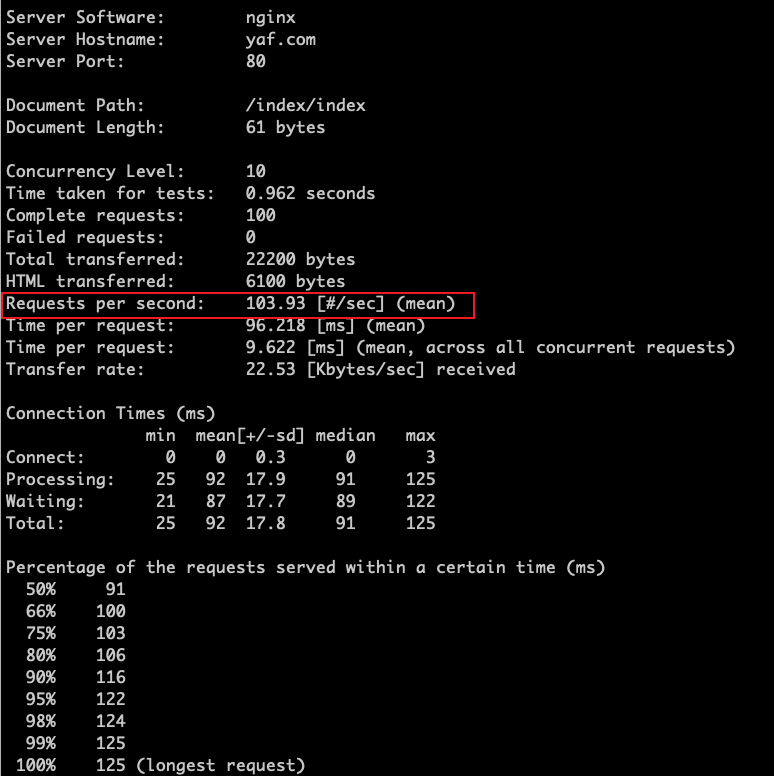
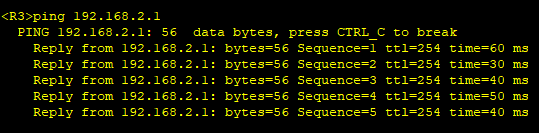
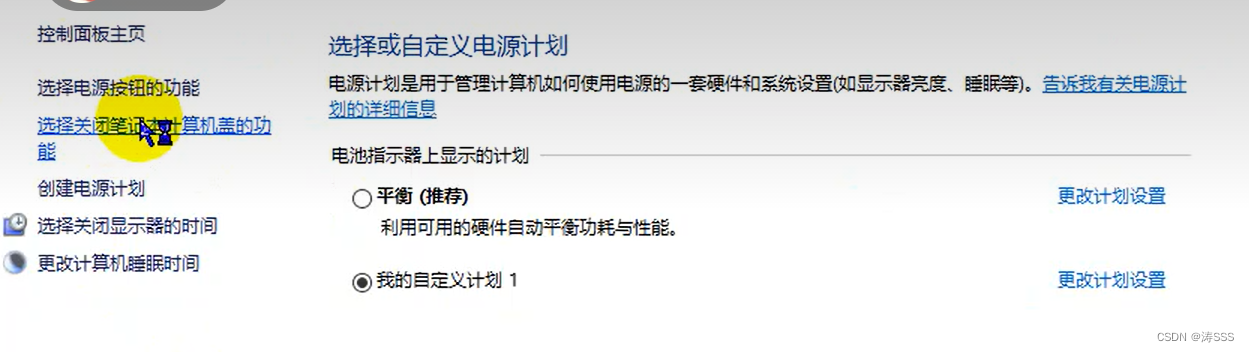
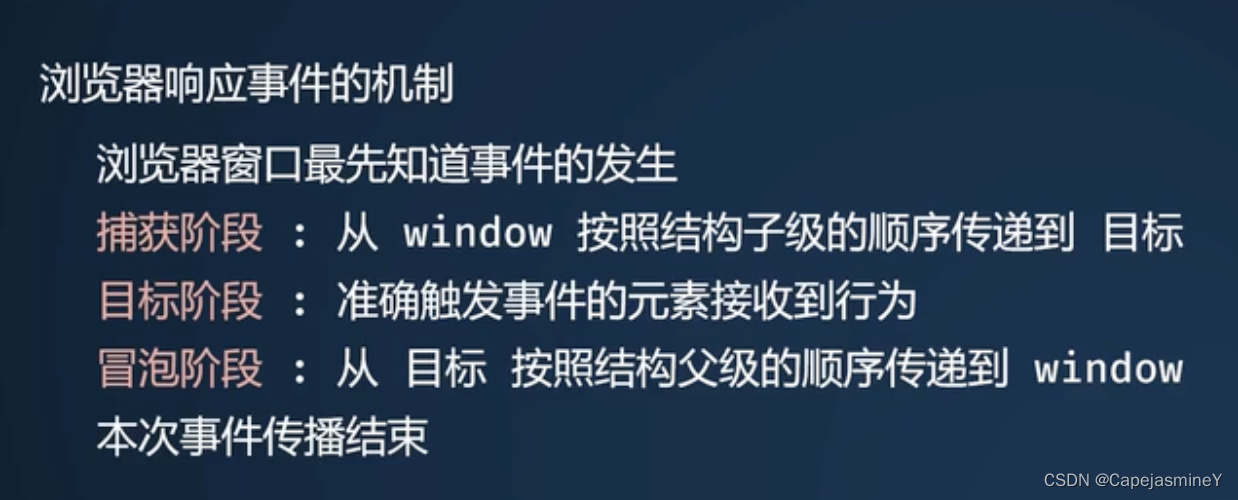
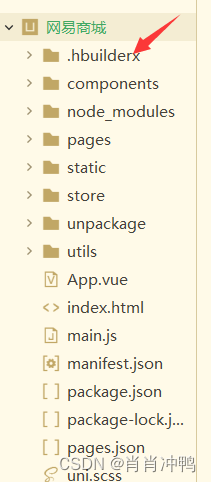
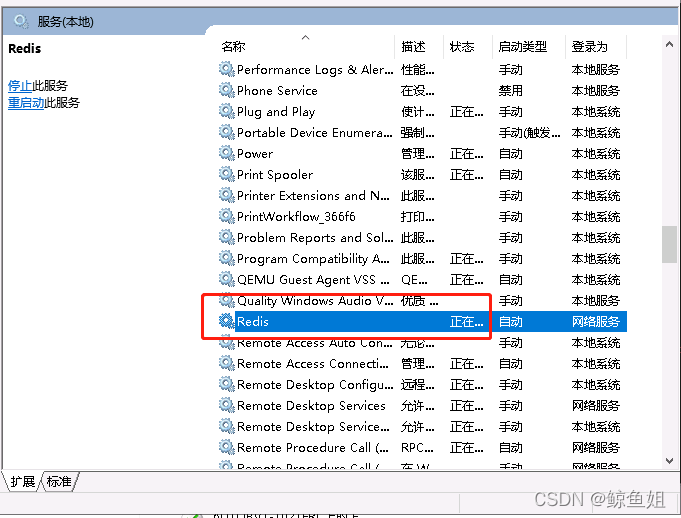
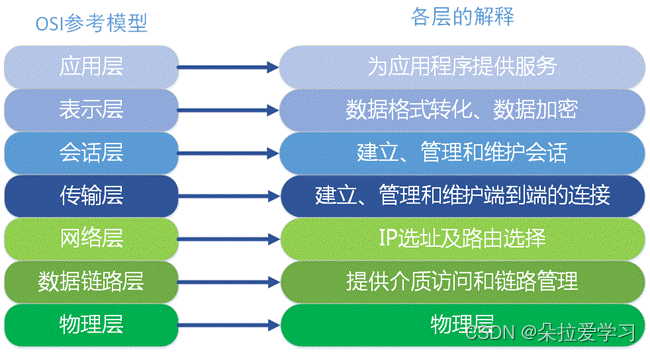
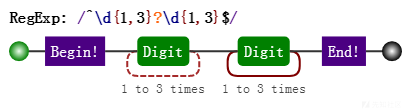
![《现代密码学》学习笔记——第七章 密钥管理[一]](/img/ca/ab51bc9afc7c902b2009283109ef8c.png)