当前位置:网站首页>ASP. Net 6 middleware series - execution sequence
ASP. Net 6 middleware series - execution sequence
2022-04-23 03:06:00 【Dotnet cross platform】

This article is ASP.NET 6 The first of a series of middleware articles 3 part , You can also read The first 1 part and The first 2 part .
The pipeline we create through middleware has execution order , The execution order is the same as the addition order of middleware , Next, let's discuss why there is an execution order , And the importance of it .
The sample project
stay GitHub You can get the code involved in this article on :
https://github.com/zilor-net/ASPNET6Middleware/tree/Part3
Execution order
In this series of The first 1 part in , Middleware constitutes a pipeline , The middleware in the pipeline is executed in a certain order , As shown in the figure below :
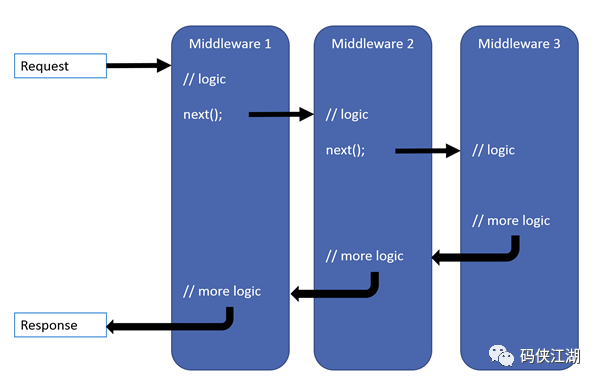
The requests pass through the middleware in sequence , The responses are returned in the reverse order .
In the previous article , We have defined two middleware classes :
LoggingMiddlewareUsed to record requests / Response log ;SimpleResponseMiddlewareUsed to interrupt a pipe , Return response .
In this article , We still use LoggingMiddleware For example :
app.UseLoggingMiddleware();Add delay
Let's create a new middleware class , be called IntentionalDelayMiddleware, It looks something like this :
namespace MiddlewareNET6Demo.Middleware
{
public class IntentionalDelayMiddleware
{
private readonly RequestDelegate _next;
public IntentionalDelayMiddleware(RequestDelegate next)
{
_next = next;
}
public async Task InvokeAsync(HttpContext context)
{
await Task.Delay(100);
await _next(context);
await Task.Delay(100);
}
}
}This middleware will wait for both incoming requests and outgoing responses 100ms, The total waiting time is 200ms.
Of course , Under the actual situation , We won't do that .
ad locum ,IntentionalDelayMiddleware It just represents some kind of undefined middleware , It takes a predictable time to execute .
We need to add a... To the pipeline IntentionalDelayMiddleware Example . The problem lies in , We are in LoggingMiddleware Add it before or after ?
In fact, in this case , This question may not be important , Because these two middleware will not interact , And don't deal with the same thing .
In this example , Let us in LoggingMiddleware Then add IntentionalDelayMiddleware:
app.UseLoggingMiddleware();
app.UseIntentionalDelayMiddleware();If you run the application now , We may not find significant differences , because 200 Milliseconds is pretty fast .
Add execution time
In order to monitor the time consumed by each request , We often need to record the execution time of each request to our system .
This requirement is very simple for middleware , We can use .NET Provided Stopwatch Class and 2 Created in this article LoggingService To achieve .
Here's what's called TimeLoggingMiddleware Middleware class :
using MiddlewareNET6Demo.Logging;
using System.Diagnostics;
namespace MiddlewareNET6Demo.Middleware
{
public class TimeLoggingMiddleware
{
private readonly RequestDelegate _next;
private readonly ILoggingService _logger;
public TimeLoggingMiddleware(RequestDelegate next,
ILoggingService logger)
{
_next = next;
_logger = logger;
}
public async Task InvokeAsync(HttpContext context)
{
Stopwatch watch = new Stopwatch();
watch.Start();
await _next(context);
watch.Stop();
_logger.Log(LogLevel.Information, "Time to execute: " + watch.ElapsedMilliseconds + " milliseconds.");
}
}
}We need to add it to the pipeline . however , There is still a problem : Where should we add it ?
If we were to TimeLoggingMiddleware Add to IntentionalDelayMiddleware Before , Then the delay caused by the latter will be included in the range measured by the former .
If we were to TimeLoggingMiddleware Add to IntentionalDelayMiddleware after , Then the delay caused by the latter will not be included in the range measured by the former .
Let's look at the pipe :
app.UseHttpsRedirection();
app.UseStaticFiles();
// If there is any delay in the middleware , Then the delay will not be included in the time log .
app.UseLoggingMiddleware();
// Time recording middleware
app.UseTimeLoggingMiddleware();
// Delay middleware .
// here , The delay is included in the time log .
app.UseIntentionalDelayMiddleware();
app.UseRouting();
app.UseAuthorization();
app.MapRazorPages();
app.Run(); In this Program.cs In file , Which position is more suitable for TimeLoggingMiddleware? The answer depends on a few questions :
Does the time log need to include execution time such as invalid Authorization ? If it is , Then you must call
app.UseAuthorization()Before , placeTimeLoggingMiddleware.Routing calls take very little time , But you can measure . Are we going to include it ? If it is , You have to call
app.UseRouting()Before , placeTimeLoggingMiddleware.
Like most real-world problems , There is no clear answer to this question .
If there are no clear instructions , Then it is ultimately up to the developer to make a decision according to the specific situation of the system .
It should be noted that :
app.UseIntentionalDelayMiddleware();
app.UseTimeLoggingMiddleware();These two are totally different :
app.UseTimeLoggingMiddleware();
app.UseIntentionalDelayMiddleware();This is an example of why the order of Middleware in the pipeline is very important .
版权声明
本文为[Dotnet cross platform]所创,转载请带上原文链接,感谢
https://yzsam.com/2022/04/202204230301333959.html
边栏推荐
- How to deploy a website with only a server and no domain name?
- 求二叉树的叶子结点个数
- The most detailed in the whole network, software testing measurement, how to optimize software testing cost and improve efficiency --- hot
- Distributed system services
- C# 读写二进制文件
- Ningde's position in the times is not guaranteed?
- Detailed explanation of distributed things
- Some problems encountered in setting Django pure interface, channel and MySQL on the pagoda panel
- Simple example of using redis in PHP
- svg标签中利用<polygon/>循环数组绘制多边形
猜你喜欢

tf. keras. layers. MaxPooling? D function
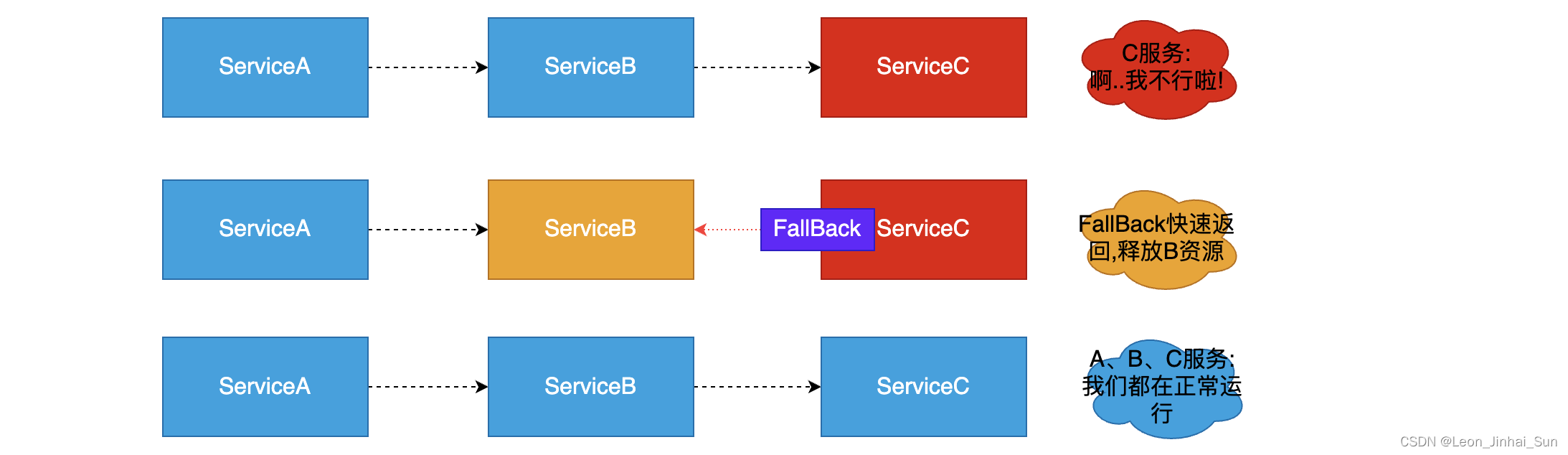
Distributed system services

全网讲的最细,软件测试度量,怎样优化软件测试成本提高效率---火爆
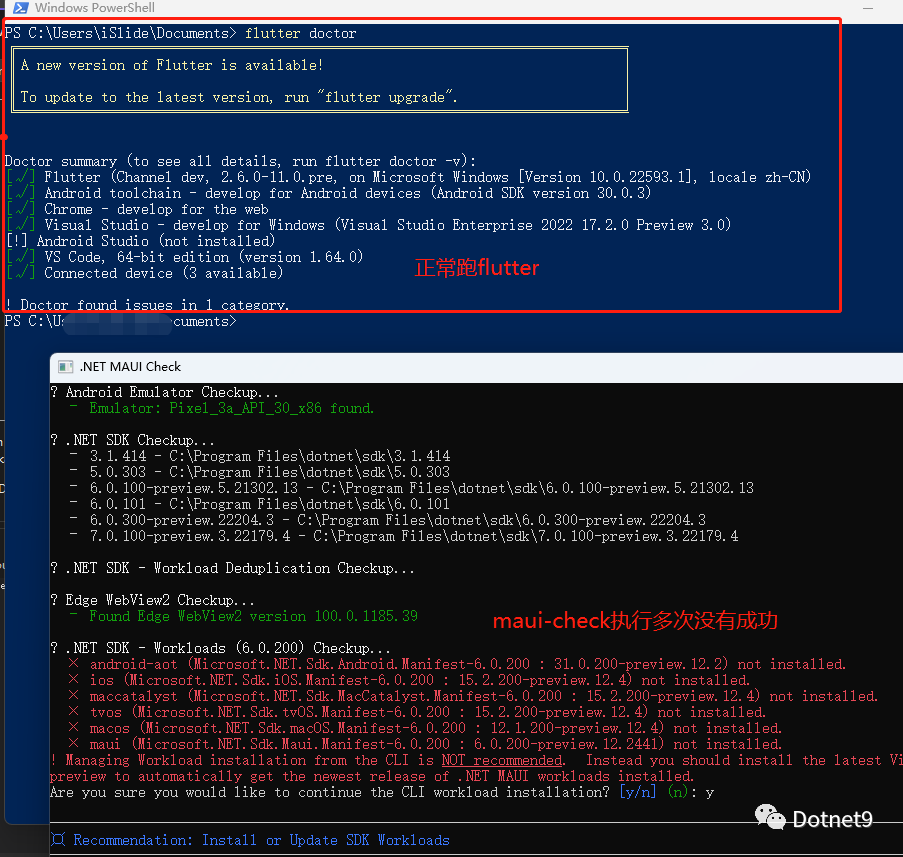
MAUI初体验:爽

MYSQL05_ Ordr by sorting, limit grouping, group by grouping
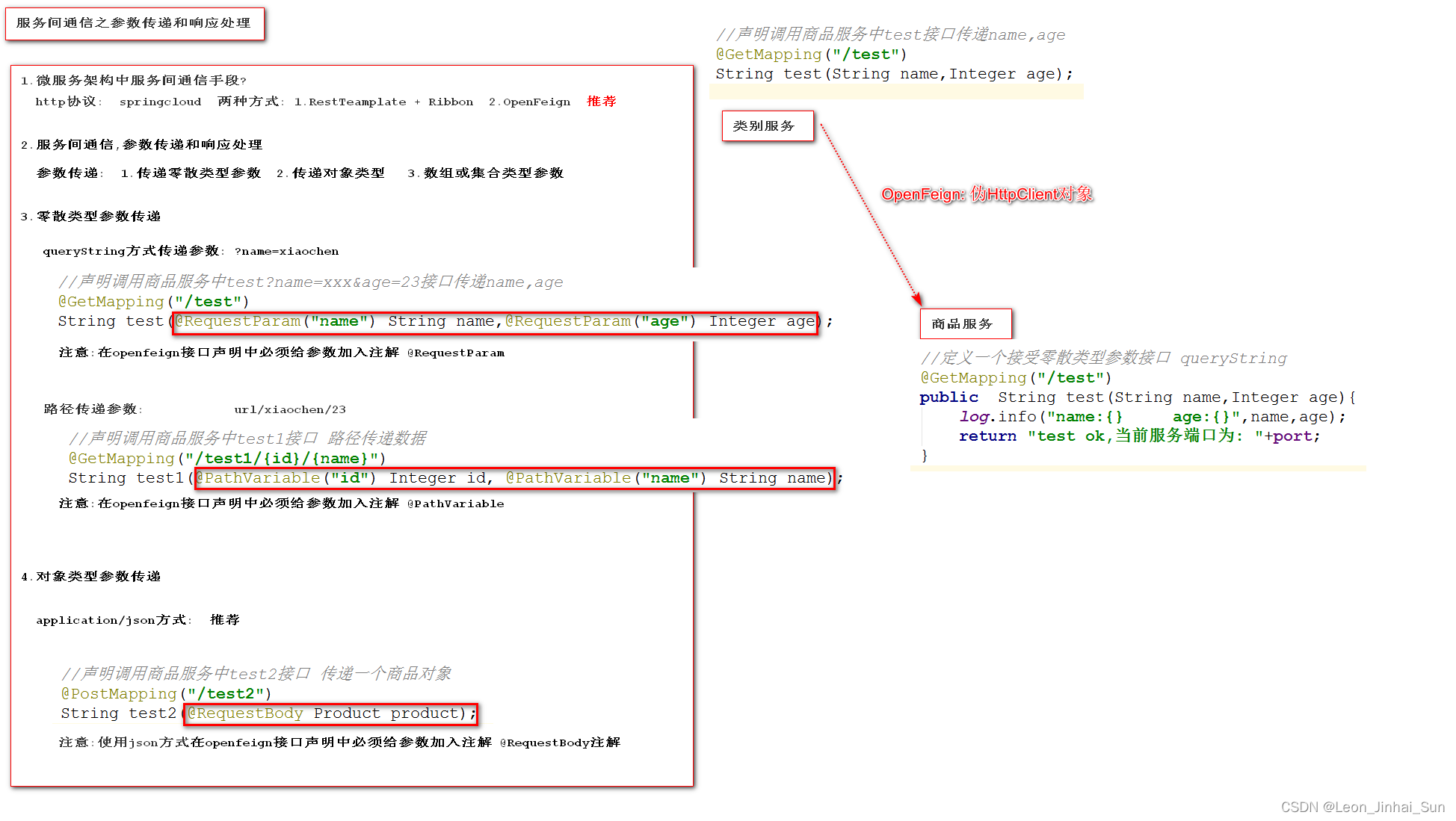
Passing object type parameters through openfeign
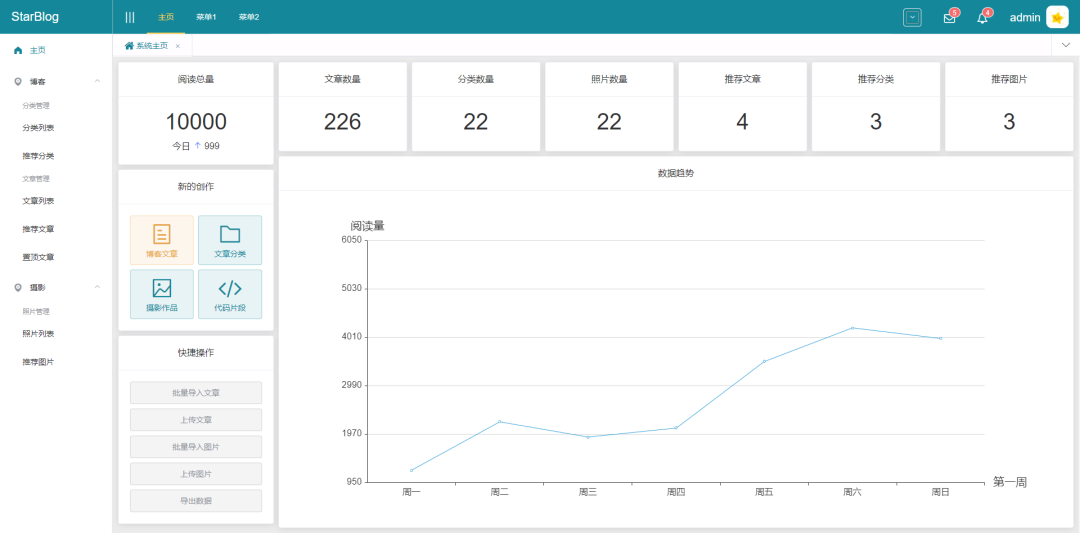
基于.NetCore开发博客项目 StarBlog - (1) 为什么需要自己写一个博客?

Q-Learning & Sarsa
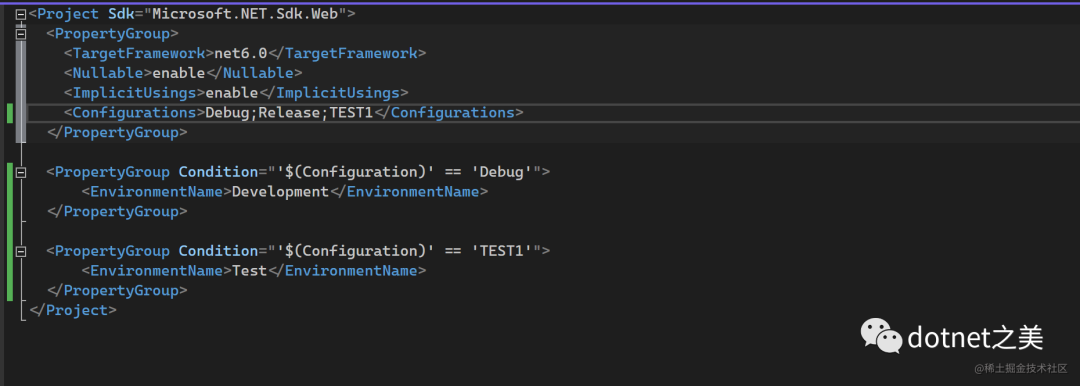
ASP.NET和ASP.NETCore多环境配置对比

It turns out that PID was born in the struggle between Lao wangtou and Lao sky
随机推荐
Tips in MATLAB
Using positive and negative traversal to solve the problem of "the shortest distance of characters"
最通俗易懂的依赖注入之生命周期
Regular object type conversion tool - Common DOM class
Realize QQ login with PHP
Plug in for vscode
svg标签中利用<polygon/>循环数组绘制多边形
最通俗易懂的依赖注入与控制反转
MAUI初体验:爽
Publish to NPM?
AspNetCore配置多环境log4net配置文件
Notes sur le développement de la tarte aux framboises (XII): commencer à étudier la suite UNO - 220 de la tarte aux framboises de contrôle industriel advantech (i): Introduction et fonctionnement du s
交换二叉树中每个结点的左和右
Wepy learning record
TP5 customization in extend directory succeeded and failed. Return information
Use split to solve the "most common words" problem
It turns out that PID was born in the struggle between Lao wangtou and Lao sky
Two methods are used to solve the "maximum palindrome product" problem
Source Generator实战
建立与遍历二叉树