当前位置:网站首页>Esxi encapsulated network card driver
Esxi encapsulated network card driver
2022-04-23 16:18:00 【Rokas. Yang】
about ESXi vmkernel Unsupported network card , You need to manually encapsulate the network card driver to ESXi Mirror image , Install again ESXi.
1. Prepare the environment
With ESXi7.0U3d For example , encapsulation intel Of i219 And i225 The driver needs two files :
vmwareThe official community network card driver , Download link
- ESXi Of Offline Bundle edition , Download link ( You need to register your account and log in )
2.powershell Install the necessary components
Prepare one win10 The above system , Open as Administrator powershell.
Type the following command to install VMware Command line module :
Install-Module -Name VMware.PowerCLIIt is expected that problems such as truststore will be prompted , type Y that will do .
Be careful :!!! Don't interrupt , It's a very slow step ,10-20 Different minutes , Agent or scientific Internet access can slightly improve the speed .
Type the command trust module :
set-ExecutionPolicy RemoteSignedEmpathy , Input Y that will do .
3. Start encapsulating the driver
Download the first step ESXi The image and network card driver are put in the same folder .
open powershell, Use this to type the following command ( The path and file name need to be replaced ):
$esxiOfflineBundle = "C:\esxi\VMware-ESXi-7.0U3d-19482537-depot.zip" # Appoint Office Bundle Version of Esxi route
$intelNicOfflineBundle = "C:\esxi\Net-Community-Driver_1.2.7.0-1vmw.700.1.0.15843807_19480755.zip" # Specify the network card drive path
$esxiImageProfileName = "ESXi-7.0U3d-19482537-standard"
$newImageProfileName = "ESXi-7.0U3d-19482537-Intel-i225" # The configuration file name is optional , The best and last output ISO Keep file names consistent
Add-EsxSoftwareDepot $esxiOfflineBundle
Add-EsxSoftwareDepot $intelNicOfflineBundle
New-EsxImageProfile -CloneProfile $esxiImageProfileName -Name $newImageProfileName -Vendor ashin
Add-EsxSoftwarePackage -ImageProfile $newImageProfileName -SoftwarePackage "net-community"
Export-EsxImageProfile -ImageProfile $newImageProfileName -ExportToIso -FilePath "C:\esxi\ESXi-7.0U3d-19482537-Intel-i225.ISO" # Enter the path of the file, that is, the name Make sure that each of the above commands does not report an error , Warnings in yellow font can be ignored , The red font indicates an error , If an error is reported, the problem of error reporting shall be solved .
After success , The corresponding folder will generate encapsulated ESXi iso Mirror image :
meanwhile , Self testing powershell6.x Above version , Will report all kinds of mistakes , The fatal error is VMware.ImageBuilder module Current... Is not supported powershell edition , Replaceable to 5.x Version USES ,powershell History version download , Download here .
版权声明
本文为[Rokas. Yang]所创,转载请带上原文链接,感谢
https://yzsam.com/2022/04/202204231607305203.html
边栏推荐
- Day 10 abnormal mechanism
- 299. 猜数字游戏
- 捡起MATLAB的第(4)天
- Six scenarios of cloud migration
- Tencent offer has been taken. Don't miss the 99 algorithm high-frequency interview questions. 80% of them are lost in the algorithm
- Sortby use of spark operator
- Download and install mongodb
- Sail soft segmentation solution: take only one character (required field) of a string
- Upgrade MySQL 5.1 to 5.610
- Force buckle - 198 raid homes and plunder houses
猜你喜欢
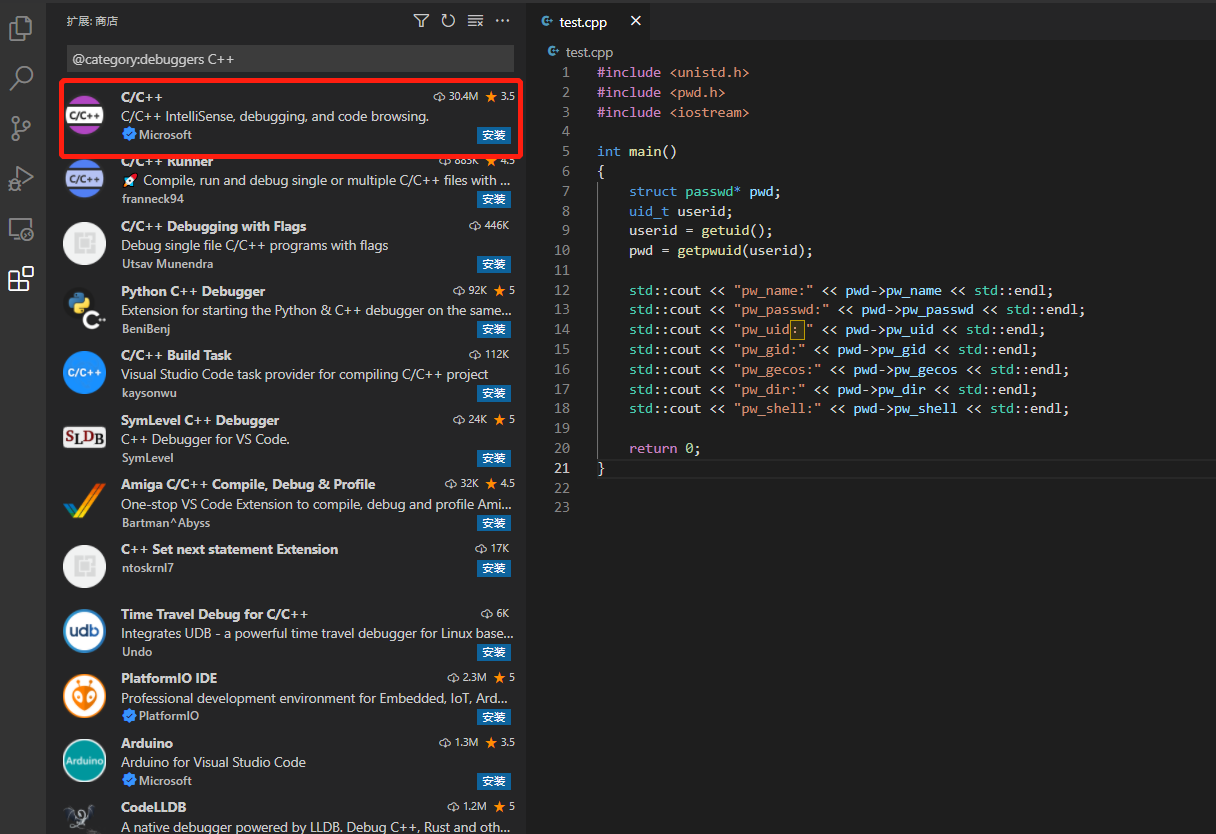
一文掌握vscode远程gdb调试
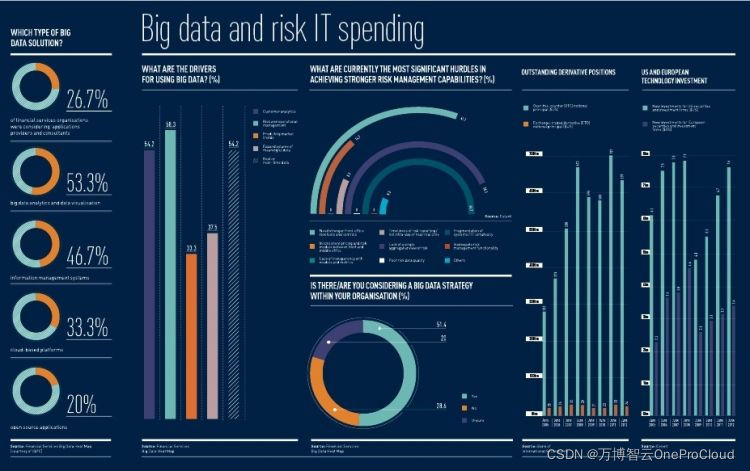
The system research problem that has plagued for many years has automatic collection tools, which are open source and free
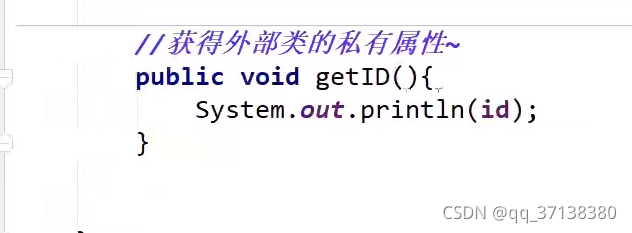
第九天 static 抽象类 接口
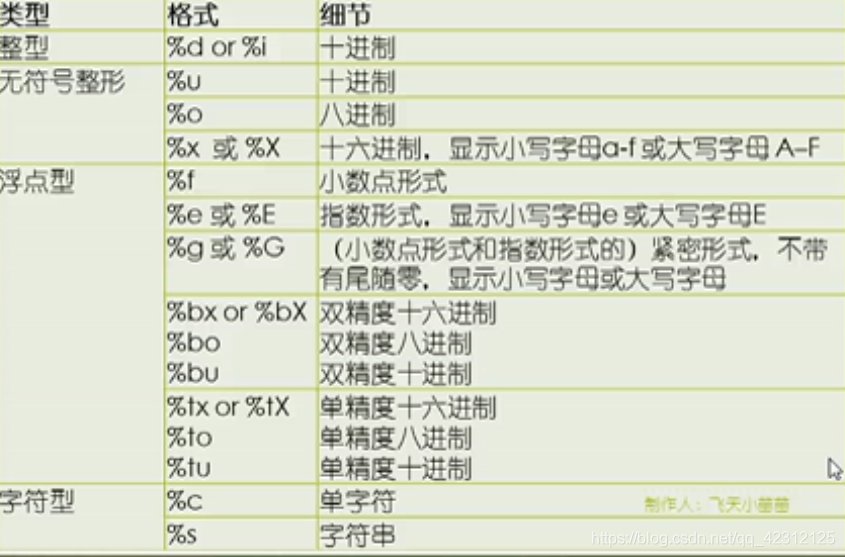
捡起MATLAB的第(4)天
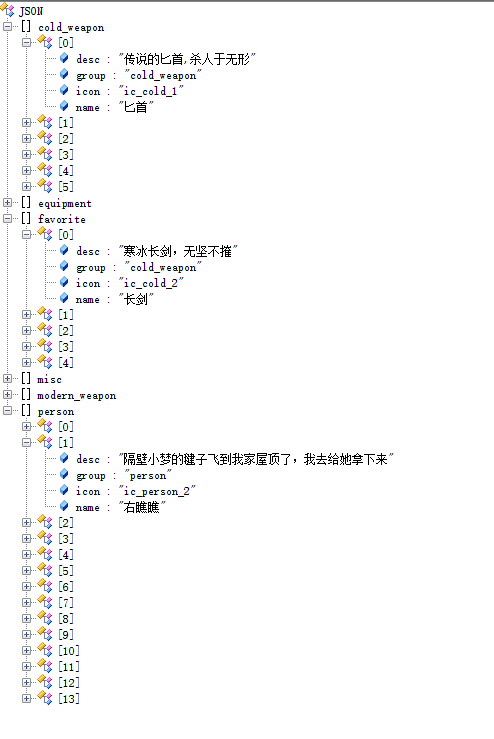
RecyclerView advanced use - to realize drag and drop function of imitation Alipay menu edit page
![[open source tool sharing] MCU debugging assistant (oscillograph / modification / log) - linkscope](/img/39/4d37c381f16dbe11acc64c92d0a1e5.png)
[open source tool sharing] MCU debugging assistant (oscillograph / modification / log) - linkscope
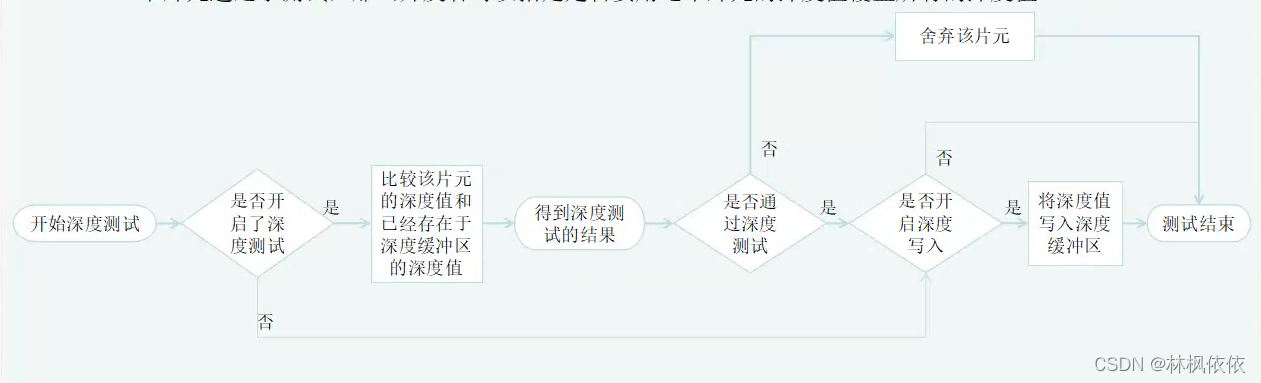
Unity shader learning
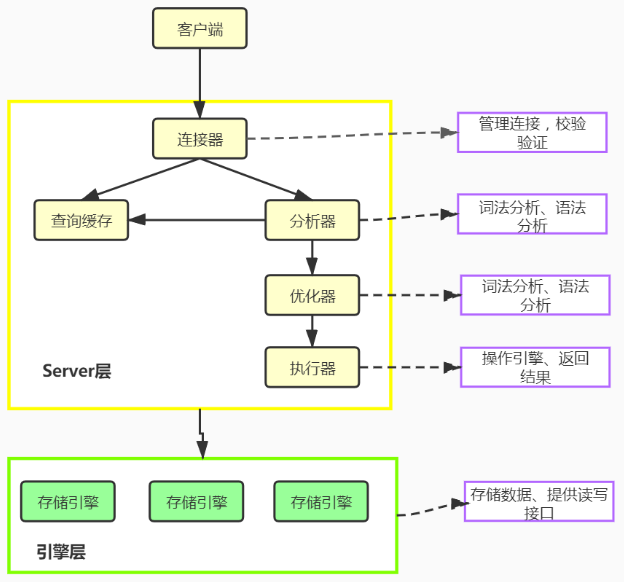
MySQL - execution process of MySQL query statement
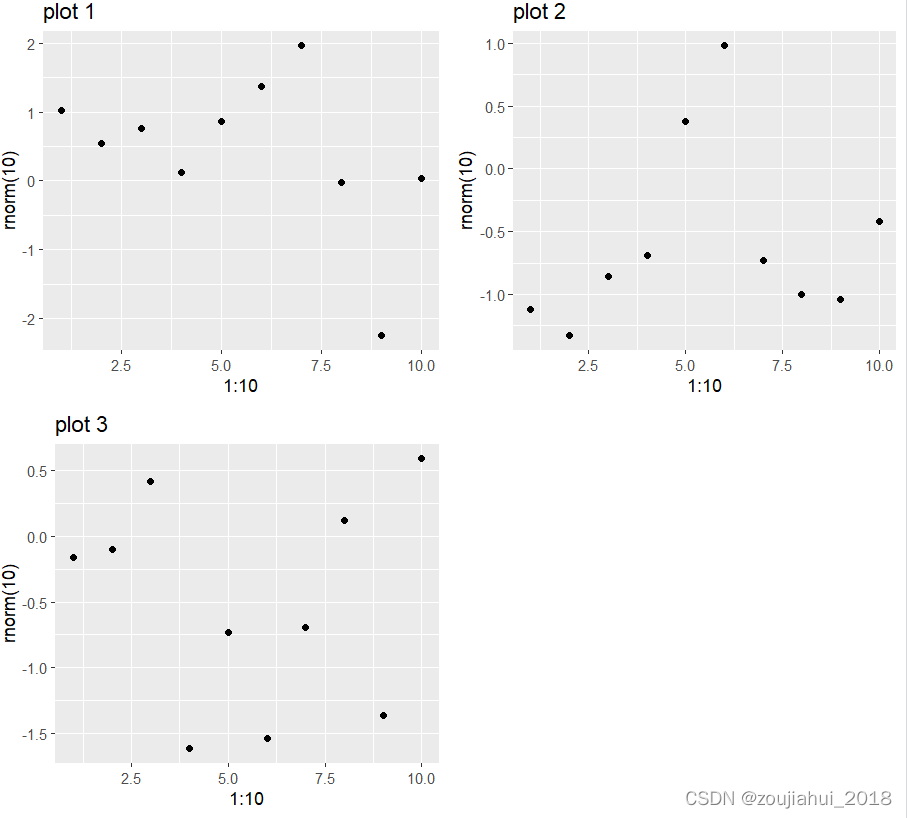
R语言中实现作图对象排列的函数总结
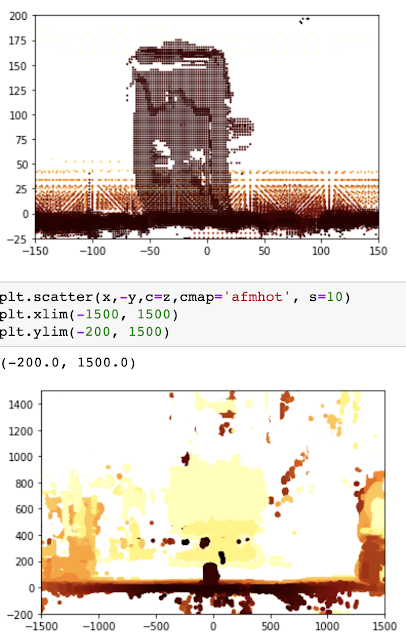
OAK-D树莓派点云项目【附详细代码】
随机推荐
一文掌握vscode远程gdb调试
面试题 17.10. 主要元素
运维流程有多重要,听说一年能省下200万?
JMeter setting environment variable supports direct startup by entering JMeter in any terminal directory
Function summary of drawing object arrangement in R language
Nanny Anaconda installation tutorial
安装Redis并部署Redis高可用集群
dlopen/dlsym/dlclose的简单用法
Unity Shader学习
Day 10 abnormal mechanism
Metalife established a strategic partnership with ESTV and appointed its CEO Eric Yoon as a consultant
How to quickly batch create text documents?
OAK-D树莓派点云项目【附详细代码】
GRBL学习(一)
Day (8) of picking up matlab
JSP learning 1
Nacos 详解,有点东西
What does cloud disaster tolerance mean? What is the difference between cloud disaster tolerance and traditional disaster tolerance?
MySQL - execution process of MySQL query statement
Unity shader learning