当前位置:网站首页>manjaro安装与配置(vscode,微信,美化,输入法)
manjaro安装与配置(vscode,微信,美化,输入法)
2022-04-23 06:19:00 【什么时候才能像大佬一样厉害】
1 manjaro 安装
1.1 官方三种桌面环境的介绍
去manjaro官网下载系统,官方提供三种桌面环境,笔者都体验过,目前觉得KDE最合心意,功能最多,用起来也最顺手,对新手也友好,推荐各位使用。
Xfce桌面是最为轻量的官方版本,系统占用很小,你可以尝试给家里面的老电脑装一个xfce,但是缺点也很明显,桌面可定制性最差,一开始我装的就是xfce,然后因为它的环境太简陋了,所以就转向了KDE
KDE是三者之中可玩性最高,功能最强大的桌面环境,系统占用也不大,对于各位的主力机来说,我觉得这个大可不必在意。
1.2 制作启动U盘
进入https://www.balena.io/etcher/网站下载U盘制作工具。
下载 DiskGenius 先删除U盘所有分区保存更改,然后清除扇区数据(开始清除之后直接取消即可,不用管有什么报错信息),之后格式化
1.3 系统安装
插上制作好的U盘,设置U盘启动,进入系统安装界面。
之后按照提示安装即可。
BIOS启动方式:F12/Del/F1/F2…
1.4 换源
1.4.1 选择下载源
在终端输入:
sudo pacman-mirrors -i -c China -m rank
可以选择科大源或者清华源,速度都还可以。
1.4.2 配置源
执行:
sudo nano /etc/pacman.conf
在末尾输入:
[archlinuxcn]
SigLevel = Optional TrustedOnly
Server = https://mirrors.ustc.edu.cn/archlinuxcn/$arch
保存退出(Ctrl+X 输入y)接着更新系统,导入GPG Key
sudo pacman -Syy && sudo pacman -S archlinuxcn-keyring
系统更新完毕
1.5 安装软件
- 安装yay;
sudo pacman -S yay
yay是一个用Go语言写的一个AUR助手,有些时候官方仓库没有你想要的软件,就需要通过yay来安装。
- 安装拼音输入法:
安装fcitx5(输入法框架)
yay -S fcitx5-im
配置fcitx5的环境变量:
nano ~/.pam_environment
内容为:
GTK_IM_MODULE DEFAULT=fcitx
QT_IM_MODULE DEFAULT=fcitx
XMODIFIERS DEFAULT=\@im=fcitx
SDL_IM_MODULE DEFAULT=fcitx
- 配置ohmyzsh
终端设置->编辑当前方案->外观
sudo pacman -S zsh
sh -c "$(curl -fsSL https://raw.github.com/robbyrussell/oh-my-zsh/master/tools/install.sh)"
终端设置->编辑当前方案
将命令改为/bin/zsh
- 主题美化
安装dock;
sudo pacman -S latte-dock#安装dock栏
在设置里下载mac主题或者其他自己喜欢的主题。
- 安装vscode
yay -S visual-studio-code-bin
- 安装微信
deepin-wine版:
yay -S deepin-wine-wechat
切换到deepin-wine环境:
/opt/apps/com.qq.weixin.deepin/files/run.sh -d
- 其他软件
ibreoffice:如果你安装时没有装的话(建议)
yay -S libreoffice
网易云音乐:
yay -S netease-cloud-music
qq音乐:
yay -S qqmusic-bin
chrome
yay -S google-chrome
百度网盘:
yay -S baidunetdisk
坚果云:
yay -S nutstore
Typora:
yay -S typora
XDM:Linux下最快的下载神器
yay -S xdman
calibre:电子书管理神器
yay -S calibre
1.6 成果展示
版权声明
本文为[什么时候才能像大佬一样厉害]所创,转载请带上原文链接,感谢
https://blog.csdn.net/qq_36016038/article/details/113622144
边栏推荐
猜你喜欢

USO technology was invited to share the technical framework and challenges of AI synthetic virtual characters at lvson2020 conference

el-table 横向滚动条固定在可视窗口底部
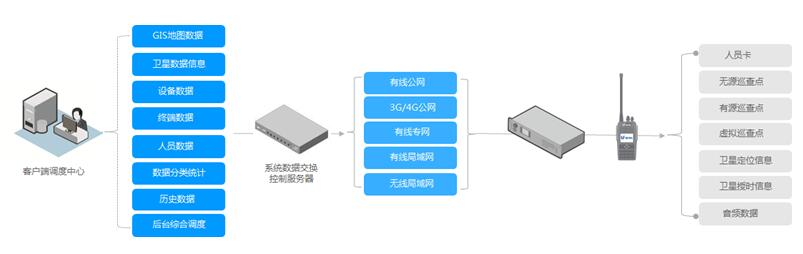
南方投资大厦SDC智能通信巡更管理系统

无盲区、长续航|公专融合对讲机如何提升酒店服务效率?

自定义classloader并实现热部署-使用loadClass

Tensorflow安装后ImportError: DLL load failed: 找不到指定的模块,且国内安装缓慢

Us photo cloud editing helps BiliBili upgrade its experience
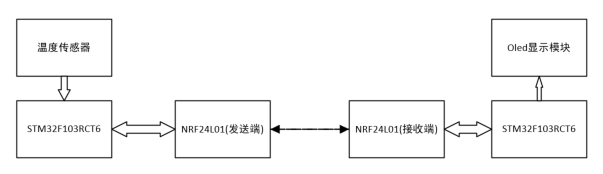
STM32多路测温无线传输报警系统设计(工业定时测温/机舱温度定时检测等)

Machine vision series (02) -- tensorflow2 3 + win10 + GPU installation

Gather, unsqueeze and other operators when PTH is converted to onnx
随机推荐
机器视觉系列(01)---综述
Error in multi machine and multi card training
pytorch:关于GradReverseLayer实现的一个坑
javscript获取文件真实后缀名
golang实现MD5,SHA256,bcrypt加密
地铁无线对讲系统
presto日期函数的使用
应急医疗通讯解决方案|MESH无线自组网系统
理解补码的要点
# 可视化常见绘图(二)折线图
Statement of American photography technology suing Tianmu media for using volcanic engine infringement code
Are realrange and einsum really elegant
免费开源智能充电桩物联网SAAS云平台
Beifeng communication helps Zhanjiang fire brigade build PDT wireless communication system
Intelligent communication solution of Hainan Phoenix Airport
enforce fail at inline_ container. cc:222
SQL练习第一题
北峰油气田自组网无线通信对讲系统解决方案
el-table 横向滚动条固定在可视窗口底部
PyTorch 11. Regularization