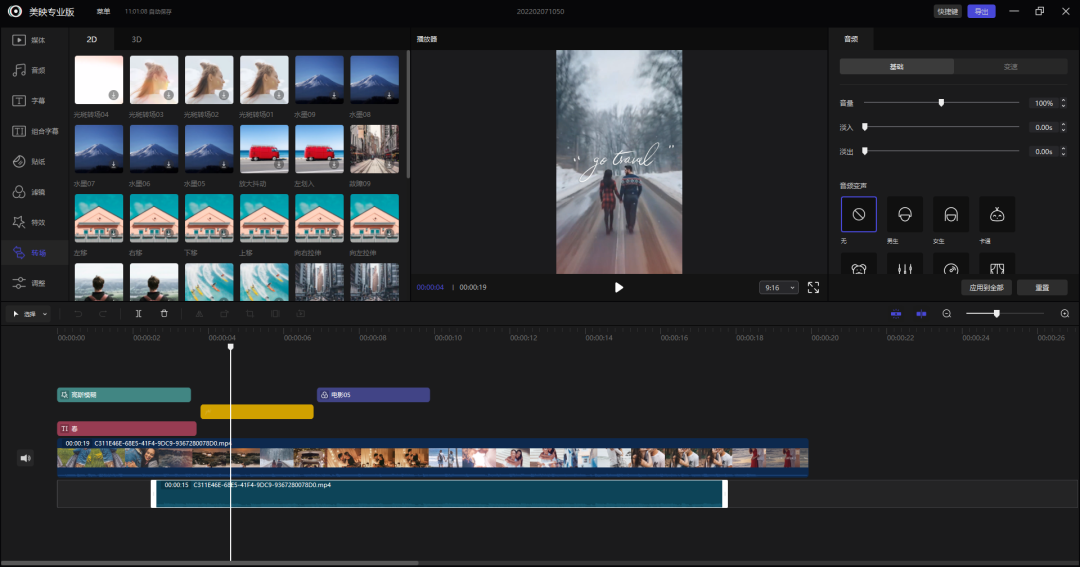当前位置:网站首页>go iris框架实现多服务Demo:通过(监听8083端口的)服务1中的接口启动(监听8084端口的)服务2
go iris框架实现多服务Demo:通过(监听8083端口的)服务1中的接口启动(监听8084端口的)服务2
2022-04-23 06:15:00 【玩哈哈527】
go iris框架实现多服务Demo:通过(监听8083端口的)服务1中的接口启动(监听8084端口的)服务2
前言
常见情况下,在一个应用程序中会监听不同端口的多个服务,比如:服务1实现其相应接口功能,服务2实现其相应接口功能。 此demo示例,目的是:通过在服务1中的某个接口来启动服务2。一、DEMO示例
1.引入库
代码如下(示例):
package main
import (
"context"
"fmt"
"log"
"time"
"github.com/kataras/iris/v12"
"golang.org/x/sync/errgroup"
)
var g errgroup.Group
var sig string
var app2 *iris.Application
func main() {
sig = "start"
g.Go(startApp1)
if err := g.Wait(); err != nil {
fmt.Println(fmt.Sprintf("startup service failed, err:%v\n", err))
}
}
func startApp1() error {
app := iris.New()
app.Handle("GET", "/hello1", hello1)
app.Handle("GET", "/restart", restart)
log.Println("http://localhost:8083/hello1")
log.Println("http://localhost:8084/hello2")
log.Println("http://localhost:8083/restart")
err := app.Listen(":8083")
return err
}
func startApp2() error {
var err error
app2 = iris.New()
app2.Handle("GET", "/hello2", hello2)
err = app2.Listen(":8084")
return err
}
func restart(c iris.Context) {
if sig == "start" {
g.Go(startApp2)
fmt.Println("已启动http://localhost:8084")
sig = "restart"
} else if sig == "restart" {
//关闭监听
ctx, cancel := context.WithTimeout(context.Background(), 60*time.Second)
defer cancel()
if err := app2.Shutdown(ctx); nil != err {
log.Fatalf("server shutdown failed, err: %v\n", err)
}
log.Println("server gracefully shutdown")
fmt.Println("已停止http://localhost:8084")
//启动监听
g.Go(startApp2)
//app2.Listen(":8084")
fmt.Println("已启动http://localhost:8084")
sig = "restart"
}
c.WriteString("已重启")
}
func hello1(c iris.Context) {
c.WriteString("hello app1")
}
func hello2(c iris.Context) {
c.WriteString("hello app2")
}
总结
完成的功能流程:1.启动程序,服务1 监听端口http://localhost:8083,包含接口:http://localhost:8083/hello1 和 http://localhost:8083/restart
2.通过http://localhost:8083/restart接口启动服务2
3.服务2启动后,其接口http://localhost:8084/hello2正常使用
版权声明
本文为[玩哈哈527]所创,转载请带上原文链接,感谢
https://blog.csdn.net/qq_28058509/article/details/122713278
边栏推荐
猜你喜欢
随机推荐
Detailed explanation of unwind stack backtracking
Warning "force fallback to CPU execution for node: gather_191" in onnxruntime GPU 1.7
AUTOSAR从入门到精通100讲(五十二)-诊断和通信管理功能单元
美摄助力百度“度咔剪辑”,让知识创作更容易
在项目中的定时作用
imx6ull-qemu 裸机教程2:USDHC SD卡
Chapter 5 fundamentals of machine learning
初探智能指针之std::shared_ptr、std::unique_ptr
美摄科技受邀LVSon2020大会 分享《AI合成虚拟人物的技术框架与挑战》
Hanlp分词器(通过spark)
ARMCC/GCC下的stack protector
基于Labview上位机的51单片机步进电机控制系统(上位机代码+下位机源码+ad原理图+51完整开发环境)
PyTorch 9. 优化器
PyTorch 14. Module class
Error in multi machine and multi card training
Chapter 4 pytoch data processing toolbox
GIS实战应用案例100篇(三十四)-拼接2020globeland30
基于51单片机的三路超声波测距系统(定时器方式测距)
Unable to determine the device handle for GPU 0000:02:00.0: GPU is lost.
Unable to determine the device handle for GPU 0000:02:00.0: GPU is lost.