当前位置:网站首页>C [document operation] PDF files and pictures are converted to each other
C [document operation] PDF files and pictures are converted to each other
2022-04-23 06:39:00 【Tomorrow is like noon】
explain :
Go straight to the program , You can learn through the program !
Project references dll:
itextsharp.dll
O2S.Components.PDFRender4NET.dll
Introduced namespace :
using O2S.Components.PDFRender4NET;
using iTextSharp.text;
using iTextSharp.text.pdf;
Source code :
The source code is mainly divided into three parts : They are the main forms MainForm、Pdf2Pic.cs、Pic2Pdf.cs, Next, let's step by step .
1. Main form MainForm.cs:
Interface layout :
 Source code :
Source code :
using System;
using System.Drawing;
using System.Drawing.Imaging;
using System.IO;
using System.Threading;
using System.Windows.Forms;
using iTextSharp.text.pdf;// New item added
namespace PDF_Image
{
public partial class MainForm : Form
{
public static string sourcepath = "";//PDF File source path
public static string targetpath = "";//PDF File to Image Saved path
public static string movepath = "";//PDF The path to move after file conversion
public static string sourcepath1 = "";//Image File source address
public static string targetpath1 = "";//Image File conversion to PDF The path of file saving
public static string movepath1 = "";//Image The path to move after file conversion
private Thread th_PDFtoImg = null; //PDF Turn picture thread
private Thread th_ImgtoPDF = null; // Picture turn PDF Threads
public MainForm()
{
InitializeComponent();
CheckForIllegalCrossThreadCalls = false;
}
/// <summary>
/// Form loading
/// </summary>
/// <param name="sender"></param>
/// <param name="e"></param>
private void MainForm_Load(object sender, EventArgs e)
{
sourcepath = txt_PDF1.Text = AppDomain.CurrentDomain.BaseDirectory + @"PDF1";
targetpath = txt_PDF2.Text = AppDomain.CurrentDomain.BaseDirectory + @"Image1";
movepath = txt_PDF3.Text = AppDomain.CurrentDomain.BaseDirectory + @"Endswap1";
sourcepath1 = txt_Image1.Text = AppDomain.CurrentDomain.BaseDirectory + @"Image2";
targetpath1 = txt_Image2.Text = AppDomain.CurrentDomain.BaseDirectory + @"PDF2";
movepath1 = txt_Image3.Text = AppDomain.CurrentDomain.BaseDirectory + @"Endswap2";
}
#region PDF Turn picture
public void PDFtoImage()
{
Files_Copy(sourcepath);
}
/// <summary>
/// Displays the names of all subfolders and files under the folder
/// </summary>
/// <param name="Sdir"> Folder Directory </param>
private void Files_Copy(string Sdir)
{
DirectoryInfo dir = new DirectoryInfo(Sdir);
try
{
if (dir.Exists)// Determine whether the file or folder you are referring to exists
{
DirectoryInfo dirD = dir as DirectoryInfo;// If the given parameter is not a folder, exit
if (dirD != null)// Determine if the folder is empty
{
FileSystemInfo[] files = dirD.GetFileSystemInfos();// Get all files and folders in the folder
if (files.Length == 0)// Determine if the folder is empty
{
MessageBox.Show("There are no files in the current folder!");
//Thread.Sleep(10000);
}
else
{
// For single FileSystemInfo Judge , If it is a folder, perform recursive operation
foreach (FileSystemInfo FSys in files)
{
FileInfo file = FSys as FileInfo;
if (file != null)// If it's a file , Copy files
{
FileInfo SFInfo = new FileInfo(file.DirectoryName + "\\" + file.Name);// Get the original path where the file is located
string pdfPath = SFInfo.FullName;
PdfReader reader = new PdfReader(pdfPath);
int iPageNum = reader.NumberOfPages;
Pdf2Pic.ConvertPDF2Image(pdfPath, targetpath + "\\", DateTime.Now.ToString("yyyyMMddHHmmssfff") + "_", 1, iPageNum, ImageFormat.Png, Pdf2Pic.Definition.Ten);
// Move after conversion PDF file
if (File.Exists(movepath + "\\" + file.Name))
{
// Parameters 1: File path to delete
File.Delete(movepath + "\\" + file.Name);
}
File.Move(pdfPath, movepath + "\\" + file.Name);
}
}
MessageBox.Show("\"PDF to Image\" has finished!");
}
}
}
btn_PdfStart.Enabled = true;
lbl_Pdf.Text = "End";
lbl_Pdf.ForeColor = Color.Red;
}
catch (Exception ex)
{
//MessageBox.Show(ex.Message);
btn_PdfStart.Enabled = true;
lbl_Pdf.Text = "End";
lbl_Pdf.ForeColor = Color.Red;
return;
}
}
private void btn_PDF1_Click(object sender, EventArgs e)
{
System.Diagnostics.Process.Start("explorer.exe", txt_PDF1.Text);
}
private void btn_PDF2_Click(object sender, EventArgs e)
{
System.Diagnostics.Process.Start("explorer.exe", txt_PDF2.Text);
}
private void btn_PDF3_Click(object sender, EventArgs e)
{
System.Diagnostics.Process.Start("explorer.exe", txt_PDF3.Text);
}
private void btn_PdfStart_Click(object sender, EventArgs e)
{
if (th_PDFtoImg != null)
{
th_PDFtoImg.Abort();
th_PDFtoImg = null;
}
btn_PdfStart.Enabled = false;
th_PDFtoImg = new Thread(new ThreadStart(PDFtoImage)); // Create a thread
th_PDFtoImg.IsBackground = true;
th_PDFtoImg.Start(); // Execute the current thread
lbl_Pdf.Text = "Running...";
lbl_Pdf.ForeColor = Color.Lime;
}
private void btn_PdfStop_Click(object sender, EventArgs e)
{
if (th_PDFtoImg != null)
{
th_PDFtoImg.Abort();
th_PDFtoImg = null;
btn_PdfStart.Enabled = true;
lbl_Pdf.Text = "End";
lbl_Pdf.ForeColor = Color.Red;
}
}
#endregion
#region Picture turn PDF
public void ImagetoPDF()
{
Files_Copy1(sourcepath1);
}
private void Files_Copy1(string Sdir)
{
DirectoryInfo dir = new DirectoryInfo(Sdir);
try
{
if (dir.Exists)// Determine whether the file or folder you are referring to exists
{
DirectoryInfo dirD = dir as DirectoryInfo;// If the given parameter is not a folder, exit
if (dirD != null)// Determine if the folder is empty
{
FileSystemInfo[] files = dirD.GetFileSystemInfos();// Get all files and folders in the folder
if (files.Length == 0)// Determine if the folder is empty
{
MessageBox.Show("There are no files in the current folder!");
//Thread.Sleep(10000);
}
else
{
// For single FileSystemInfo Judge , If it is a folder, perform recursive operation
foreach (FileSystemInfo FSys in files)
{
FileInfo file = FSys as FileInfo;
if (file != null)// If it's a file , Copy files
{
FileInfo SFInfo = new FileInfo(file.DirectoryName + "\\" + file.Name);// Get the original path where the file is located
string frompath = SFInfo.FullName;
string oldname = file.Name;
string newfileName;
if (oldname.Contains("Png"))
{
newfileName = oldname.Replace(".Png", ".pdf");
if (File.Exists(targetpath1 + "\\" + newfileName))
{
// Parameters 1: File path to delete
File.Delete(targetpath1 + "\\" + newfileName);
}
Pic2Pdf.ImageToPdf(frompath, targetpath1 + "\\" + newfileName);
}
else if (oldname.Contains("png"))
{
newfileName = oldname.Replace(".png", ".pdf");
if (File.Exists(targetpath1 + "\\" + newfileName))
{
// Parameters 1: File path to delete
File.Delete(targetpath1 + "\\" + newfileName);
}
Pic2Pdf.ImageToPdf(frompath, targetpath1 + "\\" + newfileName);
}
if (File.Exists(movepath1 + "\\" + file.Name))
{
// Parameters 1: File path to delete
File.Delete(movepath1 + "\\" + file.Name);
}
File.Move(frompath, movepath1 + "\\" + file.Name);
}
}
MessageBox.Show("\"Image to PDF\" has finished!");
}
}
}
btn_ImageStart.Enabled = true;
lbl_Image.Text = "End";
lbl_Image.ForeColor = Color.Red;
}
catch (Exception ex)
{
//MessageBox.Show(ex.Message);
btn_ImageStart.Enabled = true;
lbl_Image.Text = "End";
lbl_Image.ForeColor = Color.Red;
return;
}
}
private void btn_Image1_Click(object sender, EventArgs e)
{
System.Diagnostics.Process.Start("explorer.exe", txt_Image1.Text);
}
private void btn_Image2_Click(object sender, EventArgs e)
{
System.Diagnostics.Process.Start("explorer.exe", txt_Image2.Text);
}
private void btn_Image3_Click(object sender, EventArgs e)
{
System.Diagnostics.Process.Start("explorer.exe", txt_Image3.Text);
}
private void btn_ImageStart_Click(object sender, EventArgs e)
{
if (th_ImgtoPDF != null)
{
th_ImgtoPDF.Abort();
th_ImgtoPDF = null;
}
btn_ImageStart.Enabled = false;
th_ImgtoPDF = new Thread(new ThreadStart(ImagetoPDF)); // Create a thread
th_ImgtoPDF.IsBackground = true;
th_ImgtoPDF.Start(); // Execute the current thread
//Pic2Pdf.ImageToPdf(frompath, topath);
//MessageBox.Show(" Conversion success 1");
lbl_Image.Text = "Running...";
lbl_Image.ForeColor = Color.Lime;
}
private void btn_ImageStop_Click(object sender, EventArgs e)
{
if (th_ImgtoPDF != null)
{
th_ImgtoPDF.Abort();
th_ImgtoPDF = null;
btn_ImageStart.Enabled = true;
lbl_Image.Text = "End";
lbl_Image.ForeColor = Color.Red;
}
}
#endregion
}
}
2.Pdf2Pic.cs:
Source code :
using System.Drawing;
using System.Drawing.Imaging;
using System.IO;
using O2S.Components.PDFRender4NET;// Added
namespace PDF_Image
{
public static class Pdf2Pic
{
public enum Definition
{
One = 1, Two = 2, Three = 3, Four = 4, Five = 5,
Six = 6, Seven = 7, Eight = 8, Nine = 9, Ten = 10
}
/// <summary>
/// take PDF How to convert a document into a picture
/// </summary>
/// <param name="pdfInputPath">PDF File path </param>
/// <param name="imageOutputPath"> Picture output path </param>
/// <param name="imageName"> The name of the generated picture </param>
/// <param name="startPageNum"> from PDF The page number of the document begins to change </param>
/// <param name="endPageNum"> from PDF The page number of the document begins to stop converting </param>
/// <param name="imageFormat"> Set the desired picture format </param>
/// <param name="definition"> Set the sharpness of the picture , The bigger the number, the clearer </param>
public static void ConvertPDF2Image(string pdfInputPath, string imageOutputPath,
string imageName, int startPageNum, int endPageNum, ImageFormat imageFormat, Definition definition)
{
PDFFile pdfFile = PDFFile.Open(pdfInputPath);
if (!Directory.Exists(imageOutputPath))
{
Directory.CreateDirectory(imageOutputPath);
}
if (startPageNum <= 0)
{
startPageNum = 1;
}
if (endPageNum > pdfFile.PageCount)
{
endPageNum = pdfFile.PageCount;
}
if (startPageNum > endPageNum)
{
int tempPageNum = startPageNum;
startPageNum = endPageNum;
endPageNum = startPageNum;
}
for (int i = startPageNum; i <= endPageNum; i++)
{
Bitmap pageImage = pdfFile.GetPageImage(i - 1, 56 * (int)definition);
pageImage.Save(imageOutputPath + imageName + i.ToString("000") + "." + imageFormat.ToString(), imageFormat);
pageImage.Dispose();
}
pdfFile.Dispose();
}
}
}
3.Pic2Pdf.cs:
Source code :
using System.IO;
using iTextSharp.text;// Added
using iTextSharp.text.pdf;// Added
namespace PDF_Image
{
public static class Pic2Pdf
{
public static void ImageToPdf(string frompath, string topath)
{
System.Drawing.Image pic = System.Drawing.Image.FromFile(frompath);//strFilePath Is the absolute path of the picture
int intWidth = pic.Width;// Pixel length value
int intHeight = pic.Height;// Height pixel value
pic.Dispose();
iTextSharp.text.Rectangle pagesize = new iTextSharp.text.Rectangle(intWidth, intHeight);
Document pdfdoc = new Document(pagesize);// establish Document Instance of object , And set up Document The size and margin of .
PdfWriter writer = PdfWriter.GetInstance(pdfdoc, new FileStream(topath, FileMode.Create)); // Build a Pdf Writer object Writer And document Object association , adopt Writer You can write documents to disk .
pdfdoc.Open(); // Open the document .
PdfContentByte cb = writer.DirectContent;
iTextSharp.text.Image img = iTextSharp.text.Image.GetInstance(frompath);
img.SetAbsolutePosition(0, 0);
cb.AddImage(img); // Add image data to the document .
pdfdoc.NewPage();
pdfdoc.Close(); // close document , Write the contents of the buffer to disk to save the file .
}
}
}
Running effect :
Can realize the function :
1.PDF Convert to picture :
take PDF The file is converted into... By page .Png Image format , After the conversion, there will be a prompt
( The converted files will be automatically moved to the corresponding folder , Prevent multiple conversions )
2. Convert the picture to PDF:
You can put a single photo (.Png/.png) Convert to .pdf file , After the conversion, there will be a prompt
( The converted pictures will be automatically moved to the corresponding folder , Prevent multiple conversions )
Process demonstration :




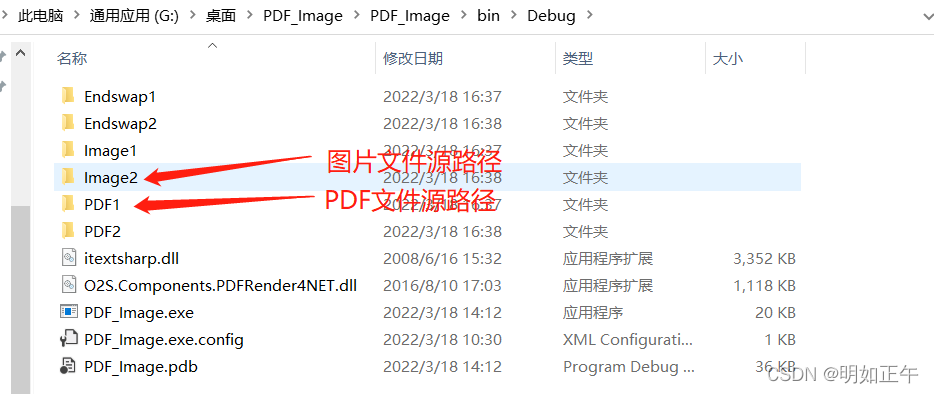
To extend further :
You can use this source code , Further expand the generated image format ( example .jpg And so on ), And transform it into PDF The format of the source image of the file ( example .jpg And so on ), The universality of the extension program .
in addition , You can consider how to put multiple PDF File merge .
Source download :
https://blog.csdn.net/sinat_40003796?spm=1000.2115.3001.5343
版权声明
本文为[Tomorrow is like noon]所创,转载请带上原文链接,感谢
https://yzsam.com/2022/04/202204230546377149.html
边栏推荐
猜你喜欢
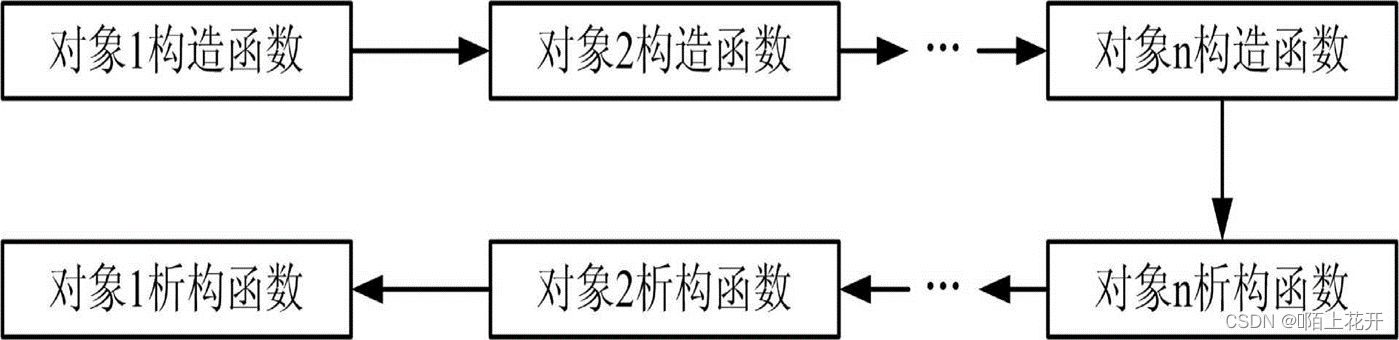
类和对象的初始化(构造函数与析构函数)
[ThreadX] h743zi + lan8720 + ThreadX + netx duo transplantation

Call procedure of function
![[UDS] unified diagnostic service (UDS)](/img/ed/8c16e4f1136fff95a829be410cab11.png)
[UDS] unified diagnostic service (UDS)
[ThreadX] h743 + ThreadX + Filex migration record
![[untitled]](/img/03/0ece1ea11558b9b6dd0644bb508987.png)
[untitled]

非参数化相机畸变模型简介
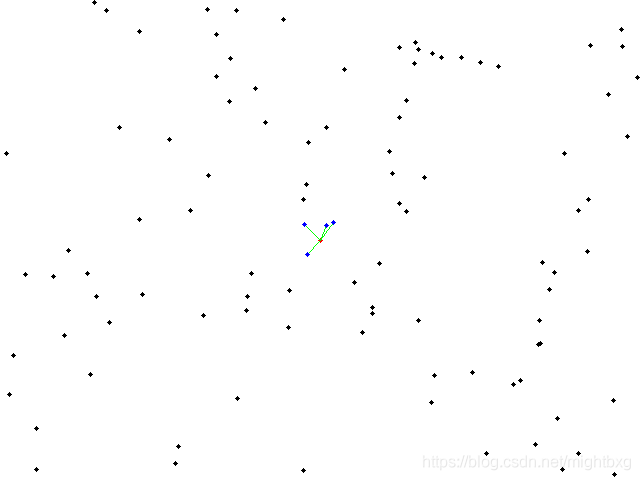
OpenCV使用 GenericIndex 进行 KNN 搜索

【UDS统一诊断服务】四、诊断典型服务(5)— 功能/元件测试功能单元(例行程序功能单元0x31)

【UDS统一诊断服务】二、网络层协议(2)— 数据传输规则(单帧与多帧)
随机推荐
【UDS统一诊断服务】一、诊断概述(4)— 基本概念和术语
爬西瓜视频url
【无标题】
1007 go running (hdu6808) in the fourth game of 2020 Hangzhou Electric Multi school competition
Completely clean up MySQL win
for()循环参数调用顺序
[UDS unified diagnostic service] IV. typical diagnostic service (2) - data transmission function unit
GDB debugger installation and use
爬取彩票数据
7-21日错题涉及知识点。
Call procedure of function
类和对象
基于QQwebAPI 查询昵称和头像的爬虫
[UDS unified diagnostic service] IV. typical diagnostic service (5) - function / component test function unit (routine function unit 0x31)
Graduation project, curriculum link, student achievement evaluation system
Wechat applet request encapsulation
C语言进阶要点笔记5
Excel打开超大csv格式数据
For() loop parameter call order
【UDS统一诊断服务】四、诊断典型服务(4)— 在线编程功能单元(0x34-0x38)
![[ThreadX] h743zi + lan8720 + ThreadX + netx duo transplantation](/img/3f/fac6afb904f4e1c3d60cb7dbbe1cec)
![[ThreadX] h743 + ThreadX + Filex migration record](/img/5b/6796335fd9deeee878cad3e21ab2d9)