当前位置:网站首页>gin-gonic/gin使用详解
gin-gonic/gin使用详解
2022-08-10 09:49:00 【dream21st】
文章目录
Gin 是一个用 Go (Golang) 编写的 HTTP web 框架。 它是一个类似于 martini 但拥有更好性能的 API 框架, 由于 httprouter,速度提高了近 40 倍。如果你需要极好的性能,使用 Gin 吧。
gin的github地址:https://github.com/gin-gonic/gin
在项目中使用gin框架只需要下面三步:
第一步:运行下面指令安装gin(注意go的版本要在1.15以上)
go get -u github.com/gin-gonic/gin
第二步:在项目中导入包
import "github.com/gin-gonic/gin"
第三步:一般情况下,还需要导入net/http
import "net/http"
1 编写一个例子
我们编写一个例子,代码内容如下:
package main
import (
"net/http"
"github.com/gin-gonic/gin"
)
func main() {
//创建一个默认的引擎实例
engine := gin.Default()
//定义一个请求url为ask的GET请求
engine.GET("/ask", func(context *gin.Context) {
context.JSON(http.StatusOK, gin.H{
"message": "hello world!",
})
})
//在8080端口启动服务
engine.Run(":8080")
}
启动上面代码,打开浏览器在上面输入http://127.0.0.1:8080/ask,看到响应结果,至此一个简单的gin服务器搭建完成。
![[外链图片转存失败,源站可能有防盗链机制,建议将图片保存下来直接上传(img-zijU84ji-1660057955069)(D:\developsoftware\mayun\note\study-note\go\images\image-20220809220546432.png)]](https://img-blog.csdnimg.cn/ec8f5ea4b65c4eec98c578aab992b975.png)
2 gin的api
在gin中可以使用GET, POST, PUT, PATCH, DELETE 和OPTIONS的方法,使用方式如下:
func main() {
// Creates a gin router with default middleware:
// logger and recovery (crash-free) middleware
router := gin.Default()
router.GET("/someGet", getting)
router.POST("/somePost", posting)
router.PUT("/somePut", putting)
router.DELETE("/someDelete", deleting)
router.PATCH("/somePatch", patching)
router.HEAD("/someHead", head)
router.OPTIONS("/someOptions", options)
// By default it serves on :8080 unless a
// PORT environment variable was defined.
router.Run()
// router.Run(":3000") for a hard coded port
}
3 GET请求传递参数
下面通过三个例子来演示一下GET请求的参数获取。
3.1 例子一
绑定一个router的url,并建立一个处理函数handleGetParam:
engine := gin.Default()
//http://127.0.0.1:8080/v1/wangwu/17
engine.GET("/v1/:name/:age", handleGetParam)
/** * 通过context.Param直接拿到请求中的参数 */
func handleGetParam(context *gin.Context) {
age := context.Param("age")
name := context.Param("name") //context.DefaultQuery("name","0") 没有值就默认
context.JSON(http.StatusOK, gin.H{
"age": age,
"name": name,
})
}
启动项目,在浏览器中输入http://127.0.0.1:8080/v1/wangwu/17,浏览器响应结果如下,满足预期,代表参数的传值正常取到。
![[外链图片转存失败,源站可能有防盗链机制,建议将图片保存下来直接上传(img-avEkSX8C-1660057955073)(D:\developsoftware\mayun\note\study-note\go\images\image-20220809224210679.png)]](https://img-blog.csdnimg.cn/37955479828649c6a23bf679b2cb4fc9.png)
3.2 例子二
绑定一个router的url,并建立一个处理函数handleV2GetParam,在这个例子中还需要创建一个Student的结构体。
//http://127.0.0.1:8080/v2/wangwu/17
engine.GET("/v2/:name/:age", handleV2GetParam)
type Student struct {
Age int `uri:"age" binding:"required"`
Name string `uri:"name" binding:"required"`
}
/** * 通过绑定的方式获取参数 */
func handleV2GetParam(context *gin.Context) {
var student Student
if err := context.ShouldBindUri(&student); err != nil {
context.Status(404)
return
}
context.JSON(http.StatusOK, gin.H{
"name": student.Name,
"age": student.Age,
})
}
启动项目,在浏览器中输入http://127.0.0.1:8080/v2/wangwu/17,浏览器响应结果如下,满足预期,代表参数的传值正常取到。
![[外链图片转存失败,源站可能有防盗链机制,建议将图片保存下来直接上传(img-tpqINqvQ-1660057955074)(D:\developsoftware\mayun\note\study-note\go\images\image-20220809224559475.png)]](https://img-blog.csdnimg.cn/d5bad83bbdaf417db4c63cdf5d33bd91.png)
3.3 例子三
绑定一个router的url,并建立一个处理函数handleV3GetParam,这个例子是通过?在请求url后面拼接参数。
//http://127.0.0.1:8080/v3?name=wangwu&age=18
engine.GET("/v3", handleV3GetParam)
/** * 获取?形式传参的数据 */
func handleV3GetParam(context *gin.Context) {
age := context.Query("age")
name := context.Query("name")
context.JSON(http.StatusOK, gin.H{
"age": age,
"name": name,
})
}
启动项目,在浏览器上输入http://127.0.0.1:8080/v3?name=wangwu&age=18也可以拿到预期的结果。
![[外链图片转存失败,源站可能有防盗链机制,建议将图片保存下来直接上传(img-mExj2643-1660057955077)(D:\developsoftware\mayun\note\study-note\go\images\image-20220809224922398.png)]](https://img-blog.csdnimg.cn/447f166403c24b62b4b9559e3fcb8c6c.png)
4 POST请求
4.1 form表单传参
绑定一个router的url,并建立一个处理函数handleForm,对应代码如下:
//处理post请求from表单传参的方式
engine.POST("/v1", handleForm)
/** * post以form表单的形式发送请求 */
func handleForm(context *gin.Context) {
name := context.PostForm("name")
age := context.DefaultPostForm("age", string(18))
context.JSON(http.StatusOK, gin.H{
"age": age,
"name": name,
})
}
由于发送的是POST请求,我们可以在postman中进行测试,测试结果满足预期:
![[外链图片转存失败,源站可能有防盗链机制,建议将图片保存下来直接上传(img-TTbHCUZI-1660057955078)(D:\developsoftware\mayun\note\study-note\go\images\image-20220809225500148.png)]](https://img-blog.csdnimg.cn/4fe7515cf91946bb82821b7bcaa61f65.png)
4.2 json传参
绑定一个router的url,并建立一个处理函数handleJson,例子中使用到的Student结构体在上面例子有定义,其他对应代码如下:
//处理post请求json传参
engine.POST("/v2", handleJson)
/** * post以json的形式发送请求 */
func handleJson(context *gin.Context) {
var student Student
if err := context.ShouldBind(&student); err != nil {
fmt.Println(err.Error())
context.JSON(http.StatusBadRequest, gin.H{
"error": err.Error(),
})
return
}
context.JSON(http.StatusOK, gin.H{
"name": student.Name,
"age": student.Age,
})
}
启动服务,进行测试,测试结果满足预期:
![[外链图片转存失败,源站可能有防盗链机制,建议将图片保存下来直接上传(img-6rqXflsa-1660057955098)(D:\developsoftware\mayun\note\study-note\go\images\image-20220809225808451.png)]](https://img-blog.csdnimg.cn/21ff3a8edfef4904b4acbcda1f212cfd.png)
4.3 上传单个文件
编写一个url,绑定的处理器handleFile,对应代码如下:
//处理文件上传(单文件上传)
engine.POST("/v3", handleFile)
/** * 单文件上传 */
func handleFile(context *gin.Context) {
file, err := context.FormFile("file")
if err != nil {
fmt.Println("产生错误:", err)
}
source := "D:\\code\\other\\go-project\\src\\project-study\\gin-study-01\\ch02\\" + file.Filename
if err := context.SaveUploadedFile(file, source); err != nil {
fmt.Println("保存文件出错:", err)
}
}
测试代码,接口调用成功之后会在指定目录下找到上传文件:
![[外链图片转存失败,源站可能有防盗链机制,建议将图片保存下来直接上传(img-b26rQXBH-1660057955101)(D:\developsoftware\mayun\note\study-note\go\images\image-20220809230223790.png)]](https://img-blog.csdnimg.cn/406e0f08dbdc4978ad63f33c82b5c907.png)
4.4 多文件上传
编写一个url,绑定的处理器handleFiles,对应代码如下:
//多文件上传
engine.POST("/v4", handleFiles)
/** * 多文件上传 */
func handleFiles(context *gin.Context) {
form, err := context.MultipartForm()
if err != nil {
fmt.Println("处理文件出错:", err)
return
}
files := form.File
for _, v := range files {
for _, f := range v {
s := f.Filename
source := "D:\\code\\other\\go-project\\src\\project-study\\gin-study-01\\ch02\\" + s
if err := context.SaveUploadedFile(f, source); err != nil {
fmt.Println("保存文件出错:", err)
}
}
}
values := form.Value
for k, v := range values {
fmt.Printf("key:%s,value:%v", k, v)
}
}
测试接口,本测试上传两个文件都成功了:
![[外链图片转存失败,源站可能有防盗链机制,建议将图片保存下来直接上传(img-ZQYMfdEo-1660057955102)(D:\developsoftware\mayun\note\study-note\go\images\image-20220809230709806.png)]](https://img-blog.csdnimg.cn/41d365aa22a9403692a6f5f82e35dbcb.png)
5 接口组
在实际项目开发中,针对相同资源的操作请求的url的前缀一般都是一样的,在gin框架里面,我们可以通过Group实现,编写代码:
// 接口分组,这样可以保证请求接口url前缀一样
group := engine.Group("/openapi")
{
group.GET("/get", func(context *gin.Context) {
context.JSON(http.StatusOK, gin.H{
"msg": "getsuccess",
})
})
group.POST("/post", func(context *gin.Context) {
context.JSON(http.StatusOK, gin.H{
"msg": "postsuccess",
})
})
}
在上述例子中创建了一个Group,这个Group里面定义了两个接口,它们的请求前缀都需要带上openapi。
![[外链图片转存失败,源站可能有防盗链机制,建议将图片保存下来直接上传(img-f0gLAtQo-1660057955104)(D:\developsoftware\mayun\note\study-note\go\images\image-20220809231142330.png)]](https://img-blog.csdnimg.cn/7a447d7322954c4593ccbc2d4ca6a7fe.png)
![[外链图片转存失败,源站可能有防盗链机制,建议将图片保存下来直接上传(img-QNCwfIIC-1660057955106)(D:\developsoftware\mayun\note\study-note\go\images\image-20220809231201043.png)]](https://img-blog.csdnimg.cn/9122e23957c84a3699dd1239a120d5b7.png)
边栏推荐
猜你喜欢

数据中台解决方案及未来发展方向

「业务架构」TAGAF建模:业务服务/信息图

PostgreSQL 2022 发展现状:13 个非 psql 工具

shell------ commonly used gadgets, sort, uniq, tr, cut
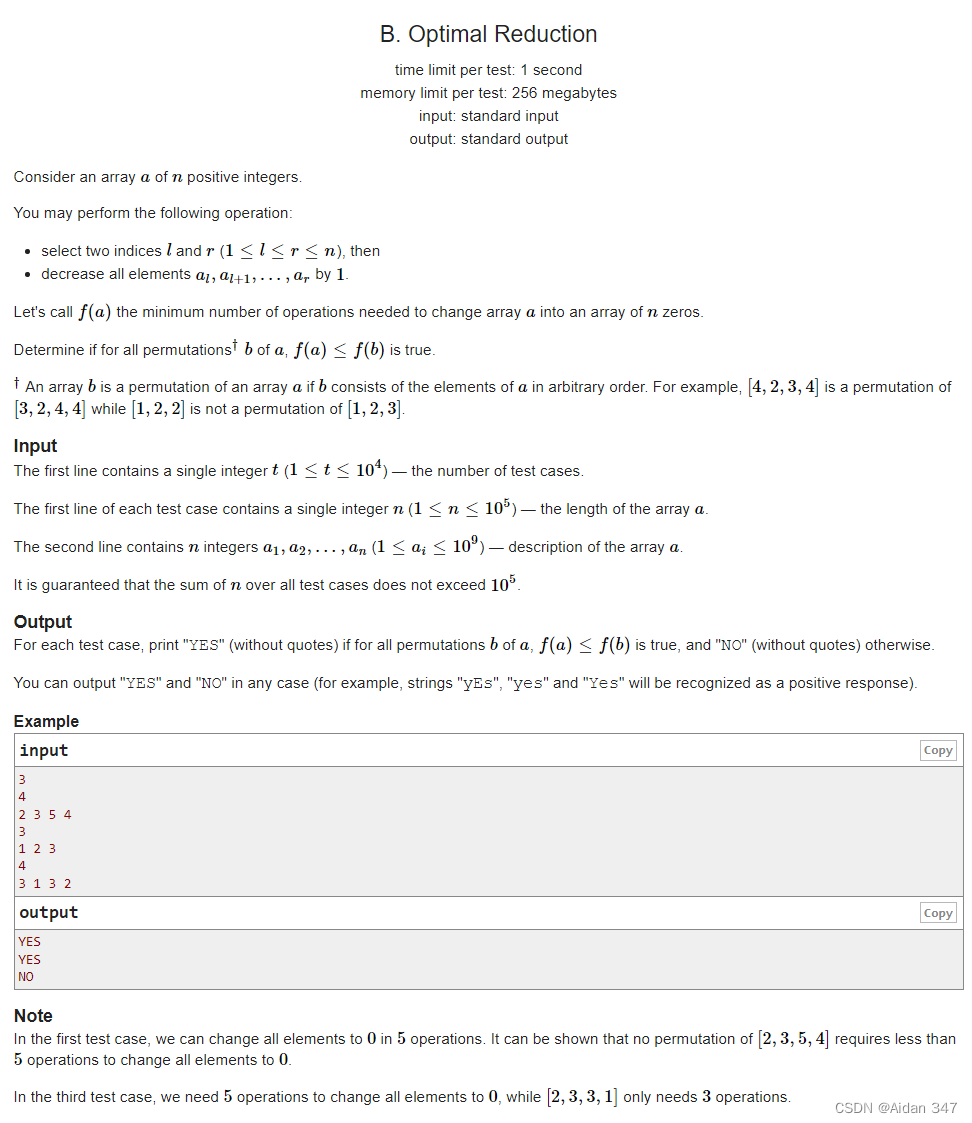
关于判断单峰数组的几种方法

DataStream API(基础篇) 完整使用 (第五章)

在“企业通讯录”的盲区,融云的边界与分寸
原型和原型链

91.(cesium之家)cesium火箭发射模拟
![[Internet of Things Architecture] The most suitable open source database for the Internet of Things](/img/e9/10cf128dec3000daf7a3b2c816588f.jpg)
[Internet of Things Architecture] The most suitable open source database for the Internet of Things
随机推荐
武功修炼:招式
How to understand the difference between BIO, NIO, and AIO
绘制温度曲线图;QChart,
UE4 粒子特效基础学习 (01-将粒子效果挂载到角色身上)
[Metaverse Omi Says] See how UCOUCO integrates performance art into the Metaverse
原型和原型链
Flink运行时架构 完整使用 (第四章)
IDEA中xml文件头报错:URI is not registered (Settings | Languages & Frameworks | Schemas and DTDs)
Flink部署 完整使用 (第三章)
Property animation QPropertyAnimation
WebView2 通过 PuppeteerSharp 实现爬取 王者 壁纸 (案例版)
Which is the strongest workflow engine for "Technology Selection"?Chief Architecture Helps You Pick
关于编程本质那些事
以技术御风险,护航云原生 | 同创永益 X 博云举办产品联合发布会
高通 msm8953 LCD 休眠/唤醒 流程
因子分析(SPSS)
【系统设计】S3 对象存储
多元线性回归分析(Stata)
vs2012创建WCF应用程序
阻塞队列与线程池原理
