1. summary
The old saying is good : pay attention to important points , Not greedy for temporary profits . Too greedy , Will only lose more , Contentment makes one happy .
Get down to business , Let's talk today How to solve the problem of browser cross domain .
2. Cross-domain problem
2.1 What is cross-domain
Cross domain , Simply put, the domain name of the page visited is www.a.com, And on this page Ajax Request interface , The request is www.b.com The interface of , For safety reasons , The browser does not allow this by default , It's a mistake , Prompt cross domain .
As for why browsers do not allow cross domain by default , What are the security risks of allowing cross domain , I won't discuss it here , This article just tells you that when you need to cross domain , How to solve cross domain problems .
Of course , If the page visited and the interface requested in the page are under the same domain name , There is no cross domain trouble .
Solving cross domain problems , front end 、 The backend needs to be configured , You can't configure only one end .
2.2 Use java The code to solve Back end Cross domain
Add a cross domain configuration class CrossDomainConfig, In which you configure the settings that allow cross domain access url、 Request mode 、Header etc. . The code is as follows :
import org.springframework.context.annotation.Bean; import org.springframework.context.annotation.Configuration; import org.springframework.web.cors.CorsConfiguration; import org.springframework.web.cors.UrlBasedCorsConfigurationSource; import org.springframework.web.filter.CorsFilter; @Configuration public class CrossDomainConfig{ public CrossDomainConfig() { } private CorsConfiguration buildConfig() { // add to cors Configuration information CorsConfiguration corsConfiguration = new CorsConfiguration(); corsConfiguration.addAllowedOrigin("http://localhost:8080"); // * On behalf of all url corsConfiguration.addAllowedOrigin("*"); // Set how requests are allowed corsConfiguration.addAllowedMethod("*"); // Set allowed header corsConfiguration.addAllowedHeader("*"); // Set whether to send cookie Information corsConfiguration.setAllowCredentials(true); return corsConfiguration; } @Bean public CorsFilter corsFilter() { // by url Add a mapping path UrlBasedCorsConfigurationSource crossDomainSource = new UrlBasedCorsConfigurationSource(); crossDomainSource.registerCorsConfiguration("/**", buildConfig()); // Return to the redefined configuration return new CorsFilter(crossDomainSource); } }
2.3 Nginx Solve back-end cross domain
At the location of the back-end interface server Add the following configuration to the configuration .
# Domain names that allow cross domain requests ,* On behalf of all add_header 'Access-Control-Allow-Origin' *; # Allow to bring cookie request add_header 'Access-Control-Allow-Credentials' 'true'; # Allow the requested method , for example :GET、POST、PUT、DELETE etc. ,* On behalf of all add_header 'Access-Control-Allow-Methods' *; # Allow requested header information , for example :DNT,X-Mx-ReqToken,Keep-Alive,User-Agent etc. ,* On behalf of all add_header 'Access-Control-Allow-Headers' *;
For back-end interfaces ,Java Code and Nginx, Use one of these methods to solve cross domain problems .
2.3 front end Ajax To solve the cross domain
It's just a back-end solution to cross domain problems , Use Ajax The default configuration is to call the interface , The interface can be adjusted , but Cookie Cannot carry across domains , Need to be in Ajax Add the following configuration when calling :
crossDomain:true, // Set cross domain to true xhrFields: { withCredentials: true // By default , Standard cross domain requests are not sent cookie Of },
2.4 SameSite problem
In order to prevent CSRF Attacks and user tracking , Higher versions of some browsers have been added and enabled by default SameSite The mechanism of , Strictly control cross domain portability Cookie.
Microsoft Edge and Google Chrome The default version is enabled SameSite Mechanism .

SameSite In short , The browser is generating Cookie when , Added Cookie Security level of , Cross domain portability is not allowed .
There are two solutions :
1、 The login interface is generating Cookie when , modify Cookie Of SameSite To configure , for example : httponly; secure;SameSite=None
2、 Reverse proxy on login interface Nginx Of location Configuration is being added :proxy_cookie_path / "/; httponly; secure;SameSite=None";
Be careful : take Cookie Of SameSite Set to None The premise is , The interface access protocol must be https Of .
3. review
Today I talked about How to solve the problem of browser cross domain , I hope it can be helpful to everyone's work , In the next section, we will continue to talk about Vue High level grammar in , Coming soon
Welcome to help me 、 Comment on 、 forward 、 Pay more attention to :)
Pay attention to those who follow the wind Java, It's full of dry goods , They are all practical technical articles , Easy to understand , Pick up .
4. Official account number
Talk to the wind chaser Java, Welcome to pay attention

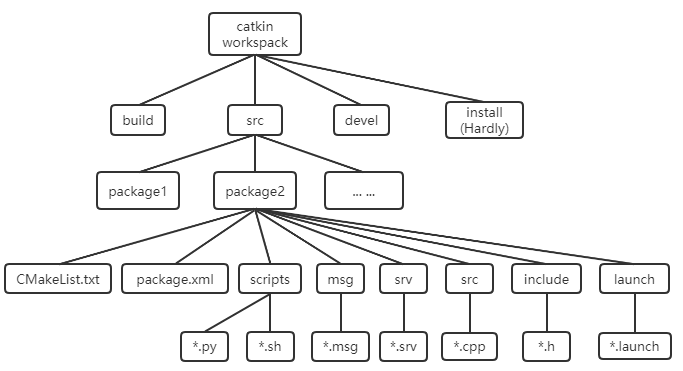
![[leetcode refers to offer 18. Delete the node of the linked list (simple)]](/img/ee/1a546e2383948ad9a4ce69b4508e90.png)
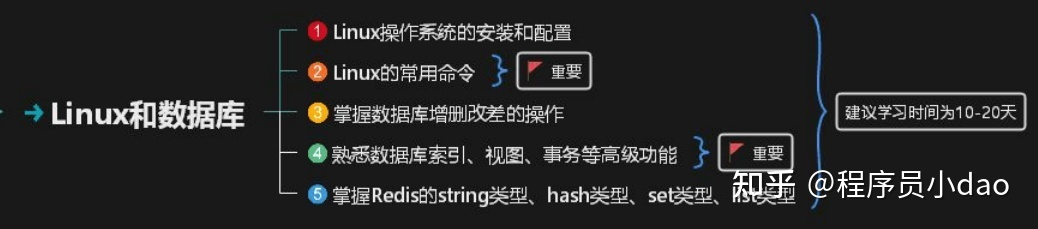
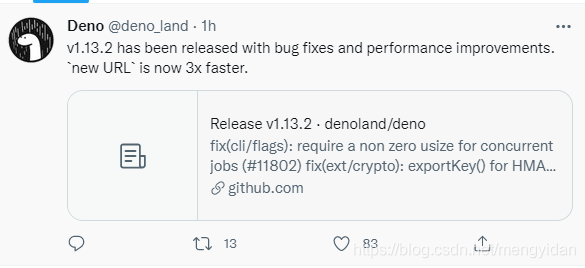

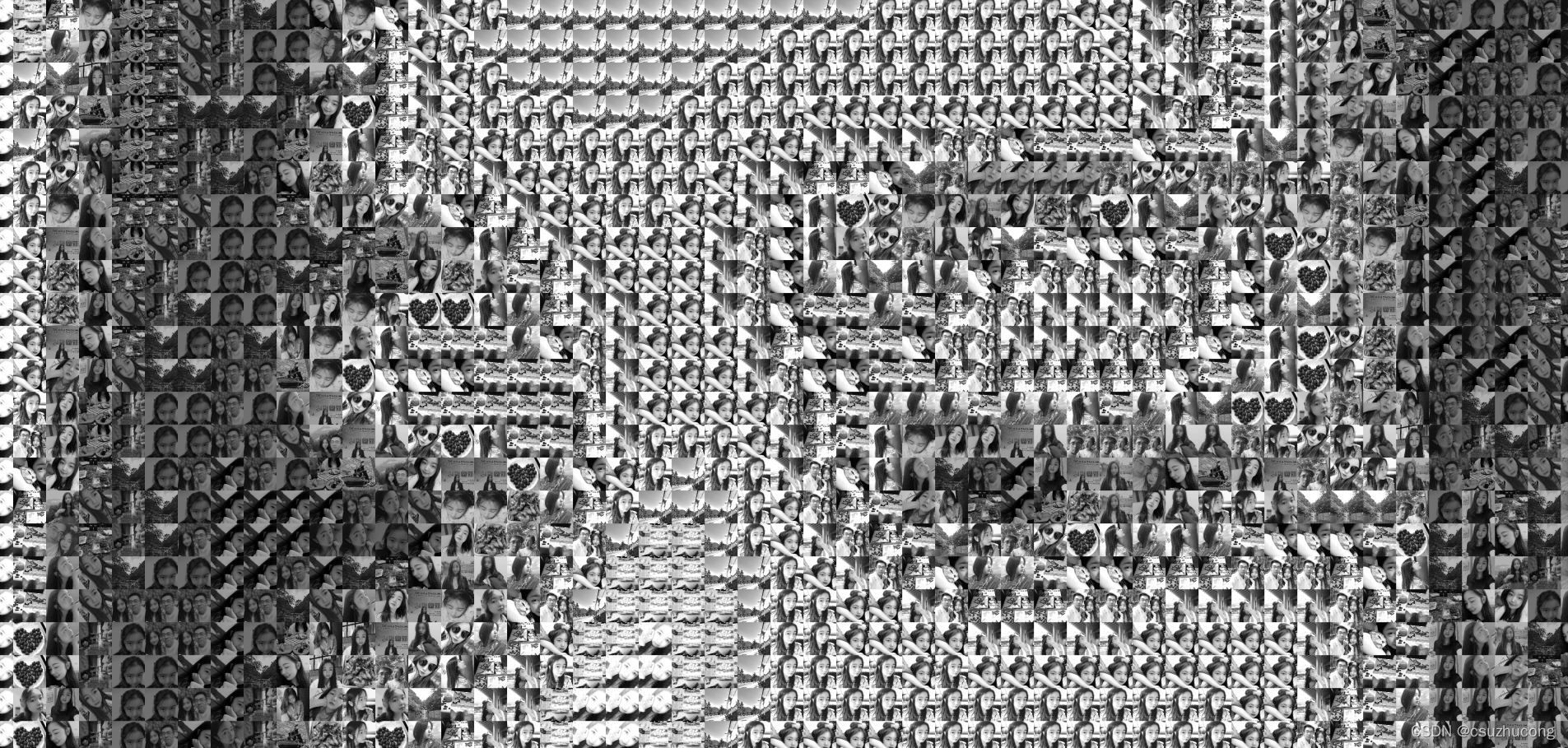
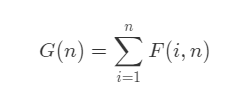
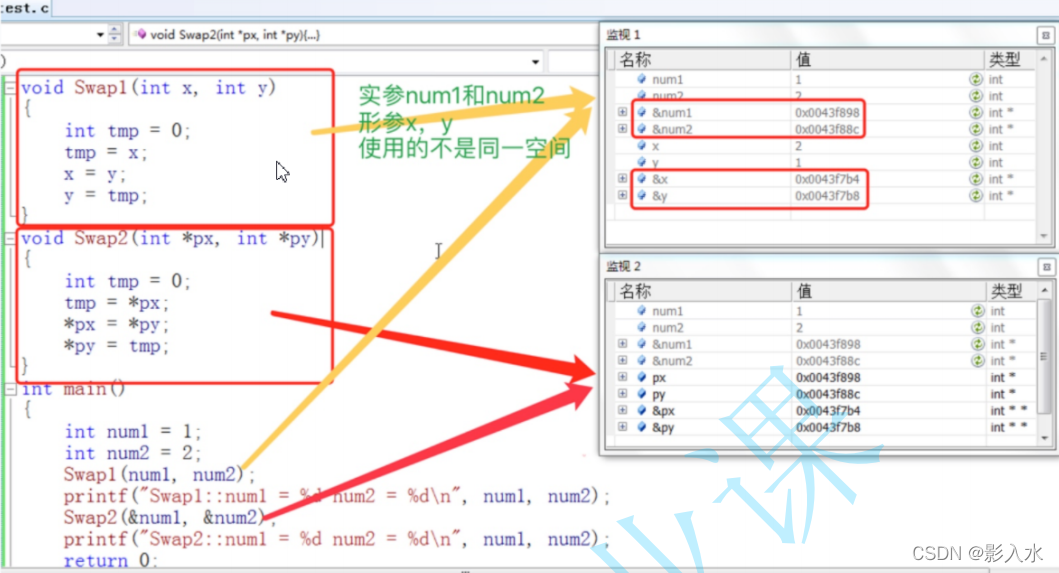
![[leetcode sword finger offer 10 - II. Frog jumping steps (simple)]](/img/ab/698810f6fe169adffc3bec5e0dc13f.png)
