当前位置:网站首页>The platinum library cannot search the debug process records of some projection devices
The platinum library cannot search the debug process records of some projection devices
2022-04-23 19:13:00 【cjzcjl】
Using open source libraries to improve engineering efficiency is basically a necessary skill for every programmer , But sometimes open source and free code , Most of the time, the author just wants to show off his skills 、 Built for hobbies and other reasons , The pit may be abandoned at any time , This is the time when bug You can only make up for it by yourself , This is what happened to me this time —— Open source projects are used in the project Platinum As the basic component of screen projection , But it always happens that the equipment cannot be found , Finally, only by reading the agreement , Infer the location of the problem , Then use a similar dichotomy , Keep narrowing down the code that may cause problems , Finally found bug The root cause of . Here's how I fixed this bug Process record of .
One 、 Introduction :
We used Platinum Ku as DLNA For screen SDK Basic components of , However, it is often found that it can not find some set-top boxes and other devices that can be used for screen projection , But other APP The screen projection function of can receive normally . This means that there may be some problems in the library , And the author hasn't updated it for a long time , So I can only do it myself debug.
Two 、 To solve the process :
At first, it took some time to get familiar with Platinum Library code , There's a certain amount of complexity , It also makes me suddenly lose confidence in repairing this problem , Think about trying other libraries first ? But look at open source DLNA There are a lot of libraries , Different word of mouth , Compatibility is not necessarily good ,Platinum The reputation of the library is relatively good . If you want to try the effect one by one , Uncertainty may take more time than actually finding the root cause of the problem , So I gave up this road .
First step , Since there is something wrong with the search process , So first understand DLNA Protocol and search related parts :
DLNA Based on projection search SSDP agreement (Simple Service Discovery Protocol, Simple service discovery protocol ), use UDP Transmit packets . The specific logic is summarized as follows :
First , Projection end to multicast address 239.255.255.250:190 Send multicast message , The information is as follows :
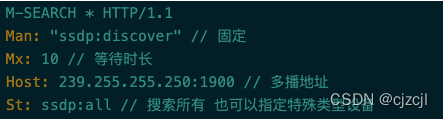
(Platinum The default in the library is upnp:rootdevice, You can refer to the method PLT_CtrlPoint Constructors )
then , After receiving this message at the screen end , Will respond to the following :
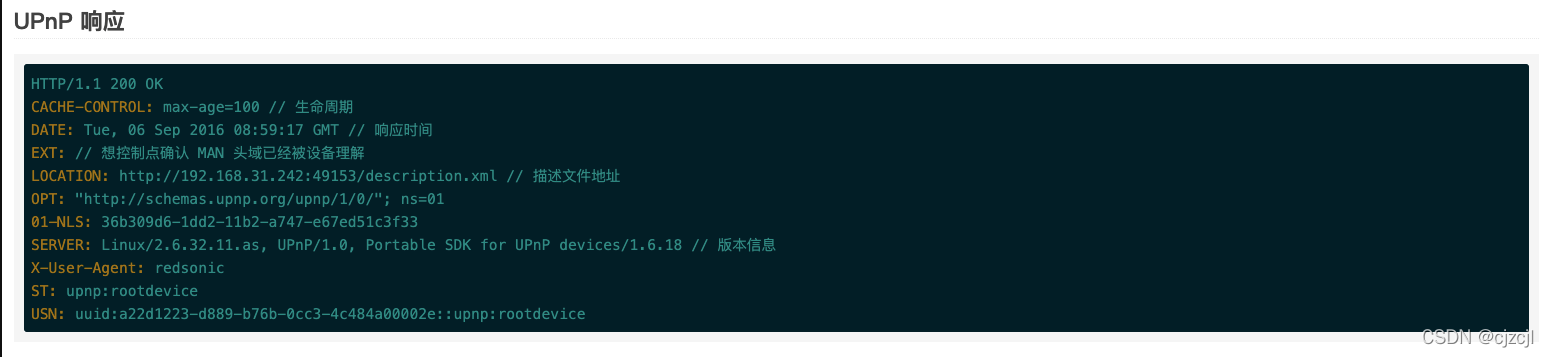

Of these two messages ,LOCATION All attributes have one IP Address , This is the device description file of the projected end , Describe the manufacturer of this device 、 Device definition 、 Equipment display URL、 List of services 、 equipment UUID Etc ,SDK According to these equipment information, it can be recorded in the table , Wait for the user to select the device and operate according to the information .

The second step , Control variable method , Grab the bag SSDP Agreement information , Make sure it's the projected end , There is still a problem at the projection end :
The previous hard work of getting familiar with and understanding the code is not in vain ,Platinum Library PLT_InputDatagramStream::Read The method is used to receive the data packet sent by the projected end , Insert a log It's just convenient to confirm whether the projected end can send... Normally SSDP package . give the result as follows :
equipment 1, Music casting screen TV End :

equipment 2, Tmall box :

equipment 3, Glory box
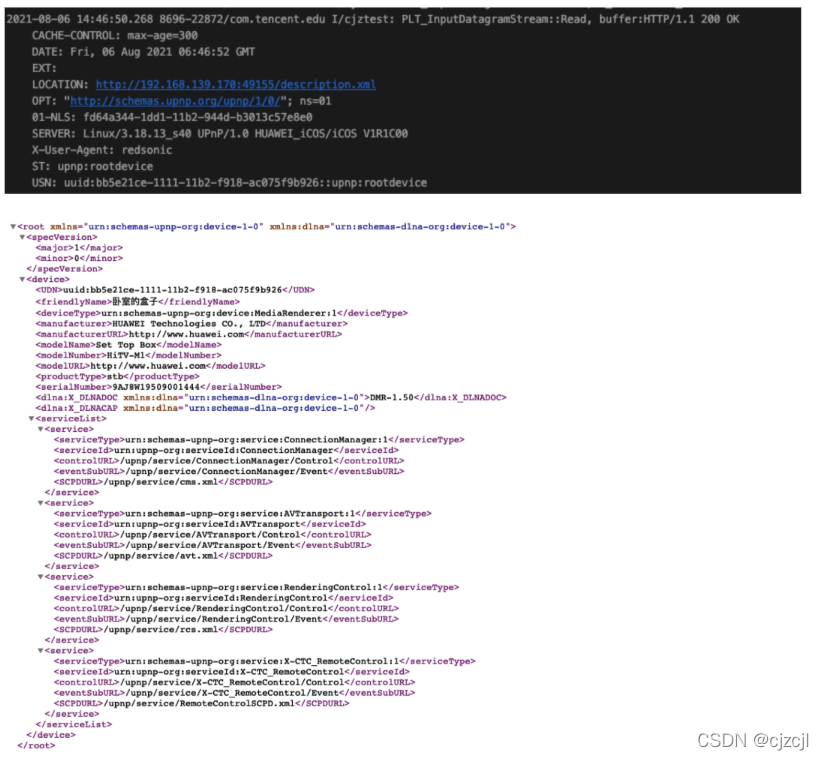
You can find Platinum The library can receive 100% of the response information of all devices in the LAN , Then the possibility of problems at the projected end can be ruled out , All that's left is to continue tracking, received SSDP What happened to the data post-processing process .
The third step , Track data flow , Observe carefully :
Keep watching Platinum The processing of response data by the library , Look at the processing logic of the code , When it is found that some equipment cannot be found occasionally , This method will make some UUID Your device cannot proceed to the next step :
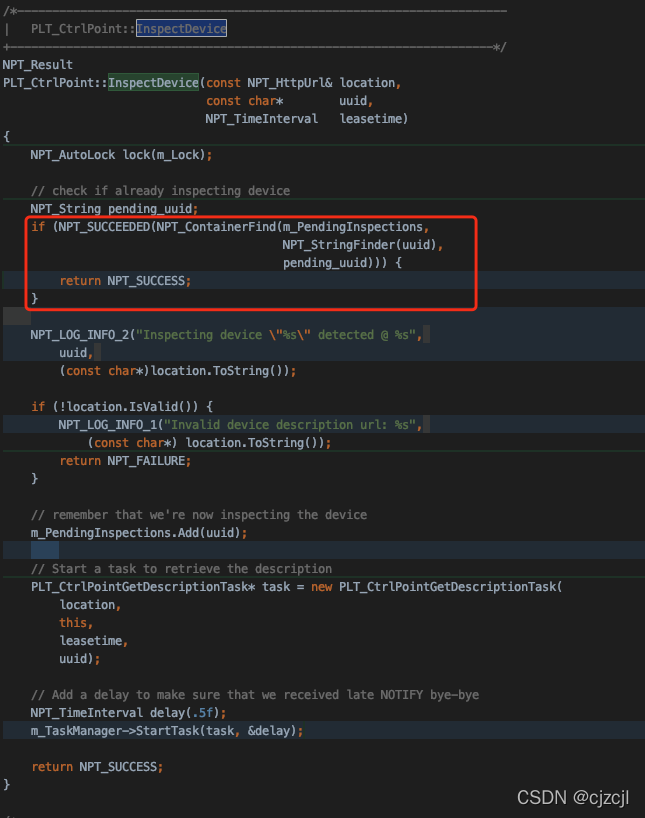
among ,NPT_ContainerFind The implementation is as follows :

In fact, it is a typical way to look for one from the table item Whether there is any code . But why did you find uuid stay m_PendingInspections After this container, it will not continue to execute the subsequent process ? Why is the subsequent process not implemented , The list doesn't show the device ?
So continue to observe PLT_CtrlPointGetDescriptionTask Code for , combination Platinum The basic logic of the library , It can be found that it is a thread pool task , It is used to obtain and the device in the background description And analyze task, Eventually it will send the data it receives , Call back here :

Now let's see PLT_CtrlPoint::ProcessGetDescriptionResponse Method :
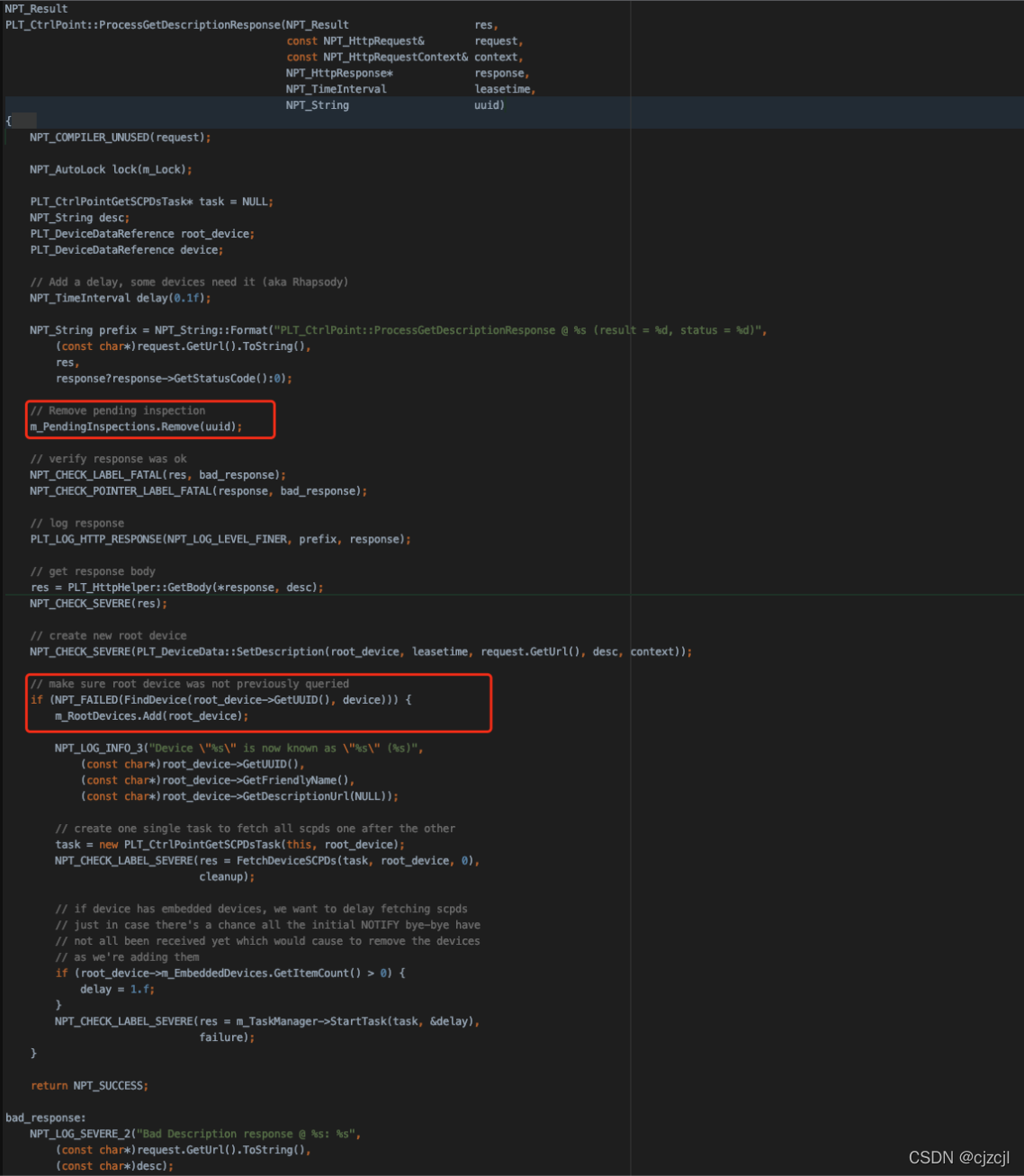
The logic is to parse the device description , Delete m_PendingInspections Corresponding in container uuid, And create a device object , Add to m_RootDevices In the container , At this time, the upper layer can see the device through the list .
So the author designed m_PendingInspections Your intention is obvious , I just don't want to repeat the same UUID Create multiple background task, In order to save resources , So maybe something's wrong here ?
The answer is yes , By adding log, The discovery of its mechanism will lead to the receipt of three different UUID when , Only created 3 individual task, And this 3 individual task The response waiting in the queue , There are two devices from the same !( Speculation is to ensure that the projected end can receive its own response , So there is indeed a set-top box that will respond several times in a short time ), There is no more task Go to the device that sends the response later , In the end, it's just 2 Devices added to m_RootDevices In the container , And because no corresponding number of task Deal with the equipment behind , There is one UUID Your device will never have a corresponding task To go from m_PendingInspections Delete your own... From the container UUID, Cause even if it's done again m-search The transmission of signals , Receive another response UUID when , because m_PendingInspections The... Still exists in the container UUID, Still won't continue to create task Handle the UUID, But directly ignore , In this way, it is no longer possible to find the... Before creating the next process UUID I've got a new device . That's what it's about bug Root cause of !

resolvent :
Delete the corresponding de duplication logic , Each response corresponds to a background PLT_CtrlPointGetDescriptionTask, To ensure that the equipment information is updated normally , And can receive responses from all devices . The solution has been proved effective by self-test :

Finally, all devices can be seen no matter how many times they search :
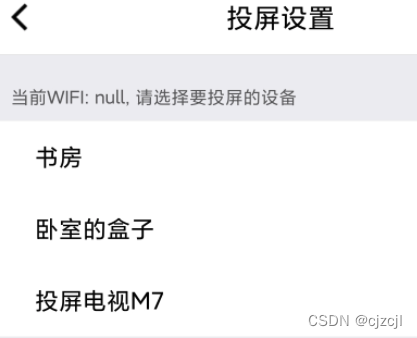
summary :
1、 Even if the open source project itself is relatively large , But most of the time, the problem to be solved is only caused by a small subset of the code , Finding relevant process parts can speed up understanding and debug Speed .
2、 A lot of code based on some protocol or some theory , To quickly understand how its specific functions work , We must first understand its protocol and theory , At least understand the part you need .
3、 You can first think of the code as a black box , Try different inputs , Observe the law of output , Follow the clue , Constantly deconstruct the logic related to the code , Understand why the output does not match the target .
Last , To the author issue:
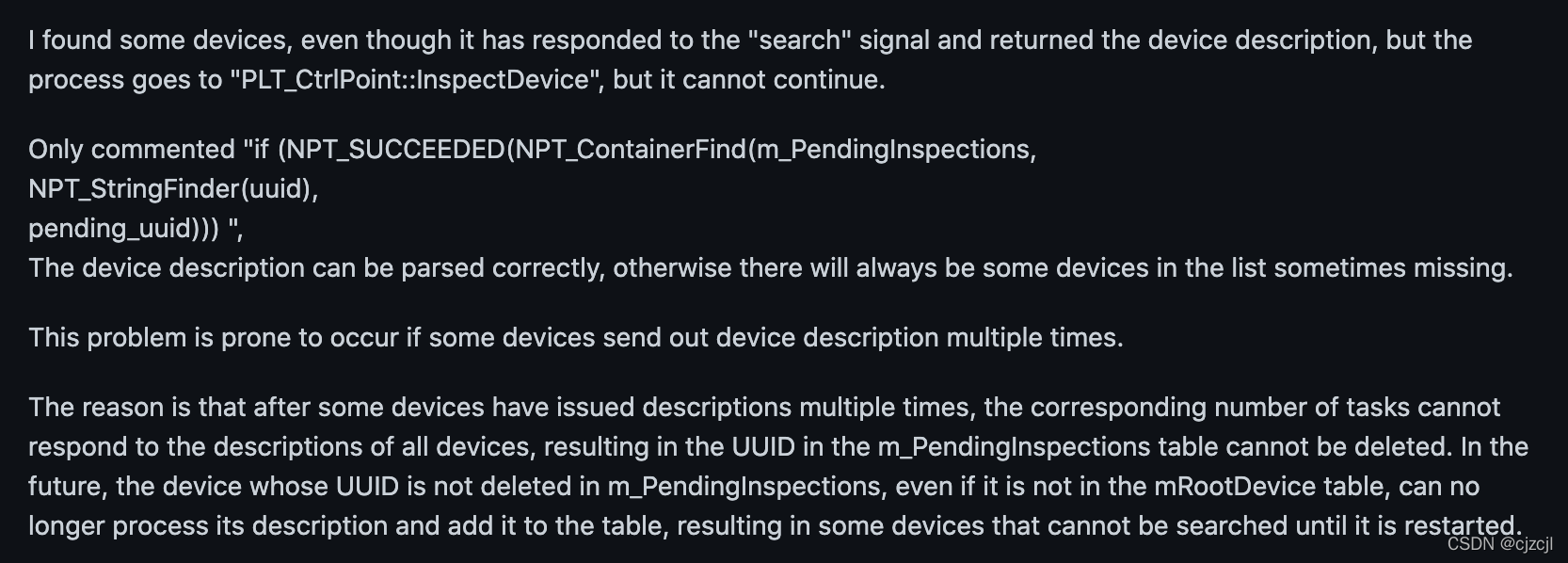
版权声明
本文为[cjzcjl]所创,转载请带上原文链接,感谢
https://yzsam.com/2022/04/202204210600588019.html
边栏推荐
- Modify the font size of hint in editext
- SSDB foundation 1
- Transaction processing of SQL Server database
- Minesweeping II of souI instance
- Methods of nested recycleview to solve sliding conflict and incomplete item display
- Switching power supply design sharing and power supply design skills diagram
- MySQL statement
- js上传文件时控制文件类型和大小
- 開關電源設計分享及電源設計技巧圖解
- SQL Server database in clause and exists clause conversion
猜你喜欢
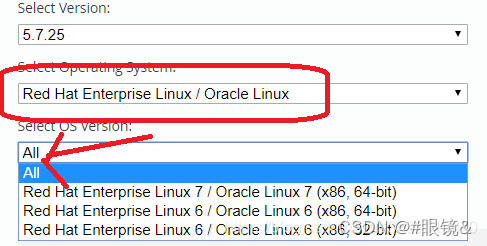
MySQL Téléchargement et installation de la version Linux
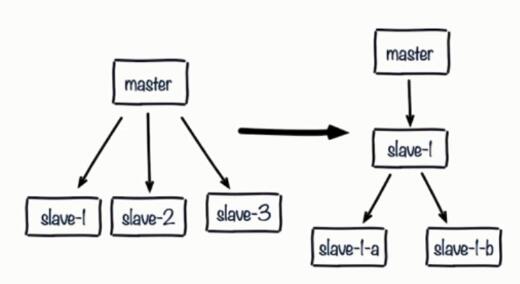
redis优化系列(三)解决主从配置后的常见问题
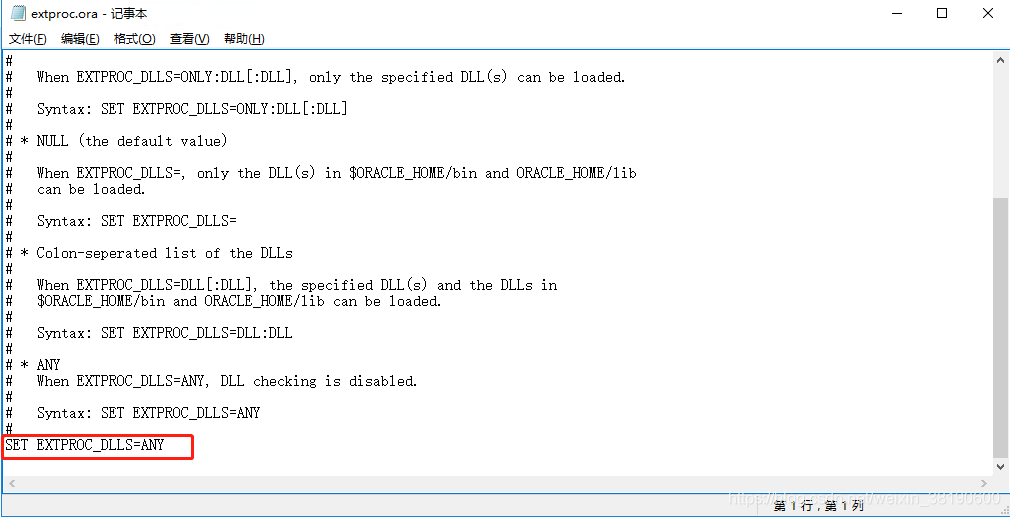
Oracle配置st_geometry
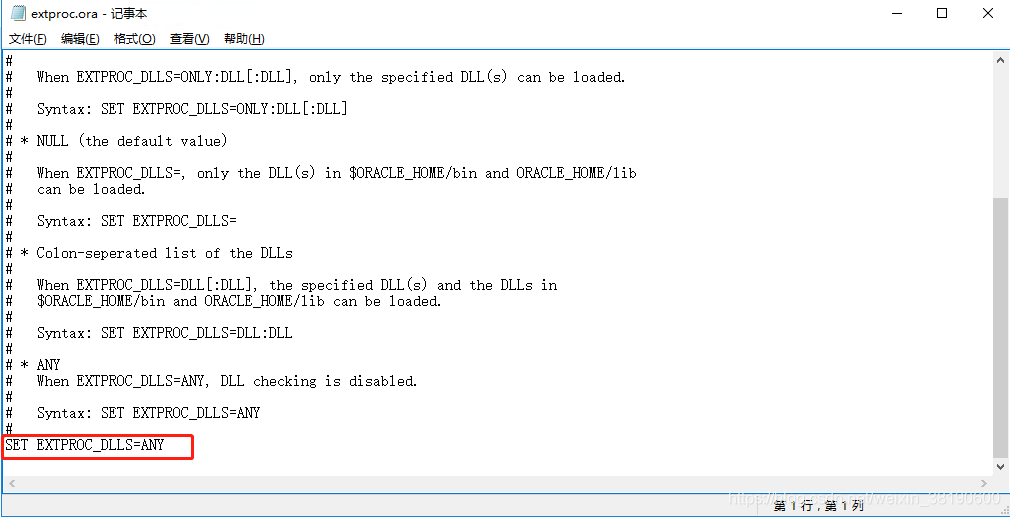
Oracle configuration st_ geometry

OpenHarmony开源开发者成长计划,寻找改变世界的开源新生力!

The difference between ordinary inner class and static inner class

12个例子夯实promise基础

mysql通过binlog恢复或回滚数据
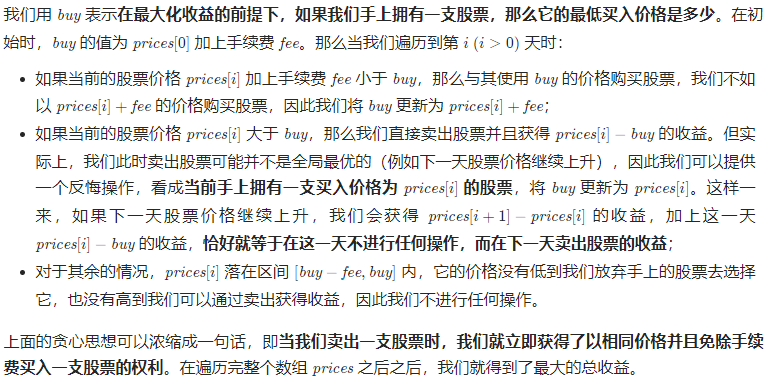
2022.04.23 (the best time for lc_714_to buy and sell stocks, including handling charges)
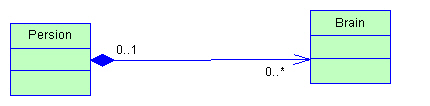
优先使用组合而不使用继承
随机推荐
[advanced level 11 of C language -- character and string functions and their simulation implementation (2)]
Recyclerview control list item layout match_ Fundamental principle of parent attribute invalidation
SSDB基础3
JVM的类加载过程
微搭低代码零基础入门课(第三课)
js上传文件时控制文件类型和大小
Circuit on-line simulation
2022.04.23 (lc_763_divided into letter interval)
Scrollto and scrollby
SQL of contention for system time plus time in ocrale database
Is it safe to open an account in Bohai futures.
12个例子夯实promise基础
JS to get the local IP address
One stop service platform for high-level talents and development of comprehensive service platform system for talents
[play with lighthouse] Tencent cloud lightweight server builds a full platform video analysis video download website
All table queries and comment description queries of SQL Server
Simple use of viewbinding
mysql_linux版本的下載及安裝詳解
Tencent map and high logo removal method
Esp01s with Arduino development environment