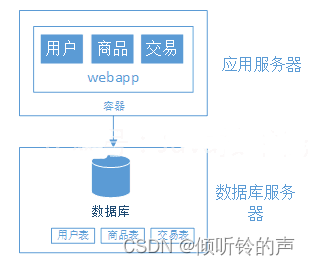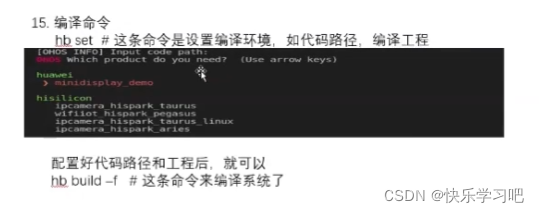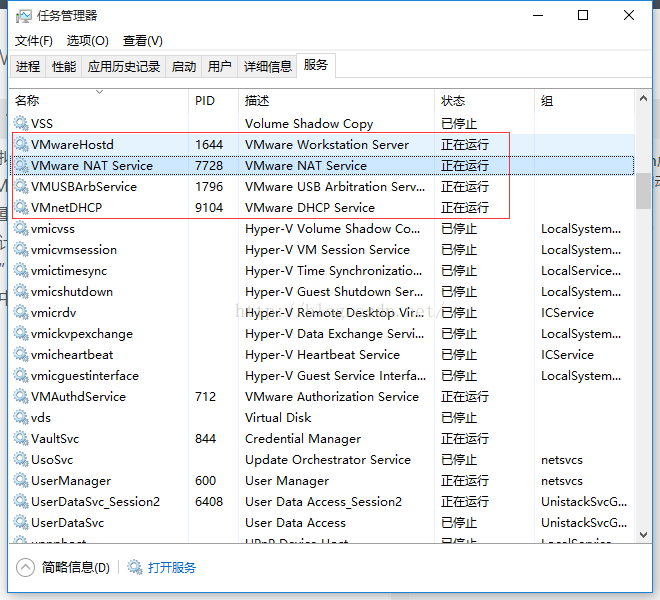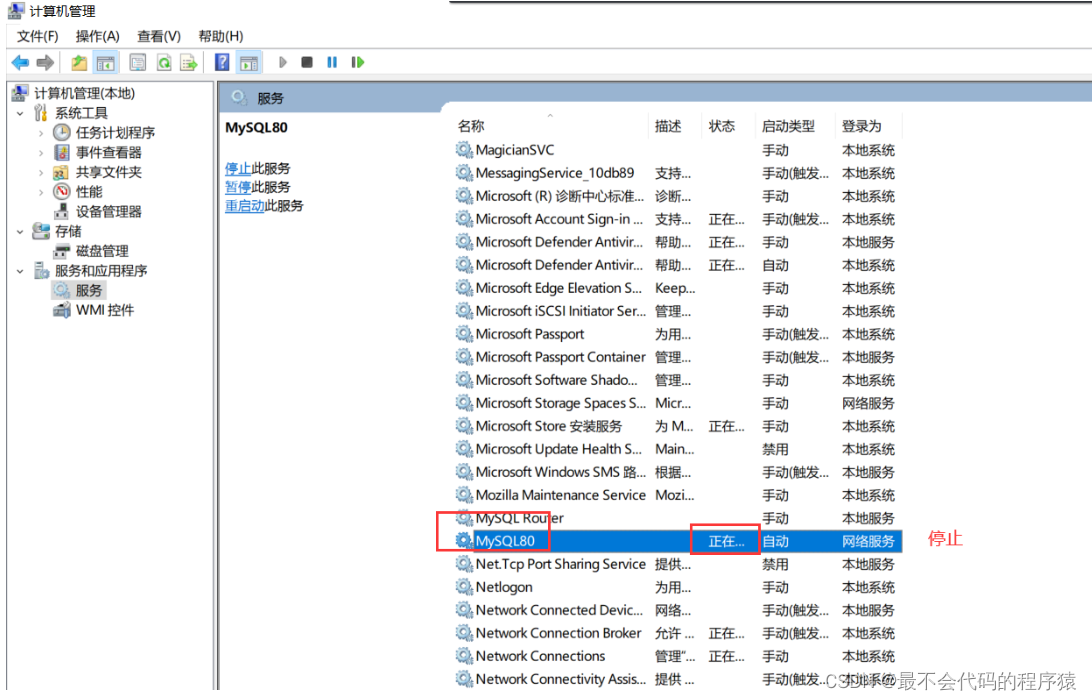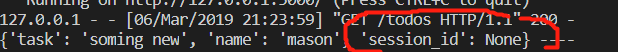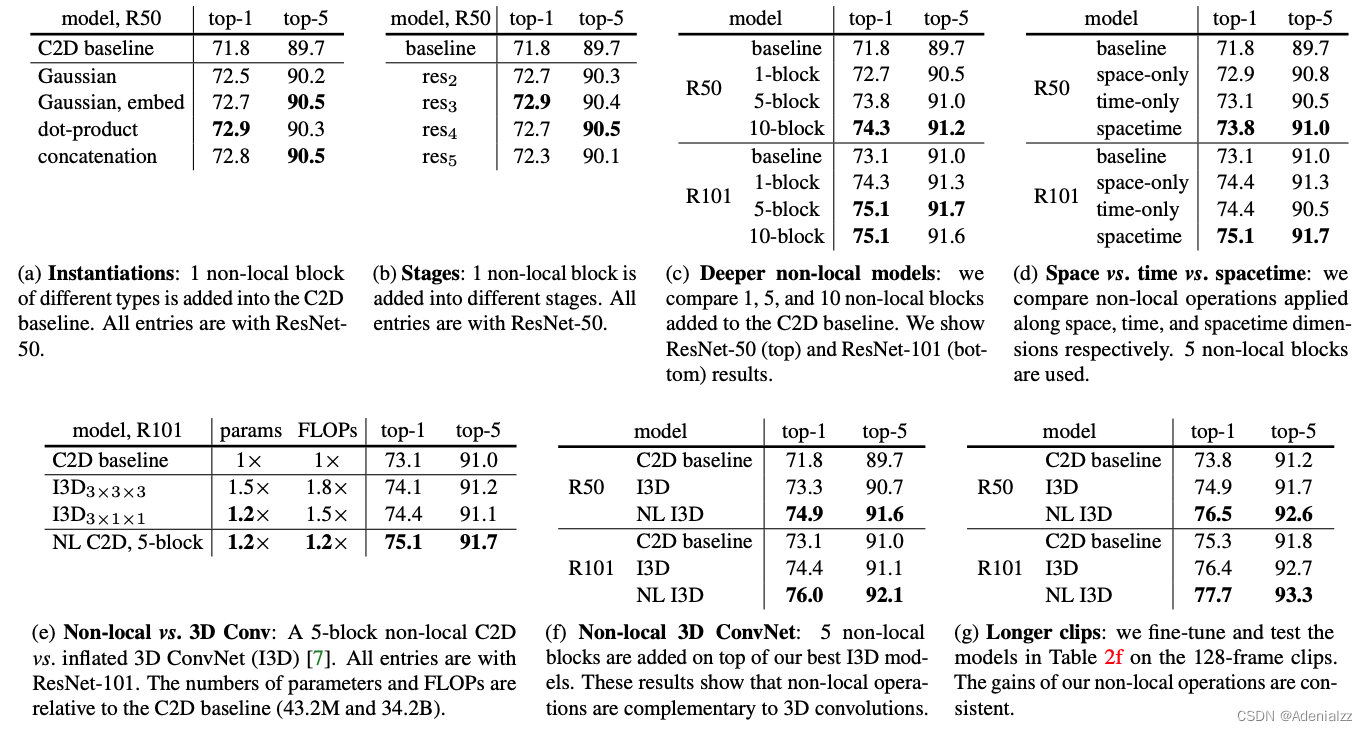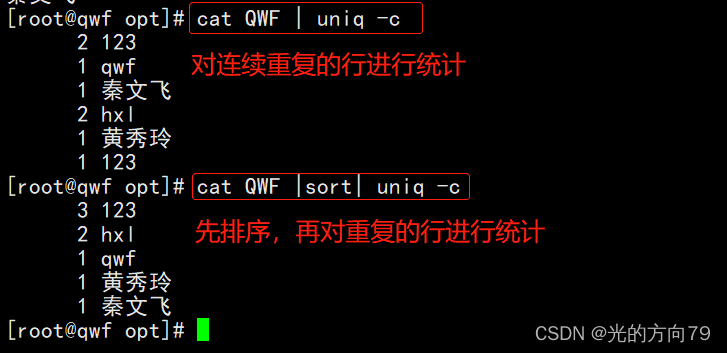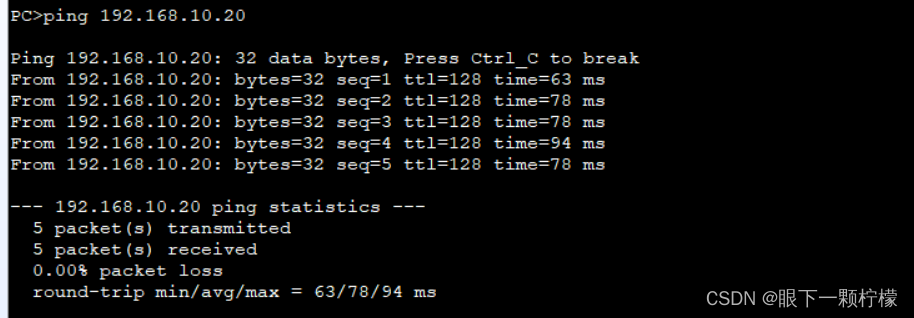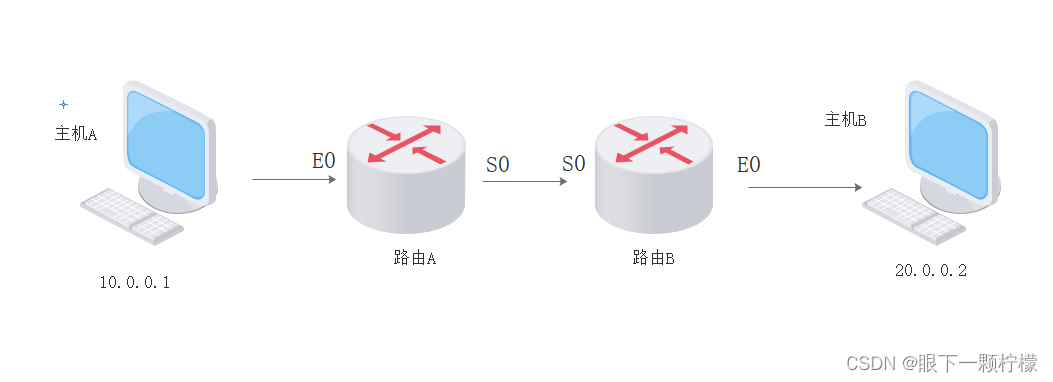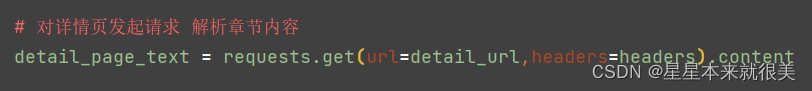当前位置:网站首页>图像识别后将识别结果整理成列表,点击列表可跳转到搜索页面
图像识别后将识别结果整理成列表,点击列表可跳转到搜索页面
2022-08-09 08:22:00 【php的绯闻女友】
关于怎样进行图片识别,可查看:小程序调用百度api实现图像识别_moxixi-CSDN博客
1.首先使用page-container 将内容弹出
<!-- 弹出层开始 -->
<page-container
show="{
{show}}"
round="{
{round}}"
overlay="{
{overlay}}"
duration="{
{duration}}"
position="bottom"
close-on-slide-down="{
{false}}"
bindbeforeenter="onBeforeEnter"
bindenter="onEnter"
bindafterenter="onAfterEnter"
bindbeforeleave="onBeforeLeave"
bindleave="onLeave"
bindafterleave="onAfterLeave"
bindclickoverlay="onClickOverlay"
custom-style="{
{customStyle}}"
overlay-style="{
{overlayStyle}}"
>
<i-cell-group>
<i-cell title="{
{item.keyword}}" is-link value="{
{item.score}}%相似度" url="/pages/searchResult/searchResult" wx:for="{
{picResult}}" wx:key="unique">
</i-cell>
</i-cell-group>
<view class="detail-page" style="margin-bottom: 2vh;">
<button type="primary" bindtap="exit">重新上传图片</button>
</view>
</page-container>
<!-- 弹出层结束 -->这里我使用的小程序前端框架是ivew,有兴趣的可点击查看:iView Weapp - 一套高质量的微信小程序 UI 组件库
2.json文件中需要引用iview模板
{
"usingComponents": {
"i-cell-group": "../../dist/cell-group/index",
"i-cell": "../../dist/cell/index"
}
}3.js文件---成功获取到百度api返回的数据后:
//获取到识别的结果并将score处理一下
let result=res.data.result;
result.forEach(element => {
element.score=element.score*100;
element.score=parseFloat(element.score.toFixed(2));//保留2位小数
});
// console.log(result)
that.setData({
picResult:result
})
// console.log(that.data.picResult)
//弹出一个屏
that.popup();4.popup函数及其它函数,加在js文件里面即可
popup(e) {
let customStyle = ''
let duration = this.data.duration
customStyle = 'height: auto;'
this.setData({
show: true,
customStyle,
duration
})
},
exit() {
this.setData({show: false});
this.cameraTap();
// wx.navigateBack()
},
onBeforeEnter(res) {
// console.log(res)
},
onEnter(res) {
// console.log(res)
},
onAfterEnter(res) {
// console.log(res)
},
onBeforeLeave(res) {
// console.log(res)
},
onLeave(res) {
// console.log(res)
},
onAfterLeave(res) {
// console.log(res)
},
onClickOverlay(res) {
// console.log(res)
},5.data中需要加几个数据:--我直接使用的是有黑色的遮罩层的page-container,如果有自己的想法,可参考:page-container | 微信开放文档
data: {
show: false,
round:false,
overlay:true,
cameraColor:'',
customStyle: '',
overlayStyle: 'background-color: rgba(0, 0, 0, 0.7)',
duration: 300,
},6.效果图:

唉,语音识别困扰了我两天,现在竟然觉得异常的轻松是怎么回事哦
边栏推荐
猜你喜欢
随机推荐
nyoj306 走迷宫(搜索+二分)
网络布线及数制转换
数制之间的转换
204. 数素数
The principle and configuration of VLAN
VMware virtual machine cannot be connected to the Internet after forced shutdown
文件处理(IO)
MySql homework practice questions
Introduction to the Endpoint
我这是来宣传一下
Introduction to Network Layer Protocols
Routing configuration forwarding and experiment
文献检索作业代码
leetcode 35. 搜索插入位置(二分法+找性质也很关键)
【redis】使用redis实现简单的分布式锁,秒杀并发场景可用
P1064 Jin Ming's Budget Plan
浅谈Endpoint
OpenHarmony开源见面会(南京站)相关笔记
web基本概念
A watch - article HongMeng development practical experience