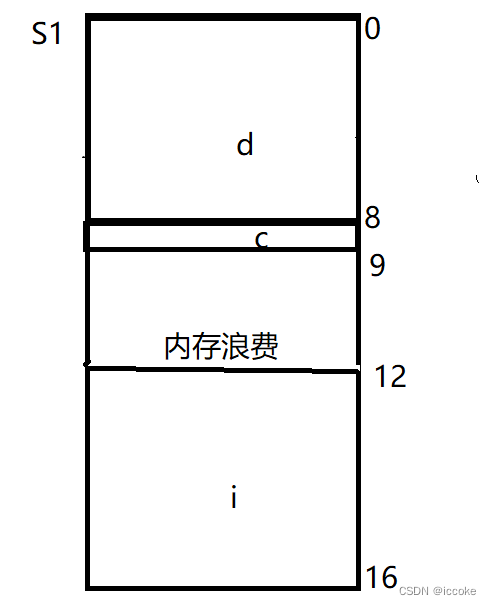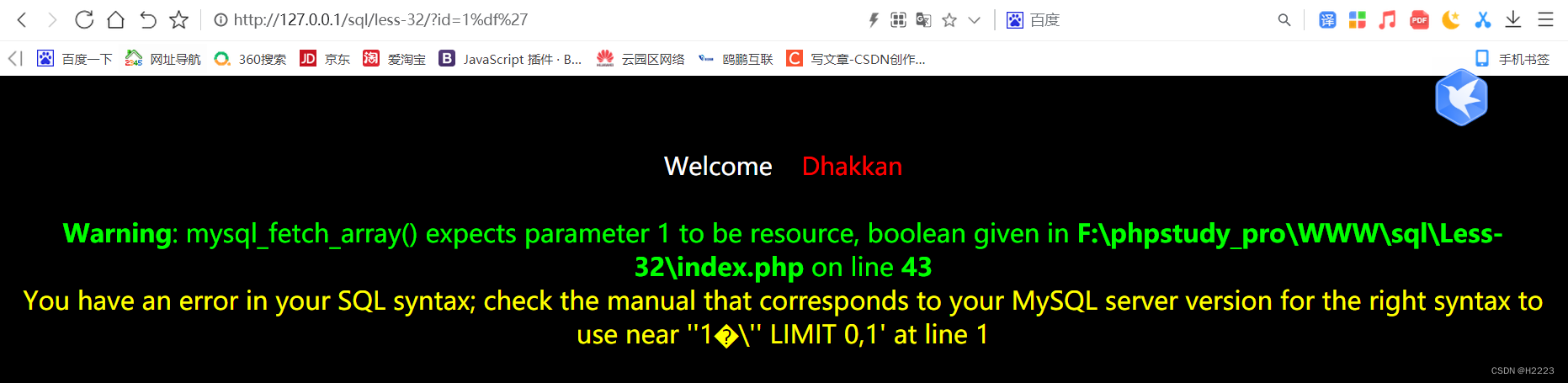当前位置:网站首页>canvas 画布绘制时钟
canvas 画布绘制时钟
2022-08-10 04:34:00 【周家大小姐.】

利用canvas绘制时钟的一个小demo
<!--
* @Author: [email protected] [email protected]
* @Date: 2022-08-06 11:04:07
* @LastEditors: [email protected] [email protected]
* @LastEditTime: 2022-08-07 15:56:21
* @FilePath: \canvas\clock-canvas.html
* @Description: 这是默认设置,请设置`customMade`, 打开koroFileHeader查看配置 进行设置: https://github.com/OBKoro1/koro1FileHeader/wiki/%E9%85%8D%E7%BD%AE
-->
<!DOCTYPE html>
<html lang="en">
<head>
<meta charset="UTF-8">
<meta http-equiv="X-UA-Compatible" content="IE=edge">
<meta name="viewport" content="width=device-width, initial-scale=1.0">
<title>时钟</title>
</head>
<body>
<canvas id="canvas" width="800" height="600"></canvas>
<script type="text/javascript">
let canvas = document.querySelector('#canvas')
let cxt = canvas.getContext('2d')
function renderClock () {
cxt.clearRect(0, 0, 800, 600)//清除画布
// 使用 save() 方法对当前画布区域进行保存,并在以后的任意时间对其进行恢复(通过 restore() 方法)。
cxt.save()//保留画笔之前状态
// 将坐标移动到画布的中央
cxt.translate(400, 300)
cxt.rotate(-2 * Math.PI / 4)//旋转90度让起始角,由原来的(弧的圆形的三点钟位置是 0 度)改为12点位置
cxt.save()
/**
* cxt.arc参数说明
* x 坐标
* 圆的中心的 y 坐标。
* 圆的半径。
* 起始角,以弧度计(弧的圆形的三点钟位置是 0 度)
* 结束角,以弧度计。
* 可选。规定应该逆时针还是顺时针绘图。False = 顺时针,true = 逆时针。
*/
// 创建圆绘制表盘
cxt.beginPath()//开始路径
cxt.arc(0, 0, 200, 0, 2 * Math.PI)
cxt.strokeStyle = "darkgrey"
cxt.lineWidth = 10//圆的边宽
cxt.stroke()//实际地绘制出路径。默认颜色是黑色。
cxt.closePath()//结束路径再画刻度;不然会和圆粘在一起
//分钟
for (let j = 0; j < 60; j++) {
cxt.rotate(Math.PI / 30)// 转6度
cxt.beginPath()
cxt.moveTo(180, 0)//x的刻度半径是200所以可以从x为180,Y轴为0开始到200的位置画个20长的刻度
cxt.lineTo(190, 0)
cxt.lineWidth = '2'
cxt.strokeStyle = "orangered"
cxt.stroke()
cxt.closePath()
}
cxt.restore()
cxt.save()
// 绘制小时刻度
for (let i = 0; i < 12; i++) {
cxt.rotate(Math.PI / 6)//每次旋转30度
cxt.beginPath()
cxt.moveTo(180, 0)//x的刻度半径是200所以可以从x为180,Y轴为0开始到200的位置画个20长的刻度
cxt.lineTo(200, 0)
cxt.lineWidth = 8//圆的边宽
cxt.strokeStyle = "darkgrey"
cxt.stroke()
cxt.closePath()
}
// 时间
let time = new Date()
let H = time.getHours()
let M = time.getMinutes()
let S = time.getSeconds()
// 如果时间大于12就直接减去12 (如:当前为17点;那就是17-13=5点)
H = H > 12 ? H - 12 : H
console.log('当前小时', H + ':' + M + ':' + S);
cxt.beginPath()
// 绘制秒针
cxt.rotate(2 * Math.PI / 60 * S)//每秒旋转的刻度乘以秒
cxt.moveTo(-30, 0)//x的刻度半径是200所以可以从x为180,Y轴为0开始到200的位置画个20长的刻度
cxt.lineTo(170, 0)
cxt.lineWidth = 2//圆的边宽
cxt.strokeStyle = "red"
cxt.stroke()
cxt.closePath()
cxt.restore()
cxt.save()
// 绘制分针
cxt.beginPath()
cxt.rotate(2 * Math.PI / 60 * M + 2 * Math.PI / 3600 * S)//每分针一圈360为一圈,一圈有60分钟所以要除以60再乘以分钟得到旋转的角度,加上3600秒为一小时
cxt.moveTo(-20, 0)//x的刻度半径是200所以可以从x为180,Y轴为0开始到200的位置画个20长的刻度
cxt.lineTo(140, 0)
cxt.lineWidth = 4//圆的边宽
cxt.strokeStyle = "darkblue"
cxt.stroke()
cxt.closePath()
cxt.restore()
cxt.save()
// 绘制小时
cxt.beginPath()
cxt.rotate(2 * Math.PI / 12 * H + 2 * Math.PI / 60 / 12 * M + 2 * Math.PI / 12 / 60 / 60 * S)//一小时有12刻度,乘以当间小时+分钟(一圈360度/60分钟/12小时乘以当前的分钟)+秒的算法最后得到每小时走的角度
cxt.moveTo(-20, 0)//x的刻度半径是200所以可以从x为180,Y轴为0开始到200的位置画个20长的刻度
cxt.lineTo(100, 0)
cxt.lineWidth = 6//圆的边宽
cxt.strokeStyle = "darkslategray"
cxt.beginPath()
// 指针中心的小圆
cxt.arc(0, 0, 8, 0, 2 * Math.PI)
cxt.fillStyle = "deepskyblue"
cxt.fill()
cxt.restore()
cxt.restore()//恢复到初始状态
}
setInterval(() => {
renderClock()
}, 1000);
</script>
</body>
</html>边栏推荐
猜你喜欢
随机推荐
移动端vw适配记录
用.bat文件做Airtest脚本的多设备批量运行
cmake
2022年T电梯修理考试题及模拟考试
Ueditor编辑器任意文件上传漏洞
798. 差分矩阵
什么是遗留代码:有效地处理遗留代码的8个小贴士
【无标题】
【u-boot】u-boot驱动模型分析(02)
PHPCMS仿站从入门到精通,小白看这一套课程就够了
60行从零开始自己动手写FutureTask是什么体验?
老博的往事
开发智能硬件过程中需要掌握的方法之经典
ZZULIOJ:1016: 银行利率
2022/8/9
ZZULIOJ:1021: 三个整数的最大值
itoa和aoti函数的自我实现
ZZULIOJ:1028: I love 闰年!
JVM内存模型
BGP实验+选路+路由策略+OSPF