当前位置:网站首页>Day.js 常用方法
Day.js 常用方法
2022-04-23 04:55:00 【halo1416】
前言
Day.js是代替修改本地Date.prototype,Day.js对Date对象进行了封装,只需要调用Dayjs()即可。- 相对
moment.js而已,day.js的体积更小,只有2KB左右;moment.min.js有16.7KB。 - 对应普通项目来说,对应时间的操作就只有那么几个(格式化、查询、计算),这些基于
Day.js完全足够。并且Day.js的文档相对简单、清晰!
该文章对比之前的moment.js的文章
Day.js官方文档
当前文章很多实例是以当前时间来处理的, 当前时间为:2022-04-20
1. 初始化日期 / 时间
dayjs().format('YYYY-MM-DD'); // 初始化日期
dayjs().format('YYYY-MM-DD HH:mm:ss'); // 初始化日期时间
2. 格式化日期 / 时间
dayjs(value).format('YYYY-MM-DD'); // 初始化日期
dayjs(value).format('YYYY-MM-DD HH:mm:ss'); // 初始化日期时间
3. 加 / 减
dayjs().add / dayjs().subtract 代表在当前时间上去加减;
dayjs(value).add / dayjs(value).subtract 代表在指定时间(value)上去加减;
dayjs().add(7, 'day').format('YYYY-MM-DD'); // 2022-04-27 今天(2022-04-20)加上7天
dayjs().add(1, 'month').format('YYYY-MM-DD'); // 2022-05-20 今天(2022-04-20)加上一月
dayjs().subtract(2, 'year').format('YYYY-MM-DD'); // 2020-05-20 今天(2022-04-20)减去2年
dayjs().subtract(2, 'hour').format('YYYY-MM-DD HH:mm:ss'); // 2022-04-20 14:03:39 今天现在(2022-04-20 16:03:39)减去2小时
所有可用单位列表:
| 单位 | 缩写 | 描述 |
|---|---|---|
| week | w | 周 |
| day | d | 星期(星期日0,星期六6) |
| month | M | 月份(0-11) |
| year | y | 年 |
| hour | h | 小时 |
| minute | m | 分钟 |
| second | s | 秒 |
| millisecond | ms | 毫秒 |
4. 获取某年某月的第一天或最后一天
获取某年某月的第一天:
dayjs().startOf('year').format('YYYY-MM-DD HH:mm:ss') // 2022-01-01 00:00:00 => 第一天格式化出来的时分秒都是0
dayjs().startOf('month').format('YYYY-MM-DD') // 2022-04-01
获取某年某月的最后一天:
dayjs().endOf('year').format('YYYY-MM-DD HH:mm:ss') // 2022-12-31 23:59:59 => 最后时间 格式化出来的时分秒是23:59:59
dayjs().endOf('month').format('YYYY-MM-DD') // 2022-04-30
5. 获取星期几
dayjs().day() : 返回0(星期日)到6(星期六)的数字
设置时也只能接受 0-6 的数字:
dayjs().day(6).format('YYYY-MM-DD'):获取最近周六的日期 => 2022-04-23
dayjs().day(0).format('YYYY-MM-DD'):获取最近周日的日期 => 2022-04-17
6. 获取毫秒数
dayjs('2019-01-25').valueOf() 或 dayjs().valueOf()
7. 获取时间差(默认输出的差值单位是毫秒)
dayjs('2019-01-25').diff('2018-06-05', 'month'); // 7
dayjs('2019-01-25').diff(dayjs('2018-06-05'), 'month'); // 7
所有可用输出单位列表:
| 单位 | 缩写 | 描述 |
|---|---|---|
| week | w | 周 |
| day | d | 星期(星期日0,星期六6) |
| month | M | 月份(0-11) |
| year | y | 年 |
| hour | h | 小时 |
| minute | m | 分钟 |
| second | s | 秒 |
| millisecond | ms | 毫秒(默认输出单位) |
8. 获取时、分、秒
当前时间:2022-04-20 16:55:55 ;
以下大部分方法都会往前溢出;如毫秒超过999,将持续到秒;秒超过59,将持续到分,这边情况在设置时特别突出!
console.log('-----获取年', dayjs().year()); // ==>> 2022
console.log('-----获取月', dayjs().month()); // 0到11的数字 ==>> 3
console.log('-----获取星期', dayjs().day()); // 0(星期日)到6(星期六)的数字 ==>> 3
console.log('-----获取天', dayjs().date()); // 1到31的数字 ==>> 20
console.log('-----获取小时', dayjs().hour()); // 0到23的数字 ==>> 16
console.log('-----获取分钟', dayjs().minute());// 0到59的数字 ==>> 55
console.log('-----获取秒', dayjs().second()); // 0到59的数字 ==>> 55
console.log('-----获取毫秒', dayjs().millisecond()); // 0到999的数字 ==>> 333
9. 将毫秒转为时分秒
// 下面毫秒数代表:2022-04-20 17:43:20
const timestr = 1650447800731; // 毫秒值必须是number类型,如果是string,结果可能和你想的不一样
console.log('将毫秒转为年-月-日 时:分:秒', dayjs(timestr).format('YYYY-MM-DD HH:mm:ss'));
console.log('获取年', dayjs(timestr).year()); //
console.log('获取月', dayjs(timestr).month());
console.log('获取天', dayjs(timestr).date());
console.log('获取时', dayjs(timestr).hour());
console.log('获取分', dayjs(timestr).minute());
注意:这里 year()、month()、date()、hour()、minute()、second()、millisecond() 等方法均可使用
10. 判断一个日期是否在另外一个日期之后 isAfter
// day.js 为 2022-04-20
console.log('isAfter', dayjs().isAfter(dayjs('2011-01-01'))) // true
console.log('isAfter', dayjs('2022-04-20').isAfter(dayjs('2022-04-21'))) // false
console.log('isAfter', dayjs('2022-04-20').isAfter(dayjs('2022-04-20'))) // 相同也为false
11. 判断一个日期是否在另外一个日期之前 isBefore
// day.js 为 2022-04-20
console.log('isBefore', dayjs().isBefore(dayjs('2011-01-01'))) // false
console.log('isBefore', dayjs('2022-04-20').isBefore(dayjs('2022-04-21'))) // true
console.log('isBefore', dayjs('2022-04-20').isBefore(dayjs('2022-04-20'))) // 日期相同时也为false
12. 判断两个日期是否相同 isSame
// day.js 为 2022-04-20
console.log('isSame', dayjs().isSame(dayjs('2011-01-01'))) // false
console.log('isSame', dayjs('2022-04-20').isSame(dayjs('2022-04-21'))) // false
console.log('isSame', dayjs('2022-04-20').isSame(dayjs('2022-04-20'))) // true
13. 判断一个日期是否在两个日期之间 IsBetween
注意:
此功能依赖IsBetween插件
此处也将演示如何使用Day.js的插件
import dayjs from 'dayjs' // 引入dayjs
import isBetween from 'dayjs/plugin/isBetween' // 引入相关插件
created() {
dayjs.extend(isBetween); // 挂载插件
// 使用插件
console.log('isBetween', dayjs('2010-10-20').isBetween('2010-10-19', dayjs('2010-10-25')) )
}
Day.js 里面有 相同或之前 IsSameOrBefore 和 相同或之后 IsSameOrAfter的方法,可根据实际需求取用,但这两个方法需要依赖相应的插件!
注意:
isAfter、isBefore、isSame、IsBetween 默认都是通过将日期转为milliseconds去比较的,所以这两个方法有第二个参数。即指定比较的粒度
console.log('isBefore', dayjs('2022-04-20').isBefore('2015-01-01', 'year'))
所有可用单位列表:
| 单位 | 缩写 | 描述 |
|---|---|---|
| date | D | 天00:00 |
| day | d | 星期00:00 |
| month | M | 月第一天00:00 |
| year | y | 1月1日00点 |
| week | w | 周第一天00:00 |
| isoWeek | 周(ISO) | |
| hour | h | 小时 00:00:00 |
| minute | m | 分钟 00:00 |
| second | s | 秒 00 |
| millisecond | ms | 毫秒(默认比较单位)0 |
更多详细用法请参阅 官方文档
文章仅为本人学习过程的一个记录,仅供参考,如有问题,欢迎指出!
版权声明
本文为[halo1416]所创,转载请带上原文链接,感谢
https://blog.csdn.net/halo1416/article/details/124298324
边栏推荐
- [WinUI3]编写一个仿Explorer文件管理器
- Unity摄像头跟随鼠标旋转
- MySQL time function query
- Innovation training (II) task division
- [WinUI3]編寫一個仿Explorer文件管理器
- JS generates a specified number of characters according to some words
- 深度学习笔记 —— 数据增广
- Download PDF from HowNet (I don't want to use CAJViewer anymore!!!)
- 【数据库】表的查看、修改和删除
- Unity3d practical skills - theoretical knowledge base (I)
猜你喜欢

持续集成(CI)/持续交付(CD)如何彻底改变自动化测试
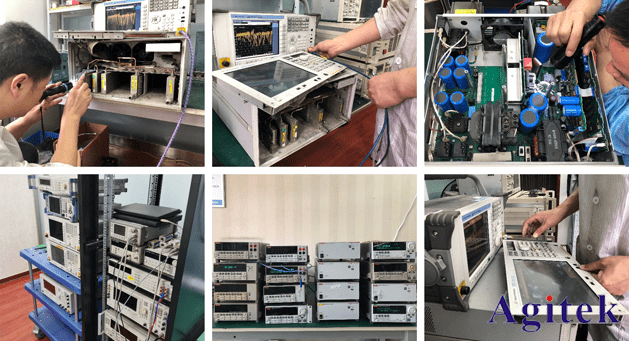
泰克示波器DPO3054自校准SPC失败维修
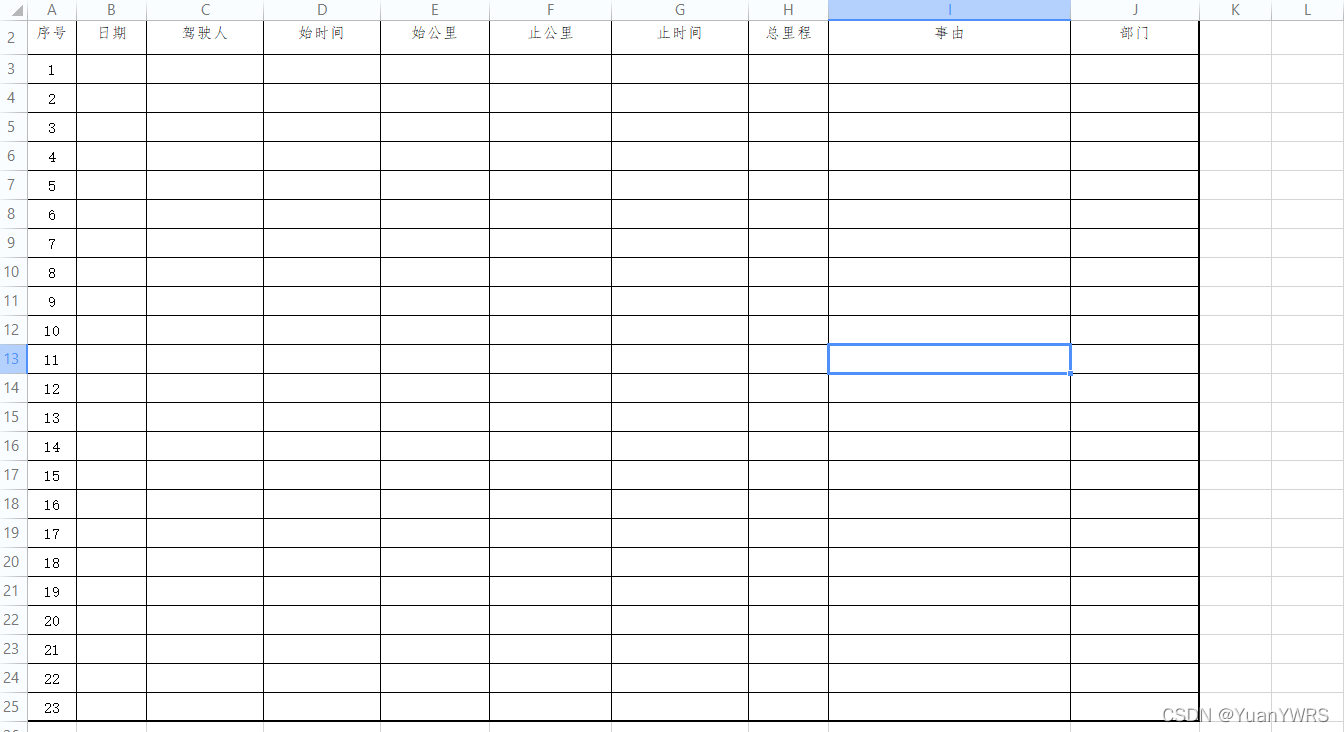
Excel protects worksheets and workbooks from damage

What are the redis data types

Learning Android V from scratch - UI
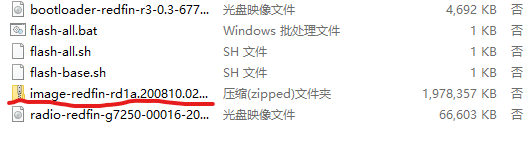
Pixel 5 5g unlocking tutorial (including unlocking BL, installing edxposed and root)

Making message board with PHP + MySQL
![[database] MySQL multi table query (I)](/img/c7/43167aa6169c24a8d9734032775335.png)
[database] MySQL multi table query (I)

Innovation training (IX) integration

Download PDF from HowNet (I don't want to use CAJViewer anymore!!!)
随机推荐
Painless upgrade of pixel series
js 判断数字字符串中是否含有字符
Learning Android from scratch -- Introduction
Excel protects worksheets and workbooks from damage
Learning Android II from scratch - activity
MySQL - index
Innovation training (10)
AQS source code reading
Analysis of POM files
Progress of innovation training (III)
selenium模式下切换窗口,抓取数据的实现
Innovation training (IX) integration
Case of using stream load to write data to Doris
New terminal play method: script guidance independent of technology stack
redis数据类型有哪些
Raspberry pie + opencv + opencv -- face detection ------- environment construction
Excel uses the functions of replacement, sorting and filling to comprehensively sort out financial data
持续集成(CI)/持续交付(CD)如何彻底改变自动化测试
Installation and deployment of Flink and wordcount test
The programmer starts the required application with one click of window bat