当前位置:网站首页>If you start from zero according to the frame
If you start from zero according to the frame
2022-04-23 17:14:00 【ZHZHK001】
1、 matters needing attention :
1、mysql Field name Use all lowercase letters !, Otherwise there will be problems
2、 The project path should preferably be in English , Whether there will be exceptions in Chinese , Not inspected
2、 Premise :
Install well jdk、IDEA, Good configuration MAVEN、tomcat
3、 Deployment project
3.1、 download
Go to Gitee The download page (https://gitee.com/y_project/RuoYi (opens new window)) Download and unzip to the working directory
3.2、 Import
Import to IDEA, menu File -> open, And then choose Unzipped folder , wait for
3.3、 Create database
3.3.1、 Create database
CREATE DATABASE database ry;
Change the encoding specification of the database to UTF-8mb4
CREATE DATABASE `ry` CHARACTER SET 'utf8' COLLATE 'utf8_general_ci';
-- Don't use the above sentence , Or use utf8mb4 Well
--2022-1-20 to update
3.3.2、 Database authorization
to grant authorization , You can't start without authorization
grant all on database ry.* to ' user '@'localhost' identified by ' password ';;
3.3.3、 Table building, etc
Run two of the projects sql file , Does the order matter? I didn't pay attention to , At present, the following operation sequence
ry_20210924.sql
quartz.sql
3.4 Modify the configuration file
Account number of database 、 password 、 Change login account and password, etc
3.4、 Run the project
Open project run com.ruoyi.RuoYiApplication.java, The following figure shows successful startup .

Enter the web address in the browser :http://localhost/index, Log in items
4、 Project development
4.1 Look up the addition, deletion and modification of single table
Use code generators for development , have already been solved , The details are waiting to be sorted out
4.2 Addition, deletion, modification and query of joint table
The main method is to use views
-- The syntax for creating a view is
CREATE VIEW View name AS (SELECT sentence )
When linking tables, you can read the notes of the original table , If the annotation is repeated, it can be changed on the interface
It's better not to duplicate the same field results in the linked table
2022-1-21 The query of associated table can be done
4.3 Add buttons to the page 【 Not studied 】
The front end and back end don't know how to modify
Examples are as follows :
Functional requirements :

/** * Material management Controller * * @author ruoyi * @date 2022-01-19 */
@Controller
@RequestMapping("/system/goods")
public class LcGoodsController extends BaseController
{
private String prefix = "system/goods";
@Autowired
private ILcGoodsService lcGoodsService;
@RequiresPermissions("system:goods:view")
@GetMapping()
public String goods()
{
return prefix + "/goods";
}
/** * Query the material management list */
@RequiresPermissions("system:goods:list")
@PostMapping("/list")
@ResponseBody
public TableDataInfo list(LcGoods lcGoods)
{
startPage();
List<LcGoods> list = lcGoodsService.selectLcGoodsList(lcGoods);
return getDataTable(list);
}
/** * Export material management list */
@RequiresPermissions("system:goods:export")
@Log(title = " Material management ", businessType = BusinessType.EXPORT)
@PostMapping("/export")
@ResponseBody
public AjaxResult export(LcGoods lcGoods)
{
List<LcGoods> list = lcGoodsService.selectLcGoodsList(lcGoods);
ExcelUtil<LcGoods> util = new ExcelUtil<LcGoods>(LcGoods.class);
return util.exportExcel(list, " Material management data ");
}
/** * Add material management */
@GetMapping("/add")
public String add()
{
return prefix + "/add";
}
/** * Add / save material management */
@RequiresPermissions("system:goods:add")
@Log(title = " Material management ", businessType = BusinessType.INSERT)
@PostMapping("/add")
@ResponseBody
public AjaxResult addSave(LcGoods lcGoods)
{
return toAjax(lcGoodsService.insertLcGoods(lcGoods));
}
/** * Copy new material management todo Copying new functions is not complete */
// @RequiresPermissions("system:goods:copyAdd")
// @GetMapping("/copyAdd/{id}")
// public String copyAdd(@PathVariable("id") Integer id, ModelMap mmap)
// {
// LcGoods lcGoods = lcGoodsService.selectLcGoodsById(id);
// mmap.put("lcGoods", lcGoods);
// return prefix + "/edit";
// }
/** * Add / save material management todo Copying new functions is not complete */
// @RequiresPermissions("system:goods:copyAdd")
// @Log(title = " Copy new material ", businessType = BusinessType.INSERT)
// @PostMapping("/add")
// @ResponseBody
// public AjaxResult copyAddSave(LcGoods lcGoods)
// {
// return toAjax(lcGoodsService.insertLcGoods(lcGoods));
// }
/** * Modify material management */
@RequiresPermissions("system:goods:edit")
@GetMapping("/edit/{id}")
public String edit(@PathVariable("id") Integer id, ModelMap mmap)
{
LcGoods lcGoods = lcGoodsService.selectLcGoodsById(id);
mmap.put("lcGoods", lcGoods);
return prefix + "/edit";
}
/** * Modify and save material management */
@RequiresPermissions("system:goods:edit")
@Log(title = " Material management ", businessType = BusinessType.UPDATE)
@PostMapping("/edit")
@ResponseBody
public AjaxResult editSave(LcGoods lcGoods)
{
return toAjax(lcGoodsService.updateLcGoods(lcGoods));
}
/** * Delete material management */
@RequiresPermissions("system:goods:remove")
@Log(title = " Material management ", businessType = BusinessType.DELETE)
@PostMapping( "/remove")
@ResponseBody
public AjaxResult remove(String ids)
{
return toAjax(lcGoodsService.deleteLcGoodsByIds(ids));
}
}
Front page
<div class="btn-group-sm" id="toolbar" role="group">
<a class="btn btn-success" onclick="$.operate.add()" shiro:hasPermission="system:goods:add">
<i class="fa fa-plus"></i> add to
</a>
<a class="btn btn-primary single disabled" onclick="$.operate.edit()" shiro:hasPermission="system:goods:edit">
<i class="fa fa-edit"></i> modify
</a>
<a class="btn btn-danger multiple disabled" onclick="$.operate.removeAll()" shiro:hasPermission="system:goods:remove">
<i class="fa fa-remove"></i> Delete
</a>
<a class="btn btn-primary single disabled" onclick="$.operate.copyAdd()" shiro:hasPermission="system:goods:copyAdd">
<i class="fa fa-edit"></i> Copy new 【 Here is the new 】
</a>
<a class="btn btn-warning" onclick="$.table.exportExcel()" shiro:hasPermission="system:goods:export">
<i class="fa fa-download"></i> export
</a>
</div>
<div class="col-sm-12 select-table table-striped">
<table id="bootstrap-table"></table>
</div>
</div>
</div>
<th:block th:include="include :: footer" />
<script th:inline="javascript">
var editFlag = [[${@permission.hasPermi('system:goods:edit')}]];
var removeFlag = [[${@permission.hasPermi('system:goods:remove')}]];
var prefix = ctx + "system/goods";
$(function() {
var options = {
url: prefix + "/list",
createUrl: prefix + "/add",
updateUrl: prefix + "/edit/{id}",
removeUrl: prefix + "/remove",
createUrl: prefix + "/copyAdd/{id}",【 Here is the new , There is a problem , Need to adjust 】
exportUrl: prefix + "/export",
modalName: " Material management ",
columns: [{
5、 Solutions to common problems
5.1、 How to add a new page
File path
\ruoyi-admin\src\main\resources\templates\system\quotetem*quotetem.html*
ctrl Settings in
Settings in the menu
Menu type : The directory represents his next level is the page
Superior menu : Click the button to select
Menu name : The interface shows
Request roughly :【/system/quotetem】— And xxxxx The content in corresponds to
Open mode :/
Permission means : The function of permission control

5.1、 How to add a new page
6、 Waiting for research
6.1、 Verification code problem
The verification code is not easy to identify with the naked eye , Have not worked out how to change the correct font
If only for internal use , How to remove the verification code , Not studied
At present, the verification code is no longer used , By configuring
6.2、 Remove redundant menus
According to the official website 、 The example demonstrates how to remove undeveloped

6.2、 Setting of drop-down options 、 Button state switching label setting
6.3、 If according to the system home page , How to modify the title and icon of this page

7、 rest
7.1 Beginners add QQ Group : Communicate communication
7.2. Synchronization across computers
7.2.1、 Database synchronization
Use computers together Navicat Sync
Computers are not together
Method 1 【 recommend 】
The backup data
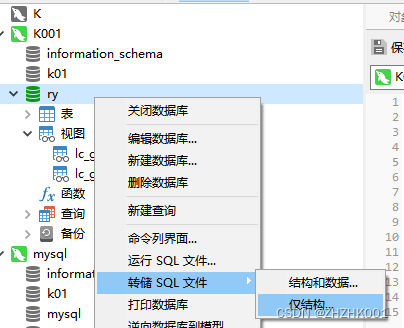
Restore data

Method 2
Backup phase
Backup tables with updated tables sql
Use Navicat Export table data
Merge all sql For a file
Recovery phase
Get the names of all tables
SELECT
Clear all data in the local table
truncate surface 1 ;
truncate surface 2 ;
There is an updated table and the table is rebuilt
Run the combined sql file , Note that sometimes the operation will not succeed
-- Check the amount of data after running
SELECT
TABLE_NAME, DATA_LENGTH, INDEX_LENGTH,( DATA_LENGTH + INDEX_LENGTH ) AS length,
TABLE_ROWS,
concat( round(( DATA_LENGTH + INDEX_LENGTH )/ 1024 / 1024,3),'MB') AS total_size
FROM
information_schema.TABLES
WHERE
TABLE_SCHEMA = 'ry'
ORDER BY
TABLE_ROWS
Method 3 **【 Not yet 】**
7.2.2、 Synchronization of projects
Method 1 、SVN Sync 【 recommend 】
After all, there are only tens of trillion , Free space 100M Enough is enough
Method 2 、 Copy the replacement method 【 Not recommended 】
If you know what file changes , Need to find the modified file , Find a place , Replace
If you're not sure , The whole project , Reopening is after IDEA Need to reload MAVEN My bag or something , Time consuming
7.2.3、 Change the default number of tables
Global position
\ruoyi-admin\src\main\resources\static\ruoyi\js\ry-ui.js

Single page location
$(function() {
var options = {
url: prefix + "/list",
createUrl: prefix + "/add",
updateUrl: prefix + "/edit/{id}",
removeUrl: prefix + "/remove",
exportUrl: prefix + "/export",
modalName: " material ",
pageSize: 15, // Change the default number Add this content manually
columns: [{
checkbox: true
},
{
field: 'id',
title: ' Primary key ',
visible: false
},
版权声明
本文为[ZHZHK001]所创,转载请带上原文链接,感谢
https://yzsam.com/2022/04/202204230553251216.html
边栏推荐
- Deep understanding of control inversion and dependency injection
- Handwritten event publish subscribe framework
- Use of shell sed command
- Signalr can actively send data from the server to the client
- How vscode compares the similarities and differences between two files
- Shell - introduction, variables, and basic syntax
- [PROJECT] small hat takeout (8)
- C listens for WMI events
- C语言函数详解
- Lock锁
猜你喜欢
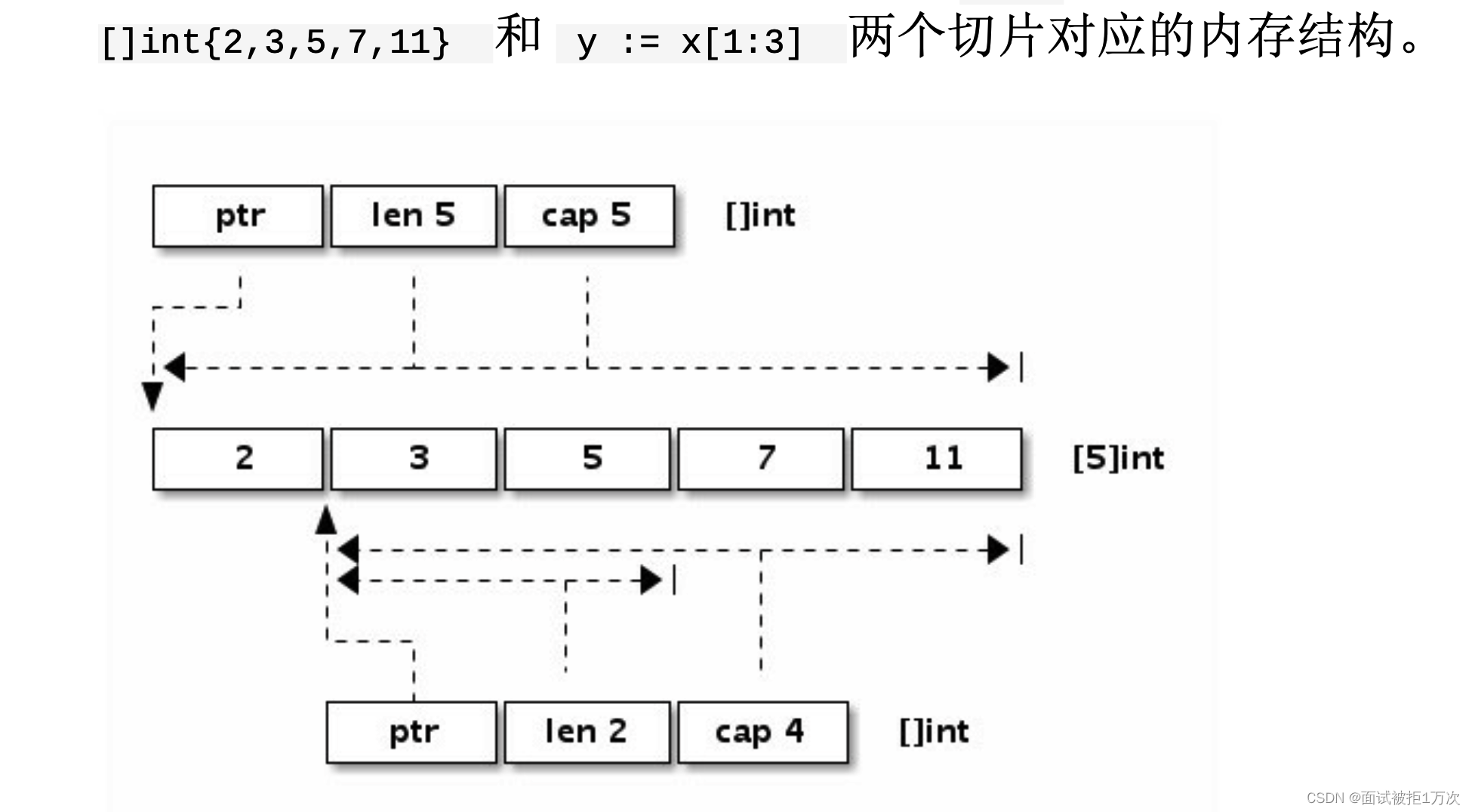
Go language, array, string, slice

文件操作《二》(5000字总结篇)
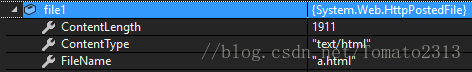
Webapi + form form upload file
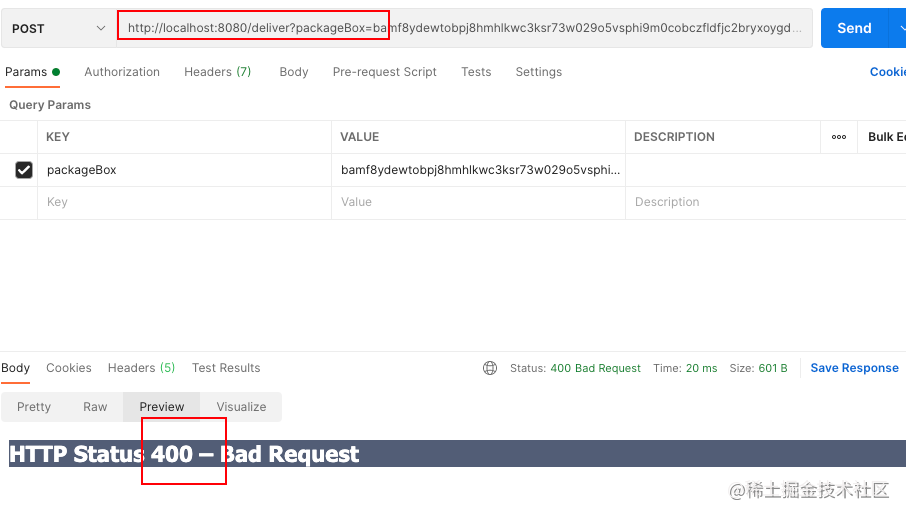
Feign report 400 processing
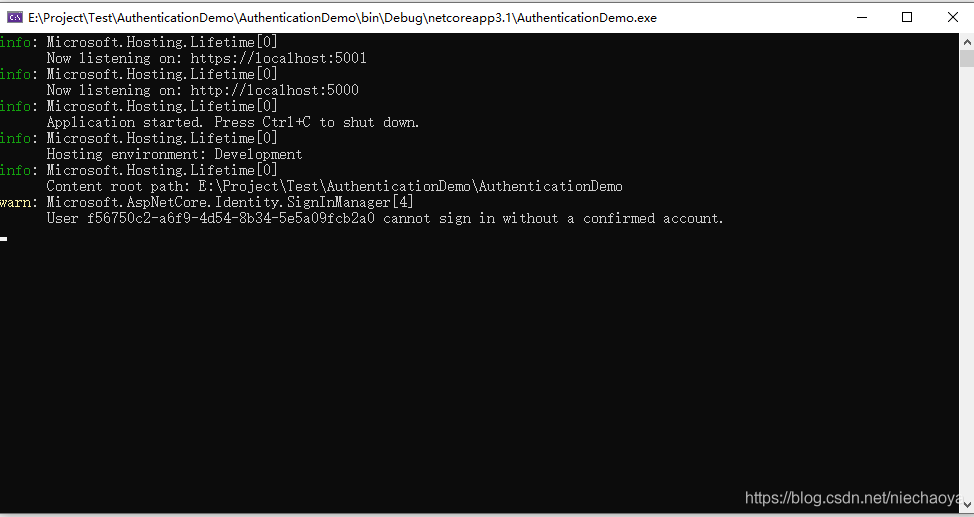
ASP. NET CORE3. 1. Solution to login failure after identity registers users
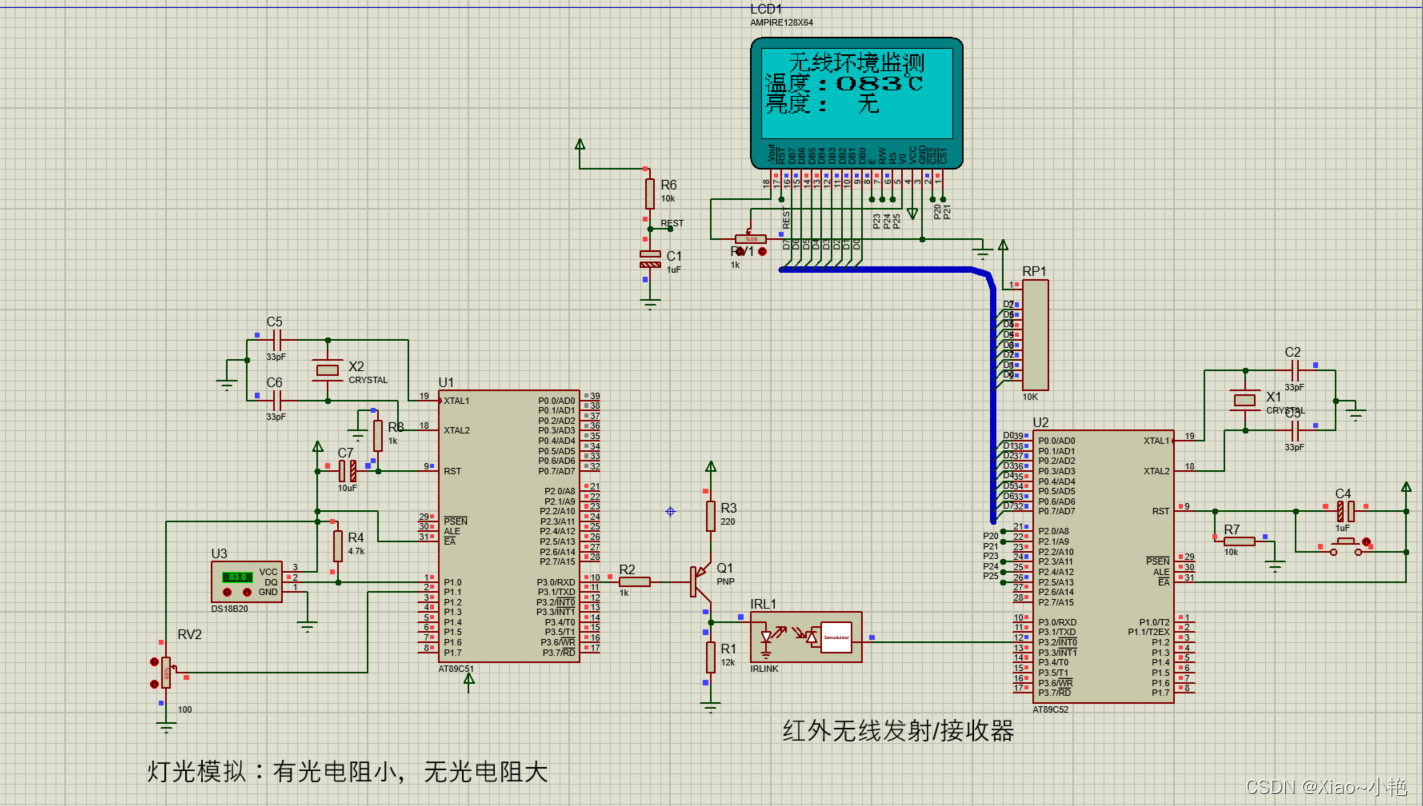
基于51单片机红外无线通讯仿真
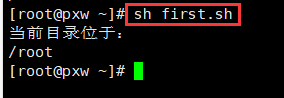
Shell script -- shell programming specification and variables
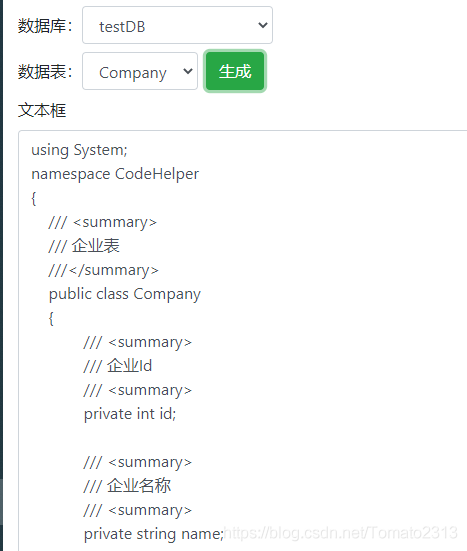
.Net Core3. 1 use razorengine NETCORE production entity generator (MVC web version)
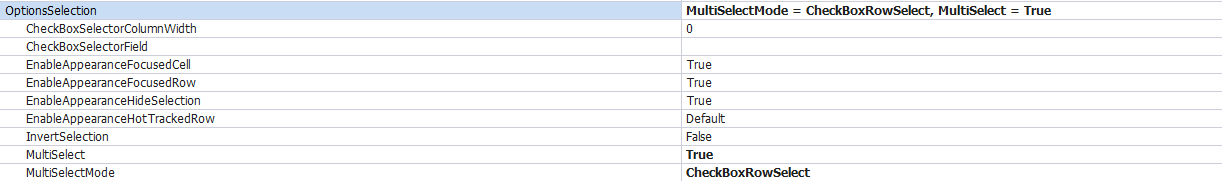
Devexpress GridView add select all columns

For the space occupation of the software, please refer to the installation directory
随机推荐
Oninput one function to control multiple oninputs (take the contents of this input box as parameters) [very practical, very practical]
1-3 components and modules
Detailed explanation of the penetration of network security in the shooting range
RPC核心概念理解
Generate random numbers with high quality and Gaussian distribution
Error in v-on handler: "typeerror: cannot read property 'resetfields' of undefined"
Solution architect's small bag - 5 types of architecture diagrams
Grpc gateway based on Ocelot
PostgreSQL column storage and row storage
Shell-入门、变量、以及基本的语法
ASP. Net core dependency injection service life cycle
Net standard
Interface document yaml
tidb-server 的配置文件在哪里?
Using quartz under. Net core -- preliminary understanding of [2] operations and triggers
ClickHouse-SQL 操作
About stream flow, write it down briefly------
Milvus 2.0 质量保障系统详解
1-1 NodeJS
Input file upload