当前位置:网站首页>个人主页软件Fenrus
个人主页软件Fenrus
2022-04-23 09:24:00 【杨浦老苏】

今天是足不出户的第 22 天
周三核酸,周四休息,周五继续休息。理论上如果没有再出的话,小区今天就可以降级为管控区了,不过到目前为止,没看到任何官方的消息。
什么是 Fenrus ?
Fenrus是基于node.js开发的个人主页/仪表板。它允许您拥有一个自定义主页/新标签页,用于快速访问您的个人应用程序/网站。它类似于之前介绍的Flame、Heimdall等导航软件。
这是网友 tommy 问起才开始折腾的,界面挺漂亮的,可以感受一下

安装
在群晖上以 Docker 方式安装。
在注册表中搜索 fenrus ,选择第一个 revenz/fenrus,双击直接下载。

卷
在 docker 文件夹中,创建一个新文件夹,将其命名为 fenrus,并在其中建两个子文件夹 data 和 images

| 文件夹 | 装载路径 | 说明 |
|---|---|---|
docker/fenrus/data |
/app/data |
存放数据 |
docker/fenrus/images |
/app/wwwroot/images |
存放图片 |

端口
本地端口不冲突就行,不确定的话可以用命令查一下
# 查看端口占用
netstat -tunlp | grep 端口号
| 本地端口 | 容器端口 |
|---|---|
3830 |
3000 |
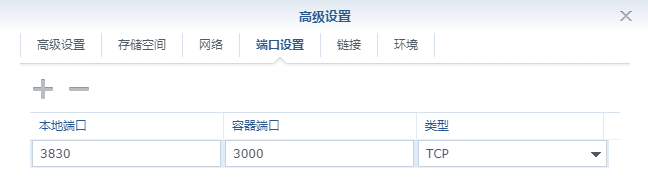
命令行安装
如果你熟悉命令行,可能用 docker cli 更快捷
# 创建目录
mkdir -p /volume2/docker/fenrus/{
data,images}
# 进入 fenrus 目录
cd /volume2/docker/fenrus
# 运行容器
docker run -d \
--name fenrus \
-p 3830:3000 \
-v $(pwd)/data:/app/data \
-v $(pwd)/images:/app/wwwroot/images \
--restart unless-stopped \
revenz/fenrus:latest
运行
注册用户
在浏览器中输入 http://群晖IP:3830 就能看到初始化设置界面

设置好密码点 SAVE 就注册好了一个管理员账号

点击 Settings 按钮

进入设置界面

设置搜索
找到菜单 System Search Engines

点 ADD 来增加新的搜索
Name:百度或者baidu都可以,就是用来识别的;URL:搜索的格式是https://www.baidu.com/s?wd=%sShortcut:设为了bd,但老苏没弄明白这个有啥用处

点 SAVE 保存

将刚刚添加的 百度 设为 Default

回到主页时搜索引擎已经改过来了,如果不生效多刷几次

新建分组
找到菜单 System Groups

原来的两个分组就算没用也可以不要删,只要 Disable 就可以

我们可以通过 ADD 来新建自己的分组

添加站点
可以通过右下角的 ADD ITEM 来添加站点
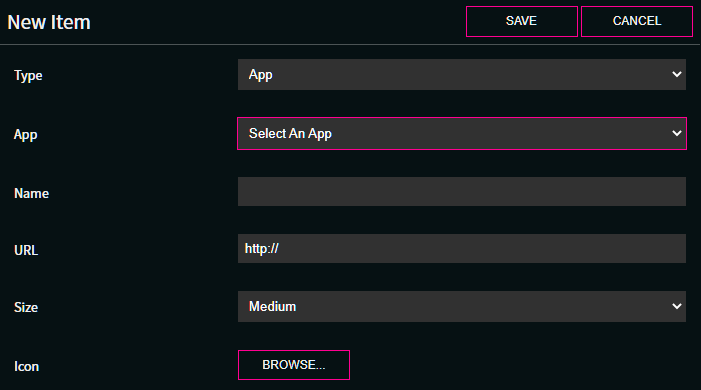
分了三种类型

其内置了很多常用的应用

以 HomeAssistant 为例,先在 HomeAssistant 创建一个 长期访问令牌
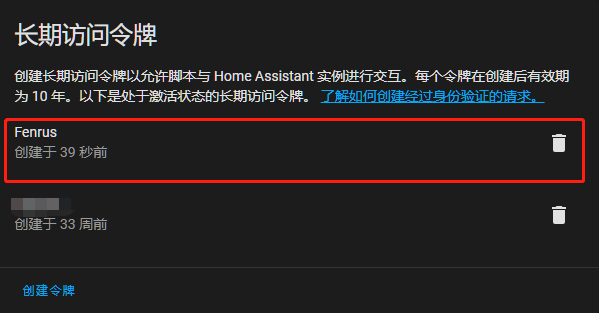
回到 Fenrus 继续
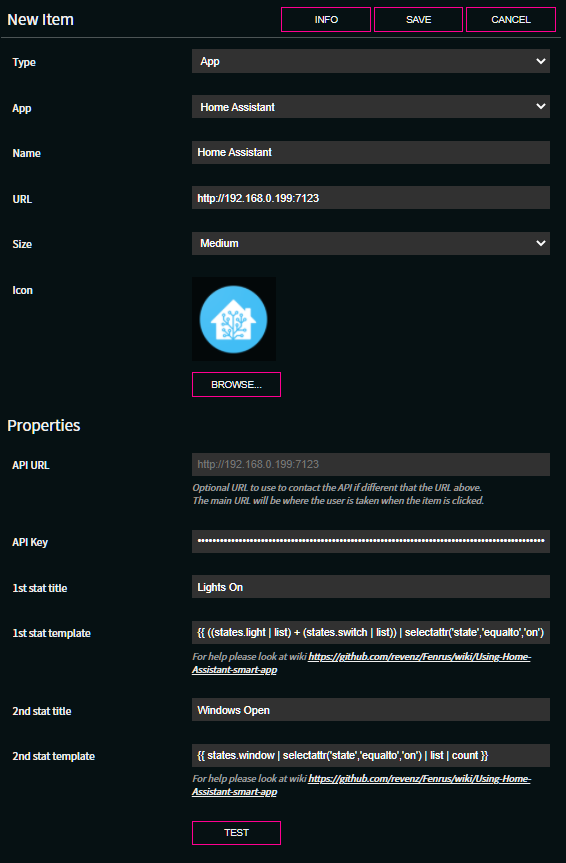
如果 TEST 显示

点 SAVE 保存后会自动返回分组

面板显示
如果将 分组 添加到 Dashboard,首页会显示
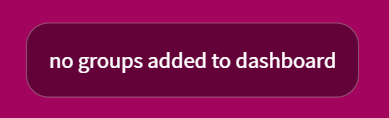
找到 Dashboards ,对 Default 进行编辑,通过 ADD 添加刚才新建的 测试 分组
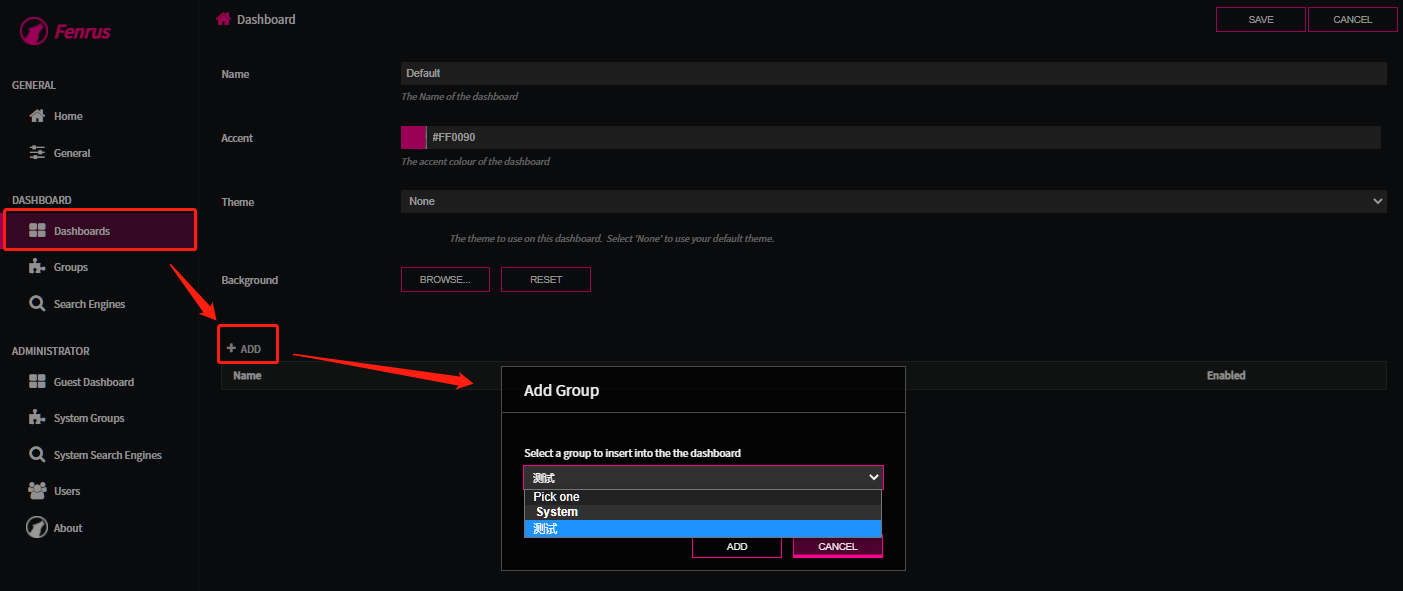
完成之后才会在主页看到我们添加的 HomeAssistant 按钮,点击可以直接打开 HomeAssistant 登录后的主界面

关闭注册
默认是运行注册的

关闭即可禁止用户注册
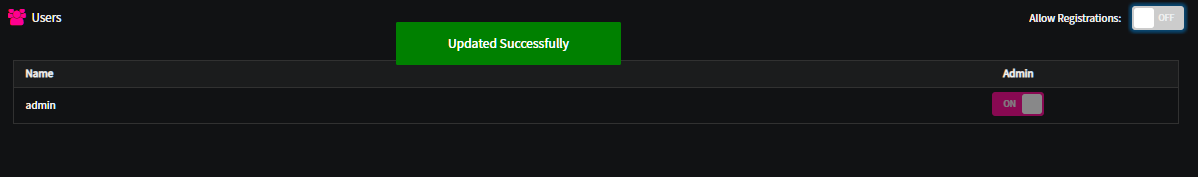
遗留问题
自己上传的图标,在后台是能正常显示的

但前端的显示似乎存在问题
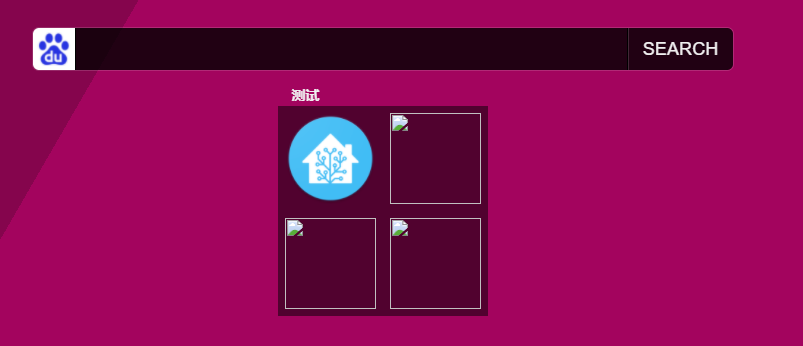
从 system.json 看,Icon 采用了 base64 的方式而不是文件方式保存
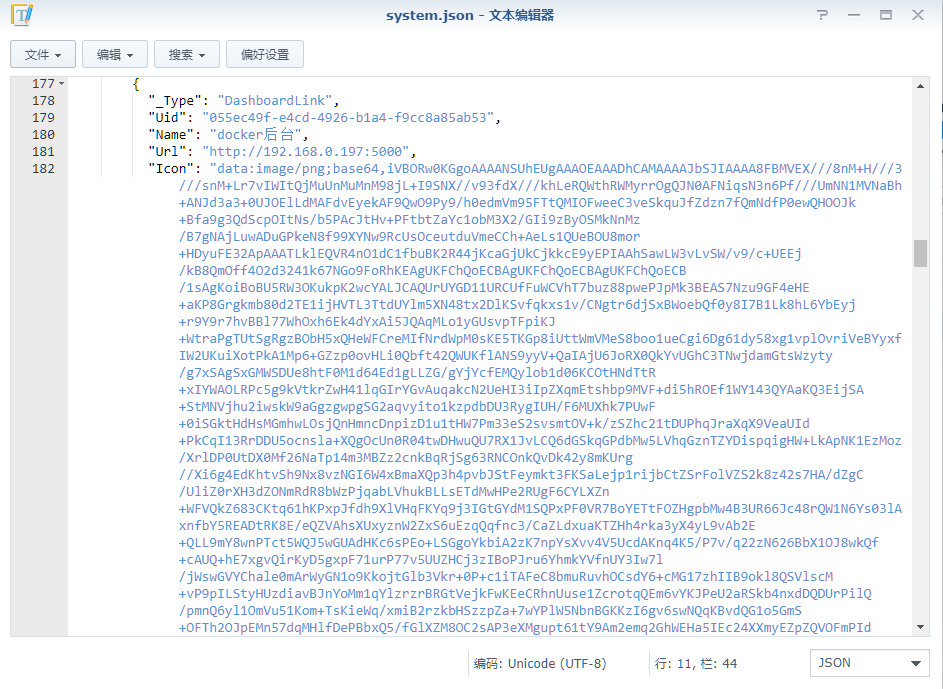
版本是 0.4.0.0
发文时的最新版本是
0.4.0.326

参考文档
revenz/Fenrus: A personal home page for quick access to all your personal apps/sites.
地址:https://github.com/revenz/Fenrus
版权声明
本文为[杨浦老苏]所创,转载请带上原文链接,感谢
https://blog.csdn.net/wbsu2004/article/details/124338474
边栏推荐
- Using JS to realize a thousandth bit
- Four pictures to understand some basic usage of Matplotlib
- EmuElec 编译总结
- DVWA range practice
- A must see wechat applet development guide 1 - basic knowledge
- ALV tree (ll LR RL RR) insert delete
- Go language self-study series | golang nested structure
- GUI, CLI and UNIX Philosophy
- JS prototype chain
- 数据清洗 ETL 工具Kettle的安装
猜你喜欢

Strength comparison vulnerability of PHP based on hash algorithm

【读书笔记】《Verilog数字系统设计教程》 第5章 条件语句、循环语句和块语句(附思考题答案)

Simple understanding of arguments in JS

Secrets in buffctf file 1

Go language learning notes - slice, map | go language from scratch

Redis Desktop Manager for Mac

Go language learning notes - structure | go language from scratch

npm报错 :operation not permitted, mkdir ‘C: \Program Files \node js \node_ cache _ cacache’

《數字電子技術基礎》3.1 門電路概述、3.2 半導體二極管門電路

搞不懂时间、时间戳、时区,快来看这篇
随机推荐
Kettle experiment
Give the method of instantiating the object to the new object
1 + X cloud computing intermediate -- script construction, read-write separation
Go language self-study series | golang nested structure
Base de la technologie électronique numérique 3.1 aperçu du circuit de porte, 3.2 circuit de porte à diode semi - conductrice
Strength comparison vulnerability of PHP based on hash algorithm
Using sqlmap injection to obtain the account and password of the website administrator
小程序报错:Cannot read property 'currentTarget' of undefined
Detailed explanation of delete, truncate and drop principles in MySQL database
JS case to find the maximum value, reverse the array, bubble sort
About CIN, scanf and getline, getchar, CIN Mixed use of getline
小程序报错 :should have url attribute when using navigateTo, redirectTo or switchTab
web页面如何渲染
Flink SQL realizes the integration of stream and batch
Data visualization: use Excel to make radar chart
LGB, XGB, cat, k-fold cross validation
ALV树(LL LR RL RR)插入删除
Write down the post order traversal of the ~ binary tree
Project upload part
108. Convert an ordered array into a binary search tree