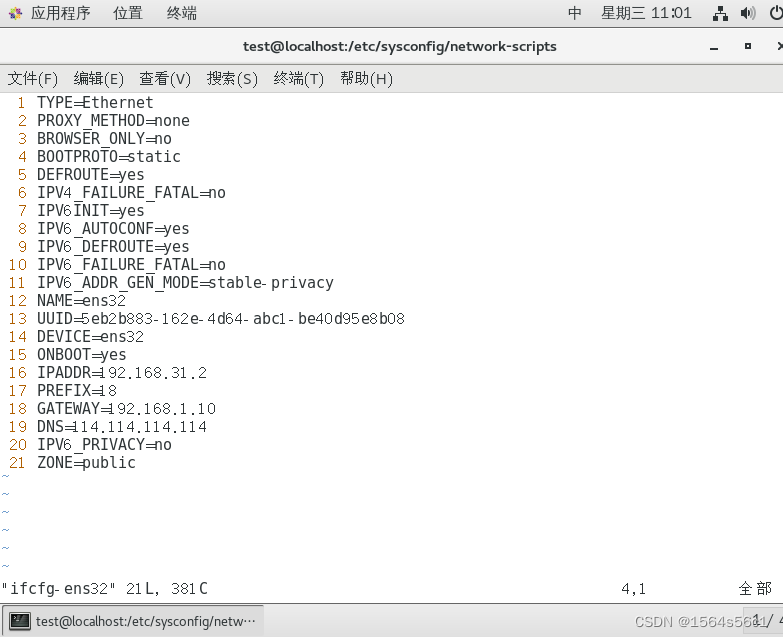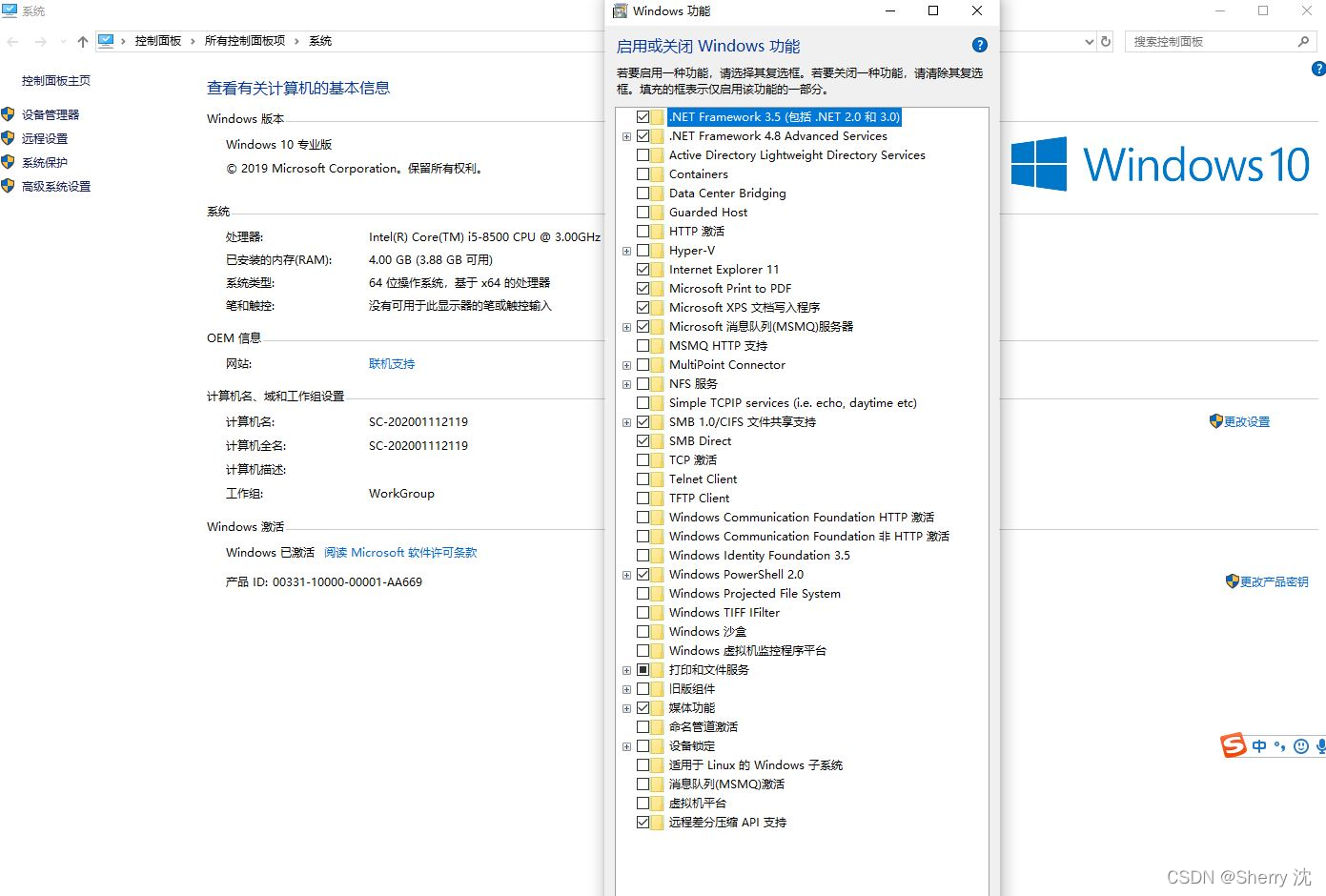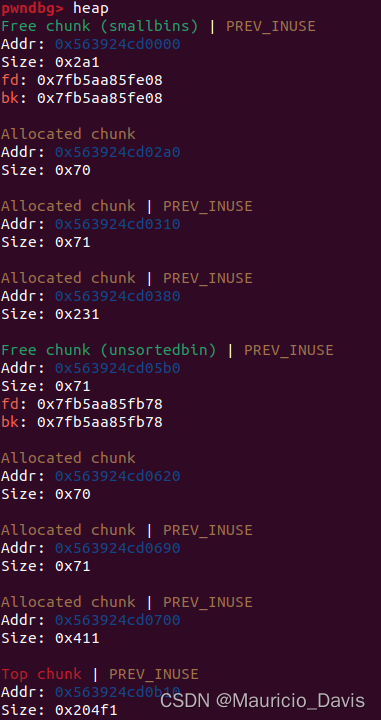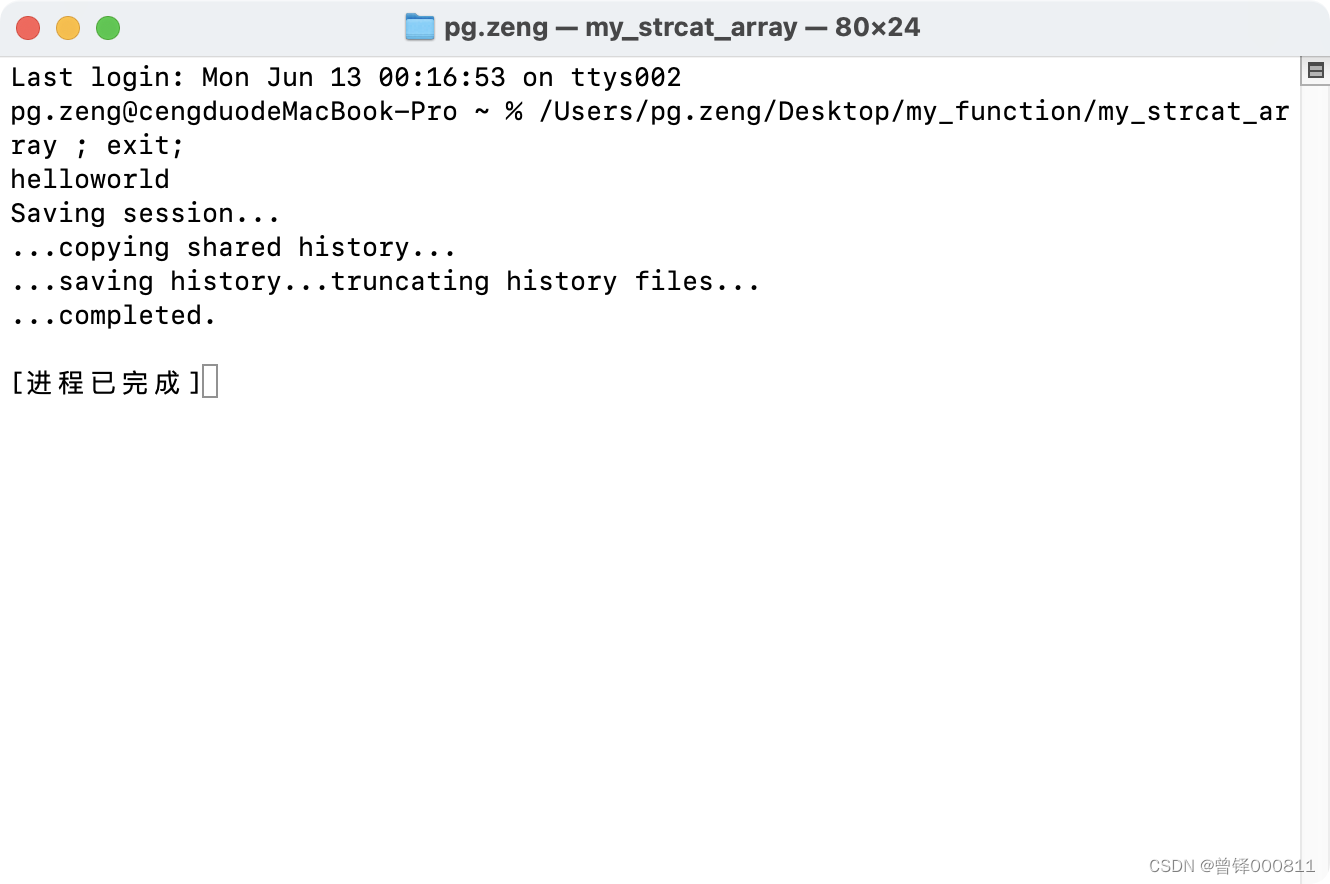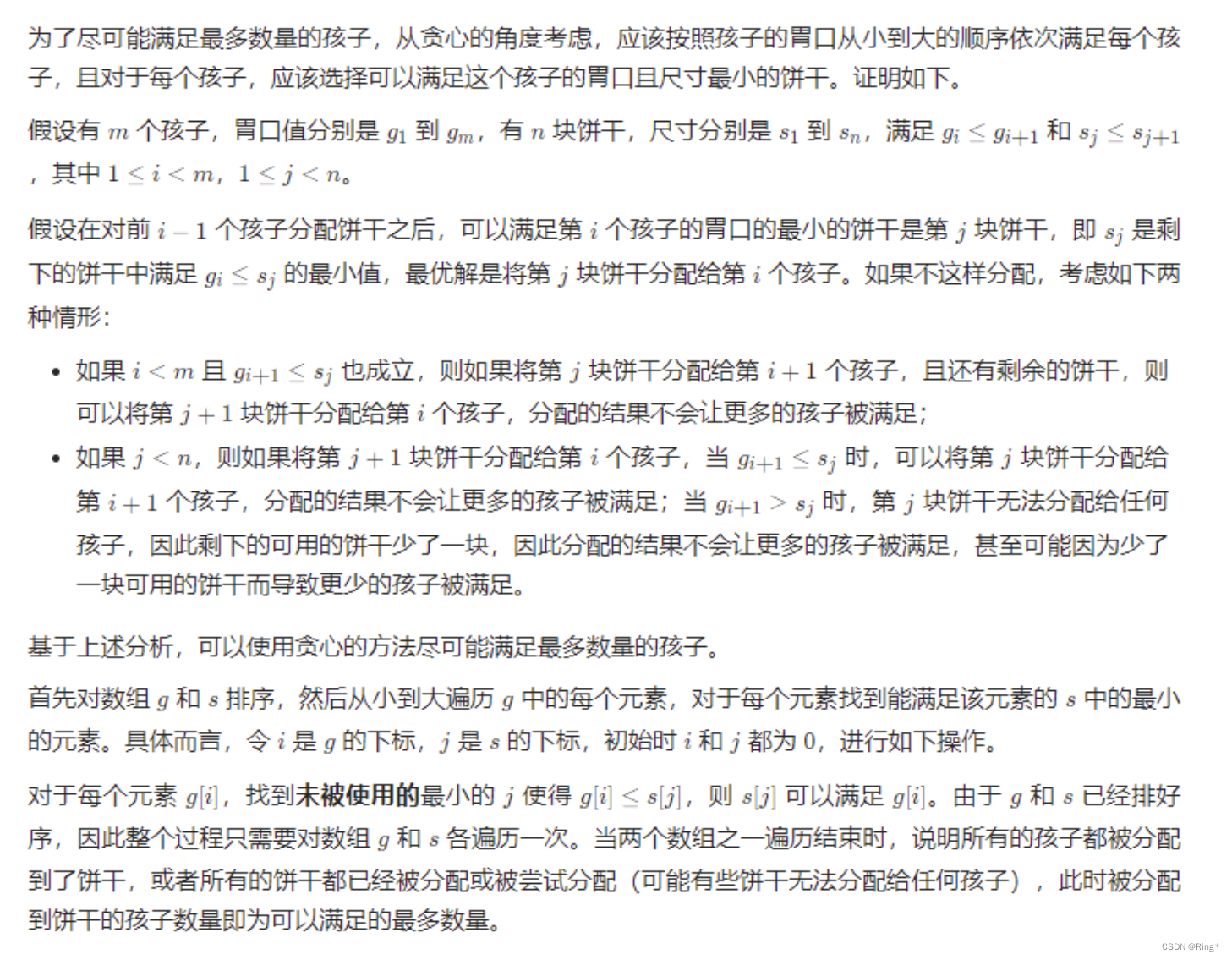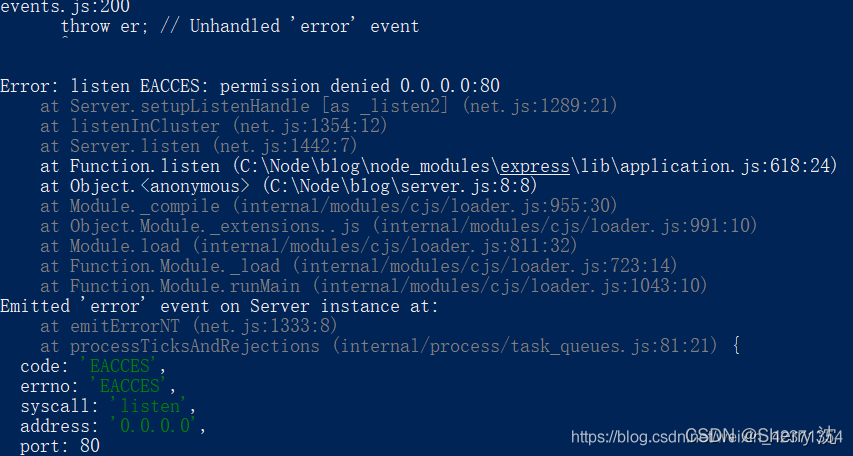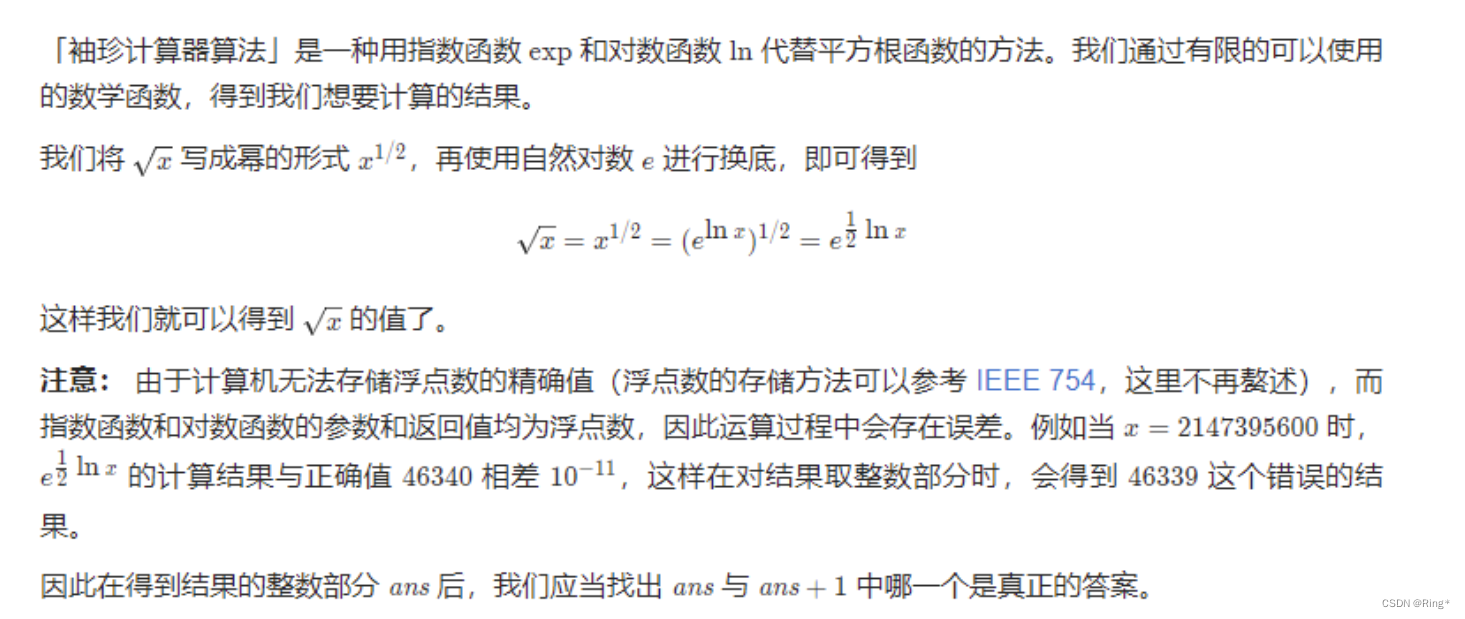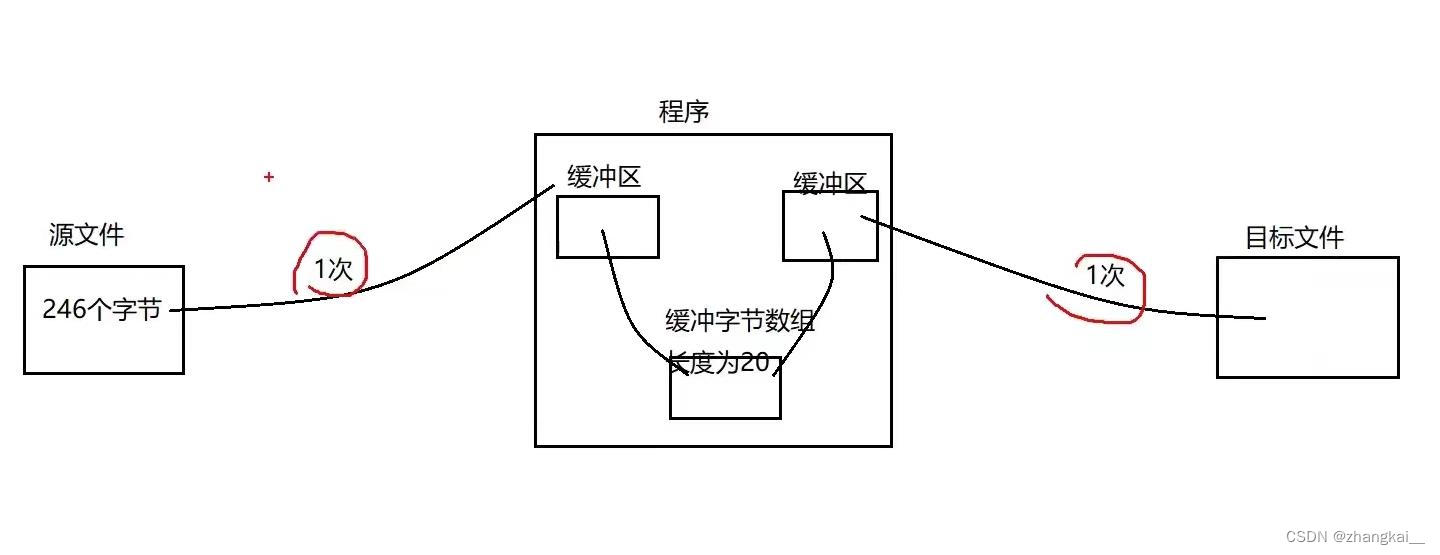当前位置:网站首页>Unity 使用双缓冲实现一个好用的计时器
Unity 使用双缓冲实现一个好用的计时器
2022-08-11 05:31:00 【canon_卡农】
先贴出代码:
public class Timer
{
// 双缓冲,防止计时器回调时更改计时器队列
List<Schedule> mFront = new List<Schedule>();
List<Schedule> mBack = new List<Schedule>();
List<Schedule> mGarbrage = new List<Schedule>();
public static Timer Instance
{
get {
return mSingleton; }
}
static readonly Timer mSingleton = new Timer();
public Schedule SetSchedule(float time, System.Action<Schedule> func)
{
Schedule sc = new Schedule(time, func);
mFront.Add(sc);
return sc;
}
public Schedule SetSchedule(float time, bool usingWorldTimeScale, System.Action<Schedule> func)
{
Schedule sc = new Schedule(time, usingWorldTimeScale, func);
mFront.Add(sc);
return sc;
}
public void RemoveSchedule(Schedule sc)
{
if (sc == null) return;
mFront.Remove(sc);
mBack.Remove(sc);
}
public void SetSchedule(Schedule sc)
{
if (mBack.Contains(sc))
{
return;
}
if (!mFront.Contains(sc))
{
mFront.Add(sc);
}
}
public void Update()
{
if (mFront.Count > 0)
{
mBack.AddRange(mFront);
mFront.Clear();
}
float dt = Time.deltaTime;
for (int i = 0; i < mBack.Count; i++)
{
if (mBack[i].Canceled)
{
mGarbrage.Add(mBack[i]);
continue;
}
Schedule sc = mBack[i];
float tmpTime = sc.Time;
// TODO: if game is pause,InGameTimeScale value is 0.0f;
float InGameTimeScale = 1.0f;
tmpTime -= sc.UsingWorldTimeScale ? (dt * InGameTimeScale) : dt;
//tmpTime -= dt;
sc.ResetTime(tmpTime);
if (tmpTime <= 0)
{
if (sc.Callback != null)
{
sc.Callback(sc);
}
if (sc.Time <= 0)
{
mGarbrage.Add(sc);
}
}
}
for (int i = 0; i < mGarbrage.Count; i++)
{
if (mBack.Contains(mGarbrage[i]))
{
mBack.Remove(mGarbrage[i]);
}
}
mGarbrage.Clear();
}
}
public class Schedule
{
float mTime = 0.0001f;
System.Action<Schedule> mDelegate;
bool mCanceled = false;
bool mUseWorldTimeScale = false;
public bool Canceled
{
get
{
return mCanceled;
}
}
public float Time
{
get {
return mTime; }
}
public bool UsingWorldTimeScale
{
get {
return mUseWorldTimeScale; }
}
public System.Action<Schedule> Callback
{
get {
return mDelegate; }
}
public Schedule()
{
}
public Schedule(float t, System.Action<Schedule> callback)
{
mTime = t;
mDelegate = callback;
}
public Schedule(float t, bool worldTimeScale, System.Action<Schedule> callback)
{
mTime = t;
mUseWorldTimeScale = worldTimeScale;
mDelegate = callback;
}
public void Cancel()
{
mCanceled = true;
}
public void ResetTime(float t)
{
mTime = t;
}
}
使用的时候只需在一个Mono脚本的Update去调用Timer的Update函数,就会每帧遍历计时器,并在每个计时器的 Time <= 0 的时候执行回调。
边栏推荐
- OpenMLDB Pulsar Connector: Efficiently connect real-time data to feature engineering
- Jetpack use exception problem collection
- Day 69
- C语言-7月31日-指针的总结以及typedef关键字
- Lua 快速入门(三)——表(Table)
- 深度学习Matlab工具箱代码注释
- 解决npm warn config global `--global`, `--local` are deprecated. use `--location=global` instead.
- Asis2016 books null off by one
- 【LeetCode-205】同构字符串
- buuctf hacknote
猜你喜欢
随机推荐
Day 69
厂商推送平台-华为接入
jdbc接口文档参考,jdbc接口方法逻辑探究
mongoose连接mongodb不错,显示encoding没有定义
nepctf Nyan Cat 彩虹猫
【LeetCode-414】第三大的数
C语言-7月21日-指针的深入
Scene-driven feature calculation method OpenMLDB, efficient implementation of "calculate first use"
【LeetCode-13】罗马数字转整数
C-自定义类型(结构体、枚举、联合)
Day 87
USB in NRZI to encode the data
本地缓存cookie的使用
OpenGL 简化点光源与平行光的对比实验
【转】Unity C# 关于Attribute的使用(超实用)
buuctf hacknote
Day 70
Jetpack use exception problem collection
Goldbach's conjecture and the ring of integers
OpenMLDB v0.5.0 released | Performance, cost, flexibility reach new heights