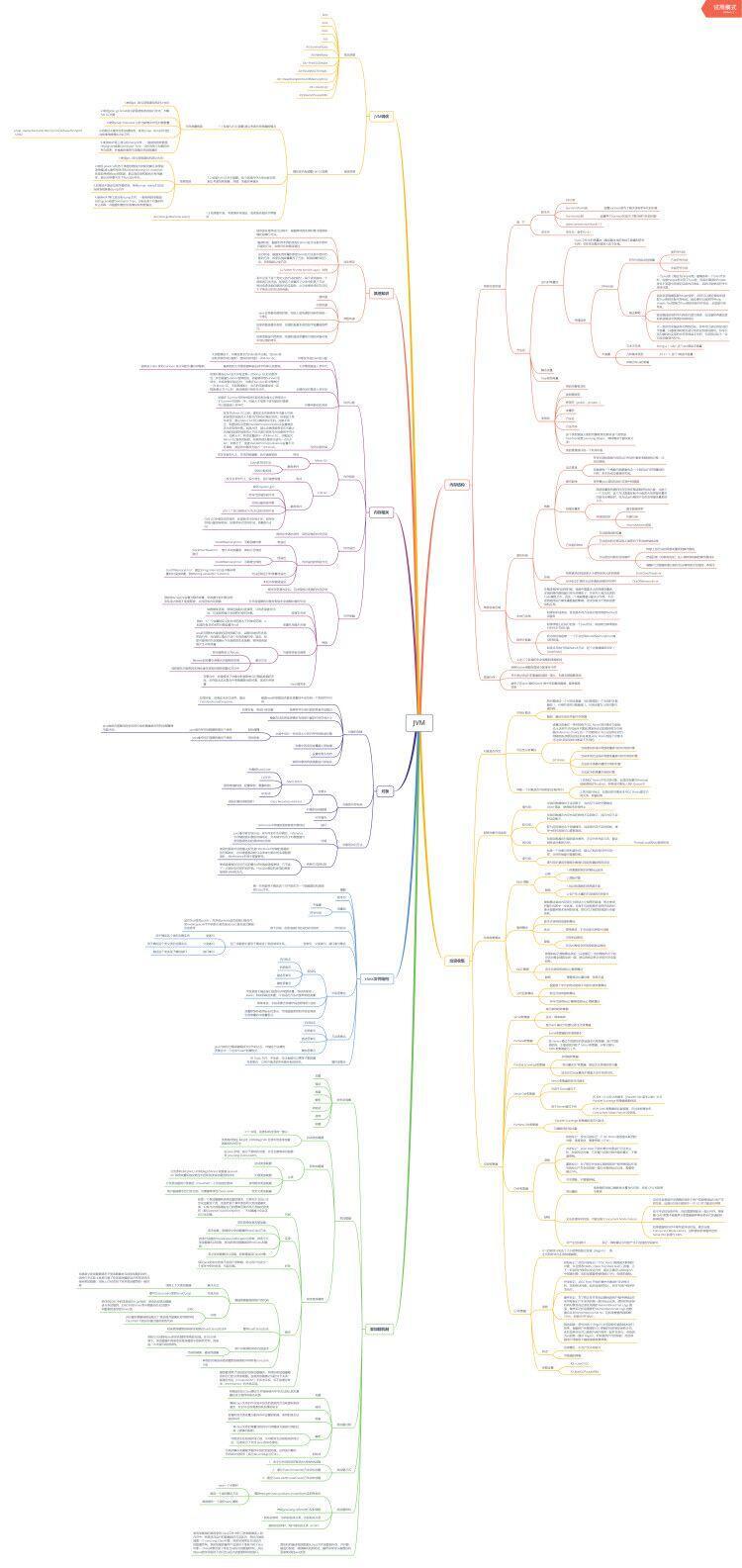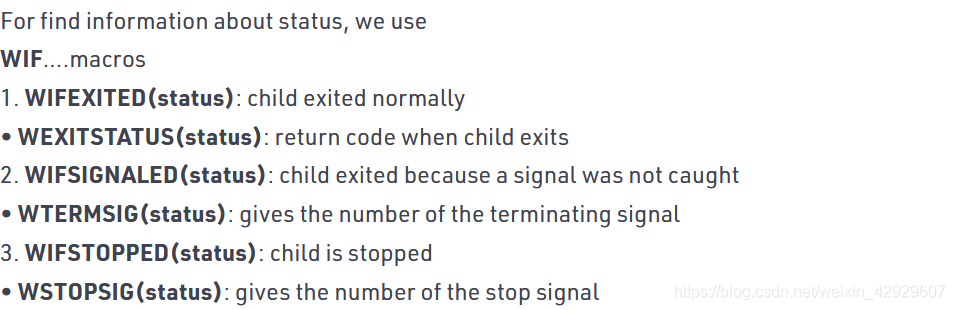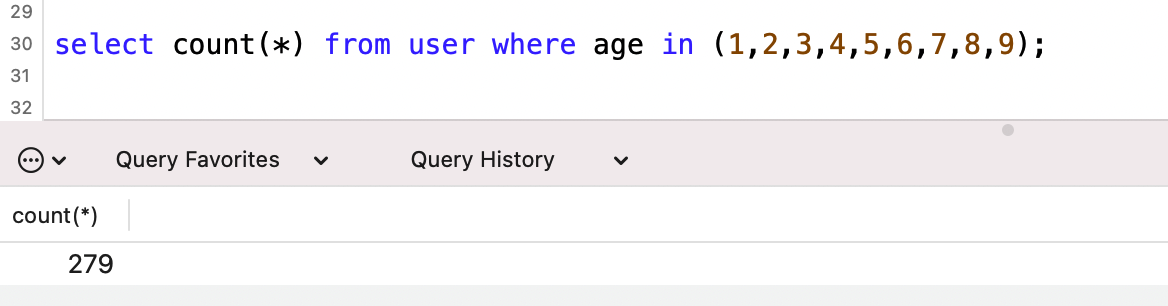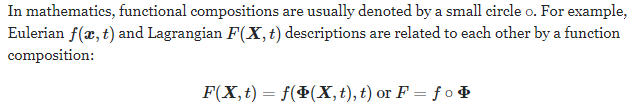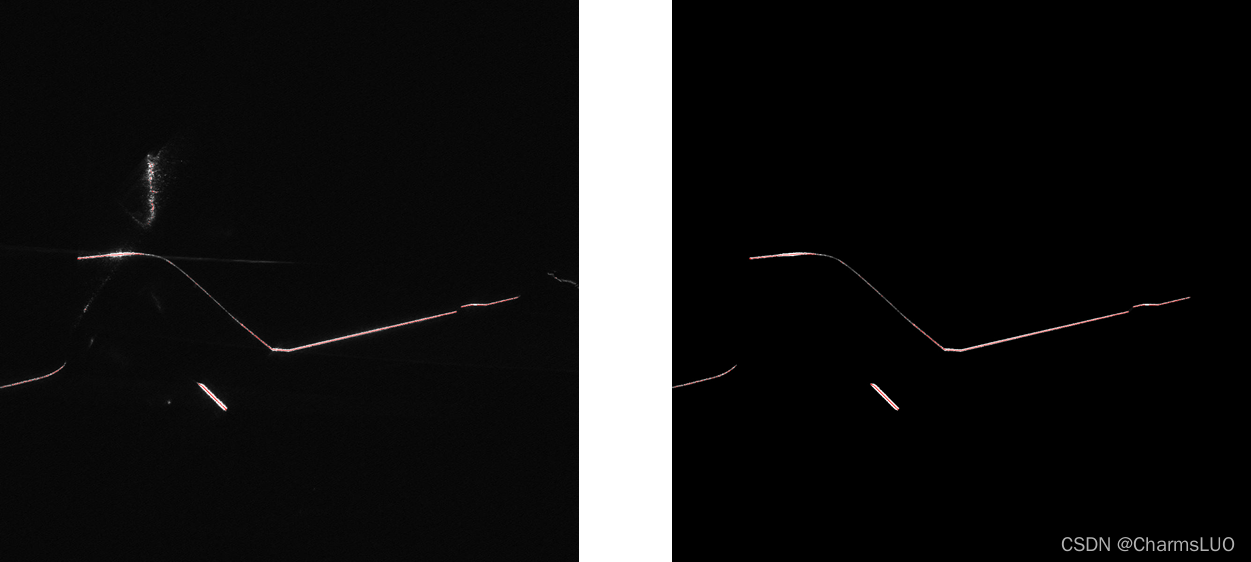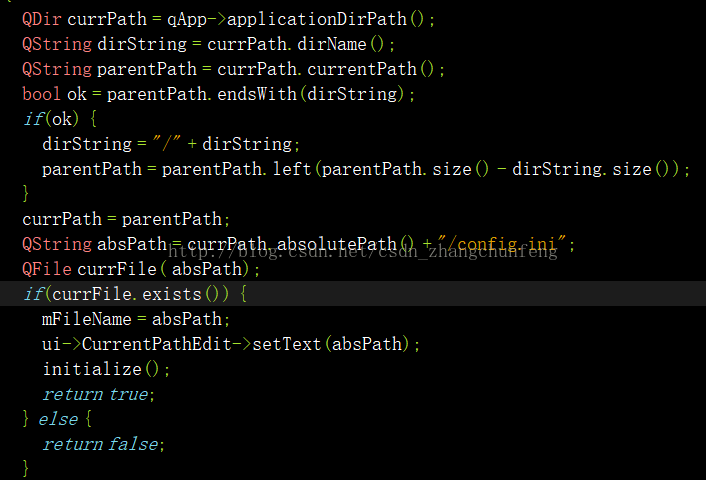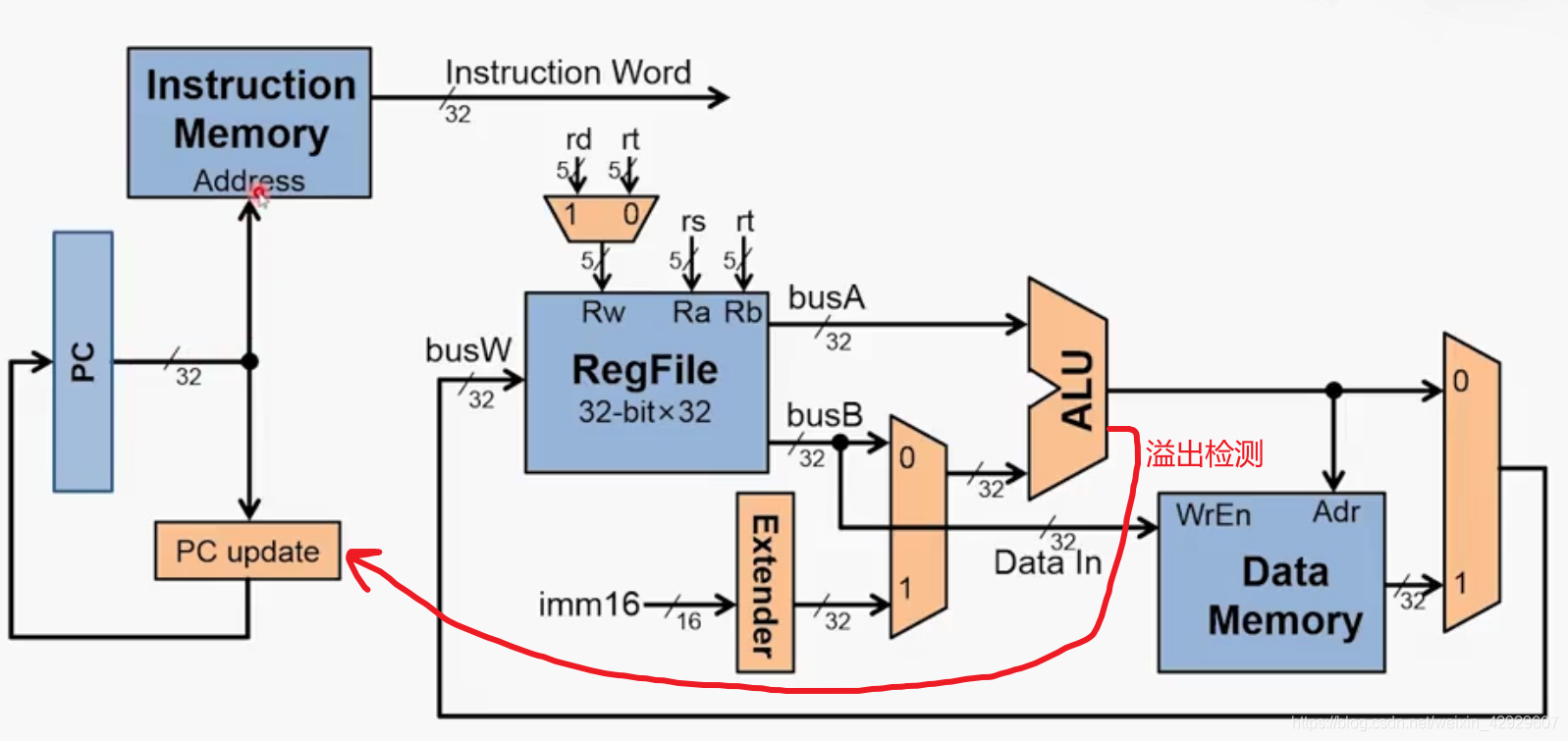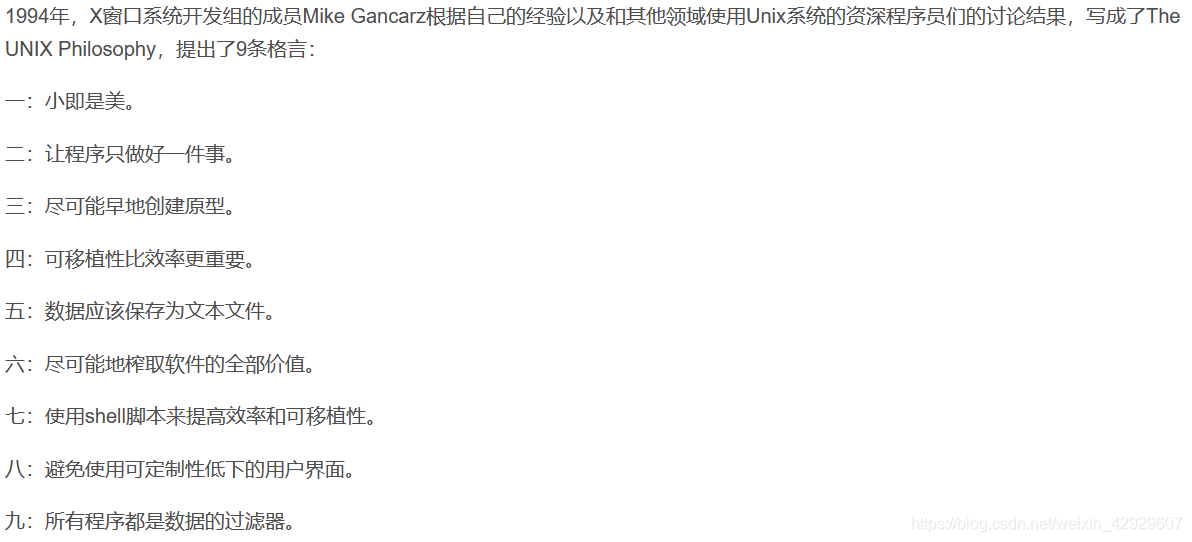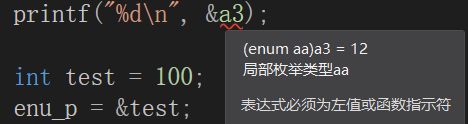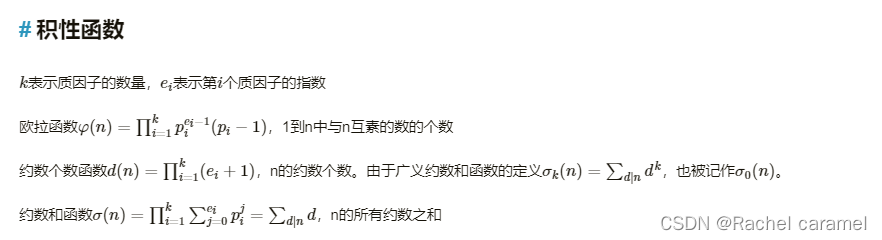当前位置:网站首页>Installation of gdb 10.2
Installation of gdb 10.2
2022-08-09 11:17:00 【XV_】
References
[1] GDB-10.2
[2] README for GDB release
Personal system Ubuntu20.10.
Note that gdb10.2 requires c++11 syntax and needs to be installed g++
- Download the installation package
wget https://ftp.gnu.org/gnu/gdb/gdb-10.2.tar.xz - Unzip
tar -xvzf gdb-10.2.tar.xz - Enter the unzipped directory
mkdir buildcd build- Configure, install tui mode,
../configure --enable-tui
Note here that you may be prompted that there is no relevant libraryconfigure: WARNING: no enhanced curses libraryfound; disabling TUI
Check the official found: Build GDB with the text-mode full-screen user interface (TUI).Requires a curses library (ncurses and cursesX are also supported).
You need to installncurseslibrary, to install tui.Linux installation Ncurses library
Referenceconfigure: WARNING: no enhanced curses library found; disabling TUI
makesudo make all installgdb -vView the current version, it is 10.2
For specific details and other problems encountered, please refer to the official documentation by yourself. All relevant links are given in this article. This article cannot solve all your problems.
Special attention,The installation process may be similar for different versions of the software, but it will be different, so please check the official documentation of the latest version.
边栏推荐
猜你喜欢
随机推荐
PTA 找出不是两个数组共有的元素
caffe ---make all editing error
ECCV 2022 Oral | CCPL: 一种通用的关联性保留损失函数实现通用风格迁移
PTA 矩阵运算
PTA习题 分类统计字符个数(C)
PTA习题 阶梯电价(C)
CentOS6.5 32bit安装Oracle-11gR2步骤说明
彻底理解工厂模式
OpenSSF's open source software risk assessment tool: Scorecards
wait系统调用
focusablejs
fork创建多个子进程
最长回文子串
从位图到布隆过滤器
日期工具类
美的数字化平台 iBUILDING 背后的技术选型
electron 应用开发优秀实践
x86 exception handling and interrupt mechanism (2) interrupt vector table
gdb 10.2的安装
wait system call