当前位置:网站首页>Primavera P6 Professional 21.12 Login exception case sharing
Primavera P6 Professional 21.12 Login exception case sharing
2022-08-11 09:27:00 【Broad bean brother】

Not long ago, a friend inquired about the abnormal login of P6 Professional. Because this problem is quite special, I will share it with you now, hoping to provide reference for peers/users who encounter similar problems
First introduce the basic information of P6 installation:
- APP server (App): WeblogicServer 12c 12.2.1.2.0
- DB server: Server 2019, with AD domain, Oracle Database 18.3c, single instance without CDP/PDB
- The client system is Windows 10 with AD domain
Currently win10 has been in accordance with the corresponding version of P6 Professional, directly using the database direct connection method, the configuration and testing are smooth
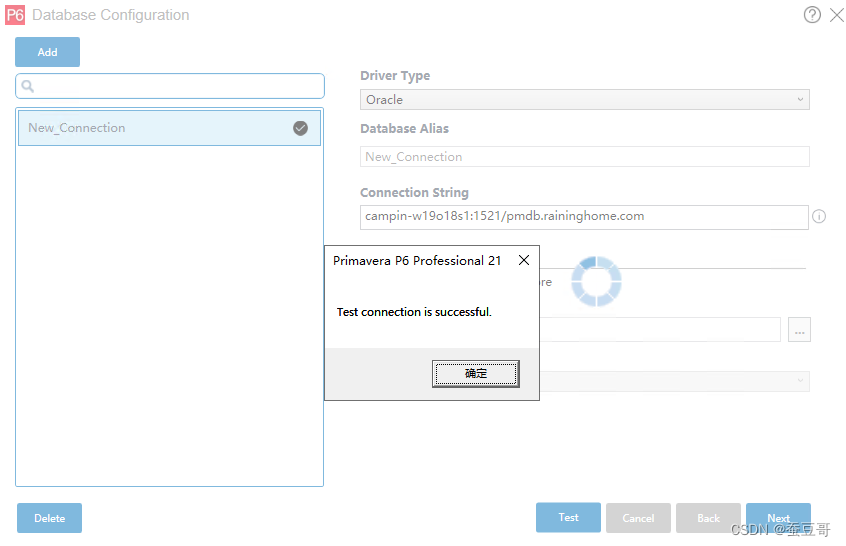
At the same time, I also tried the cloud connection, namely CloudConnectionPro, I thought it would be completed smoothly, but when I log in to professional, it prompts
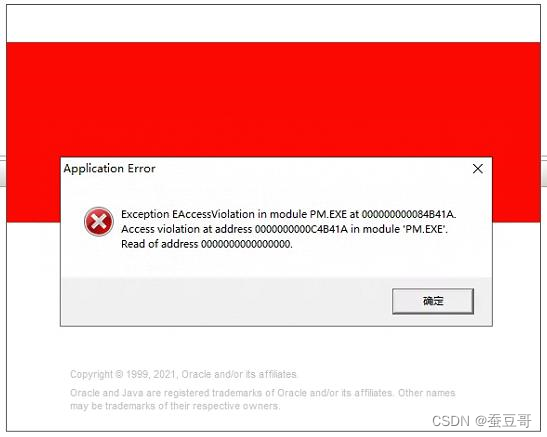
Seeing this, I thought it was a very simple problem. It is easy to think that it is the problem of the P6 software itself, not the database link environment, so I uninstalled, checked the program files, and re-selected the installation path (non-system disk), the problemstill
Thinking that the Oracle Database Client is missing, the wrong version selection may also cause the exception, so I chose the 12c and 18c Client programs successively (the 12c was chosen because I had served the 19c db for a large customer, combined with experience,found that its compatibility is very good), install it
....
The problem persists
...
Helpless, look for the official SUPPORT knowledge base to understand the situation,
Not searching for the same question, but here are the most similar
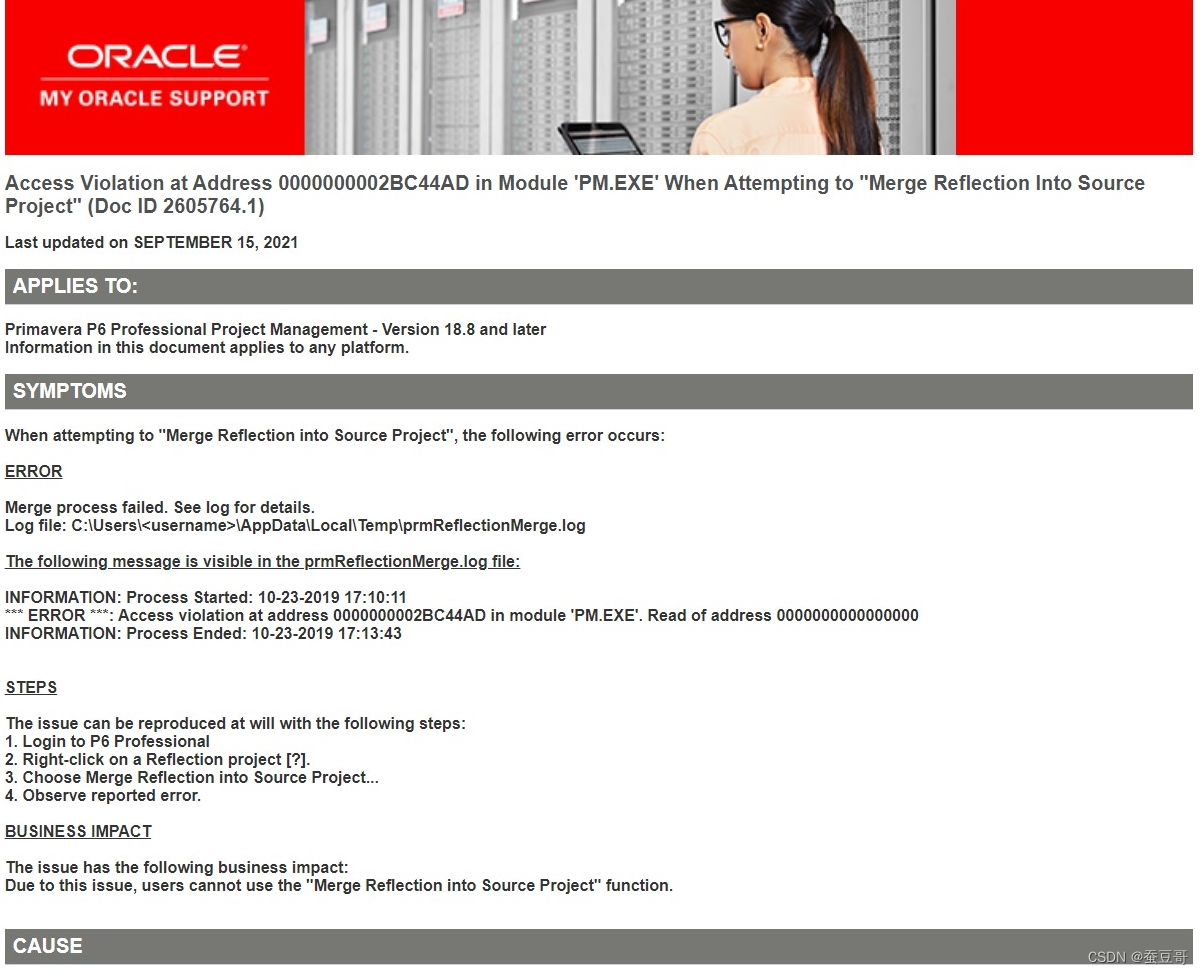
Official detailed solution ideas
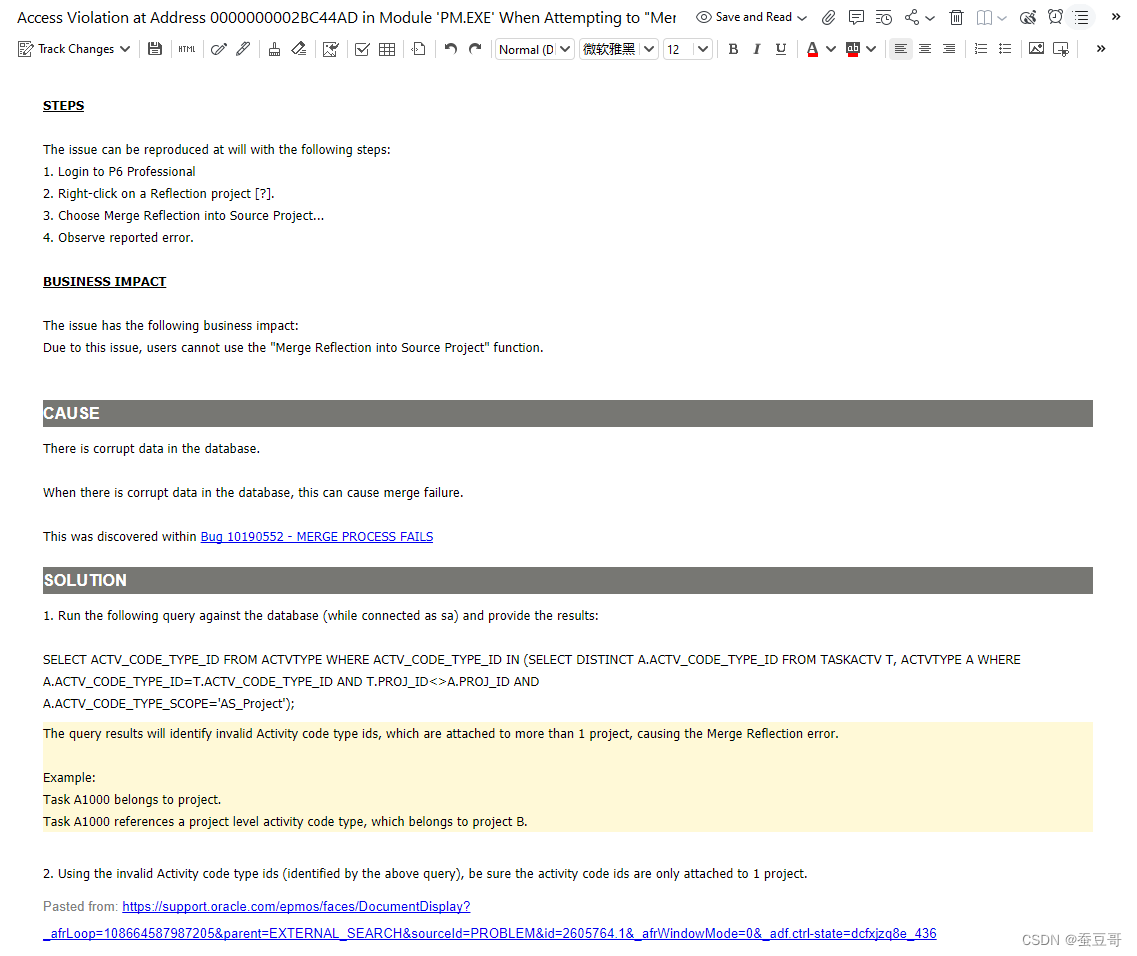
But obviously the solution (Solution) is not right, after all, my case itself does not carry data, it is a completely new system
...
Returning to the essence of the problem, in order not to affect the environment of my friends, I restored the problem on my home server
(Yes, fully restored)
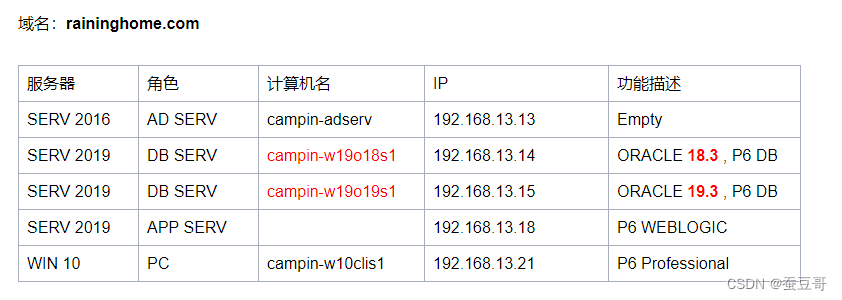
Of course, the exception is the same
According to the advice of foreign friends, I hope to turn the problem to log data,
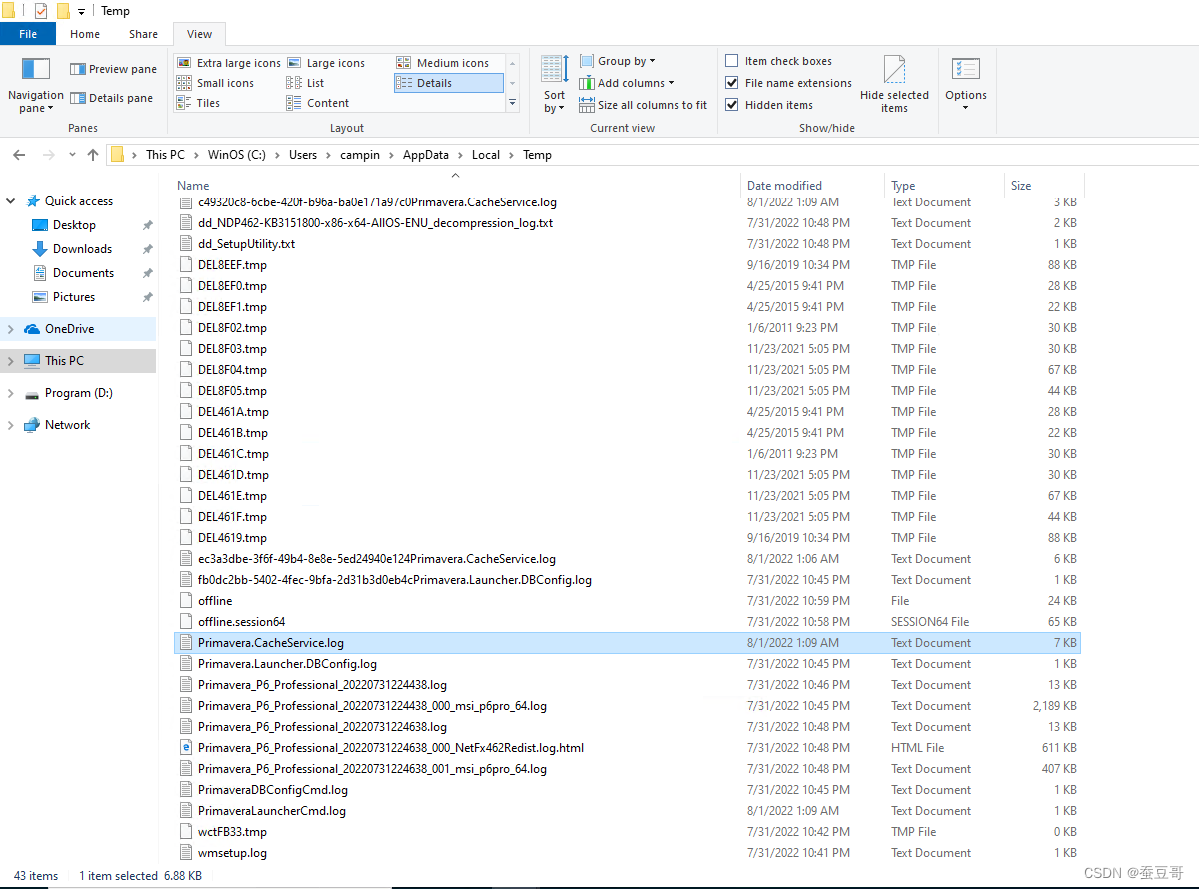
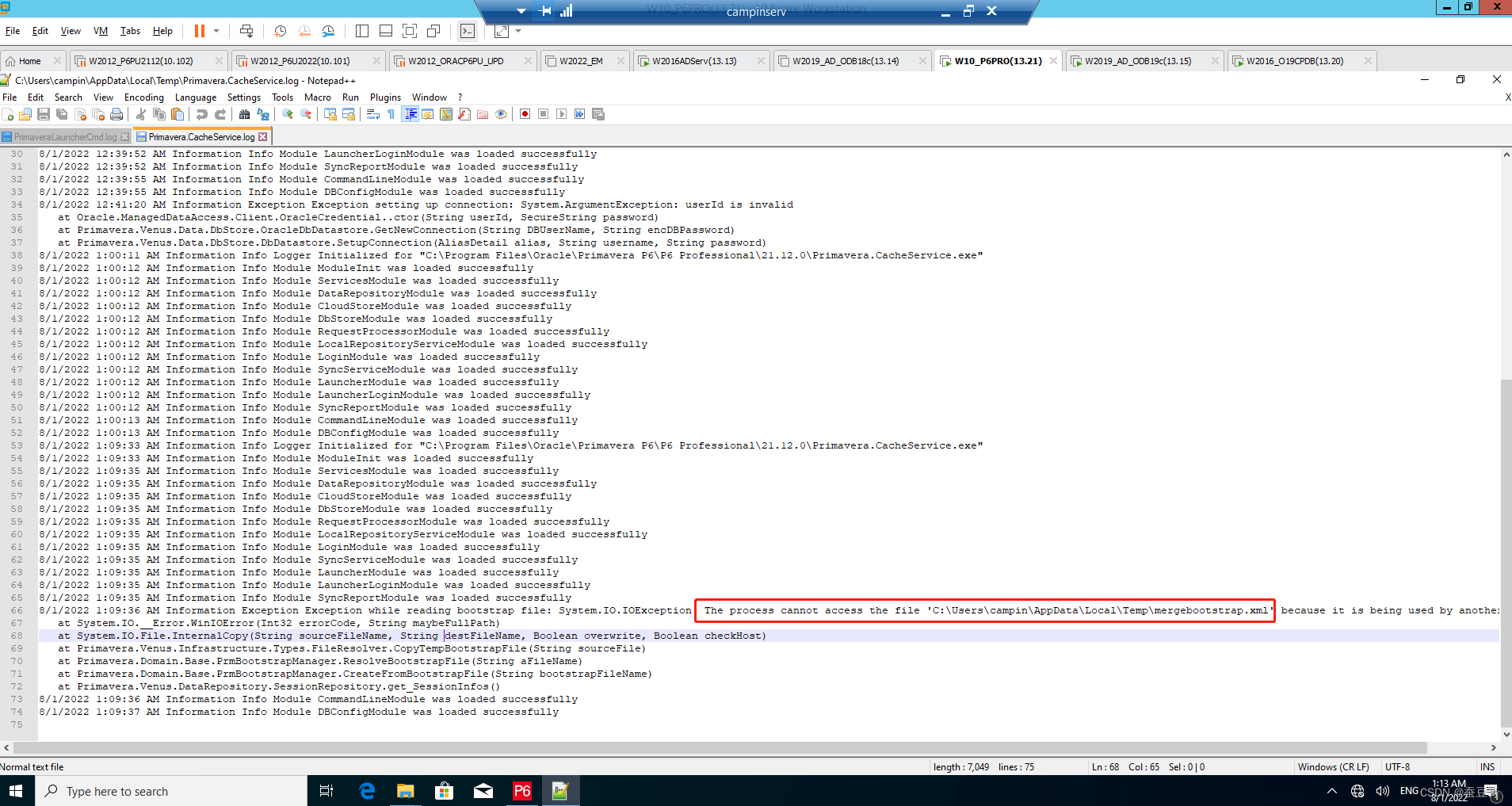
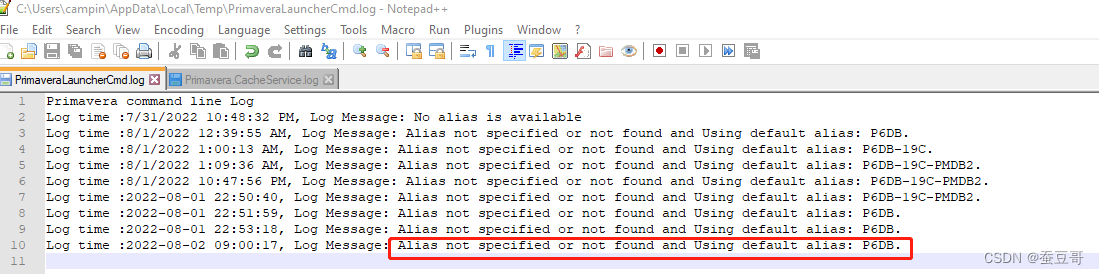
Seeing the last exception, I think I have a basic understanding of the reason, that is, the client system environment Professional is not effectively recognized
System environment and system environment variables, what else can it be, it can only be Oracle Client
So recheck and try to install and deploy the 18c client of the correct version, considering that 12c client 64bit and 18c client 32bit have been tried before, this time re-select 18c client 64bit
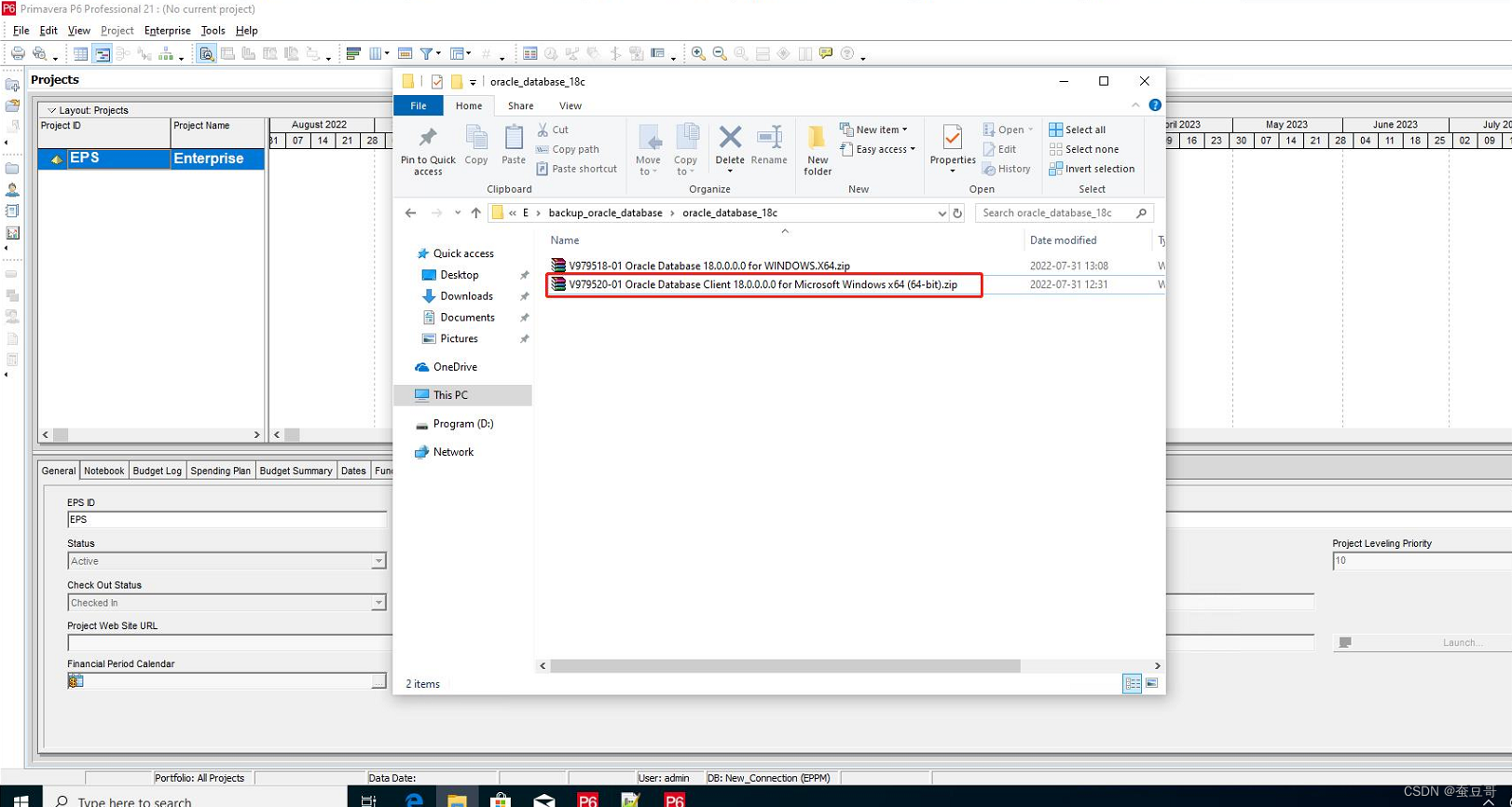
Re-Net config, re-login, success!
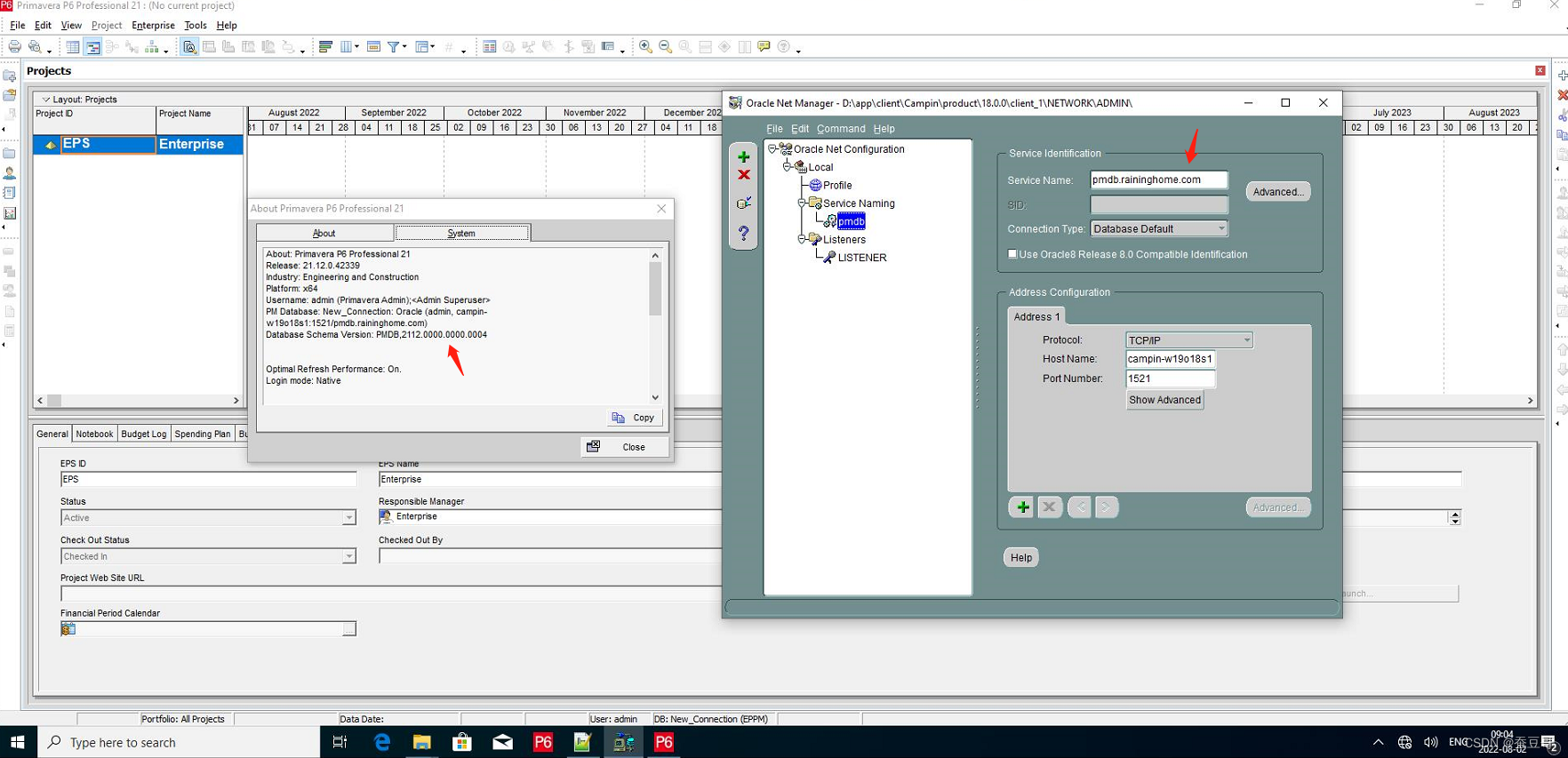 At this point, the problem is over
At this point, the problem is over
I didn't expect such a simple client version number to cause such a strange error. The database can be connected normally, but the login prompts a non-link exception, so I have to complain about P6
It should be noted that the connection name created by the Net Manager connection information configured on the client does not need to be actually used. At this time, Professional only needs to monitor the Net configuration.

There is not much sharing in this industry, I hope more interested friends can participate, discuss or cooperate together!
I can provide online technical services for Oracle a variety of products, including product deployment and maintenance, please contact [email protected] or Phone/WeChat:18620728408
边栏推荐
猜你喜欢
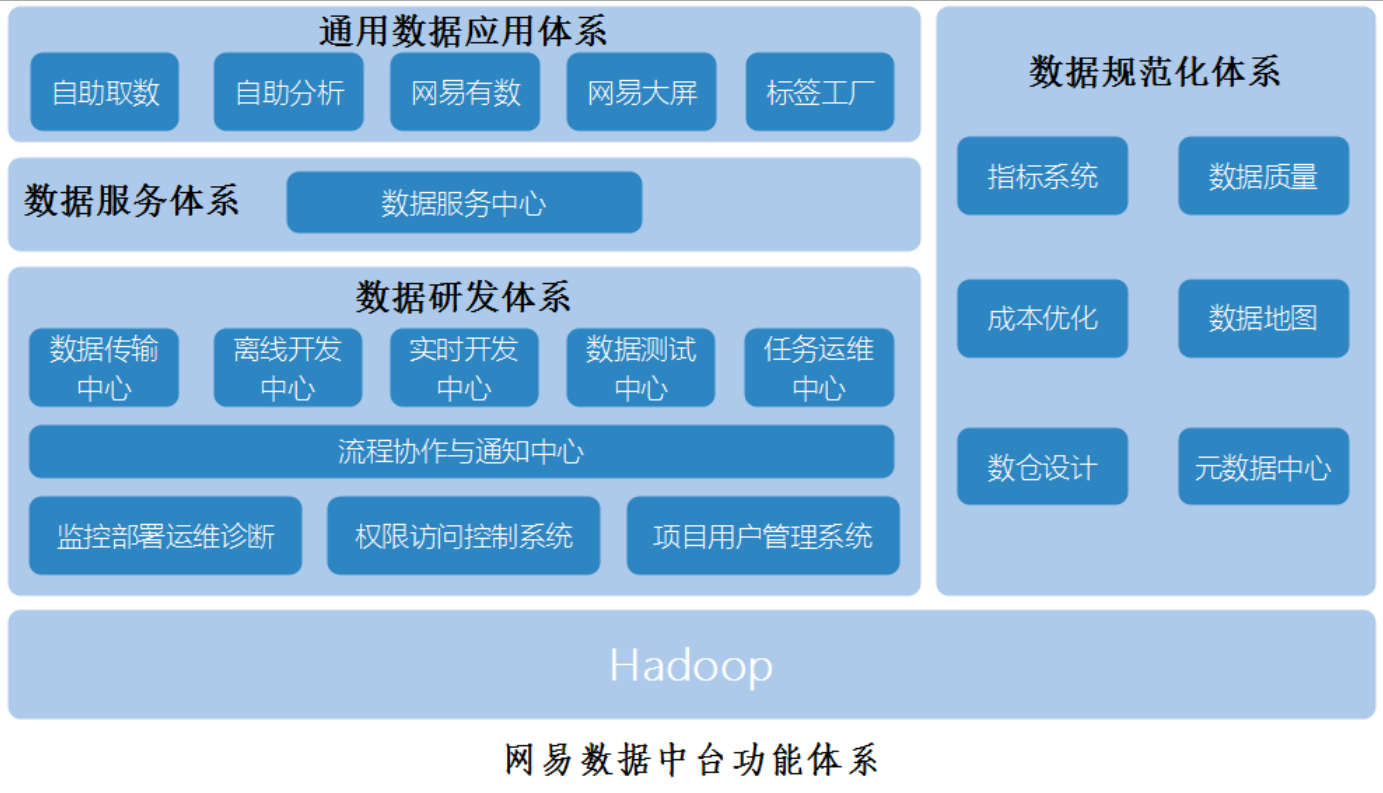
数据中台方案分析和发展方向
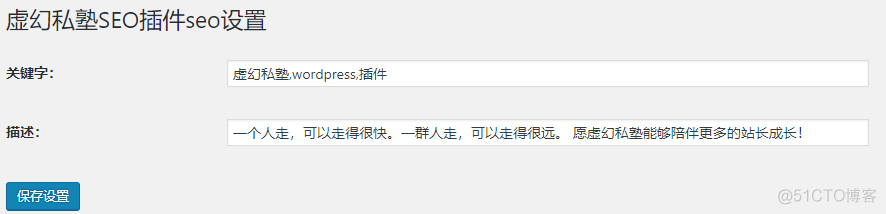
wordpress插件开发03-简单的all in one seo 插件开发
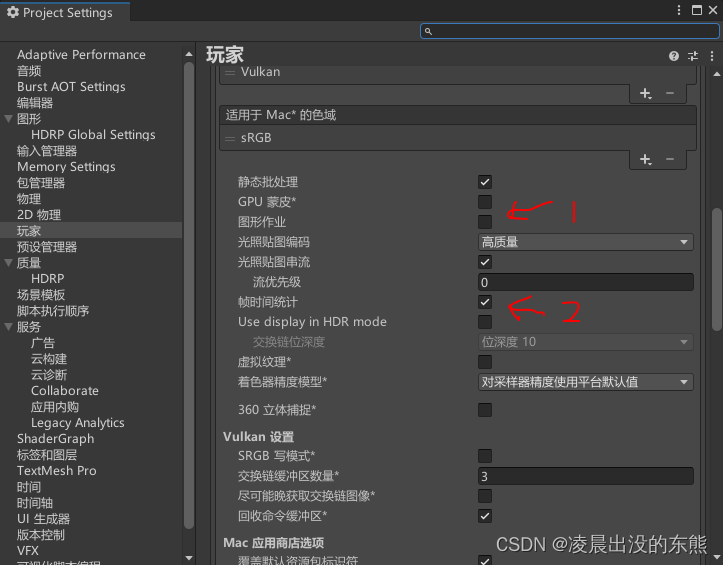
unity shader 测试执行时间
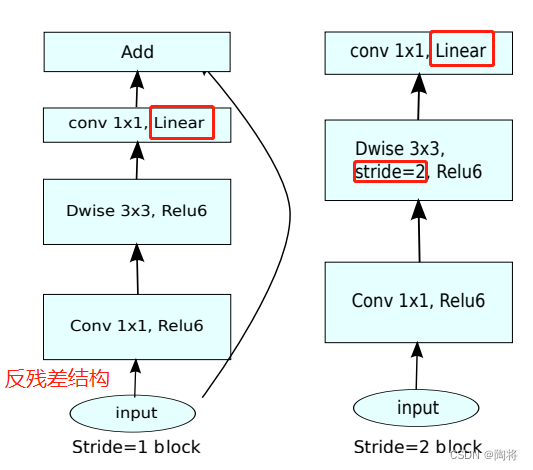
Lightweight network (1): MobileNet V1, V2, V3 series

How to use QTableWidget
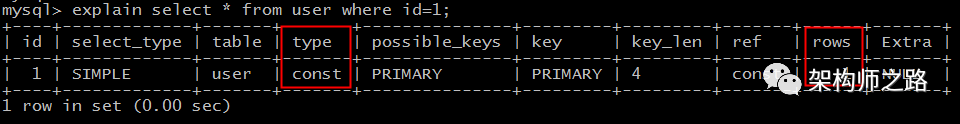
MySQL性能调优,必须掌握这一个工具!!!(1分钟系列)

Primavera Unifier - AEM Form Designer Essentials
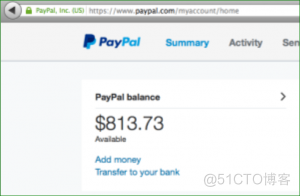
WooCommerce电子商务WordPress插件-赚美国人的钱

A few days ago, Xiaohui went to Guizhou

前几天,小灰去贵州了
随机推荐
jenkins 流水线脚本详细解析Pipeline
【wxGlade学习】wxGlade环境配置
pycharm 取消msyql表达式高亮
中国电子学会五级考点详解(一)-string类型字符串
opencv 制作趣图
数据库基础
安装ES7.x集群
canvas图片操作
基于 VIVADO 的 AM 调制解调(1)方案设计
Halcon算子解释
收集awr
神经网络需要的数学知识,神经网络的数学基础
Array, string, date notes [Blue Bridge Cup]
SQL语句
canvas图形操作(缩放、旋转、位移)
海信自助机-HV530刷机教程
谁能解答?从mysql的binlog读取数据到kafka,但是数据类型有Insert,updata,
HStreamDB v0.9 released: Partition model extension, support for integration with external systems
excel将数据按某一列值分组并绘制分组折线图
mysql数据查询因为查询的时间跨度过大导致cup爆满应该怎么办