当前位置:网站首页>[Excel knowledge and skills] Convert text numbers to numeric format
[Excel knowledge and skills] Convert text numbers to numeric format
2022-08-11 00:01:00 【When camellias bloom.】
Data Preparation
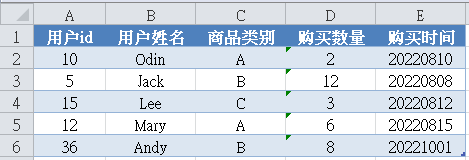
Note:The column 'purchase quantity' The value in this column is a text number
Only numbers in numeric format can be calculated, and numbers in text cannot be calculated
Sum the column 'purchase quantity', the result is an error, return 0 after carriage return
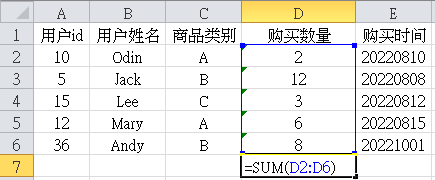
In view of the above problems, we need to convert the textual numbers in this column into numerical format to perform the summation operation, the method is as follows
1.VALUE function conversion method
Create a new column as an auxiliary column (column F) to store the converted values, enter =VALUE(D2)

Press the Enter key after entering the formula, you can see the converted numerical results, place the mouse in the lower right corner of the F2 cell, when the cross sign appears, double-click to complete the entire column of formula filling

You can use the SUM function to check whether to change to numeric mode
2. Multiply text numbers by 1 or add or subtract 0
With the help of the auxiliary cell F2, enter the number 1, then copy the cell where 1 is located (F2), select the number area in column D, then right-click the mouse, select the [Paste Special] command, and select [Multiply] in the operation method.], and then click the [OK] button
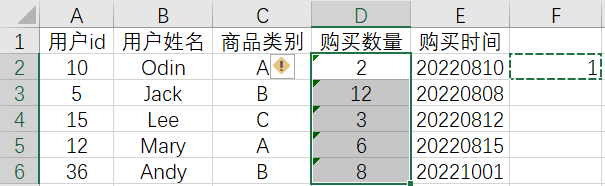
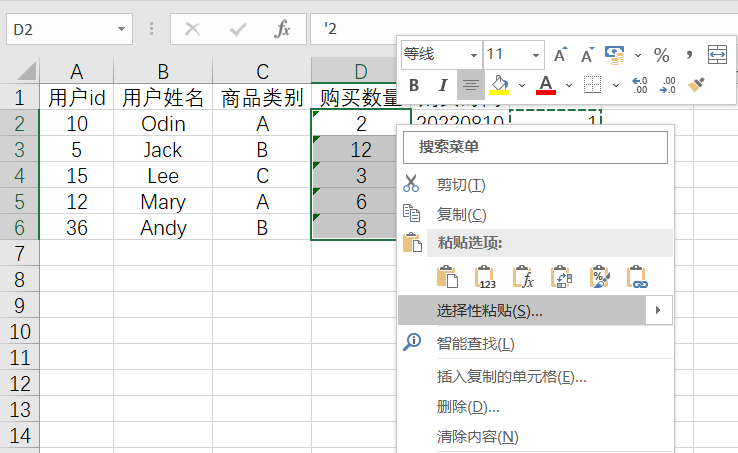
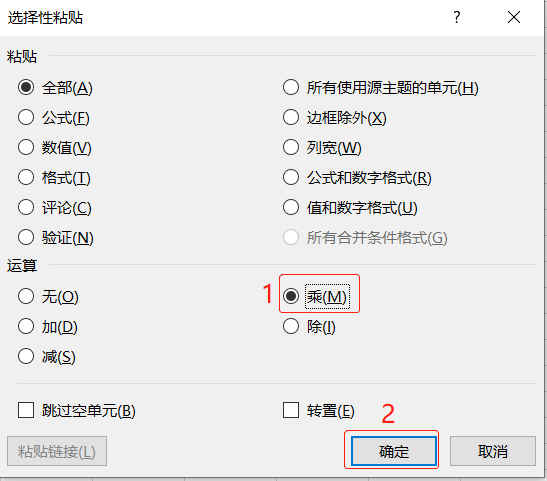
The final rendering result is shown below
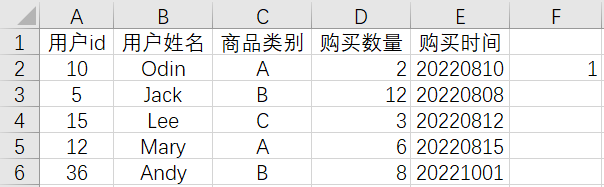
You can use the SUM function to test whether to change to numeric mode
Supplement 1:The operation of adding 0 or subtracting 0 to a text-type number is the same as above, and readers can operate it by themselves
Supplement 2:Another similar method is to select any blank cell,
copy, then select the data range, click the mouseRight-click, select [Paste Special], select [Add] in the operation method, and then click the [OK] button
3. Use the column function
First select the data area, and then select the [Columns] function of the [Data] tab
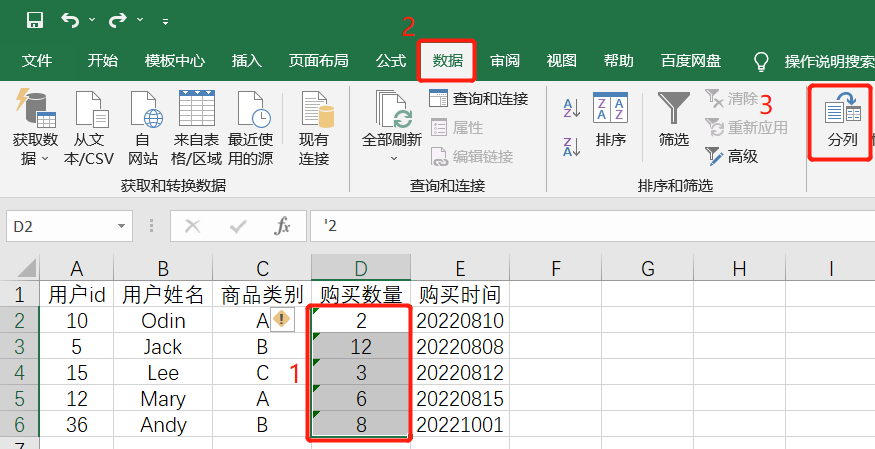
The "Text Column Wizard" pane pops up, click OK in steps 1 and 2, and step 3 is shown below
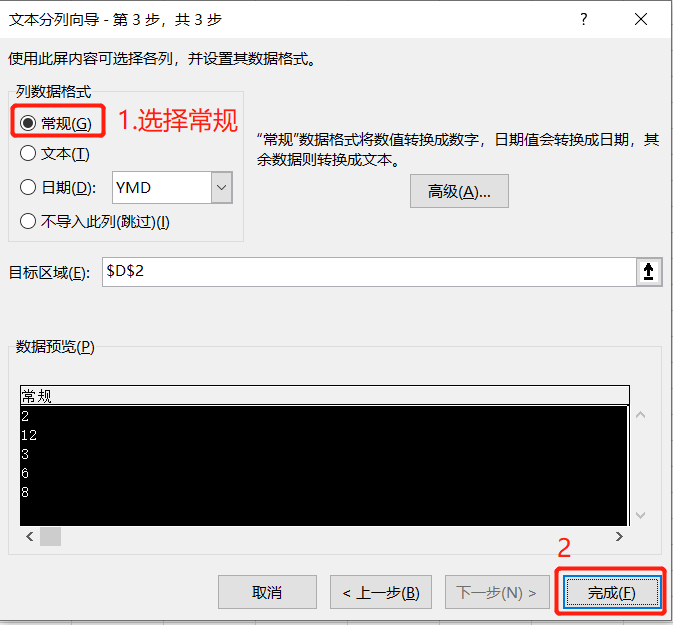
The final rendering result is shown below
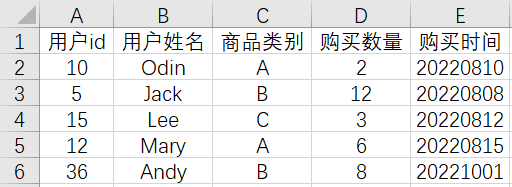
Note:This function is only suitable for processing single-column data.And the format of this column must be clean, and cannot have a messy relationship with other columns such as merged cells
4. Convert directly to digital function
After selecting the data area, click the warning mark in the upper left corner and click the [Convert to Number] command.
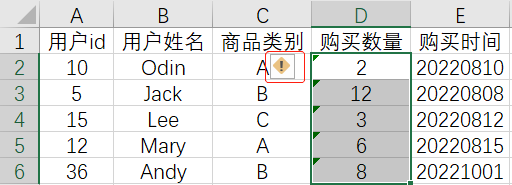
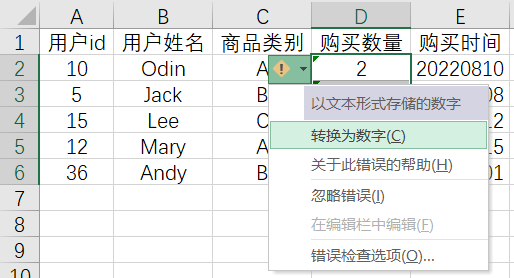
The final rendering result is shown below
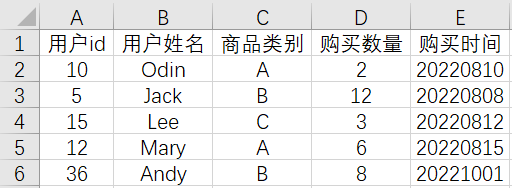
Note:This function requires the first cell in the upper left corner of the data areaThe cell data must be a text value. If the cell is not a text value, after selecting the range, Excel will no longer provide the function of [Convert to Number]
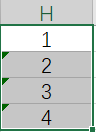
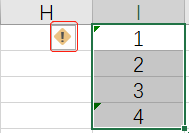
5. Copy and paste
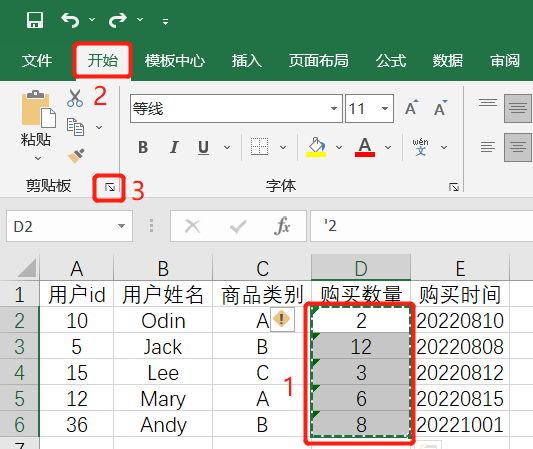
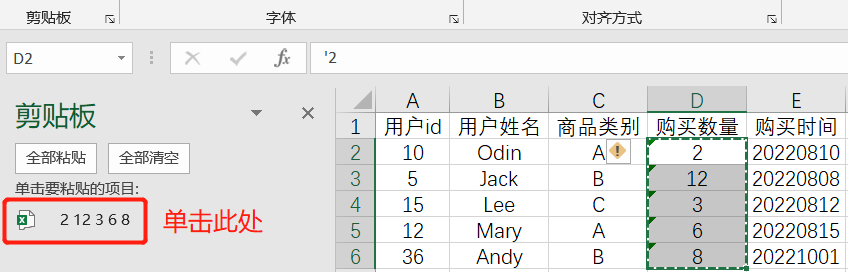
The final rendering result is shown below
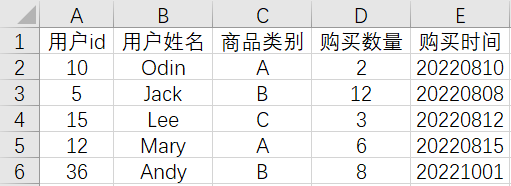
边栏推荐
猜你喜欢
随机推荐
Design and Realization of Employment Management System in Colleges and Universities
【C语言篇】操作符之 位运算符详解(“ << ”,“ >> ”,“ & ”,“ | ”,“ ^ ”,“ ~ ”)
[数据可视化] 图表设计原则
5. Lombok
2. 依赖管理和自动配置
Call activity of Activiti7 sub-process
3. 容器功能
String
Special class and type conversion
Qt入门(六)——抽奖系统的实现
LENS CRA和SENSOR CRA匹配问题解析
5. Lombok
proxy代理服务_2
ASIO4ALL是什么
李彦宏拆墙交朋友,大厂“塑料友情”能否帮百度啃下硬骨头?
The Missing Semester of Your CS Education
Rust从入门到精通05-语句和表达式
【C语言】二分查找(折半查找)
There is no recycle bin for deleted files on the computer desktop, what should I do if the deleted files on the desktop cannot be found in the recycle bin?
HGAME 2022 Week1 writeup
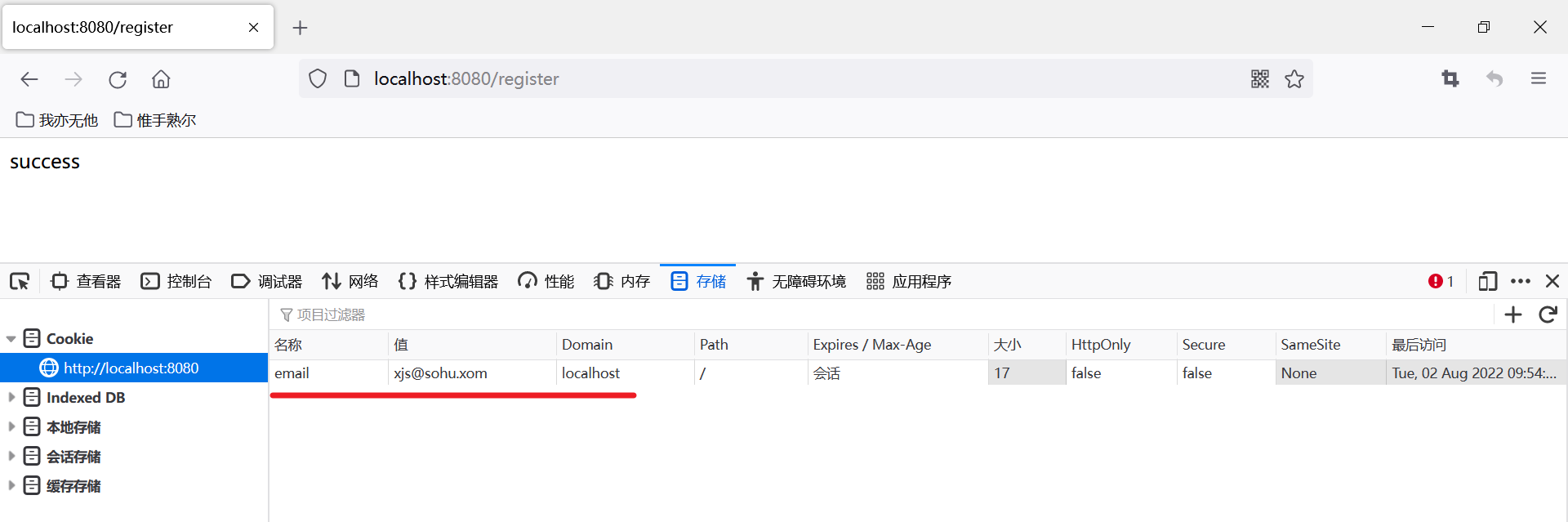
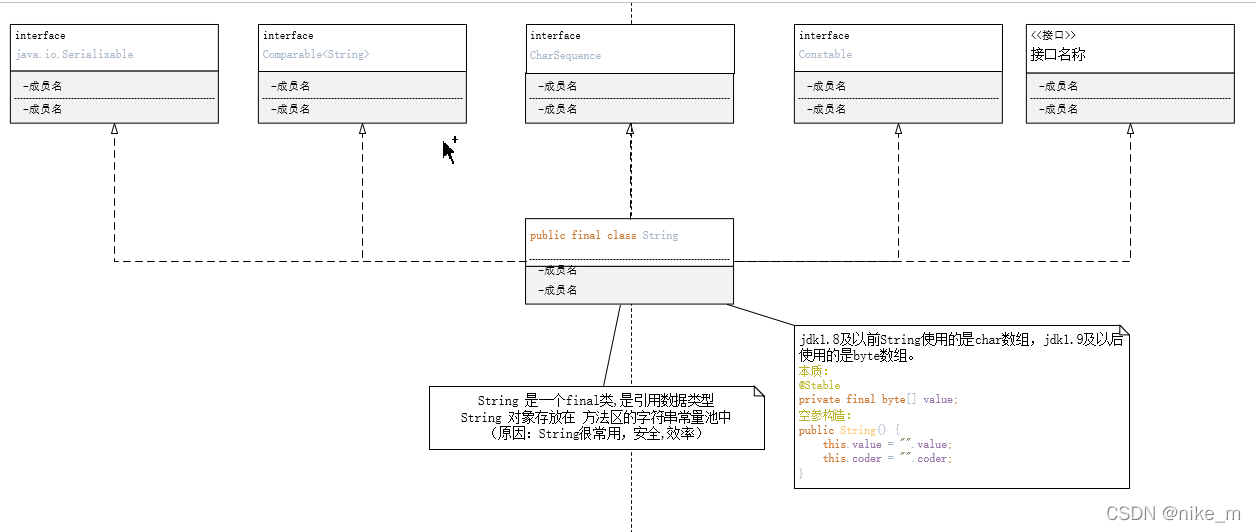

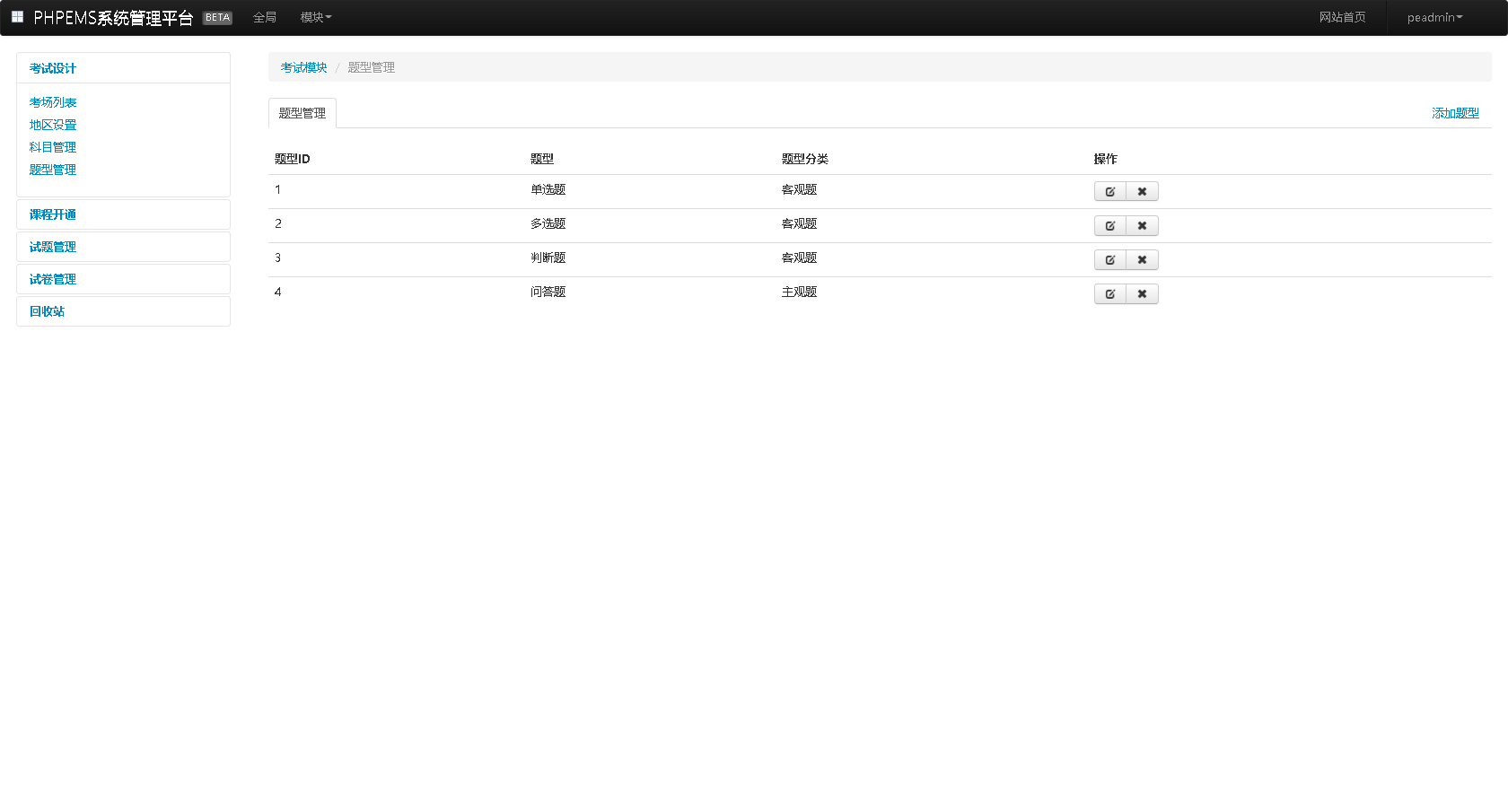
![[C language] Implementation of guessing number game](/img/5d/13e8c409f9e53ccc53a15a7f1e0fea.png)
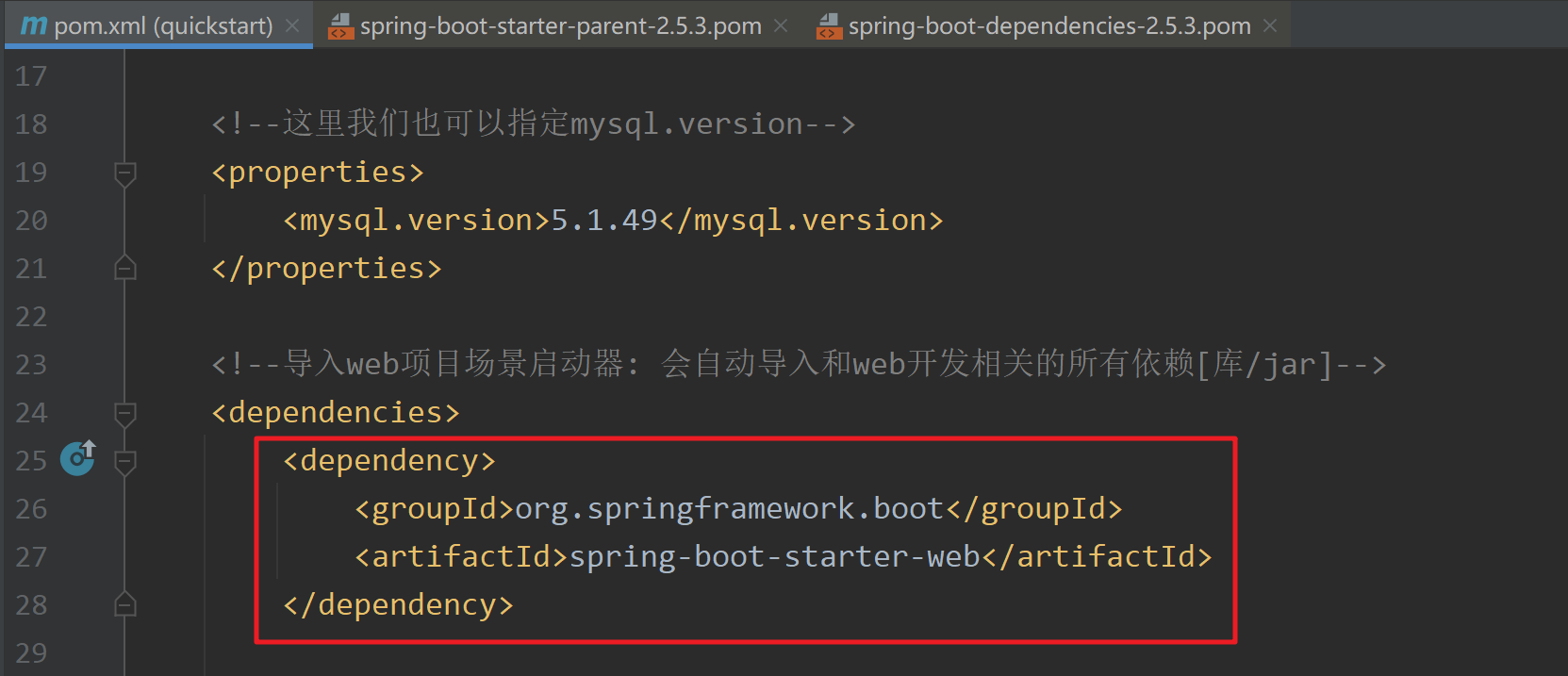
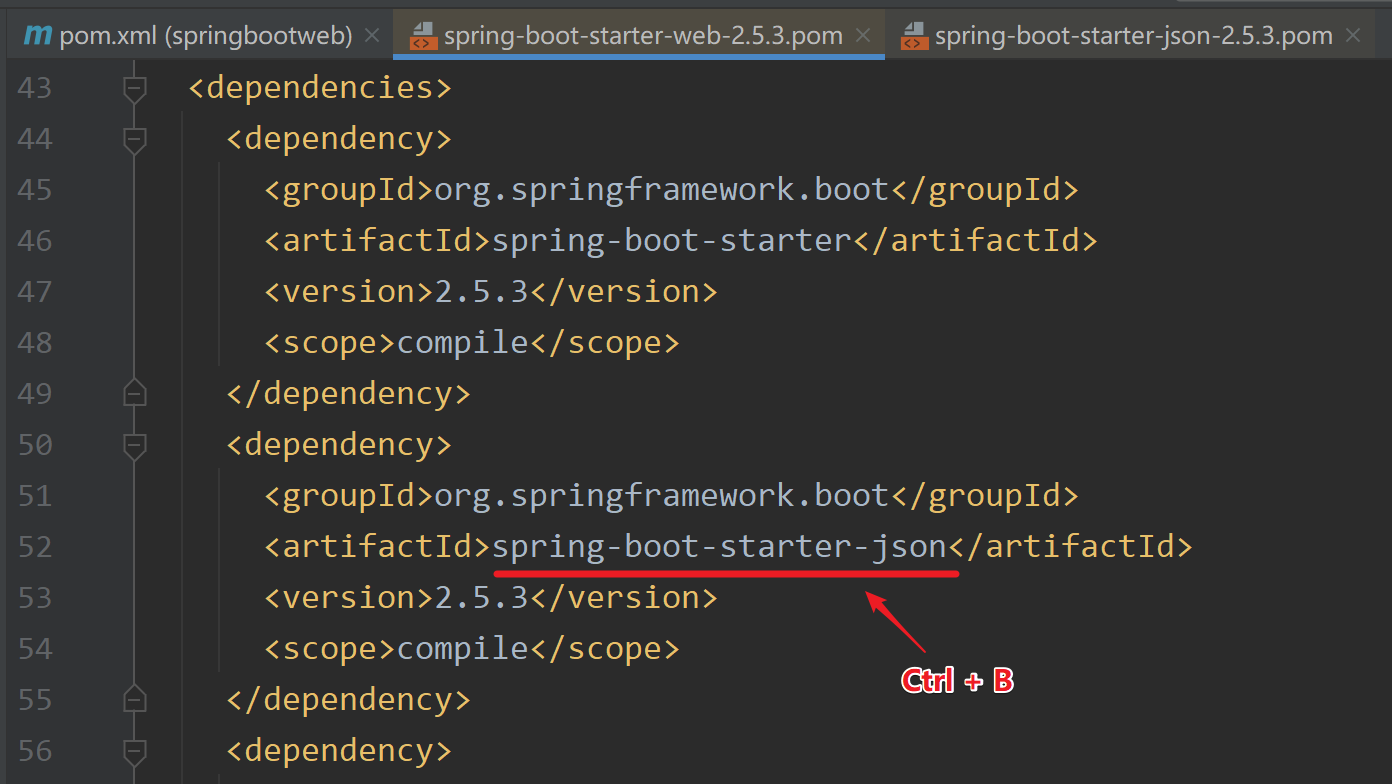
![Which translation software is more accurate [Free]](/img/12/33d6724cfe8e8fe12a131c1e5e7a69.png)

