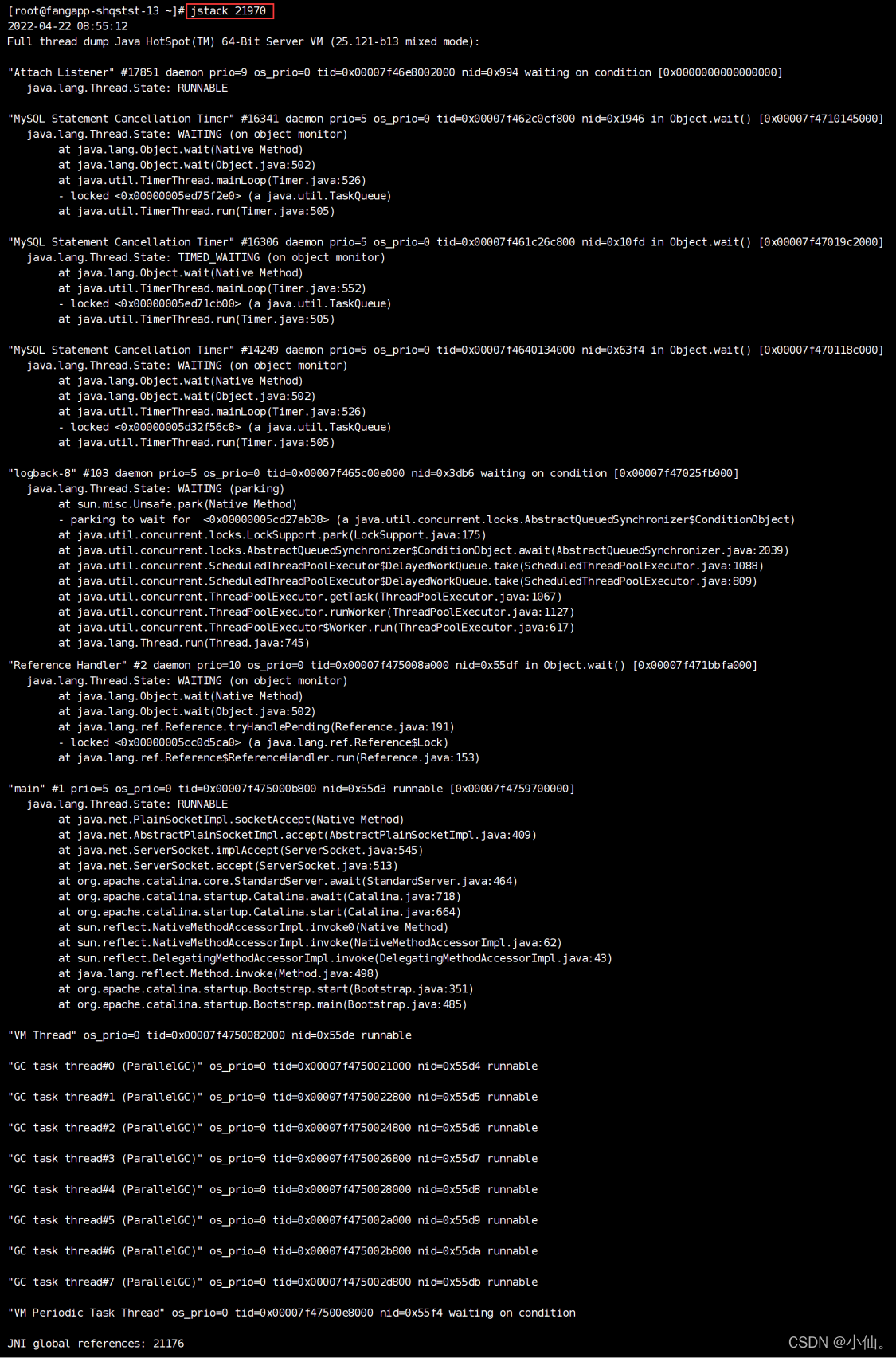当前位置:网站首页>Arbitrary file reading vulnerability exploitation Guide
Arbitrary file reading vulnerability exploitation Guide
2022-04-23 10:23:00 【The goose is like a small drop of stone ~】
List of articles
original text https://woj.app/6663.html
The basic idea is to try to read sensitive files to get as much information as possible .
such as , /etc/issue Can confirm Linux The distribution of the host ,
among .bash_history, ssh Related path It may contain a lot of sensitive information ,
Get /etc/shadow Can be used directly John The Ripper Try enumerating root password .
Tomcat The console can read the user password /usr/local/tomcat/conf/tomcat-users.xml.
Incidentally, it provides some ideas for mining such vulnerabilities in the state of black box and white box , Mainly with PHP For example .
Make efficient use of dictionaries : https://github.com/ev0A/ArbitraryFileReadList
Determine the system type (Linux Specific release of )
uname -a
lsb_release -d
cat /etc/issue
cat /etc/os-release
cat /etc/redhat-release
cat /etc/debian_version
cat /etc/slackware_version
ls /etc/*version
cat /proc/version
cat /proc/cpuinfo
Other instructions ( Server process permission judgment )
Virtual machines can be constructed locally , Build a similar environment , Check the default path .
Server process permission judgment : adopt /etc/shadow, /proc/self/cwd Can you read it , You can judge the permissions of the process , Can be read (root), Do not read ( Not root)
Some files require high permissions to read
`.bash_history` # The history may carry the user's password ( Encountered real cases , It is the parameter in case of wrong input , For example, no input su But I thought I lost su)
/etc/passwd # User information
/etc/shadow # Read user password
/usr/local/tomcat/conf/tomcat-users.xml # tomcat User profile
/etc/hosts # Host information , Some Intranet domain names are usually configured
/root/.bashrc # environment variable
/root/.bash_history # Historical operation record
/home/username/.bash_history # Read the operation history of a specific user
/var/lib/mlocate/mlocate.db # The configuration information based on the information of all local files is known . High authority users are required to
/root/.viminfo # vim Information
/root/.ssh/id_rsa # Take the private key directly ssh
/proc/xxxx/cmdline # Process status enumeration xxxx It can be for 0000-9999 Use burpsuite
database config file
/etc/redis.conf # redis The configuration file
web journal access.log, error.log
ssh journal
/var/lib/php/sess_PHPSESSID # Unconventional questions session file ( Reference resources Together with Ping An Technology session contain http://www.jianshu.com/p/2c24ea34566b)
/proc/sched_debug # The configuration file can see the current running process and get the corresponding process information pid
/proc/pid/cmdline # You can see the corresponding pid The complete command line for the process .
/proc/net/fib_trie # Intranet IP
/proc/self/environ # environment variable
/proc/self/loginuid # The current user
# Internet Information
/proc/net/arp
/proc/net/tcp
/proc/net/udp
/proc/net/dev
A brief description of the fields in the dictionary
/proc/sched_debug # Provide cpu On the running process information , You can get the process pid Number , It can meet the needs of the later pid The use of
/proc/mounts # List of mounted file systems
/proc/net/arp # arp surface , You can get the addresses of other machines in the Intranet
/proc/net/route # Routing table information
/proc/net/tcp and /proc/net/udp # Active connection information
/proc/net/fib_trie # The routing cache
/proc/version # Kernel version
/proc/[PID]/cmdline # May contain useful path information
/proc/[PID]/environ # Information about the environment variables in which the program is running , Can be used to include getshell
/proc/[PID]/cwd # The working directory of the current process
/proc/[PID]/fd/[#] # visit file descriptors, A write condition can read to the file that the process is using , such as access.log
Apache
/home/httpd/
/home/httpd/www/
tomcat
/usr/local/services/apache-tomcat-8.0.23/logs
/usr/local/services/apache-tomcat-8.0.23/logs/catalina.out
Nginx
/etc/nginx/nginx.conf
/var/www/html
/usr/local/services/nginx-1.6.2/logs/access.log
/usr/local/services/nginx-1.6.2/logs/error.log
/usr/local/services/nginx-1.6.2/nginx.conf
/usr/local/services/nginx-1.6.2/conf/nginx.conf
/usr/local/services/nginx-1.6.2/conf/proxy.conf
/usr/local/services/nginx-1.6.2/conf/extra/haolaiyao.conf
jetty
/usr/local/services/jetty-8.1.16/
/usr/local/services/jetty-8.1.16/logs/stderrout.log
/usr/local/services/jetty-8.1.16/etc/jetty.xml
system proc
/proc/self/cmdline
/proc/self/stat
/proc/self/status
/proc/self/environ
/proc/verison
/proc/cmdline
/proc/self/cwd
/proc/self/fd/0
/proc/self/fd/1
/proc/self/fd/2
/proc/self/fd/3
/proc/self/fd/4
/proc/self/fd/5
/proc/self/fd/6
/proc/self/fd/7
/proc/self/fd/8
/proc/self/fd/9
/proc/self/fd/10
/proc/self/fd/11
/proc/self/fd/12
/proc/self/fd/13
/proc/self/fd/14
/proc/self/fd/15
/proc/self/fd/16
/proc/self/fd/17
/proc/self/fd/18
/proc/self/fd/19
/proc/self/fd/20
/proc/self/fd/21
/proc/self/fd/22
/proc/self/fd/23
/proc/self/fd/24
/proc/self/fd/25
/proc/self/fd/26
/proc/self/fd/27
/proc/self/fd/28
/proc/self/fd/29
/proc/self/fd/30
/proc/self/fd/31
/proc/self/fd/32
/proc/self/fd/33
/proc/self/fd/34
/proc/self/fd/35
/proc/sched_debug
/proc/mounts
/proc/net/arp
/proc/net/route
/proc/net/tcp
/proc/net/udp
/proc/net/fib_trie
/proc/version
ssh
/root/.ssh/id_rsa
/root/.ssh/id_rsa.pub
/root/.ssh/authorized_keys
/etc/ssh/sshd_config
/var/log/secure
network
/etc/sysconfig/network-scripts/ifcfg-eth0
/etc/syscomfig/network-scripts/ifcfg-eth1
application
/opt/nginx/conf/nginx.conf
/var/www/html/index.html
/root/.mysql_history
/root/.wget-hsts
/etc/my.cnf
common
/etc/passwd
/etc/shadow
/etc/hosts
/root/.bash_history
/root/.ssh/authorized_keys
/root/.mysql_history
/root/.wget-hsts
/var/www/html/index.html
protocol
file:///etc/passwd
gopher:///etc/passwd
ftp://
SSRF Intranet detection
url=http://10.29.5.24
Windows
C:\boot.ini // Check the system version
C:\Windows\System32\inetsrv\MetaBase.xml //IIS The configuration file
C:\Windows\repair\sam // Password for the initial installation of the storage system
C:\Program Files\mysql\my.ini //Mysql To configure
C:\Program Files\mysql\data\mysql\user.MYD //Mysql root
C:\Windows\php.ini //php Configuration information
C:\Windows\my.ini //Mysql Configuration information
版权声明
本文为[The goose is like a small drop of stone ~]所创,转载请带上原文链接,感谢
https://yzsam.com/2022/04/202204231020529070.html
边栏推荐
- Linked list intersection (linked list)
- 24、两两交换链表中的节点(链表)
- 2022 mobile crane driver test question bank simulation test platform operation
- 杰理之通常影响CPU性能测试结果的因素有:【篇】
- Zhengda international explains what the Dow Jones industrial index is?
- Art template template engine
- Juc并发编程07——公平锁真的公平吗(源码剖析)
- Reading integrity monitoring techniques for vision navigation systems - 3 background
- 杰理之更准确地确定异常地址【篇】
- 24. Exchange the nodes in the linked list (linked list)
猜你喜欢
随机推荐
2022年流动式起重机司机考试题库模拟考试平台操作
Ansible cloud computing automation command line compact version
IDEA——》每次启动都会Indexing或 scanning files to index
通过流式数据集成实现数据价值(2)
DBA common SQL statements (1) - overview information
What are the system events of Jerry's [chapter]
59. Spiral matrix (array)
mysql同一个表中相同数据怎么合并
杰理之通常影响CPU性能测试结果的因素有:【篇】
MapReduce compression
DBA common SQL statements (3) - cache, undo, index and wait events
DBA常用SQL语句(4)- Top SQL
Exercise questions and simulation test of refrigeration and air conditioning equipment operation test in 2022
第二章 In-Memory 体系结构 (IM-2.2)
JUC concurrent programming 07 -- is fair lock really fair (source code analysis)
Depth selector
一文读懂PlatoFarm新经济模型以及生态进展
Realizing data value through streaming data integration (5) - stream processing
Sim Api User Guide(6)
lnmp的配置