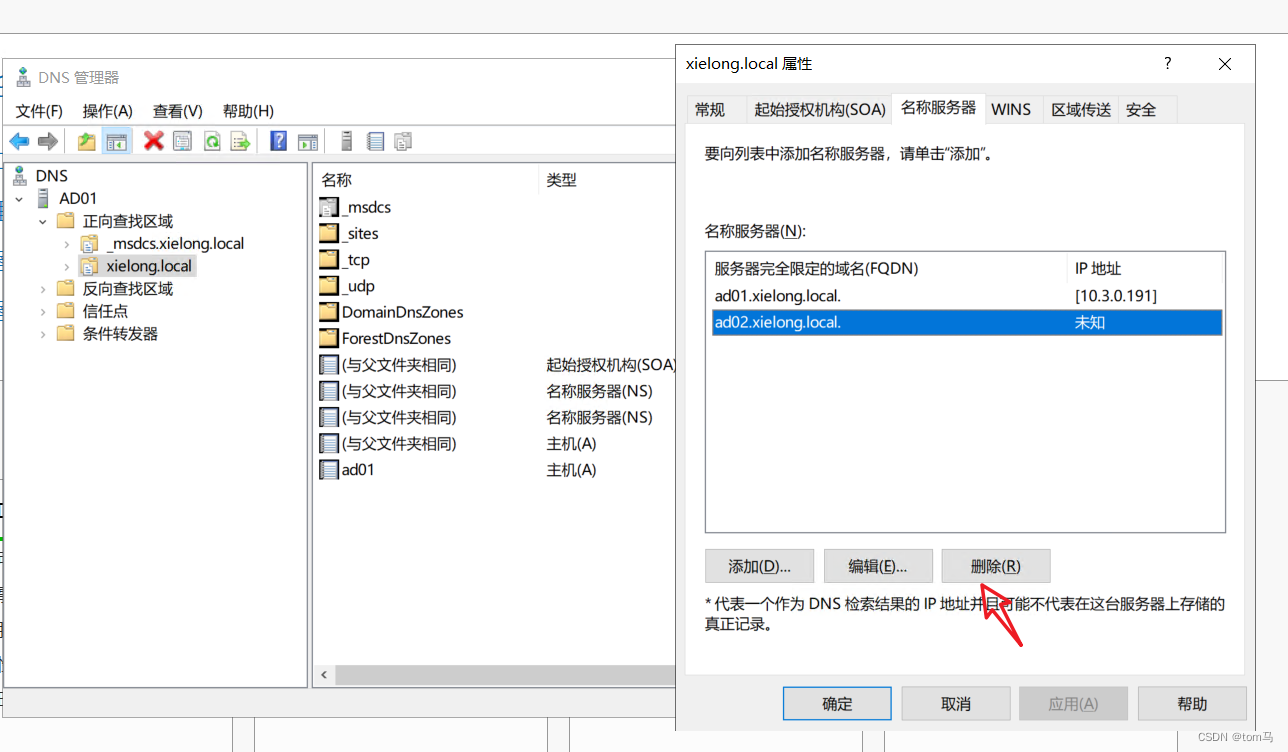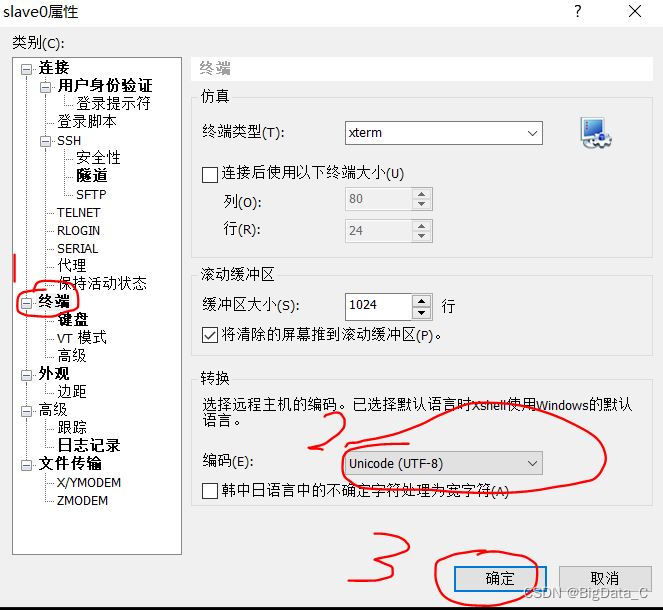当前位置:网站首页>The second chapter: create an interactive map (2.1 2.3)
The second chapter: create an interactive map (2.1 2.3)
2022-08-09 17:49:00 【汉Tianfang】
2.1. Introduction
There are a number of Python packages available online for interactive mapping and geospatial analysis [Wu, 2021].Different packages have different APIs for creating maps and visualizing data, which can be a hindrance for beginners.Geemap provides a unified API for creating interactive maps and visualizing data, making it easy to switch plotting backends with just one line of code.
In this chapter, we'll cover the basics and keyboard shortcuts of Jupyter notebooks.Then, we'll learn how to validate Earth Engine.Importantly, we'll learn how to create an interactive map using one of the six plotting backends.Finally, we'll cover a practical example of adding a basemap to an interactive map.There are hundreds of basemaps available that can be easily added to an interactive map with just a single line of code.
2.2. Technical Requirements
Through this chapter, you will need to install geemap and several optional dependencies such as keplergl, pydeck, plotly and heremap.If you have followed Chapter 1 - Introducing GEE and Geemap, you should already have a conda environment with these packages installed.Otherwise, you need to create a new conda environment and install pygis using the following command, which will automatically install geemap and allNecessary dependencies&#
边栏推荐
猜你喜欢
随机推荐
Access Characteristics of Constructor under Inheritance Relationship
2022高教社杯 国赛数学建模 A题思路
数组指针的使用方法
2022华数杯C题:插层熔喷非织造材料的性能控制研究 - 思路
选择排序法(C语言)
低代码的开发前景
Win10 Runas 命令 域用户以管理员权限运行
第五章:可视化地理空间数据
2. Creating Interactive Maps
2. Creating Interactive Maps
架构实战营第九模块作业-毕业项目
如何判断闰年
1. Introducing GEE and Geemap
Tracert 命令穿越防火墙不显示星号*的方法
初识C语言,了解一下C语言轮廓
学习编程的第四天
(十)打包和项目部署
VMware 虚拟机添加 2 张网卡 设置 NAT 与 桥接网络
0. About The Author And Preface
3. Using Earth Engine Data