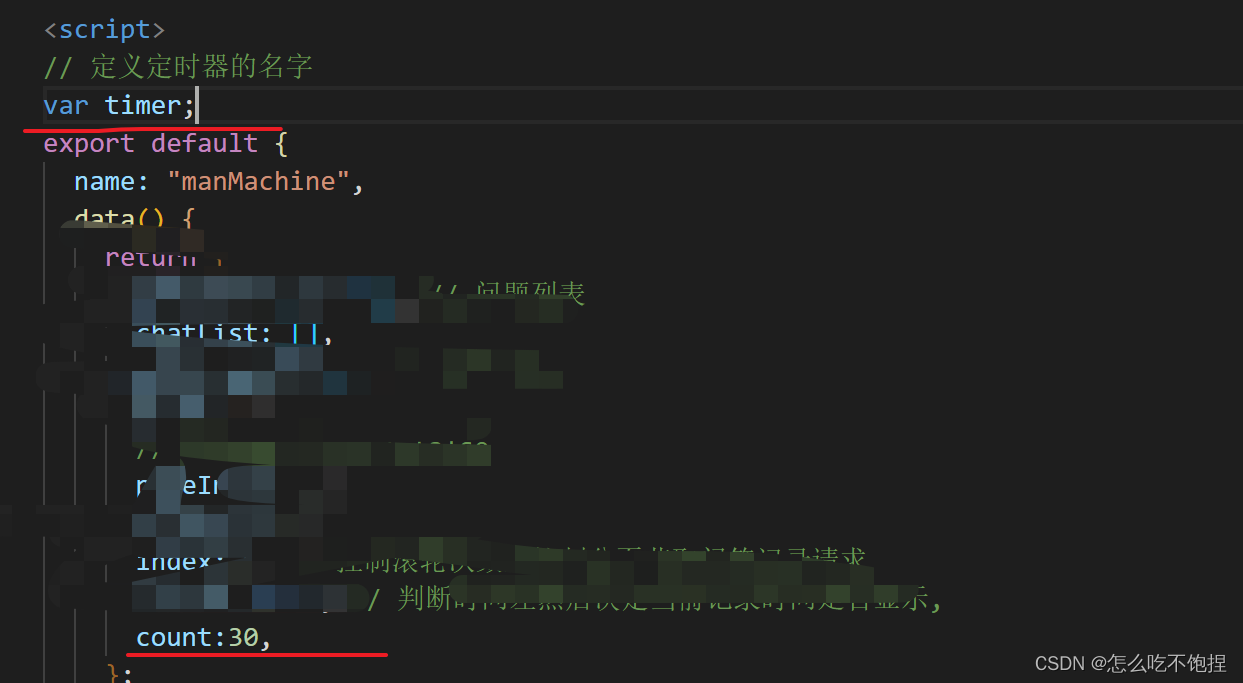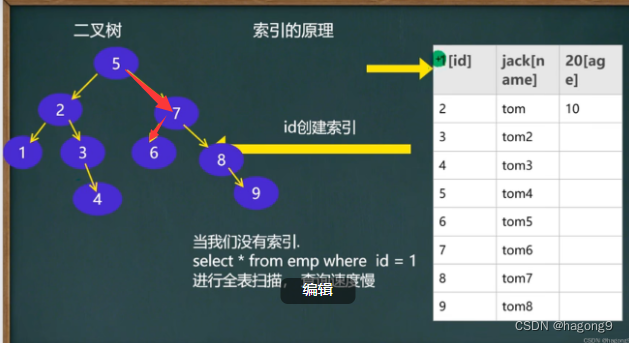当前位置:网站首页>棋类游戏-五子棋小游戏
棋类游戏-五子棋小游戏
2022-08-10 05:32:00 【cbys-1357】
活动地址:CSDN21天学习挑战赛
界面效果:


public class Gobang {
TextArea result=new TextArea();
//定义五子棋游戏窗口
private JFrame f = new JFrame("五子棋游戏");
//声明四个BufferedImage对象,分别记录四张图片
BufferedImage table;
BufferedImage black;
BufferedImage white;
BufferedImage selected;
//声明棋盘的宽和高
final int TABLE_WIDTH = 535;
final int TABLE_HEIGHT = 536;
//声明棋盘横向和纵向分别可以下多少子,他们的值都为15
final int BOARD_SIZE = 15;
//声明每个棋子占用棋盘的比率
final int RATE = TABLE_WIDTH / BOARD_SIZE;
//声明变量,记录棋子对于x方向和y方向的偏移量
final int X_OFFSET = 5;
final int Y_OFFSET = 6;
//声明一个二维数组,记录棋子, 如果索引[i][j]处的值为 0-没有棋子 1-白棋 2-黑棋
int[][] board = new int[BOARD_SIZE][BOARD_SIZE];
//声明红色选择框的坐标 该坐标其实就是二维数组board中的索引
int selected_X = -1;
int selected_Y = -1;
//自定义类,继承Canvas
private class ChessBoard extends JPanel {
@Override
public void paint(Graphics g) {
//绘图
//绘制棋盘
g.drawImage(table,0,0,null);
//绘制选择框
if (selected_X>0 && selected_Y>0){
g.drawImage(selected,selected_X*RATE+X_OFFSET,selected_Y*RATE+Y_OFFSET,null);
}
//绘制棋子
for (int i = 0; i < BOARD_SIZE; i++) {
for (int j = 0; j < BOARD_SIZE; j++) {
//绘制黑棋
if (board[i][j] == 2){
g.drawImage(black,i*RATE+X_OFFSET,j*RATE+Y_OFFSET,null);
}
//绘制白棋
if (board[i][j] == 1){
g.drawImage(white,i*RATE+X_OFFSET,j*RATE+Y_OFFSET,null);
}
}
}
}
}
ChessBoard chessBoard = new ChessBoard();
//声明变量,记录当前下棋的颜色
int board_type = 2;
//声明底部需要用到的组件
Panel p = new Panel();
Button whiteBtn = new Button("白棋");
Button blackBtn = new Button("黑棋");
Button deleteBtn = new Button("删除");
public void refreshBtnColor(Color whiteBtnColor,Color blackBtnColor,Color deleteBtnColor){
whiteBtn.setBackground(whiteBtnColor);
blackBtn.setBackground(blackBtnColor);
deleteBtn.setBackground(deleteBtnColor);
}
public void init() throws Exception {
//组装视图,编写逻辑
whiteBtn.addActionListener(e->{
// 修改当前要下的棋子的标志为1
board_type = 1;
// 刷新按钮的颜色
refreshBtnColor(Color.GREEN,Color.GRAY,Color.GRAY);
});
blackBtn.addActionListener(e->{
// 修改当前要下的棋子的标志为2
board_type = 2;
// 刷新按钮的颜色
refreshBtnColor(Color.GRAY,Color.GREEN,Color.GRAY);
});
deleteBtn.addActionListener(e->{
// 修改当前要下的棋子的标志为0
board_type = 0;
// 刷新按钮的颜色
refreshBtnColor(Color.GRAY,Color.GRAY,Color.GREEN);
});
p.add(whiteBtn);
p.add(blackBtn);
p.add(deleteBtn);
f.add(p,BorderLayout.SOUTH);
//组装棋盘
//初始化图片
table = ImageIO.read(new File("src\\awt\\img\\board.jpg"));
white = ImageIO.read(new File("src\\awt\\img\\white.gif"));
black = ImageIO.read(new File("src\\awt\\img\\black.gif"));
selected = ImageIO.read(new File("src\\awt\\img\\selected.gif"));
//处理鼠标移动
chessBoard.addMouseMotionListener(new MouseAdapter() {
@Override
public void mouseMoved(MouseEvent e) {
selected_X = (e.getX()-X_OFFSET)/RATE;
selected_Y = (e.getY()-Y_OFFSET)/RATE;
chessBoard.repaint();
}
});
//处理鼠标点击
chessBoard.addMouseListener(new MouseAdapter() {
//当鼠标被点击后 会调用这个方法
@Override
public void mouseClicked(MouseEvent e) {
int xPos = (e.getX()-X_OFFSET)/RATE;
int yPos = (e.getY()-Y_OFFSET)/RATE;
board[xPos][yPos] = board_type;
if(isOwn(xPos,yPos,1)){
result.append("白棋获胜");
chessBoard.setVisible(false);
p.setVisible(false);
f.add(result);
}
if(isOwn(xPos,yPos,2)){
result.append("黑棋获胜");
chessBoard.setVisible(false);
p.setVisible(false);
f.add(result);
}
chessBoard.repaint();
}
@Override
public void mouseExited(MouseEvent e) {
selected_X=-1;
selected_Y=-1;
chessBoard.repaint();
}
});
chessBoard.setPreferredSize(new Dimension(TABLE_WIDTH,TABLE_HEIGHT));
f.add(chessBoard);
// 关闭窗口
f.addWindowFocusListener(new WindowAdapter() {
@Override
public void windowClosing(WindowEvent e) {
System.exit(0);
}
});
//设置frame最佳大小并可见
f.pack();
f.setVisible(true);
}
// 某玩家是否赢了
private boolean isOwn(int x,int y,int board_type) {
int count = 1;
int posX = 0;
int posY = 0;
// 水平方向
// 向左遍历
for (posX = x - 1; posX > 0; posX--) {
if (board[posX][y] == board_type) {
count++;
if (count >= 5) {
return true;
}
} else {
break;
}
}
// 向右遍历
for (posX = x + 1; posX <= BOARD_SIZE; posX++) {
if (board[posX][y] == board_type) {
count++;
if (count >= 5) {
return true;
}
} else {
break;
}
}
// 垂直方向
// 重新更count值
count = 1;
// 向上遍历
for (posY = y - 1; posY > 0; posY--) {
if (board[x][posY] == board_type) {
count++;
if (count >= 5) {
return true;
}
} else {
break;
}
}
// 向下遍历
for (posY = y + 1; posY <= BOARD_SIZE; posY++) {
if (board[x][posY] == board_type) {
count++;
if (count >= 5) {
return true;
}
} else {
break;
}
}
// 左下-右上方向
// 重新更新count值
count=1;
// 向左下角遍历
for (posX = x - 1, posY = y - 1; posX > 0 && posY > 0; posX--, posY--) {
if (board[posX][posY] == board_type) {
count++;
if (count >= 5) {
count = 1;
return true;
}
} else {
break;
}
}
// 向右上角遍历
for (posX = x + 1, posY = y + 1; posX <= BOARD_SIZE && posY <= BOARD_SIZE; posX++, posY++) {
if (board[posX][posY] == board_type) {
count++;
if (count >= 5) {
count = 1;
return true;
}
} else {
break;
}
}
// 左上-右下
// 更新count值
count=1;
// 向右下角遍历
for (posX = x + 1, posY = y - 1; posX <= BOARD_SIZE && posY > 0; posX++, posY--) {
if (board[posX][posY] == board_type) {
count++;
if (count >= 5) {
return true;
}
} else {
break;
}
}
// 向左上角遍历
for (posX = x - 1, posY = y + 1; posX > 0 && posY <= 15; posX--, posY++) {
if (board[posX][posY] == board_type) {
count++;
if (count >= 5) {
return true;
}
} else {
break;
}
}
return false;
}
public static void main(String[] args) throws Exception {
new Gobang().init();
}
}如果有些小伙在运行时,出现下面这个问题。可以把new File()中的相对路径改成关于盘符的绝对路径。
![]()
代码中使用的图片在下面的百度网盘中
链接:https://pan.baidu.com/s/1jw8L61lgE7Iy7_9wrfHL-g
提取码:2bw7
边栏推荐
- The complex "metaverse" will be interpreted for you, and the Link Reading APP will be launched soon!
- 最新最全的数字藏品发售日历-07.26
- 使用Google Protobuf 在 Matlab 中工作
- Chained Picks: Starbucks looks at digital collectibles and better engages customers
- Count down the six weapons of the domestic interface collaboration platform!
- 先人一步,不再错过,链读APP即将上线!
- 反射【笔记】
- ZigBee 网络设备相关内容
- Chain Reading Good Article: Jeff Garzik Launches Web3 Production Company
- PCL点云滤波
猜你喜欢
随机推荐
Chain Reading Recommendation: From Tiles to Generative NFTs
impdp import data
Copy large files with crontab
Notes 1
在yolov5的网络结构中添加注意力机制模块
Reprint fstream, detailed usage of ifstream
事务、存储引擎
清览题库--C语言程序设计第五版编程题解析(1)
来亲自手搭一个ResNet18网络
cesium 旋转图片
PCL点云配准--ICP or keypoints+features
深度学习中的学习率调整策略(1)
String常用方法
wiki confluence 安装
latex图片排版技巧总结
连接 Nacos 报超时错误
利用 crontab 拷贝大文件
私有化搭建个人网盘 NextCloud
集合 Map
R绘制图像,图像特征提取