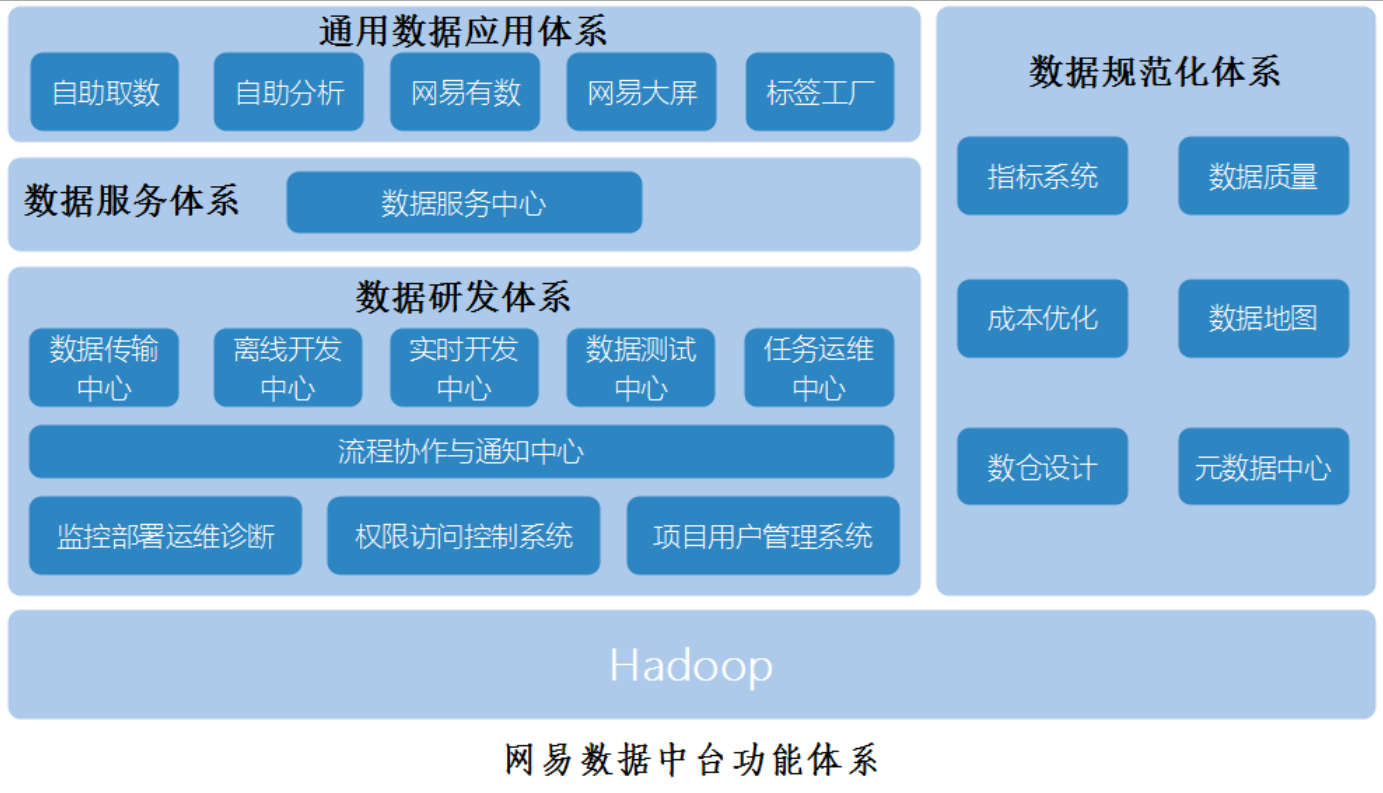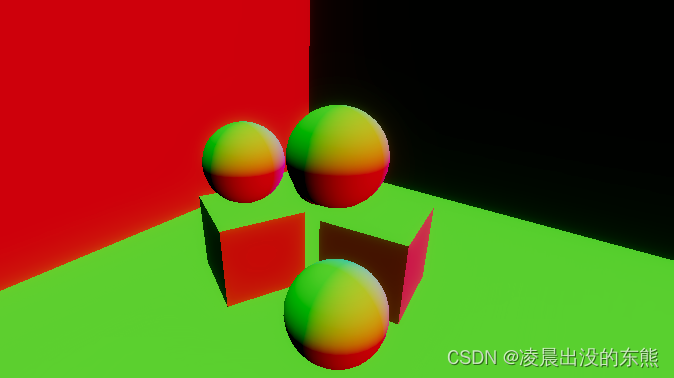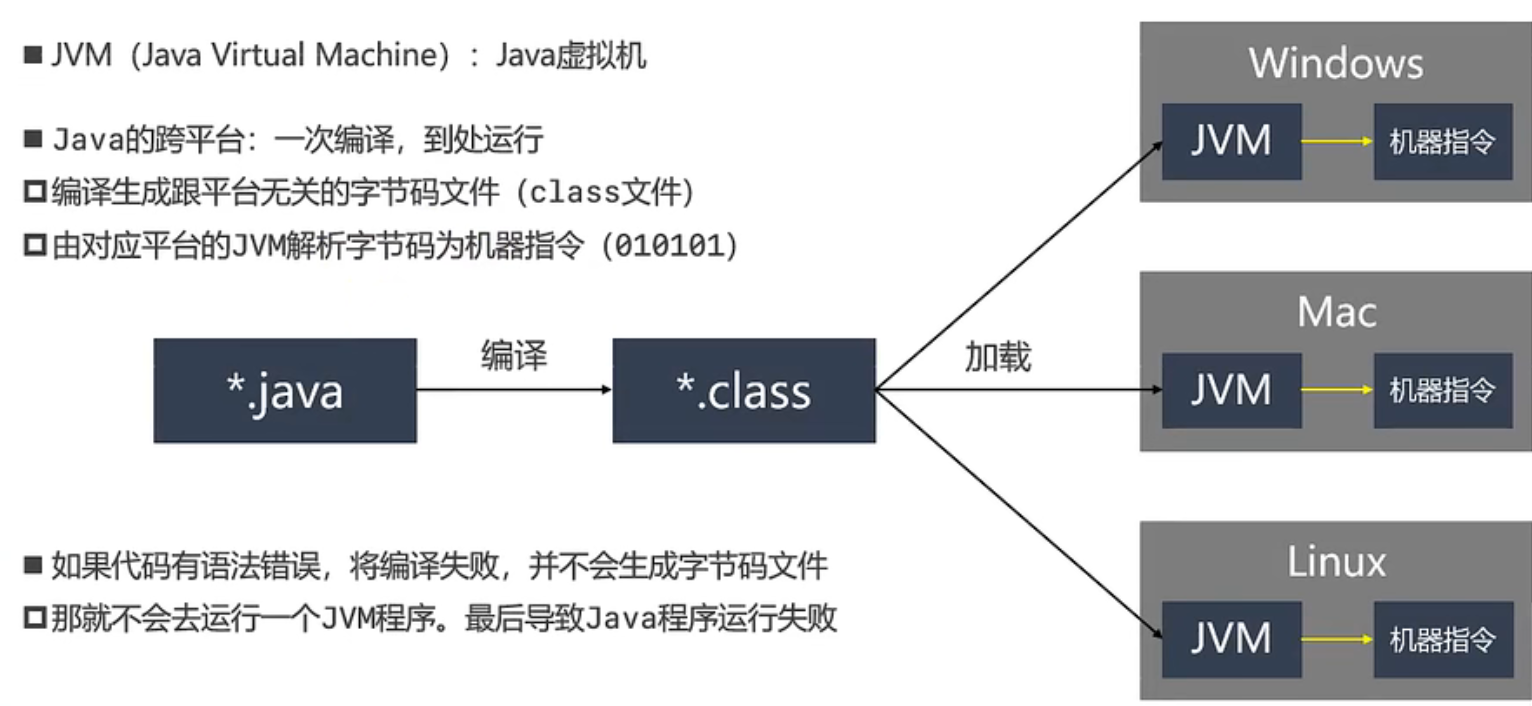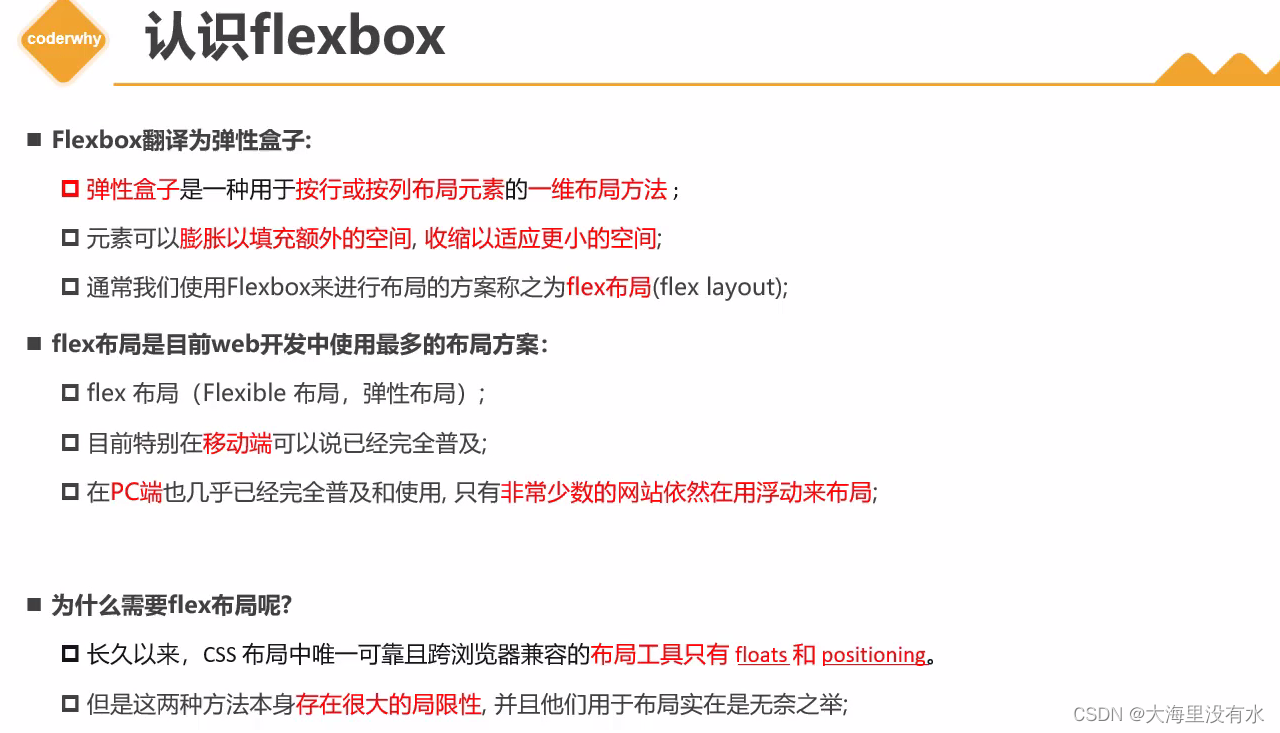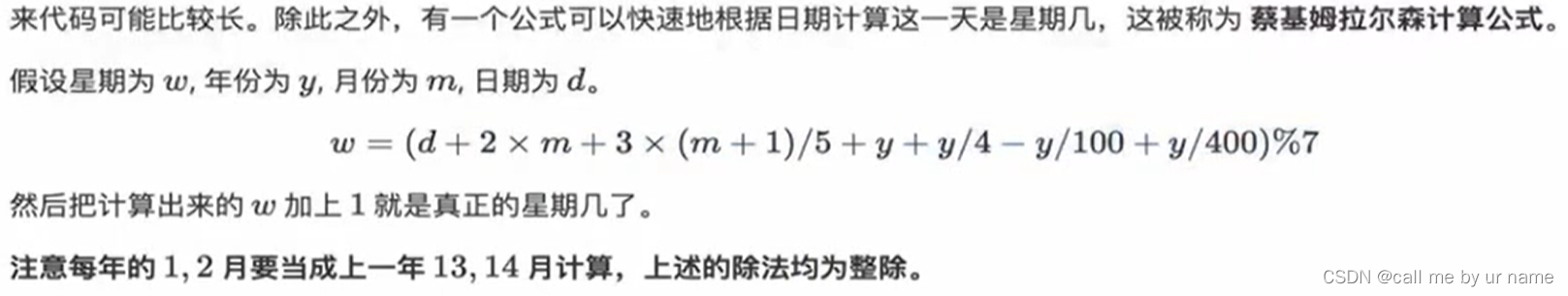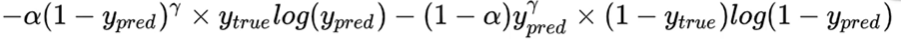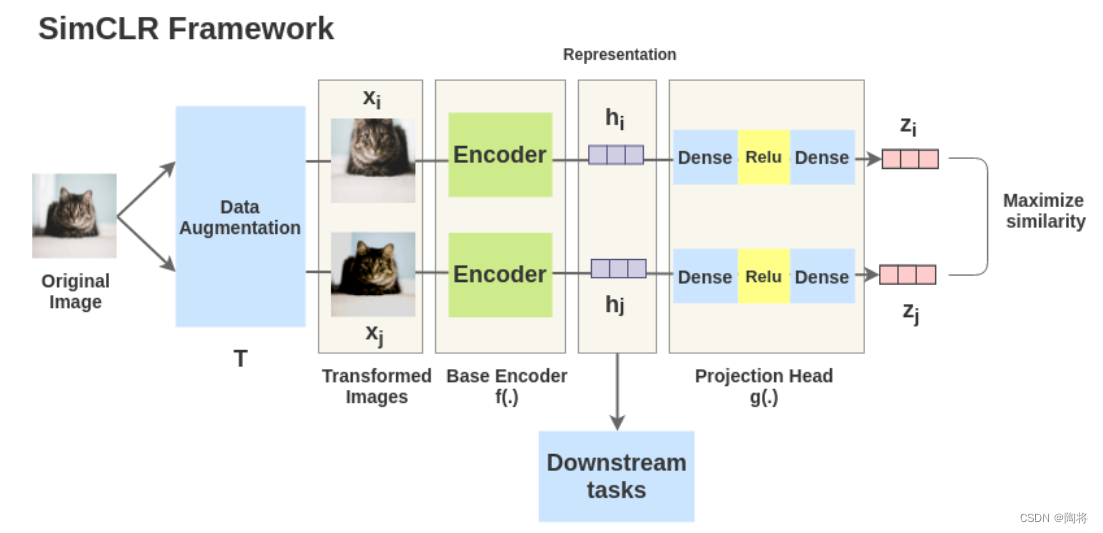当前位置:网站首页>Typora and basic Markdown syntax
Typora and basic Markdown syntax
2022-08-11 09:25:00 【call me by ur name】
Markdown语法
标题
‘#’ 来设置标题,The number indicates the title level
强调
粗体
要加粗文本,Please add it before and after the word or phrase2an asterisk or2个下划线 .如需加粗一个单词或短语的中间部分用以表示强调的话,请在要加粗部分的两侧各添加两个星号.
例如:
test
**test**
__test__
斜体
要用斜体显示文本,Please add before and after the word or phrase1an asterisk or1个下划线.要斜体突出单词的中间部分,请在字母前后各添加一个星号,中间不要带空格.
test
*test*
_test_
段落
要创建段落,请使用空白行将一行或多行文本进行分隔.
引用
要创建块引用,请在段落前添加一个 > 符号.
> Dorothy followed her through many of the beautiful rooms in her castle.
效果:
Dorothy followed her through many of the beautiful rooms in her castle.
A blank line is required to jump out of the reference
多行引用
块引用可以包含多个段落.为段落之间的空白行添加一个 > 符号.
> Dorothy followed her through many of the beautiful rooms in her castle.
>
> The Witch bade her clean the pots and kettles and sweep the floor and keep the fire fed with wood.
效果:
Dorothy followed her through many of the beautiful rooms in her castle.
The Witch bade her clean the pots and kettles and sweep the floor and keep the fire fed with wood.
嵌套块引用
块引用可以嵌套.在要嵌套的段落前添加一个 >> 符号.
> Dorothy followed her through many of the beautiful rooms in her castle.
>
>> The Witch bade her clean the pots and kettles and sweep the floor and keep the fire fed with wood.
效果:
Dorothy followed her through many of the beautiful rooms in her castle.
The Witch bade her clean the pots and kettles and sweep the floor and keep the fire fed with wood.
with references to other elements
> #### The quarterly results look great!
>
> - Revenue was off the chart.
> - Profits were higher than ever.
>
> *Everything* is going according to **plan**.
效果:
The quarterly results look great!
- Revenue was off the chart.
- Profits were higher than ever.
Everything is going according to plan.
列表
有序列表
1. First item
2. Second item
3. Third item
4. Fourth item
效果:
- First item
- Second item
- Third item
- Fourth item
1. First item
1. Second item
1. Third item
1. Fourth item
效果:
- First item
- Second item
- Third item
- Fourth item
1. First item
8. Second item
3. Third item
5. Fourth item
效果:
- First item
- Second item
- Third item
- Fourth item
1. First item
2. Second item
3. Third item
1. Indented item
2. Indented item
4. Fourth item
效果:
- First item
- Second item
- Third item
- Indented item
- Indented item
- Fourth item
无序列表
- First item
- Second item
- Third item
- Fourth item
效果:
- First item
- Second item
- Third item
- Fourth item
* First item
* Second item
* Third item
* Fourth item
效果:
- First item
- Second item
- Third item
- Fourth item
+ First item
+ Second item
+ Third item
+ Fourth item
效果:
- First item
- Second item
- Third item
- Fourth item
- First item
- Second item
- Third item
- Indented item
- Indented item
- Fourth item
效果:
- First item
- Second item
- Third item
- Indented item
- Indented item
- Fourth item
在列表中嵌套其他元素
要在保留列表连续性的同时在列表中添加另一种元素,Please indent this elementFour spaces or one tab,如下例所示:
段落
* This is the first list item.
* Here's the second list item.
I need to add another paragraph below the second list item.
* And here's the third list item.
效果:
This is the first list item.
Here’s the second list item.
I need to add another paragraph below the second list item.
And here’s the third list item.
引用块
* This is the first list item.
* Here's the second list item.
> A blockquote would look great below the second list item.
* And here's the third list item.
This is the first list item.
Here’s the second list item.
A blockquote would look great below the second list item.
And here’s the third list item.
列表
1. First item
2. Second item
3. Third item
- Indented item
- Indented item
4. Fourth item
- First item
- Second item
- Third item
- Indented item
- Indented item
- Fourth item
代码
要将单词或短语表示为代码,请将其包裹在反引号 (`) 中.esc键下面的按键(英文状态)
At the command prompt, type `nano`"
At the command prompt, type nano.
转义反引号
如果你要表示为代码的单词或短语中包含一个或多个反引号,则可以通过将单词或短语包裹在双反引号(``)中.
``Use `code` in your Markdown file.``
Use `code` in your Markdown file.
分割线
要创建分隔线,请在单独一行上使用三个或多个星号 (***)、破折号 (—) 或下划线 (___) ,并且不能包含其他内容.
***
---
_________________
链接
链接文本放在中括号内,链接地址放在后面的括号中,链接title可选.
[Typora和基本的Markdown语法](https://blog.csdn.net/qq_61786525/article/details/126218763)
Pay attention to the square brackets and brackets in the English input method
Typora和基本的Markdown语法
add linktitle
链接title是当鼠标悬停在链接上时会出现的文字,这个title是可选的,它放在圆括号中链接地址后面,跟链接地址之间以空格分隔.Be sure to wrap it in quotation marks
[Typora和基本的Markdown语法](https://blog.csdn.net/qq_61786525/article/details/126218763 "Typora和基本的Markdown语法")
网址和e-mail地址
<https://blog.csdn.net/qq_61786525/article/details/126218763>
https://blog.csdn.net/qq_61786525/article/details/126218763
带格式化的链接
强调链接, 在链接语法前后增加星号. 要将链接表示为代码,请在方括号中添加反引号.
**[Typora和基本的Markdown语法](https://blog.csdn.net/qq_61786525/article/details/126218763)**.
*[Typora和基本的Markdown语法](https://blog.csdn.net/qq_61786525/article/details/126218763)*.
[`Typora和基本的Markdown语法`](https://blog.csdn.net/qq_61786525/article/details/126218763).
Typora和基本的Markdown语法.
Typora和基本的Markdown语法.Typora和基本的Markdown语法.
图片
要添加图像,请使用感叹号 (!), 然后在方括号增加替代文本,图片链接放在圆括号里,括号里的链接后可以增加一个可选的图片标题文本.Upload pictures with Youdao Cloud Notes
插入图片Markdown语法代码:

链接图片
给图片增加链接,请将图像的Markdown 括在方括号中,然后将链接添加在圆括号中.
[](https://blog.csdn.net/qq_61786525/article/details/126218763)
转义字符
要显示原本用于格式化 Markdown 文档的字符,请在字符前面添加反斜杠字符 \ .
\* Without the backslash, this would be a bullet in an unordered list.
* Without the backslash, this would be a bullet in an unordered list.
Typora的基本用法
常用快捷键
- 加粗: Ctrl + B
- 撤销: Ctrl + Z
- 字体倾斜 :Ctrl+I
- 下划线:Ctrl+U
- 多级标题: Ctrl + 1~6
- 有序列表:Ctrl + Shift + [
- 无序列表:Ctrl + Shift + ]
- 降级快捷键 :Tab
- 升级快捷键:Shift + Tab
- 插入链接: Ctrl + K
- 插入公式: Ctrl + Shift + M
- 行内代码: Ctrl + Shift + K
- 插入图片: Ctrl + Shift + I
- 返回Typora顶部:Ctrl+Home
- 返回Typora底部 :Ctrl+End
- 创建表格 :Ctrl+T
- 选中某句话 :Ctrl+L
- 选中某个单词 :Ctrl+D
- 选中相同格式的文字 :Ctrl+E
- 搜索: Ctrl+F
- 搜索并替换 :Ctrl+H
- 删除线 :Alt+Shift+5
- 引用 :Ctrl+Shift+Q
- 生成目录:[TOC]+Enter
段落
Press the newline key[Enter]Create a new row,按Shift+EnterYou can create a smaller line spacing than paragraph spacing.A break line can be inserted at the end of a line,Backward insertion is prohibited
偏好设置
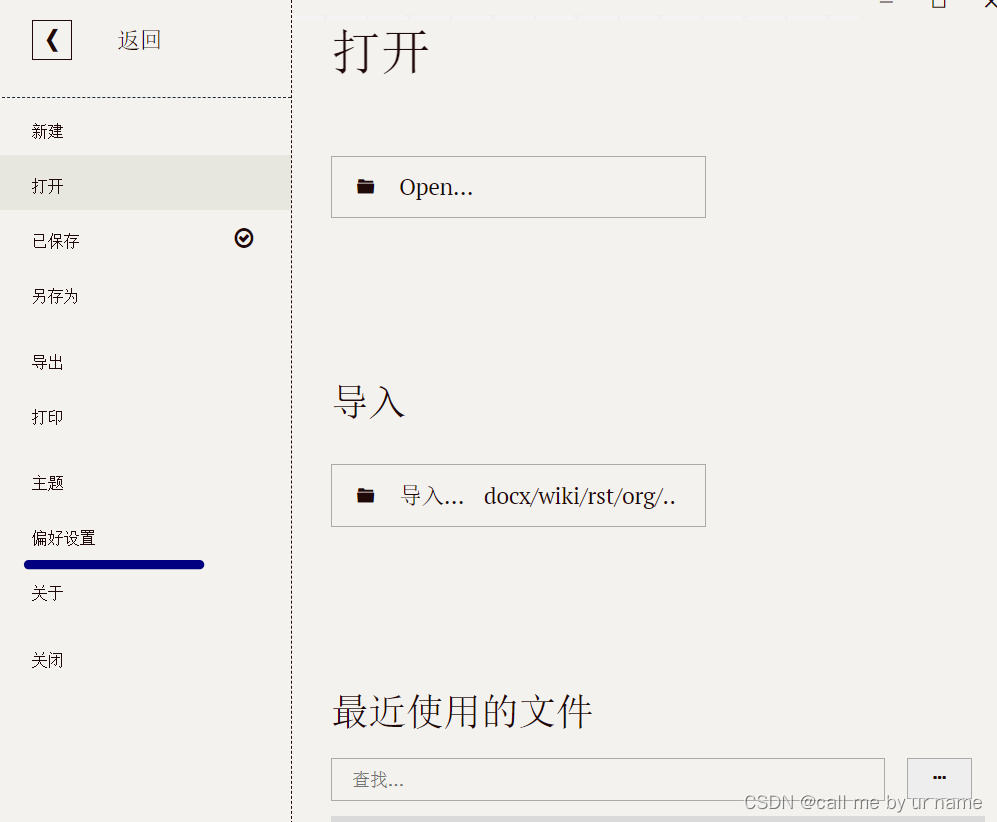

表情
Typora语法支持添加emoji表情,输入不同的符号码(两个冒号包围的字符)可以显示出不同的表情.
:smile:
:cry:
脚注
After the text where a footnote needs to be added^序列^,Annotation can be generated automatically by placing the mouse on it and clicking it,添加信息
footnote:脚注
图床
Figure bed meaning:就是专门用来存放图片,同时允许你把图片对外连接的网上空间,不少图床都是免费的.
TyporaText documents use image content,Publish in each compatible if neededMarkdown的软件平台,You need to upload the pictures in the document to the image bed in advance,Then call it through the picture link to the picture bed,才能正常显示,Otherwise, each platform will not be able to see the document picture.
边栏推荐
猜你喜欢
随机推荐
[UEFI]EFI_DEVICE_PATH_PROTOCOL 结构体初始化的一个例子
VideoScribe卡死解决方案
@RequiredArgsConstructor注解
大佬们,我有一个MySQL source 通过旁路分流分了两个流,然后转表,现在想sink到两个hb
自定义卷积核的分组转置卷积如何实现?
Oacle数据库使用问题
Contrastive Learning Series (3)-----SimCLR
如何在移动钱包中搭建一个小程序应用商店
基于consul的注册发现的微服务架构迁移到servicemesh
canvas图形操作(缩放、旋转、位移)
无代码平台助力中山医院搭建“智慧化管理体系”,实现智慧医疗
2022-08-09 顾宇佳 学习笔记
snapshot standby switch
Go 语言的诞生
mysql中查询多个表中的数据量
PowerMock for Systematic Explanation of Unit Testing
验证拦截器的执行流程
jenkins 流水线脚本详细解析Pipeline
前几天,小灰去贵州了
What should I do if the mysql data query causes the cup to be full because the query time span is too large