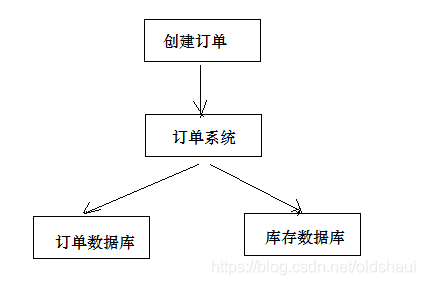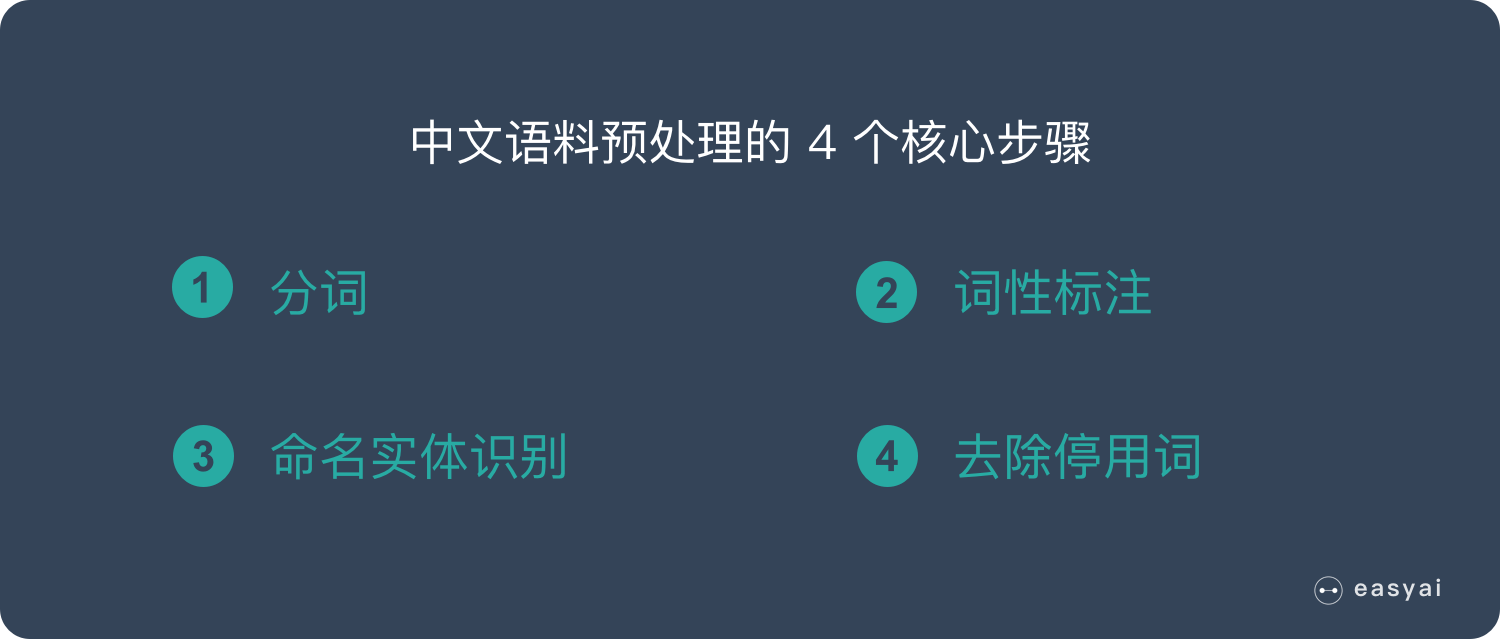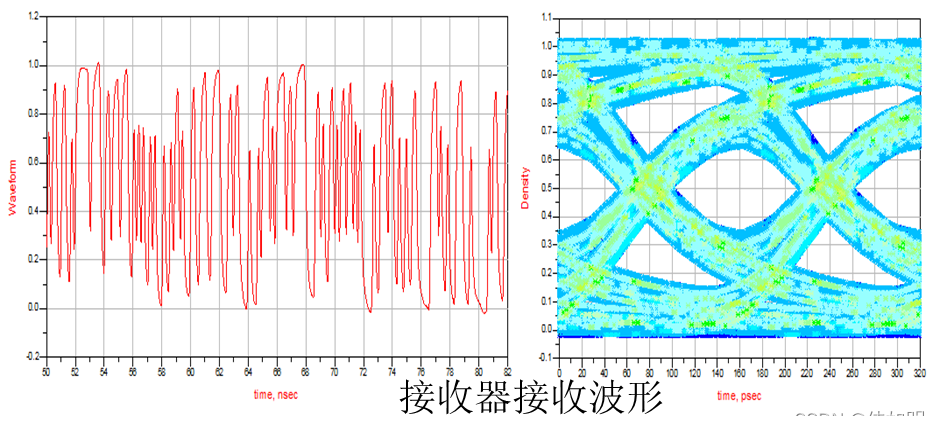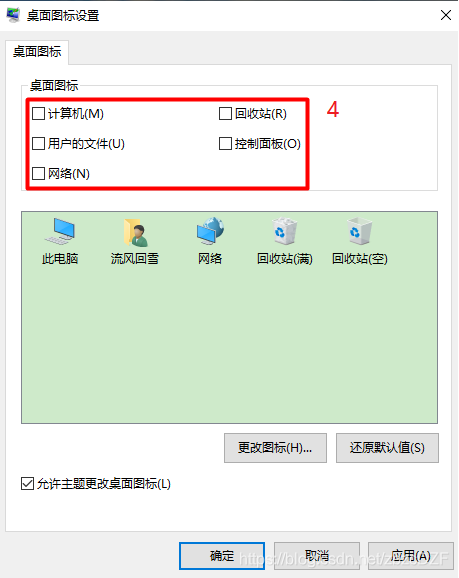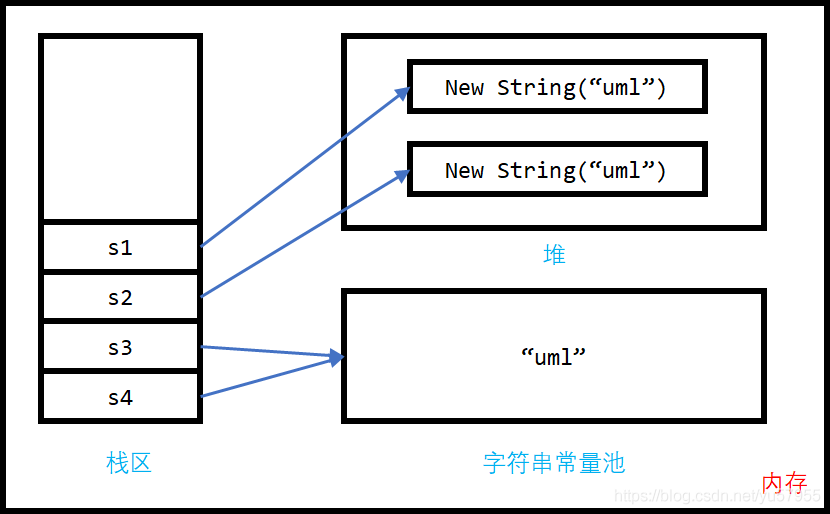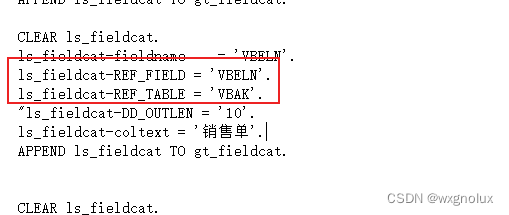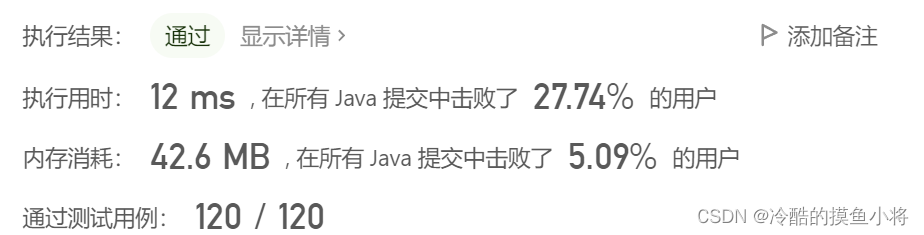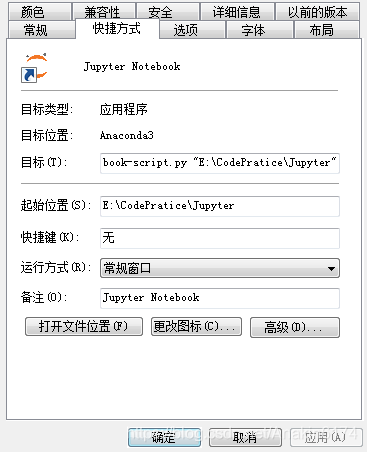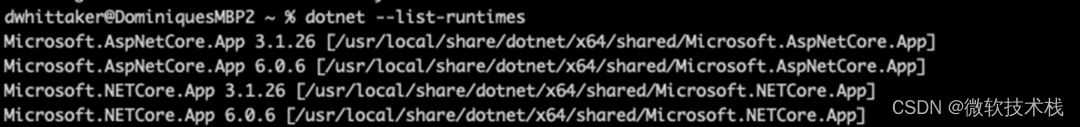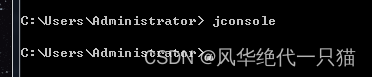当前位置:网站首页>Anaconda 使用代理
Anaconda 使用代理
2022-08-09 07:30:00 【qq_52217283】
xxx代表的是你当前电脑登陆的用户名
找到路径C:\Users\xxx\.condarc文件
当你使用本地代理,且需要anaconda也使用代理下载则需要一下更改
auto_activate_base: false
ssl_verify: true
channels:
- defaults
show_channel_urls: true
proxy_servers:
http: http://127.0.0.1:7890
https: http://127.0.0.1:7890如没有找到文件,则运行下面代码,生成文件
conda config --set proxy_servers.http http://id:[email protected]:port
conda config --set proxy_servers.https https://id:[email protected]:port边栏推荐
猜你喜欢
随机推荐
灵活好用的sql monitoring 脚本 part7
Change Jupyter Notebook default open directory
链表专项练习(三)
74HC595芯片引脚说明
leetcode:55. 跳跃游戏
Invoker 2019CCPC秦皇岛站I题 简单DP
高项 04 项目变更管理
【机器学习】降维代码练习
常用测试用例设计方法之正交实验法详解
975. 奇偶跳 有序集合
Lottie系列二:高级属性
一键登陆服务器脚本
3.MySQL插入数据, 读取数据、Where子句和Order By关键字
CoCube传感器MPU6050笔记
Lottie系列一:介绍与使用
SSM整合开发案例
原生JDBC操作数据库
TCP段重组PDU
SAP ALV data export many of the bugs
Inception V3 Eye Closure Detection