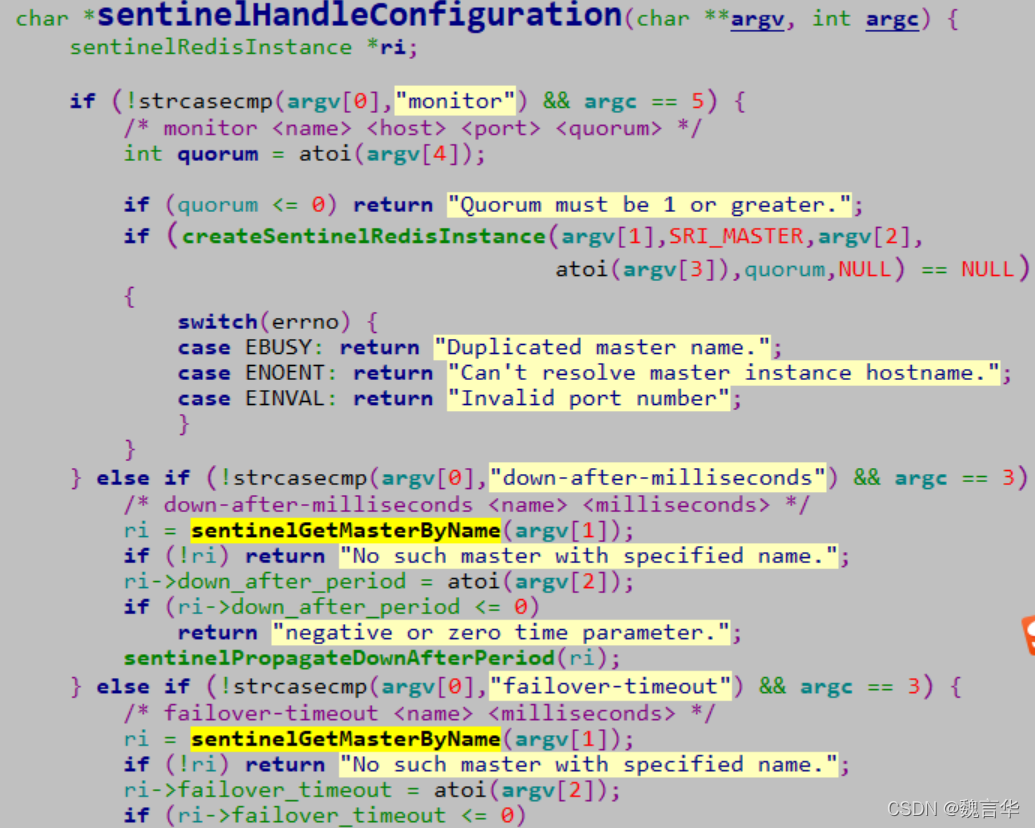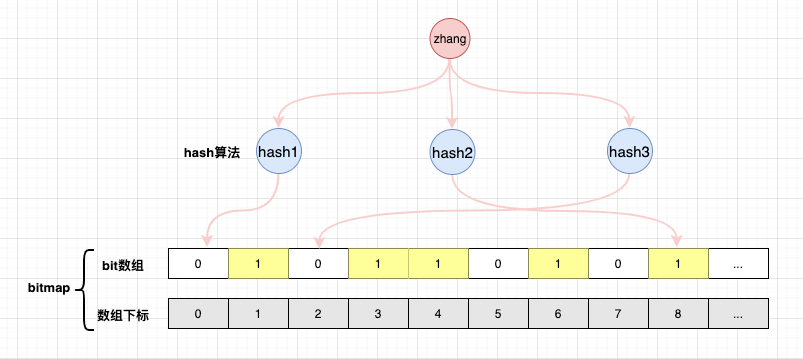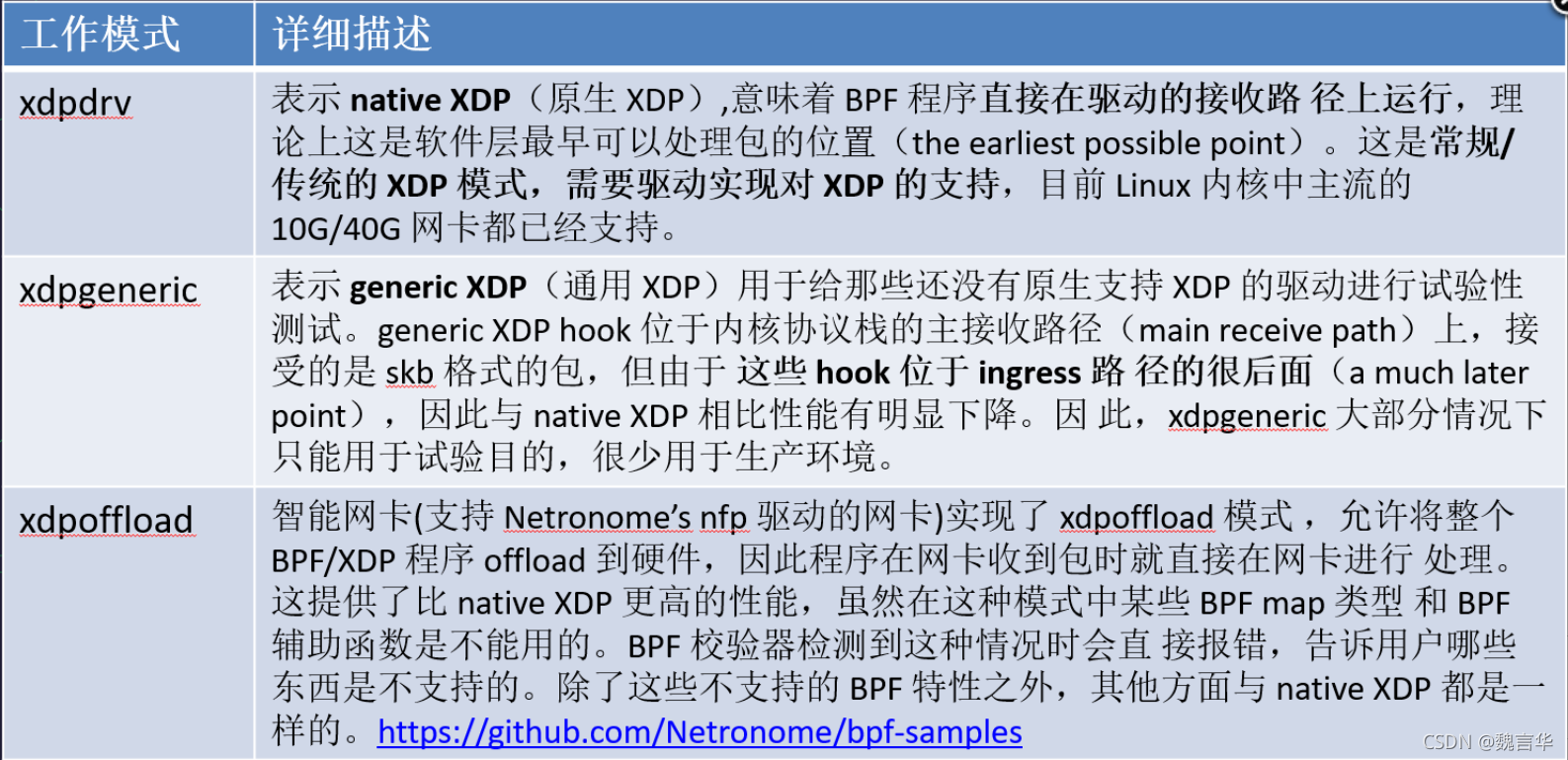当前位置:网站首页>Ali vector library Icon tutorial (online, download)
Ali vector library Icon tutorial (online, download)
2022-04-23 07:03:00 【NOyesNONO_】
Method 1 : Use online links
- Sign in / Registered account

-
Select the desired icon , Mouse hover , Click on the shopping cart

-
Click the shopping cart icon on the navigation bar , Check out the shopping cart

-
Add the icon in the shopping cart to the item , If there is no project , Create a new project
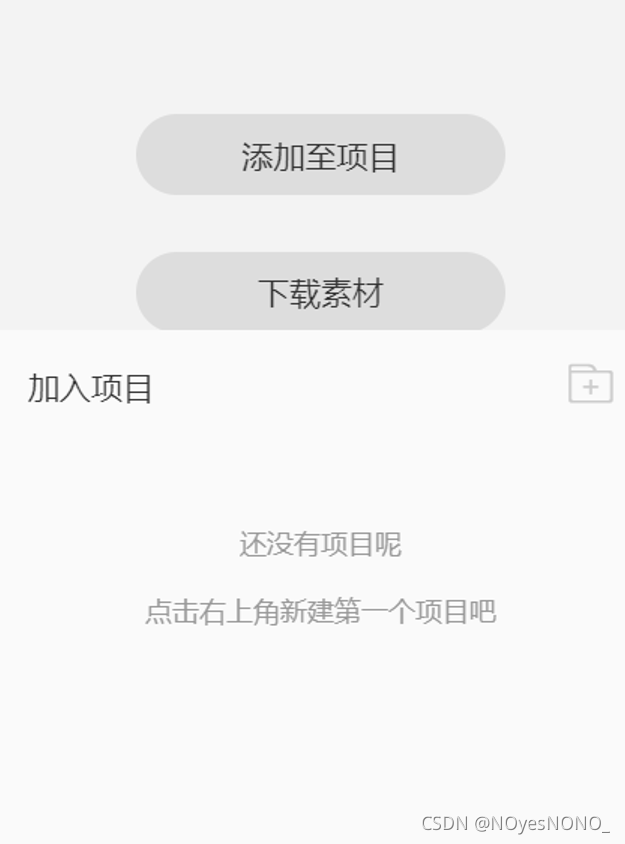
- See your own icon in the project library , choice font class The way , And click the “ View online connections ”, Then click generate code

- See your own icon in the project library , choice font class The way , And click the “ View online connections ”, Then click generate code
-
Click Copy code , You'll get //at.alicdn.com/t/font_2933398_9eu14vuyrsu.css, stay html Medium plus
https:Use

-
stay html Use in link The way
-
Hover the mouse over the icon , Copy code , Get the class name of the icon icon-bumengaikuang Add the class name to the label iconfont Use . It's usually used i label 、span Labels will do .

<link rel="stylesheet" href="https://at.alicdn.com/t/font_2933398_6teph59hevw.css">
<i class="iconfont icon-bumengaikuang"></i>
- To change the style , It's in css It's right Icon class name icon-bumengaikuang Just modify it .
- When the number of icons in the project increases , Use the latest generated link .
Method 2 : Download Icon
- The icon floating in your eyes , Choose third. , download .

- Choose the right color , The right size . The unit of size is px, Same as font setting .

- Choose the appropriate format to download .
- Select replication svg Code , Paste directly to html Just the target location .
- When selecting the icon format , Introduce... In the way of introducing pictures html that will do .
版权声明
本文为[NOyesNONO_]所创,转载请带上原文链接,感谢
https://yzsam.com/2022/04/202204230601165401.html
边栏推荐
- 【不积跬步无以至千里】MySQL报大量unauthenticated user连接错误
- Implementation of leetcode question brushing str ()
- Build a cloud blog based on ECS (send blessings on the cloud Xiaobao code and draw iphone13 for free)
- 异常记录-17
- Oracle Performance Analysis Tool: oswatcher
- virtio 与vhost_net介绍
- 异常记录-19
- rdam 原理解析
- 修改Jupyter Notebook样式
- Prometheus Cortex架构概述(水平可扩展、高可用、多租户、长期存储)
猜你喜欢
随机推荐
[Lombok quick start]
Prometheus监控influxdb的方法及指标释义
Common views of Oracle database performance analysis
Prometheus Cortex多租户读写的实现
异常记录-12
VirtualBox如何修改“网络地址转换(NAT)”网络模式下分配给虚拟机的IP网段
BPF program of type XDP
openvswitch 编译安装
Unix期末考试总结--针对直系
virtio 与vhost_net介绍
基于EMR离线数据分析-反馈有礼
MySQL Server单机部署手册
High performance gateway for interconnection between VPC and IDC based on dpdk
异常记录-11
Introduction to RDMA network
How to use DBA_ hist_ active_ sess_ History analysis database history performance problems
bcc安装和基本工具使用说明
rdam 原理解析
Memcached source code analysis
LeetCode刷题|368最大整除子集(动态规划)