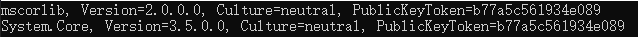当前位置:网站首页>Advantages and disadvantages of several note taking software
Advantages and disadvantages of several note taking software
2022-04-23 17:17:00 【Lost Camel】
Now there are a lot of note taking software , I've also used several , Such as impression notes , youdao , To know ,onenode. They have their own merits , And I often choose between them . Now let me take a programmer's point of view , Let's talk about their advantages and disadvantages !( Of course, this comparison is mixed with my personal feelings , So for reference only !!!!)
Let me first talk about note taking software , Where do I care more !
1、 Hierarchical structure , Note structure should be clear .
2、 Whether the text color can be copied when copying and pasting .
3、 Can be exported as Word,pdf Equiform .
4、 It has the function of inserting software code .
5、 You can browse notes online .
6、 When the notes are too long , You can set anchor links .
Let's talk about these points respectively :
1、 Hierarchical structure , Note structure should be clear .
Impression notes : Display the notebook in a tree structure , Display notes in a list structure . It was good , I like it very much , But later it was found that its tree structure has only two levels , When there are more notes, it's hard to do . That's the biggest reason I gave it up . Below is my note structure :

There is a note : The layout of Youdao notes is similar to that of impression notes . But its tree is multi-level ( I like ), But every item of the tree is too far apart , There are not many notebooks on one screen . Here's the picture :

Knowing notes : The layout for you is the same as the previous two notes , It is also a multi-level tree , But I don't like the tree icon . The others are OK . Here's the picture :

onenode: Its structure is my favorite . Its notebooks are listed ; But there are sections and groups in the notebook ; At the same time, you can also add sub pages to the note list , Shrink your notes . This is my favorite . Here's the picture :

2、 Whether the text color can be copied when copying and pasting .
Because I'm a programmer , So when taking notes , Often copy code into notes , So if the saved code can IDE The code colors in are also copied into the notes , It would be better . Code “ Readability ” Better .
for example : I am here sql server Copy and paste a paragraph in sql sentence , The original format is as follows :

Impression notes : You can copy the original format ( You can copy colors ), as follows

There is a note : This software can only copy text , You cannot copy the color of text . as follows :

Knowing notes : You can copy the original format ( You can copy colors ), as follows :

onenode: This software can only copy text , You cannot copy the color of text . as follows :

3、 Can be exported as Word,pdf Equiform .( Because these two formats are the most commonly used for )
After taking notes , Sometimes you may want to export to a document , Here I think it's best to export Work,Pdf.
Impression notes : The export format of is as follows :
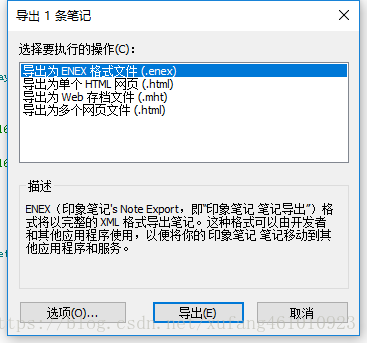
There is a note : The export format of ( Personally, I think this is the best , But you can't export attachments ), as follows :

Knowing notes The export format of is as follows :

OneNode: I didn't find a place to export .
4、 It has the function of inserting software code .
As a programmer , It's a good choice to insert in your notes , The front... Of course 3 term “ Whether the text color can be copied when copying and pasting ” You can also save code , But this is the choice of saving small code , If you want to save long code , Still need “ Insert code function ”.
Impression notes : It has the function of inserting code . as follows :

There is a note : Youdao has no function of inserting code , The stored code doesn't look very good . as follows :

Knowing notes : It has the function of inserting code , as follows :

OneNode: This note , I didn't find this feature .
5、 You can browse online
Impression notes :

There is a note :
1、 No user login required ;
2、 It can be edited online .
3、 You can also comment on .

Knowing notes :

6、 When the notes are too long , You can set anchor links .
Impression notes : I can't find a place to set anchor links .
There is a note : I can't find a place to set anchor links .
Knowing notes : Because Weizhi's notes can be set to html Pattern , understand Html You can set anchor links .
OneNode: No, .
This comment is not official , compact . And with strong personal feelings , Let's not be too serious !!!
This is just a summary , Later, I have other feelings , Make it up !!!
Finally, let's talk about it , My final choice is OneNode. Because the purpose of my notes is to summarize , Sort out your knowledge ; The greater purpose is to consult for yourself in the future , So I need a structured note , Under this advantage , Other shortcomings can be ignored .
For the time being, let's write down some new comparison points , Supplement later :
1、 Can you copy the text in the picture ;
2、 Can you use markdown file
版权声明
本文为[Lost Camel]所创,转载请带上原文链接,感谢
https://yzsam.com/2022/04/202204230552421168.html
边栏推荐
- 2. Electron's HelloWorld
- JS, entries(), keys(), values(), some(), object Assign() traversal array usage
- Using quartz under. Net core -- a simple trigger of [7] operation and trigger
- For the space occupation of the software, please refer to the installation directory
- 快时钟同步慢时钟域下的异步控制信号slow clk to fast clk
- On lambda powertools typescript
- Shell - introduction, variables, and basic syntax
- Deep understanding of control inversion and dependency injection
- VLAN advanced technology, VLAN aggregation, super VLAN, sub VLAN
- First knowledge of go language
猜你喜欢
随机推荐
_ Mold_ Board_
Customize my_ Strcpy and library strcpy [analog implementation of string related functions]
ClickHouse-SQL 操作
[registration] tf54: engineer growth map and excellent R & D organization building
Freecodecamp ---- budget & category exercise
Excel quickly and automatically fills the contents of a row on a blank cell
1-1 NodeJS
Shell-入门、变量、以及基本的语法
Error in v-on handler: "typeerror: cannot read property 'resetfields' of undefined"
Promise (IV)
Milvus 2.0 détails du système d'assurance de la qualité
手写事件发布订阅框架
Node template engine (EJS, art template)
Further optimize Baidu map data visualization
Shell - introduction, variables, and basic syntax
Promise (I)
Clickhouse table engine
Simulation of infrared wireless communication based on 51 single chip microcomputer
ASP. Net core dependency injection service life cycle
How to change input into text

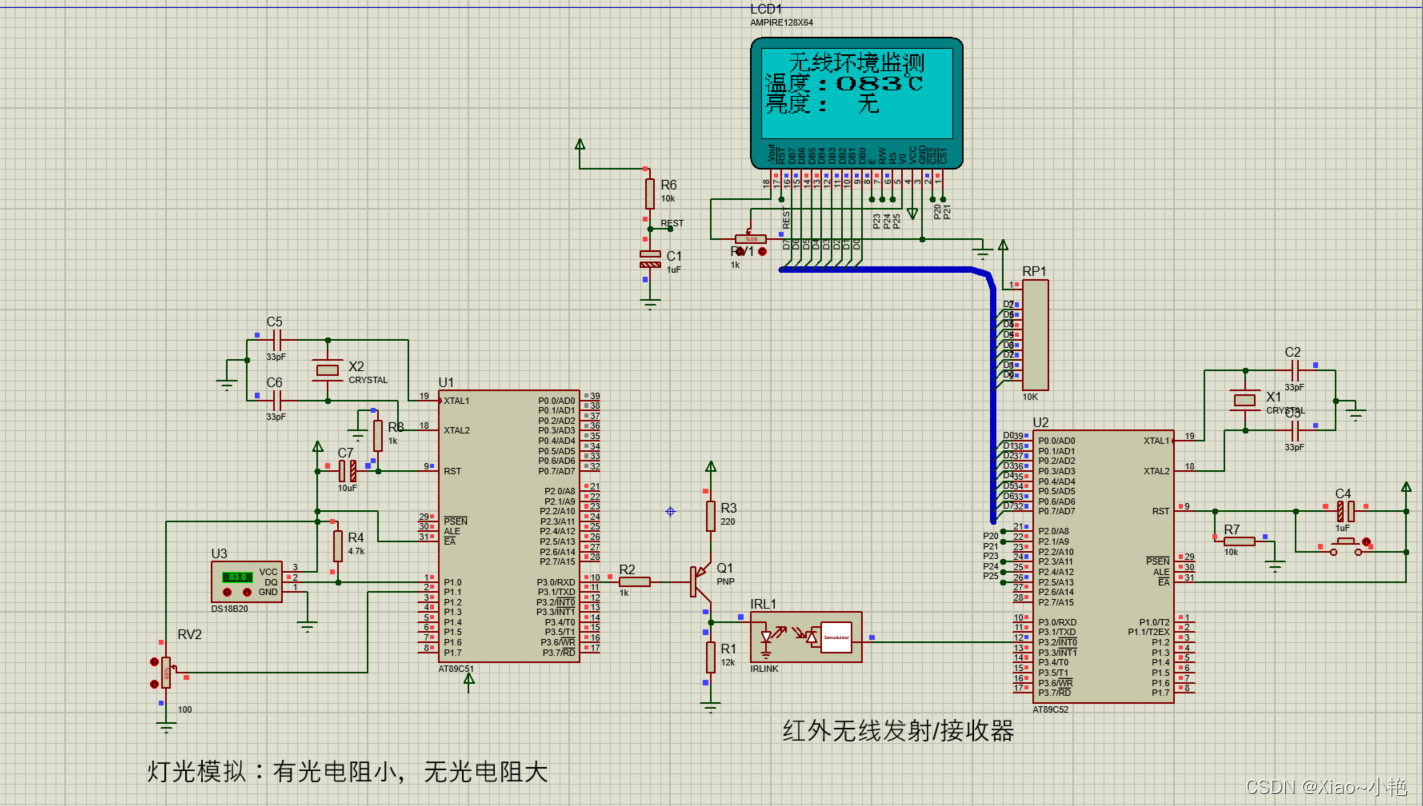
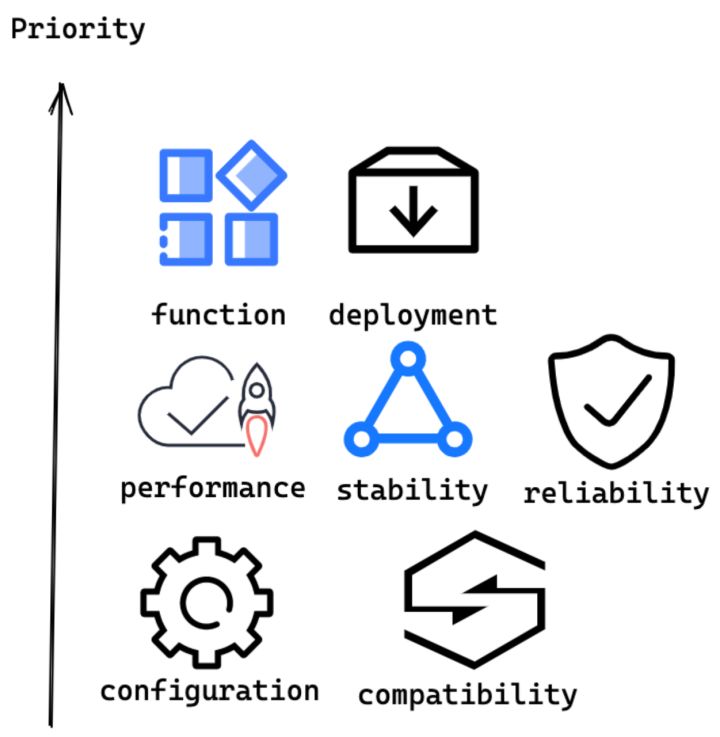

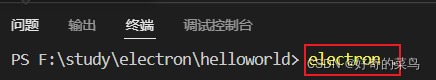

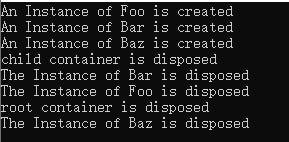
![[PROJECT] small hat takeout (8)](/img/54/0187eeb637f4dcd4ad3969b00e2b77.png)