当前位置:网站首页>1-3 nodejs installation list configuration and project environment
1-3 nodejs installation list configuration and project environment
2022-04-23 16:58:00 【Endless cake】
Module installation and operation steps
(1) Based on npm Install third party modules
1. In a local project , Create a file package.json file ; This file is used to record the information of the third-party modules we installed . Or configure some executable script commands .
be based on yarm The installation will generate a configuration list by default , Only information , But there is no manual generated complete .
So recommend npm install :
command :npm init -y
The generated list is as follows :
{
"name": "c_web", // Module name
"version": "1.0.0", // Version number
"description": "", // Module description
"main": "index.js", // Module main entry file
"scripts": { // Executable script . Here is an example :
"dev": "webpack --mode development", // Packaging in the development environment
"build": "webpack --mode production" // Packaging in a production environment
},
"keywords": [],
"author": "",
"license": "ISC",
"dependencies": { // Production depends on
"jquery": "^3.4.1"
},
"devDependencies":{ // Development depends on
}
}
Its main function is , When the team assists in development , Others pull items from remote warehouses , Know which modules are installed in the project , according to package.json Of
The list can be installed by yourself .( Because the general project upload is not upload node_modules Of , Because there are too many dependent libraries )
Be careful : Configuration list , Do not appear in Chinese , May not be able to recognize .
(2) install
Development depends on : Only the third-party modules that are relied on in the project development phase
npm install xxx --save Save to the production dependency of the configuration list
Production depends on : When the project is deployed and implemented , Also need to rely on third-party modules
npm install xxx --save dev Save to the development dependency of the configuration manifest
–dev perhaps --D It's all about installing components into development dependencies
(3) When deploying, run the environment
When you get a new project , And pull it down from the warehouse . When there is no dependency , Just execute the order :
npm install perhaps yarn install that will do .
because npm It will automatically retrieve whether there is... In the directory package.json file , And install in sequence according to the list in the document .
without , Then nothing is installed .
版权声明
本文为[Endless cake]所创,转载请带上原文链接,感谢
https://yzsam.com/2022/04/202204230554520297.html
边栏推荐
- Paging SQL
- Use case labeling mechanism of robot framework
- An essay on the classical "tear down the wall in thinking"
- Regular filtering of Intranet addresses and segments
- MySql主从复制
- Document operation II (5000 word summary)
- groutine
- DDT + Excel for interface test
- Pseudo Distributed installation spark
- Sub database and sub table & shardingsphere
猜你喜欢

批量制造测试数据的思路,附源码
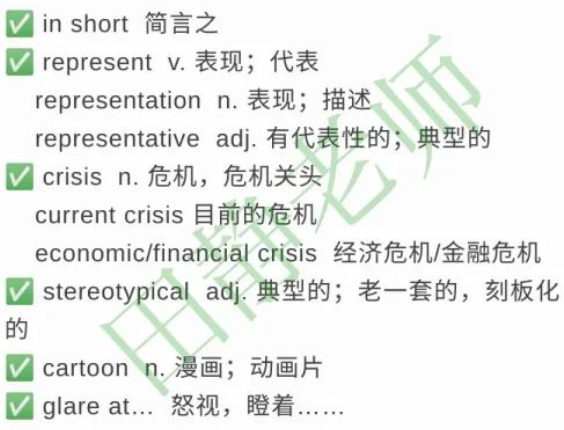
English | day15, 16 x sentence true research daily sentence (clause disconnection, modification)
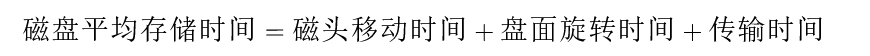
计组 | 【七 输入/输出系统】知识点与例题
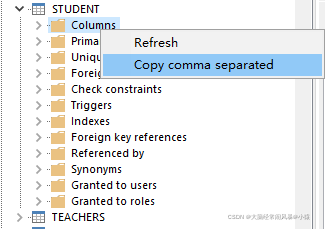
Get the column name list of the table quickly in Oracle
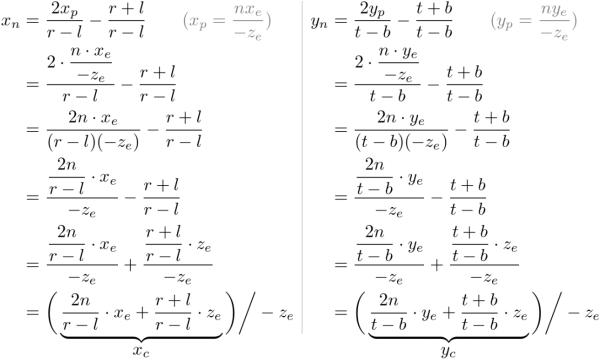
Derivation of Σ GL perspective projection matrix
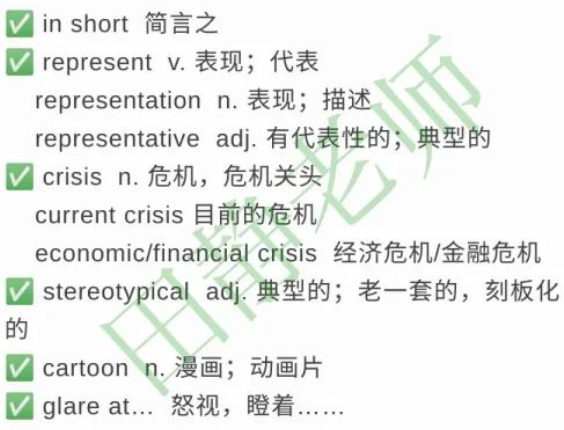
英语 | Day15、16 x 句句真研每日一句(从句断开、修饰)
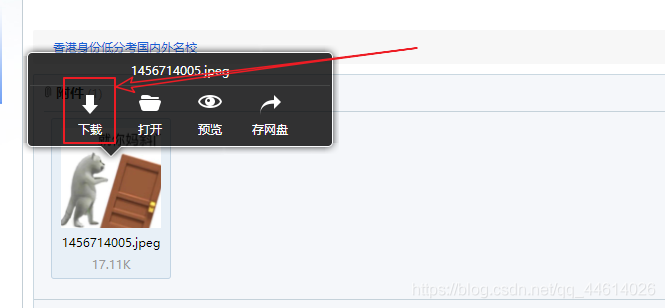
File upload and download of robot framework
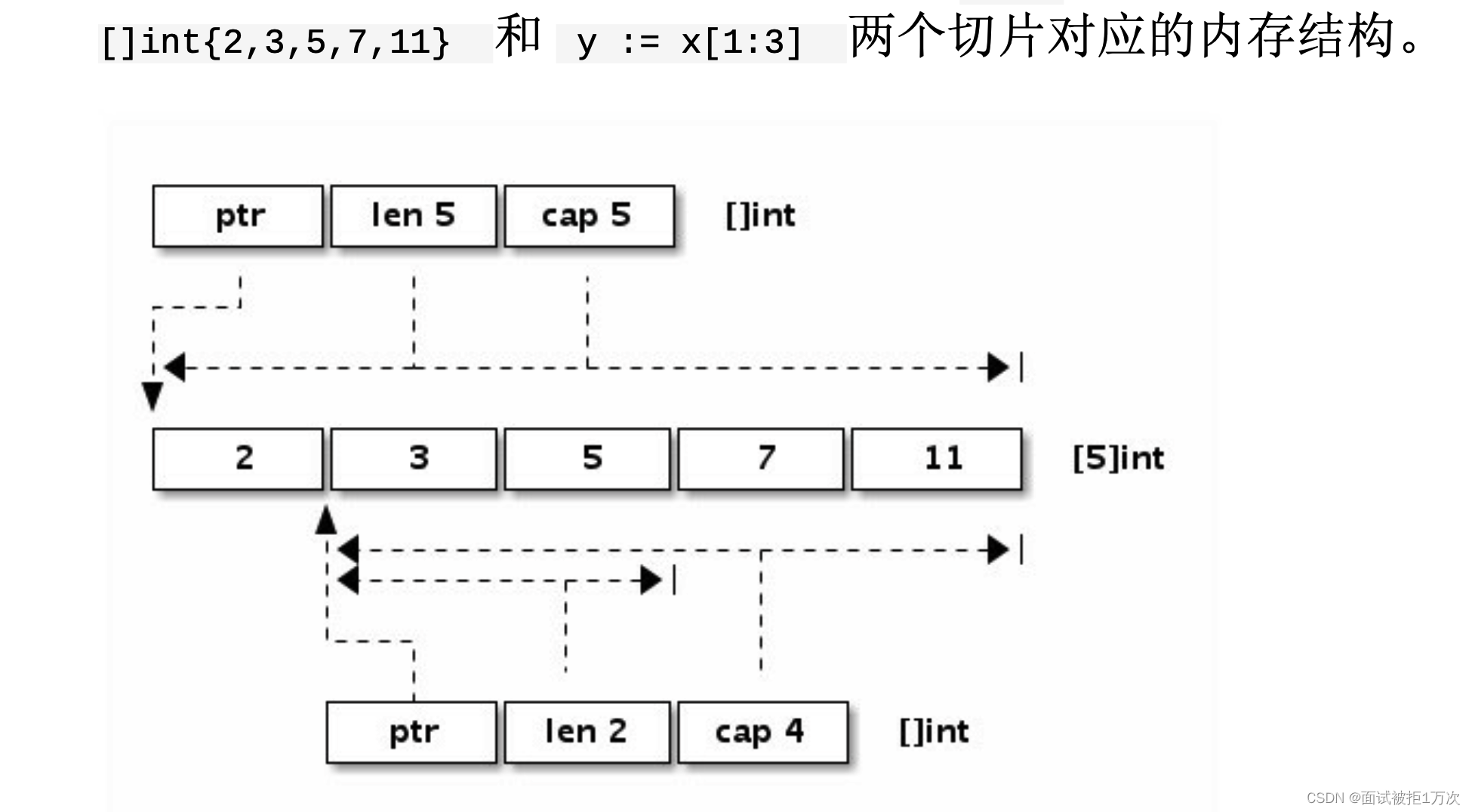
Go language, array, string, slice

文件操作《二》(5000字总结篇)
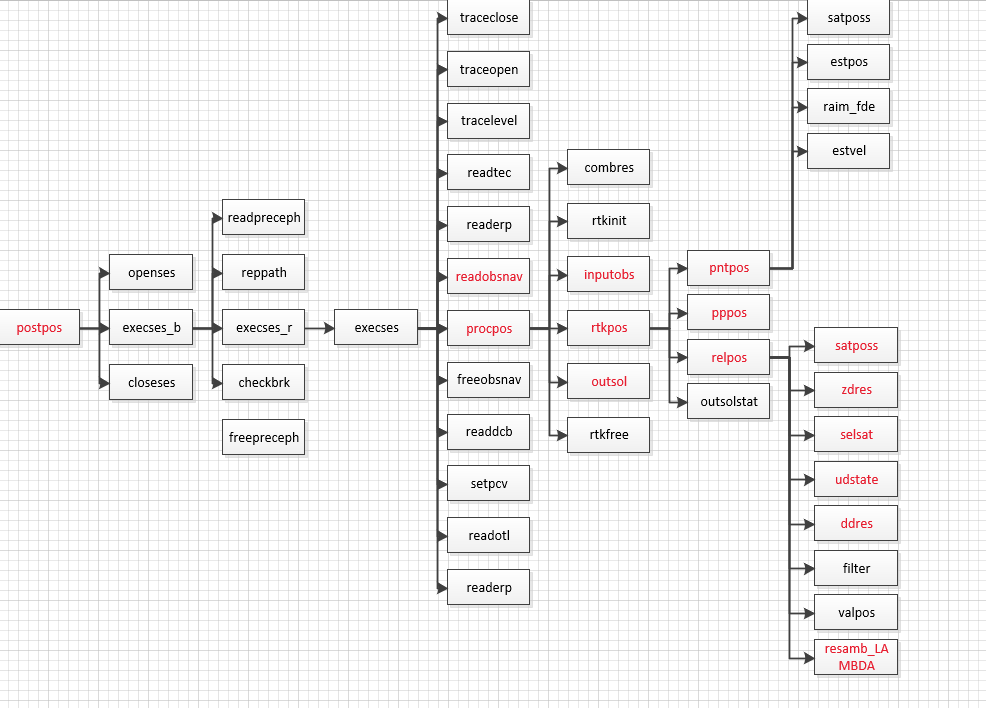
RTKLIB 2.4.3源码笔记
随机推荐
True math problems in 1959 college entrance examination
First knowledge of go language
∑GL-透视投影矩阵的推导
STM32__03—初识定时器
Shell script -- shell programming specification and variables
Redis docker installation
Nodejs installation and environment configuration
Blue Bridge Cup provincial road 06 -- the second game of the 12th provincial competition
Solution architect's small bag - 5 types of architecture diagrams
Multithreaded @ async thread pool
Loggie source code analysis source file module backbone analysis
MySQL master-slave configuration under CentOS
Quick install mongodb
How to choose the wireless gooseneck anchor microphone and handheld microphone scheme
Variable length parameter__ VA_ ARGS__ Macro definitions for and logging
SPC introduction
TypeError: set_ figure_ params() got an unexpected keyword argument ‘figsize‘
Tencent resolves the address according to the IP address
Website_ Collection
蓝桥杯省一之路06——第十二届省赛真题第二场