当前位置:网站首页>Abnormal resolution of Xiaomi camera
Abnormal resolution of Xiaomi camera
2022-04-23 17:11:00 【ZHZHK001】
Camera model :YHS-113( You can see... On the camera base )
Camera name : Xiaomi camera night vision version
My buying time :2016 year
Solve reality :2020-8-2
symptoms : Unable to connect and use
The process :
1. The camera doesn't work , The mobile phone's mi home can't connect to the camera
2 To solve the process :
2.1 You can't reset the camera many times
Connect multiple times Tips WiFi Wrong password , Actually, mine WiFi The password must be right
2.2 After resetting the router, you still can't connect
And it has been confirmed that the network is unobstructed
3. This camera is useless to find Xiaomi customer service , Unless it's within the warranty period , After sales , To solve the problem
The customer service of this needs to find the customer service of Xiaoyi 4001007702
One 、 Get ready tf card (4g-32g) Card reader Recommended :sandisk Sandi class10 4G-32 Memory card
Firmware download address :CSDN Look for ( I don't know if my upload can pass the review ):
Night vision version of little ant camera ( model :YHS-113) The firmware
Those who are willing to give points give 6 integral , Those who don't want to give points can download below
Download link :https://pan.baidu.com/s/1W3itH6LuDgh2ZQbKEnowMw Extraction code :1234
Two 、 take tf Insert the card into the card reader and format it as FAT32 Format
3、 ... and 、 take home Upgrade files to tf Under the root directory of the card
Because the official file name given to me is home_, With the description of home atypism , I made a copy of , Name to home
So the only files in my final root directory are 2 individual ,home,home_
Four 、 take tf Card insertion device , Press the reset button , Unplug the power , Plug in the memory card , Plug in electric
Wait a minute 2 minute , Wait for the yellow light to flash slowly --- The yellow light is on for a long time --- The yellow light flashes -- ------ I didn't notice the content of this line
Just a few minutes later , Open the rice house , Follow the steps to connect the camera normally , Complete the connection
5、 ... and 、 Input WiFi Post configuration equipment
-- The blue light is flashing -- The blue light stays on , Upgrade success
Be careful :
1. When reset , There is a small hole on the side of the camera , That's not a reset button , The reset button is a small hole on the back ( Yes reset)
2. When I reset , The camera is separated from the router by a room , A door , The straight-line distance is at least 6m
So it doesn't have to be close to the router to connect the camera
版权声明
本文为[ZHZHK001]所创,转载请带上原文链接,感谢
https://yzsam.com/2022/04/202204230553251688.html
边栏推荐
- feign报400处理
- ClickHouse-SQL 操作
- Nodejs installation and environment configuration
- [WPF binding 3] listview basic binding and data template binding
- MySQL master-slave configuration under CentOS
- Go language RPC communication
- Promise (II)
- Path environment variable
- Generation of barcode and QR code
- How vscode compares the similarities and differences between two files
猜你喜欢
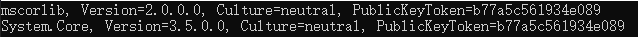
. net type transfer
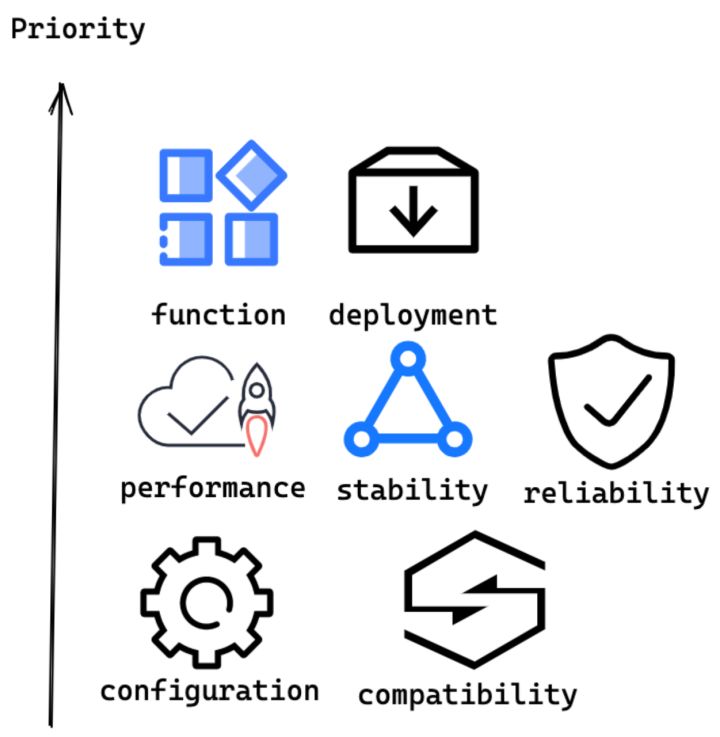
Milvus 2.0 détails du système d'assurance de la qualité
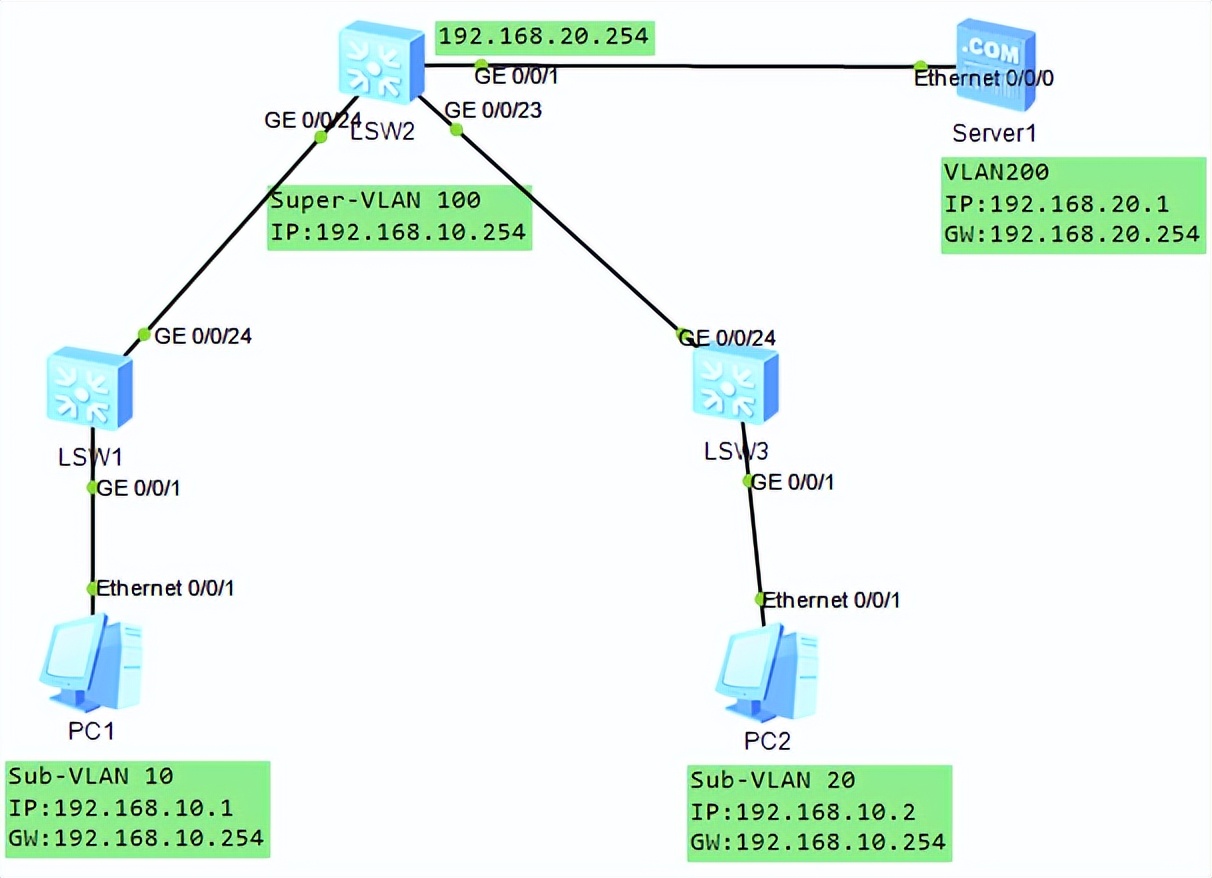
VLAN高级技术,VLAN聚合,超级Super VLAN ,Sub VLAN
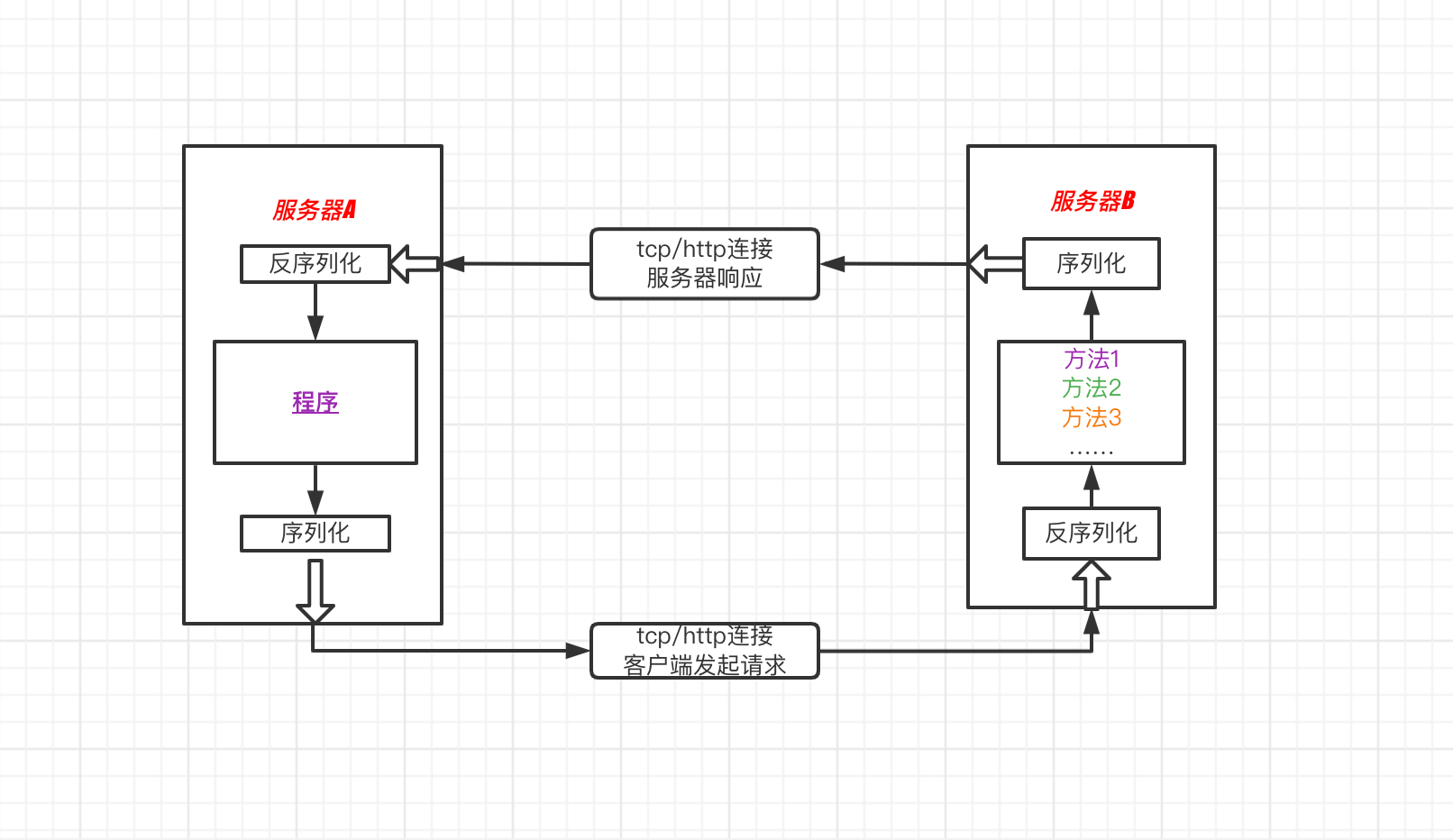
RPC核心概念理解

Document operation II (5000 word summary)

文件操作《二》(5000字总结篇)
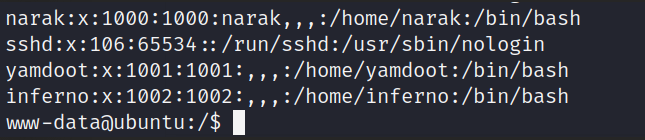
Detailed explanation of the penetration of network security in the shooting range
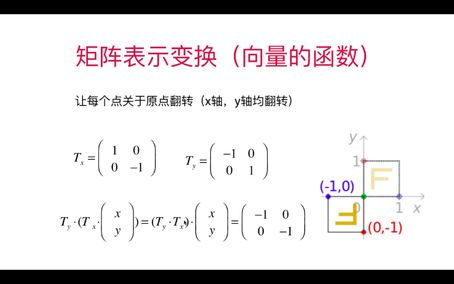
Perception of linear algebra 2
![[WPF binding 3] listview basic binding and data template binding](/img/2e/fbdb4175297bb4964a8ccfd0b909ae.png)
[WPF binding 3] listview basic binding and data template binding
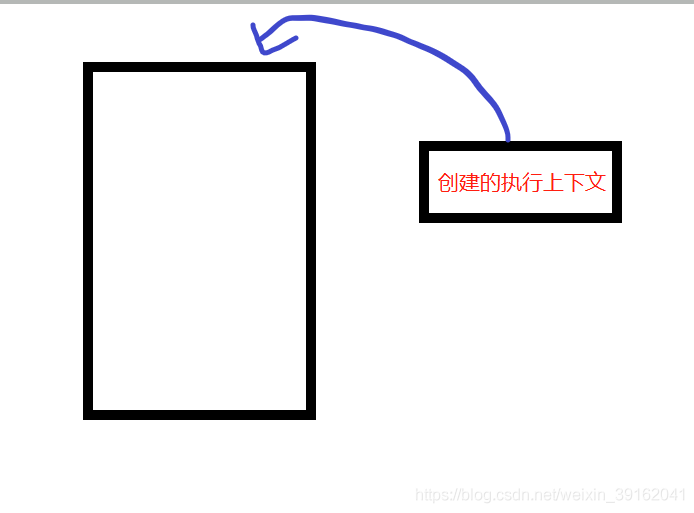
Bottom processing of stack memory in browser
随机推荐
[C] thoroughly understand the deep copy
About stream flow, write it down briefly------
Promise (I)
Shell脚本——Shell编程规范及变量
【WPF绑定3】 ListView基础绑定和数据模板绑定
freeCodeCamp----shape_ Calculator exercise
手写事件发布订阅框架
Some problems encountered in recent programming 2021 / 9 / 8
Baidu Map Case - Zoom component, map scale component
Scope and scope chain in JS
Shell-入门、变量、以及基本的语法
Tencent resolves the address according to the IP address
feign报400处理
Get the column name list of the table quickly in Oracle
Go language RPC communication
Path environment variable
. net cross platform principle (Part I)
matlab如何绘制已知公式的曲线图,Excel怎么绘制函数曲线图像?
[PROJECT] small hat takeout (8)
线性代数感悟之2