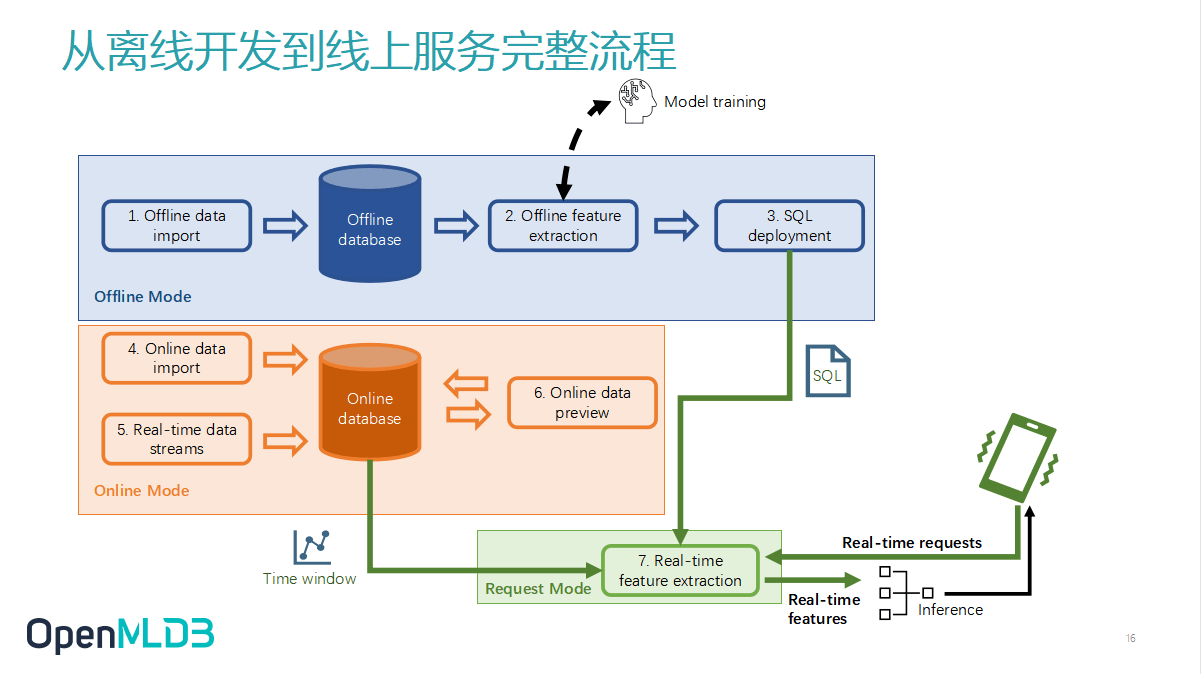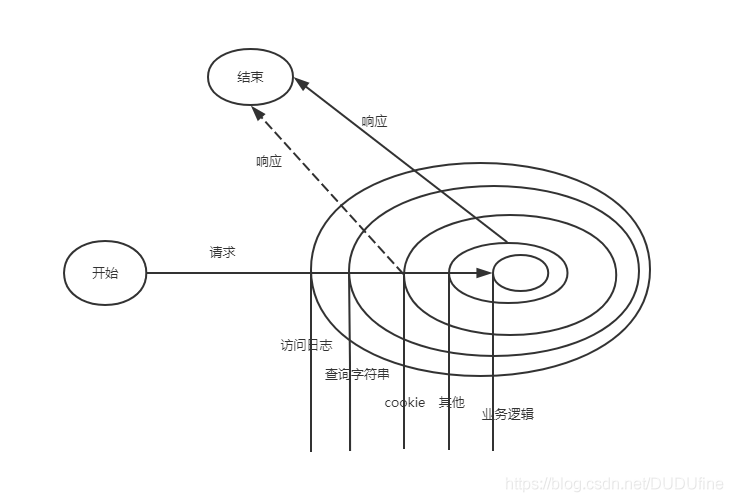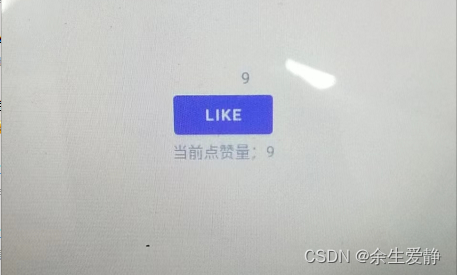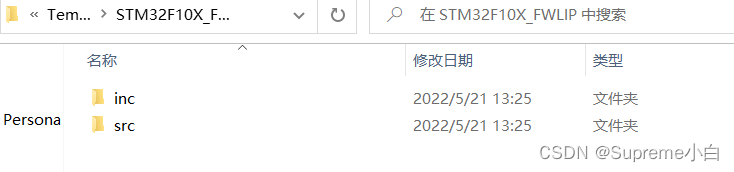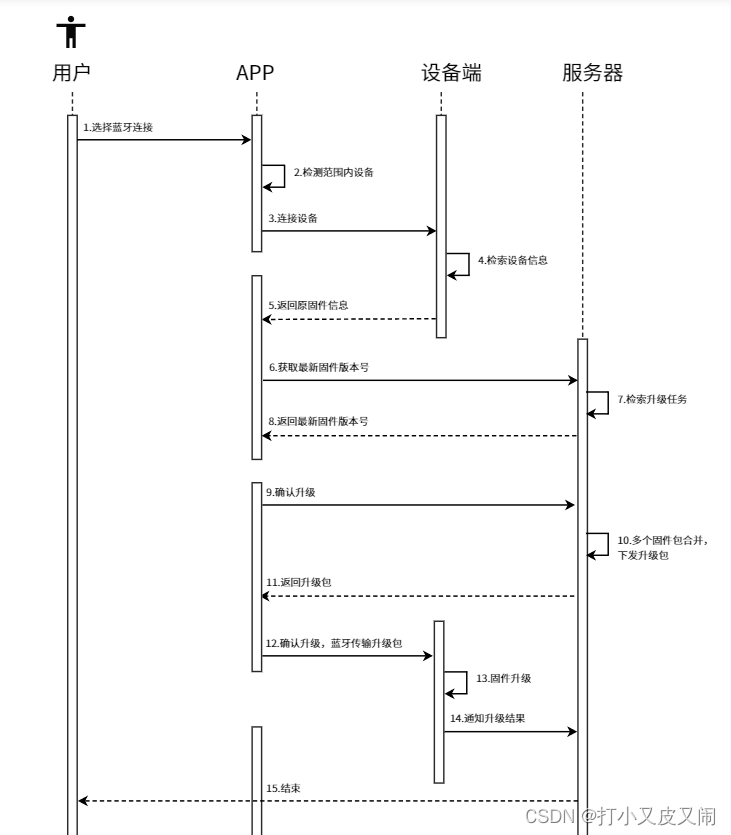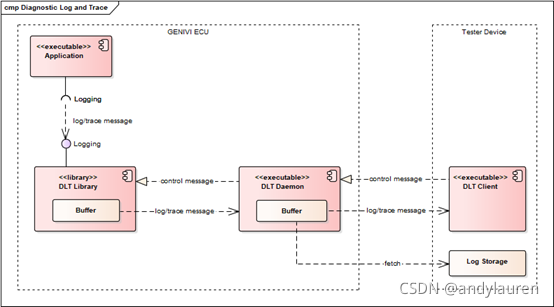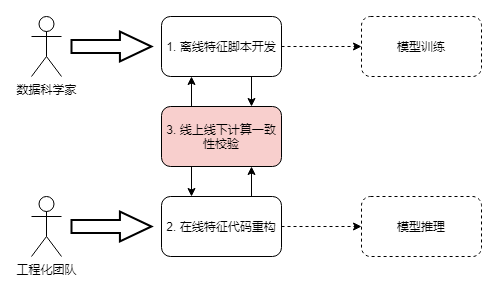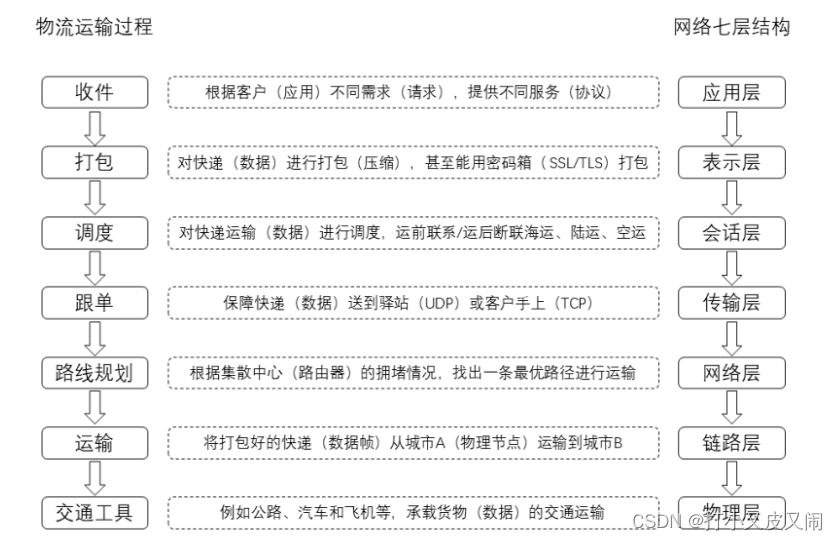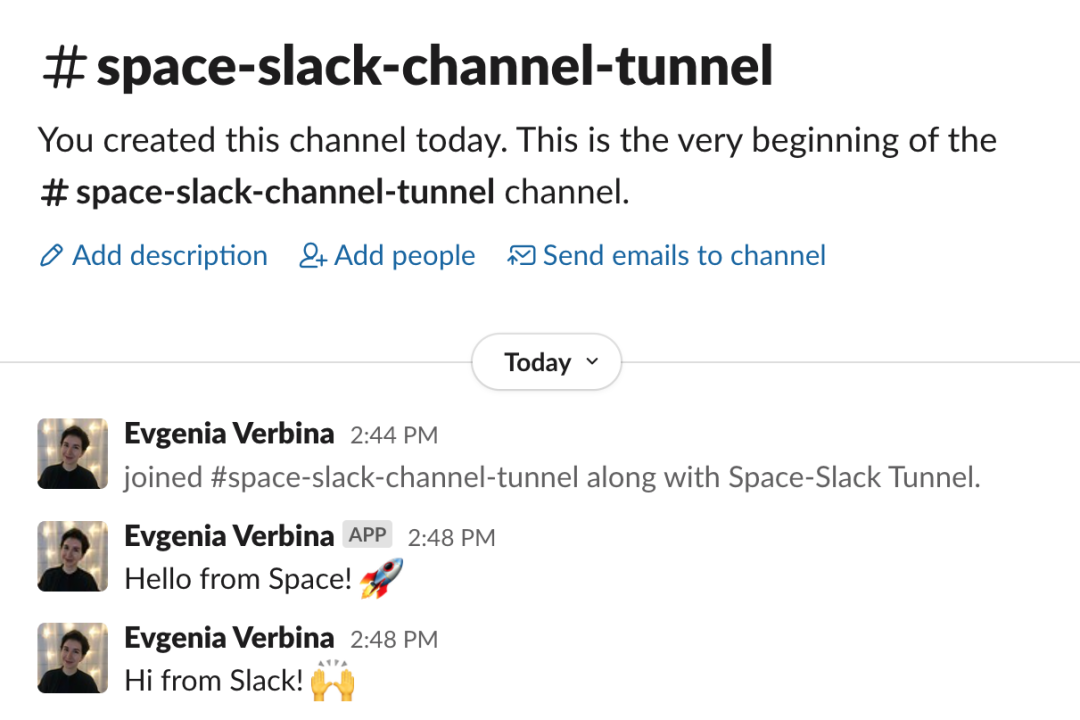当前位置:网站首页>SearchGuard configuration
SearchGuard configuration
2022-08-11 06:33:00 【cjx__】
elk security plugin searchguard installation
Install under es (es version 6.5.4)
Download plugin
Go to the searchguard installation directory
cdRun Install
Generated file
Install demo certificates? [y/N] yInitialize Search Guard? [y/N] y# Cluster configuration select yEnable cluster mode? [y/N] nVerify the installation
https://
https://Modify the default account password
Generate a new hash password
sh hash.sh -p chenfh5
ModifyDistribute new configuration to es cluster
cd
./sgadmin.sh -cd ../sgconfig/ -icl -nhnv \-cacert ../../../config/root-ca.pem \-cert ../../../config/kirk.pem \-key ../../../config/kirk-key.pemkibana install SearchGuard (kibana version 6.5.4)
Run Install
Modify kibana configuration
vim
# Turn off xpack security authenticationxpack.security.enabled: false#xpack.monitoring.enabled: falsenetwork.host: 0.0.0.0/bin/kibana
Browserslist: caniuse-lite is outdated. Please run next command `npm update caniuse-lite browserslist`The reason is that the browserslist without node has not been updated. If it is updated directly, an error will be reported. You can only download the package manually and then cover it to the original installation directory
# Install npm tools, if there is no need to installyum install npm# Create a new directory to download new filesmkdir cd npm install caniuse-lite browserslistcd /node_modules# Create a new directory to save the original copymv /node_modules/browserslist mv /node_modules/caniuse-lite mv /node_modules/electron-to-chromium mv /node_modules/node-releases mv /node_modules/semver cd mv /* /kibana-6.5.4-linux-x86_64/node_modules Restart /bin/kibana and wait for node compilation to complete
- [error][admin][elasticsearch] Request error, retrying error
Edit kibana.yml
# Turn off xpack security authenticationxpack.security.enabled: false#xpack.spaces.enabled: false# connectelasticsearch.url: "https://xxx.xxx.xxx.xxx:9200"- Open the browser https://: enter the admin account and password to open the management page
logstash configure searchguard
- xxx.conf add the following configuration
output {elasticsearch {user => logstashpassword => logstashssl => truessl_certificate_verification => falsecacert => "/config/spock.pem"...}} 边栏推荐
猜你喜欢
随机推荐
物联网IOT 固件升级
CMT2380F32模块开发1-硬件
博客目录
蓝牙技术-简介
CMT2380F32模块开发2-IDE软件配置
STM32学习笔记(白话文理解版)—小灯的点亮、闪烁、呼吸
【Meetup预告】OpenMLDB+OneFlow:链接特征工程到模型训练,加速机器学习模型开发
使用c语言实现井字棋(有源码,可以直接运行)
MSP430学习总结(二)——GPIO
CMT2380F32模块开发6-flash例程
跨应用间调用: URL Scheme
产品经理的基础知识
promise 改变状态的方法和promise 的then方法
Jetpack之dataBinding
Simple mine sweeping in C language (with source code)
net6的Web MVC项目实现限流功能
Node-1.高性能服务器
使用adb命令管理应用
Wisdom construction site safety helmet identification system
aPaaS和iPaaS的区别