当前位置:网站首页>JS轮播图实现
JS轮播图实现
2022-08-09 12:59:00 【_七七】
<!DOCTYPE html>
<html lang="en">
<head>
<meta charset="UTF-8">
<meta http-equiv="X-UA-Compatible" content="IE=edge">
<meta name="viewport" content="width=device-width, initial-scale=1.0">
<title>Document</title>
<style> * {
margin: 0; padding: 0; box-sizing: border-box; } ul, ol {
list-style: none; } a {
text-decoration: none; color: white; } .box {
position: relative; top: 100px; width: 600px; height: 400px; margin: 0 auto; background-color: pink; overflow: hidden; } .box img {
height: 400px; width: 600px; } .box ul {
display: flex; position: absolute; top: 0px; left: 0px; } .arrow-l, .arrow-r {
display: none; position: absolute; top: 50%; margin-top: -20px; width: 24px; height: 40px; background: rgba(0, 0, 0, .3); text-align: center; line-height: 40px; color: #fff; font-family: 'icomoon'; font-size: 18px; z-index: 2; } .arrow-r {
right: 0; } .circle {
display: flex; position: absolute; bottom: 10px; left: 50px; } .current {
background-color: #fff; } .circle li {
/* float: left; */ width: 20px; height: 20px; border: 2px solid rgba(255, 255, 255, 0.5); margin: 0 3px; border-radius: 50%; /*鼠标经过显示小手*/ cursor: pointer; } .current {
background-color: #fff; } </style>
<script> window.addEventListener('load', function () {
// 封装动画函数 function animate(obj, target, callback) {
// 先清除以前的定时器,只保留当前的一个定时器执行 clearInterval(obj.timer); obj.timer = setInterval(function () {
// 步长值写到定时器的里面 // 把我们步长值改为整数 不要出现小数的问题 // var step = Math.ceil((target - obj.offsetLeft) / 10); var step = (target - obj.offsetLeft) / 10; step = step > 0 ? Math.ceil(step) : Math.floor(step); if (obj.offsetLeft == target) {
// 停止动画 本质是停止定时器 clearInterval(obj.timer); // 回调函数写到定时器结束里面 // if (callback) {
// // 调用函数 // callback(); // } callback && callback(); } // 把每次加1 这个步长值改为一个慢慢变小的值 步长公式:(目标值 - 现在的位置) / 10 obj.style.left = obj.offsetLeft + step + 'px'; }, 15); } //轮播图 var arrow_l = document.querySelector('.arrow-l'); var arrow_r = document.querySelector('.arrow-r'); var box = document.querySelector('.box'); box.addEventListener('mouseenter', function () {
arrow_l.style.display = 'block'; arrow_r.style.display = 'block'; clearInterval(timer); timer = null; // 清除定时器变量 }) box.addEventListener('mouseleave', function () {
arrow_l.style.display = 'none'; arrow_r.style.display = 'none'; timer = setInterval(function () {
//手动调用点击事件 arrow_r.click(); }, 2000); }) // 动态生成小圆圈 有几张图片 就生成几张小圆圈 var ul = document.querySelector('.ul'); var ol = document.querySelector('.circle') for (var i = 0; i < ul.children.length; i++) {
// 创建li 插入ol var li = document.createElement('li'); ol.appendChild(li); //自定义属性 记录索引号 li.setAttribute('data-index', i); //li设置类 li.addEventListener('click', function () {
for (var i = 0; i < ol.children.length; i++) {
ol.children[i].className = ''; } this.className = 'current'; // 点击小圆圈滚动图片 // 得到宽度 var width = box.offsetWidth; var index = this.getAttribute('data-index'); num = index; circle = index; // 步长 var step = index * width; // 调用函数 animate(ul, - step); }) } // 设置第一张图片为current ol.children[0].className = 'current'; // 克隆第一张图片li放在ul最后面 var first = ul.children[0].cloneNode(true); ul.appendChild(first); // 节流阀 flag var flag = true; // 点击按钮 滑动图片 无缝滚动 var num = 0; // 控制小圆圈播放 var circle = 0; arrow_r.addEventListener('click', function () {
if (flag) {
// 关闭节流阀 flag = false; if (num == ul.children.length - 1) {
ul.style.left = 0; num = 0; } num++; animate(ul, -num * (box.offsetWidth), function () {
flag = true; }); // 点击一次 小圆圈播放也加1 circle++; if (circle == ul.children.length - 1) {
circle = 0; } for (var i = 0; i < ol.children.length; i++) {
ol.children[i].className = ''; } ol.children[circle].className = 'current'; } }) // 左侧按钮 arrow_l.addEventListener('click', function () {
if (flag) {
if (num == 0) {
num = ol.children.length; } num--; animate(ul, -num * (box.offsetWidth), function () {
flag = true; }); // 点击一次 小圆圈播放-1 circle--; if (circle < 0) {
circle = ol.children.length - 1; } for (var i = 0; i < ol.children.length; i++) {
ol.children[i].className = ''; } ol.children[circle].className = 'current'; } }) // 自动轮播图 var timer = setInterval(function () {
// 手动调用事件 arrow_r.click(); }, 2000); }) </script>
</head>
<body>
<div class="box">
<!-- 左侧按钮 -->
<a href="javascript:;" class="arrow-l">
《
</a>
<!-- 右侧按钮 -->
<a href="javascript:;" class="arrow-r">
》</a>
<ul class="ul">
<li>
<a href="#"><img src="upload/focus.jpg" alt=""></a>
</li>
<li>
<a href="#"><img src="upload/focus1.jpg" alt=""></a>
</li>
<li>
<a href="#"><img src="upload/focus2.jpg" alt=""></a>
</li>
<li>
<a href="#"><img src="upload/focus3.jpg" alt=""></a>
</li>
</ul>
<!-- 小圆圈 -->
<ol class="circle">
<!-- <li class="current"></li> <li></li> <li></li> -->
</ol>
</div>
</body>
</html>
边栏推荐
- Redis源码剖析之字典(dict)
- Bitmaps and bit operations
- Rmarkdown Tutorial
- FFmpeg多媒体文件处理(ffmpeg操作目录及list的实现)
- Professor Chen Qiang's "Machine Learning and R Application" course Chapter 16 Assignment
- 陈强教授《机器学习及R应用》课程 第十五章作业
- Professor Chen Qiang "application in machine learning and R" course chapter 17
- 面试题精选:神奇的斐波那契数列
- Microsoft 10/11 命令行打开系统设置页(WUAP,!WIN32)
- render解析
猜你喜欢
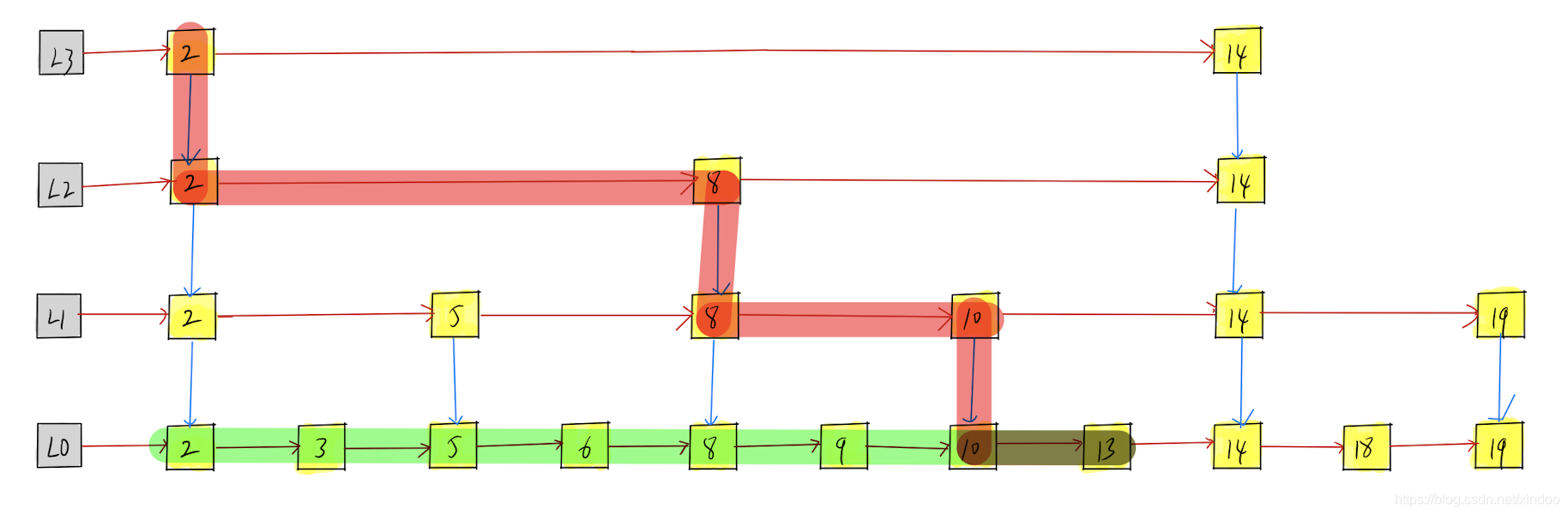
Redis源码剖析之跳表(skiplist)
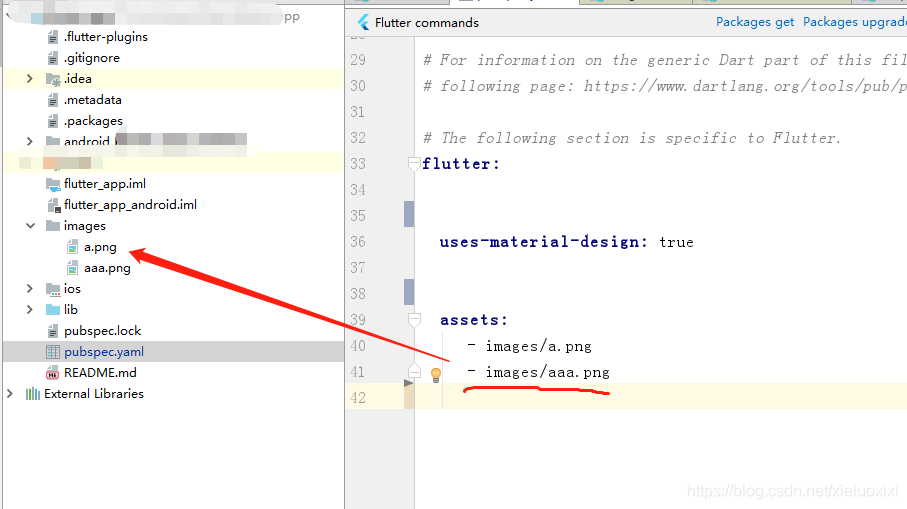
Flutter introduction advanced trip (5) Image Widget
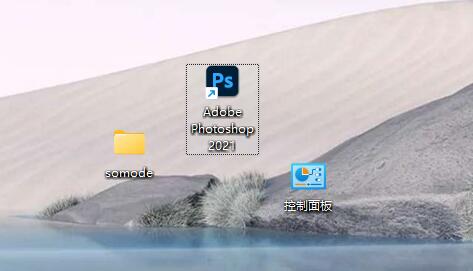
电脑重装系统后桌面图标如何调小尺寸
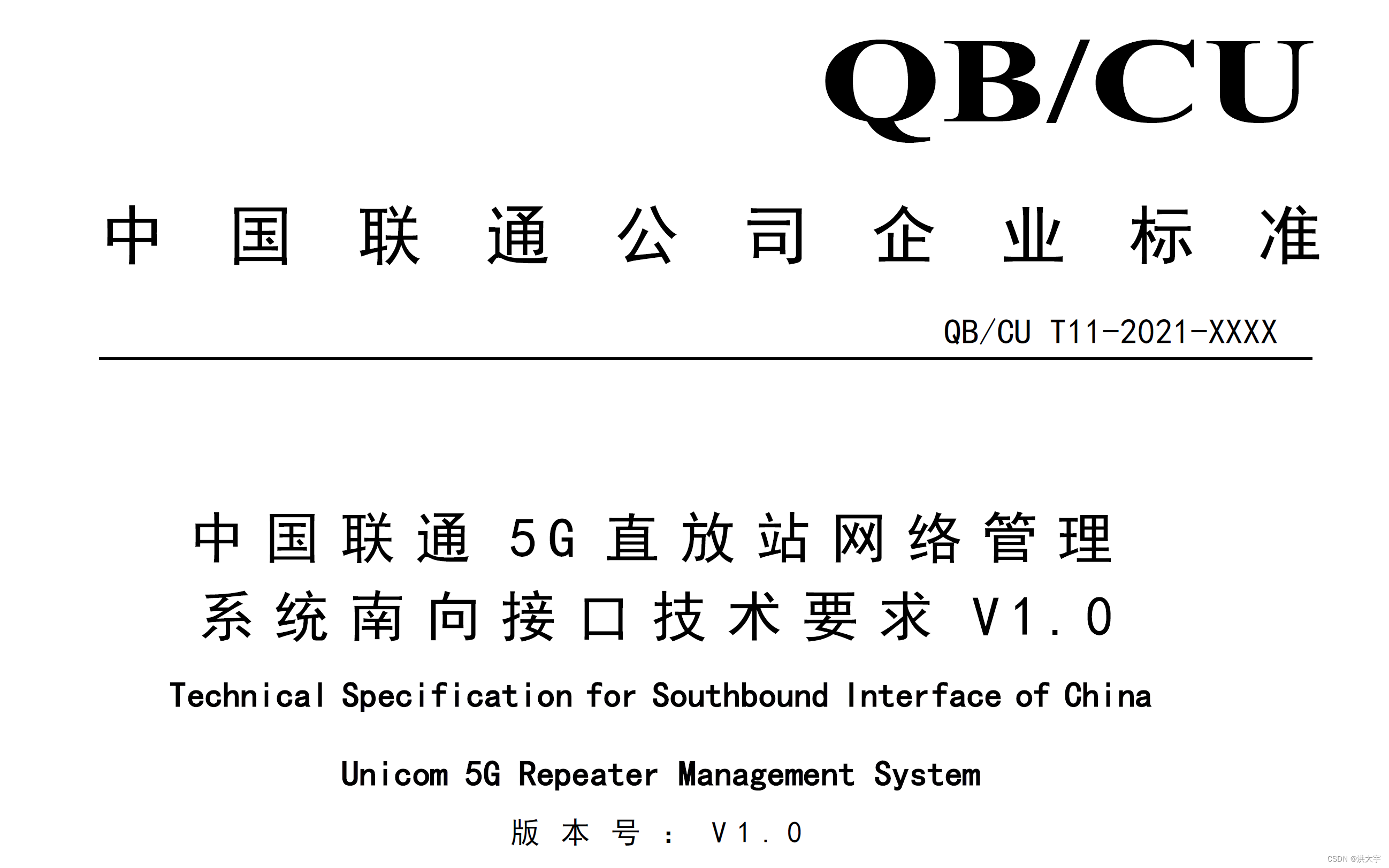
5G 联通网管设计思路
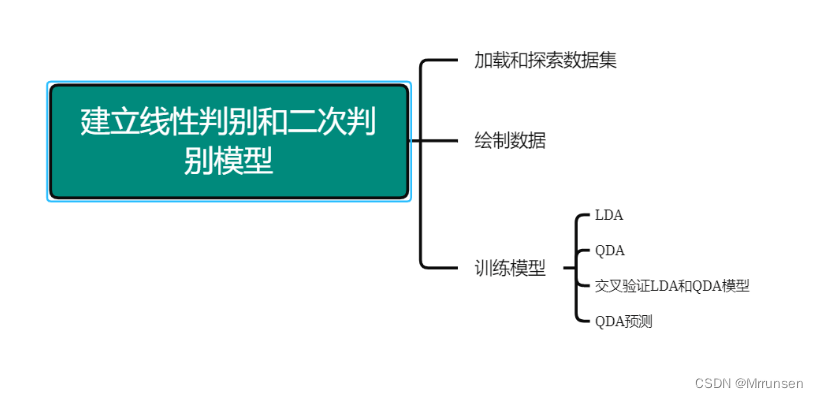
基于 R 语言的判别分析介绍与实践 LDA和QDA
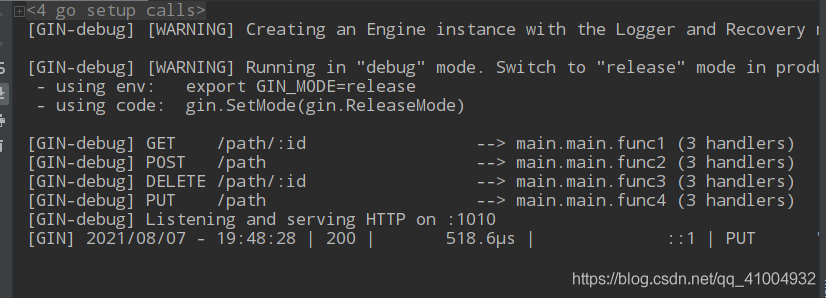
GET POST PUT DELETE request in GIN
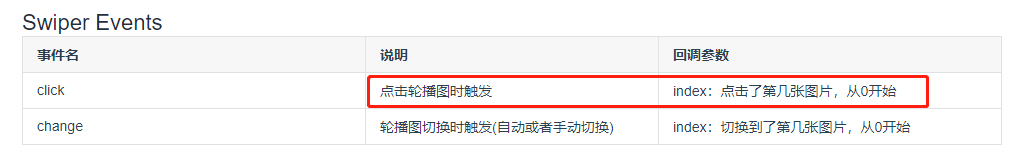
uni-app - uview Swiper 轮播图组件点击跳转链接(点击后拿到 item 行数据, 取出数据做操作)
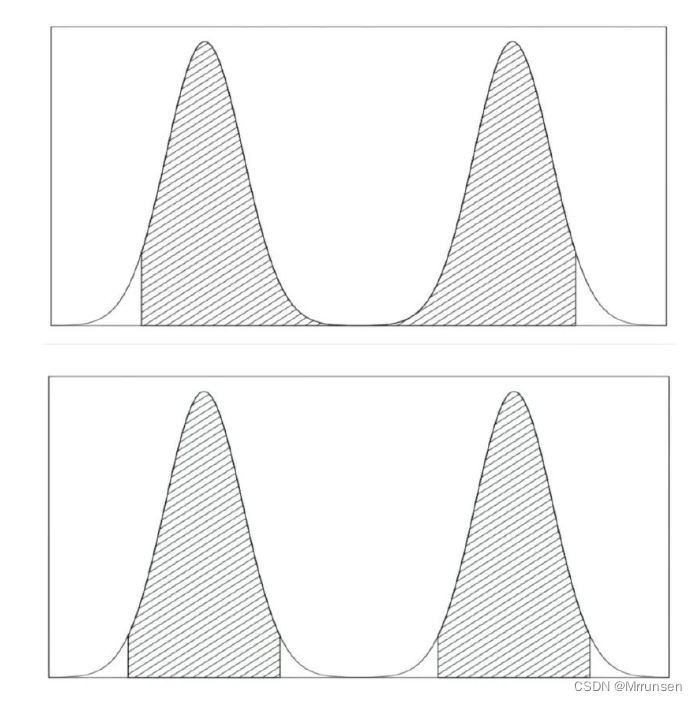
绘制混合密度函数图以及添加分位数线

乐东消防救援大队应邀为干部开展消防安全培训
![[HCIP Continuous Update] Principle and Configuration of IS-IS Protocol](/img/4f/035432ac84644c4bd46573aa0ab7cd.png)
[HCIP Continuous Update] Principle and Configuration of IS-IS Protocol
随机推荐
JVM内存泄漏和内存溢出的原因
GET POST PUT DELETE request in GIN
The sword refers to the offer, cuts the rope 2
基于 R 语言的深度学习——简单回归案例
CPU-MIPS32 instruction architecture (unlocked pipeline microprocessor)
LeetCode 37.解数独
jenkins api创建自定义pipeline
FFmpeg多媒体文件处理(ffmpeg操作目录及list的实现)
How to reduce the size of desktop icons after the computer is reinstalled
电脑重装系统后桌面图标如何调小尺寸
gin的中间件和路由分组
阿里大淘系模型治理阶段性分享
eslint语法规则报错
卷积神经网络表征可视化研究综述(1)
handwritten big pile
为什么文字不贴合边
剑指offer,剪绳子2
FFmpeg multimedia file processing (implementation of ffmpeg operation directory and list)
WSA工具箱安装应用商店提示无法工作怎么解决?
GIN Bind mode to get parameters and form validation