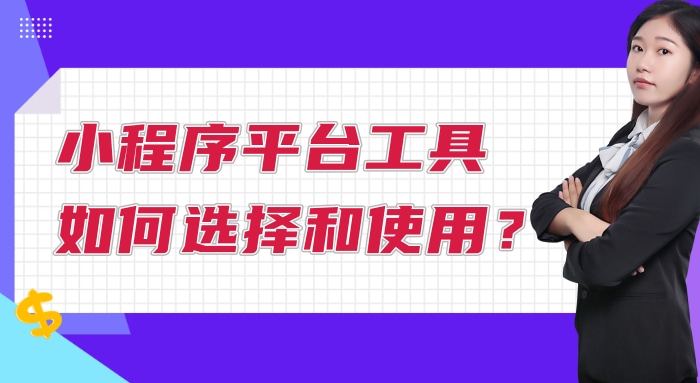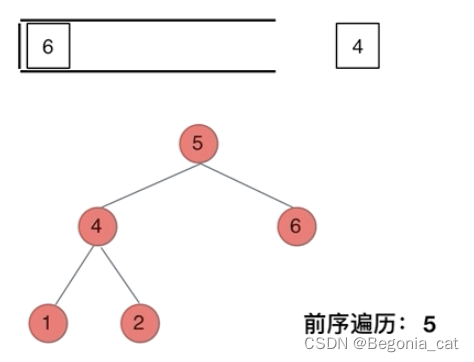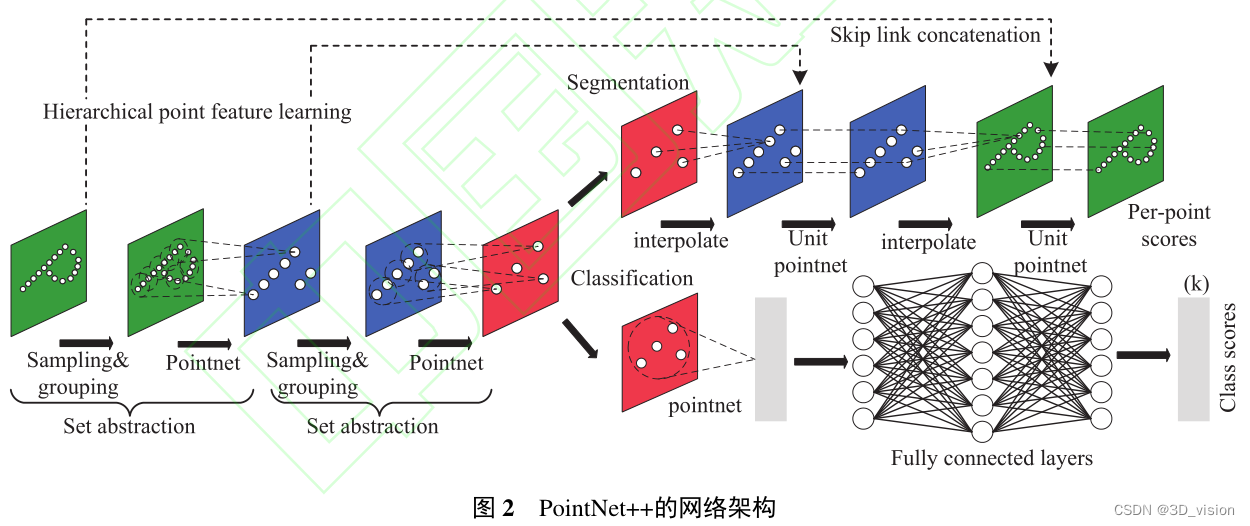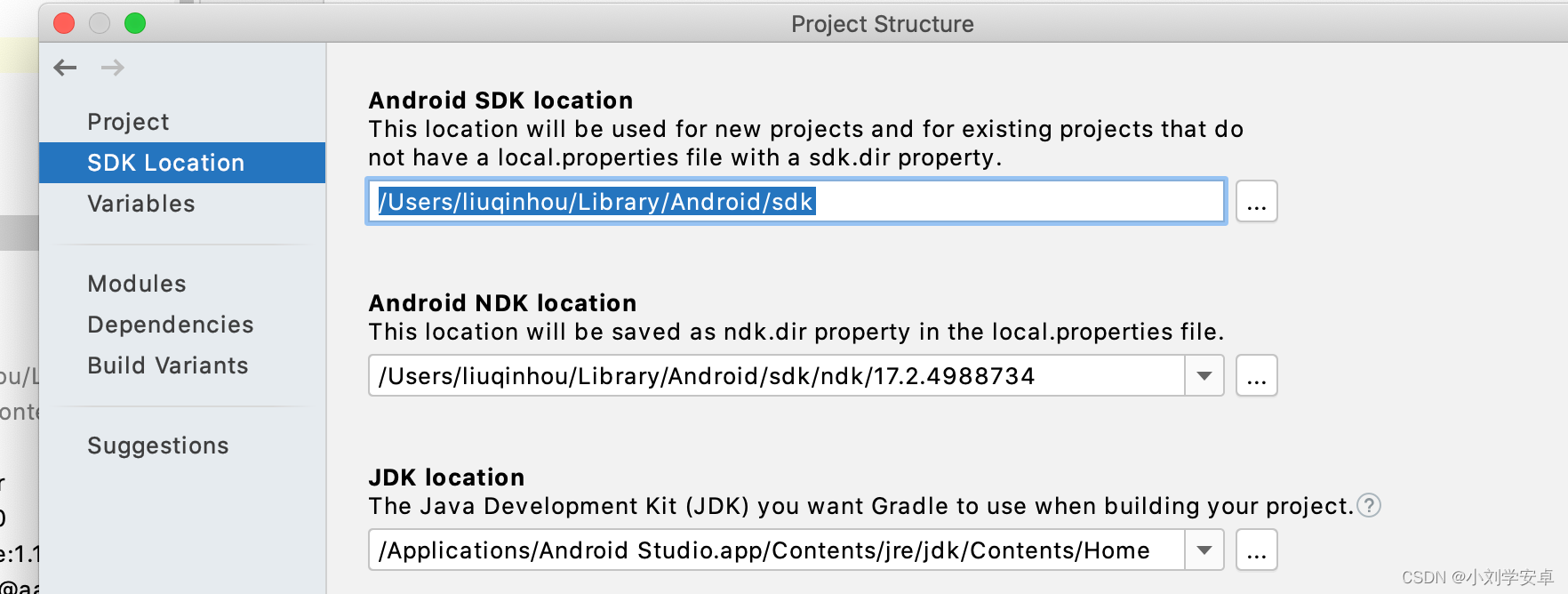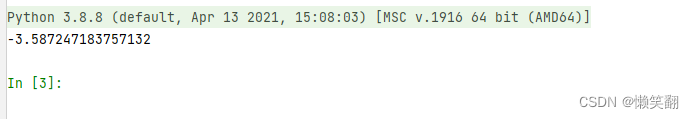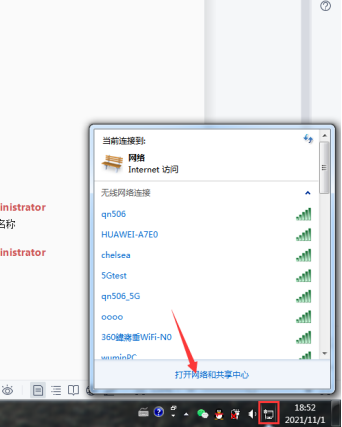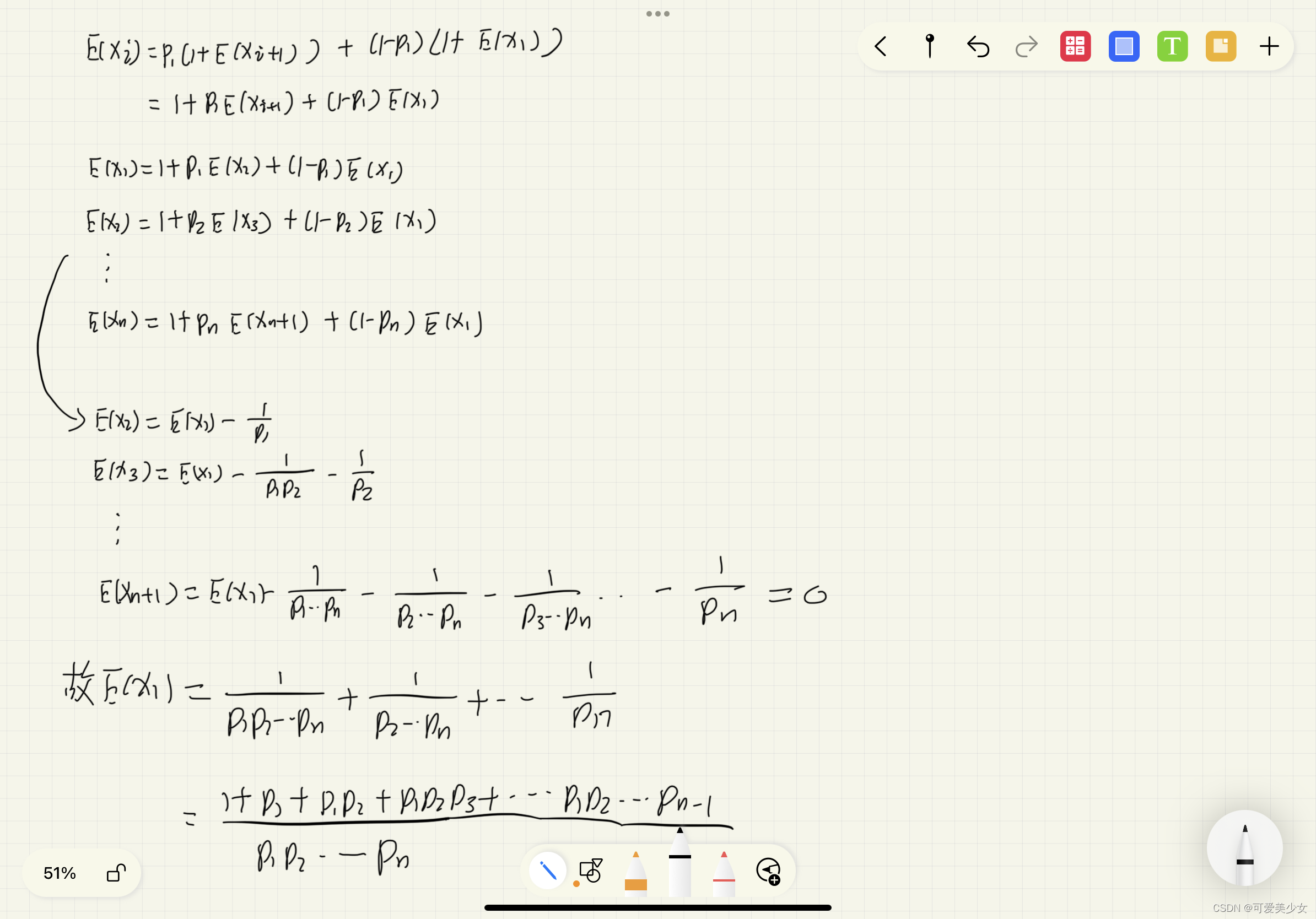当前位置:网站首页>App基础优化三部曲:启动原理&黑白屏优化&启动时间优化
App基础优化三部曲:启动原理&黑白屏优化&启动时间优化
2022-08-10 22:54:00 【Android技术栈】
背景
随着App的快速发展,在功能、内容丰富的同时不可避免的会引入很多第三方工具库,例如友盟、支付组件、视频组件、IM即时通讯组件等,导致App首次启动的时候,时间较长,用户体验差,用户流失甚至弃用。
系统启动简述
1.打开电源 引导芯片代码加载引导程序Boot Loader到RAM中去执行
2.Boot Loader把操作系统拉起来
3.Linux内核启动开始系统设置,找到一个init.rc文件启动初始化进程
4.init进程初始化和启动属性服务,之后开启Zygote进程
5.Zygote开始创建JVM并注册JNI方法,开启SystemServer
6.启动Binder线程池和SystemServiceManager,并启动各种服务
7.AMS启动Launcher
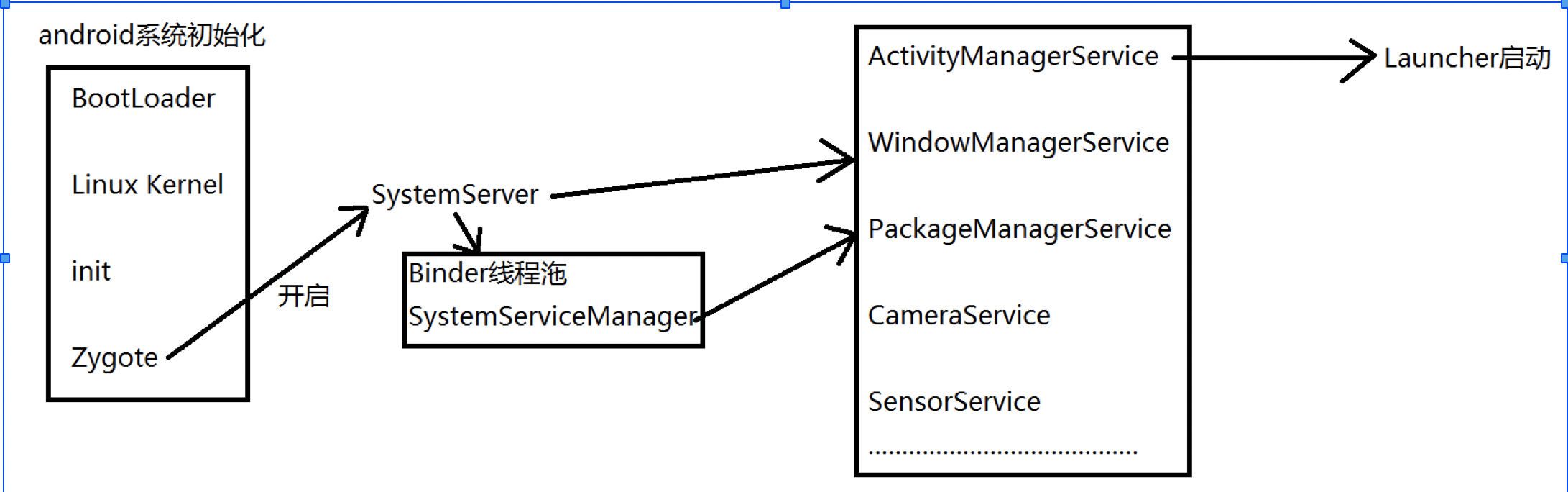
App启动方式
App启动方式主要分为三种,冷启动、热启动、温启动
1.1:冷启动
冷启动:app没有启动或者进程被杀死后,系统不存在该app进程。 冷启动流程指app启动全过程,包括创建app进程、加载资源、启动Main Thread、初始化SplashActivtiy等
1.2:热启动
热启动:app处于后台状态未被杀死,系统只是把app从后台带到前台,展示给用户
1.3:温启动
介于二者之间,一般有两种情况:
1.用户点击back键退出,又重新启动;
2.用户退出app后,在onCreat()中恢复之前用onSaveInstanceState()中保存的状态;
App启动流程简述
以冷启动为例
1.当用户点击app Icon,Launcher进程采用Binder IPC方式向system_server发出startActivity请求
2.system_server接收到请求后,向zygote进程发起创建App进程的请求
3.Zygote进程孵化出新的子进程,即App进程
4.App进程通过Binder IPC方式向system_server发出attachApplication请求
5.system_server接收到请求后,做一系列准备工作,通过Binder IPC向App进程发送scheduleLaunchActivity的请求
6.App进程的binder线程(ActivityThread)在收到请求后,通过handler向主线程发送LAUNCH_ACTIVITY消息
7.主线程在收到message后,通过反射的方式创建相关的Activity,并调用Activity的onCreat等方法
8.至此,app便正式启动,正式进入Activity的生命周期,执行完渲染完便可以看见App的主界面。
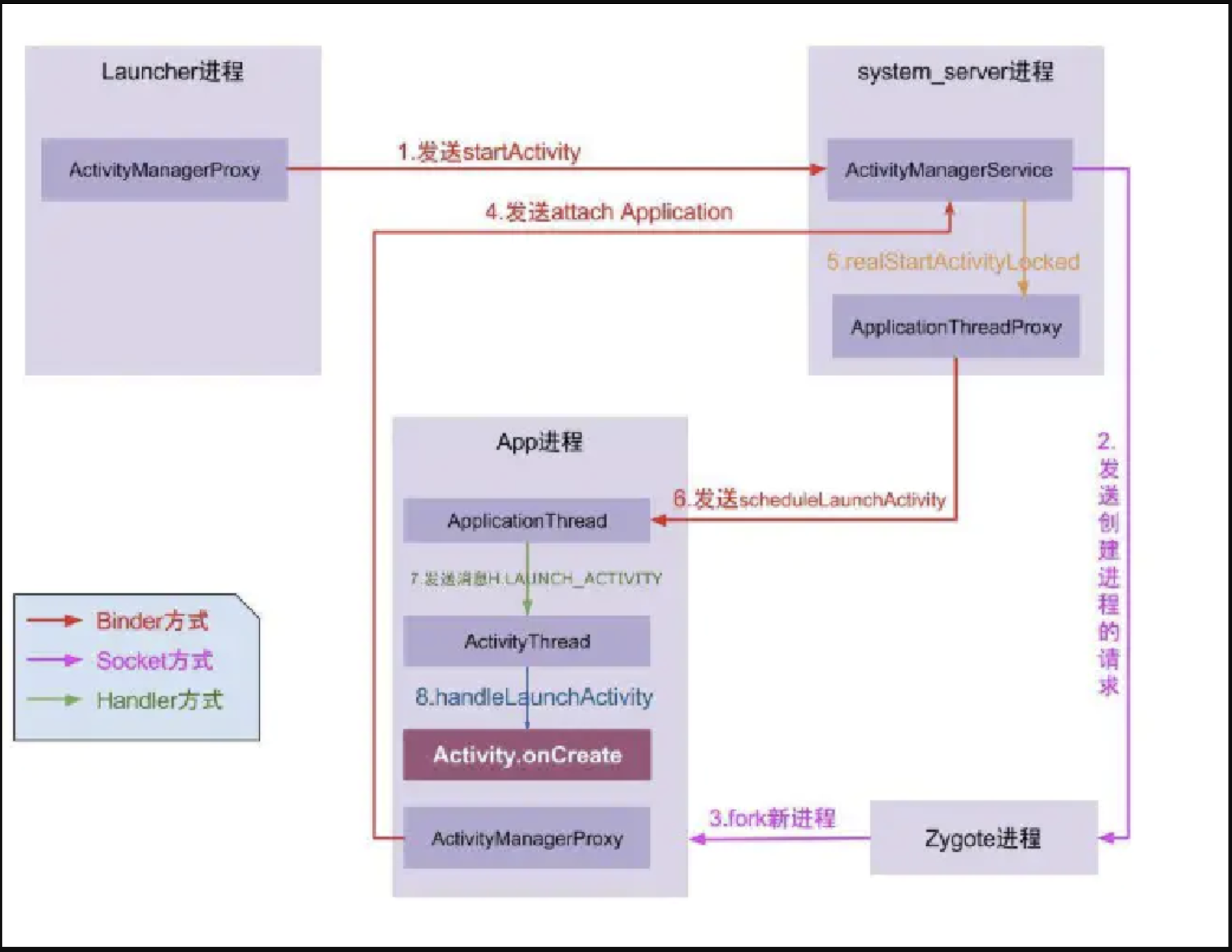
黑白屏优化
1.概述
android 中的黑白屏指的是在点击app icon到主页界面UI这段时间所出现的白屏或者黑屏现象 黑白屏优化是一种伪优化,只是为了用户使用体验舒适一些。
2.解决办法:
1.在自己的
2.设置windowbackground为透明的 true
3.以上这2种方法会有个问题,所有的activity启动都会显示,需要单独做成一个主题
<pre spellcheck="false" class="md-fences md-end-block ty-contain-cm modeLoaded" lang="java" cid="n54" mdtype="fences" style="box-sizing: border-box; overflow: visible; font-family: var(--monospace); font-size: 0.9em; display: block; break-inside: avoid; text-align: left; white-space: normal; background-image: inherit; background-position: inherit; background-size: inherit; background-repeat: inherit; background-attachment: inherit; background-origin: inherit; background-clip: inherit; background-color: rgb(248, 248, 248); position: relative !important; border: 1px solid rgb(231, 234, 237); border-radius: 3px; padding: 8px 4px 6px; margin-bottom: 15px; margin-top: 15px; width: inherit; color: rgb(51, 51, 51); font-style: normal; font-variant-ligatures: normal; font-variant-caps: normal; font-weight: 400; letter-spacing: normal; orphans: 2; text-indent: 0px; text-transform: none; widows: 2; word-spacing: 0px; -webkit-text-stroke-width: 0px; text-decoration-style: initial; text-decoration-color: initial;"><style name="AppTheme.Launcher">
<item name="android:windowBackground">@drawable/launch_layout</item>
<item name="android:windowFullscreen">true</item>
<item name="android:windowNoTitle">true</item>
<item name="android:windowContentOverlay">@null</item>
</style></pre>
再在功能清单中的单独activity下设置
<pre spellcheck="false" class="md-fences md-end-block ty-contain-cm modeLoaded" lang="java" cid="n57" mdtype="fences" style="box-sizing: border-box; overflow: visible; font-family: var(--monospace); font-size: 0.9em; display: block; break-inside: avoid; text-align: left; white-space: normal; background-image: inherit; background-position: inherit; background-size: inherit; background-repeat: inherit; background-attachment: inherit; background-origin: inherit; background-clip: inherit; background-color: rgb(248, 248, 248); position: relative !important; border: 1px solid rgb(231, 234, 237); border-radius: 3px; padding: 8px 4px 6px; margin-bottom: 15px; margin-top: 15px; width: inherit; color: rgb(51, 51, 51); font-style: normal; font-variant-ligatures: normal; font-variant-caps: normal; font-weight: 400; letter-spacing: normal; orphans: 2; text-indent: 0px; text-transform: none; widows: 2; word-spacing: 0px; -webkit-text-stroke-width: 0px; text-decoration-style: initial; text-decoration-color: initial;"><activity
android:theme="@style/AppTheme.Launcher"
/></pre>
然后在APP欢迎页(第一页)的onCreate()super前添加代码如下
<pre spellcheck="false" class="md-fences md-end-block ty-contain-cm modeLoaded" lang="java" cid="n59" mdtype="fences" style="box-sizing: border-box; overflow: visible; font-family: var(--monospace); font-size: 0.9em; display: block; break-inside: avoid; text-align: left; white-space: normal; background-image: inherit; background-position: inherit; background-size: inherit; background-repeat: inherit; background-attachment: inherit; background-origin: inherit; background-clip: inherit; background-color: rgb(248, 248, 248); position: relative !important; border: 1px solid rgb(231, 234, 237); border-radius: 3px; padding: 8px 4px 6px; margin-bottom: 15px; margin-top: 15px; width: inherit; color: rgb(51, 51, 51); font-style: normal; font-variant-ligatures: normal; font-variant-caps: normal; font-weight: 400; letter-spacing: normal; orphans: 2; text-indent: 0px; text-transform: none; widows: 2; word-spacing: 0px; -webkit-text-stroke-width: 0px; text-decoration-style: initial; text-decoration-color: initial;">setTheme(R.style.AppTheme);</pre>
4.QQ中使用的方法
<pre spellcheck="false" class="md-fences md-end-block ty-contain-cm modeLoaded" lang="java" cid="n61" mdtype="fences" style="box-sizing: border-box; overflow: visible; font-family: var(--monospace); font-size: 0.9em; display: block; break-inside: avoid; text-align: left; white-space: normal; background-image: inherit; background-position: inherit; background-size: inherit; background-repeat: inherit; background-attachment: inherit; background-origin: inherit; background-clip: inherit; background-color: rgb(248, 248, 248); position: relative !important; border: 1px solid rgb(231, 234, 237); border-radius: 3px; padding: 8px 4px 6px; margin-bottom: 15px; margin-top: 15px; width: inherit; color: rgb(51, 51, 51); font-style: normal; font-variant-ligatures: normal; font-variant-caps: normal; font-weight: 400; letter-spacing: normal; orphans: 2; text-indent: 0px; text-transform: none; widows: 2; word-spacing: 0px; -webkit-text-stroke-width: 0px; text-decoration-style: initial; text-decoration-color: initial;"><item name="android:windowDisablePreview">true</item>
<item name="android:windowBackground">@null</item></pre>
启动时间优化
概述
app启动时间优化指的是Application中的onCreate(),运行到Activity的onCreate(),中的运行时间优化。
这个过程中时间过长的话,可能存在几个问题: 1.点击图标很久不响应。 2.首页显示太慢。
发现问题-查看启动时间
AndroidStudio 4.4以前:
<pre spellcheck="false" class="md-fences md-end-block ty-contain-cm modeLoaded" lang="java" cid="n68" mdtype="fences" style="box-sizing: border-box; overflow: visible; font-family: var(--monospace); font-size: 0.9em; display: block; break-inside: avoid; text-align: left; white-space: normal; background-image: inherit; background-position: inherit; background-size: inherit; background-repeat: inherit; background-attachment: inherit; background-origin: inherit; background-clip: inherit; background-color: rgb(248, 248, 248); position: relative !important; border: 1px solid rgb(231, 234, 237); border-radius: 3px; padding: 8px 4px 6px; margin-bottom: 15px; margin-top: 15px; width: inherit; color: rgb(51, 51, 51); font-style: normal; font-variant-ligatures: normal; font-variant-caps: normal; font-weight: 400; letter-spacing: normal; orphans: 2; text-indent: 0px; text-transform: none; widows: 2; word-spacing: 0px; -webkit-text-stroke-width: 0px; text-decoration-style: initial; text-decoration-color: initial;">adb shell am start -W -n 包名/包名.activity.MainActivity</pre>
ThisTime:最后一个启动的Activity的启动耗时; TotalTime:自己的所有Activity的启动耗时; WaitTime: ActivityManagerService启动App的Activity时的总时间(包括当前Activity的onPause()和自己Activity的启动)。
AndroidStudio 4.4以后 Logcat 输入Display筛选系统日志 不过滤信息No Filters
定位问题
-查看Application中onCreate()中的所有方法的具体运行时间
1.Debug.startMethodTracing(filePath); 中间为需要统计执行时间的代码 Debug.stopMethodTracing();
2.adb pull /storage/emulated/0/app1.trace把文件拉出来分析 把pull到电脑上的文件拖到AS中就可以分析了
解决问题-优化方案
1.开线程
1.里面的API不能去创建handler 2.不能有UI操作 3.对异步要求不高的
2.懒加载
用的时候再初始化,如网络、数据库操作
<pre spellcheck="false" class="md-fences md-end-block ty-contain-cm modeLoaded" lang="java" cid="n82" mdtype="fences" style="box-sizing: border-box; overflow: visible; font-family: var(--monospace); font-size: 0.9em; display: block; break-inside: avoid; text-align: left; white-space: normal; background-image: inherit; background-position: inherit; background-size: inherit; background-repeat: inherit; background-attachment: inherit; background-origin: inherit; background-clip: inherit; background-color: rgb(248, 248, 248); position: relative !important; border: 1px solid rgb(231, 234, 237); border-radius: 3px; padding: 8px 4px 6px; margin-bottom: 15px; margin-top: 15px; width: inherit; color: rgb(51, 51, 51); font-style: normal; font-variant-ligatures: normal; font-variant-caps: normal; font-weight: 400; letter-spacing: normal; orphans: 2; text-indent: 0px; text-transform: none; widows: 2; word-spacing: 0px; -webkit-text-stroke-width: 0px; text-decoration-style: initial; text-decoration-color: initial;">@Override
public void onCreate() {
super.onCreate();
File file = new File(Environment.getExternalStorageDirectory(), "app1.trace");
Log.i(TAG, "onCreate: " + file.getAbsolutePath());
//把分析结果存在一个文件
Debug.startMethodTracing(file.getAbsolutePath());
//对全局属性赋值
mContext = getApplicationContext();
mMainThread = Thread.currentThread();
mMainThreadId = android.os.Process.myTid();
mMainLooper = getMainLooper();
mHandler = new Handler();
//因为LQRUIKit中已经对ImageLoader进行过初始化了
// initImageLoader(getApplicationContext());
new Thread(){
@Override
public void run() {
//如果要用线程来节约了这些初始化的时间
//1.里面的API不能去创建handler
//2.不能有UI操作
//3.对异步要求不高
initNim();
initImagePicker();
initOkHttp();//可以懒加载
}
}.start();
Debug.stopMethodTracing();
}</pre>
有需要文中完整代码的同学可以在评论区下方留言发送 “底层源码” 或者直接 私信我即可 免费获取
最后我想说:
对于程序员来说,要学习的知识内容、技术有太多太多,要想不被环境淘汰就只有不断提升自己,从来都是我们去适应环境,而不是环境来适应我们
技术是无止境的,你需要对自己提交的每一行代码、使用的每一个工具负责,不断挖掘其底层原理,才能使自己的技术升华到更高的层面
Android 架构师之路还很漫长,与君共勉
边栏推荐
- 常见的加密方式有哪几种,各有哪些优缺点
- 【MySQL】mysql因为字符集导致left join出现Using join buffer (Block Nested Loop)
- 面试官: AMS在Android起到什么作用,简单的分析下Android的源码
- API服务网关
- [Autumn Recruitment] [Updating ing] Hand Tear Code Series
- 【Linux】宝塔面板设置MySQL慢查询日志,未走索引日志
- Qualcomm Platform Development Series Explanation (Application) Introduction to QCMAP Application Framework
- Mysql之部分表主从搭建及新增表
- 服务器上行带宽和下行带宽指的是什么
- y93.第六章 微服务、服务网格及Envoy实战 -- Envoy配置(四)
猜你喜欢
随机推荐
十年架构五年生活-08 第一次背锅
PlaidCTF 2022 Amongst Ourselves:Shipmate writeup
线程池如何监控,才能帮助开发者快速定位线上错误?
RecyclerView设置缓存大小
Splunk中解决数据质量问题常见日期格式化
Configuring vim(7) from scratch - autocommands
一、ICESat-2数据查询,下载,与处理
Three major logs in mysql
开源一夏 | 盘点那些 Golang 标星超过 20 K 的优质项目
数学建模准备知识
MySQL: MySQL Cluster - Principle and Configuration of Master-Slave Replication
CFdiv2-Common Number-(奇偶数二分+规律)
浅谈cors
mysql中的三大日志
RK3399 platform development series explanation (kernel-driven peripherals) 6.35, IAM20680 gyroscope introduction
DC-7靶场下载及渗透实战详细过程(DC靶场系列)
Glide缓存核心原理详解
ArcGIS中的坐标系统和投影变换
N1BOOK writeup
有趣并发性能分享:线程池为什么设计成这样?