当前位置:网站首页>Canal reports Could not find first log file name in binary log index file
Canal reports Could not find first log file name in binary log index file
2022-08-10 05:48:00 【development old man】
Check /home/admin/canal-server/logs/example/example.log for the following errors:
2022-07-20 00:00:08.473 [destination = example , address = mall-mysql/192.168.38.131:3306 , EventParser] ERROR com.alibaba.otter.canal.common.alarm.LogAlarmHandler - destination:example[java.io.IOException: Received error packet: errno = 1236, sqlstate = HY000 errmsg = Could not find first log file name in binary log index fileat com.alibaba.otter.canal.parse.inbound.mysql.dbsync.DirectLogFetcher.fetch(DirectLogFetcher.java:102)at com.alibaba.otter.canal.parse.inbound.mysql.MysqlConnection.dump(MysqlConnection.java:238)at com.alibaba.otter.canal.parse.inbound.AbstractEventParser$1.run(AbstractEventParser.java:262)at java.lang.Thread.run(Thread.java:748) Reason:
The binlog file set in the configuration file was not found
Solution:
Because the instance.properties configuration file in this example is packaged into the docker image, it can only be modified in the instance
Check the binlog log file name and position in the database first
Query in this example mall-mysql database:
mysql> show master status;Output File: mysql-binlog.000233, Position: 652645
Enter the instance:
kubectl exec -ti mall-canal-84f6f7d7cc-xbghn bash -n nsNamexxx> vi /home/admin/canal-server/conf/example/instance.propertiesModify the position info section:
canal.instance.master.address=mall-mysql:3306canal.instance.master.journal.name=mysql-binlog.000233canal.instance.master.position=652645canal.instance.master.timestamp=canal.instance.master.gtid=Restart the service:
xxx> cd /home/admin/canal-serverxxx> ./restart.shCheck the log after restarting, the fault is eliminated
边栏推荐
猜你喜欢

tinymce富文本编辑器

YOLOv5 PyQt5(一起制作YOLOv5的GUI界面)

文章复现:超分辨率网络-VDSR

链读推荐:从瓷砖到生成式 NFT
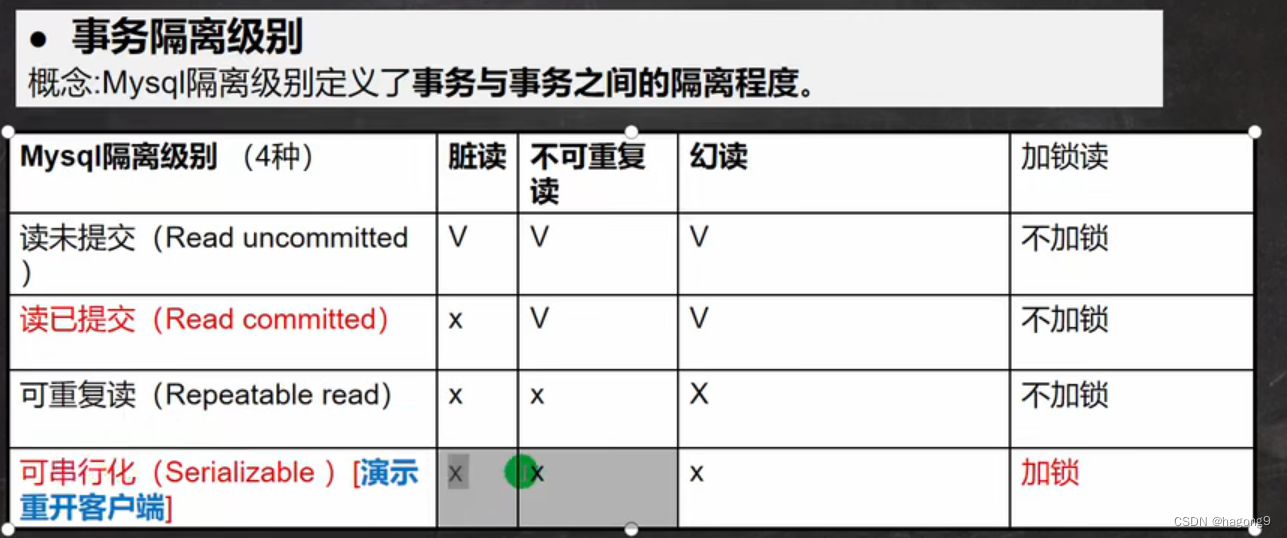
transaction, storage engine
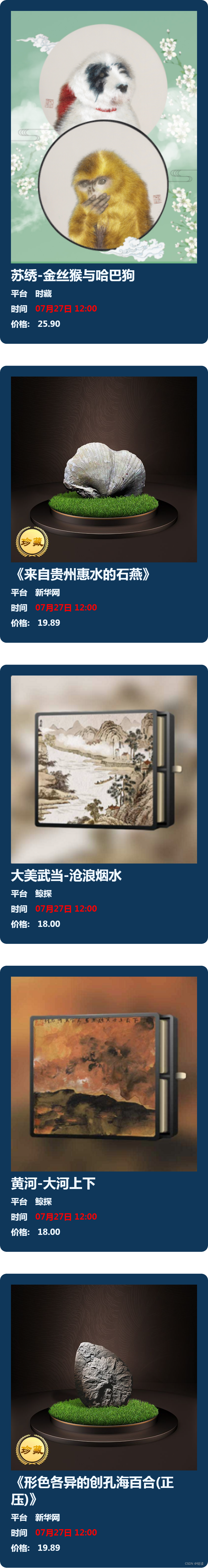
The latest and most complete digital collection sales calendar-07.27
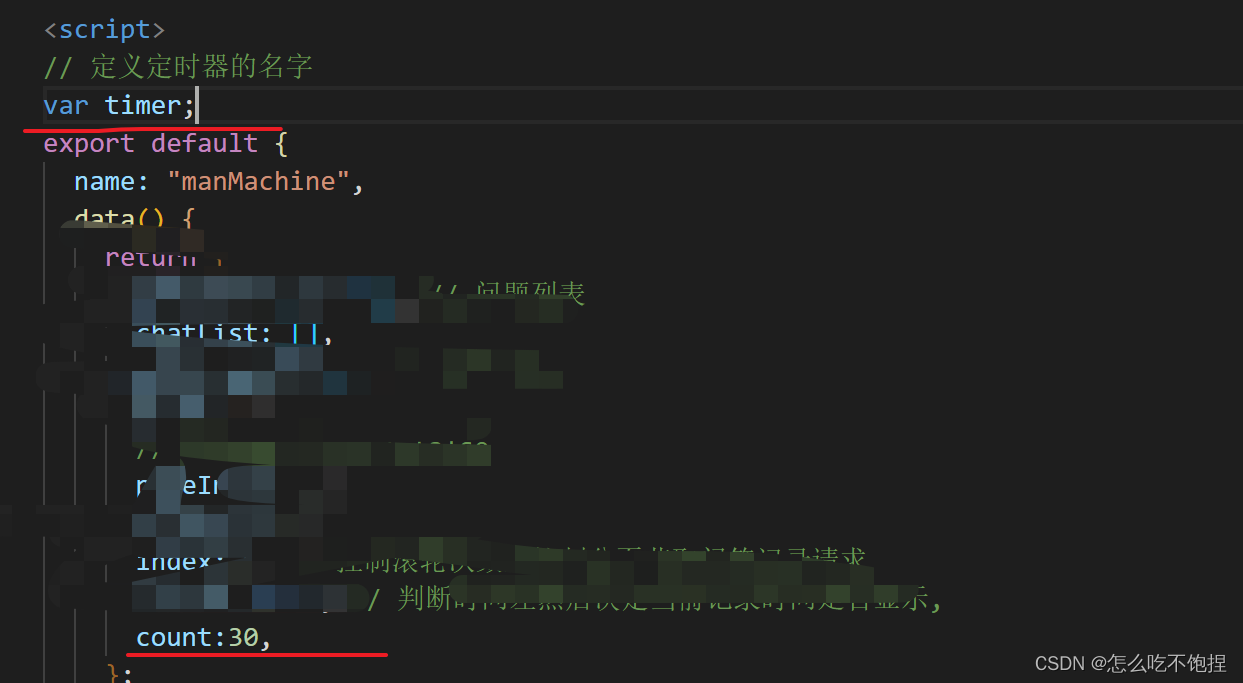
定时器(setInterval)的开启与关闭

基于Qiskit——《量子计算编程实战》读书笔记(四)

25张炫酷交互图表,一文入门Plotly

One step ahead, don't miss it again, the chain reading APP will be launched soon!
随机推荐
安装Robotics-toolbox-matlab, for 点云坐标系转换
第十天作业
Minio分布式存储系统
每天一个小知识点
cesium 监听地图缩放或放大来控制地图上添加的内容是否展示
三维点云分割
几种绘制时间线图的方法
网络安全7
Analysis of the investment value of domestic digital collections
网络安全5
【yolov5训练错误】WARNING: Ignoring corrupted image
【格式转换】将JPEG图片批量处理为jpg格式
十年磨一剑!数字藏品行情软件,链读APP正式开放内测!
网安超基础一周目
你不知道的常规流
连接 Nacos 报超时错误
各个架构指令集对应的机型
transaction, storage engine
The complex "metaverse" will be interpreted for you, and the Link Reading APP will be launched soon!
【写下自用】每次都忘记如何train?记录如何训练自己的yolov5