当前位置:网站首页>FFmpeg在win10上编译安装(配置libx264)
FFmpeg在win10上编译安装(配置libx264)
2022-08-09 11:58:00 【略知12】
背景
使用带h264的ffmpeg才是我们的最终目的!
一、先把x264搞定(包含环境)
https://blog.csdn.net/qq_37249793/article/details/115272864
二、Windows配置步骤
1.下载FFmpeg
官网(http://www.ffmpeg.org/)下载源码
2.配置环境
- 重命名C:/msys64/usr/bin/link.exe 为C:/msys64/usr/bin/link.bak, 避免和MSVC 的link.exe抵触
- 下载yasm(http://yasm.tortall.net/Download.html)改名为yasm.exe放在/usr/bin/中
- 把msys目录下的msys2_shell.cmd的
rem set MSYS2_PATH_TYPE=inherit去掉rem可以继承vs的编译环境 - 打开[适用于 VS 2017 的 x64 本机工具命令提示],输入
msys2_shell.cmd -mingw64 - 检查环境是否搭建好:
which cl link yasm cpp - 把编译好的x264和解压的FFmpeg放在msys/home中,在FFpeg下新建build.sh:
./configure --toolchain=msvc --target-os=win64 \
--arch=x86_64 \
--enable-shared \
--enable-small \
--enable-version3 \
--enable-gpl \
--enable-nonfree \
--disable-stripping \
--disable-encoders \
--disable-decoders \
--enable-decoder=h264 \
--enable-encoder=libx264 \
--enable-encoder=mjpeg \
--enable-encoder=mpeg4 \
--prefix=./build \
--enable-libx264 \
--extra-cflags="-I/home/x264/include" \
--extra-ldflags="-LIBPATH:/home/x264/lib"
最下面两行是x264对应目录
7. 输入命令sh build.sh,如果保WARNING: using libx264 without pkg-config可以不用管
8. 接下来就是编译了:
make
make install
- 生成后,基本同上一篇部署,如果缺东西的话,另外把所有的dll(包括libx264的)都放在Windows\System32里就可以了
3.测试
extern "C"
{
#include "libavcodec/avcodec.h"
#include "libavformat/avformat.h"
#include "libavutil/imgutils.h"
#include "libswscale/swscale.h"
};
#include <afxwin.h>
#pragma warning(disable:4996)
using namespace std;
typedef struct
{
int startpos;
int endpos;
int len;
int code;
int startlen;
}FrameAna;
unsigned char m_outbuf[1024 * 1024];
typedef struct
{
uint8_t m_Head[4];
int m_len;
}FrameHead_t;
void Parser();
int main()
{
Parser();
return 0;
}
//mp4中获取yuv
void Parser()
{
AVFormatContext *pFormatCtx;
int videoindex;
AVCodecContext *pCodecCtx;
AVCodec *pCodec;
AVFrame *pFrame;
uint8_t *out_buffer;
AVPacket *packet;
int ret, got_picture;
struct SwsContext *img_convert_ctx;
char filepath[] = "000.mp4";//要解析的mp4文件
FILE *fp_h264 = NULL;
FrameAna m_FrameInfo[1024];
int m_FrameIndex = 0;
fopen_s(&fp_h264, "000.h264", "wb+");//MP4输出成.h264文件
/* 初始化一个AVFormatContext ,并打开文件 */
pFormatCtx = avformat_alloc_context();
avformat_open_input(&pFormatCtx, filepath, NULL, NULL);
/* 获取视频文件信息 */
avformat_find_stream_info(pFormatCtx, NULL);
/* 查找视频的编号 */
videoindex = -1;
for (unsigned int i = 0; i < pFormatCtx->nb_streams; i++)
{
if (pFormatCtx->streams[i]->codecpar->codec_type == AVMEDIA_TYPE_VIDEO)
{
videoindex = (int)i;
break;
}
if (videoindex == -1)
{
AfxMessageBox(L"can't find video,error!");
return;
}
}
/* 查找解码器 */
pCodecCtx = avcodec_alloc_context3(NULL);
avcodec_parameters_to_context(pCodecCtx, pFormatCtx->streams[videoindex]->codecpar);
pCodec = avcodec_find_decoder(pCodecCtx->codec_id);
/* 打开解码器 */
avcodec_open2(pCodecCtx, pCodec, NULL);
pFrame = av_frame_alloc();
out_buffer = (uint8_t *)av_malloc(av_image_get_buffer_size(AV_PIX_FMT_YUV420P, pCodecCtx->width, pCodecCtx->height, 1));
packet = (AVPacket*)av_malloc(sizeof(AVPacket));
img_convert_ctx = sws_getContext(pCodecCtx->width, pCodecCtx->height, pCodecCtx->pix_fmt, pCodecCtx->width, pCodecCtx->height, AV_PIX_FMT_YUV420P, SWS_BICUBIC, NULL, NULL, NULL);
/* 获取流解析对象 */
unsigned char *h264_buf;
int h264_len;
AVBitStreamFilterContext* h264bsfc = av_bitstream_filter_init("h264_mp4toannexb");
int iNeedIFrame = 1;
int iDecoderCnt = 0;
while (av_read_frame(pFormatCtx, packet) >= 0)
{
/* 读取一帧压缩数据 */
if (packet->stream_index == videoindex)
{
/* 数据解码,可获取到YUV解码后数据 */
ret = avcodec_send_packet(pCodecCtx, packet);
if (ret < 0)
{
AfxMessageBox(L"Decoder one frame , Error !");
return;
}
got_picture = avcodec_receive_frame(pCodecCtx, pFrame);
if (0 == got_picture)
{
iDecoderCnt++;
if (nullptr != fp_h264)
{
fwrite(pFrame->data[0], 1, pFrame->width * pFrame->height, fp_h264);
fwrite(pFrame->data[1], 1, pFrame->width * pFrame->height / 4, fp_h264);
fwrite(pFrame->data[2], 1, pFrame->width * pFrame->height / 4, fp_h264);
printf("我在编啦");
//每一帧都调用tojpg函数转换为jpg图像
}
}
}
av_packet_unref(packet);
}
/* flush decoder */
/*当av_read_frame()循环退出的时候,实际上解码器中可能还包含剩余的几帧数据。因此需要通过“flush_decoder”将这几帧数据输出。“flush_decoder”功能简而言之即直接调用avcodec_decode_video2()获得AVFrame,而不再向解码器传递AVPacket。*/
while (1)
{
got_picture = avcodec_receive_frame(pCodecCtx, pFrame);
if (0 != got_picture)
break;
iDecoderCnt++;
}
sws_freeContext(img_convert_ctx);
/* 释放流解析对象 */
av_bitstream_filter_close(h264bsfc);
/* 关闭文件以及释放内存 */
fclose(fp_h264);
av_frame_free(&pFrame);
avcodec_close(pCodecCtx);
avformat_close_input(&pFormatCtx);
CString m_str;
m_str.Format(L"Get FrameCnt = %d Success !!\n", iDecoderCnt);
AfxMessageBox(m_str);
return;
}
边栏推荐
- 学长告诉我,大厂MySQL都是通过SSH连接的
- shell脚本------函数的格式,传参,变量,递归,数组
- ABAP 报表中如何以二进制方式上传本地文件试读版
- Django 无法链接mysql数据库
- proto3-2 syntax
- LeetCode热题(11.合并两个有序链表)
- Too much volume... Tencent was asked on the side that the memory was full, what would happen?
- Common gadgets of Shell (sort, uniq, tr, cut)
- 网页控制台控制编辑框
- The redis library cannot be imported
猜你喜欢
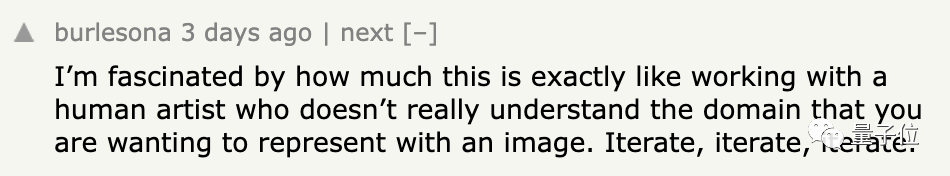
GPT-3组合DALL·E,60秒内搞定游戏设定和原型动画!网友看后:这游戏想玩
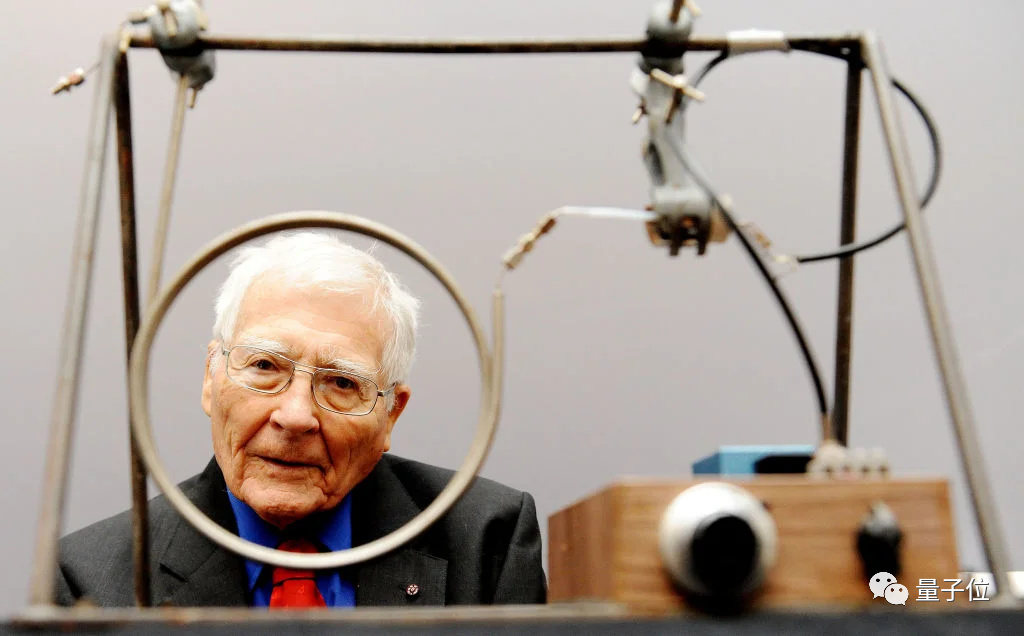
世界第4疯狂的科学家,在103岁生日那天去世了
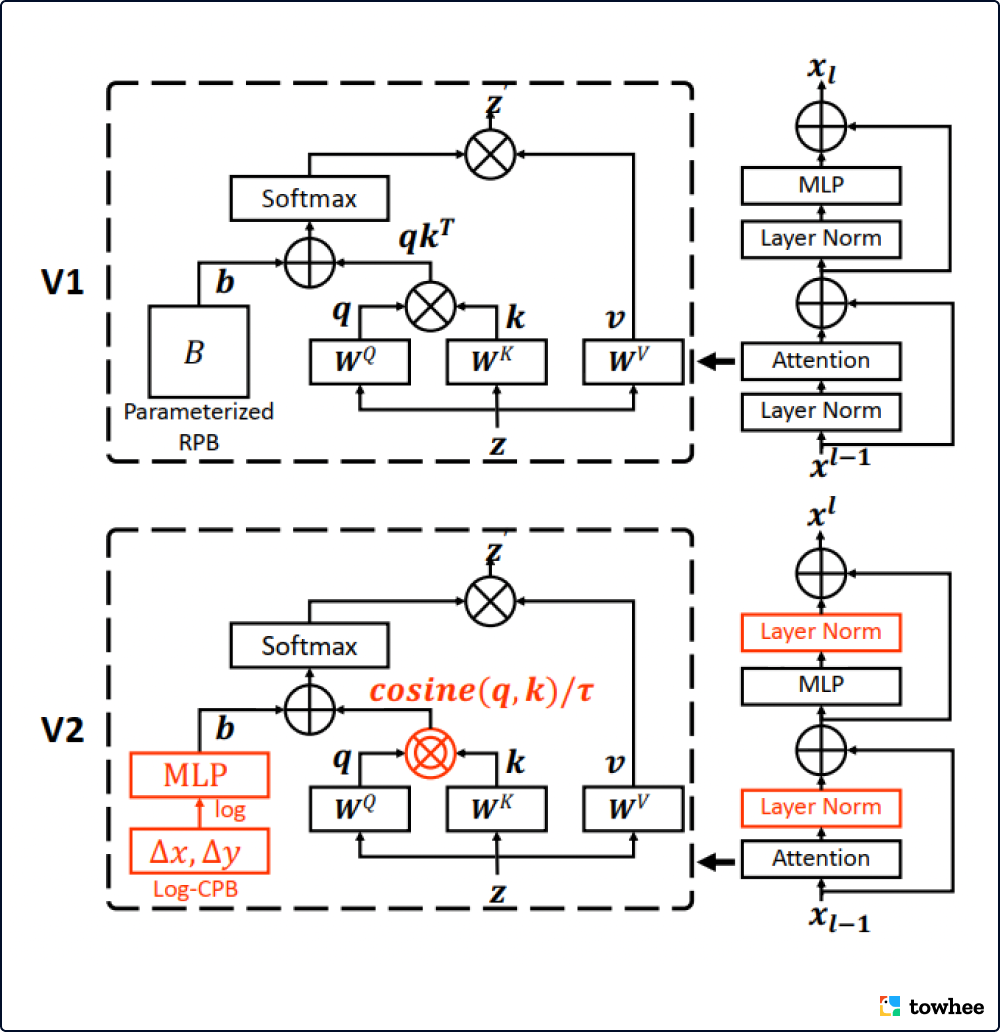
2022 全球 AI 模型周报
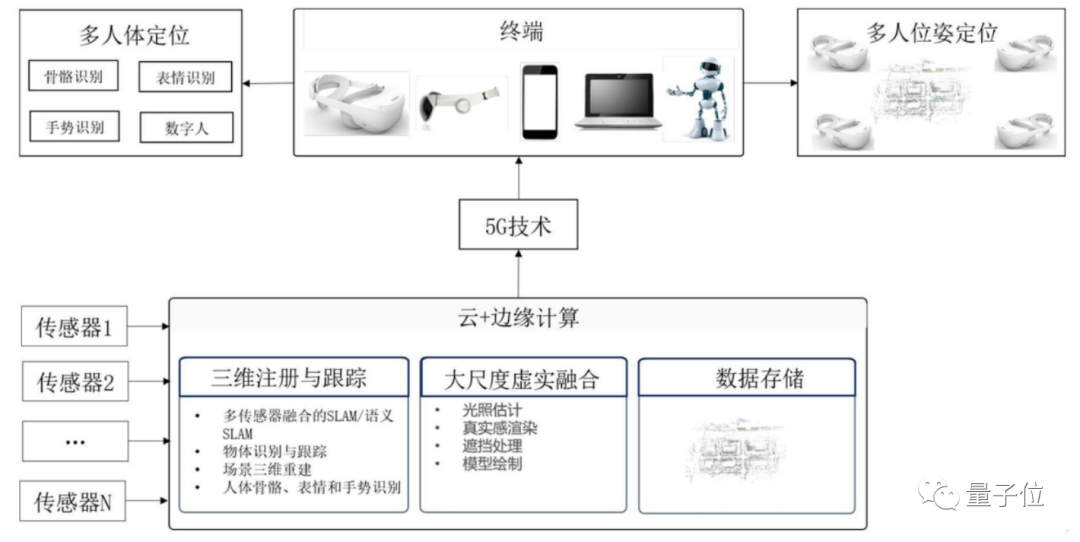
苹果Meta都在冲的Pancake技术,中国VR团队YVR竟抢先交出产品答卷
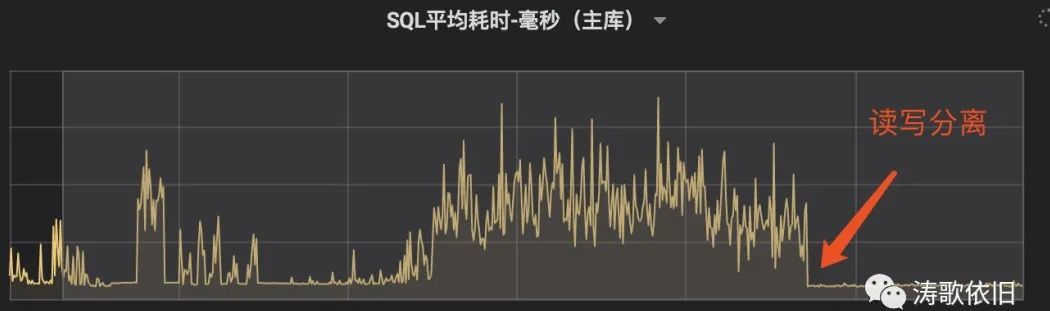
读写分离后,性能居然提升100%了呀
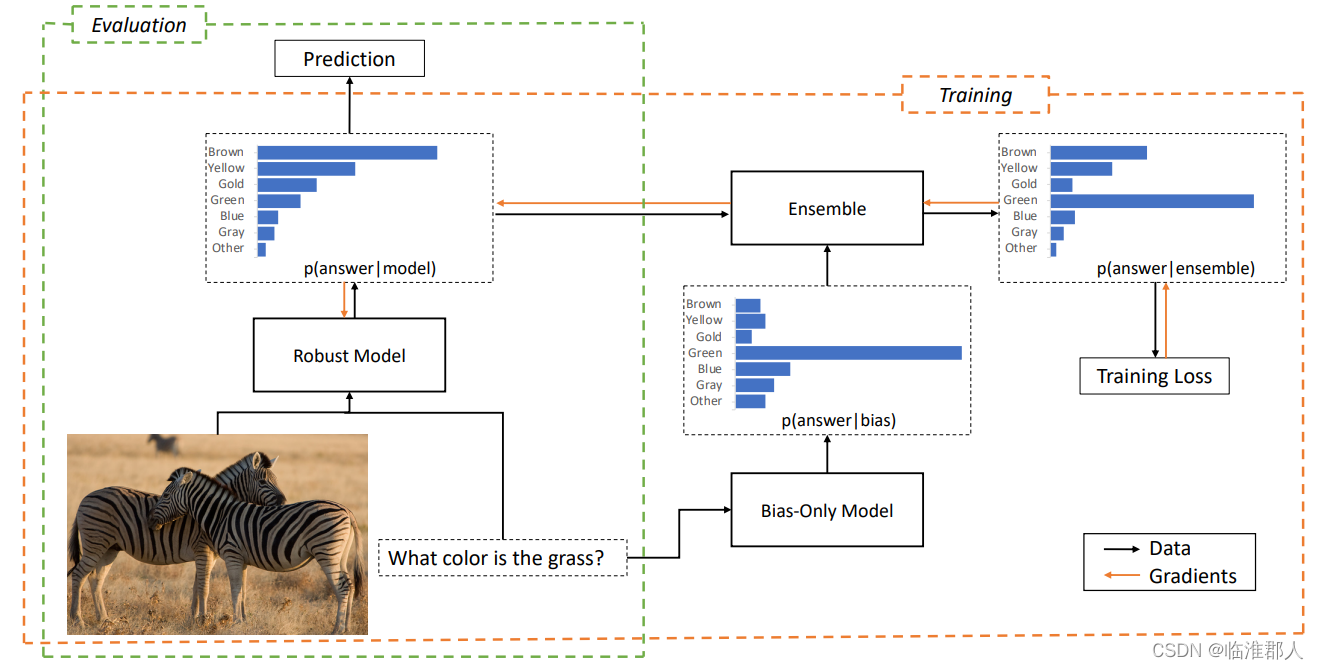
【Robustness of VQA-1】——2019-EMNLP-Don’t Take the Easy Way Out

WPF 实现带蒙版的 MessageBox 消息提示框

十分钟教会你如何使用VitePress搭建及部署个人博客站点

用皮肤“听”音乐,网友戴上这款装备听音乐会:仿佛住在钢琴里

1小时直播招募令:行业大咖干货分享,企业报名开启丨量子位·视点
随机推荐
Golang学习之路(五):Golang的函数
"Digital Economy Panorama White Paper" Special Analysis of Banking Industry Intelligent Marketing Application Released
问题来了:4GB物理内存的机器上申请8G内存能成功吗?
Reading and writing after separation, performance were up 100%
AQS同步组件-FutureTask解析和用例
基于STM32+铂电阻设计的测温仪
两分钟录音就可秒变语言通!火山语音音色复刻技术如何修炼而成?
IDEA close/open reference prompt Usages
go基础之web获取参数
湖南进芯电子替代TIC2000的可能性
JS 封装节流(后期优化)
Double pointer - the role of char **, int **
web课程设计
Recommend a free 50-hour AI computing platform
发明时代,「幂集创新」事关你我
腾讯欲成育碧最大股东/ 米哈游招NLP内容生成研究员/ AI发现四千余物种濒临灭绝...今日更多新鲜事在此...
一甲子,正青春,CCF创建六十周年庆典在苏州举行
Nature:猪死亡1小时后,器官再次运转
1小时直播招募令:行业大咖干货分享,企业报名开启丨量子位·视点
ACM longest non-descent subsequence problem