当前位置:网站首页>Oracle ora-01033: Oracle initialization or shutdown in progressprocess solution
Oracle ora-01033: Oracle initialization or shutdown in progressprocess solution
2022-04-23 21:26:00 【Plant a sweet smell】
Business background :
Due to abnormal power failure of the company , cause oracle The database file is corrupt and Oracle The database is not backed up , Cause login Oracle newspaper ORA-01033: ORACLE initialization or shutdown in progressProcess ID: 0Session ID: 0 Serial number: 0
Solution :
1. function cmd:
C:\administrator>set oracle_sid=orcl( This is the instance name of the database )
C:\administrator>sqlplus "/as sysdba"
SQL*Plus: Release 12.1.0.2.0 Production on Mon Mar 2 08:52:09 2015
Copyright 1982, 2014, Oracle. All rights reserved.
Connected to:
Oracle Database 11g Enterprise Edition Release 11.2.0.1.0 - Production
With the Partitioning, OLAP, Data Mining and Real Application Testing options
2. Close the database , Restart :
SQL> shutdown immediate
ORA-01109: database not open
Database dismounted.
ORACLE instance shut down.
SQL> startup
ORACLE instance started.
Total System Global Area 778387456 bytes
Fixed Size 1374808 bytes
Variable Size 318768552 bytes
Database Buffers 452984832 bytes
Redo Buffers 5259264 bytes
Database mounted.
ORA-01172: recovery of thread 1 stuck at block 2937401 of file 7
ORA-01151: use media recovery to recover block, restore backup if needed

3. Close the database , Restart
SQL> shutdown immediate
ORA-01109: database not open
Database dismounted.
ORACLE instance shut down.
SQL> startup
ORACLE instance started.
Total System Global Area 778387456 bytes
Fixed Size 1374808 bytes
Variable Size 318768552 bytes
Database Buffers 452984832 bytes
Redo Buffers 5259264 bytes
Database mounted.
ORA-01172: recovery of thread 1 stuck at block 2937401 of file 7
ORA-01151: use media recovery to recover block, restore backup if needed
If it's a newspaper :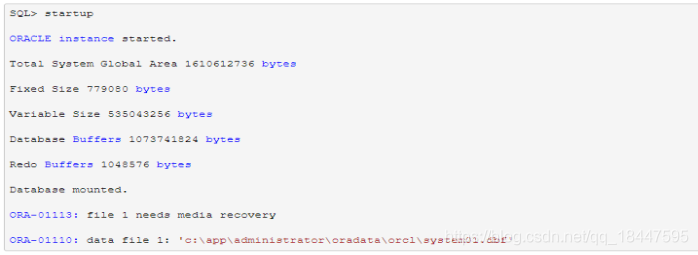
It needs to be done :
SQL> RECOVER DATAFILE 'c:\app\administrator\oradata\orcl\system01.dbf'
Media recovery complete.
SQL> recover tablespace system;
Media recovery complete.
SQL> RECOVER DATABASE;
Media recovery complete.
SQL> ALTER DATABASE OPEN;
Database altered.
Restart the database , No report error .pl/sql-developer Landing successful
SQL> shutdown immediate
ORA-01109: database not open
Database dismounted.
ORACLE instance shut down.
SQL> startup
ORACLE instance started.
Total System Global Area 778387456 bytes
Fixed Size 1374808 bytes
Variable Size 318768552 bytes
Database Buffers 452984832 bytes
Redo Buffers 5259264 bytes
Database mounted.
Database opened.
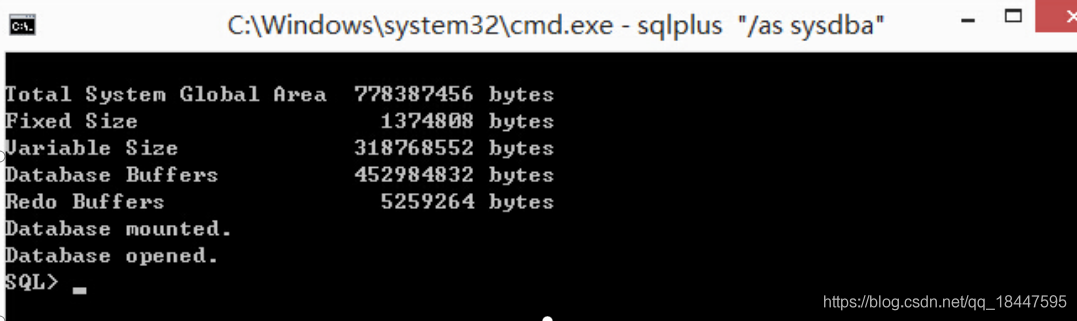
It is possible to encounter the situation that you can't log in , At this time, you need to reset the password
1.cmd Go to the command line --> Right click to select “ Run as administrator ” --> Input sqlplus /nolog
2. Input conn /as sysdba
3. Input select username from dba_users; Query all user names 
4. Input alter user sys identified by chen1016;sys Is the name of the user ,chen1016 Is the password to be changed . The password has been changed 
Parameter data :
1. solve Oracle error ORA-01033
Address :https://www.cnblogs.com/David-Huang/p/4308016.html
2. solve Windows Oracle ORA-01113 and ORA-01110 error
Address :https://www.cnblogs.com/xingyys/p/11340140.html
3.Windows Environment Oracle User name to change password
Address :https://blog.csdn.net/c153996102/article/details/81531821
matters needing attention
1. about Cmd perform Sql Later 2 The situation of ;
Solution :sql There is no semicolon after it , Switch input method plus semicolon ;
2. After changing the password, you still can't log in , But check the password and find that it is consistent ;
Solution :Oracle 11G Case sensitive , Pay attention to case when entering password
3. Pay attention to database backup , If you do not back up , Some day there are other faults , There's no place to cry
版权声明
本文为[Plant a sweet smell]所创,转载请带上原文链接,感谢
https://yzsam.com/2022/110/202204200619556868.html
边栏推荐
- Express③(使用Express编写接口、跨域有关问题)
- Question brushing plan - depth first search (II)
- Google tries to use rust in Chrome
- [leetcode sword finger offer 10 - II. Frog jumping steps (simple)]
- Fastdfs mind map
- 【SDU Chart Team - Core】SVG属性类设计之枚举
- [leetcode refers to offer 22. The penultimate node in the linked list (simple)]
- ROS学习笔记-----ROS的使用教程
- Question brushing plan - depth first search DFS (I)
- Correction of date conversion format error after Oracle adds a row total
猜你喜欢
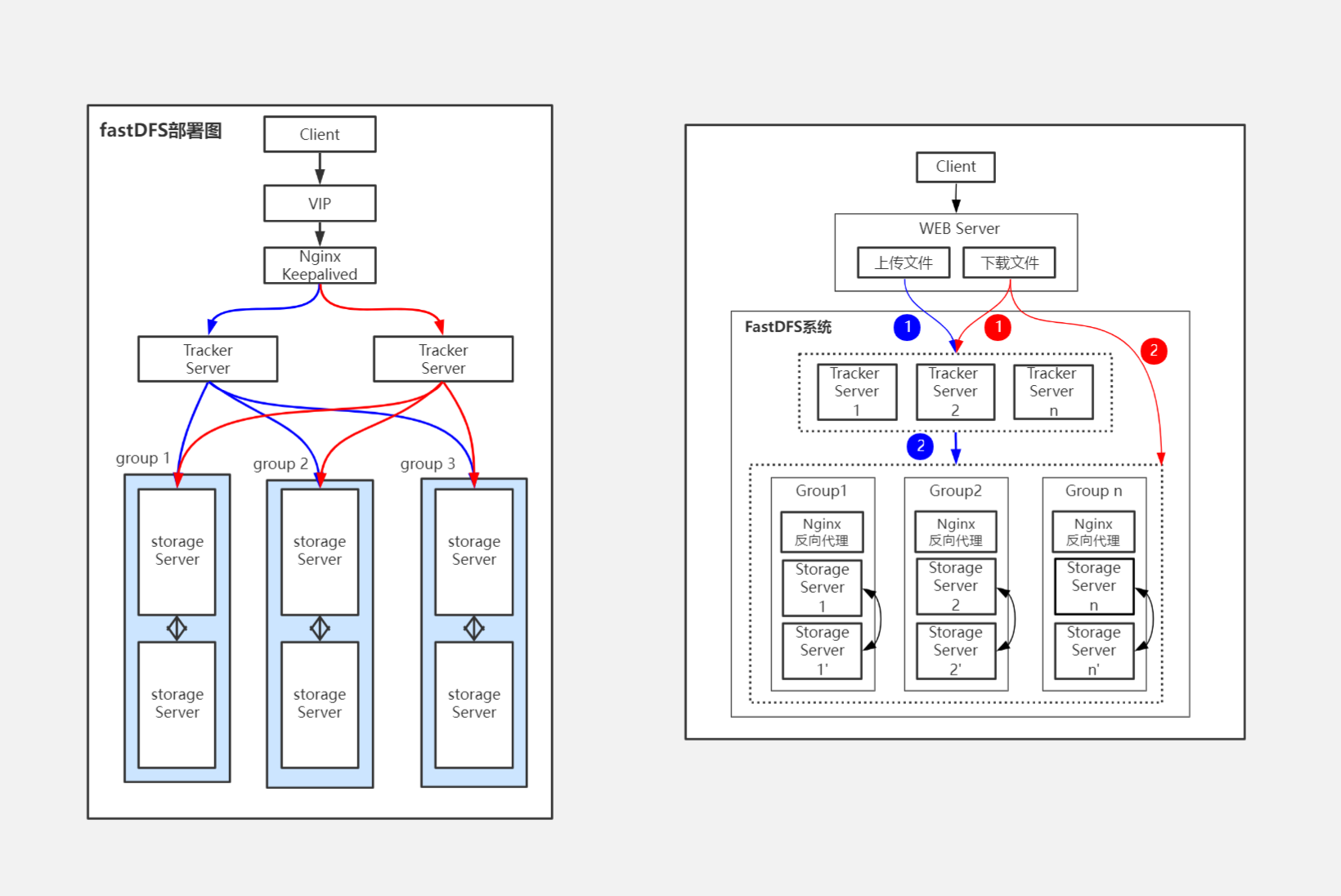
Fastdfs mind map
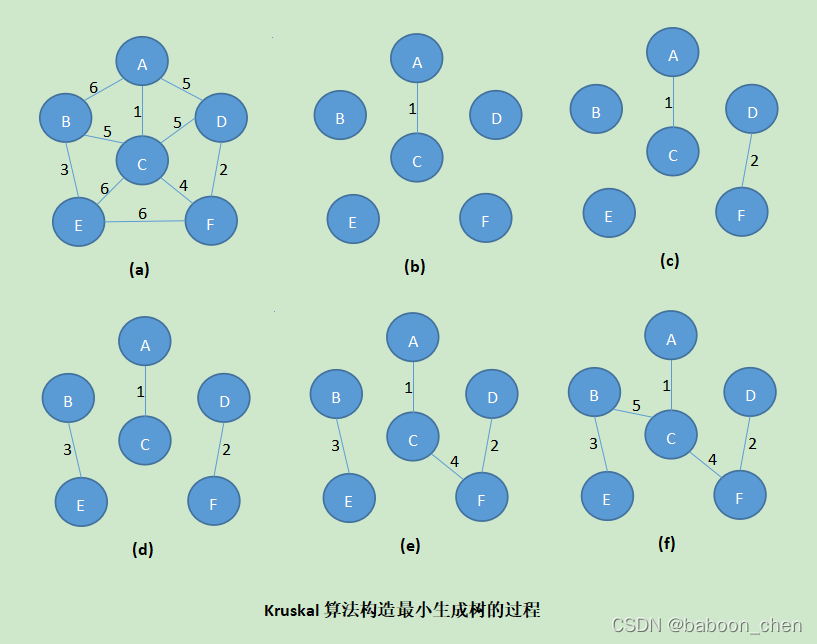
Prim、Kruskal
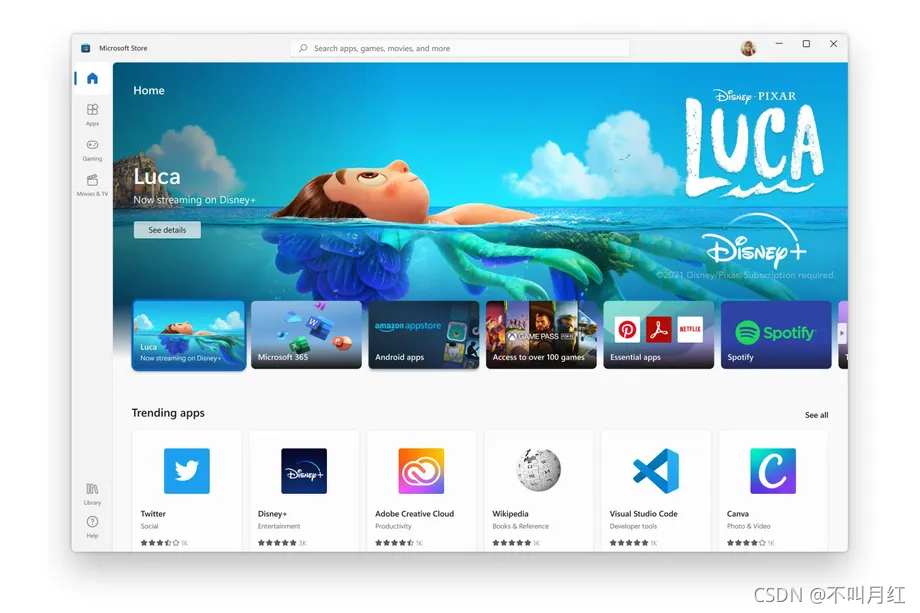
Amazon and epic will be settled, and the Microsoft application mall will be opened to third parties
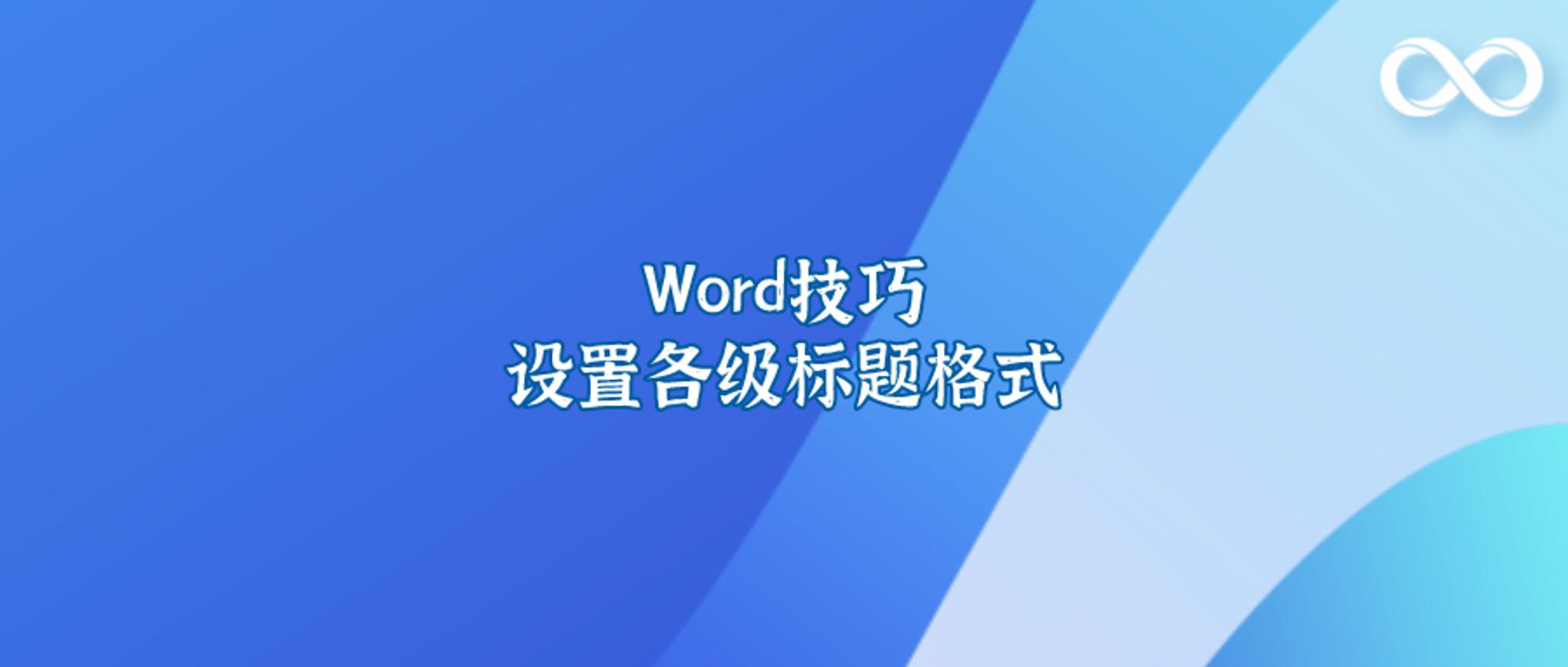
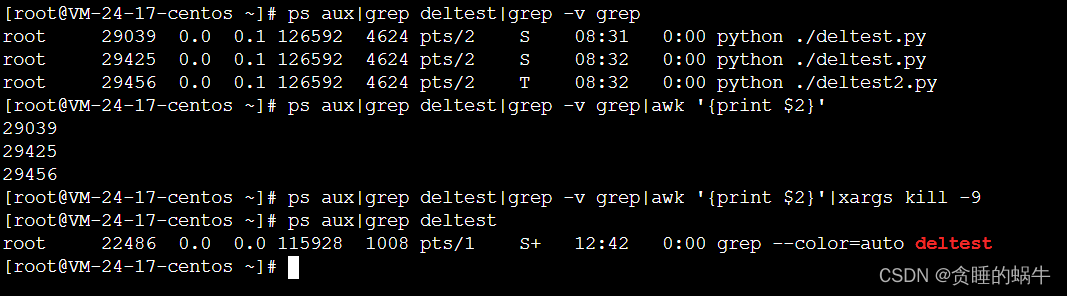
管道和xargs
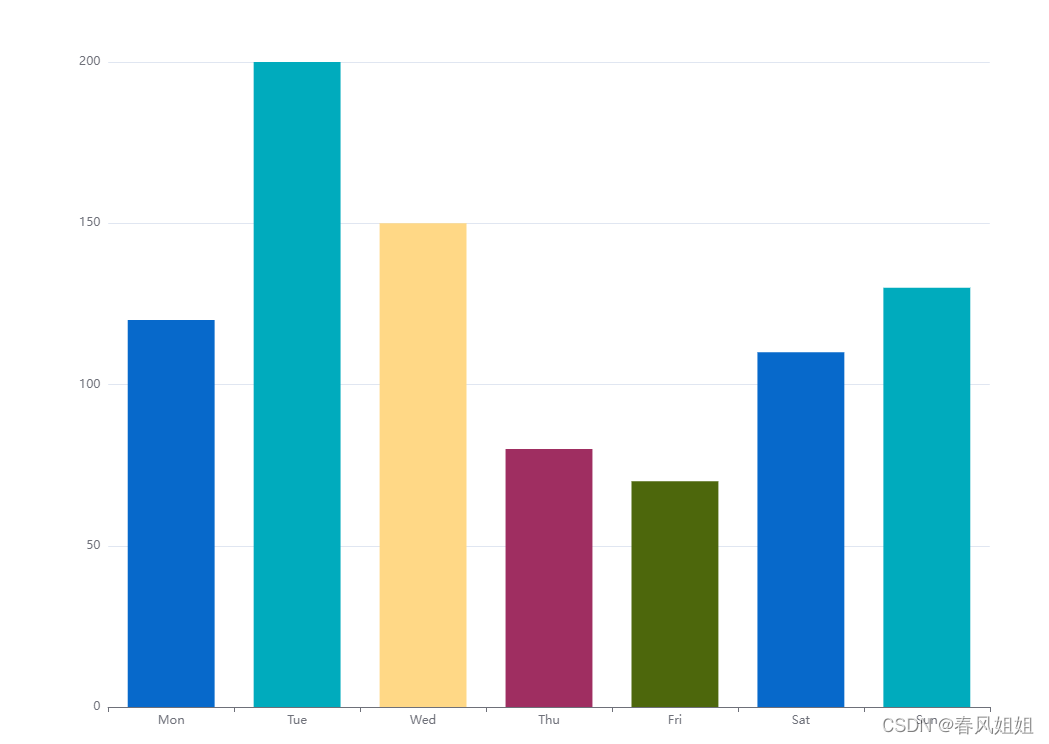
Echerts add pie chart random color
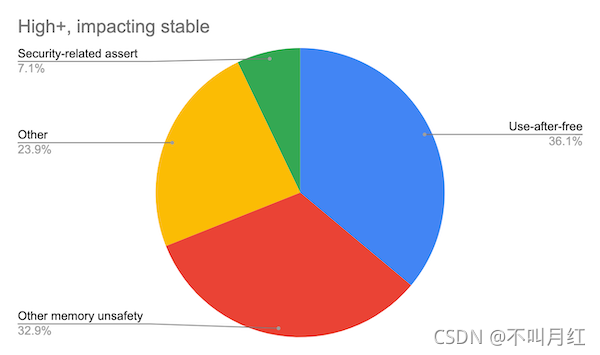
Google tries to use rust in Chrome
![[leetcode sword finger offer 28. Symmetric binary tree (simple)]](/img/bc/1f0c9e70470c7d60f821a4ecc2271f.png)
[leetcode sword finger offer 28. Symmetric binary tree (simple)]

MySQL basic collection
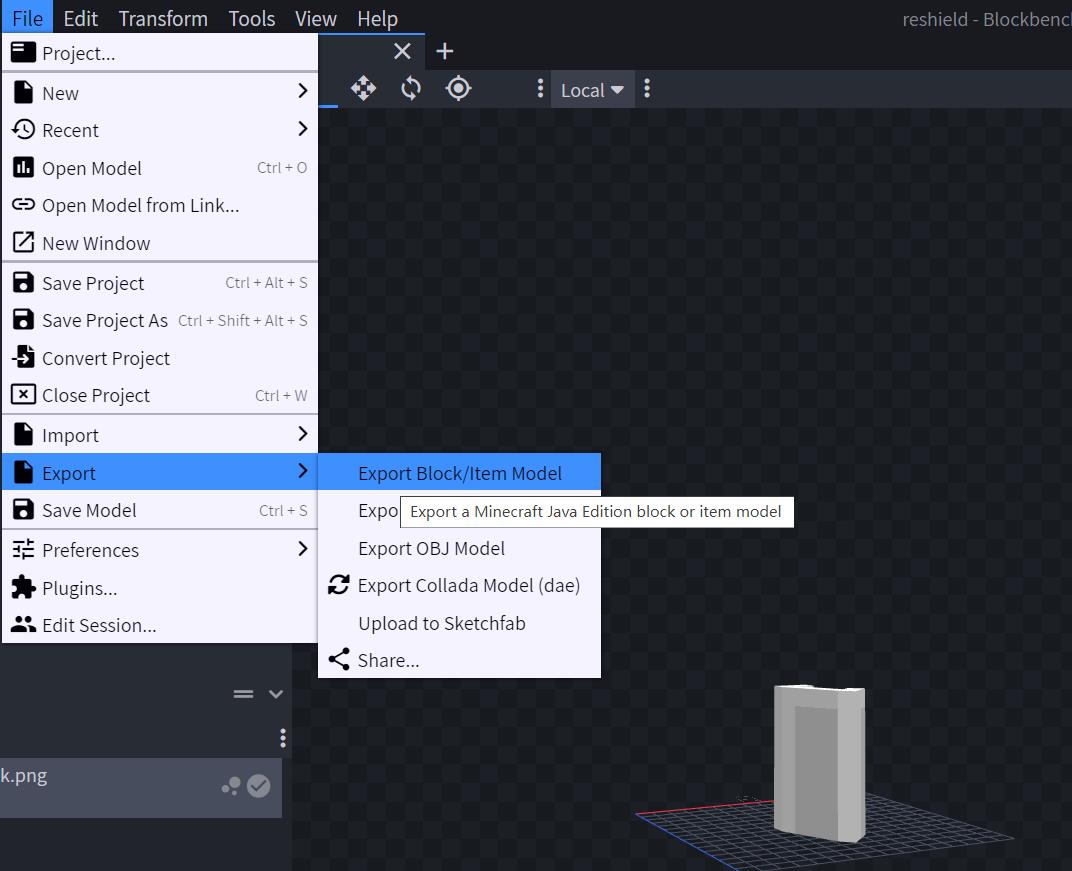
Minecraft 1.12.2 module development (43) custom shield
随机推荐
Graph traversal - BFS, DFS
1. Finishing huazi Mianjing -- 1
Sequential state
JS prototype and prototype chain
Centralized record of experimental problems
wait、waitpid
Minecraft 1.12.2模组开发(四十三) 自定义盾牌(Shield)
41. The first missing positive number
C knowledge
Echerts add pie chart random color
Valueerror: invalid literal for int() with base 10 conversion error related to data type
Thinkphp5 + data large screen display effect
C#,打印漂亮的贝尔三角形(Bell Triangle)的源程序
韩国或将禁止苹果和谷歌向开发者抽佣 创全球首例
flomo软件推荐
unity 功能扩展
Pyuninstaller package exe cannot find the source code when running, function error oserror: could not get source code
C, print the source program of beautiful bell triangle
Xiaomi mobile phone has abandoned the "Mi" brand all over the world and switched to the full name brand of "Xiaomi"
管道和xargs