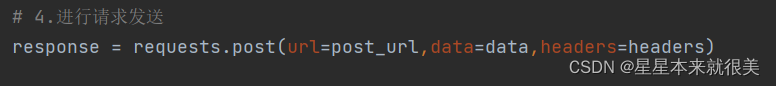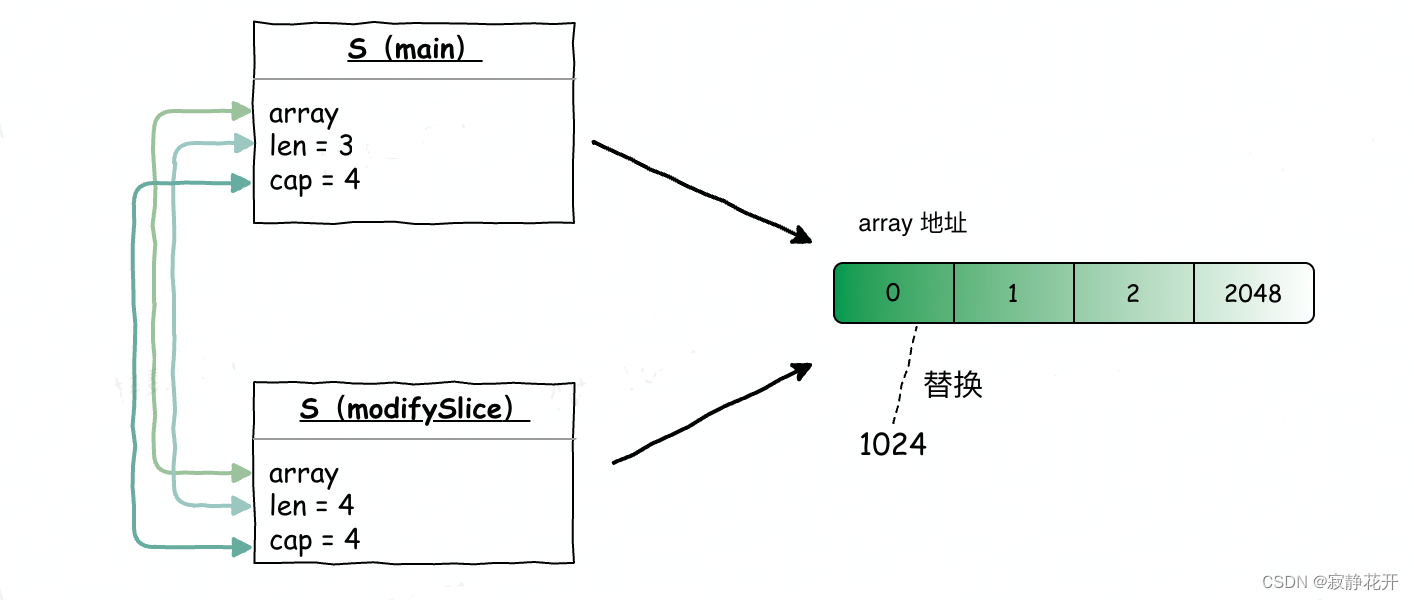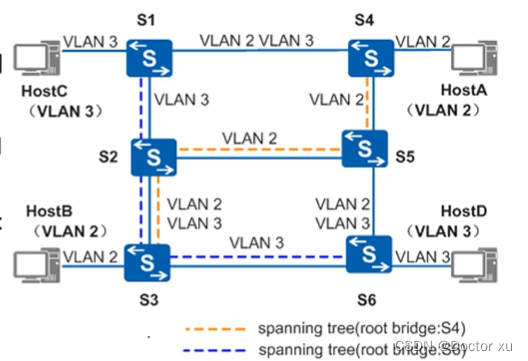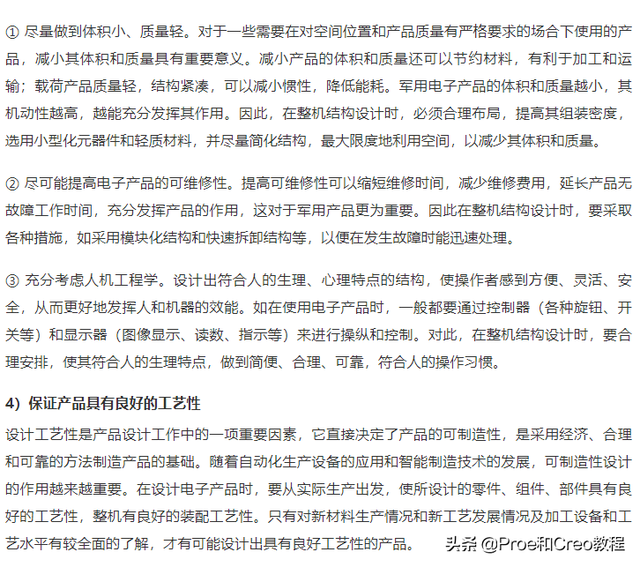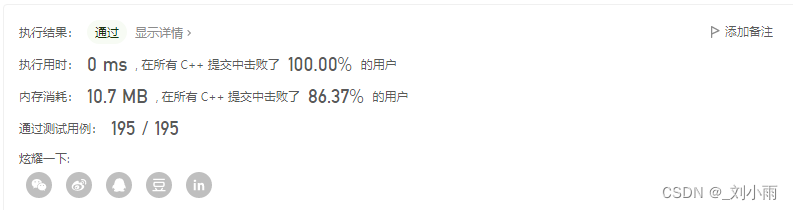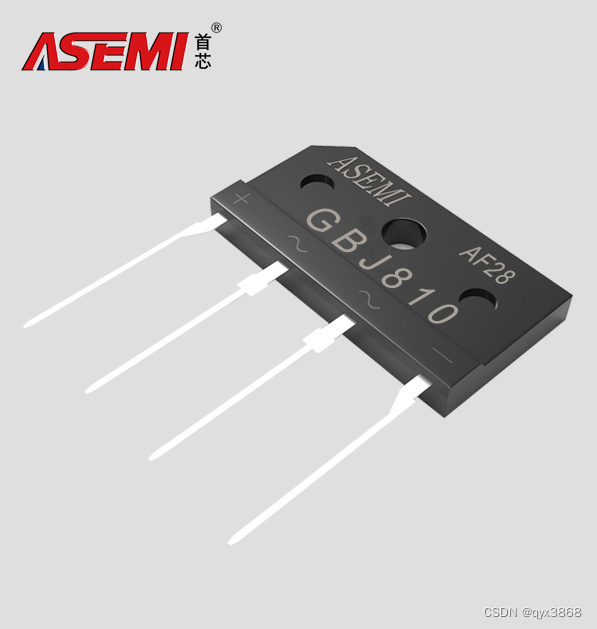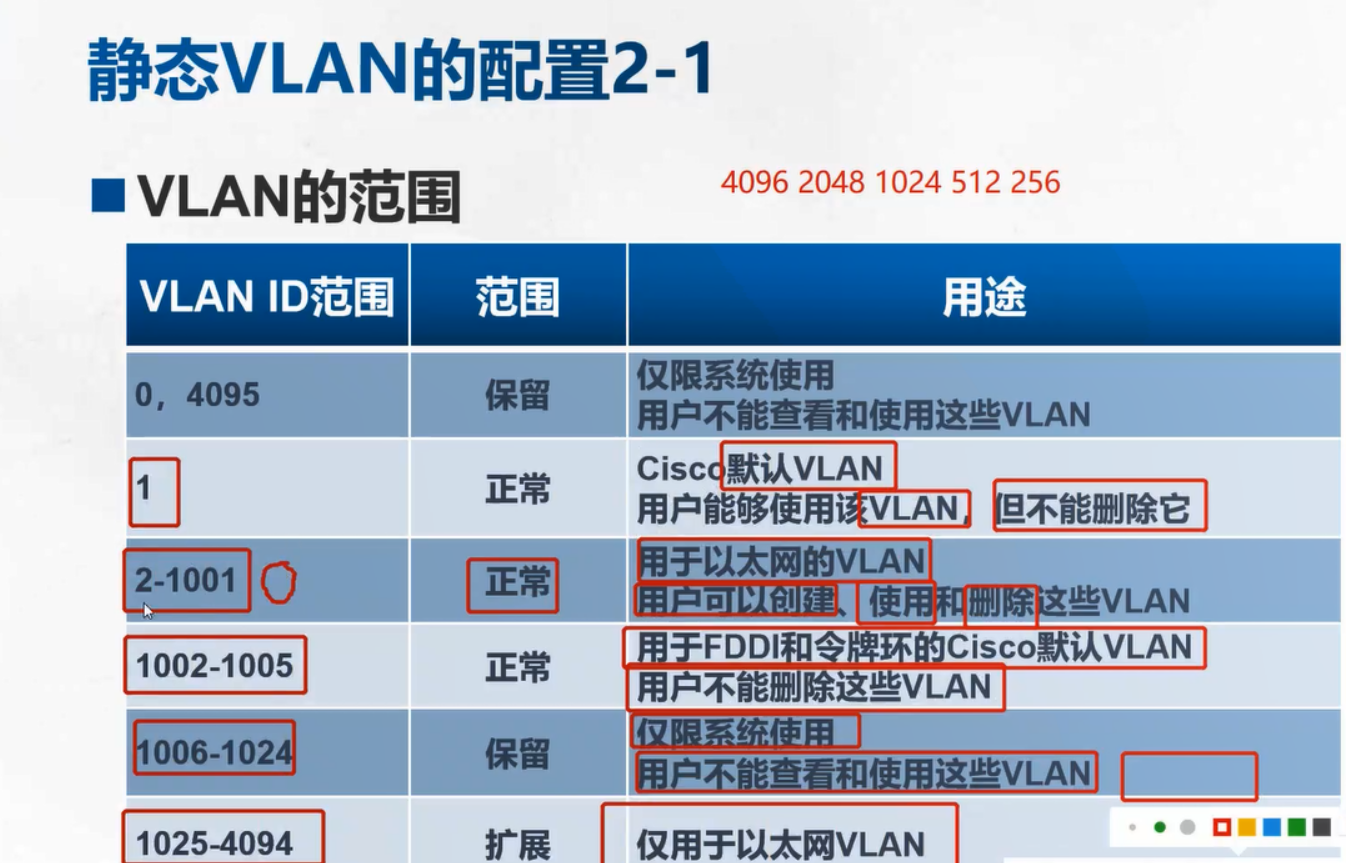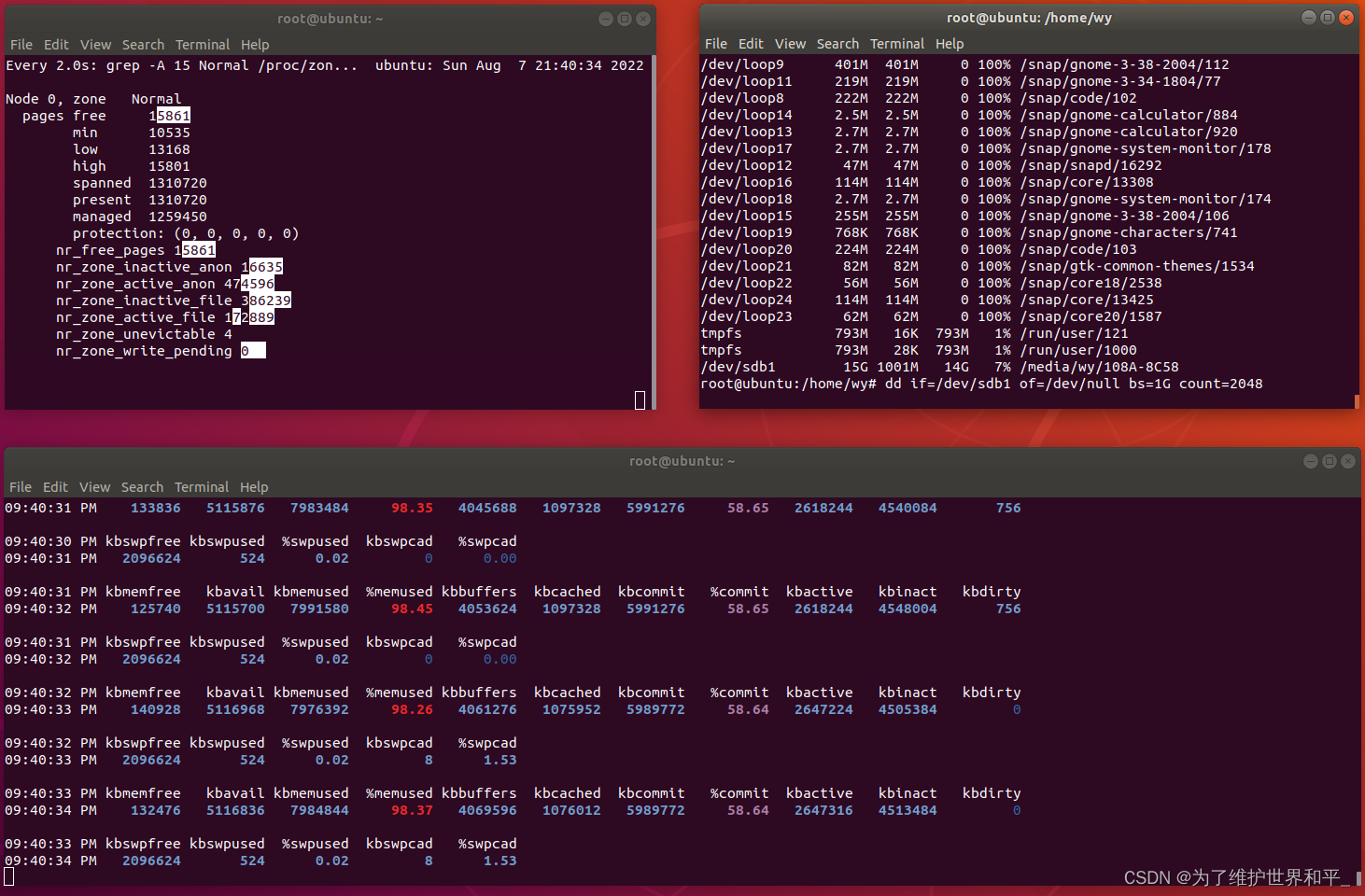当前位置:网站首页>canvas 文字垂直居中
canvas 文字垂直居中
2022-08-09 08:37:00 【Lengff12138】
#js 部分代码
var canvas = document.getElementById("canvas"),
/*获取画布的高度*/
h = canvas.height,
/*获取画布的宽度*/
w = canvas.width,
context = canvas.getContext("2d");
// 设置字体
context.font = "40px bold PingFang-SC-Bold";
// 设置颜色
context.fillStyle = "#333";
// 设置水平对齐方式
context.textAlign = "center";
// 设置垂直对齐方式
context.textBaseline = "middle";
// 绘制文字(参数:要写的字,x坐标,y坐标)
context.fillText("canvas", w / 2, h / 2);#测试页面的代码
<!doctype html>
<html>
<head>
<meta http-equiv="Content-Type" content="text/html; charset=utf-8"/>
<title>canvas 文字垂直居中</title>
<meta name="viewport"
content="width=device-width,initial-scale=1,minimum-scale=1,maximum-scale=1,user-scalable=no"/>
</head>
<style>
</style>
<body onload="onload()">
<div style="border: #333333 solid 1px;height:150px;width:300px" >
<canvas id="canvas"></canvas>
</div>
</body>
<script>
function onload() {
var canvas = document.getElementById("canvas"),
/*获取画布的高度*/
h = canvas.height,
/*获取画布的宽度*/
w = canvas.width,
context = canvas.getContext("2d");
// 设置字体
context.font = "40px bold PingFang-SC-Bold";
// 设置颜色
context.fillStyle = "#333";
// 设置水平对齐方式
context.textAlign = "center";
// 设置垂直对齐方式
context.textBaseline = "middle";
// 绘制文字(参数:要写的字,x坐标,y坐标)
context.fillText("canvas", w / 2, h / 2);
}
</script>
</html>
#效果图 点我查看效果

边栏推荐
猜你喜欢
随机推荐
hdu2191 多重背包(2016xynu暑期集训检测 -----B题)
VMware virtual machine cannot be connected to the Internet after forced shutdown
monitor textbox input
QT program generates independent exe program (pit-avoiding version)
IO字节流读取文本中文乱码
requests爬取百度翻译
IO byte stream reads text Chinese garbled
文献检索作业代码
Process synchronization and mutual exclusion problem
DeFi 项目中的治理Token
mysql-5.5.40的完全卸载
【CNN】2022 ECCV 对比视觉Transformer的在线持续学习
The Servlet,
Use of prepareStatement
SAE定时备份博客数据库
小程序调用百度api实现图像识别
数据解析之bs4学习
欧几里和游戏
Introduction to the Endpoint
Object detection app based on appinventor and EasyDL object detection API