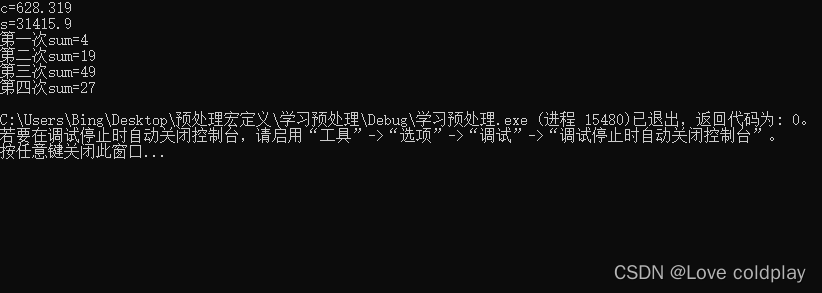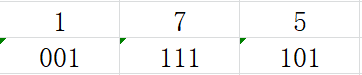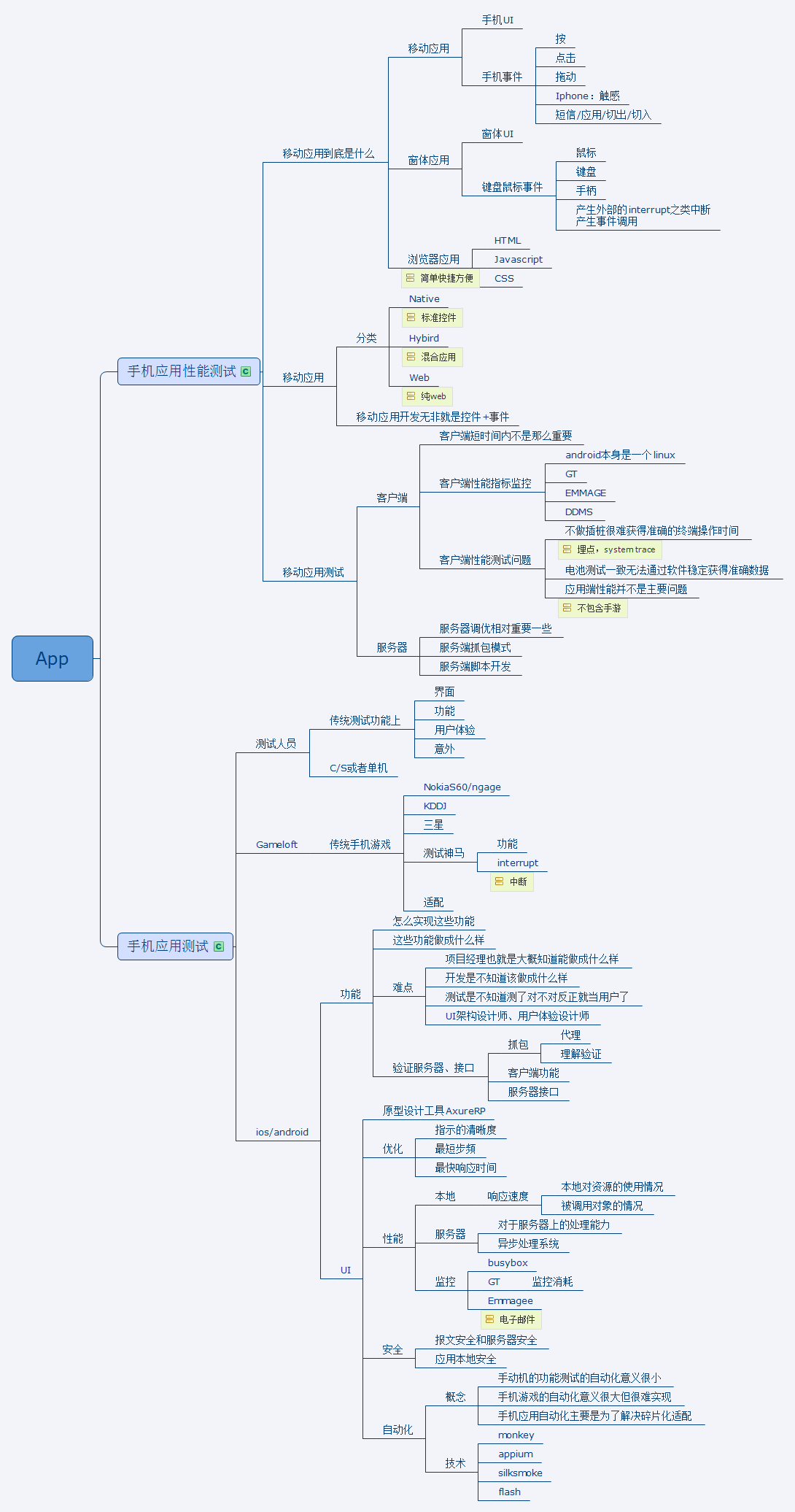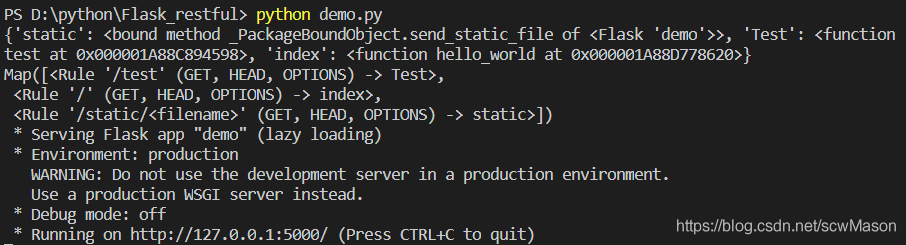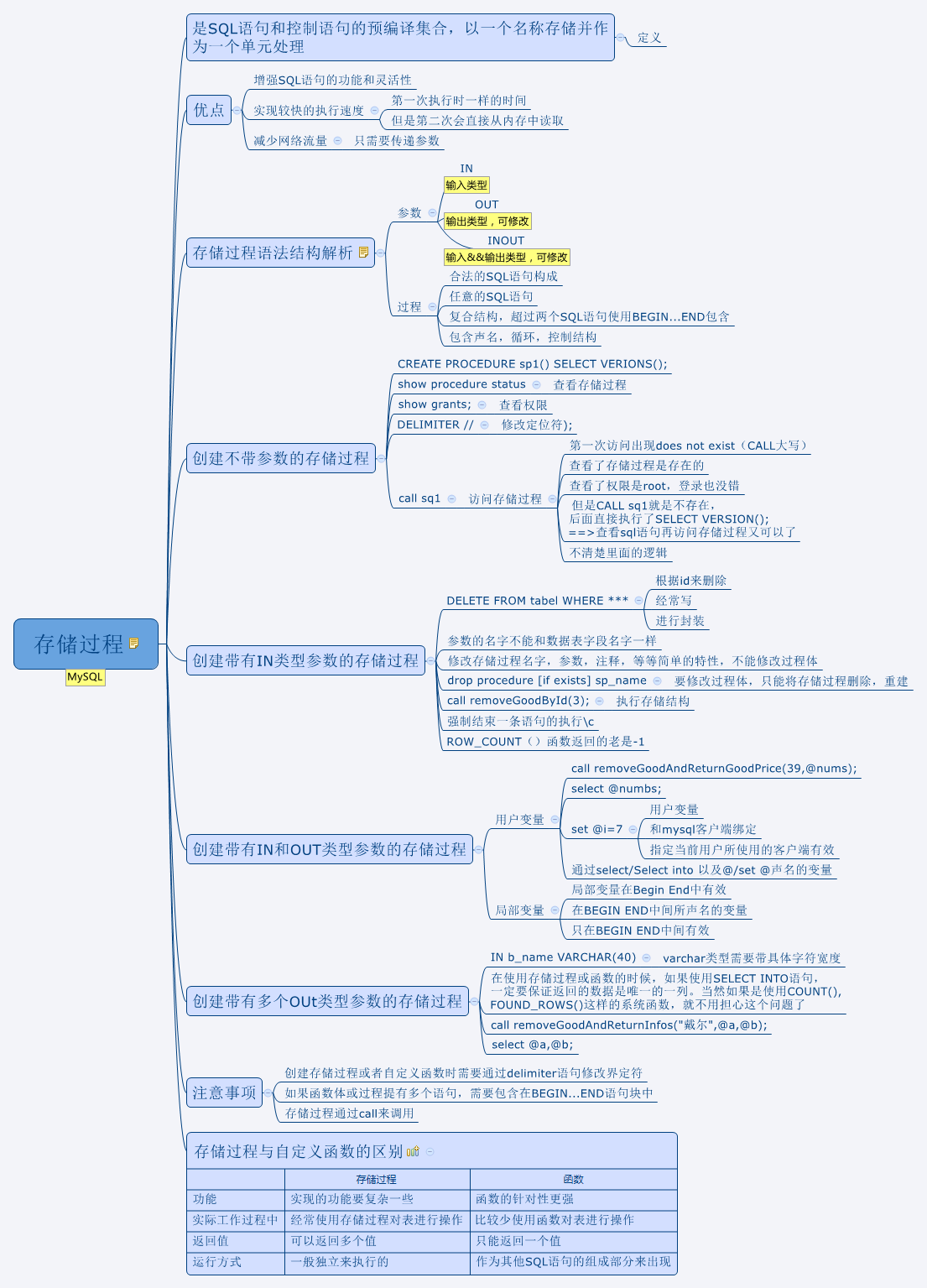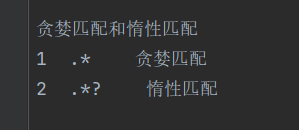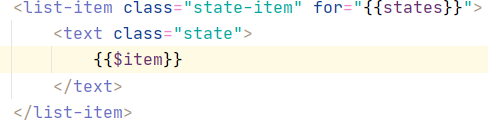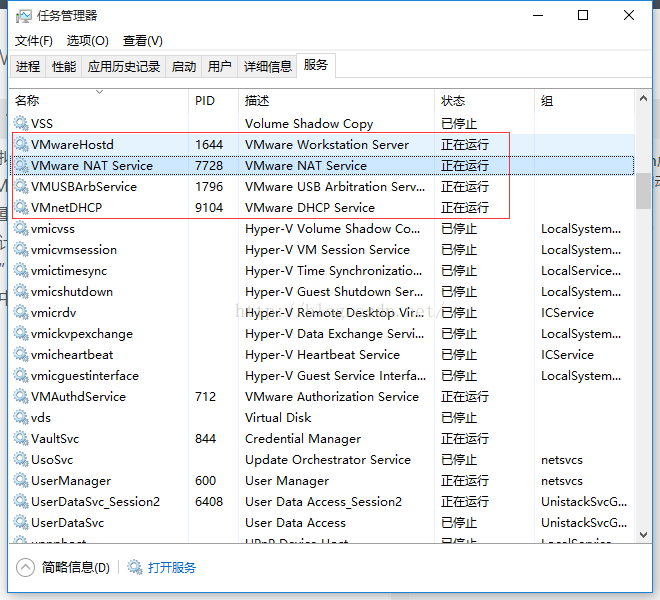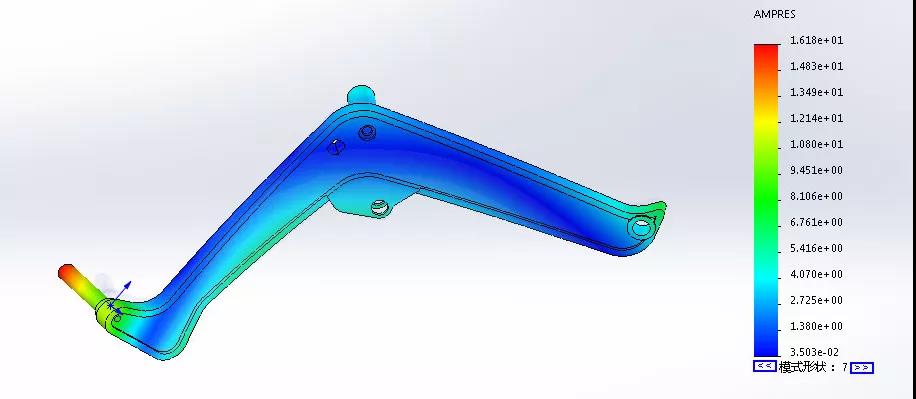当前位置:网站首页>小程序调用百度api实现图像识别
小程序调用百度api实现图像识别
2022-08-09 08:22:00 【php的绯闻女友】
一、获取app_key和secret_key
1.1首先需要去百度智能云搜索图像识别

1.2创建应用--领取免费资源(我已经创建了应用,这个是可以免费使用一年的,测试够了)

1.3获取app_key和secret_key
点进上一张图的管理应用即可查看相应信息
二、获取token
2.1首先判断storage中是否已经有token
onLoad() {
// 自定义头部导航栏文字
wx.setNavigationBarTitle({
title: '垃圾搜索'
});
//获取storge中的token
var that=this;
wx.getStorage({
key:'expires_in',
success(res){
// 获取成功,证明本地已存有相关token
const newT =new Date().getTime();
// // 用当前时间和存储的时间判断,token是否已过期
if (newT > parseInt(res.data)) {
// token过期,重新获取token
that.getToken();
} else {
// 获取本地缓存的token
let token=wx.getStorageSync('access_token');
that.setData({token:token});
}
},fail(){
that.getToken();
}
});
},2.2 getToken函数
// 获取token
getToken:function(){
var that=this;
// client_id:app_key需要自己去百度智能云创建相应的应用后获取
//client_secret:Secret Key
const url = 'https://aip.baidubce.com/oauth/2.0/token'+
'?grant_type=client_credentials'+
'&client_id=app_key&client_secret=client_secret';
wx.request({
url:url,
method: 'POST',
success: res => {
console.log(res)
let thaRres=res.data;
// 将access_token存储到storage中
wx.setStorage({
key:'access_token',
data:thaRres.access_token
});
var date=new Date().getTime();
let time=date+2592000*1000;
console.log('三十天后的时间',time);
console.log('当前时间戳',date)
wx.setStorage({
key:'expires_in',
data:time
});
that.setData({token:thaRres.access_token});
/*
access_token: 要获取的Access Token;
expires_in: Access Token的有效期(秒为单位,一般为1个月);
*/
},
fail: () => {}
});
},三、进行图像识别
// 点击相机图标时
cameraTap:function(){
console.log('点击相机');
var that=this;
wx.chooseImage({
success: res => {
wx.getFileSystemManager().readFile({
filePath: res.tempFilePaths[0], //选择图片返回的相对路径
encoding: 'base64', //编码格式
success: res => { //成功的回调
// 图片
wx.showLoading({
title: '识别中...',
})
var image = res.data;
// 文字识别
wx.request({
url: 'https://aip.baidubce.com/rest/2.0/image-classify/v2/advanced_general?access_token='+that.data.token,
data: {
image: image
},
header: {
'Content-Type': 'application/x-www-form-urlencoded'
},
method: 'POST',
success(res) {
console.log(res.data)
wx.hideLoading({
success: (res) => {},
})
//此处接处理识别结果的函数,可见下一篇文章:https://blog.csdn.net/Moxi099/article/details/120617526?spm=1001.2014.3001.5501
},
fail:()=>{
wx.hideLoading();
wx.showToast({
title: '图片识别失败,请重试!',
icon: 'none'
});
}
})
}
})
}
})
},至此大功告成,返回的数据如下:
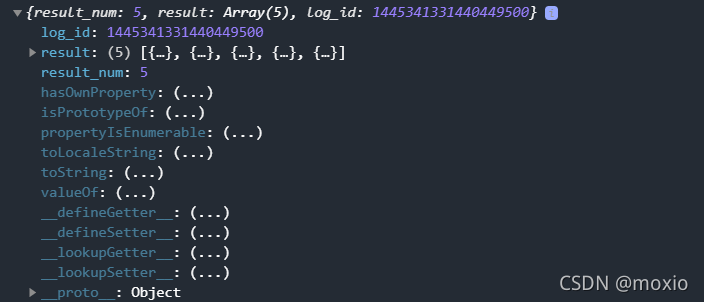
result就是最终需要的数据了!
边栏推荐
猜你喜欢
随机推荐
交换机基本原理与配置
如何生成dll文件 采用VS2017生成dll文件(动态库文件)和lib文件(静态库文件)以C语言为例
GBJ610-ASEMI超薄整流扁桥GBJ610
System transformation and subnetting
HOOPS是什么?这4款3D软件开发工具包你还不知道?
鸿蒙开发实战一——手表篇
【Harmony OS】【ARK UI】公共事件模块
数据解析之bs4学习
静态路由原理与配置
Redis(七) 主从复制(二)哨兵模式
C语言笔记 学习预处理 学习宏定义
web基本概念
897. 增加订单搜索树
204. 数素数
Regular Expressions for Shell Programming
数据库中的操作(语法)
HOOPS助力 SolidWorks edrawings 引入AR/VR技术
The Martian - Simple Math Problems
SAE定时备份博客数据库
Introduction to Network Layer Protocols