当前位置:网站首页>es-head plugin insert query and conditional query (5)
es-head plugin insert query and conditional query (5)
2022-08-11 03:52:00 【Xianling Pavilion】
es-head插件插入查询以及条件查询
1.es-head插件页面介绍
页面详细介绍
2.es-head查询语句
2.1.查询索引中的全部数据
curl命令交互,采用GET请求
语法格式: curl -XGET es地址:9200/索引名/_search?pretty
[[email protected] ~]# curl -XGET 192.168.81.210:9200/testinfo/_search?pretty
复制代码

es-head插件查询索引中的全部数据
在查询的框中填写http://192.168.81.210:9200/testinfo/,填写es地址和查询的索引
_search表示查询索引中的所有数据,类型选择GET,最后点击提交请求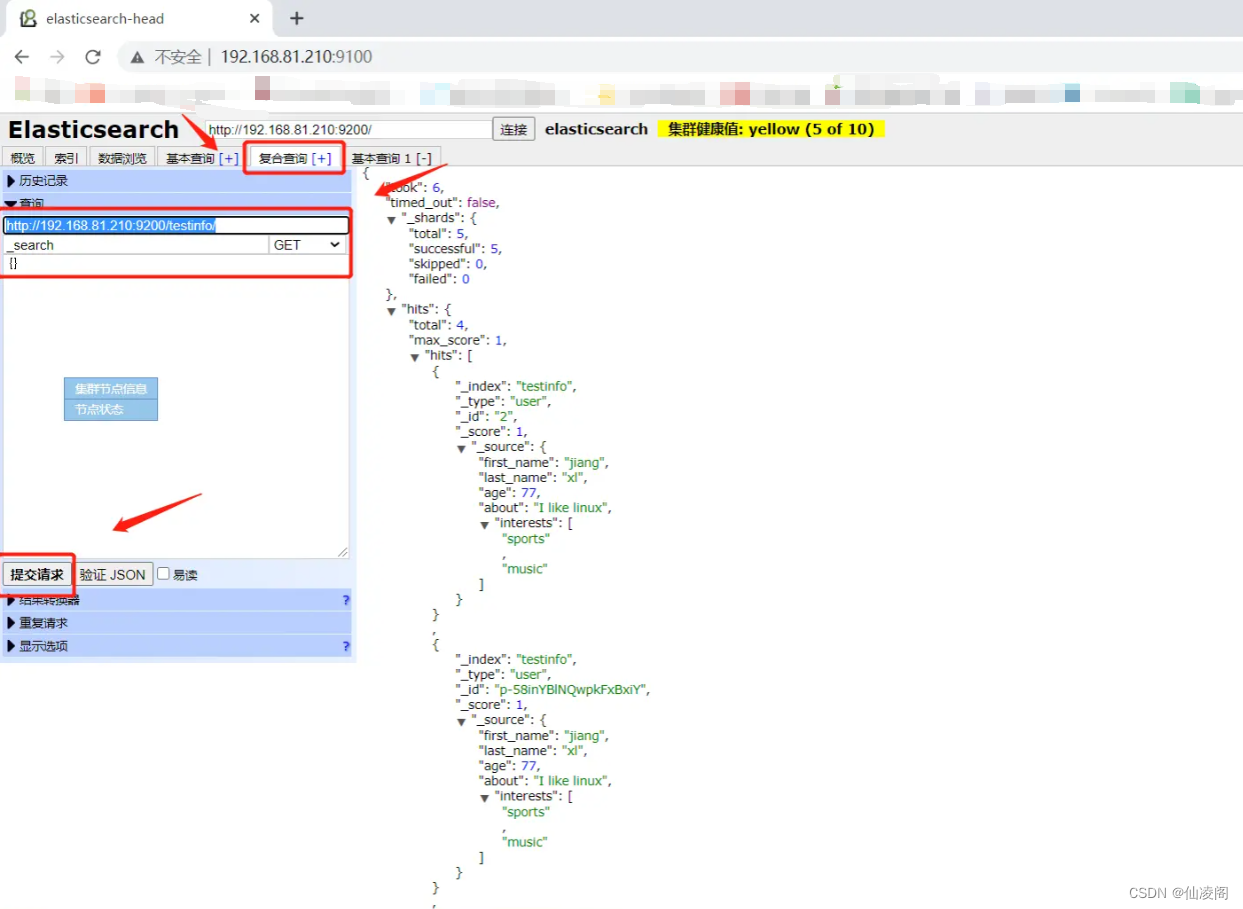
2.2.查询一条数据
curl交互式查询
语法格式:curl -XGET es地址:prot/索引/类型/id?pretty
[[email protected] ~]# curl -XGET 192.168.81.210:9200/testinfo/user/1?pretty
复制代码
es-head查询
地址:http://192.168.81.210:9200/
查询的数据:testinfo/user/3?pretty
类型:GET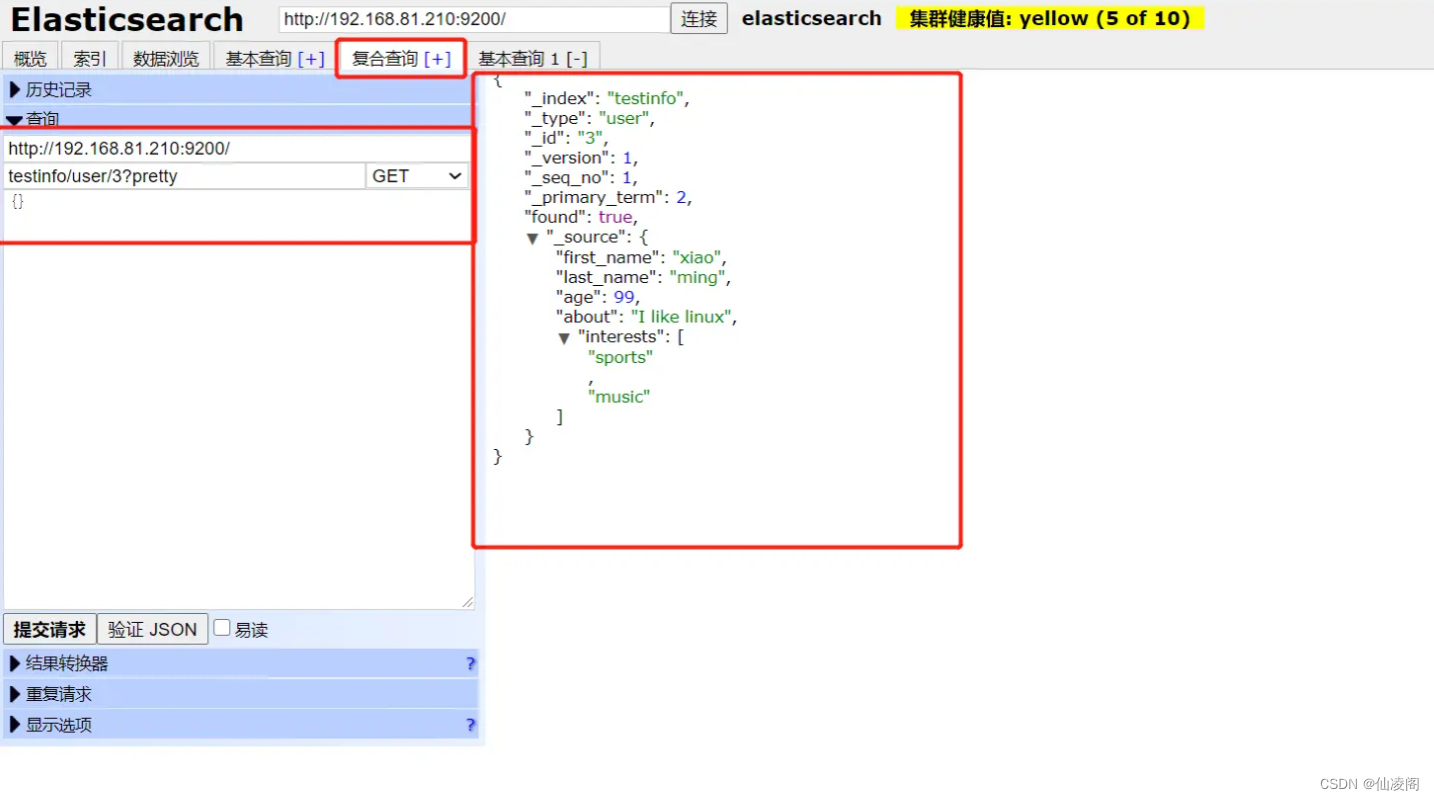
3.es-head插入数据
3.1.插入一条数据
curl交互式插入
curl -XPUT ‘192.168.81.240:9200/testinfo/user/3?pretty’ -H 'COntent-Type:
application/json' -d'
{
"first_name" : "xiao",
"last_name" : "ming",
"age" : 99,
"about" : "I like linux", "interests": [ "sports", "music" ]
}'
复制代码
es-head插入
es地址:http://192.168.81.210:9200/
索引:testinfo/user/3?pretty PUT类型
{
"first_name" : "xiao",
"last_name" : "ming",
"age" : 99,
"about" : "I like linux", "interests": [ "sports", "music" ]
}
复制代码
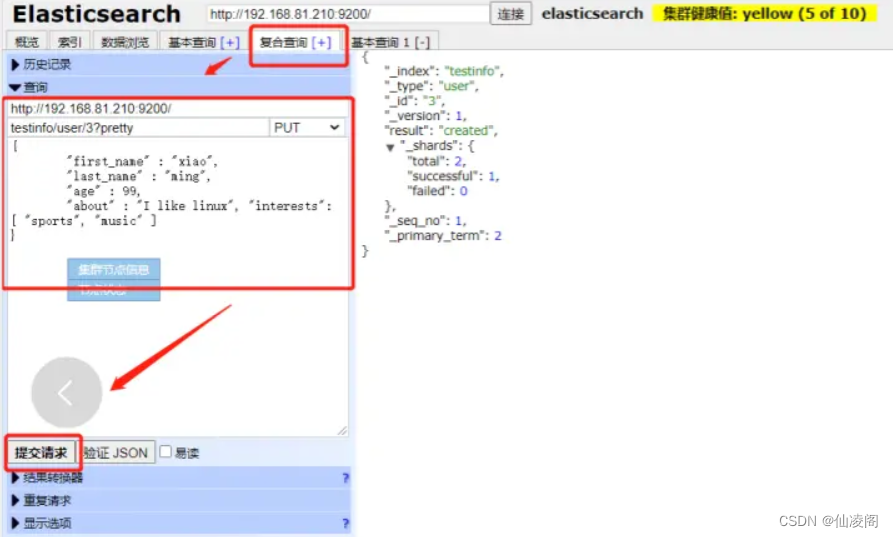
3.2.查看数据是否插入
点击数据浏览一栏,索引选择testinfo
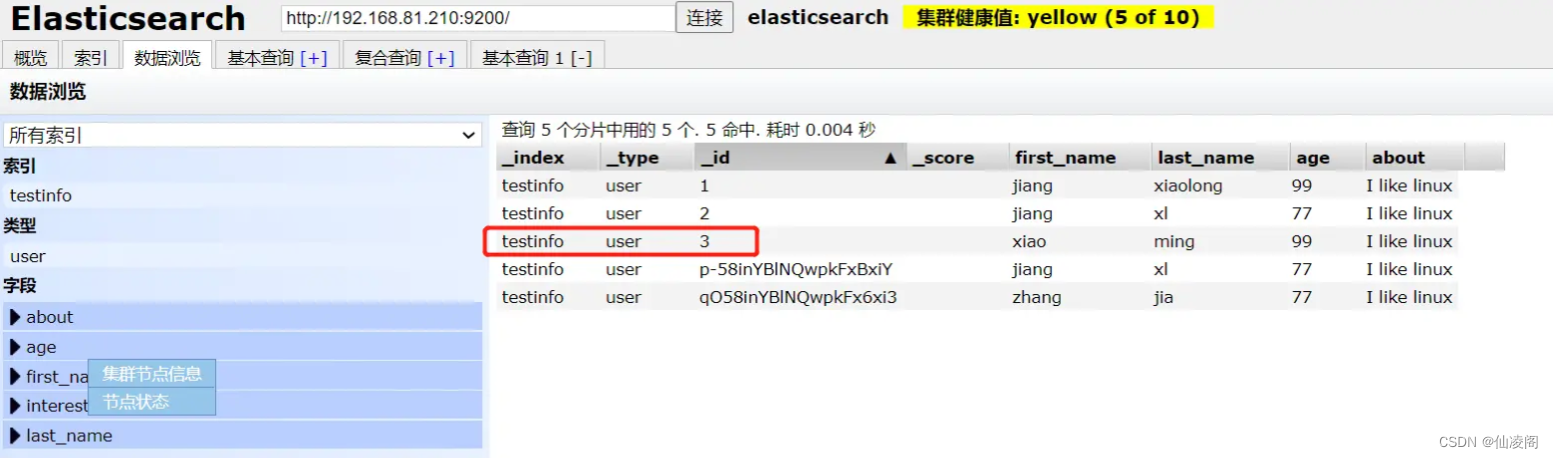
数据浏览这里以_下划线开头的表示es内置字段,无法进行修改数据
每点击一条数据都会有json格式的显示

4.es-head数据浏览查询数据
查询一个first_name包含jiang且age为99的数据
点击数据浏览,在左侧选好索引库
县级age的三角即可弹出输入框,在里面写好99,在点击first_name三角弹出输入框,在里面写好jiang即可
5.es-head基本查询实现复合查询
5.1.查询age范围70-100之间的数据
第二列表示字段,选择age,第三列选择查询类型,我们选择range,range表示范围,第四列第五列选择范围值
5.2.姓氏包含将且年龄在50-100的数据
在上一个基础之上增加一个first_name的字段
这里可以选择输出为什么类型的格式,有table、json、csv
6.es-head随机主机和id
我们实际生产环境中经常需要把mysql的数据导到es集群中,实现大数据分析,但是由于每个索引库都有一个系统生成的id,显然和mysql中的会冲突,这时我们可以在增加一个id列,填写mysql对应的id号,然后索引库中的系统id可以让其自动生成并设置成主键就能完美解决这个问题了
最终的思路就是:系统生成的id号做成主键让系统随机生产,再增加一列作为id,存放mysql系统之前的id号
6.1.创建一个带有系统id和自己定义id的索引库并写入数据
创建一个linuxbook的索引库,类型为book
写入一个数据,id为1,书名称为nginx,书价格为35元,书的页数为206页,书分类为web的数据
[[email protected] ~]# curl -XPOST '127.0.0.1:9200/linuxbook/book?pretty' -H 'Content-Type: application/json' -d '{
"id": 1,
"book_name": "nginx",
"book_jg": "35¥",
"book_ys": "206",
"book_group": "web"
}'
{
"_index" : "linuxbook",
"_type" : "book",
"_id" : "6MfqqXYB46SAjukOX_Wm",
"_version" : 1,
"result" : "created",
"_shards" : {
"total" : 2,
"successful" : 1,
"failed" : 0
},
"_seq_no" : 0,
"_primary_term" : 1
}
复制代码
可以看到新增加了一个索引库
6.2.查看我们写入的数据
点击数据浏览—会看到多了个索引,找到我们的linuxbook索引—查看数据
会看到既有随机生产的_id也有我们新增的id
再次插入了几条数据

也可以根据条件去搜索
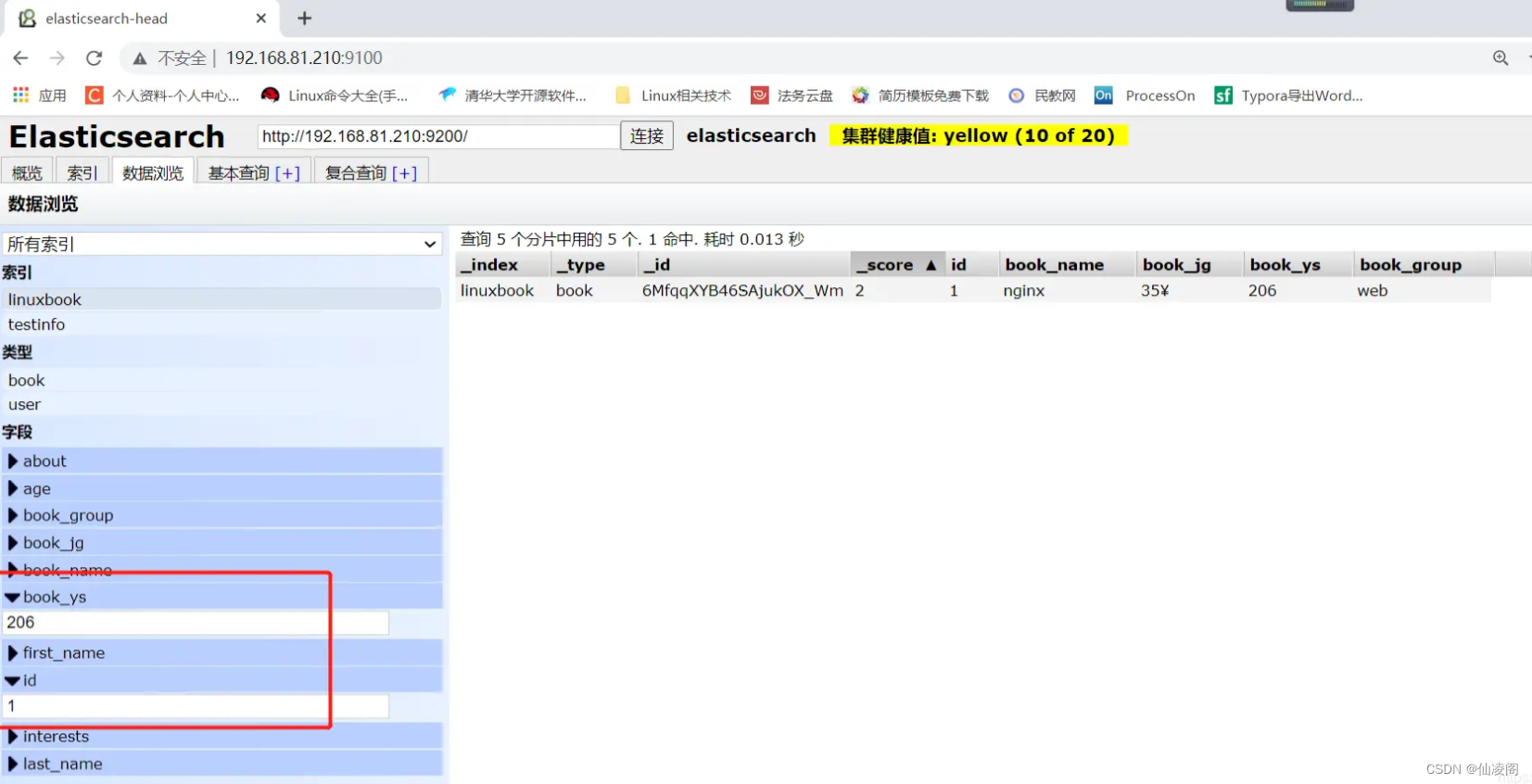
7.删除索引库
慎用索引库,要删除索引库建议在浏览器页面删除,会有提示
7.1.命令行删除索引库
我们首先创建一个测试库
[[email protected] ~]# curl -XPOST '127.0.0.1:9200/linuxaaa/book?pretty' -H 'Content-Type: application/json' -d '{
"id": 2,
"book_name": "mysql",
"book_jg": "70¥",
"book_ys": "709",
"book_group": "db"
}'
复制代码

删除索引库
[[email protected] ~]# curl -XDELETE '127.0.0.1:9200/linuxaaa?pretty'
{
"acknowledged" : true
}
复制代码
删除成功

7.2.浏览器删除索引库
先创建一个索引库
[[email protected] ~]# curl -XPOST '127.0.0.1:9200/linuxaaa/book?pretty' -H 'Content-Type: application/json' -d '{
"id": 2,
"book_name": "mysql",
"book_jg": "70¥",
"book_ys": "709",
"book_group": "db"
}'
复制代码

删除索引库
1)点击动作—删除
2)在弹出的框中输入删除
3)删除成功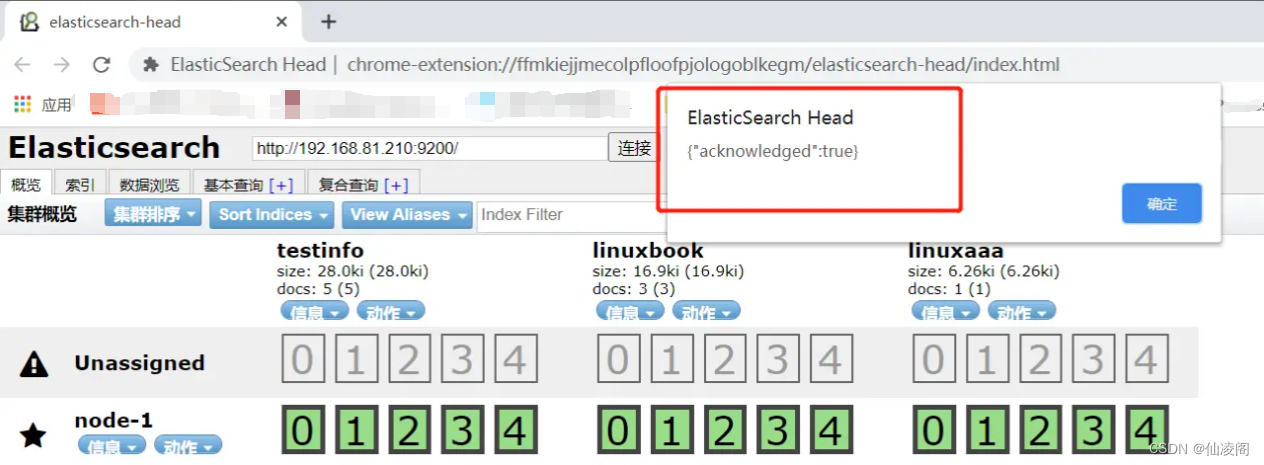
成功删除
8.用head地址访问
本章操作都是用谷歌的head插件去连接的es服务器,我们用服务器中部署的head访问一次
服务器中安装并启动head
[[email protected] data]# tar xf elasticsearch-head.tar.gz
[[email protected] data]# cd elasticsearch-head
[[email protected] elasticsearch-head]# npm install
npm WARN elasticsearch-head@0.0.0 license should be a valid SPDX license expression
npm WARN optional SKIPPING OPTIONAL DEPENDENCY: fsevents@1.2.13 (node_modules/fsevents):
npm WARN notsup SKIPPING OPTIONAL DEPENDENCY: Unsupported platform for fsevents@1.2.13: wanted {
"os":"darwin","arch":"any"} (current: {
"os":"linux","arch":"x64"})
up to date in 11.943s
?─────────────────────────────────────────────────────────────────?
│ │
│ New minor version of npm available! 6.9.0 → 6.14.10 │
│ Changelog: https://github.com/npm/cli/releases/tag/v6.14.10 │
│ Run npm install -g npm to update! │
│ │
?─────────────────────────────────────────────────────────────────?
[[email protected] elasticsearch-head]# npm run start &
[1] 87691
[[email protected] elasticsearch-head]#
> elasticsearch-head@0.0.0 start /data/elasticsearch-head
> grunt server
Running "connect:server" (connect) task
Waiting forever...
Started connect web server on http://localhost:9100
[[email protected] elasticsearch-head]#
[[email protected] elasticsearch-head]#
[[email protected] elasticsearch-head]#
[[email protected] elasticsearch-head]# netstat -lnpt | grep 9100
tcp 0 0 0.0.0.0:9100 0.0.0.0:* LISTEN 87702/grunt
复制代码
源码附件已经打包好上传到百度云了,大家自行下载即可~
链接: https://pan.baidu.com/s/14G-bpVthImHD4eosZUNSFA?pwd=yu27
提取码: yu27
百度云链接不稳定,随时可能会失效,大家抓紧保存哈.
如果百度云链接失效了的话,请留言告诉我,我看到后会及时更新~
开源地址
码云地址:
http://github.crmeb.net/u/defu
Github 地址:
http://github.crmeb.net/u/defu
作者:jiangxl
链接:https://juejin.cn/post/7130049525250523173
边栏推荐
- Power Cabinet Data Monitoring RTU
- Redis老了吗?Redis与Dragonfly性能比较
- 【FPGA】day18-ds18b20实现温度采集
- What is ensemble learning in machine learning?
- 【FPGA】day21-移动平均滤波器
- 【Yugong Series】August 2022 Go Teaching Course 036-Type Assertion
- C language recv() function, recvfrom() function, recvmsg() function
- 【FPGA】day21- moving average filter
- How to rebuild after pathman_config and pathman_config_params are deleted?
- What kind of programming trading strategy types can be divided into?
猜你喜欢

使用jackson解析json数据详讲

EasyCVR接入GB28181设备时,设备接入正常但视频无法播放是什么原因?

DNS分离解析和智能解析

A large horse carries 2 stone of grain, a middle horse carries 1 stone of grain, and two ponies carry one stone of grain. It takes 100 horses to carry 100 stone of grain. How to distribute it?

What is ensemble learning in machine learning?

【FPGA】设计思路——I2C协议

【FPGA】abbreviation

The custom of the C language types -- -- -- -- -- - structure

作业8.10 TFTP协议 下载功能

Day20 FPGA 】 【 - block the I2C read and write EEPROM
随机推荐
App Basic Framework Construction丨Log Management - KLog
When EasyCVR is connected to the GB28181 device, what is the reason that the device is connected normally but the video cannot be played?
QueryDet: Cascading Sparse Query Accelerates Small Object Detection at High Resolution
console.log alternatives you didn't know about
LeetCode刷题第17天之《3 无重复字符的最长子串》
The impact of programmatic trading and subjective trading on the profit curve!
leetcode刷题第13天二叉树系列之《98 BST及其验证》
A brief analysis of whether programmatic futures trading or manual order is better?
Read the article, high-performance and predictable data center network
Binary tree related code questions [more complete] C language
【FPGA】abbreviation
The custom of the C language types -- -- -- -- -- - structure
【FPGA】名词缩写
LeetCode814算题第15天二叉树系列值《814 二叉树剪枝》
FTP错误代码列表
js uses the string as the js execution code
LeetCode热题(12.买卖股票的最佳时机)
程序化交易的策略类型可以分为哪几种?
What has programmatic trading changed?
【FPGA】SDRAM