当前位置:网站首页>"The camera can't be used" + win8.1 + DELL + external camera + USB drive-free solution
"The camera can't be used" + win8.1 + DELL + external camera + USB drive-free solution
2022-08-09 09:22:00 【"Cancelled"】
Here are two reference documents!
Document 1 What to do if the Win7 camera driver is wronghttps://blog.csdn.net/maoxiaojiemaoxiaojie/article/details/72790118
Document 2https://blog.csdn.net/weixin_45799003/article/details/116309389
Document 1 is about win7, and then, I bought a drive-free USB camera for a little over 30 before!My desktop works!My laptop doesn't work!Since my laptop can't even install a printer driver, I went to the customer service, and the customer service gave me an introduction to the driver installation method!It's no use!!!
Now the school gate is closed!I want an online interview!On a whim, I installed the driver!Of course, my computer was bought around that time in 2015!It's almost six years now!I understand it well!But I love him so much!I hope he can spend more time with me!
Introduce the process!
1. Open the registry!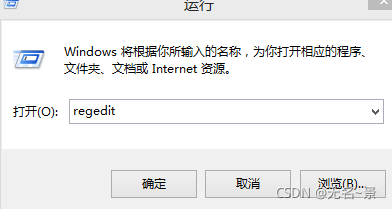
2. Follow belowThe order of the pictures, find the corresponding directory!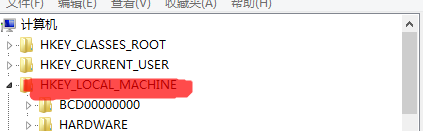
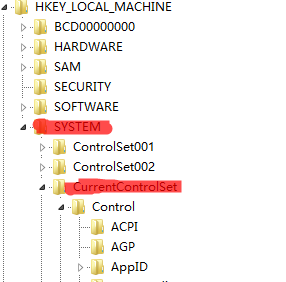
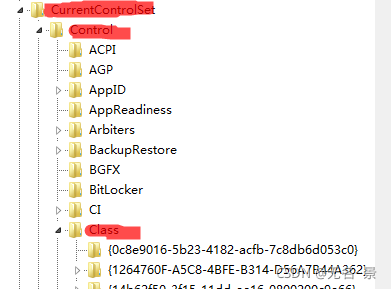
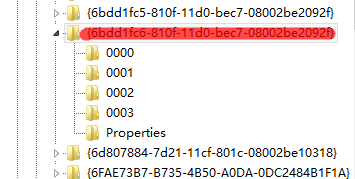
In fact, the reference to win7 is the same, but in the end, this becomes a lowercase letter!
3. Click the last option, the corresponding directory will be displayed on the right!
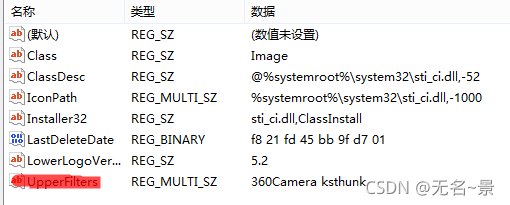
Find the Upperfilters and Lowerfilters items on the right, and place them inJust delete it!I only have this one Upperfilters here.(PS: The original properties of the computer are not what it looks like in this picture!)
4. Connect the USB port of the camera to it!
Control Panel-Device Manager-Image Devices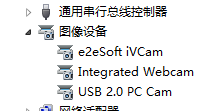
I have several devices installed here!The first one is a software, there is no physical camera, I can't uninstall it, because I heard that uninstalling this software requires reinstalling the system!The second is the original camera of the computer, which can no longer be used!Because, I went to the official website to check, the driver of my camera, the official website has stopped updating!Why!!!!
The last one is the external camera I bought!
5. Install the driver!Desktop is not required to install!My DELL notebook must be installed, otherwise it will not work!Follow the steps for the red highlighter below to install!
1)

2)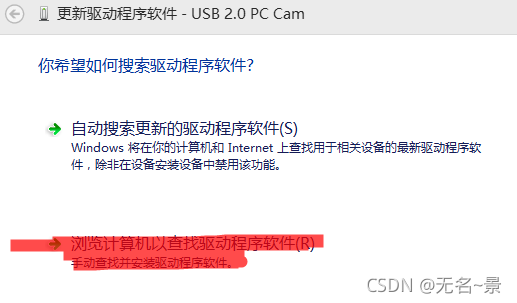
3)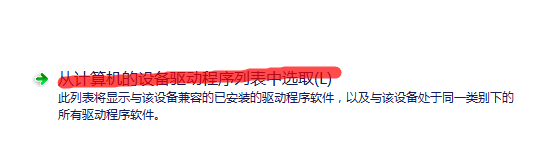
4)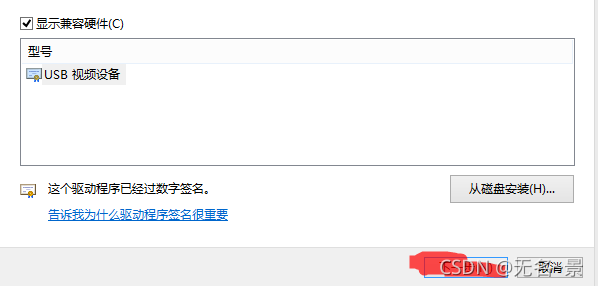
5)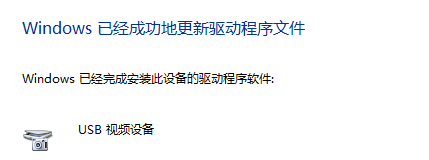
6. Install a 360 magic camera!
7. Open it!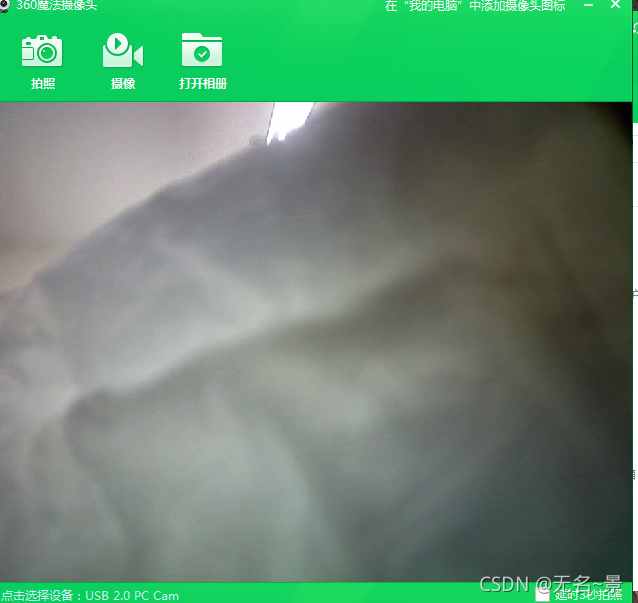
There is a "click to select device" below, you can chooseThe camera device you are using now!
8. Try it out in Tencent Conference!Works just as well!
(PS: When the "Select Device" columnWhen it became a "USB video device", in fact, my heart was uneasy! I was really scared, it was just like this, and suddenly it didn't work! I hope the interview is successful!)
Xiao Guanguan and the school trained meVarious skills!!!!!!
Additional: In fact, the original device can also be used!I just tried it again!
1. This is the original equipment of the computer!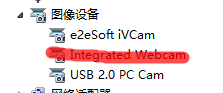
2. Click it to update the driver, update toUSB driven!According to the content in the previous "4." step, update to the same driver as the USB device, and you will find that this Integrated Webcam can use the USB camera you plugged in!
(PS: The original driver is missing!)
3. Open the 360 magic camera!
I tentatively unplugged the USB camera port!Then I found out, TMD, that my new camera was a waste of money!TMD it's on its own!!!QNMD!!!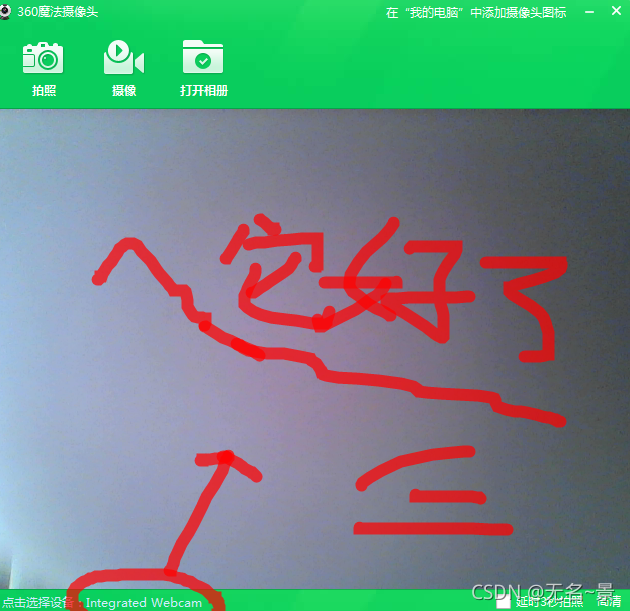
So next time everyone, the camera won't show any images!Remember to follow the content!Change the USB device to the original device of the computer, and go through it from the first step!Maybe just fine!!!!!I bought this camera for nothing!
边栏推荐
猜你喜欢

Venture DAO Industry Research Report: Macro and Classic Case Analysis, Model Summary, Future Suggestions
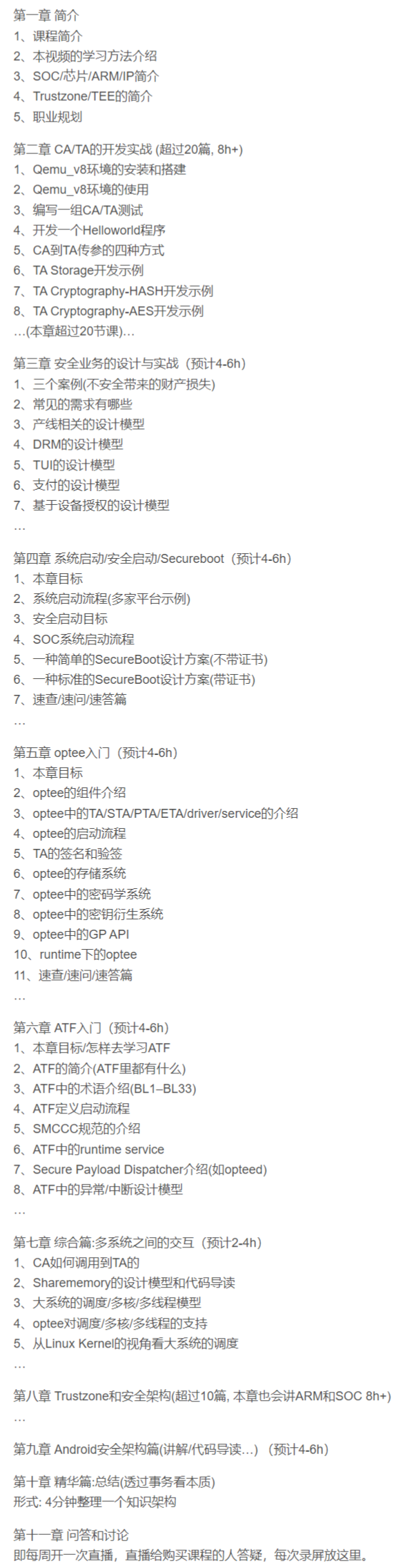
ARMv8/ARMv9视频课程-Trustzone/TEE/安全视频课程
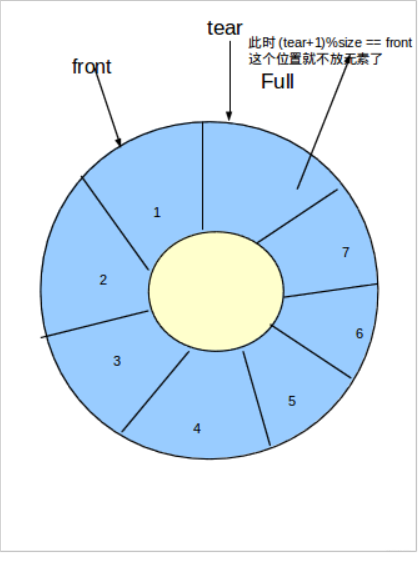
如何用数组实现环形队列
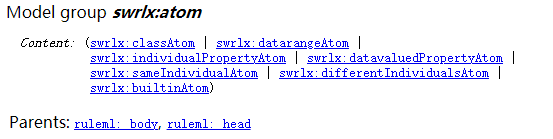
本体开发日记05-努力理解SWRL(下)
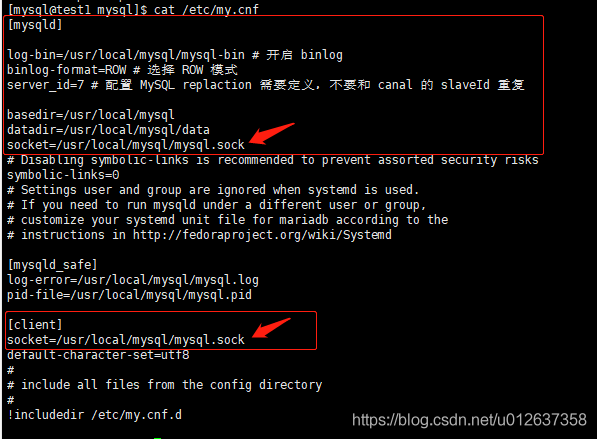
centos7 mysql异常ERROR 2002 (HY000)分析解决

微信小程序获取用户收货地址列表wx.chooseAddress
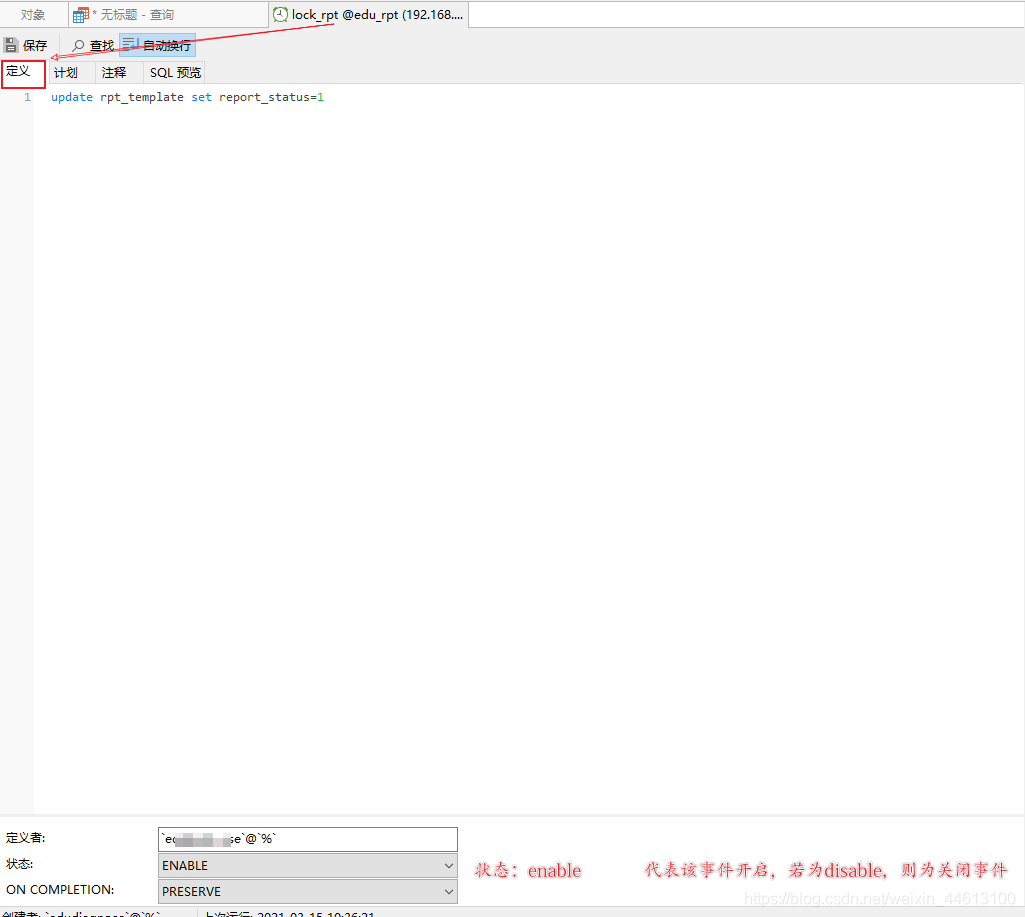
MySQL event_single event_timed loop event
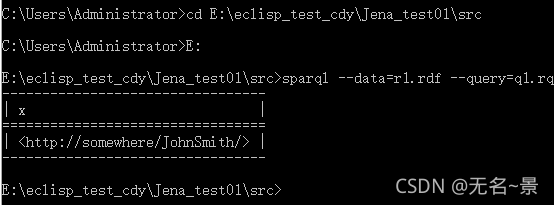
本体开发日记02-sparql简单查询
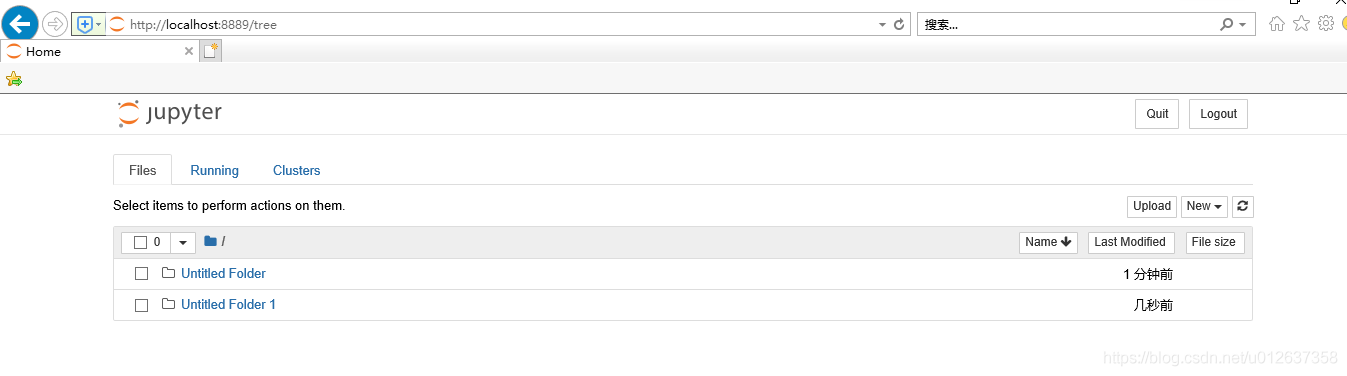
Anaconda4.8.3介绍、安装及使用教程安装(win10)并修改Jupyter默认工作目录

性能测试的基本概念是什么?做好性能测试需要掌握哪些知识?
随机推荐
MySQL transaction isolation
Web请求原理
JS-常用方法整理
使用C语言实现双向链表(带头结点)
Redis Basics
运行flutter项目时遇到的问题修改flutter为国内镜像
游戏测试的概念是什么?测试方法和流程有哪些?
软件测试分析流程及输出项包括哪些内容?
全球19级谷歌卫星地图免费查看下载
本体开发日记03-理解代码
Max Flow P
JMeter参数化4种实现方式
Onnx - environment build 】 【 tensorrt
二叉树的遍历(非递归)
MySQL event_single event_timed loop event
jfinal加载配置文件原理
Amplify Shader Editor手册 Unity ASE(中文版)
MySQL事件_单次事件_定时循环事件
TypeScript简记(一)
国产谷歌地球同款软件,查看下载19级高清卫星影像so easy!